You are here
Gantt Chart and Treelist Project Viewing
A Gantt chart is a graphical representation of the duration of tasks against the progression of time. A Gantt chart is a useful tool for planning and scheduling projects.
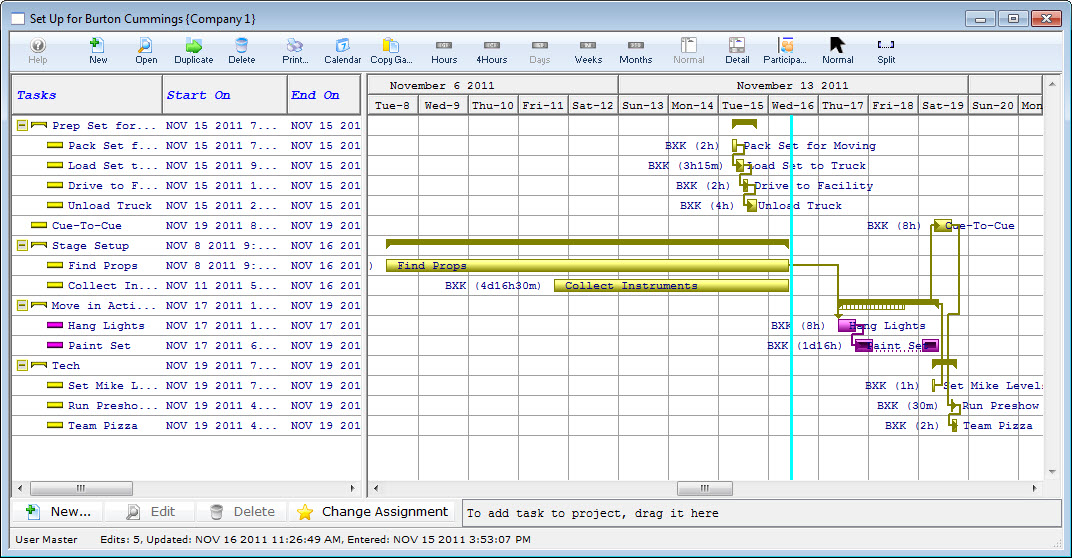
A Gantt chart is helpful when monitoring a project's progress. A Gantt chart is a type of bar chart that illustrates a project schedule. Gantt charts illustrate the start and finish dates of the terminal elements and summary elements of a project.
Terminal elements and summary elements comprise the work breakdown structure of the project. They also show the dependency relationships between activities. When you are planning, scheduling and monitoring a project, you can use a Gantt chart to plan how long a project should take. It lays out the order in which the tasks need to be carried out. When the project has started, a Gantt chart lets you see immediately what should have been achieved at any point in time and then lets you see how remedial action may bring the project back on course.Also available in the charting window is the Treelist. Simply defined the treelist represents the structure of the project in a heirarchical format. It works very much like the table of contents in a book, allowing you to group together tasks. How you organize groups and tasks in the Treelist, organizes them in the Gantt Chart.
To Open the Gantt Chart, you perform the following steps:- Click the Projects
 button in the main Theatre Manager toolbar / ribbon bar.
button in the main Theatre Manager toolbar / ribbon bar.
The Project List Window opens.
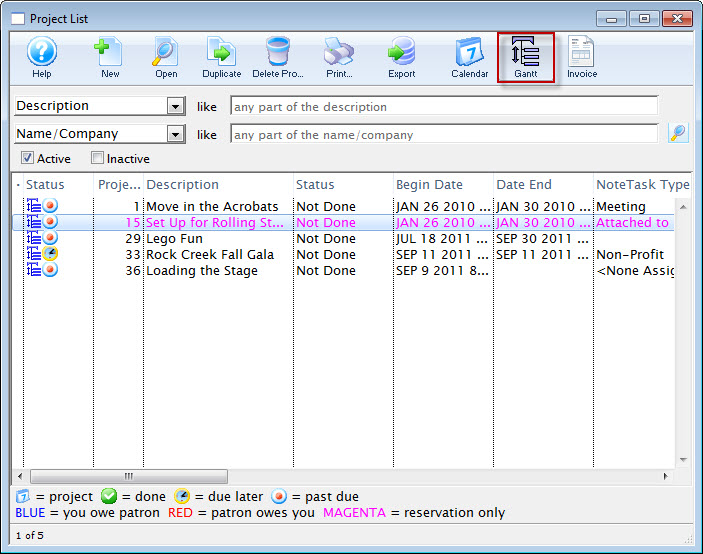
- Highlight the Project you want to view and click the Gantt
 button.
button.
The Projects Window opens.
|
This window saves information a little differently from other portions of Theatre Manager. As soon as a change is made, it is saved. This allows immediate feedback and changes in this window. When editing this way, you MUST press the Return key to save the data. |
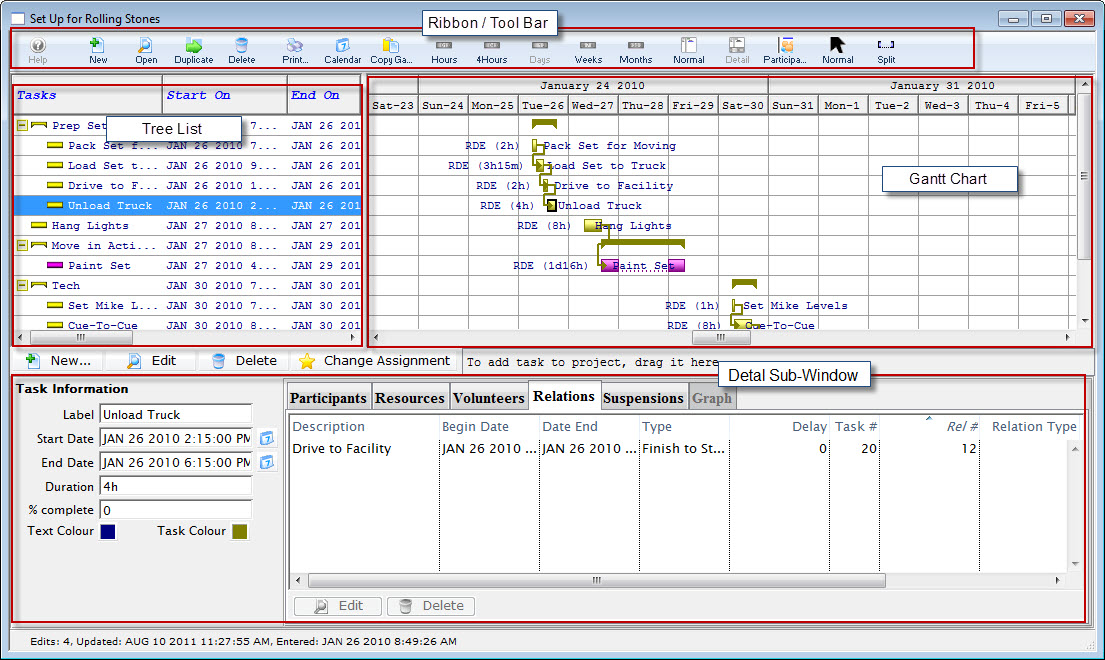
Parts of the Window
| Toolbar / Ribbon Bar | The Projects toolbar / ribbon bar has a number of different selections that do not appear in other windows. Click here For a more detailed description. |
| Tree List | On the left is the treelist. It displays the parts of the project along with their groupings. You can have a hierarchy of tasks, allowing for lists of tasks to be grouped together under a common title. You can change items in the treelist by double-clicking on the text you want to change. Click here for more information on the Tree List. |
| Gnatt Chart | A Gantt chart is a type of bar chart that illustrates a project schedule. Gantt charts illustrate the start and finish dates of the terminal elements and summary elements of a project. Terminal elements and summary elements comprise the work breakdown structure of the project. It displays in a graphical form some of the details for each task in the project, including any temporal (time-related) relationship between tasks, how close it is to completion, etc. Click here for more information on using Facility Management's Gantt Charts. |
| Task Detail Sub-Window | By single clicking on a task in the Gantt chart, you can see a detail subwindow showing the details of the selected task. Click here for more information on how to use the Detail Editing sub-window. |

