You are here
Adding Personnel to a Task
To add a personnel to a task, you perform the following steps:
- In the Task window, Choose the Personnel tab and click the Add button.
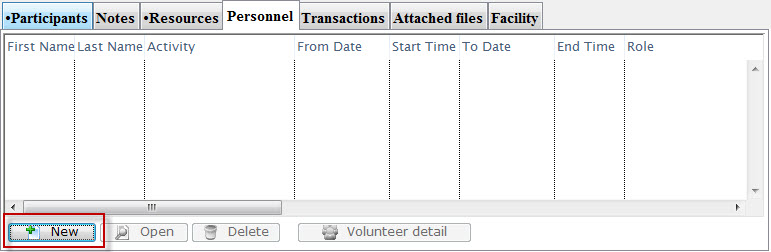
The Active Volunteer List Lookup opens.
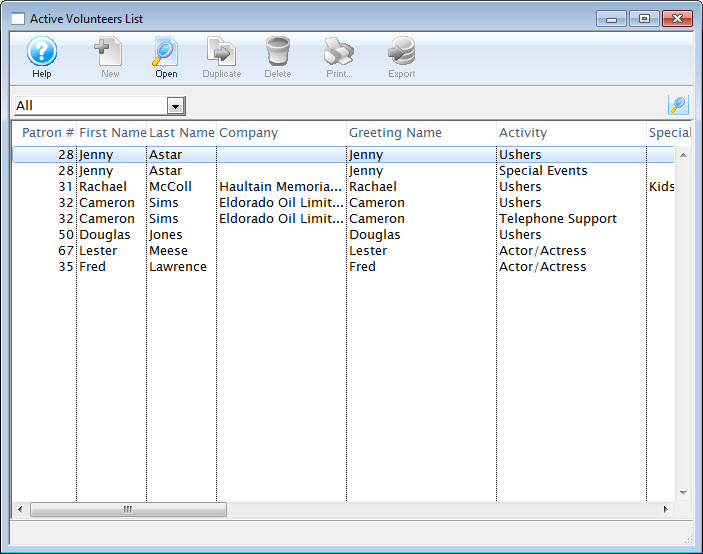
- Click on the Personnel you want, hold and "drag" the names from the volunteer listing to the Task window.
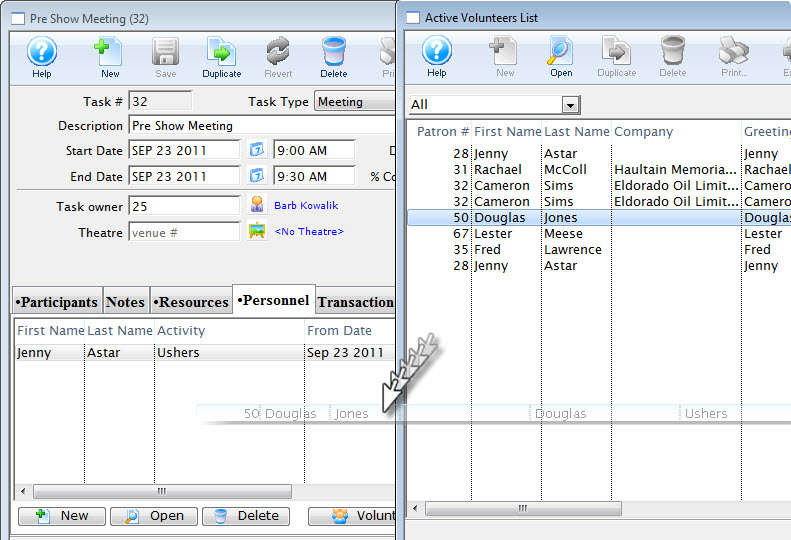
The resource is added to the task and the Task Resource Detail dialog opens.
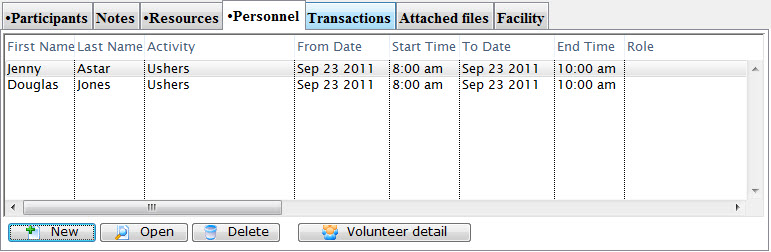
The personnel are now "booked" for the task.
