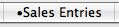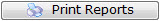|
The Deposits tab is used for creating deposits to send to the bank. For more information on the Deposits tab, click here. |
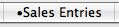 |
The Sales Entries tab is used to journalize all sales entries to the General Ledger. For more information on the the Sales Entries tab, click here. |
 |
The A/R Balance tab is used to journalize all outstanding A/R to the General Ledger. For more information on the A/R Balance tab, click here. |
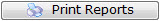 |
Prints the selected report to the screen. |
 |
Exports all not-yet-exported general ledger entries to disk for use in another program. If you do not export one day, this button ensures the files are created the next time it is used for all past (not-yet-exported) GL entries. If you:
- wish to export only selected G/L entries (or want to see what can be exported), refer to the list of G/L Entries
- If you want to select an export format for your GL entries, refer to Accounting Tab on company preferences.
|
| Create EFT File |
If you are using EFT within your organization and have set the EFT Merchant Account, you can export your EFT data, ready to upload to your bank.
|
| Printed |
Denotes whether the report has been printed. A 'Yes' will appear when it has. |
| Report Description |
A description of the report. |
| Report Parameters |
The parameters that are used for the report. |
| Report Help |
A lengthier description of the report. |