You are here
Merging Donation Campaigns
- Open the Donation Campaigns window.
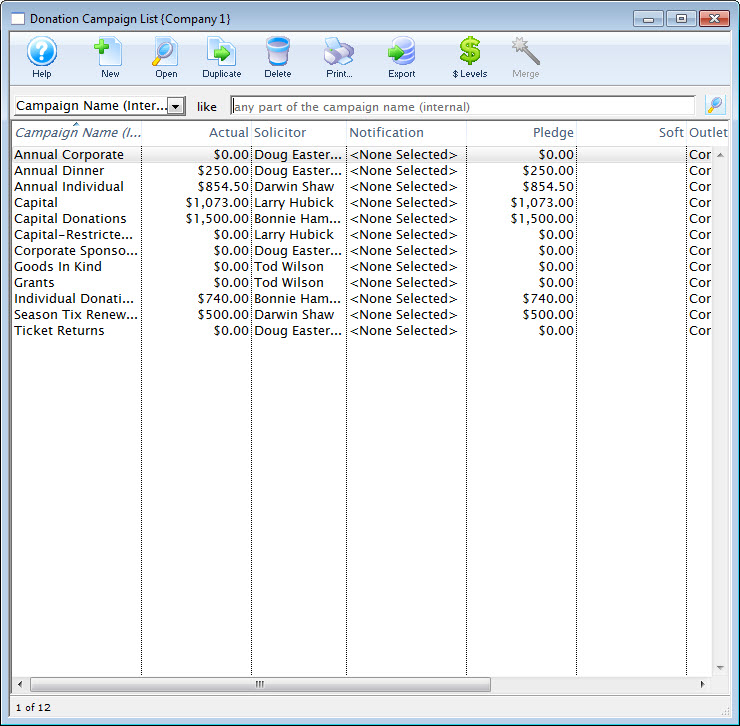
Click here to learn how to access this window.
- Select the campaigns to merge.
Do this by holding <CTRL> (Windows) or <OPTION> (Mac) as you click the campaigns.
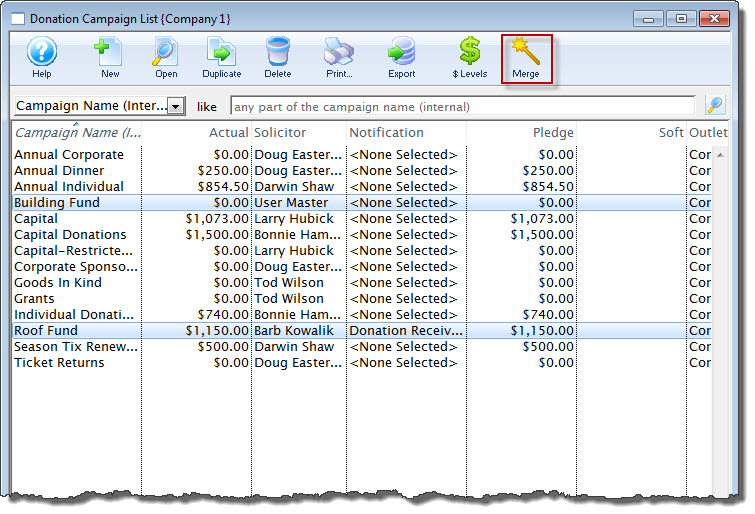
- Click the Merge
 button.
button.
The Merge Donations window opens.
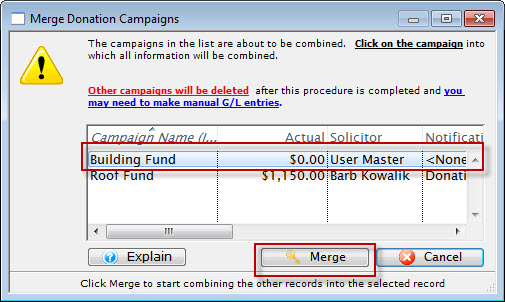
- Choose the Campaign the others are to be combined into.
- Click the Merge
 button.
button.
A merge confirmation dialog opens.
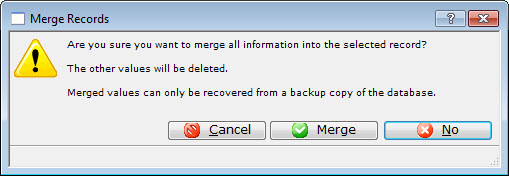
- Click the Merge
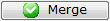 button.
button.
The campaigns are merged and displayed in the Donation Campaigns Window as the campaign you chose to merge the files into.

Other Campaigns are deleted after the procedure is complete 
If the campaigns were going to different GL entries in your accounting system, you may want to make a manual GL entry in your accounting system to reflect the merged numbers.
Diataxis:
