You are here
Delete a Campaign
- Open the Donation Campaign window.
Click here to learn how to access this window.
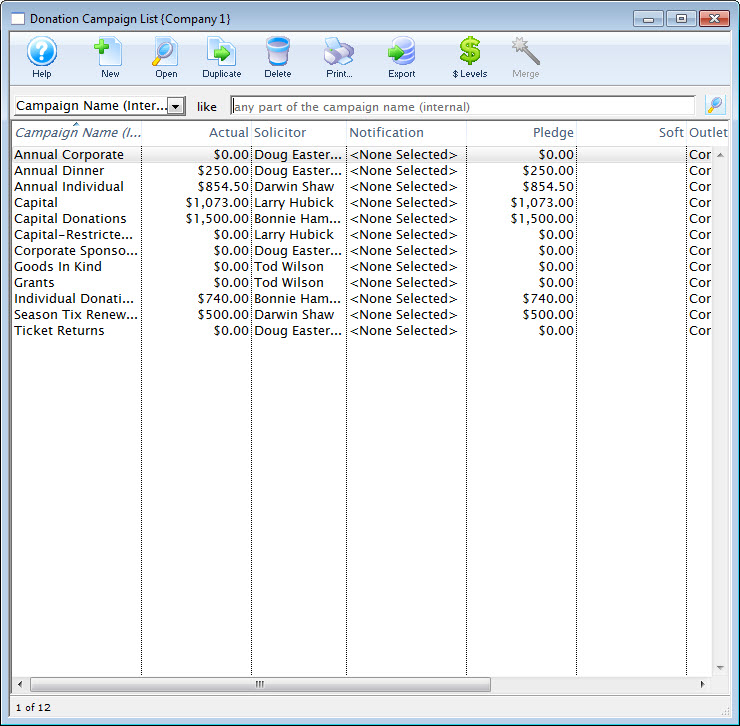
- Click on the campaign you want to delete.
The campaign must not be tied to any transactions in order to be deleted.
- Click the Delete
 button.
button.
A Delete confirmation dialog opens.
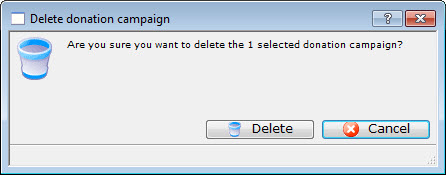
- Click the Delete
 button.
button.
The donation campaign has now been deleted.
Diataxis:
