You are here
Employee Prefs: Email Tab
Parts of the Email Tab
Email Setup | |
| Primary E-Mail | Automatically generated from the primary email as set up on the employee's patron record. |
| SMTP Server | The company's SMTP server to send emails to/from this employee. |
| SMTP Port | Usually 25 - the port used to talk to the SMTP server for email sending to/from the web listener for this employee. |
| User Id | In cases where authentication is necessary, the employee's email user id login for the SMTP server. |
| Password | In cases where authentication is necessary, the employee's password for their user id for the SMTP server. |
| Rate Limited Until | If the field is visible, you will see a rate-limit timestamp. This indicates the next time that TM will attempt to send an email using this account since it believes you have reached your maximum allowable email limit as determined by your ISP. |
| Needs Authentication box | Check this box if authentication is required to access the SMTP server. Encryption methods of NONE, LOGIN, PLAIN, CLEARTEXT, and CRAM-MD5 are supported. |
| Use SMTPS box | Check this box if the SMTP server requires SMTPS for connection. TLS/StartTLS are supported automatically. |
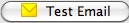 |
Click the Test Email button to send a test email using the SMTP settings as entered. |
Diataxis:
