You are here
Disable Access to Theatre Manager
The Disable Access function allows you to set a time to force users to log off Theatre Manager in order to perform scheduled maintenance and other functions that require exclusive use of the database. Theatre Manager will deny users access to the database until the pre-determined time in this window.
A Master User can always log on to the database to reset the values in this window, regardless of whether Theatre Manager is currently unavailable to other users.
The Disable Access function is accessed via the Setup >> Users and Access >> Disable Access menu.
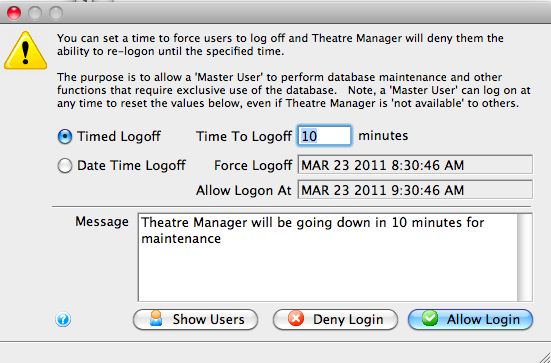
Parts of the Disable Access window
| Timed Logoff | Sets an immediate logoff in a specified number of minutes. For example, if you want to force all users off in 10 minutes, then enter the value "10" and click the Deny Login button. Theatre Manager will log all users off in 10 minutes. |
| Date Time Logoff | Sets a future date time during which all users will be logged off, and no users will be allowed access. This is useful if the IT department is planning a machine or systems upgrade during a specified time. |
| Message | Allows setting of a message to display to all users of an impending planned outage. This message uses Theatre Manager's Growl notification system. |
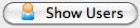 |
Displays a list of users who are currently logged in. |
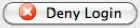 |
Activates the outage as defined in the top portion of this window. |
 |
Cancels the planned outage, and allows users to log in normally. |
