You are here
Adding a Volunteer Position
Once a volunteer has worked or expressed interested in a position you should add the position to their data. This is done through the Positions Tab on the Volunteer Window.
- Open the Volunteer Window.
You will see the positions section on the upper right of the screen.
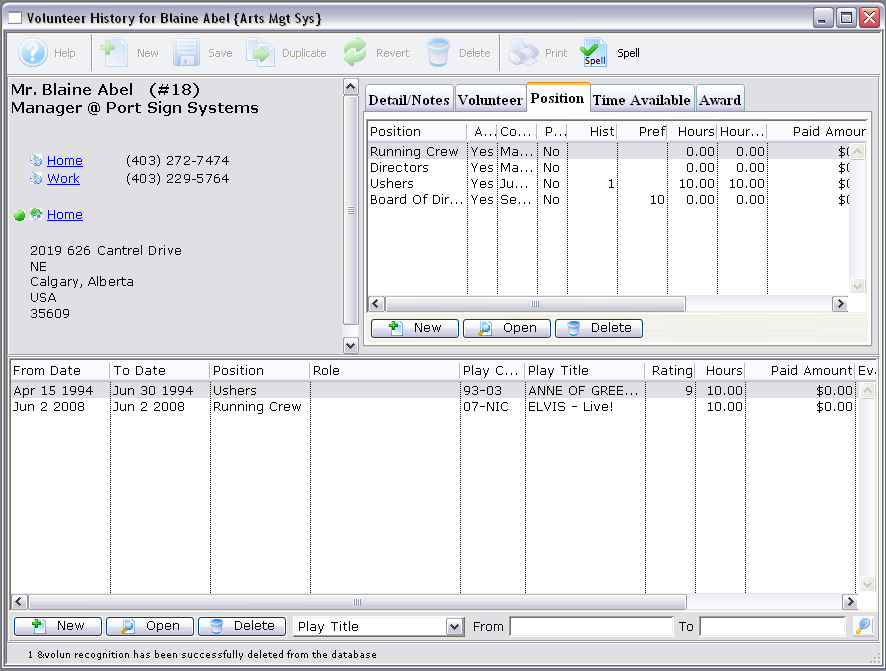
- Click the New
 button.
button.
The Activity Positions For a Patron window opens.
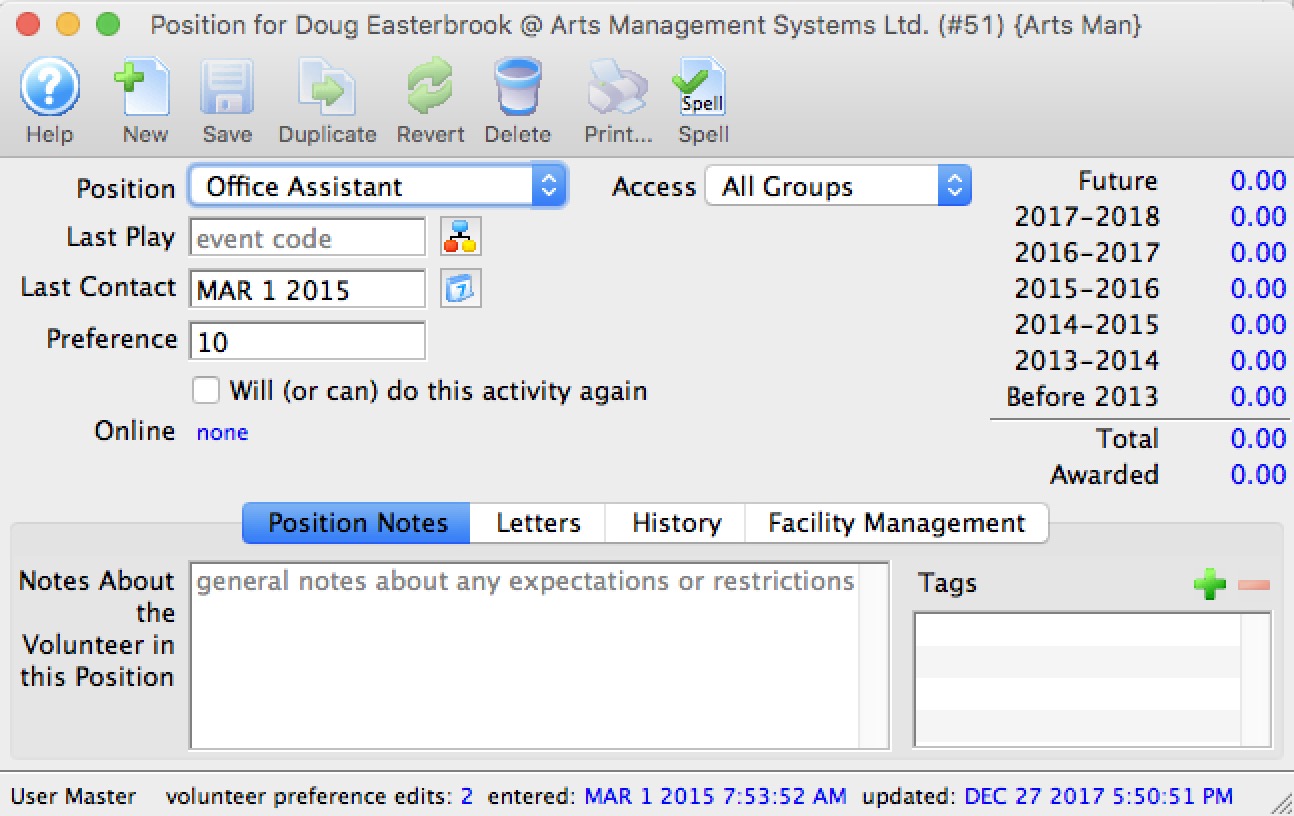
- Choose the personnel activity position from the list.
The pulldown list is customizable in the Code Tables >> Volunteer Activities.
Note that some selected positions may show some online capabilities for managing events or attendance. These permissions are set per position, so somebody assigned to the position will be provided the capability after logging in to the online web sales. - Select a play using the Lookup
 button.
button.
This opens the Play List window allowing you to search for a play. Click here to learn how to find plays.
- Double click the play to select it.
- Change the last contact date if needed.
- Select "Will do again" or "Normally compensated for doing this position" if applicable.
- Enter any notes about the position.
- You can add any number of tags to the volunteer position.
- When complete, click Save
 .
.
The new position is now shown under the Positions Tab and can be used in new records. Click here for more information on creating volunteer history.
Diataxis:
