You are here
Event / Play List
You use the Play List window to locate plays or to generate a quick list of events that can be printed.
Parts of the Play List Window
 |
Adds a new Play. Click here for more information on creating events. |
 |
Opens the selected Play. Click here for more information on editing an event. |
 |
Creates a copy of the selected event. When you click the button, you are given options how you want to duplicate the event (as per the choices below). you can:
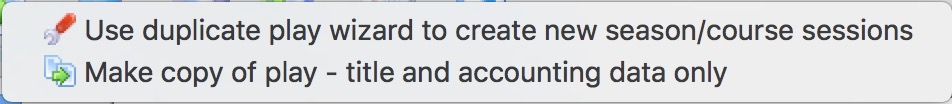 |
 |
Deletes the selected Play. For more information on deleting events click here. |
 |
Generates a report of the Play List to the screen or default print location. |
 |
Exports the Play List in a tab-delimited format. |
 |
Clicking the button, puts any images or pictures associated with the event, onto the FTP site. |
 |
Changes the view of the plays, from list to calendar or calendar to list. |
 |
View the items attached to the play / event as a calendar. | Search Field | With the search fields, you can change how you search the Play List Window. Click here for more information. |
| Active | Check this to show all active events in the list. |
| Inactive | Check this to show all inactive events in the list. |
| Closed | Check this to show all closed events in the list. |
Diataxis:
