You are here
Duplicating an Event / Play
To Duplicate and Event/Play, you perform the following steps:
- Select Setup >> Plays from Theatre Manager's main menu. Alternatively, click the Play
 button in the main Theatre Manager toolbar / ribbon bar.
button in the main Theatre Manager toolbar / ribbon bar.
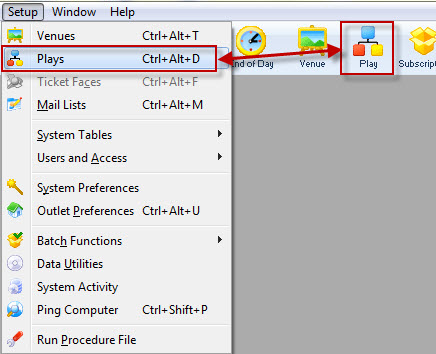
The Play List window opens.
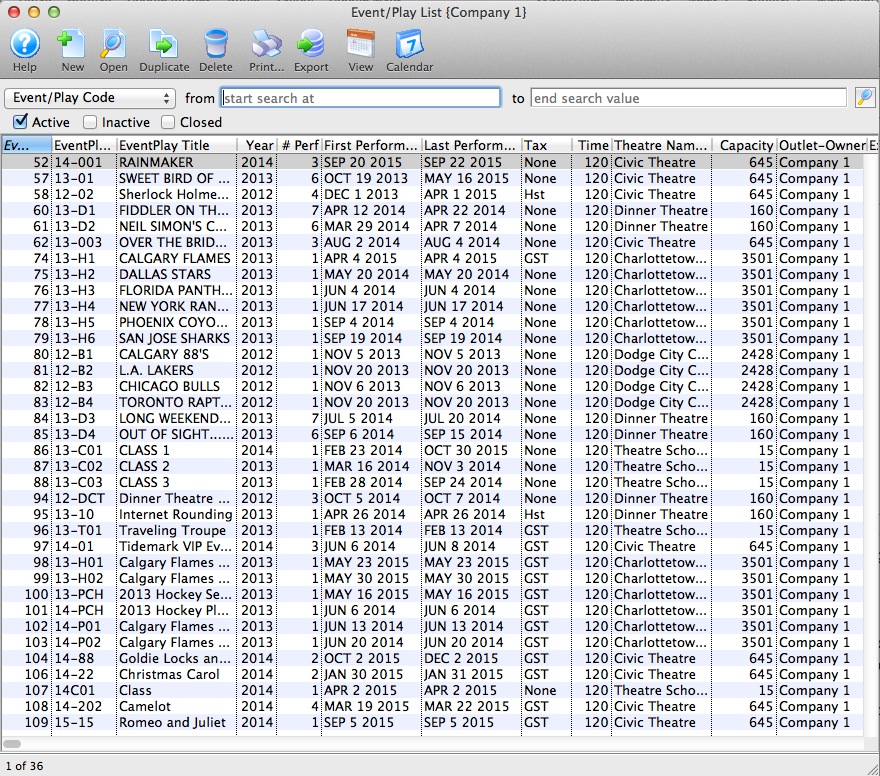
- Highlight the Event / Play you want to duplicate.
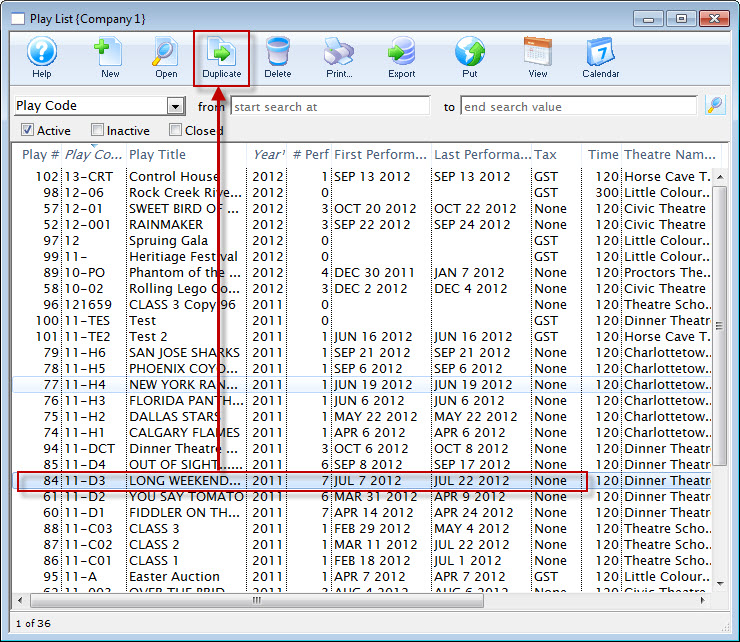
- Click the Duplicate
 button.
button. - Open the Duplicate Event/Play for editing.
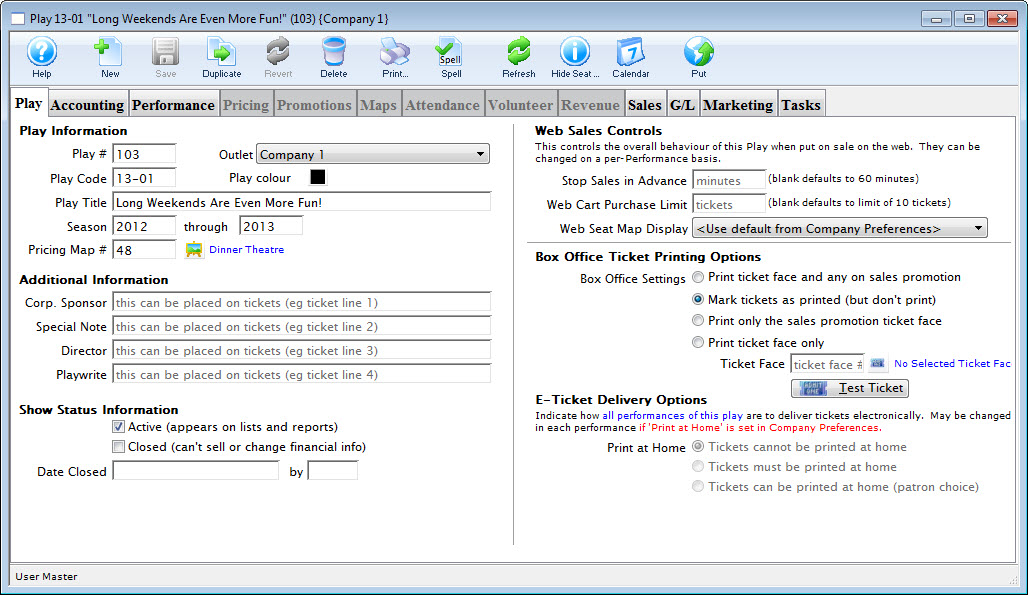
For more information on finding events, click here.
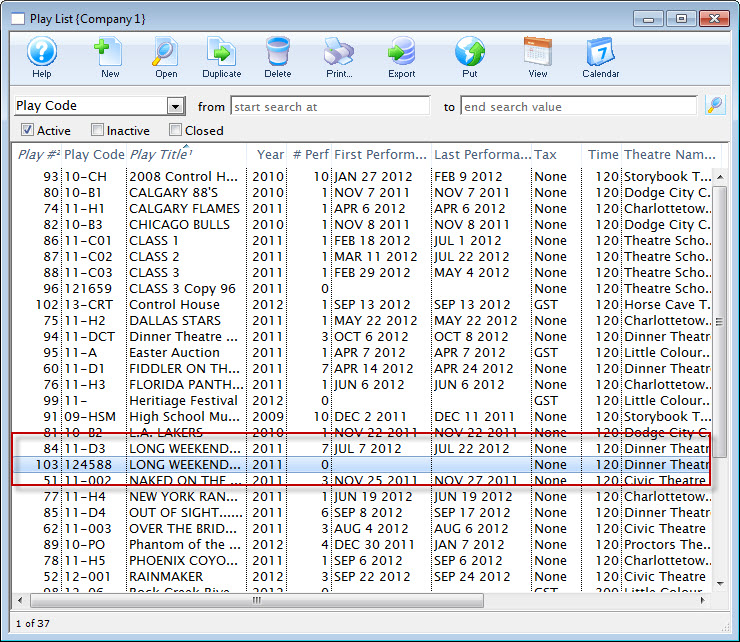
A duplicate event /play is now available for you to edit.
You can now change:
- Information on the Event/Play Information tab
- Accounting Tab (the information from the play/event should have been duplicated
- On the Marketing tab, set the genre and make any notes you want to include online.
- When you have completed your editing, click the Save
 button.
button.
You can now add your performances on the Performances tab. Click here for more information on adding performances.
Diataxis:
