You are here
Festival Seating Ticket Sales
Festival Seating or General Admission does not require the selecting of seat on a graphic map. The process involves creating a buy list, select the number of tickets to purchase and reserving them.
To set up Festival Seating, you perform the following steps:
- Create a list of Performances in which to purchase tickets to.
Click here to learn how to create a list of Performances.
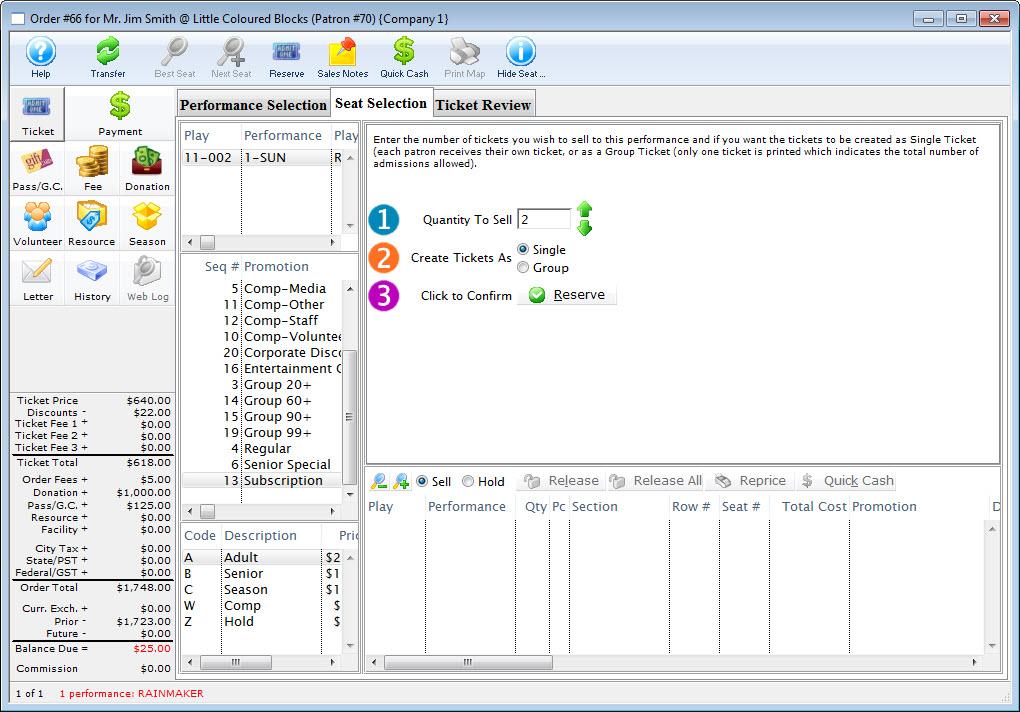
Ticket Sales Window

Transfers the ticket sale to the correct patron at the reserve seats window or after the tickets have been sold.Click here to learn how to transfer tickets to another patron. 
Opens the Best Seat Available search function. This feature is unavailable in Festival Seating. 
Find the next Best Seat Available using the previous search criteria. This feature is unavailable in Festival Seating. 
Reserves the current number of tickets selected. 
Allows the user to view the Sales Notes that apply to the play. 
Accepts a cash payment for the exact amount owed and prints the tickets for the patron. The user is returned to the previous window. 
Prints the current seating chart with the current "house dressing." This feature is unavailable in Festival Seating. 
Turns on/off the tooltip showing the user the status of a seat on the Graphic Map. This feature is unavailable in Festival Seating. 
The Ticket processing window. This is the window that the user is currently in.

The Fee processing window. Click here for more information.

The Donation processing window. Click here for more information.

The Membership processing window. Click here for more information.

The Season processing window. Click here for more information. 
The Payment Processing window. Click here for more information.

A record of the transaction. Click here for more information. Play The section at the top of the window displays all of the performances that tickets are being booked for. Promotion Select the sales promotion if applicable. The sales promotions determine if there is a discount or markup on the ticket(s) being sold. Click here for more information on setting up sales promotions. Code Displays all the price codes applicable to the performance. Click here for more information on pricing. Quantity to Sell The current quantity of tickets to be sold to the patron for the specified performance. This field is only available when selling Festival Seats. For reserved seating it is always set at one and the search must be used to reserve seats. Create Tickets As Select the type of ticket that will be sold. i.e. - Single: one ticket for each ticket sold. The is the best most sales. -or-
- Group: one ticket that will admit the total number of patrons. Normally this option is used for school groups of bus tours. Note that you cannot email group tickets to people since all print at home tickets are a single QR code to admit a single person.
Click to Confirm Reserves the number of tickets that have been entered above. 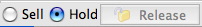
Allows the user to switch between Sell and Hold modes. This feature is unavailable in Festival Seating. 
Releases the selected ticket(s). Click here for more information. 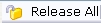
Releases all tickets that are currently reserved in the order. 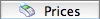
Changes the pricing for the selected ticket(s). Click here for more information. Tickets Selection The bottom of the window displays the tickets booked for the current performance(s) highlighted in the performance section.
