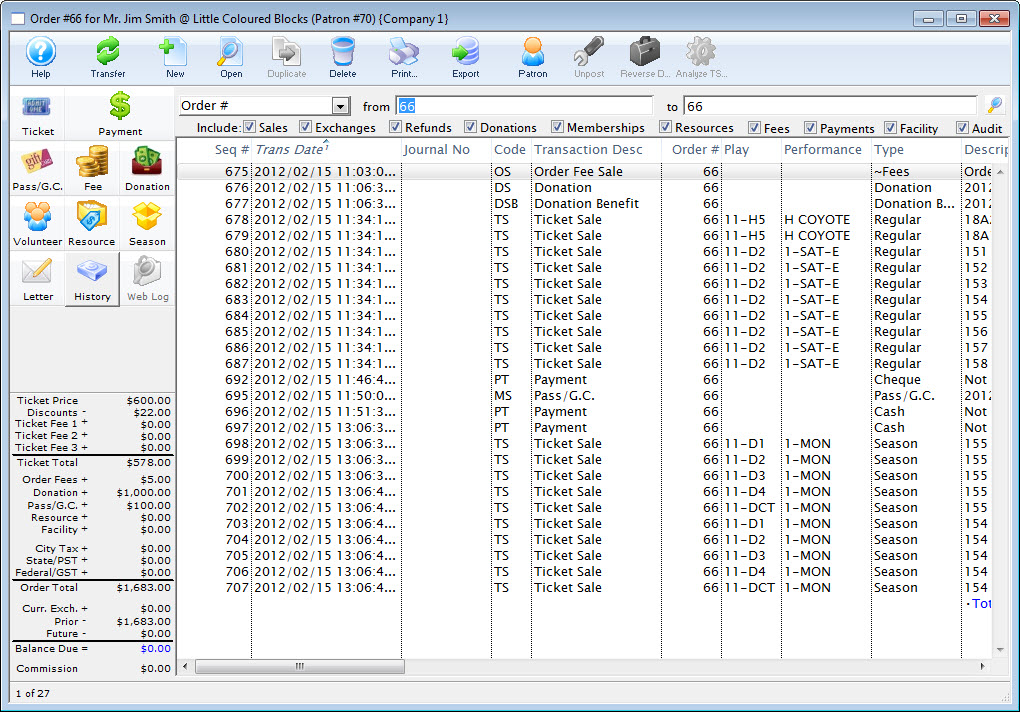You are here
History Tab
The History window displays details of the transactions. These include the date the transaction was create or updated, journal numbers, transaction descriptions and a Theatre Manager code representing the type of transaction.
In the order window click the History  button.
button.
Use the search drop down to specify the type of transactions to display. Uncheck the include boxes to limit the view of the transaction.