You are here
Adding a Payment to an Order
- Find the Patron with an outstanding balance.
Click Here to learn how to find Patrons.
- Click the Orders Tab
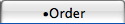 in the Patron Window.
in the Patron Window.
Select the order with the outstanding balance by single clicking on it.
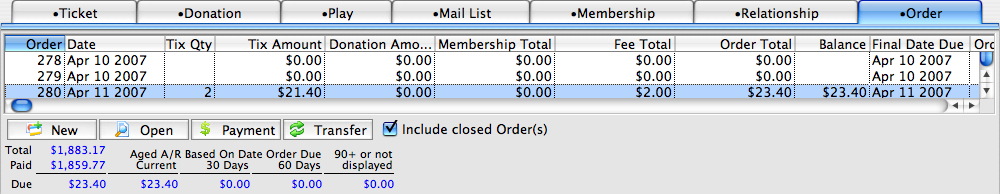
- Click the Payment
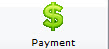 button.
button.
The Payment Window will open allowing you to make a full or partial payment.
Click here for more information on the different payment options.
Diataxis:
