You are here
Fee Window
Fees are are extra costs that can be added to (or removed from) each Order in various stages in its lifecycle. There can be 'order', 'exchange'. 'mailing', subscription', etc. fees. Usually fees are in the form of service charges or taxes.

Clicking the Fee button opens the fee page in the Order Window.
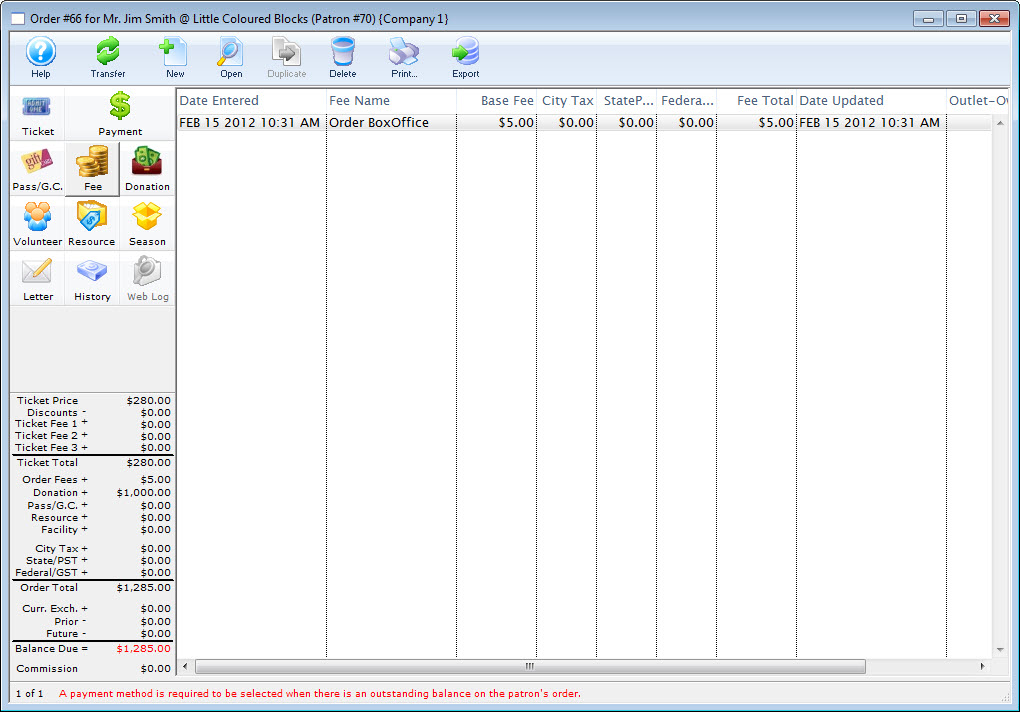
- To refund a fee from an order, click here.
- To add a new fees to your fee table or edit the existing in your fees table, click here.
- To add a new fees to an order, click here.
Parts of the Fee Window
 |
Transfer the order to another patron. |
 |
Opens the Fee Detail dialog to determine how a fee will be calculated or applied to the selected item. To add a new fees to an order, click here. |
 |
Opens the Fee Detail dialog to determine how a fee will be calculated or applied to the selected item. To add a new fees to an order, click here. |
 |
Deletes the selected order fee. To delete a fee from an order, click here. |
 |
Exports the selected record. |
