You are here
Refunding a Fee from an Order
To refund a fee from on order after a payment has been made, follow these steps:
- Find the Patron and open the Patron Window.
For more information on finding Patrons and opening the Patron Window, click here.
- Click on the Order
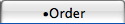 tab.
tab.
For more information on the Order tab, click here.
- Highlight the order containing the fee you are going to refund.
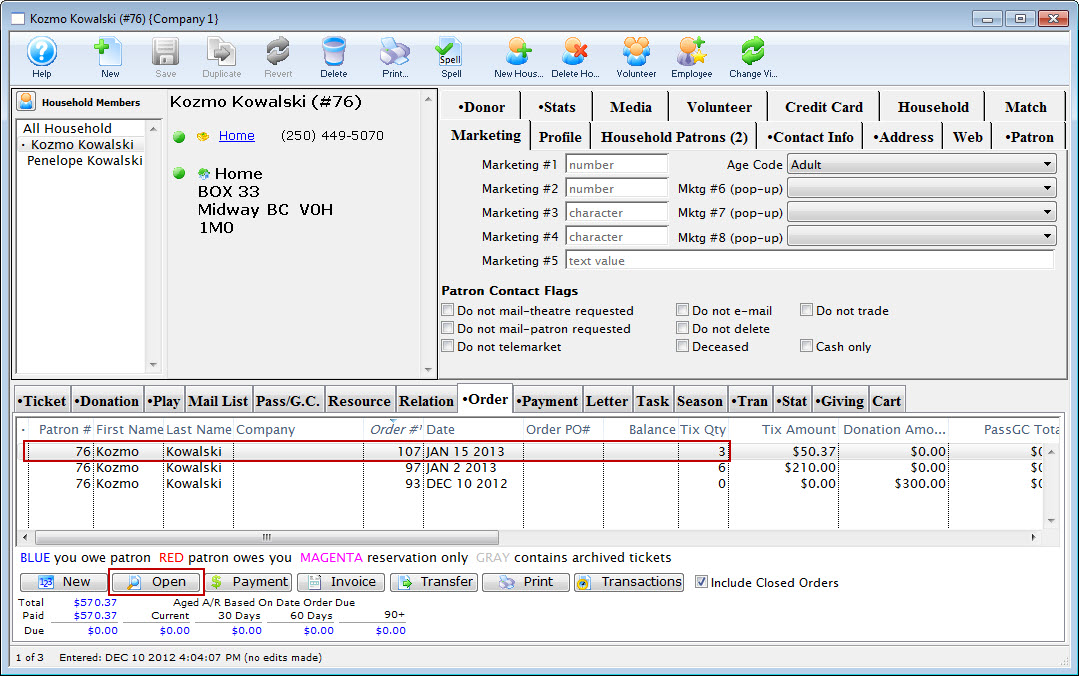
- Click the Open
 button.
button.
The Order window opens.
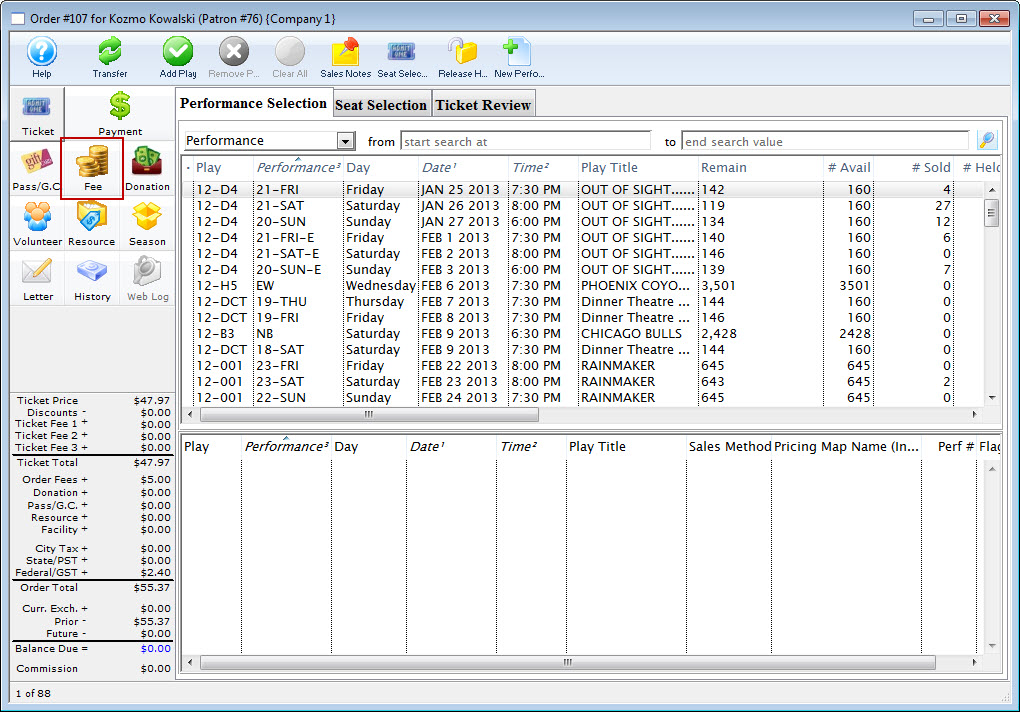
- Click on the Fee
 button.
button.
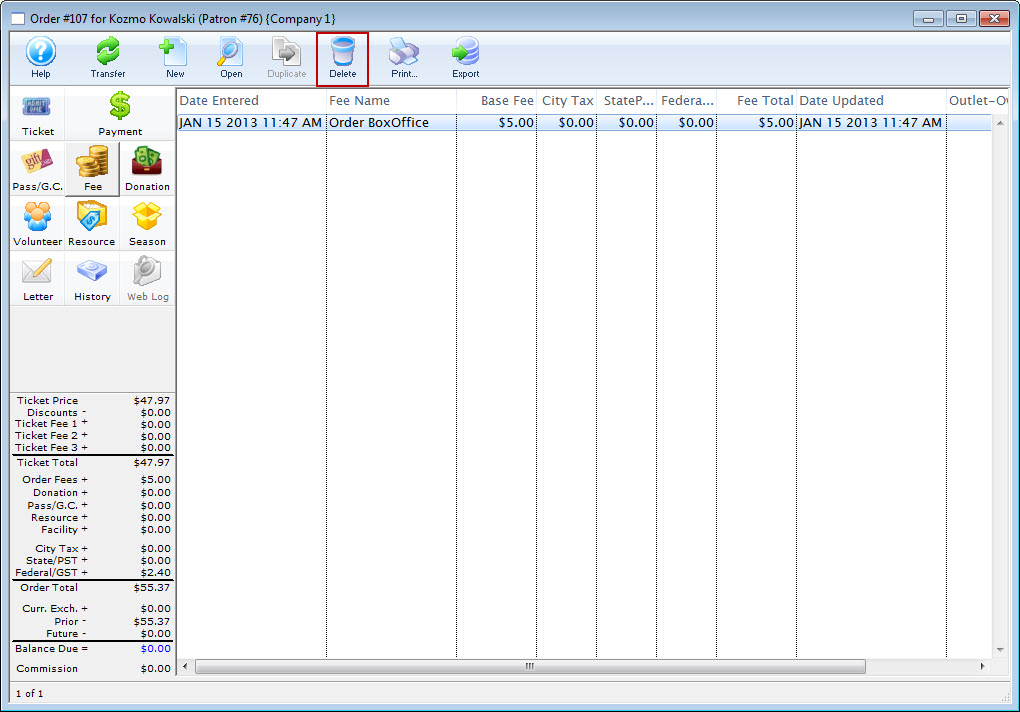
Highlight the Fee to refund.
- Click the Delete
 button.
button.
The Delete Refund Fee warning dialog opens.
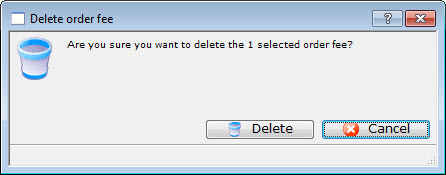
- Click the Delete
 button.
button. - Click the Payment
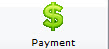 button.
button.
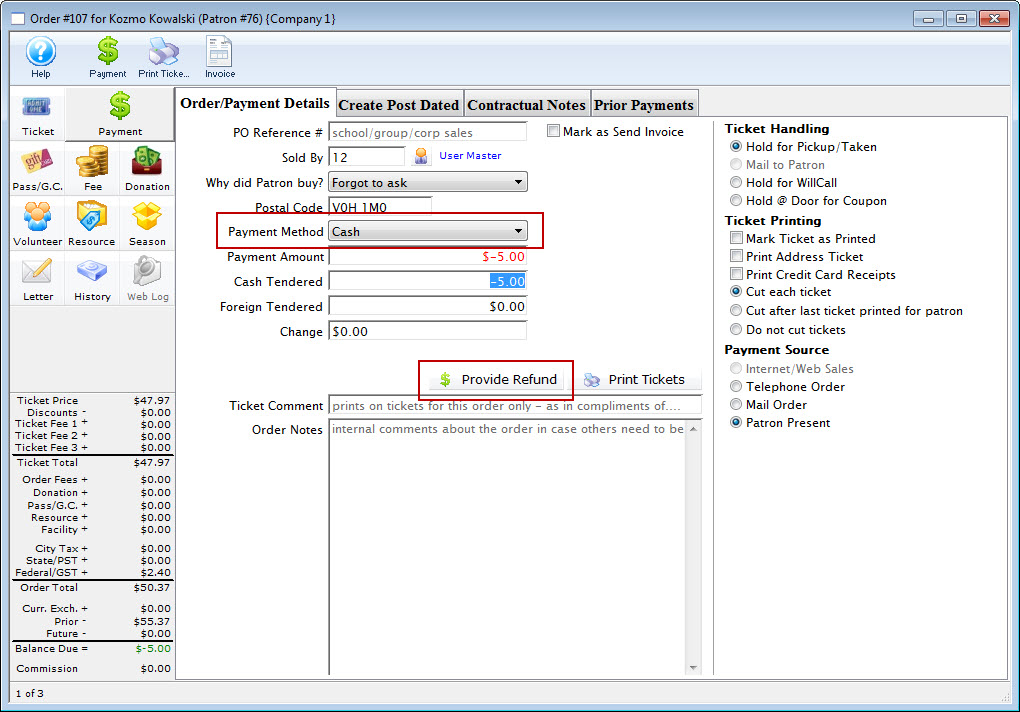
- Select the Refund Method.
- Click the Provide Refund
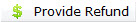 button.
button.
You have refunded the amount of the fee to the patron.
