You are here
Auction Item Sales
The sale of auction items is similar to selling a ticket to a festival event. However, followint this process, you can enter the retail price and a description of the item sold to the patron.
You will first need to have an event set up in Theatre Manager to sell the Auction Items.
Refer to Setup for more information.
To sell an auction item, you perfiorm the following steps:
- Locate the Patron who has purchased the Auction item.
For more information on finding patrons click here.
- Click the Ticket
 button from the Patron window to proceed to buying to the Auction event.
button from the Patron window to proceed to buying to the Auction event. - Locate the auction item event and double click to add it to your shopping cart.
For more information on searching for events click here.
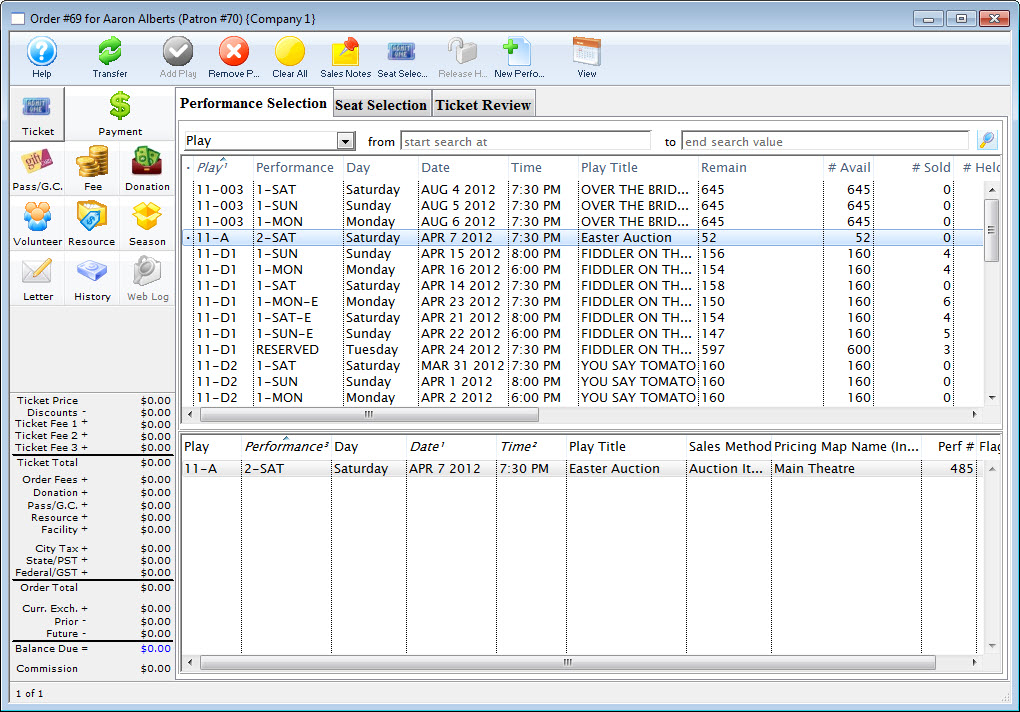
- Click the seat selection tab.
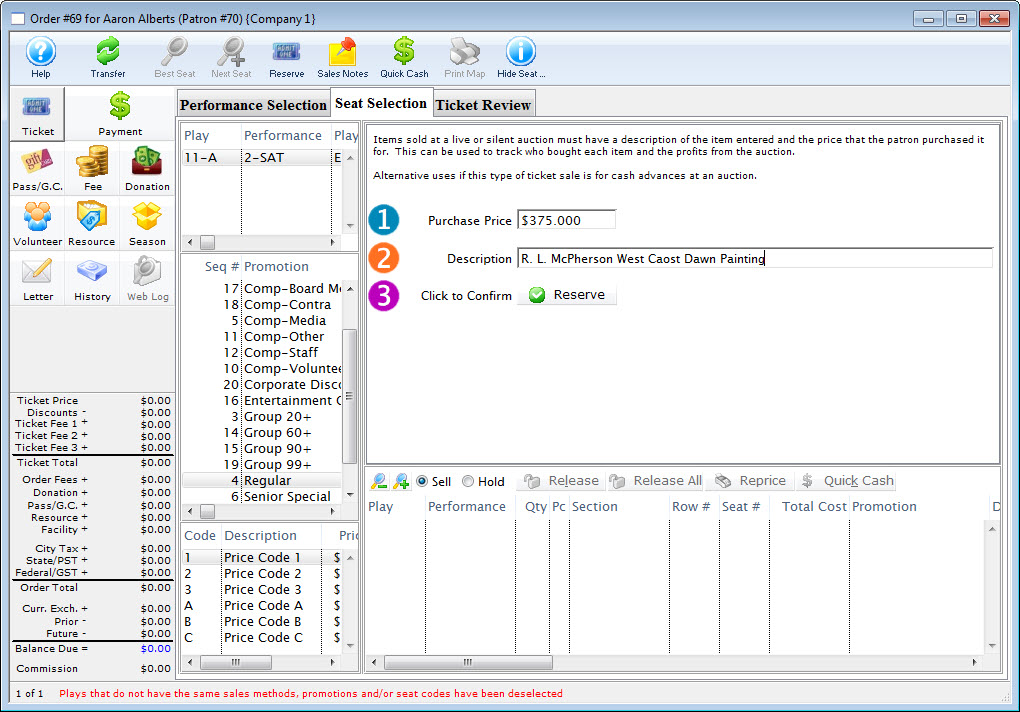
- Enter the purchase amount.
- Enter a description of the item: Lot #, Description.
- Click Reserve
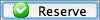 to add the sale to the order.
to add the sale to the order.
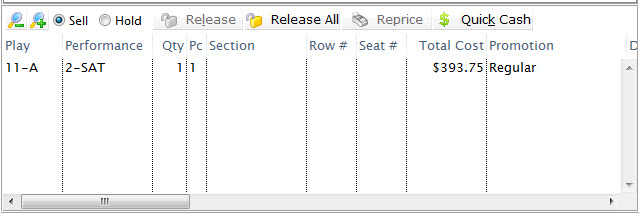
- Click the Payment
 Button to enter a payment, choosing On Account as the Method.
Button to enter a payment, choosing On Account as the Method.
The Auction Item will appear in the patron Ticket Tab and the description you enter will appear in the Section/Row/Seat column.
You will now be prepared to Check Out your patrons after the Auction Event.
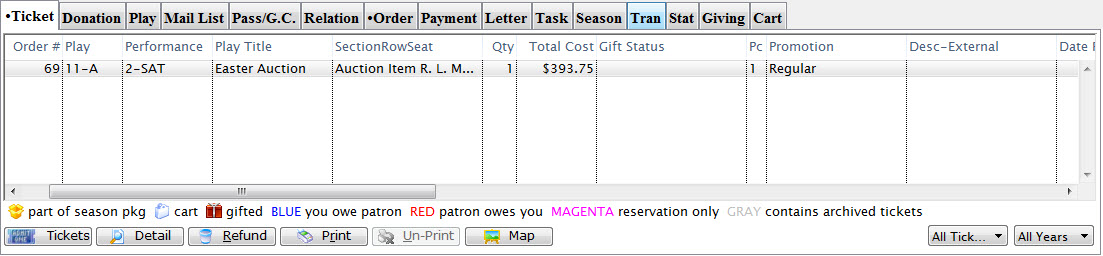
Diataxis:
