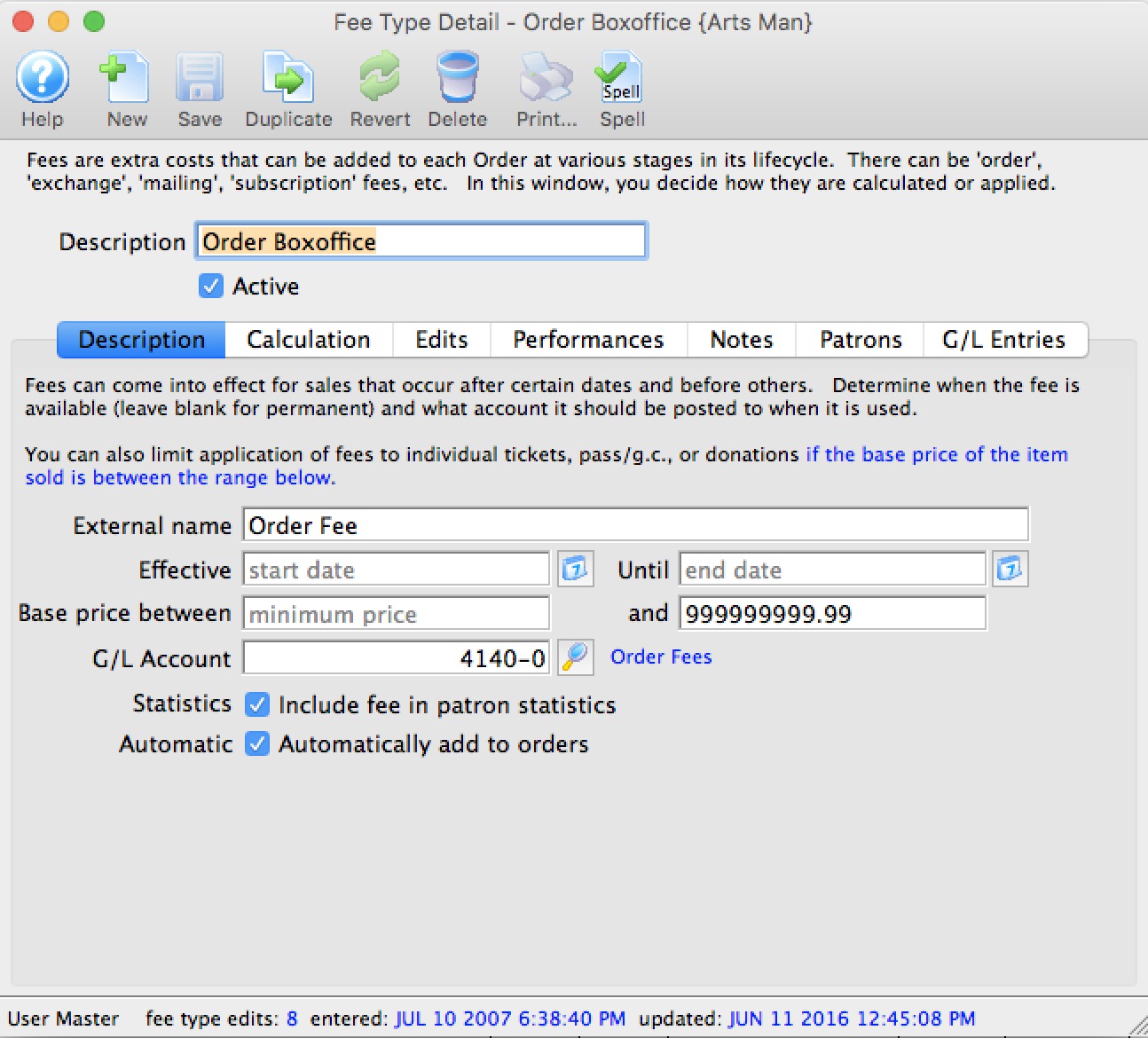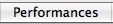|
Accesses the Help section for this window. |
 |
Inserts a new fee. For more information on inserting fees click here. |
 |
Saves changes made to the fee. |
 |
Creates a copy of the current fee.
|
 |
Undoes changes to the last saved point. |
 |
Deletes the current fee. For more information about deleting fees, click here. |
 |
Not yet available in this window. |
 |
Checks the spelling of fields that can be typed in. |
| Description |
Name given to the fee. |
| Outlet |
Outlet responsible for the fee. |
| Status |
When checked the fee is active and can be used. |
 |
Details about the fee. For more information on the description tab click here. |
 |
Calculations for the fee. For more information on the calculation tab click here. |
 |
Rules of the fee. For more information on the edits tab click here. |
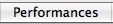 |
An optional list of performances to which the fee can be applied. For more information on the performances tab click here. |
 |
An optional list of member types to which the fee can be applied. For more information on the member types tab click here. |
 |
Sales notes about the fee. For more information about the notes tab click here. |
 |
G/L entries for the fee. For more information on the G/L entries tab click here. |