You are here
Marketing Tab
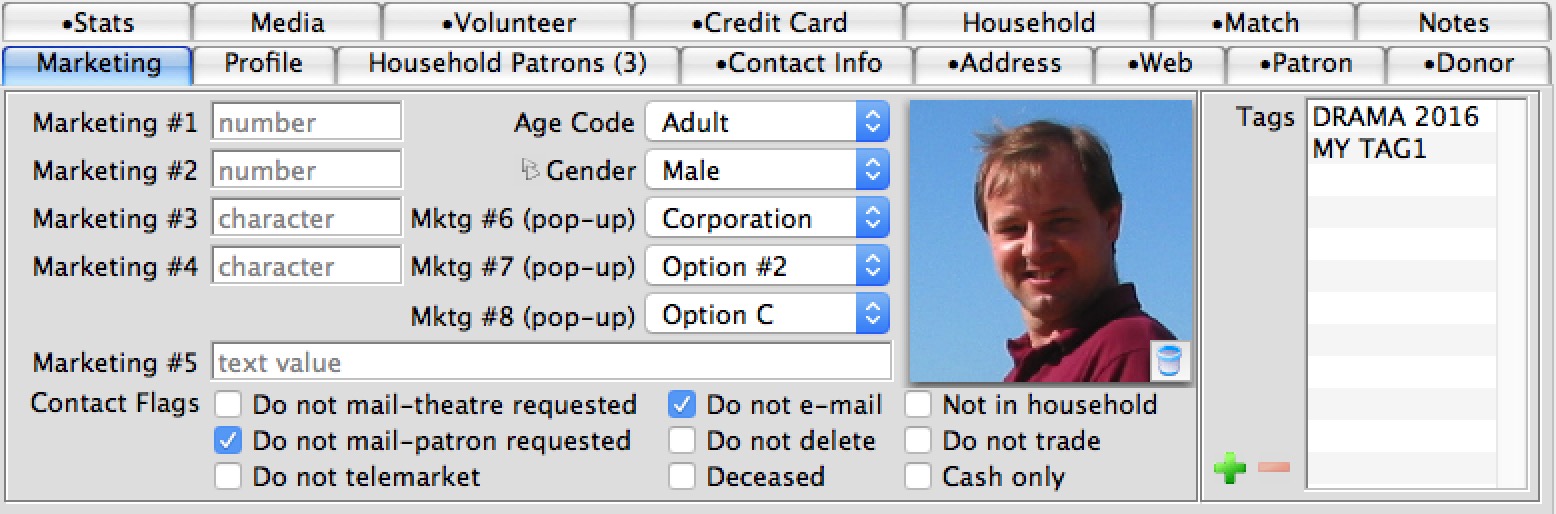
The Marketing Tab displays the marketing details for the current patron. These fields are useful in capturing additional ‘specific’ yet common information about patrons that can be used in the future to create a target market group. Often these fields are used to record information about a patron origin to the database, status, programming preferences, organization affiliations etc. Note that the same data appears on the Volunteer window
This information can be used in a query to collect this group of patrons for a direct marketing purpose.
Parts of the Marketing Tab
Personalized Marketing FieldsThere are restrictions on the content of the marketing fields. This is not customizable. These fields are not intended to capturing large amount of information on any given patron but rather short “common denominators”. It is necessary to restrict these fields to that data collected is consistent throughout each patron file. The following list details the restrictions of each marketing field. |
|
| Marketing Field One | This field is a numeric field, restricted to 30 numbers and is searchable. |
| Marketing Field Two | This field is a numeric field, restricted to 30 numbers and is searchable. |
| Marketing Field Three | This field is an alphanumeric field, restricted to 10 letter/digit combination and is searchable. |
| Marketing Field Four | This field is an alphanumeric field, restricted to 10 letter/digit combination and is searchable. |
| Marketing Field Five | This field is an alphanumeric field, restricted to 60 letters/digit (including spaces) and is not are readily searchable. |
| Age Code | This field contains a pull down menu, which can be edited in the Age Codes tab in Code Tables. Click here for more information on Age Code Code Table.. |
| Marketing Field Six (Pop-up) | This field contains a pull down menu. This menu is created in the Marketing #6 tab in Code Tables. Click here for more information on Marketing Field #6 Code Table. |
| Marketing Field Seven (Pop-up) | This field contains a pull down menu, which can be edited in the Marketing #7 tab in Code Tables. Click here for more information the Marketing Field #7 Code Table. |
| Marketing Field Eight (Pop-up) | This field contains a pull down menu, which can be edited in the Marketing #8 tab in Code Tables. Click here for more information on the Marketing Field #8 Code Table. |
Patron Contact Flags |
|
| Do Not Mail - Theatre Requested | Used when the company decides it will not mail particular patrons. That is, the company may have lost contact with a patron or it is not necessary to mail board members. |
| Do Not Mail - Patron Requested | Used when a patron asks the company not to mail them. |
| Do Not Telemarket | Used when a patron requests not to be Telemarketed. |
| Do Not E-mail | Used when a patron does not want to be contacted via E-mail. |
| Do Not Delete | Used when the patron is never to be removed from the database. This also prevents the patron from being merged with other patrons. |
| Deceased | Used if the patron has passed away. These patrons cannot be printed on labels or emailed to |
| Not in Household | Used if the patron has left a company but there is a lot of data that should remain with the company. In a sense, acts like deceased, but is clearly marked different. These patrons cannot be printed on labels or emailed to |
| Do Not Trade | Used when the patron does not want their contact information traded with other sources. |
| Cash Only | Used when the ONLY payment method accepted for patron is cash.
Credit cards or checks are no longer accepted. If the patron attempts to buy online using their account, any credit card they enter as a payment will respond back as if it were declined - effectively preventing them from buying online. If the patron calls in, you can still take over their shopping cart and complete the sale.
Employee functions settings, have permissions to indicate who can
|
| Gender | Used to allocate a patron's gender as being one Male, Female or Unknown. The gender can be manually flagged here or automatically flagged when a salutation is applied to a patron's record. The setup of salutations in the codes allows for a gender to be allocated. Gender can be used in search criteria for reports, exporting and mail lists. | Patron Photo | You can drag and drop an image of the patron onto the patron's record. For more information on image size and types click here. |
| Tags | You can add any number of tags to the patron. |
