Marketing Tab
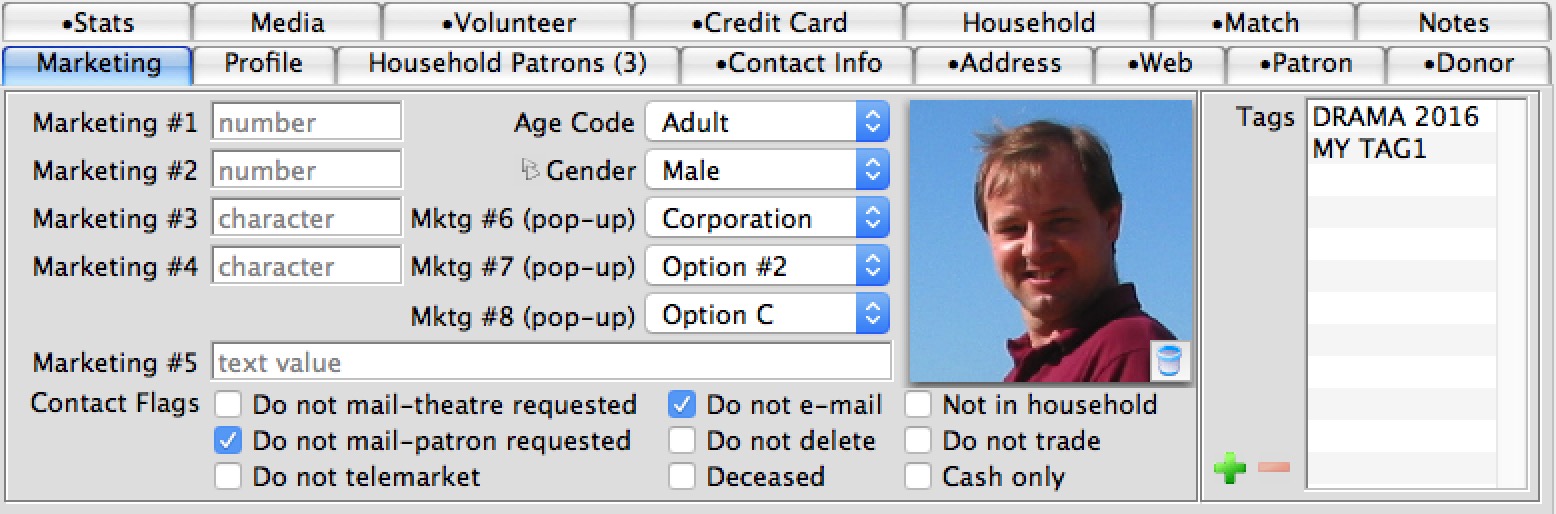
The Marketing Tab displays the marketing details for the current patron. These fields are useful in capturing additional ‘specific’ yet common information about patrons that can be used in the future to create a target market group. Often these fields are used to record information about a patron origin to the database, status, programming preferences, organization affiliations etc. Note that the same data appears on the Volunteer window
This information can be used in a query to collect this group of patrons for a direct marketing purpose.
Parts of the Marketing Tab
Personalized Marketing FieldsThere are restrictions on the content of the marketing fields. This is not customizable. These fields are not intended to capturing large amount of information on any given patron but rather short “common denominators”. It is necessary to restrict these fields to that data collected is consistent throughout each patron file. The following list details the restrictions of each marketing field. |
|
| Marketing Field One | This field is a numeric field, restricted to 30 numbers and is searchable. |
| Marketing Field Two | This field is a numeric field, restricted to 30 numbers and is searchable. |
| Marketing Field Three | This field is an alphanumeric field, restricted to 10 letter/digit combination and is searchable. |
| Marketing Field Four | This field is an alphanumeric field, restricted to 10 letter/digit combination and is searchable. |
| Marketing Field Five | This field is an alphanumeric field, restricted to 60 letters/digit (including spaces) and is not are readily searchable. |
| Age Code | This field contains a pull down menu, which can be edited in the Age Codes tab in Code Tables. Click here for more information on Age Code Code Table.. |
| Marketing Field Six (Pop-up) | This field contains a pull down menu. This menu is created in the Marketing #6 tab in Code Tables. Click here for more information on Marketing Field #6 Code Table. |
| Marketing Field Seven (Pop-up) | This field contains a pull down menu, which can be edited in the Marketing #7 tab in Code Tables. Click here for more information the Marketing Field #7 Code Table. |
| Marketing Field Eight (Pop-up) | This field contains a pull down menu, which can be edited in the Marketing #8 tab in Code Tables. Click here for more information on the Marketing Field #8 Code Table. |
Patron Contact Flags |
|
| Do Not Mail - Theatre Requested | Used when the company decides it will not mail particular patrons. That is, the company may have lost contact with a patron or it is not necessary to mail board members. |
| Do Not Mail - Patron Requested | Used when a patron asks the company not to mail them. |
| Do Not Telemarket | Used when a patron requests not to be Telemarketed. |
| Do Not E-mail | Used when a patron does not want to be contacted via E-mail. |
| Do Not Delete | Used when the patron is never to be removed from the database. This also prevents the patron from being merged with other patrons. |
| Deceased | Used if the patron has passed away. These patrons cannot be printed on labels or emailed to |
| Not in Household | Used if the patron has left a company but there is a lot of data that should remain with the company. In a sense, acts like deceased, but is clearly marked different. These patrons cannot be printed on labels or emailed to |
| Do Not Trade | Used when the patron does not want their contact information traded with other sources. |
| Cash Only | Used when the ONLY payment method accepted for patron is cash.
Credit cards or checks are no longer accepted. If the patron attempts to buy online using their account, any credit card they enter as a payment will respond back as if it were declined - effectively preventing them from buying online. If the patron calls in, you can still take over their shopping cart and complete the sale.
Employee functions settings, have permissions to indicate who can
|
| Gender | Used to allocate a patron's gender as being one Male, Female or Unknown. The gender can be manually flagged here or automatically flagged when a salutation is applied to a patron's record. The setup of salutations in the codes allows for a gender to be allocated. Gender can be used in search criteria for reports, exporting and mail lists. | Patron Photo | You can drag and drop an image of the patron onto the patron's record. For more information on image size and types click here. |
| Tags | You can add any number of tags to the patron. |
Uses for custom Marketing Fields
- 2 are alphabetic
- 2 are alpha/numeric
- 1 is a Text field
- 3 are drop-down lists
- one field, Age Code, is predefined in Theatre Manager.
These fields can be custom labeled to reflect the information chosen to record. For more information on customizing the marketing field label please click here.
It is not always easy to initially define a use for these marketing fields. The following examples come from practical uses that our customers have made of them.
Source: Most users will set aside one field for 'source'. Specifically, a code that indicates how the customer first came to be in the database. This can be useful when analyzing marketing efforts. For example; if the local paper is called 'The Rag' and the organization advertises in it weekly, number the ads as 9701, 9702, etc. for each ad in 1997. If the customer first came to be in the database because of ad #4, their source would be TR9704. This allows examination of the effectiveness of different media, ad placement, size, etc.
Year Youngest/Year Oldest: For our children's theatre venues, some keep track of the year when the youngest was born. This allows them to manage the transition of their 'little' customers through the theatre seasons. There comes a point when children feel they are to old to come to shows and would rather be with their friends ... until they have children of their own and the cycle begins again and the organization can now market to Grandma!
Government Officials: City/municipal, Provincial/State, Federal. This could be a marketing field to record the patron’s political affiliation. At a glance the system can produce a list of all patrons who are Federal Officials. Create a mail list of these patrons for special invite purposes etc.
Genre: Comedy, Drama, Musical - useful to record a patron overall preferences or type of performance they generally like to attend. However, using a Mail List to maintain this information is more beneficial.
County/Township: A marketing field used to record the county for patrons. Information that is not readily recorded in the address section and could be useful for grouping patrons based on their location.
Patron Type: A marketing field used to record the type of patron account. For example, corporation, foundation, granting agency, individual, school, etc.
School District: A marketing field used to record the school district and age category for patrons. Information that is not readily recorded in the address section and could be useful for grouping patrons based on their location and age category.
This is really general but certainly there is no limit to the types of marketing fields that can be created.
Marketing Ideas
Marketing to the Customer
Marketing really depends on the buying habits of the customers. Good things to assist the process are:
Sell the next season during the last show of the previous year. If the organization had a good show/season , it is easy to pick up 20% or more subscribers for the next year. Make sure that the price that the subscriber can buy for is the lowest possible (e.g. do not invent a discount to be used later in the year that makes the early subscriber think that they should have waited). Typical discounts for early season subscriptions is 20-25% or 5 shows for the price of 4. Something that will enhance those sales is a deadline where regular subscription prices are only 10-15% discounts.
There is usually a local paper section that everybody reads for movie listings, entertainment guides, upcoming events. Choose that paper and advertise in it. A suggestion for a season that starts in the fall is to put something in the paper that coincides with early renewals -- it can usually be included with advertising for the last show of the previous year.
Decima Research (A Canadian study in the arts industry in the early 1990's) indicated that 50% of the people make their buying decision 4 weeks in advance of the show. So for a 4 week run, start advertising 4-5 weeks in advance and throughout the show. Also, most people read a specific days newspaper. In Calgary, the 'Scene' comes out on Friday - so Friday is an extremely good day to advertise; followed by a Tuesday advertisement.
People listen to radio on the way to work; so a contract deal with a local radio station for a few free tickets for a caller as long as the giveaway is done during the morning driving hour is a good thing. Depending on the type of theatre, give away a show package that is less than the average number of attendees - so that they will be compelled to buy one or more tickets. (e.g. For children's theatre, the average attendance is 3.5 (one adult and 1-3 children, so give away only two tickets).
Getting names in the database is very important for direct mail. Good 'guerrilla' tactics are:
Have a draw for a meal for two at a local restaurant - but the patron must provide name, address, telephone number, etc. Drawing is done on the last performance. Now the names can go into the database. Chances are the local restaurant will give the organization the meal in exchange for some tickets.
Use a 2 for 1 coupon book and make the coupons valid for slow performances (e.g. Wednesdays or Thursday). Some people will do anything for a discount and the organization gets their name.
Do some co-op advertising with a local business and use their mail list. A clothing store or electronics place where they record names is a good thing - ideas may include 10% off a tie with purchase of a ticket or 10% of a ticket with purchase of a tie -- they do the mailer with the theatre's flyer and everybody wins.
Organize some special days where the people get to interact with the production people. Examples are:
Talk back to the director day.
Special award night.
Autograph day for the kids where actors sign for the kids in the lobby.
Sleep-overs in the theatre (the organization can charge a bundle for the tickets).
Theatre Tour and wine tasting night.
Remember to use a mail list. Once people buy, target them for similar shows and they will buy again. They just need to be asked. A telemarketing campaign to people on the list who have not yet bought subscriptions during the last show and before the early discount arrives is a very good thing. Best time to get people is between 5:00-8:00pm. And the caller needs to have a good script like:
Noticed you came to our show for the first (or second) time...
How did you like it...
Anything that would have improved your experience and made it more enjoyable...
Would you like to be our partner next year and come to all shows...
etc., etc., etc.,
It's all about building a personal relationship with the customer.
Determining When the Customer will Buy
The ideal time to sell tickets is dependent on the customer base purchasing habits. Evaluate if the customer base plans out their activities, or whether they wait until the last minute to make a purchase decision. Once the organization determines the purchasing habits, then determine the most effective time to advertise the event, at which time, be prepared to start selling tickets. There is no need to advertise unless the customers are in a situation to buy.
The organization may find that people typically buy tickets first thing in the morning (e.g. 9:00 am), over an extended lunch hour (11:30 am - 2:00 pm) and there is always a rush before 5:00 pm. In the hour before the event, there will be walk up sales so plan on having the box office open at least an hour and a half before the event starts.
For a large community or city where there is competition with other events, start advertising and selling tickets 6 to 8 weeks in advance to insure that they purchase the organization's tickets first before another organizations tickets. For a smaller community or town where there is less competition with other events, start advertising and selling tickets 3 to 4 weeks in advance.
If the event adverting is focused for children, the organization may find that many tickets will be purchased at the last minute, as children get sick; go to birthday parties; have recreational activities (soccer, hockey, baseball) and the parents may not make a decision to go until the event is within the next few days. With events focused on adults, the organization normally can count on them more, so the organization may see that they will purchase tickets more in advance as they plan what they will be doing in the upcoming weeks.
Again, the key to determining when the best time to sell tickets has to start with knowing the purchasing habits of the potential customers and knowing the audience that the organization is trying to attract.
And remember to use Theatre Manager to assist in finding out purchasing trends. Theatre Manager's cash flow report tells when people buy for a show. It's very important because the organization should see two or three major humps. One at early season renewal, one in the fall when the season subscription campaign occurs, and sales start to rise about 4 weeks in advance of the show. There should be mini spikes after a prior day's advertising. (e.g. Friday should see some extra Saturday sales, or a Tuesday advertising should see some Wednesday sales). If not, move around the advertising to different days, or move around to different advertisers.