You are here
Contact Info Tab
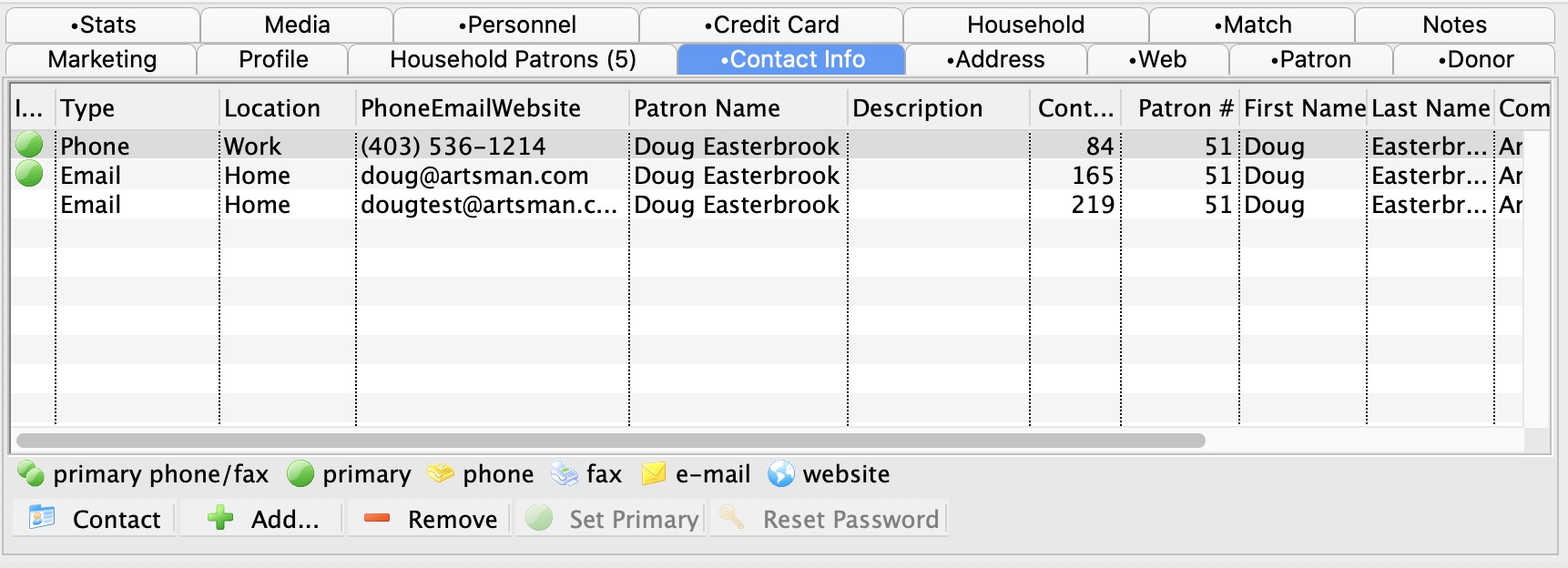
This tab is used to show all the contact information for a patron or phone, fax, email and web links. You can alter key preferences from the list or you can go to the patron contact card to add, edit or delete any of the contact information.
Parts of the Contact Info Tab
| Type | An image representing the type of contact information represented on this line. Contact data can be one of:
|
||||
| Location | The location for the patron information. This is a customizable field and the values are defined in Code Tables | ||||
| Phone/Email/Website | The detailed contact information. | ||||
 |
Opens the patron's Contact Card so that you can edit their contact information, including:
|
||||
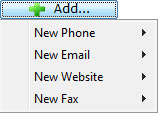 |
Adds a piece of contact information to the patrons record. Each selection opens another flyout to select. When you make your selection, the patron's Contact Card opens to the field selected. | ||||
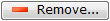 |
Removes the highlighted piece of contact information from the patron record. | ||||
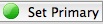 |
Changes the highlighted information to the primary contact information for the patron. The primary information is recognized by the  symbol. symbol. |
||||
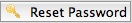 |
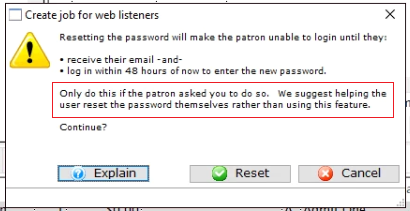 You will be asked if you want to reset the patron's email password for the email you selected.
You will be asked if you want to reset the patron's email password for the email you selected.
If you continue, this causes:
|
Diataxis:

