You are here
Before Event Sales
Before Event Sales is designed to reserve and print tickets quickly for patrons who purchase tickets prior to a performance. All tickets sold using this method are sold to the same patron and can be sold within the same order or given separate orders.
Preparation
Before Event Sales can be sold for reserved and festival seating performances. To begin insert a new patron to be used as the default patron for the event. The patron's name could reflect the play the tickets are being sold to.
 | It is recommended that each employee has their own individual Before Event Sales Patron. This can be defined in the Employee Preferences. Click here for more information. |
Enter the last name as the event code (e.g. 01-02) and the first name as 'Before Event Sales'. When multiple terminals are used to conduct Before Event Sales at the same time it is recommended that a separate patron account be set up for each terminal. In the case of multiple terminals, enter the last name as the play code (e.g. 01-02) and the first name as 'Before Event Sales 2'.
- Open the Before Event Sales Patron Window.
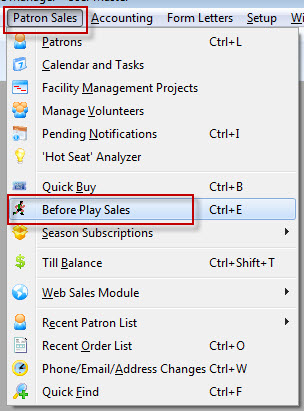
- Enter or Confirm the Before Event Sales patron number.
If this is a Pay What You Can performance please refer to the help page here for more information.
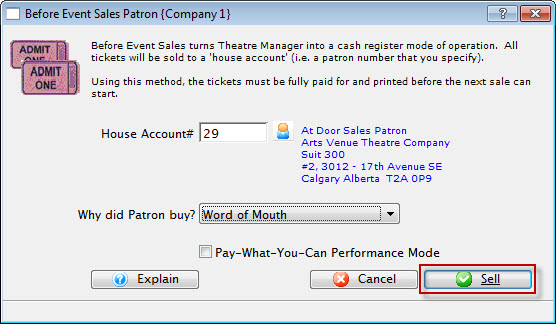
- Click the Sell
 button.
button.
- Select the performance(s) that you will be selling tickets to.
Do this by single clicking on the performance. If the performance is not listed search for it using the search fields.
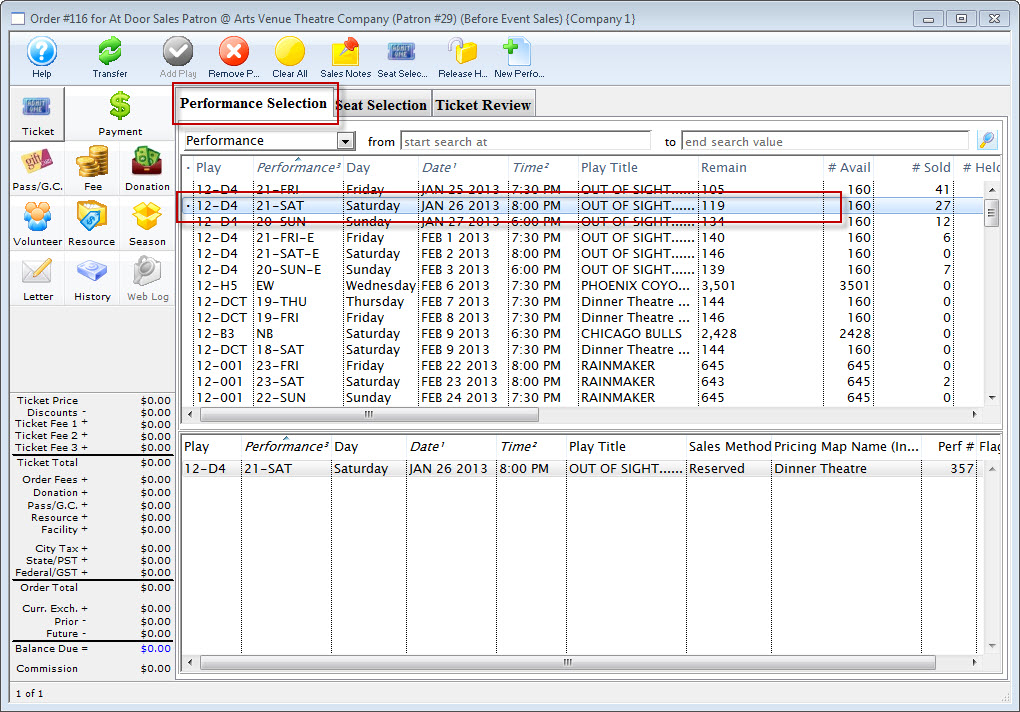
Click here to learn how to search for Performances. Click here for a detailed description of this window and its functions.
- Click the Seat Selection
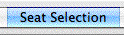 tab.
tab.
- Reserve the tickets.
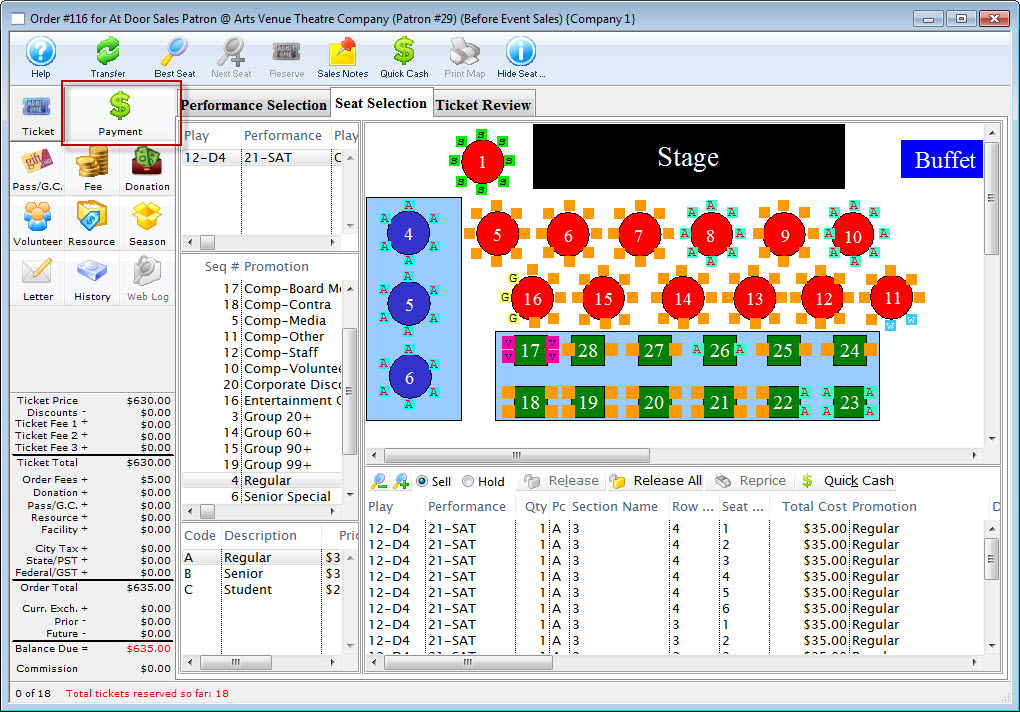
Click here to refer to the section Festival Seat Sales.
Click here for more information on Reserve Seat Sales.
- Click the Payments
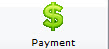 button in the left column.
button in the left column.
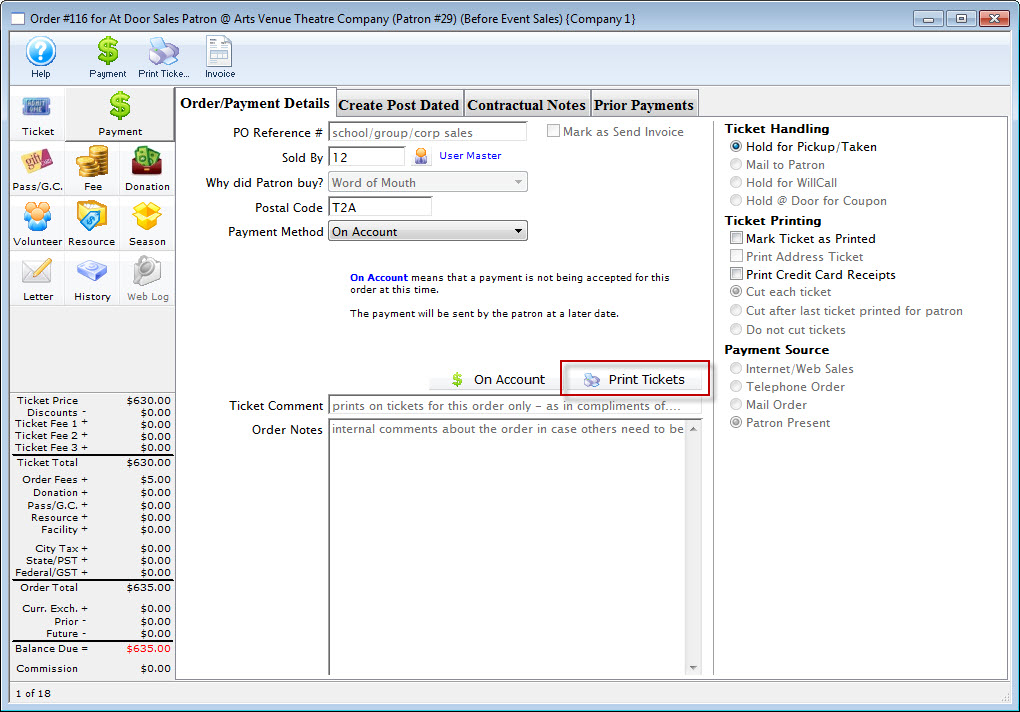
- Enter in the payment information.
Click here for more information on creating a payment.
- Click the Print Tickets
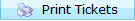 button.
button.
Clicking this button accepts the payment, prints the tickets and returns you to the Ticket Sales Window to make more ticket sales.
- Repeat steps 6 - 8 until finished with the current Before Event Sales Buy List.
- Close the window.
