You are here
Season Package - Renewal Progress Statistics by sub
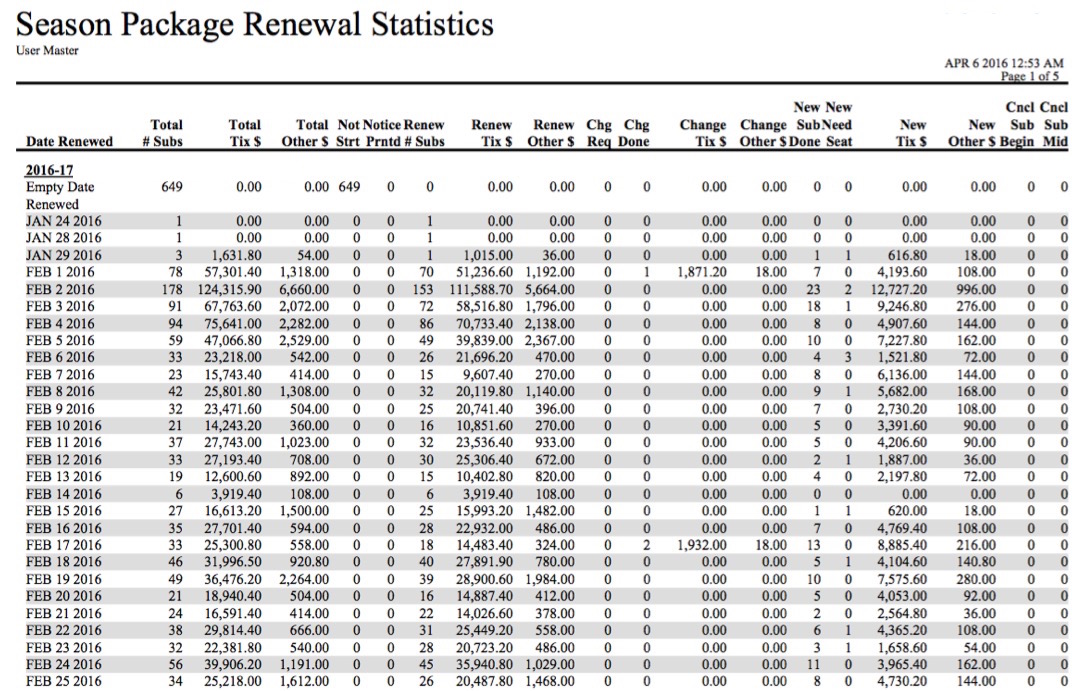
- Normally people run it for a season package showing the totals in each night of the control house
- You can also sort and subtotal by 'date renewed' to see when the subscription money came in. An 'Empty Date Renewed in the first line indicates the number of subscribers that have not yet renewed.
| Field | Meaning |
|---|---|
| First column | Shows what you have sorted the report by - the example shows date renewed, but it could be subscription night or some other fields. |
| Total # Subs | the number of individual subscriptions that are assigned to the package. A subscription usually has one of more preferred seats in it |
| Total Tix $ | The net amount of money for tickets in the subscription. This is amount paid, less discounts, plus the 3 per ticket fees in the orders relating to the new/renewed subscriptions for ANY TICKET, regardless if it a s subscription ticket or an add-on to a subscription package (or an opt out). The total does not include taxes. | Total Other $ | The amount of money in subscriptions orders that are not tickets. This will include order fees, donations, gift certificates, taxes and/or any facility management fees. |
| Not Strt | The number of subscriptions sitting in the 'Not Started' classification. These have not had the renewal notice sent to the patorn |
| Notice Prntd | The number of subscriptions that have been marked as printed because the notice has been sent to the patron. |
| Renew # Subs | The number of subscriptions that have been renewed, typically without changes. This could have occurred online or at the box office. |
| Renew Ticket $ | The value of tickets in any order that is marked renewed. It includes changes that reflect ADD-ON's and OPT-OUTS. |
| Renew Other $ | The value of anything else in the subscription order that is not a ticket or ticket fee. Includes donations, gift certificates, order fees, etc. |
| Chg Req | Indicates the number of subscriptions where the user has requested a change from their original subscription seats. The request sits as a change request until the change is completed or rejected to become a simple renewal. |
| Chg Done | Indicates subscriptions that were wanting for a change -- and that change has been completed, with no more action to occur on it. |
| Change Tix $ | The value of all tickets in an order that needed some form of change to occur to the subscription. If the change is not yet completed, it would refer to the original tickets. If the change is completed, it is the value of the new location that the patron is seated.
It gives an idea of the amount of money involved in 'movements'. If there isn't a lot of money in movements, then people are relatively happy where they were. if there is a lot of money in movements instead of renewals -- then it may mean something like changing demographics your subscriptions. |
| Change Other $ | The value of other things in a subscription order which is marked for some form of change.. |
| New Sub Done | is the count of subscriptions that are for new subscribers -- and have been completed |
| New Need Seat | is the count of subscriptions that are for new subscribers -- where the subscriber has not yet been assigned their final seats and/or has not yet been booked. |
| New Tix $ | The value of all tickets in an order that for a new subscriber. If the ratio of new to renew is small, then its mostly existing subscribers that bought |
| New Other $ | The value of other things in a subscription order which is for a new subscriber. | Cncl Sub Begin | The count of subscriptions that have been cancelled by 'renewing' subscribers at the beginning of the season. |
| Cncl Sub Mid | The count of subscriptions that have been cancelled in the middle of the season by a subscriber that cannot come to the rest of the season for some reason. While rare, there is probably some sort of refund involved. |
Click here for information on generating a report. Click here for information on the Finished Report window.
This report has additional criteria options.
Click here for more information about the Parameters tab. Click here for more information about the Sort & Subtotal tab. Click here for more information about the Formatting tab.
Purpose of the Report
This report generates a summary of the status of all season subscription renewals.
Departments Who Benefit From This Report
| Box Office | Use this report to see a summary of the progress of season subscription renewals. |
Criteria Hints
It is recommended that this report be run without criteria.
