You are here
Exporting Data To Excel
- Tab Delimited (txt)
- Comma Delimited (csv)
- Excel 97-2004 Workbook (.xls)
- Excel 2008 and higher (.xlsx)
- Open the Reports window by clicking on the Reports
 button.
button.
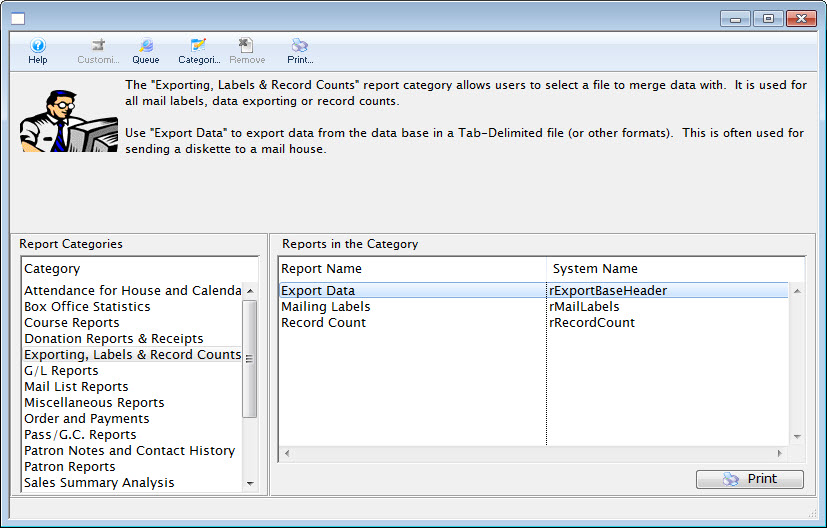
Click here for more information on the Reports window.
- Click on the Form Letters, Labels, Exporting & Record Counts category on the left hand side, then double click on the Export Data category on the right hand side.
The Export Data window opens.
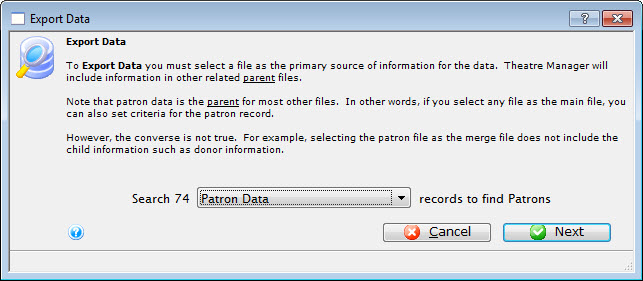
- Use the drop down menu to select a set of parent files to use.
Remember, in Theatre Manager, data is contained in different areas. Make sure the information being exported does not cross two different sets of parent files.
- Click the Next
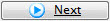 button.
button.
This will open the Parameters window with default criteria in the Search tab.
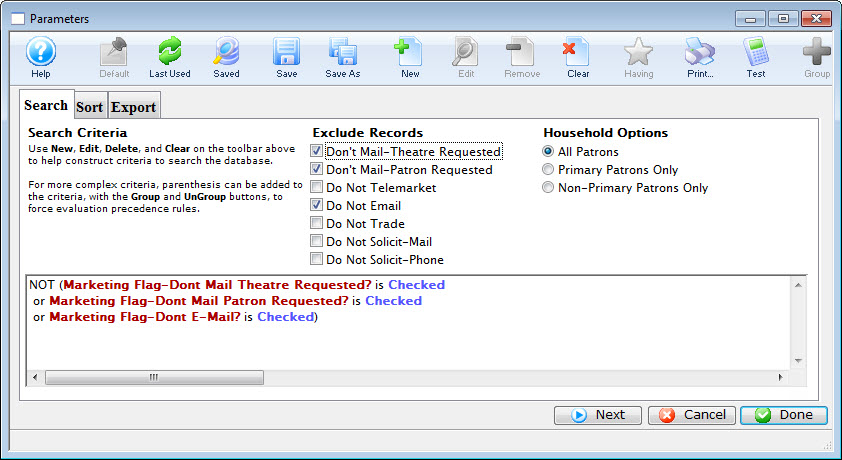
Click here for more information on the Parameters window.
- Make adjustments to the criteria as needed.
Click here for more information on adding criteria.
To change the Marketing Flag options, adjust the boxes under Exclude Records.
- Click the Next
 button.
button.
The Sort tab will now display on the Parameters window.
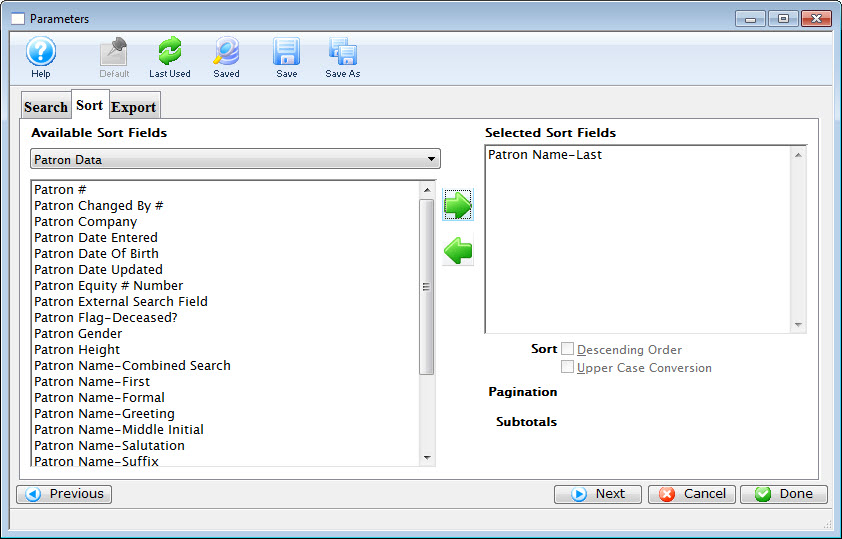
- Select the fields to sort by.
Click here for more information on the Sort tab.
- Click the Next
 button.
button.
The Export tab will now display on the Parameters window.
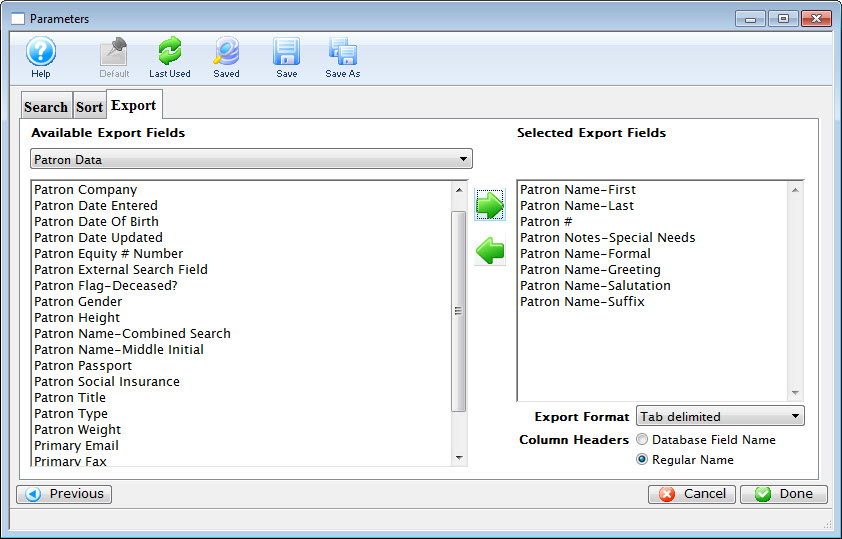
Click here for more information on the Export tab.
- Select the fields to be used in the data export.
Double click on the field name to move it to the Selected Export Fields box.
- Click the Done
 button.
button.
This will open the Save dialog for the user's operating system.
- Set a file name for the data export, adjust the save location, and click the Save button.
The file will now be created in the location specified and a confirmation message will appear.
|
You can download a Screencast of Exporting Data by clicking on the icon. |


