You are here
Spell Options not present or Screen Config Missing
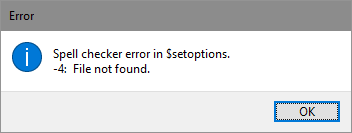 If you receive this message after re-installing Theatre Manager, it is likely that you tried to start TM from an Outdated Shortcut - one that is still pointing to parts of the previous application that may be in the trash.
If you receive this message after re-installing Theatre Manager, it is likely that you tried to start TM from an Outdated Shortcut - one that is still pointing to parts of the previous application that may be in the trash.
There are two ways to address this issue.
Easy Fix Approach
- Quit any version of Theatre Manager that is running
- Throw all Theatre Manager shortcuts on the desktop into the trash
- Delete any other Theatre Manager shortcuts in the docking areas
- Reinstall Theatre Manager which will recreate all shortcuts
Slightly Harder Approach
- Quit any version of Theatre Manager that is running
- Throw all Theatre Manager shortcuts on the desktop into the trash
- Delete any other Theatre Manager shortcuts in the docking areas
- Go to C:/Program Files/TheatreManager
- Right click on Theatre.exe and make a shortcut for your desktop
- Rename the shortcut on the desktop to TheatreManager
