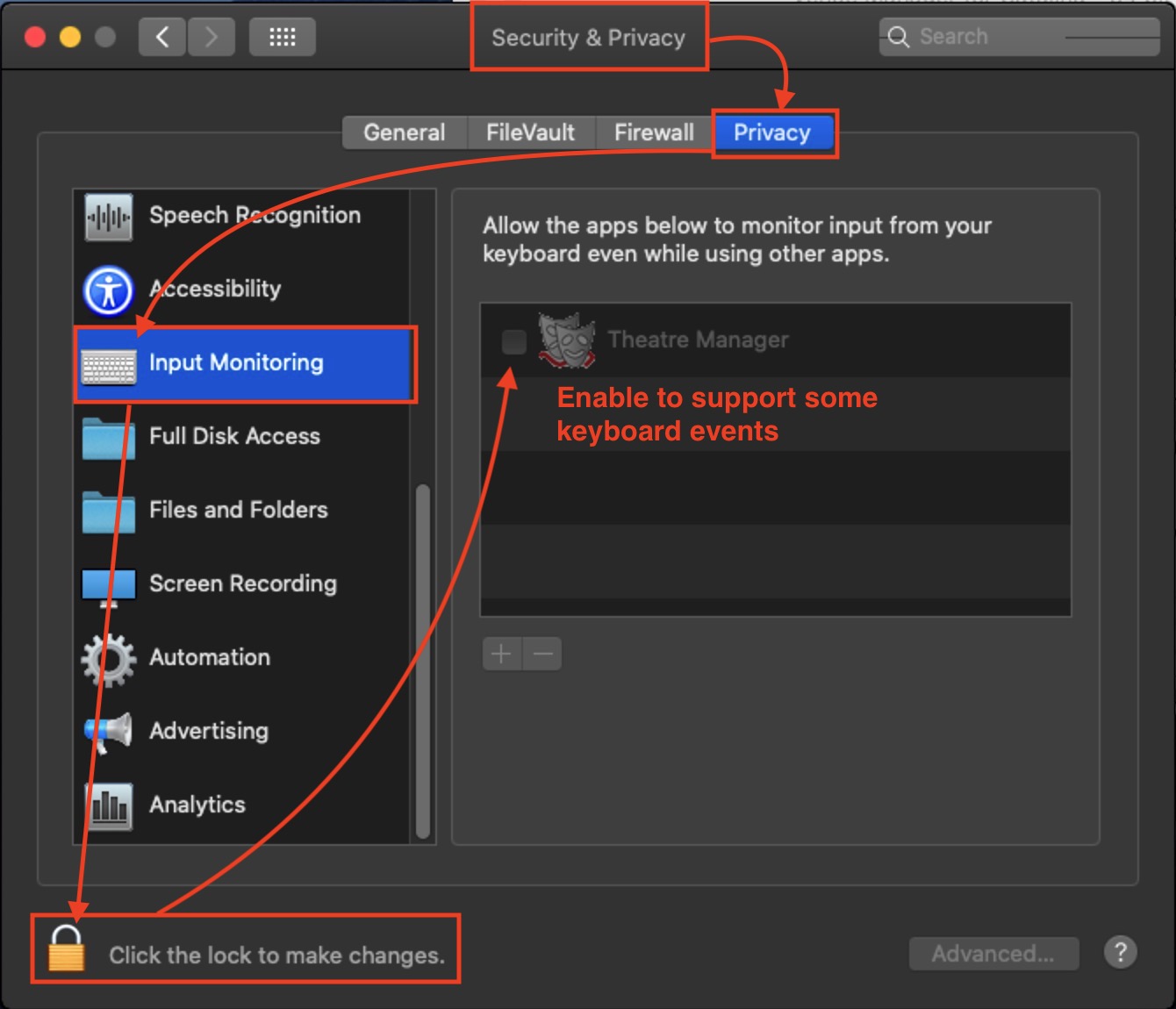You are here
Catalina/Big Sur - Input Monitoring
You may see a message asking you to provide permission in system preferences to allow Theatre Manager access to keystrokes after following the installation procedure on OSX Catalina. This comes from a need to monitor keyboard activity from the dock/mission control to get window ordering logic to display correctly.
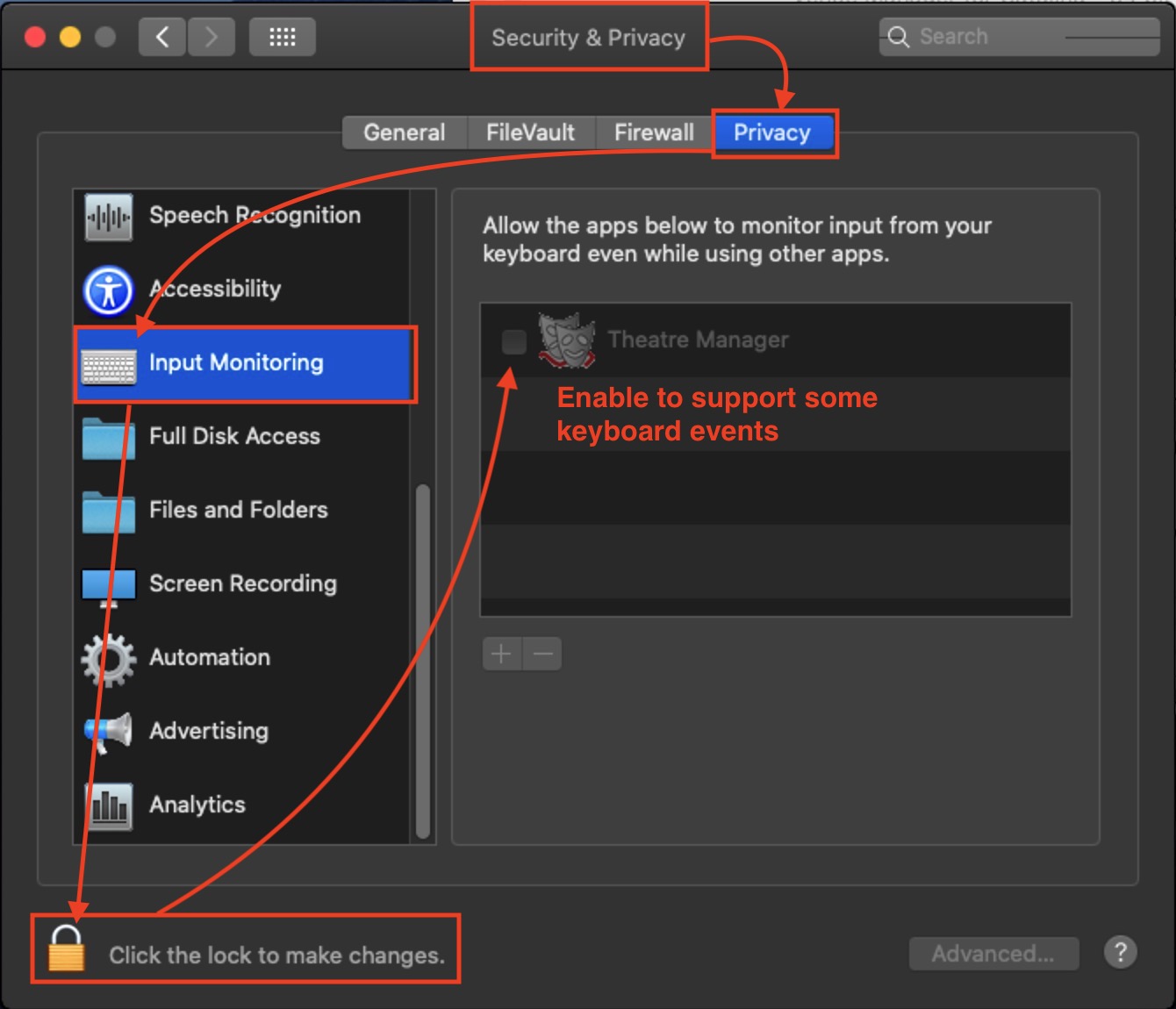
If you receive this message when running Theatre Manager, please
- Open System Preferences
- Click on the Security & Privacy preferences
- Click on the Privacy tab
- click on Input Monitoring
- Unlock the preferences to allow changes
- Click on the checkbox beside Theatre Manager to enable the permission (refer to image below)