You are here
Quick Find
Quick Find is designed for finding some needles in a haystack within the theatre manager Database. The quick-find window does a live search of text across a number of database records.
For example, searching for 123 might bring up an order, an address, a company with that in the name, a shopping cart or other interesting things.
Quick-Find finds the top 5 (by default) records in specific categories which can be set in Employee Preferences
To open quick Find, you can:
- Click the Quick Find
 button in the main Theatre manager tool bar / ribbon bar.
button in the main Theatre manager tool bar / ribbon bar.
Alternatively
At any time press the [Ctrl] and [F] keys.
The Quick Search window opens.
Quick find shows:
- the most recently updated records found
- that match the criteria you entered
- in each category you have allowed to be search in your employee preferences.
The quick search window can be printed or exported.
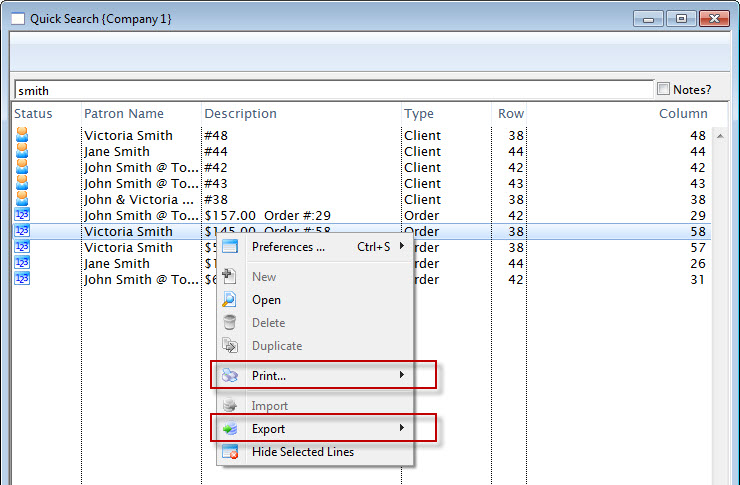
Diataxis:
