You are here
Transfer Tickets in the Middle of an Order
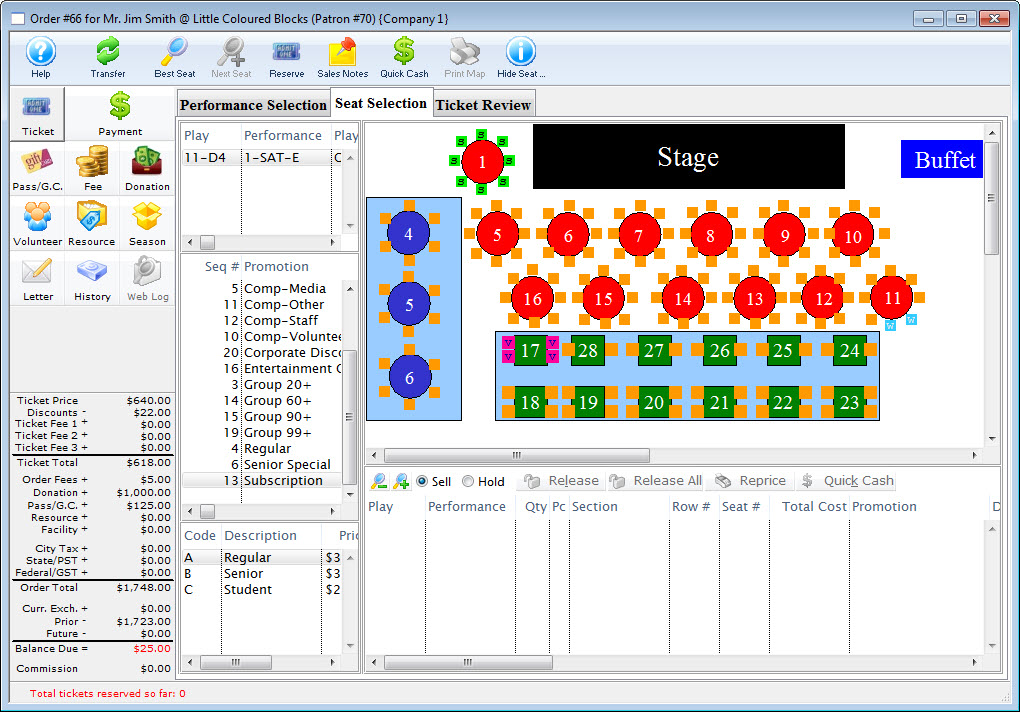
- Select the seats the patron would like to purchase.
- Click the Transfer
 button.
button.
The Transfer Order Window opens.
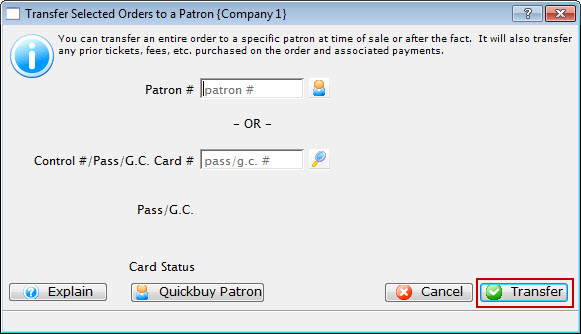
From this window, you can choose the following options:
- Search for a Patron from the Patron window. Click here for information.
- Search for a Patron by Member Card #.
- Search for a Patron by Control #.
- Reverting back to the QuickBuy Patron by using the Quick Buy Patron
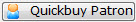 button will use the Quick Buy patron the user has setup - but only if the sales mode is NOT currently quickbuy.
button will use the Quick Buy patron the user has setup - but only if the sales mode is NOT currently quickbuy.
- Once the patron or member card is entered their information is displayed in the window.
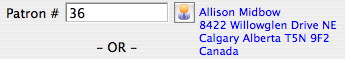
- Verify the information and click the Transfer
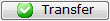 button.
button.
A confirmation window opens.
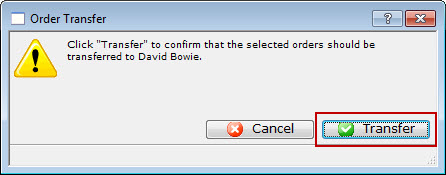
- Click Transfer
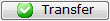 to transfer the order.
to transfer the order.
- Click the Payment
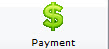 button to receive payment for the ticket(s).
button to receive payment for the ticket(s).
Click here to learn how to accept payments.
Diataxis:
