You are here
G/L Account Detail G/L Entries Tab
You access the account detail window by opening the G/L Chart of Accounts and double clicking on an account or when inserting a new account.
If you select a number of rows on the GL detail or transaction tabs, Theatre Manager will summarize the totals for you.
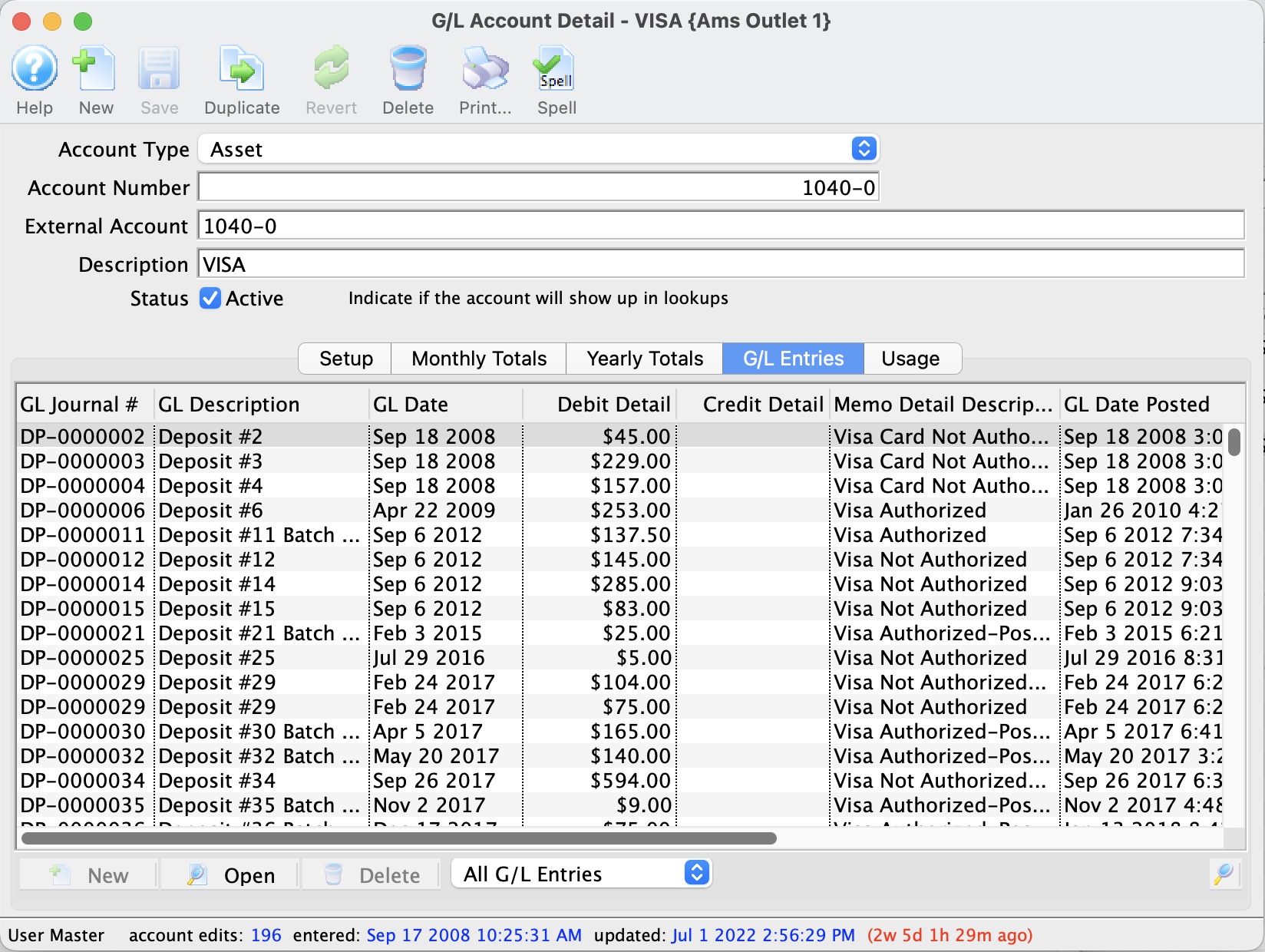
Parts of the Account Detail G/L Entries Tab
 |
The Setup tab deals with general information settings for the general ledger account. For more information on the Setup tab, click here. |
 |
The Monthly Totals tab shows a breakdown of the monthly totals for the general ledger account. For more information on the Monthly Totals tab, click here. |  |
The Yearly Totals tab shows a breakdown of the yearly totals for the general ledger account. For more information on the Yearly Totals tab, click here. |
 |
Choose from the the drop down the type of entries for viewing |
| Journal # | The Journal number generated when the entry was created |
| Description | Brief description outlining the reason for the entry |
| Date | Date the entry was created |
| Debit | Amount debited to the G/L account |
| Credit | Amount credited to the G/L account |
| Memo | Details about the nature of the entry |
