You are here
Description Tab
The Description tab is the first of the setup tabs in a new membership. Many of the fields in this tab are optional.
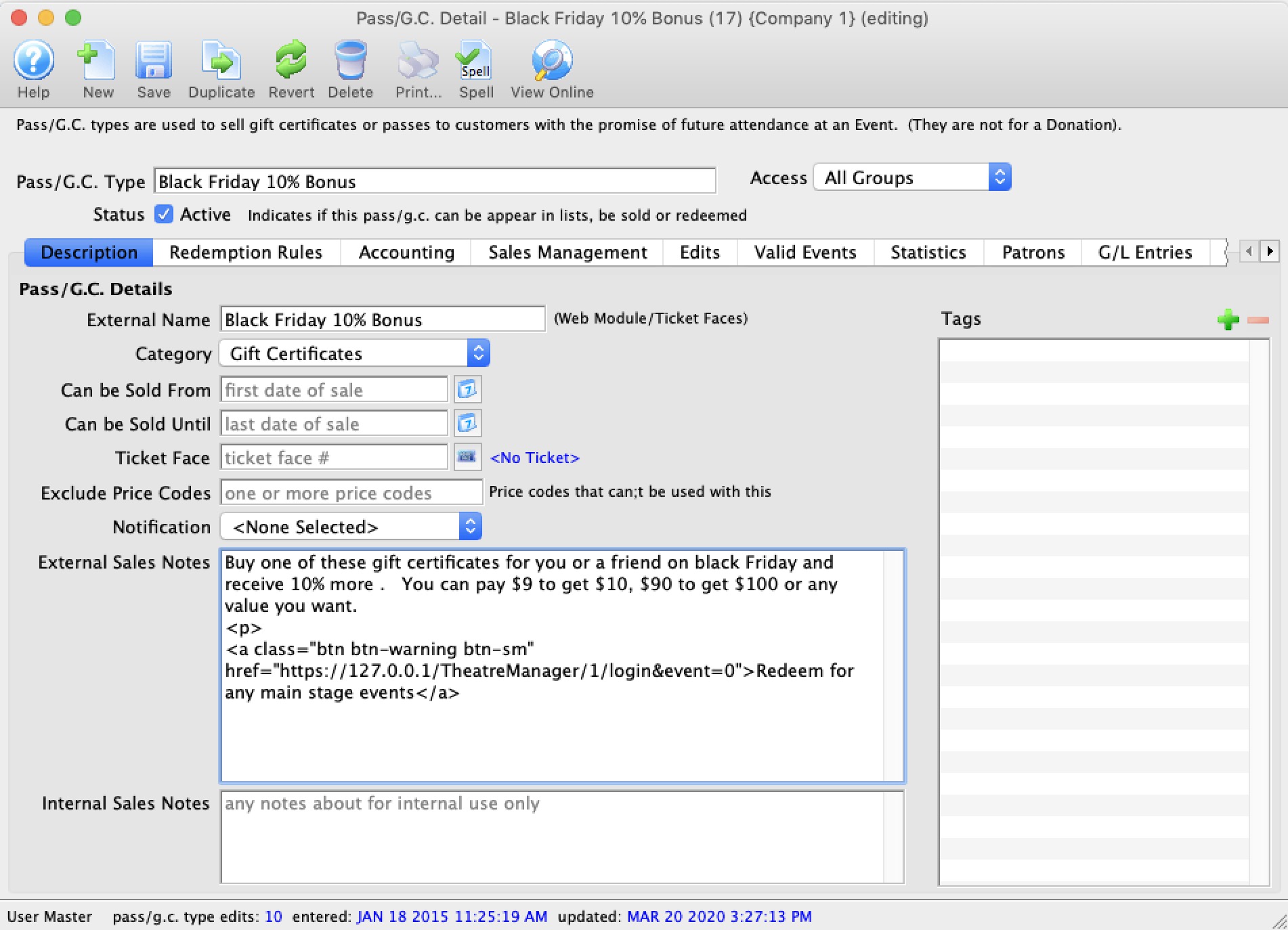
Parts of the Description Tab
| Pass GC Type | Internal Name used during the sales process at the box office - which may be different than the external name. |
| Category | Select a category for the pass or gift certificates. These are created in the Member Category code table. The categories are used to group similar pass types for display on the pass/gift certificate sales web page. |
| Access Groups | Specify which groups of people can access the data |
| Active | A pass or gift certificate must be marked active in order for it to be sold or redeemed. Refer to the compete list of redemption rules.
If you no longer wish to sell passes/GC's, but still allow redemptions, enter a final date that they can be sold that is prior to today. |
| External Name | Name by which the patrons will know this membership (this name appears on the web). |
| * Available From | Date and time the membership will be available for sale. |
| * Available Till | Date and time the membership will no longer be available for sale. This does not mean "redeemable" until. |
| * Ticket Face | The ticket face that will be used for this membership. If a ticket is to be printed for this membership, then the ticket coding must be based on Member Data. |
| * Exclude Price Codes | If, during the redemption of this membership, any specific Price Codes in the Event Setup are to be unable to be used by this Membership, then those Price Codes need to be listed here. |
| * Notification | If an internal email notification is to be sent when this particular membership is sold, it must be indicated here. |
| * External Sales Notes | Enter notes regarding what this Membership/Pass/GC is for and it will appear in the online notes beside each pass/gc. This as a marketing opportunity to communicate with your online patrons. |
| * Internal Sales Notes | Notes regarding what this Membership/Pass/GC for internal use only. |
| * Tags | You can add any number of tags to the membership type. |
* indicates an optional field
Diataxis:
