You are here
Edit Pass G/C and Memberships
To edit an existing Pass/g.c., you perform the following steps:
- Open the Member Types window.
Click here to learn how to access this window.
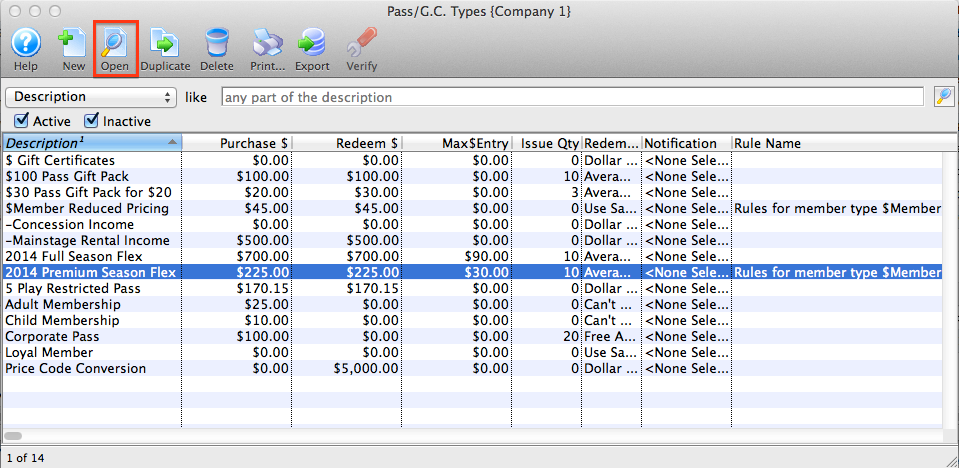
- Select the Pass/g.c. you want to edit.
The Pass detail window will open.
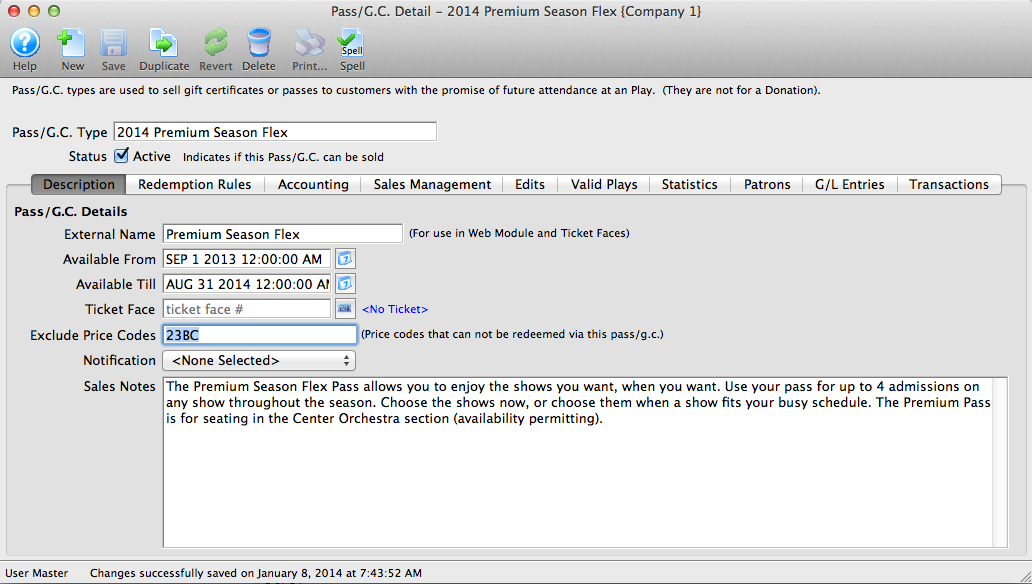
Click here for a detailed description of this window.
- Edit the data as needed.
- When you have completed your changes, click the Save
 button.
button.
The changes will be saved. Clicking the Revert
 button will abort any changes you made to the member type.
button will abort any changes you made to the member type.
Diataxis:
