You are here
Backup Tab
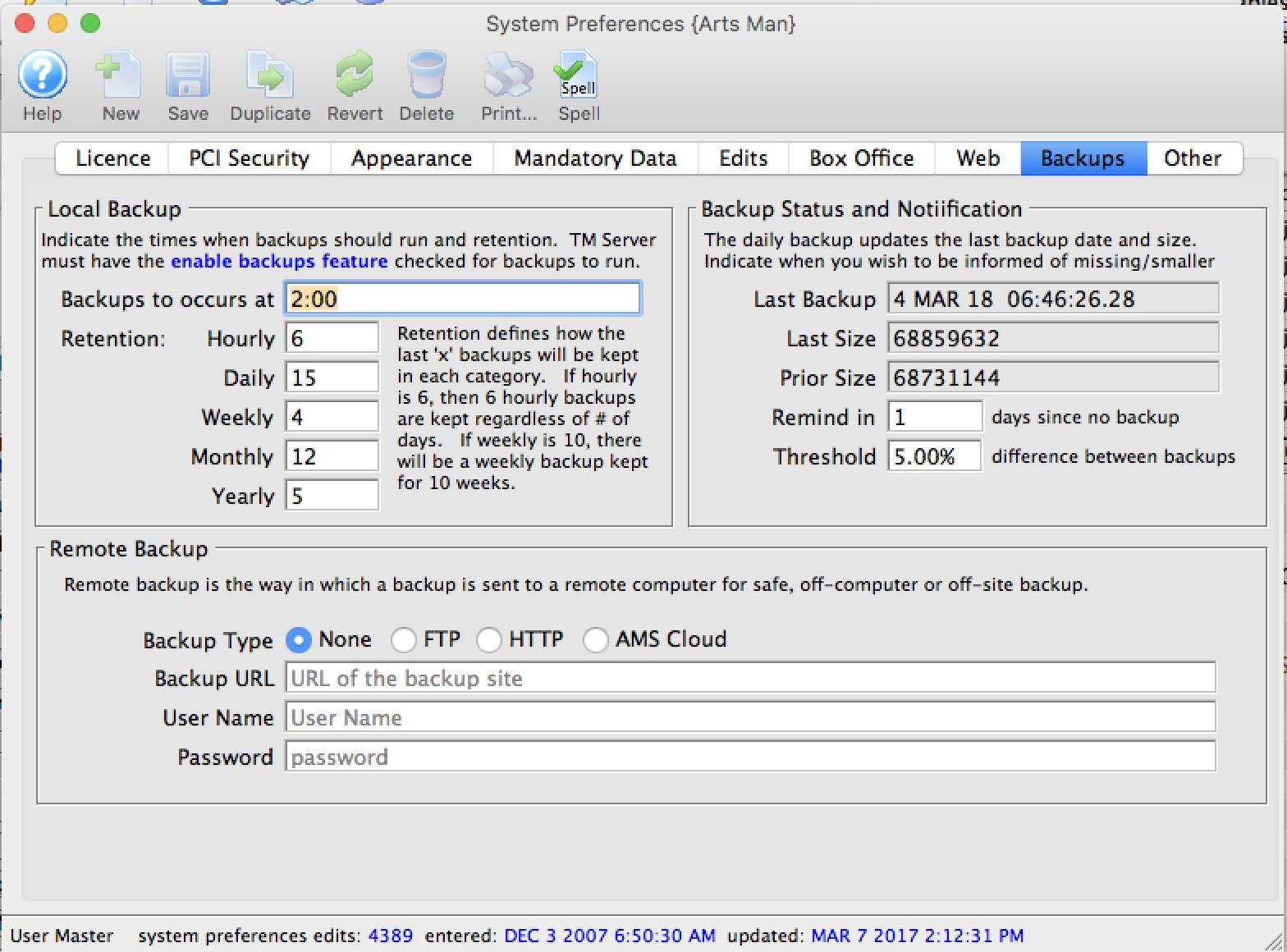 There are 3 basic settings for backups in this window, and one setting in TM server to make it all work.
There are 3 basic settings for backups in this window, and one setting in TM server to make it all work.
Settings in System Preferences
- Backups are always created on the local machine running a TM Server.
You will need to indicate the frequency and how many of these you want to retain
- After a backup is completed, it can be migrated to a remote machine by the TM server.
You can indicate whee you want these backups to go. If you do not pick a remote backup option, then you will have no offsite backups (unless you are using other backup tools that watch for a new file in the backup directory.
- You can change the Error Notification settings to indicate when you want to receive a message at login if backups do not run.
TM Server Settings
Once the setting have been made in system preferences, you will need to designate a TM Server to do the actual backups. This includes the location on that machine where the backups are stored.
Please make sure there is adequate disk space to store all the historical backups you configured above.
Diataxis:
