You are here
Local Backup Settings
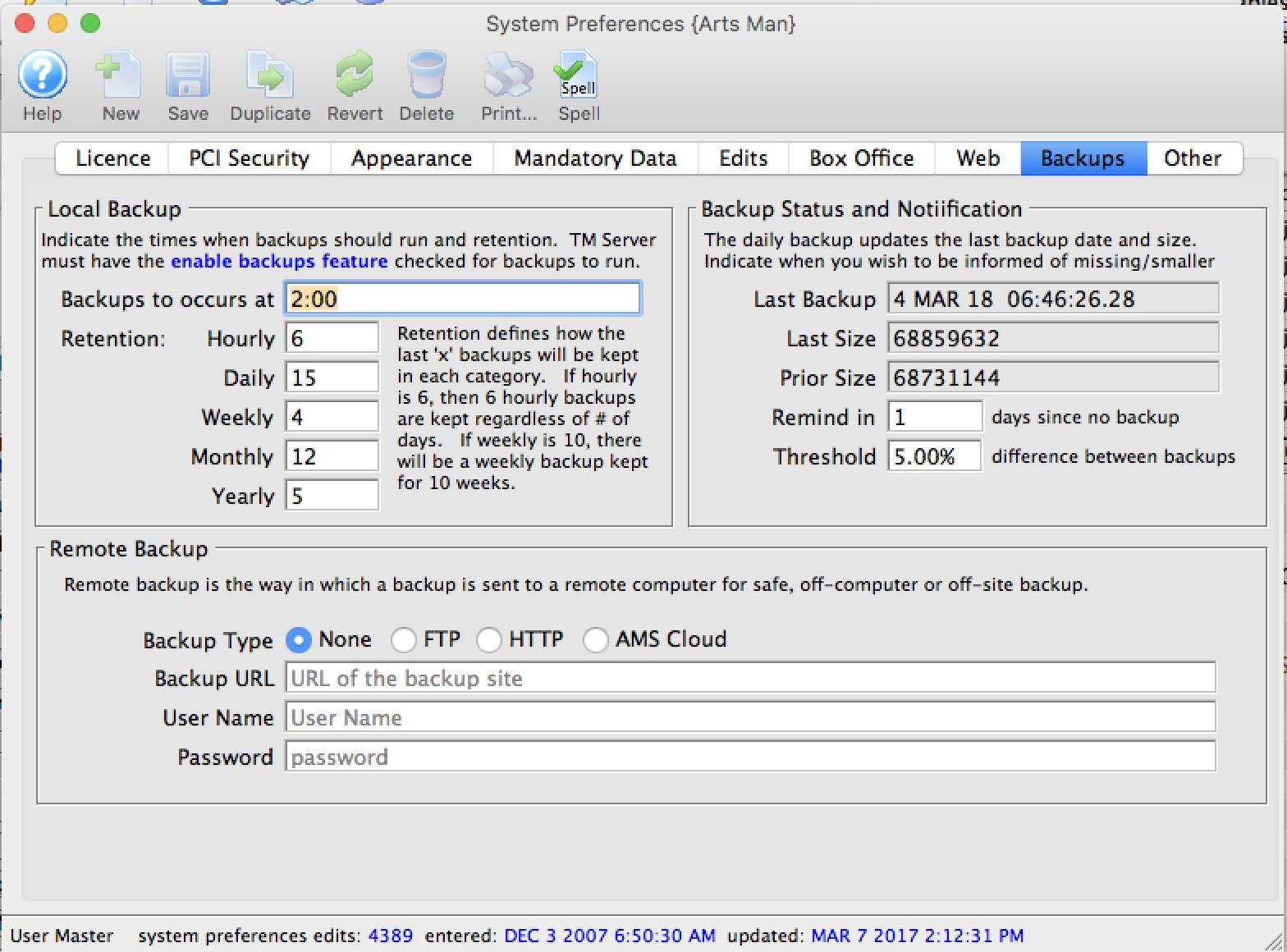 The schedule of backups can be set along with retention. A TM server on a designated machine will coordinate the backups.
The schedule of backups can be set along with retention. A TM server on a designated machine will coordinate the backups.
See the setup below for the TM server
| Backups Occur at | Enter one or more times of the day that you want backups to run. Generally:
|
| Hourly | The number of hourly backups that you want the system to retain. This number can be greater that the number you want to run in any one day. i\If so, then more are kept across multiple days.
4 to 6 hourly backups are recommended. Example: if you want to keep 9 hourly backups and do 3 backups daily, then you will have 3 backups per day (the hourlies) for each of the past 3 days. |
| Daily | The number of days of daily backups that will be kept.
15 days (half a month) or more is recommended. note: if backups are not run for 5 out of the past 15 days, then 15 days of daily backups means that 15 distinct days are kept, which will be across 20 days in total. |
| Weekly | The number of weeks of weekly backups that will be kept.
Between 4 and 8 weekly backups are recommended Like the above, this is the number of distinct weeks of backups that are kept. If you keep 4 weeks of backups, but one week got missed for some reason, then TM will keep the 5th week as well. |
| Monthly | The number of months of monthly backups that will be kept.
12 or more Monthly backups are recommended |
| Yearly | The number of years that an annual backups should kept.
About 5 yearly backups are recommended You may want to set this to coincide with any government (IRS/CCRA) requirements for electronic storage. |
