You are here
Remote Backup Settings
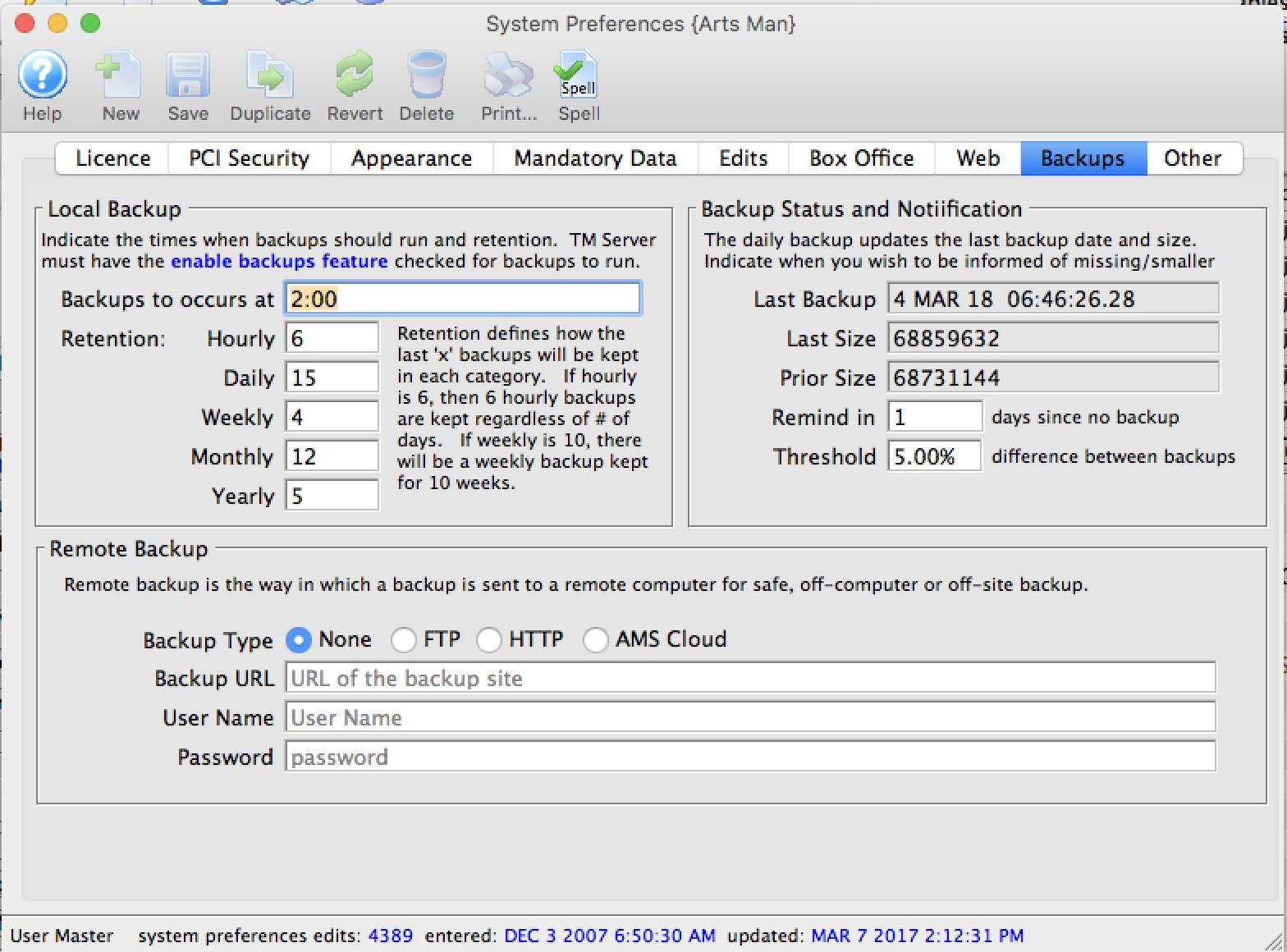 This allows you to send the backups off to another machine in the office or offsite if you want to push backups to a second safe place. Its something that we recommend.
This allows you to send the backups off to another machine in the office or offsite if you want to push backups to a second safe place. Its something that we recommend.
| Backup Type | You can indicate what kind of offsite backup you want - the options are:
|
| Backup URL | The URL that the backup will be sent to. Only applicable to the FTP and HTTP methods. For AMS cloud, this will be specified for you |
| User Name | The user name to log into the remote backup location. |
| Password | The password used to log into the remote backup location |
Diataxis:
