You are here
Web Server SMTP settings
 |
Please be aware: there gotcha's to using Gmail or Office 365 and we recommend against them.
If emails are not sending, please refer to the pending email troubleshooting section. |
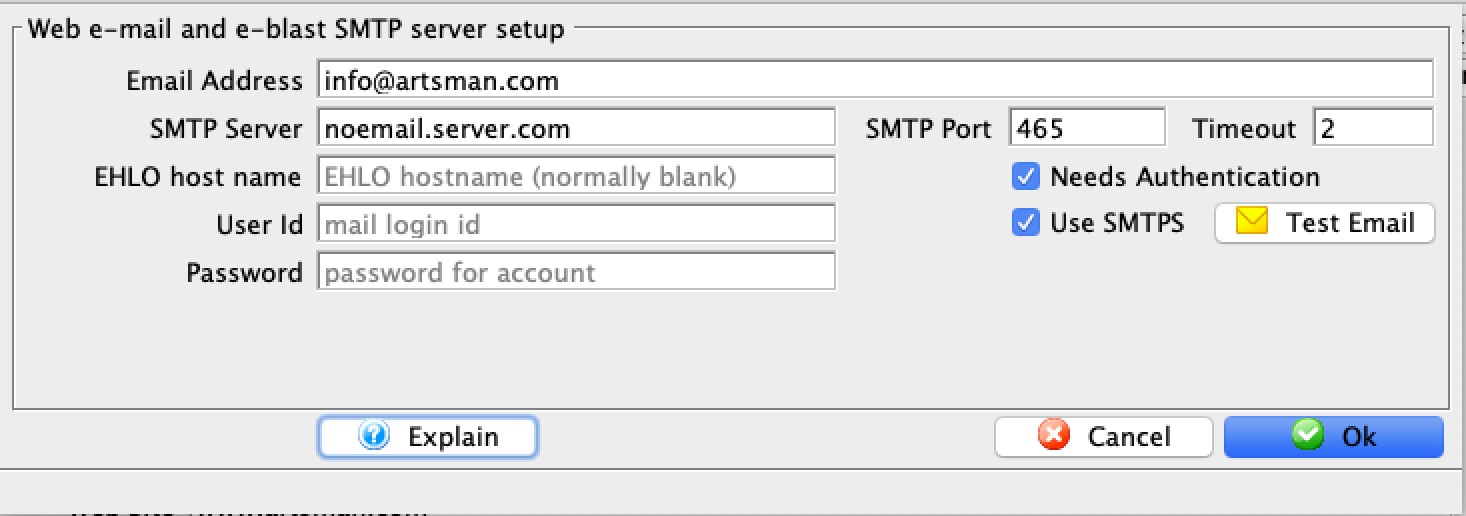
Web Email and E-blast Setup |
|||||
| Email Address | The Internet Email address for the company. | ||||
| SMTP server | The email server for sending batch emails. | ||||
| EHLO host name |
Some SMTP servers require you to provide the EHLO host name as part of the protocol to talk to them as an anti-spam measure. Most SMTP servers do not require this to be entered and the field should be left blank. Check with your email provider to verify - as it helps your spam score.
Google and office 365 may require it. |
||||
| User ID | ID name required for email authentication. | ||||
| Password | Password required for email authentication. | ||||
| Rate Limited Until | If the field is visible, you will see a rate-limit timestamp. This indicates the next time that TM will attempt to send an email using this account since it believes you have reached your maximum allowable email limit as determined by your ISP. | ||||
| SMTP Port | Port to use for SMTP. This is usually
|
||||
| Timeout | Timeout period. | ||||
| Needs Authentication | SMTP server requires password authentication. Encryption methods supported are:
|
||||
| Use SMTPS | Indicate if emails are to be sent using SMTPS. This usually goes with port 465 - see explanation of difference (the exact settings are dependant on your ISP)
Regardless, all emails are sent using the TM server. If this checkbox is:
|
||||
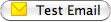 |
This sends a test e-mail to verify that all settings have been entered correctly. If you get errors with emails, please refer to the SMTP Errors web page to help diagnose issues. |
Diataxis:
