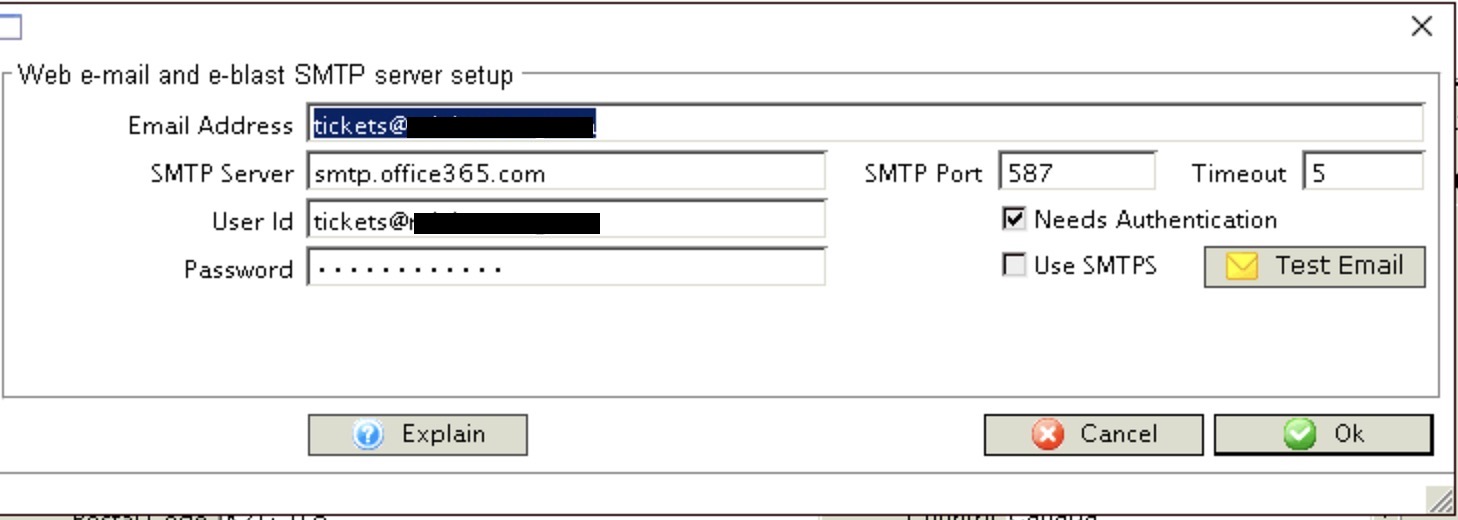Web Server SMTP settings
 |
Please be aware: there gotcha's to using Gmail or Office 365 and we recommend against them.
If emails are not sending, please refer to the pending email troubleshooting section. |
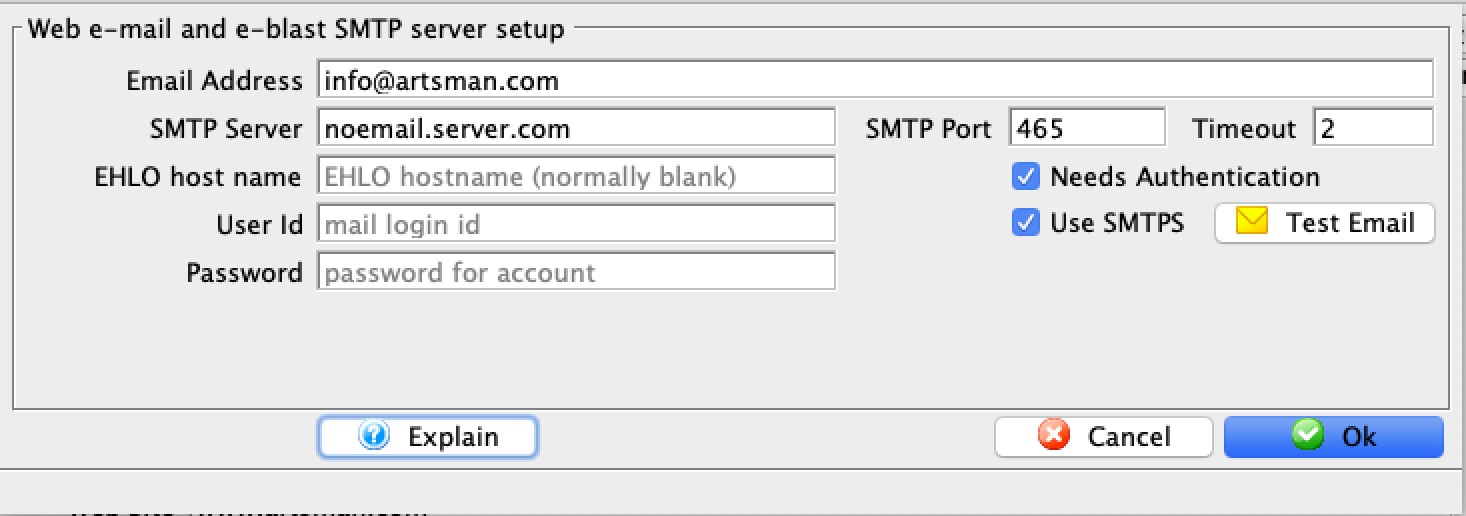
Web Email and E-blast Setup |
|||||
| Email Address | The Internet Email address for the company. | ||||
| SMTP server | The email server for sending batch emails. | ||||
| EHLO host name |
Some SMTP servers require you to provide the EHLO host name as part of the protocol to talk to them as an anti-spam measure. Most SMTP servers do not require this to be entered and the field should be left blank. Check with your email provider to verify - as it helps your spam score.
Google and office 365 may require it. |
||||
| User ID | ID name required for email authentication. | ||||
| Password | Password required for email authentication. | ||||
| Rate Limited Until | If the field is visible, you will see a rate-limit timestamp. This indicates the next time that TM will attempt to send an email using this account since it believes you have reached your maximum allowable email limit as determined by your ISP. | ||||
| SMTP Port | Port to use for SMTP. This is usually
|
||||
| Timeout | Timeout period. | ||||
| Needs Authentication | SMTP server requires password authentication. Encryption methods supported are:
|
||||
| Use SMTPS | Indicate if emails are to be sent using SMTPS. This usually goes with port 465 - see explanation of difference (the exact settings are dependant on your ISP)
Regardless, all emails are sent using the TM server. If this checkbox is:
|
||||
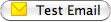 |
This sends a test e-mail to verify that all settings have been entered correctly. If you get errors with emails, please refer to the SMTP Errors web page to help diagnose issues. |
Gmail as a mail provider
WE RECOMMEND using a proper mail provider that will let you do what you want to - Mailgun is an option.
 |
Gmail rate limits outgoing emails so make sure that you don't exceed it. If you do, emails from web services will be delayed and you need to manage your pending/unsent emails on an ongoing basis. |
 |
If you are using gmail as your provider, you may need to be aware of Google Apps SMTP settings to send mail from a printer, scanner, or app or use Application Passwords if using multi-factor authentication. |
 |
Also read about Google Bulk Sender Guildelines |
 |
There is also a setting that might need to be made to tell gmail to allow apps sending emails with less secure settings. (This is just Googles way of scaring you -- it isn't less secure -just google being google) |
Gmail wont send due to Bad Password with Gmail SMTP Settings
Gmail has instituted new security measures for sending emails via Printer, Fax or third party Applications. This setting can prevent emails from being sent through Theatre Manager even when the SMTP server settings are added correctly. Any clients using Gmail for sending outgoing email should be aware of these settings.
It seems any application that is not a Google product is deemed a less secure app when using Gmail SMTP servers. This does not mean the application, in this case Theatre Manager, poses a security risk. It simple means Google is attempting to protect itself should the SMTP details be used in an incorrect manner. For more information on how Google perceives other applications please see the details in the article.
How to Recognize the Error
When using Gmail as an outgoing SMTP provider suddenly emails stop sending. The Pending/Unsent emails list indicates the Password is wrong. When checking the Web Server settings in Company Preferences the password has been typed correctly but the emails still fail with a "Bad Password" error.
How to Fix the Error
- Login to the email account used for authenticating the outgoing email.
- Locate the email from Gmail regarding security and this email address. The email content will look like the image below:
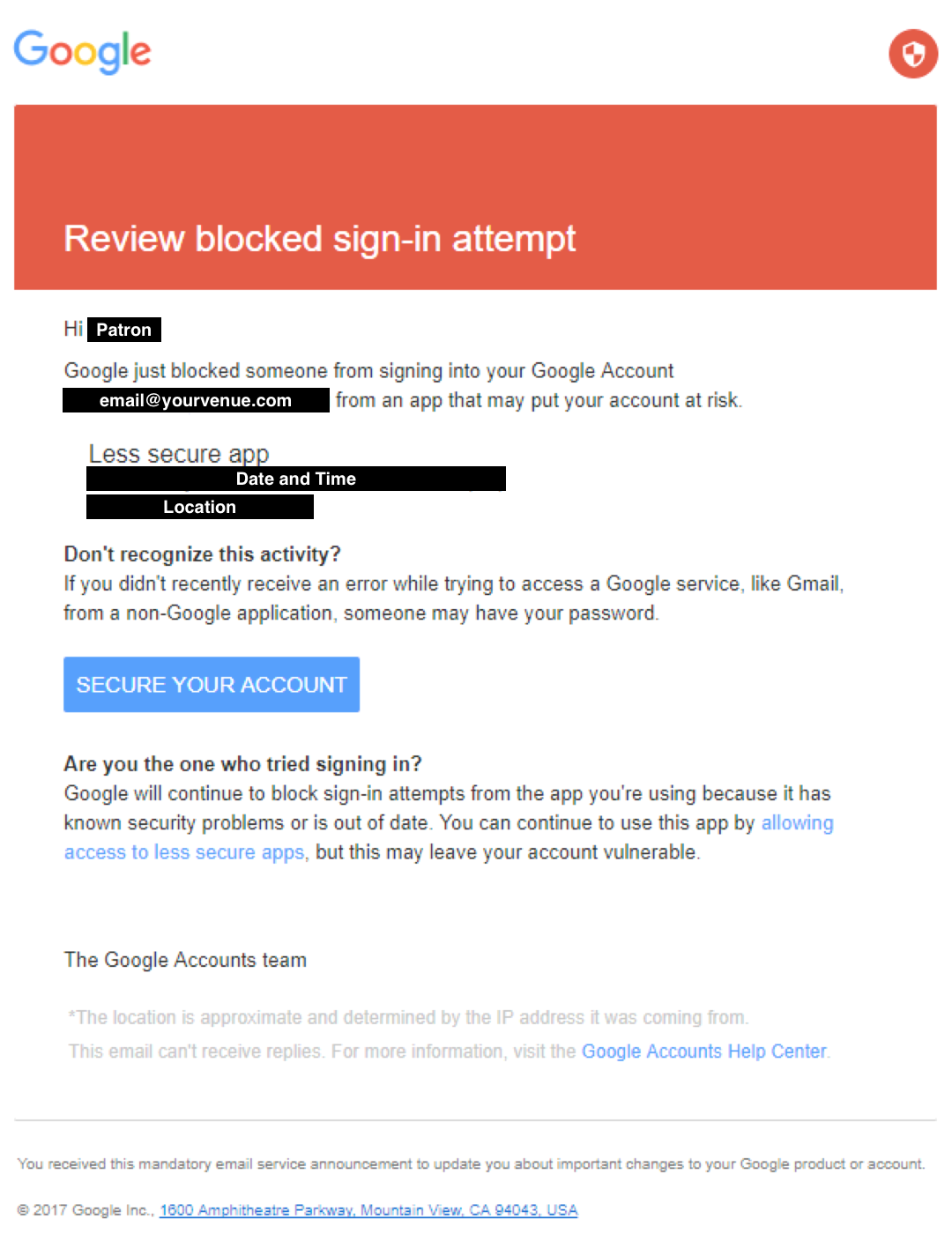
- Click the link for allowing access to less secure apps. The following page should appear:
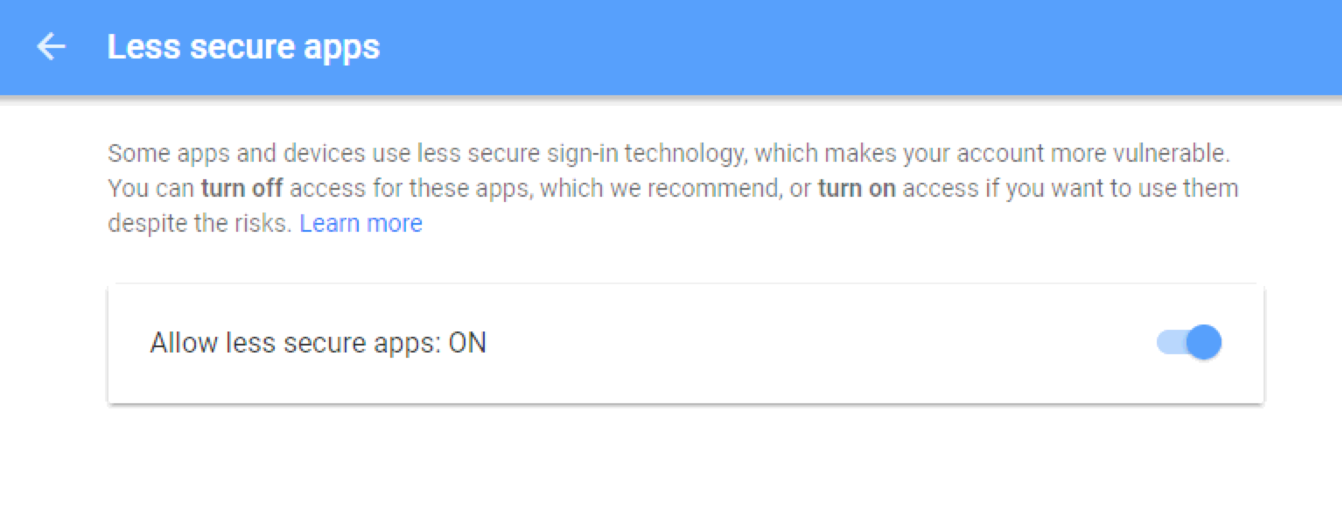
- Move the slider from it's default of Off to On.
By altering the setting you should now be able to send outgoing email using Gmail again.
Changing Setting In Advance
- Login to the email account used for authenticating the outgoing email.
- Click My Account >> Sign-In & Security >> Apps With Account Access.
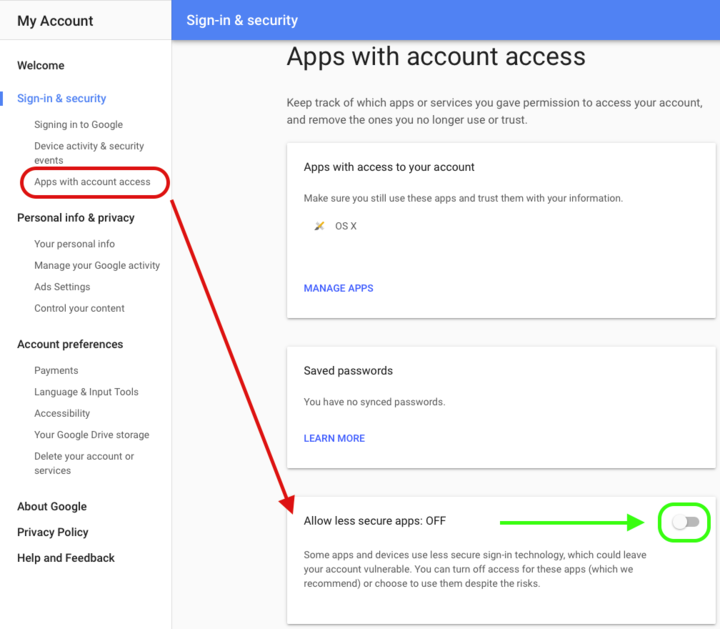
- Move the slider from it's default of Off to On.
Gmail will send an email indicating the setting has been changed. This email suggests changing the setting may lead to security issues. This is the only way to ensure outgoing email will not be blocked when using Gmail SMTP settings.
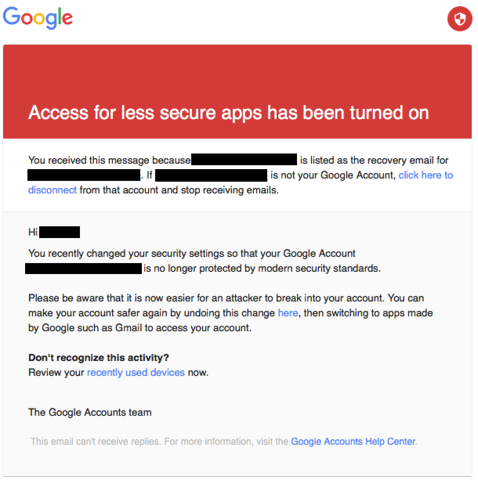
- On the My Account page click the Secure Account link.
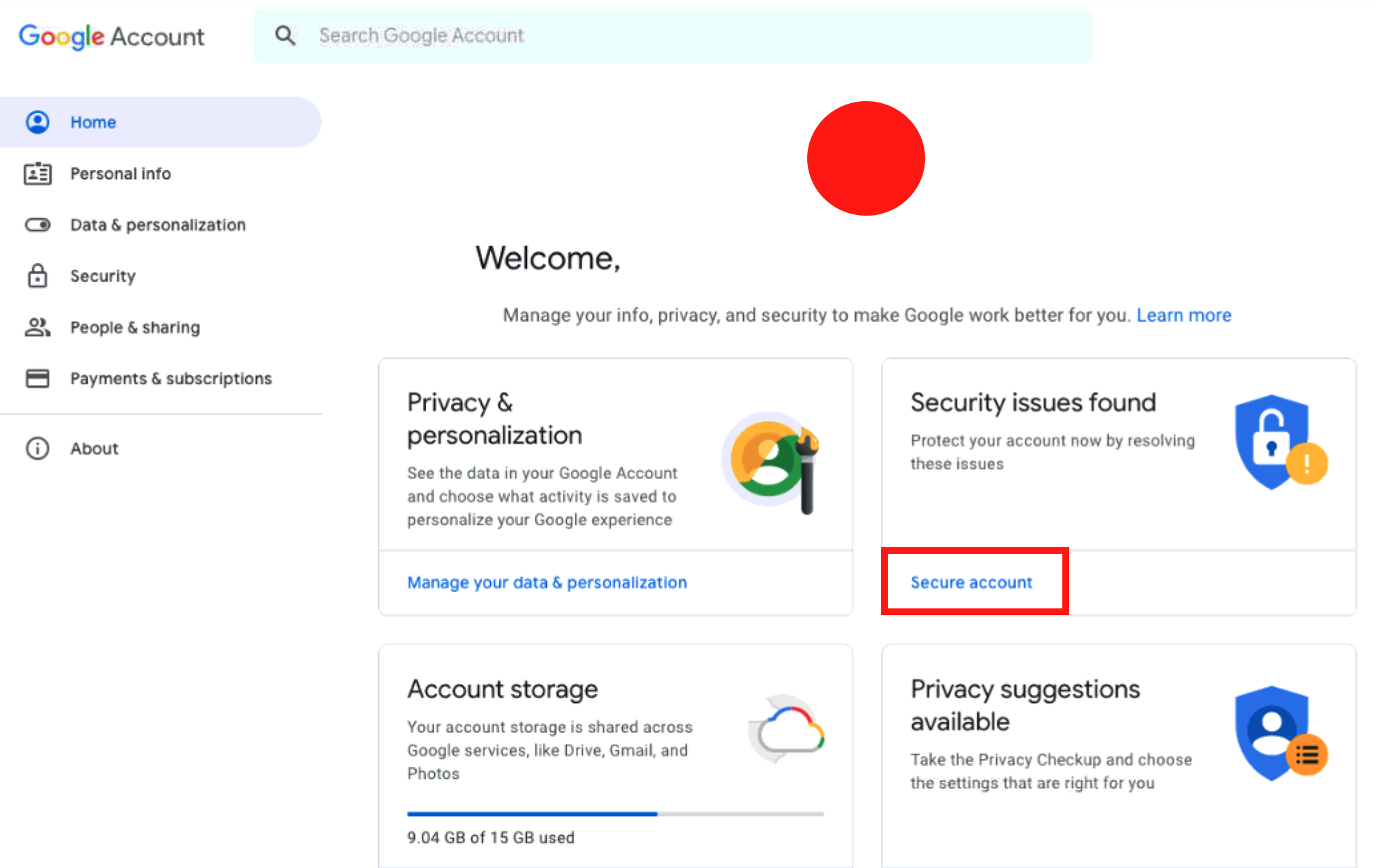
- Review the Security Checkup list and locate the option for Third-Party access. Click the drop down arrow to expand the option and view the details.
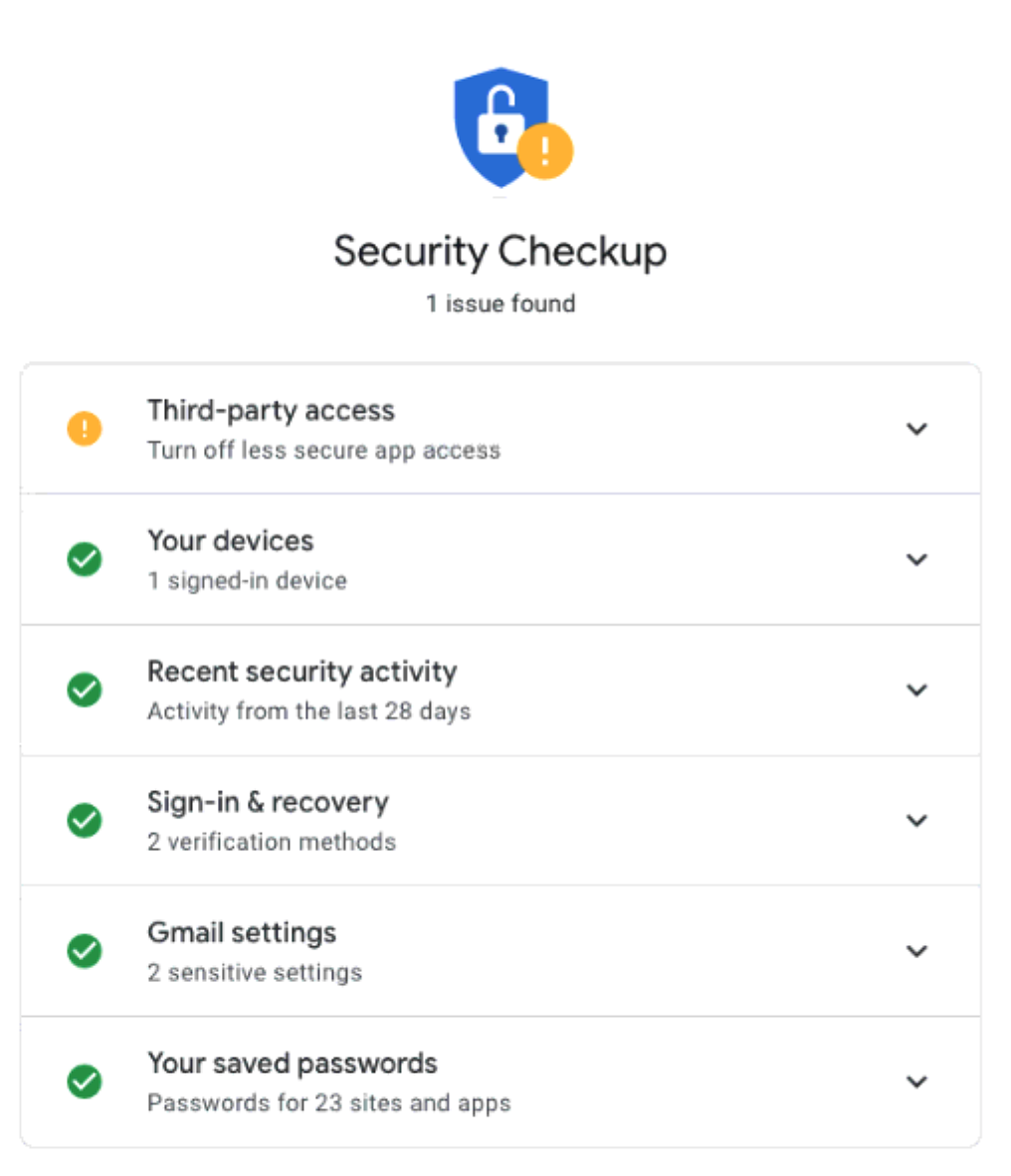
- Click Yes, it was me to approve the change and allow third party app access.
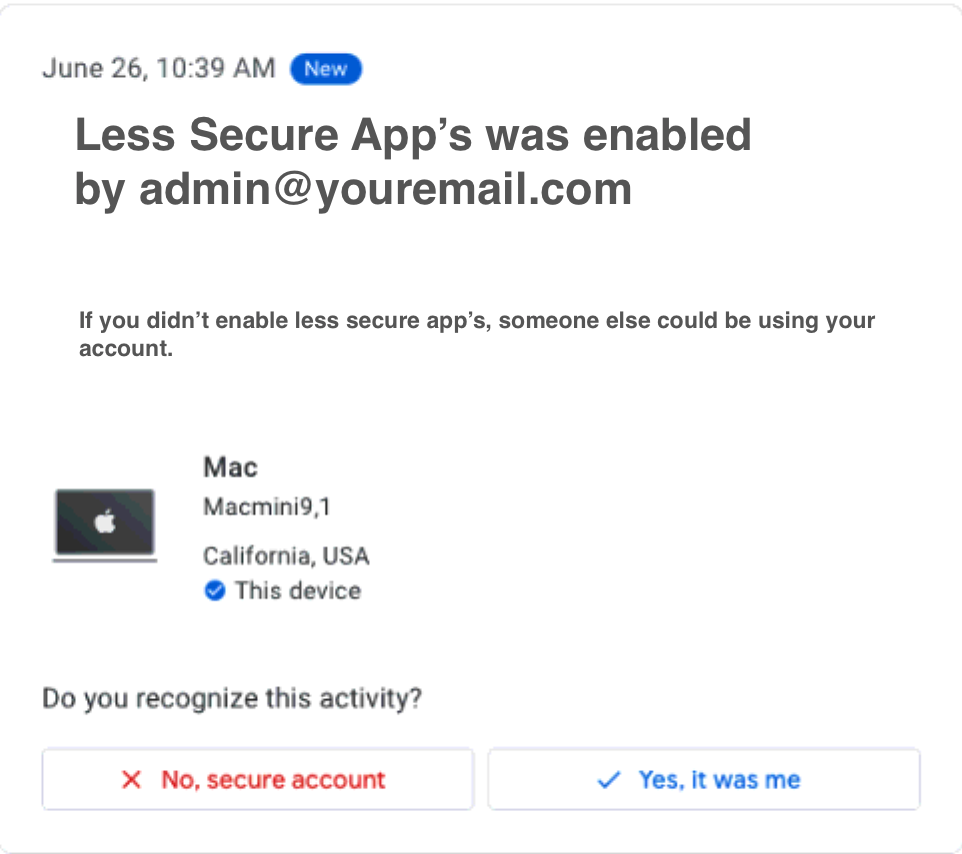
Office 365 as Mail Provider
WE RECOMMEND using a proper mail provider that will let you do what you want to - mailgun is an option.
 |
Office 365 rate limits outgoing emails so make sure that you don't exceed it.
If you do, emails from web services can be delayed and you will need to manage your pending/unsent emails on an ongoing basis. |
 |
If you are using Office 365 server for your emails, please be aware of
|
The following is a typical example of current Office 365 settings.