You are here
Saved Criteria
Once criteria is built for a report or Renewal Notice, you can save that criteria for later use in other Reports, Mail Lists and Exports. Theatre Manager will assist you by only presenting saved criteria that is capable of producing results in a given Report or Mail List. For example, you cannot use ticket-based criteria (about an Event or a Map) in a Donation based report - and vice versa. This feature helps you select the appropriate saved criteria when you need it.
To SAVE your criteria
- Build your criteria as you normally would in your Report, Mail List or Export.
- Click the
 icon at the top of the Criteria window.
icon at the top of the Criteria window.
- A new window will pop up with an opportunity to name (or rename) your criteria. The window will show the criteria for reference.
Select a name that is descriptive for you and others to remember. For example:
- 2018 Donors-All Campaigns, or
- 2018 Event Purchasers or
- Volunteers last year but not this year
- If you want others to be able to view or use this criteria, click the
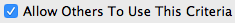 box below the Criteria Name field. If you do not select this box, others can use this criteria, but cannot change it.
box below the Criteria Name field. If you do not select this box, others can use this criteria, but cannot change it.
- A new window will pop up with an opportunity to name (or rename) your criteria. The window will show the criteria for reference.
- Click the
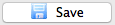 button.
button.
To retrieve your SAVED criteria
- Open any criteria window and click the
 icon at the top.
icon at the top. - A list of your Saved Criteria will appear, including all the available saved criteria sets available for use with this Report, Mail List, or Export of data.
- Select the criteria you want to use either by double clicking on it, or single clicking and then clicking
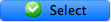 in the lower right corner.
in the lower right corner.
Diataxis:
