| On Account |
-
Select On Account from the Payment Method drop down.
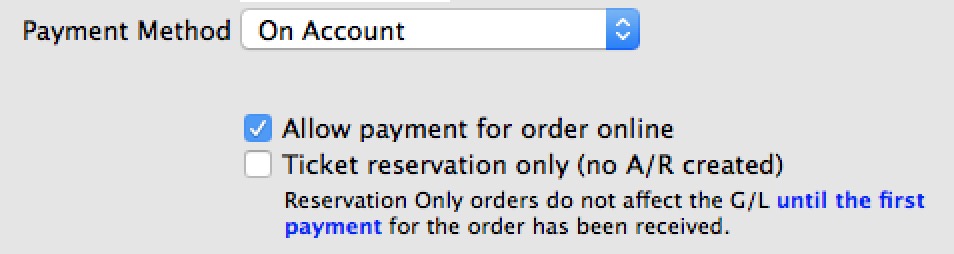
No payment will be received at this time, so the amount due on the order will be placed as an outstanding balance due on the patron's account. You will be able to exit the order, but you will still need to deal with the non-zero order balance later in order to clear your books.
In addition to leaving an outstanding balance for an order, there are two sub options. You can:
- allow the order to appear under the patrons account so that they can pay for the balance online. It may be useful for corporate accounts, tour groups or even pre-booked subscriptions if you want to encourage the patron to pay for them without needing to call the box office.
 |
If you enable the payment of the balance online, we suggest entering a useful comment in the order's external notes. eg. Course registration for 'Bob' or 'fundraising trip to London for Meg & Harry'. or 'subscriptions for the entire family'.
|
We suggest putting some recognizable comment in the external order notes.
- mark the order as reservation only - which means that the order will sit in the system without creating any accounting entries until a payment is made. This feature must have been enabled in company preferences accounting tab and is not a recommended setting.
|