| Gift In Kind |
- Select Gift In Kind from the Payment Method drop down.
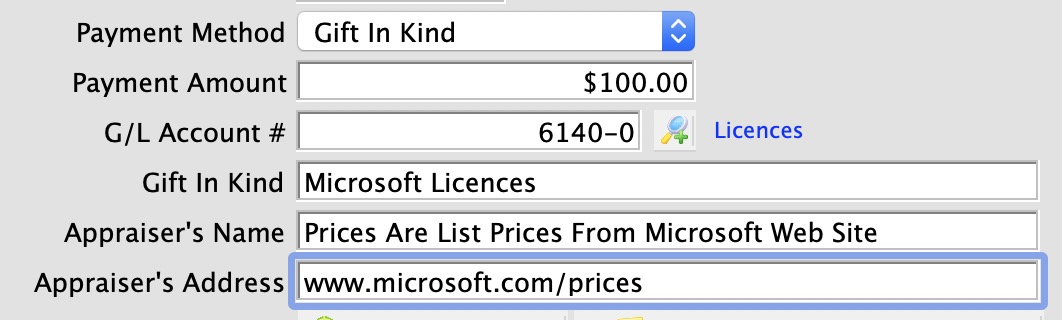
- Verify the Payment Amount. If this will be a partial payment, change the payment amount. The Payment Amount will reflect the new amount due.
- Select the GL account for the payment method, normally an expense or asset account
- Enter a description of the Gift In Kind that you will be receiving as the payment. IT will be a tangible item and can be printed on the tax receipt if this is for a donation.
- Enter the Appraiser's name which is the proof of the value of the item. This can be a physical person, a company (in case of stock valuation), a web site you looked up, or an actual receipt provided by the patron.
- Appraisers Address is the means by which you can contact the person again for the valuation. It could be the physical street address, web site, or location of the actual receipt
|



