You are here
Version 9.07
It contains some significant functional enhancements, performance enhancements, brand new features and a collection of bug fixes. It also contains some features that are pertinent to a pending iPhone/iPad application. We recommend that all venues using version 9 upgrade at their convenience.
Upgrade Time
The upgrade time from version 9.0x might be about an hour (estimate only) for an average site. It could be longer if you have lots of historical data and transactions. Upgrading this verison requires, at a minimum:
- Installing TM on each workstation. This is a WALKAROUND install
- Making the mandatory web pages changes (there are two of them)
Key Changes in Version 9.07
 Database prep work in event window for a forthcoming (free) iPad/iPod/iPhone application that will assist your patrons find your venue (or other venues while traveling in another city) and buy tickets through your own Theatre Manager web portal. The application actually contacts your web site to retrieve data and sends them to your web site to buy tickets. The picture to the left is a sample from the iPhone showing what some events at a venue might look like.
Database prep work in event window for a forthcoming (free) iPad/iPod/iPhone application that will assist your patrons find your venue (or other venues while traveling in another city) and buy tickets through your own Theatre Manager web portal. The application actually contacts your web site to retrieve data and sends them to your web site to buy tickets. The picture to the left is a sample from the iPhone showing what some events at a venue might look like.- Web performance enhancements as the entire shopping cart and fee code has been rewritten to use stored procedures wherever possible.
- Added percentage of total cost fees for web sales. That means you can add a fee that increases in value with the total cost of certain aspects of the shopping cart.
- Added the capability to export any list shown on screen directly to Excel 97-2004 or 2008 format. Most reports can also be directly exported to Excel and retain column formatting, alignment, subtotals and totals. In reports, headings appear only on the first line and page titles are removed, anticipating that venues want to manipulate the data from the reports.
- Facility Management Performance Enhancements and features
- Additional support to make it easier to implement some recent ADA changes, although it is still easy to do with prior versions of TM. New web pages will support these new fields
- Added features to support Secondary Market Ticket Resellers
The following changes have been made to Theatre Manager since version 9.05
Point Release Version History
Point releases are minor version fixes and small enhancements to any particular version.
- 9.07.00 - April 4, 2011
- 9.07.06 - April 21, 2011
- 9.07.08 - April 30, 2011
- 9.07.09 - May 2, 2011 (election day)
- 9.07.10 - May 4, 2011
- 9.07.11 - May 6, 2011
- 9.07.12 - May 9, 2011
Facility Management
- Performance enhancements to retrieving of the data to display on the calendar
- Rewrote the user notification window to be faster getting and displaying data.
- Moved some key startup messages into this notification process so that users are notified by growl of more messages in a passive way.
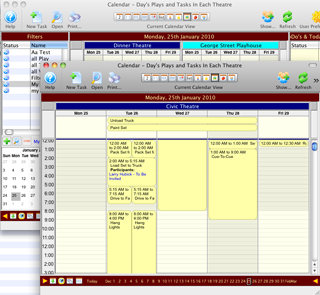 Venue, resource, and employee can now display a multi day format. Previously they were all single day only. You can now display up to 14 days to compare what it happening in your facility. This can be set as a default from a filter, or changed in the navigation window at the bottom of the calendar any time you want.
Venue, resource, and employee can now display a multi day format. Previously they were all single day only. You can now display up to 14 days to compare what it happening in your facility. This can be set as a default from a filter, or changed in the navigation window at the bottom of the calendar any time you want.- Implemented a way of 'detaching' a calendar from one calendar to render it in its own window. For example, if you are looking at a calendar with 3 venues in it, you can detach one of the venues into its own window using a context menu. This is like the feature in safari or firefox to take a tab off the browser and put in its own window.
- Fixed a bug in the gantt chart if you drag a task too far to the left of the task that precedes it.
- More features have been added to the inventory and resource tracking part of facility management.
- Fixed a problem with setting acceptance status of a meeting
- Opening a task detail window now verifies if the task is private and openable by yourself or a delegate. Previously, TM was not always allowing you to edit your own private tasks.
- Optimized reading of calendar data so that it is only done once on startup
- Fix an issue where projects were not displaying in the right colour on calendars
- Remove what appears to be duplicate calendar tasks appropriately when switching calendar views
- The alarm settings are now far more consistent for notifications.
- When saving a task participant, it was using the default value from the list instead of from the task if the record had not previously been saved
- Tasks in a project cannot be ToDo's. They must be items that can be scheduled and have start/end times associated with them
- Fixed an issue where dragging items on a gantt chart might not maintain the order of the items in the gantt chart
- The date navigation at the bottom of a calendar now changes depending on the number of days you are displaying on the resource or venue calendars (see earlier change)
- Making a project inactive also changes all the sub tasks as well to make them inactive.
- Tabs on the project detail and other windows now display a 'bullet' if there is data under the tab, much like the patron window. This is for ease of use.
- You can now drag calendar items onto the project task list tab to associate the task to a project. This is in addition to the capability of dragging it onto the gantt chart
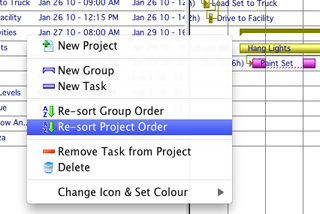 You can now re-sort projects and individual branches by starting date/time in the Gantt chart
You can now re-sort projects and individual branches by starting date/time in the Gantt chart- More drag-and-drop options between lists and calendars have been added
- Other people can be assigned (under Employee Preferences) to have permission to edit tasks you own. You can drop individuals or whole mailing lists into this list
- If you change the billing rate for personnel activities, a list of all personnel with that ability will be displayed where you can change the rates for everyone at once, or just particular personnel going forward
- If a task has personnel associated with it and you change the starting/ending dates/times, a window displays allowing you to change the personnel records that this may affect. (When things are moved in bulk, such as changing a task in Gantt that has dependencies on other tasks where their dates/times are also adjusted, you may get a list of personnel to check individually)
- When initially creating an estimate, you can now enter a single figure for the estimate for the project, or provide manual estimates on individual tasks and use these for printing the estimate. This can be done even without assigning personnel and/or resources to the task
- Calendars now show both starting and ending dates in the event box
- Windows with multiple calendar columns now properly distribute the calendar across the window when resizing
- The way calendar items are displayed is now more consistent across the various kinds calendars
- Some ToDo's that were marked as "Show on calendar" were not showing
- Some calendar items did not display the proper overlap
- Project colors were not being set properly if Gray was selected
- Corrected an issue with determining conflicts with tasks and performances in a venue
- Corrected an issue with deleting tasks in a project tree
- An error was corrected when creating a Gantt group on an empty Gantt chart
- Fixed issue with relations and suspension if task duration
- New defaults for entering duration with just a number. If no units are given, numbers less than 15 are considered to be hours and numbers 15 and higher are minutes
- Changes in project window didn't always update open calendars and task detail windows
- Fixed issue with dragging some types of values to volunteer schedule calendar
- Resolved issues that could lead to crashes in the calendar after continued usage
- Implemented Go To dates in calendar context menu
- You can now set the number of hours to see in a day view calendar
- Project tasks could display multiple times on a calendar in some circumstances
- Show/Hide times is now implemented in group calendars
- If first filter in list was not month view, it displayed on month view anyway
- With some kinds of volunteer records, they could not be deleted in the program
- Duplicating a project now also duplicates volunteers and resources and the wizard allows you to reassign them
- If a task attached to a project is not allowed to be edited from the task detail window, it now tells you why and where you can edit it from
- Project task dates can now be edited in task detail window if there are no dependencies, such as relations or suspensions
- Some corrections to warnings about venue overbooking
- Personnel and Resources tabs added to task detail window
- Volunteers can be dropped onto either the task participant or volunteer window and are appropriately attached wherever necessary
- Can now track number of expected and number of actual attendees for meetings
- Tasks now have a private flag. Only the task owner and any task participants can see the description of the task. On a calendar it shows only "Private" and the time slot
- Some rearrangement of fields in task detail window to provide more clarity or better workflow. If a project is a task, can now click a button on tab to open that project in Gantt view
- Corrected an issue with task partcipants being attached to the wrong play or performance
- Windows to attach resources to tasks have been significantly changed
- Some alarm types were not clearing data from other fields, resulting in alarms sometimes coming up with a sound when they shouldn't have
- Was not properly saving the number of minutes before a task started when an alarm should go off
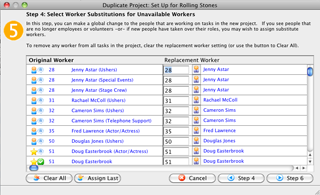 Project duplication wizard now allows replacing volunteers with different volunteers, ensuring that only volunteers with the appropriate abilities (or the placeholder volunteer) can be used
Project duplication wizard now allows replacing volunteers with different volunteers, ensuring that only volunteers with the appropriate abilities (or the placeholder volunteer) can be used- Changed name of "Delete" button to "Delete Project"
- Deletion confirmation message was sometimes reporting the wrong number of attached records
- Order number on resources and personnel was sometimes not being set properly when changing an invoice from estimate to order
- Invoice printing with options as to the level of detail was added
- Fixed several visual display issues in calendars
- In some cases, tasks with relations and suspensions were being allowed to be edited outside of the project window
- The detail portion of the project window will now retain its size between sessions after it has been set once
- Suspensions for tasks less than one day caused problems
- Double-clicking on a project in the list previously opened as a Gantt chart. It now opens the detail window for the project. You can still get to the Gantt chart from the button on the toolbar
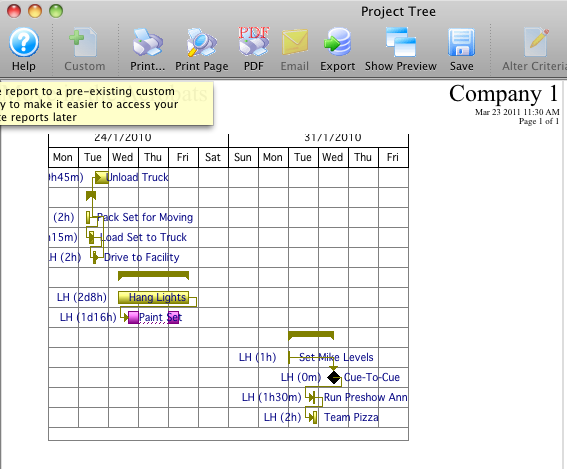 Gantt chart printing has been implemented
Gantt chart printing has been implemented- Adding volunteers to a play in the list could allow duplicates
- Each employee can set up a "placeholder" volunteer. This is a generic volunteer that you can use for scheduling volunteers. Multiple placeholders can be assigned. Once you determine which volunteer you want to use, you can drop them on the placeholder to replace the assignment
- Attached files for tasks were sometimes not enabling the appropriate buttons
Patron
- Displaying of the letters on a patron account has been optimized for performance. We've seen speed performance gains in excess of 40 times faster for this. Example: loading 60 records into this window might have taken 4 seconds on a reference machine. It now takes under .1 second (basically its almost instantaneous for some data sets). It will get faster for larger sets of data. This same performance improvement also applies for printing batch letters.
- Added a daily function to verify primary addresses, emails and phone numbers on all patron records once a day
- Added a feature to mail lists called 'VIP Mail List'. If a patron is on one or more VIP mail lists, then a growl message will appear indicating this and a dialog will also appear. In the long run, the dialog feature might be disabled if growl becomes sufficient. You can use this to indicate things like 'This patron is a 5 year subscriber' or 'These people are to be treated with care as a large Donor' if you've built mail list for those.
- On the quick find patron window, enable use of up/down arrows to change the field you are searching for a patron by
- Fixed a bug that allowed a user to update an email address to be a duplicate of another patrons email address
- Add a feature to set the number of work hours to display on a calendar. The default is 15 hours but this can be changed to 24 if you want to see the entire day on a calendar without scrolling
- Searching for a patron by 'order' on the quick find window now adds the patron to the recent patron list if you open the patron.
- Changed the address and city search to be 'like' searches instead of begins with. This is more natural especially if you want to find patrons who live on a certain street.
- Improved the performance finding patrons by combined name on large databases by as much as twice.
- Added display of task type to the list window on the patron screen. (9.07.11)
Form Letters
- Finding form letters to batch merge or mail is now much faster. (see patron section for a description).
- Fixed an issue batch merging donation pledge reminders so that this information appears on the letter properly. (this was back ported to version 9.05.18)
- Transferring an order to another patron will now transfer the letters associated with the order
- Add more tool tips to the word processing formatting windows for clarity of what they do
Web Sales
- Performance enhancements
- Changed the housekeeping routines in the web listener to reduce the amount of time spent checking for abandoned shopping carts. It used to check after every request from any patron. Now it checks for abandoned carts once every 5 minutes (based on a setting that can be changed in company preferences). On very active web sites with multiple listeners, this will provide a more responsive web site without any real impact on seat availability.
- Implemented a feature to defer creating transaction records after the user checks out. Instead, the transactions will be created if you run a sales summary report, view the transaction monitor, or run the end of day - in short when they are needed for data purposes. This will improve the performance of the actual checkout function by deferring some database i/o till later without affecting data integrity in any way.
- Completely re-wrote the shopping cart interface on web sales to use stored procedures within the database for managing the interaction between the carts detail, header, coupons and other records. This should provide an improvement in performance for the web cart process, as well as centralizing the code so that it is always consistent.
- Along with rewriting the shopping cart, the order fee processes were overhauled and extended. You can now:
- Have fees that are based on the total value of certain items in the shopping cart (new feature). For example, you can make a fee that is 10% of certain types of events.
- Adding a zero value mailing fee is now possible. This means you can set up the 'mail me my tickets' button to clearly set the checkbox on the 'mail me my tickets', even if you don't charge a fee for that option.
- Fees now work on combinations of items.
- Coupon fees can now alter the ticket prices and offer a one time discount at the same time
- Coupon discount fees have been enhanced so that they will only discount the price of a cart to zero, even if the one time discount for the tickets is larger than the value of the tickets
- Shopping cart items are now identified with an item type that makes it easier for the program to track state of certain items. This has been used to clearly identify tickets in a partial sold state and further ensure overall cart consistency when checking out
- Order fees and coupons changes are immediately felt on the web and not longer require a small period of inactivity to refresh the web cache
- Fixed a small issue in the notification sent back to a patron after they updated their online account
- Added a startup growl message to let users know if there are any outstanding emails that need to be sent by the web listener. This will let you know if you should check your SMTP settings within Theatre Manager. It only appears at normal workstations, not on the actual web listeners themselves.
- Added a growl message to inform the user if any shopping carts were cleaned up on startup of Theatre Manager and seats were released (normal workstations only)
- Added a feature on startup to lets people know if any carts did not close properly in the past xx hours (meaning problem carts). 96 was chosen as it means 4 days and covers a long weekend away from the office. You can adjust this notification to be longer or short in employee preferences. The purpose is to let you catch a cart in a transition from being checked out to fully checked out -- but it never made it there and there might be some tickets in an intermediate stage that requires customer service (normal workstations only).
- Added the 'HTTP_USER_AGENT' field to both carts and web logs. This allows you to see what kind of machine, operating system, browser and versions of each that your patrons are using to access your web sales site. For example, we think you'll see more people coming to your site through mobile devices and so you'll know how much and how often. You can see this on the shopping cart detail window or in web logs. You can also search by this field on lists and reports.
- Correct the value of the 'savings' field for tickets sold online so that it reports accurately in all cases. This is useful only if you display that field on your shopping carts.
- added default web pages for describing passes/gift certificates, fees and campaigns so that there is always a page available for the web listener to use if you don't provide a specific page.
- Update how the web pages display the donation recognition name in a cart after converting from anonymous patron and checking out so that it looks nice in the cart - for clarity.
- Fixed alignment of coupons on printing historical carts.
- Changed the order that items are displayed in the shopping art to be donations, passes, tickets, subscriptions, fees and then coupons.
- Fix a minor issue where there was a delay in the web listener noticing changes to the code tables -- and was not re-reading them relatively soon after a table change had been made. This should require far fewer 'clear web cache' on a web listener.
- Allow mailing fees for free tickets.
- Added distinct message if the user is trying to checkout with only a coupon in the cart and nothing else.
- Detect a condition where the user uses the back button and tries to check out with a cart that is no longer open (ie: they are using their page cache) and give a different error message. This was being done before - this fix catches a rare condition and lets the user know with a specific message.
- Fix a condition where the patron is checking out with a cart that has no cost - the confirmation email now prints with a name and address on the confirmation rather than leaving it blank.
- Coupons can now be used to discount some or all subscription tickets in a cart if desired.
- Added a feature to the export of events to a drupal (or other) site that will allow those that are not yet on sale to be exported.
- Added a feature to the Patron Sales->Web Sales menu that allows you to watch ticket holds in progress and look at which seats are currently in held status. You can then go to the shopping cart from that held ticket.
- Web Listener now calculates fees on the payment record in the same way as the box office.
- Patrons can now log in to the web site using either an email address or by typing their patron number in place of the email address. The password they use must match the password on the primary email for the patron. The patron can also ask for the password of their primary email address using their patron number. Note: if the patron does not have a primary email address, the cannot use any of these features. Also, at no time can somebody type a patron umber and find out the email address associated with it - the web listener will just say that it cannot log the person in - in order to maintain privacy of the patrons.
- Fixed an bug introduced in 9.07 where general admission tickets that a patron added to their shopping cart were not released if the customer abandoned their cart. (9.07.12)
Theatre Maps
- Exporting of seats for the Theatre Map can now be done directly to Excel
- Importing of seats for the Theatre Map can now be done directly from Excel - even if there are formulas in a cell. Theatre Manager will read the values from the cell instead of the formula and use that to populate seat information
- Added two new fields to better support ADA requirements (a seat note flag and an indicator if the flag should appear on the web to notify people of the purpose of the seat being purchased). Previously these might have been implemented in the 'Section' field and with some additional web site coding
Credit Cards
- Track the URL that a patron submits a web payment from along with the payment and send that to the merchant provider (if they support it). This is an additional feature for Fraud Prevention.
- Add the capability to 'blacklist' certain credit cards. If a card is blacklisted, the card will always receive a decline and a call the box office. This can be used for web sales and/or box office sales where if a patron does too many chargebacks, the card itself can be cut off so that they have to sign at the box office.
- Black Listing a specific card does it for all patrons who have used that card. It can then be enabled on a per patron basis.
- The list of credit cards on the patron window (and other places with credit card info) now displays the status of 'shredded', 'Blacklisted' and/or 'Expired' for at-a-glance viewing
- if the merchant processor is changed for a credit card payment method (on the merchant setup or codetable payment window), then all post dated payments for that payment method are automatically moved to the new merchant account so that they can be processed under the new merchant account in the future.
- Added the alternate credit card processor 'Authorize.net'. This merchant processor can connect to a few different backend merchant processors. The authorization, settlement and slightly unique end of day process allow a benefit of matching of payments on the server and in Theatre Manager prior to settlement.
Ticket Fees
- The rules engine for ticket fees has been changed and the window has been updated to reflect more clearly what is possible and what is not.
- A key new feature has been added to allow percentage of total fees to be used.
Ticket Sales
- Fix an issue with best seat searching if there are no events put into a subscription package.
- Fix an issue where the card seq # was not being cleared correctly if a card was declined by orbital
- Fix an issue with post dated payments not being able to authorize properly with orbital.
- Fixes for HST calculation when redeeming a pass for a subscription to calculate it properly.
- Gifted tickets now print with the person's name on the ticket that the ticket was gifted to, regardless if it is printed form the original patron window, the gifted ticket patron or the batch print process. It will also print a separate address header for the person that the ticket is gifted to and email them a notification - if so desired.
- Fix a small issue with the ticket printing counter. It should now be possible to print a ticket while editing the default data record
- Fix an issue where returning a ticket and turning it into a gift certificate was not setting the redeemable amount properly
- Add 'release internet holds' for subscription seats on the subscription window so it is more obvious how to reclaim them.
- Fix a condition where redeeming pass type '4' (change to promotion and price code) works.
- Fix a condition that prevented usage of some coupons when the remaining admission amount was specified by the user and was different than the number of tickets selected to redeem the pass with
- Add the pass detail that was used to discount a ticket to the ticket detail window so that one can see more clearly how the pass got to be discounted
- Increased the tax rate precision on the tax setup records to 3 decimal places to handle 3 digit taxes (eg Missouri - food tax) and show the tax rate on the event pricing window. Taxes, however, are still stored as 2 digits.
- Added a default sales promotion to a patron. This can be used for resellers where there may be certain prices/tiers that they have access to
- Added a new default payment method called 'Promissory Note/Voucher'. It has no value. However, the purpose is to allow the box office to take this as a payment method (along with the voucher number) so that it appears in the till balance and end of day processes. This will also appear on invoices to customers. The primary intent of this feature is so that in the secondary ticket selling market process, the secondary ticket resellers can provide you with their voucher number, give it to the ticket buyer and you can record that the voucher was received by the ticket buyer. This will allow you to bill the secondary ticket outlet at a later time.
- Improved the performance of the ticket posting/transaction creation process at the end of a ticket sale.
- Season auto-renewal can now be used for brand new subscriptions that are in the 'New-Seats Assigned' status. it means you can set up the subscription and mass book them in the same year as they are first setup. Previously, you would need to let the subscription roll over and could only auto-renew in the second and subsequent years
- The ticket comment on the order window is now available in the lists from a number of places to facilitate Secondary Market sales and identifications of who tickets are sold to
- Fixed an issue printing the credit card receipts. They would not print unless the address ticket was also selected.
- Fixed a small bug with general admission ticket exchanges introduced in 9.07.00 where some transactions were delayed till end of day. (9.07.08)
- Fixed a small bug with order fees for automatically added subscriptions and box office sales introduced in 9.07. (9.07.11)
Donations
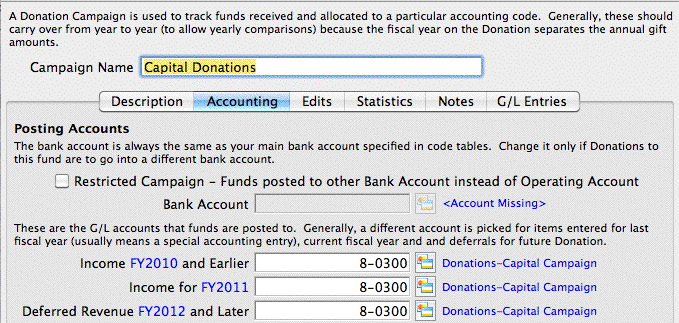 Revised the look of the donation setup window to make it far clearer that a donation is using a restricted account. Now, rather than depend on the user knowing the bank account for the standard operating account, you must check that a campaign is restricted. Only in that case must you enter a different bank account.
Revised the look of the donation setup window to make it far clearer that a donation is using a restricted account. Now, rather than depend on the user knowing the bank account for the standard operating account, you must check that a campaign is restricted. Only in that case must you enter a different bank account.- Allow use of donation (gift) and Donation (pledge) when doing a donation with a ticket sale -- in addition to the selection of donation with ticket sale.
- Addition of pledge reminders has some additional edit checks. You can no longer delete a pledge reminder letter and then add a new one to replace it if there is more paid on the donation than is available for a new pledge reminder letter. In other words, you cannot send a pledge reminder letter for a negative amount any more.
- Improve field setting when changing from a campaign that has benefits to another campaign that may or may not have benefits. This ensures that the benefit field is properly cleared if the campaign does not have benefits and if it is a fixed level for the new campaign, it is reset as well.
- Fixed an SQL error in the letter tab where the letter was connected to donation receipts. (9.07.07)
- Fix a boundary condition for donations with post dated payments that are set up to 'print when fully paid'. Since in this case, there is no balance on the donation (which we were checking ... because the payments were post dated), we have added a check to prevent inclusion of any donation on a receipt if the reason for it being fully paid is because of some future post dated payment.
Also, the future post dated payment has to be deposited before the receipt will print (this has always been the case). So, if you have a number of a future payments and are electing to do 'when fully paid', then the last/final payment must flow through the end of day prior to the receipt being able to print. p> It also means if payments flow across a year boundary, then you will need to use a different option for that receipt - you will need to just use 'annual' receipt and print it at the end of the year (eg early january) for the prior year. (9.07.09)
- Fixed an issue with the 3 per page donation receipts to properly print the gift in kind appraiser address per Revenue Canada guidelines (9.07.09)
- Enhanced the 4 per page per page donation receipts to print the gift in kind appraiser information Revenue Canada guidelines (9.07.09)
- Fixed an issue with 3 and 4 per page donation receipts to print the 'donation print date' on the receipt if different than the donation date, but only for Canadian tax receipts as per the Revenue Canada guidelines. (9.07.09)
End of day
- Improvements to the performance of creating sales and deposit entries, especially if there are are lot/variety of transactions for one day.
- Improvements to the performance of posting GL entries
- In till balance process, allow authorization of multiple cards at one time which were not authorized at time of sale (eg they could have been deferred until the till balance due to a network outage) and improve messages when cards still cannot be authorized because card type disabled in code tables.
- Notify users if attempting to authorize a credit card that has been black listed in till balance and/or end of day. Require operator override if the user is not permitted to authorize a black listed card and/or record an audit transaction that the blacklisted card was approved.
- Till balance now suggests that cards be authorized that was deferred to the end of the day.
Event (Play) Window
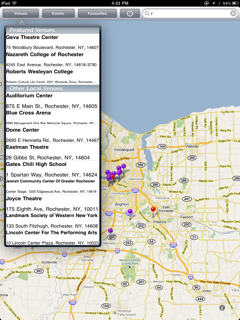 The event window now supports TWO additional icons on the marketing tab. These are 48x48 pixel resolution and 96x96 pixel resolution for a forthcoming iPhone/iPod/iPad universal application that will be free to your patrons (and you too). These two icons allow you to create a mnemonic/pictogram for each of your shows so that when your patrons are looking for your events, these icons will show on the iPhone/iPad application (see sample picture at tope of screen). We strongly recommend that venues add these icons to the event window AND filling out the external sales notes to assist your customers buying tickets. The picture at the side shows an example of how venues are highlighted in a list and geographically on the iPad.
The event window now supports TWO additional icons on the marketing tab. These are 48x48 pixel resolution and 96x96 pixel resolution for a forthcoming iPhone/iPod/iPad universal application that will be free to your patrons (and you too). These two icons allow you to create a mnemonic/pictogram for each of your shows so that when your patrons are looking for your events, these icons will show on the iPhone/iPad application (see sample picture at tope of screen). We strongly recommend that venues add these icons to the event window AND filling out the external sales notes to assist your customers buying tickets. The picture at the side shows an example of how venues are highlighted in a list and geographically on the iPad.- The granularity of 'print at home' tickets can now be set at the performance level. Originally, 'print at home' meant all tickets on the web. Now, if this feature is enabled, it means that you can set it for all tickets. However, you can now turn it on or off at:
- the event level -or-
- at the performance level
- Fix a problem with Cut/Copy/Paste of images on the marketing tab so that the context menu knows which picture you mean, rather than assuming only one
- Add some code to prevent setting of some auction, touring or commission fields for a performance if they were inappropriate under the circumstances. This just makes it clear for the user what can or cannot be done.
- First and last performance dates are now appropriately set for classes and courses
- Add support for uploading all event images for one or more performances at a time from the event list window. This saves having to go into all the events and do it one at a time
- Add a number of ticket sales functions to the Attendance window to support ticket printing, adding tickets to the order, exchanges, price changes, applying payments and refunds. This will assist confirming tickets purchased through the Secondary Ticket Reseller marketplace and capture voucher payments from the eventual ticket buyer as they arrive to get their tickets to the show.
- Added the feature to more tabs in the event window where you can select a number of lines and obtain subtotals for the selected lines - displayed at the bottom of the window in the message area. Eg, you can now select some GL entries and see the total of the debits and credits, or the sales on a few dates and see the totals of the selected lines.
- Allow changing the number of registrations that are allowed for a course after it has been set up. (9.07.09)
Reports
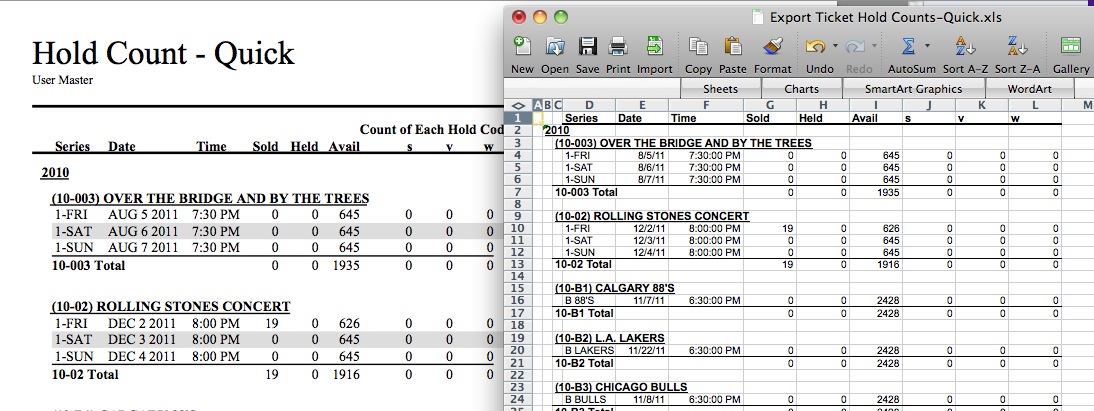
- Reports and lists now support export of data in 4 separate formats. You can export the data in tab (.txt), comma (.csv), Excel 97-2004 (.xls) and Excel 2008 (.xlsx) formats. Clicking on the export button on any list or report will pop up these 4 formats and allow you to choose which you want.
- Lists will show the visible columns and highlighted rows.
- Most reports will export the data, subtotal headings and subtotals to excel so that the report looks very similar to what is on the screen. Some reports are harder to export and the capability will be added later.
- For reports that can export to excel, you can also export to tab or comma delimited. In these to formats, only raw data is exported and totals are not. This allows for a different kind of analysis as these formats can also be imported to excel.
- Fix a calculation error in the order/transaction balance report when it was being used in an outlet situation and tickets were being sold by another outlet.
- Fix an issue where the transaction count on the order/transaction balance report was off by a factor of 2. This caused TM to suggest looking at more orders than you needed to.
- Fix an issue with order transfer transactions so that they show the original date of the transfer properly
- Fixed an issue with the volunteer hour statistics report so that it shows totals properly when run for multiple volunteers
- Fix an issue with the web cart/order transaction balance check report and add more conditions to check such as reporting 'i' holds.
- Added context help on report window. You can now right click on a category or a report and link directly to theatremanagerhelp.com. Once the final report has printed, the help icon on that window shows help about the specific report.
- There is a new feature on the report window to allow you to email reports to an employee in the database. After the report is printed, you can 'email' to a patron or employee with the report as a PDF attachment. You will need to provide the email address of the person.
- Invoices can be emailed as PDF attachments. Invoices will pick up the name of the patron that the invoice is for automatically. Note that only a few reports will be able to be emailed to patrons
- Fixed the totals in the tearoff section of an invoice if it went more than one page. Also enhanced multi-page invoices. (9.07.11)
- Fixed an issue with the mail list contact report introduced in 9.07 with the excel export feature. (9.07.09)
- Fixed an issue with the daily sales summary reports so that they now initialize properly under some circumstances and print (9.07.09)
- Fixed an issue with the mail list telemarketing report that could cause TM to crash in some circumstances, dependant on the data being displayed on the report (9.07.12)
Miscellaneous
- Theatre Manager can now check on startup to see if there is a new version of the application. If so, it puts a message into the startup notification window alerting you to a new version and a link to the release notes. No download occurs due to this process and an master user is still the only person able to download an update. It is meant to address some concerns voiced that people do not want to get the RSS feed - and yet they still want to know about updates to keep current. This is even more important for PCI compliance.
- Added a new option in setup-users and Access for an employee permission transaction log. You now have a more convenient mechanism of seeing when employees logged in/out, gave permission to others to perform certain tasks or took some action that may require auditing.
- Disable the feature to show active employees until a venue is using postgresql database version 9.0. This feature uses a specific capability only in version 9 of the database engine.
- Address a possible cause of application crashes due to the way communication happened to the Postgres database in obscure cases. An error was found when writing null characters to the database that would randomly write a null to memory.
- Added more icons to more menus and standardized a lot of context menus for many lists throughout Theatre Manager
- Alter how timers fire in various parts of Theatre Manager to better control when they run (and address a possible cause of random crashes
- added a feature (only available if you are using postgres version 9 or later) to indicate what part of the application a user is working with. This can be seen in PgAdmin or in the setup->user and access->user list feature. It normally indicates that a user is simply in theatre manager. However, if somebody is doing web sales, or end of day, or in an order, it will indicate these special places in case you want to shut down the system or perform other maintenance.
- Fixed an issue where internal fields were being shown on the field selection options for a list. These should never have been shown.
- Addressed a problem on saving window preferences where repeatedly opening a tab within a window would result in one field disappearing from the right each time until no fields were left to show. This may also address people who have indicated that list preferences are not saving correctly.
- Reset toolbars to standard settings not works from any list within a window
- Add country to the google map function so it doesn't think that 'Victoria BC' is in Texas each time
- Fix a potential multi-language issue with SQL dates when doing notifications. Notifications had an issue using 'February' dates Or any date where the 3 letter short form was different in english vs the language chosen by the user) when the language setting was set to French
- Fix a rare issue in the database connection mechanism that might leave and invalid reference in memory that could not longer be used. This now cleans up memory usage properly if a database disconnect occurs.
- Changed the default export directory to the user's desktop on OSX and windows 2000/XP rather than the home directory. This seemed more natural.
- Fixed an issue where it was not possible to unpost a GL entry depending on when it occurred in the fiscal year
- Add a GL entry button to the transaction detail window to show the GL that the transaction belonged to and all other transaction in the posting. IT allows diving one level deeper into the GL posting process if required and is provided for convenience
- Added some more explanatory messages on year end rollover to help somebody find postings that have not been rolled over from a prior year
- Add a confirmation message to the year end rollover to make it clearer what will happen if they click the 'and roll over all performances' checkbox
- Linked the '?' many more windows directly to the context help appropriate to that window
- Added a menu item under 'Setup->Batch Functions' to unprint a batch of passes/gift certificates
- Plugin's now have the capability of being applied at the household level
- Corrected a memory leak when opening windows that may alleviate reports of crashes when opening some windows
- Change a database stored procedure used to create descriptions for letters in a patron record to avoid SQL errors in limited circumstances. (9.07.10)
- Fixed a bug in adding the volunteer position to the history record that has existed for a while. The data will be corrected in version 9.08 - the window has been changed in this version so that going forward, data will be correct. (9.07.11)
Things a venue may need to do
- Read all prior release notes back to the version you upgraded from and follow any instructions for each version under the subject 'Things a venue may need to do'. Please note that the web pages changes in this version are minor grammatical changes or of minimal impact and do not need to be implemented unless you wish to take advantage of any new features in the release notes.
- You MUST make sure that the web pages 'TMTicketsExport.html' and 'rowTicketEventExport.html' are the standard pages so that the iPhone app retrieves your information properly
- Edit any of the venue maps that you currently use and enhance them to help meet any of the new ADA requirements. (hint: you'll find it easier to use the new export seats to XLS format and reimport them).
- Edit ALL your future events that are for sale online and give them a 48x48 and 96x96 icon for the iPhone/iPad app. Its possible that these will also be used on sample web pages for the sales process in the future.
- Compare the standard web pages for the web pages changes listed below and make appropriate changes.
- The transaction monitor now activates once every two minutes to redraw itself rather than every 30 seconds. It was getting slow aggregating transactions if there were a large amount of sales in one day.
- R=Required Page Change - must be made (there are 2 new pages)
- M=Mandatory. Only make the page changes if you want one of the new features. The key ones in this version are ADA (or seat notes) and print at home at the performance level.
- O=Optional. Mainly cosmetic or only make the change if it is needed because you want to implement the feature that the description column speaks about. Existing web pages should still work with this version of Theatre Manager - so this change can be deferred to later.
Changes to Web Pages
Please download the latest web page updates and compare the web pages to your existing pages.
In the 3rd Column are 3 flags.
| Error handling pages in each outlet directory (1) | ||
| TMSysBusyListeners.html | Changed the behaviour of the 'waiting room' page to return to the patrons shopping cart. This condition is caused when there is an abnormally high load on the system and taking patrons to the shopping cart will affirm that any part tickets are still present in the cart. | O |
| Files in the each outlet directory (1/WebPagesXX) | ||
| TMcart.html | Adjusted the column width to show the lines in the cart more clearly if the ADA field is implemented in the other web pages. | O |
| TMcheckout.html | Added a pick statement to show the current mailing status for the order if the user has added a mail fee (in place of the add mail fee button). Note this also applied if the 'add mail fee' adds a zero cost fee to indicate that the order is to be mailed. | O |
| TMcheckoutNoPayment.html | Added a pick statement to show the current mailing status for the order if the user has added a mail fee - but yet there is no payment required because of a coupon discount or mailing is free. Note this also applied if the 'add mail fee' adds a zero cost fee to indicate that the order is to be mailed. |
O |
| TMoldCartDetailsPrint.html | Adjusted the table width to be 700 pixels so that the user cannot make it wider and then print at the wider setting. This should help force bar codes to print on a page. Only change if you print at home and are finding a lot of people where the bar codes are not easily readable. ALso add the bar code column heading if printing at home so that columns on a printed cart line up and adjusted the colspan on the footer from 3 to 4. Only required if doing print at home. |
O |
| TMfutureTicketsPrint.html | Adjusted the table width to be 700 pixels so that the user cannot make it wider and then print at the wider setting. This should help force bar codes to print on a page. Only change if you print at home and are finding a lot of people where the bar codes are not easily readable. |
O |
| tmError.txt | 3 new error messages (10156,10157, 10158) to handle a couple of new conditions that the web listener verifies in shopping carts. If you do not add them, TM will use the built-in message text which is the same as the mesages. | O |
| Files in the tmMaps directory | ||
| TMsubscriptionPriceMapDefault.html | Changed colspan of a table header and footer from 4 to 5. Only needs to be changed if you wish to implement the seat description feature for ADA | O |
| TMsubscriptionsPriceMapDefault.html | Changed colspan of a table header and footer from 4 to 5. Only needs to be changed if you wish to implement the seat description feature for ADA | O |
| TMticketsPrice_MapDefault.html | Changed colspan of a table header and footer from 4 to 5. Only needs to be changed if you wish to implement the seat description feature for ADA | O |
| Files in the main templates directory | ||
| rowCartCoupon.html | Adjusted text of the savings to also include the link to describe the order fee used to reduce the reduce the price of the order when the coupon was applied. eg, 'Free Mailing' could now include a link to what that means | O |
| rowCartDonation.html | Compare - Minor Change | O |
| rowCartCourseNewGroup.html | Bolded the date of performance on the display for clarity | O |
| rowCartFestivalNewGroup.html | Bolded the date of performance on the display for clarity | O |
| rowCartMailFee.html | Added feature to display the current mailnig status once a mail fee is added such as 'print at home' , 'to be mailed' , 'pick up at wilcall' | O |
| rowCartReserve.html | Added new MS_NOTE_USE_FLAG and MS_SEAT_NOTE to simplify ADA implementation | M |
| rowCartReserveNewGroup.html | Added new MS_NOTE_USE_FLAG and MS_SEAT_NOTE to simplify ADA implementation. Also bolded the date of performance on the display for clarity. | M |
| rowCartSub.html | Added new MS_NOTE_USE_FLAG and MS_SEAT_NOTE to simplify ADA implementation. Also bolded the date of performance on the display for clarity. | M |
| rowCartSubNewGroup.html | Added new MS_NOTE_USE_FLAG and MS_SEAT_NOTE to simplify ADA implementation. Also bolded the date of performance on the display for clarity. | M |
| rowCheckoutCoupon.html | Adjusted text of the savings to also include the link to describe the order fee used to reduce the reduce the price of the order when the coupon was applied. eg, 'Free Mailing' could now include a link to what that means | O |
| rowCheckoutCourse.html | Bolded the date of performance on the display for clarity | O |
| rowCheckoutFestival.html | Bolded the date of performance on the display for clarity | O |
| rowCheckoutReserve.html | Added new MS_NOTE_USE_FLAG and MS_SEAT_NOTE to simplify ADA implementation. Also bolded the date of performance on the display for clarity. | M |
| rowCheckoutSub.html | Added new MS_NOTE_USE_FLAG and MS_SEAT_NOTE to simplify ADA implementation. Also bolded the date of performance on the display for clarity. | M |
| rowCheckoutSubNewGroup.html | Added new MS_NOTE_USE_FLAG and MS_SEAT_NOTE to simplify ADA implementation. Also bolded the date of performance on the display for clarity. | M |
| rowFutureTicketHeader.html | Changed the colspan in the table heading for a slightly better display of the future tickets purchased. It may help if the 'row' lines for future tickets appear squished. | O |
| rowFutureTicketPrintCourse.html | Updated to use the 'print at home flag' for at a performance level rather than the global 'print at home' flag. Implementing this allows the per performance enable/disable of bar code feature to be used. | O |
| rowFutureTicketPrintFestival.html | Updated to use the 'print at home flag' for at a performance level rather than the global 'print at home' flag. Implementing this allows the per performance enable/disable of bar code feature to be used. | O |
| rowFutureTicketPrintHeader.html | Adjusted the table width to be 700 pixels so that the user cannot make it wider and then print at the wider setting. This should help force bar codes to print on a page. Only change if you print at home and are finding a lot of people where the bar codes are not easily readable. | O |
| rowFutureTicketPrintReserved.html | Added new MS_NOTE_USE_FLAG and MS_SEAT_NOTE to simplify ADA implementation. Updated to use the 'print at home flag' for at a performance level rather than the global 'print at home' flag. Implementing this allows the per performance enable/disable of bar code feature to be used. | M |
| rowFutureTicketReserved.html | Added new MS_NOTE_USE_FLAG and MS_SEAT_NOTE to simplify ADA implementation. | M |
| rowOldCartCourse.html | Bolded the date of performance on the display for clarity | O |
| rowOldCartFestival.html | Bolded the date of performance on the display for clarity | O |
| rowOldCartCoupon.html | New Page - must be put in place | R |
| rowOldCartPrintCoupon.html | New Page - must be put in place | R |
| rowOldCartPrintCourse.html | Added new MS_NOTE_USE_FLAG and MS_SEAT_NOTE to simplify ADA implementation. Updated to use the 'print at home flag' for at a performance level rather than the global 'print at home' flag. Implementing this allows the per performance enable/disable of bar code feature to be used. | M |
| rowOldCartPrintDonation.html | ||
| rowOldCartPrintFestival.html | Updated to use the 'print at home flag' for at a performance level rather than the global 'print at home' flag. Implementing this allows the per performance enable/disable of bar code feature to be used. Changed alignment of the row to be 'align=top' so that bar codes and text align better | O |
| rowOldCartPrintOrderCouponFee.html | compare - minor change | O |
| rowOldCartPrintOrderFee.html | compare - minor change | O |
| rowOldCartPrintPass.html | compare - minor change | O |
| rowOldCartPrintReserve.html | Added new MS_NOTE_USE_FLAG and MS_SEAT_NOTE to simplify ADA implementation. Updated to use the 'print at home flag' for at a performance level rather than the global 'print at home' flag. Implementing this allows the per performance enable/disable of bar code feature to be used. Changed alignment of the row to be 'align=top' so that bar codes and text align better | M |
| rowOldCartPrintSub.html | Added new MS_NOTE_USE_FLAG and MS_SEAT_NOTE to simplify ADA implementation. Updated to use the 'print at home flag' for at a performance level rather than the global 'print at home' flag. Implementing this allows the per performance enable/disable of bar code feature to be used. Changed alignment of the row to be 'align=top' so that bar codes and text align better | M |
| rowOldCartReserve.html | Added new MS_NOTE_USE_FLAG and MS_SEAT_NOTE to simplify ADA implementation. Also bolded the date of performance on the display for clarity. | M |
| rowOldCartSub.html | Added new MS_NOTE_USE_FLAG and MS_SEAT_NOTE to simplify ADA implementation. Also bolded the date of performance on the display for clarity. | M |
| rowSubReserve.html | Added new MS_NOTE_USE_FLAG and MS_SEAT_NOTE to simplify ADA implementation. | M |
| rowTicketCourse.html | Chanced the columnspan setting from 3 to 4. Only change if you implement the ADA column in tmTicketPrice_MapDefault.html | O |
| rowTicketFestival.html | Chanced the columnspan setting from 3 to 4. Only change if you implement the ADA column in tmTicketPrice_MapDefault.html | O |
| rowTicketReserve.html | Added new MS_NOTE_USE_FLAG and MS_SEAT_NOTE to simplify ADA implementation. If you add this, you must also change tmTicketPrice_MapDefault.html and the order rowticketxxxxxx.hrml | M |
| TMoldCartDetailsPrint.html | Adjusted the table width to be 700 pixels so that the user cannot make it wider and then print at the wider setting. This should help force bar codes to print on a page. Only change if you print at home and are finding a lot of people where the bar codes are not easily readable. | O |
| tmtermsandconditions.html | revised http to https. Added better template text to handle possible ADA term | M |
