You are here
Version 9.15
Upgrade Time
Version 9.15 has some significant features and preparing database for the new fields may take some time for an average site (depending on total ticket sales). Upgrading this version requires, at a minimum:
- Installing TM on each workstation. This is a WALKAROUND install
- There are 50 or so potential web page changes - only a few of which are required at this time. With the implementation of the concept of venue, we are replicating some data so that existing web pages should work if you only change the ones marked required.
- The mod_tm.so apache web module must be updated to version 1.4.7 (apache itself does not need to be updated).
- We suggest (but do not require) updating Postgres to the latest version within your version stream. This means 8.4.13, 9.0.9 or 9.1.5
Key Changes in Version 9.15.00
The following changes have been made to Theatre Manager since version 9.12
- Implement the notion of a Venue so that existing Theatre Maps that really are for similar venues can be merged into one Venue for Facility Management purposes. This will allow tracking things to 'venues' to be easier. The Theatre Maps become pricing structures within a venue and you can have as many pricing setups as you wish per venue.
- Revise the order window to use icons (and words) to navigate to the various parts of the order window.
- Implement threading when searching for lists of information to take advantage of multi-processor CPUs on workstations.
- Addition of Asset Tracking for donors for major giving prospecting
- Added support for publishing calendars to CalDav servers directly from Facility Management
- Web listener monitor screen has been rewritten so that web logs can be viewed independent of running as a listener. This feature is part of the future direction to support listeners as services.
- Significantly enhance print at home features, hold for will call or mail to patron choices on the web and place far more controls around what the user can do.
- There is now one OSX installer for both Intel and PPC versions - PowerPC support has been restored for the foreseeable future. This also includes improved Lion support and parts of TM are now placed, per Apple, in the [user]/Library/Application Support. It means TM no longer needs write access to /Applications.
- There is a new quick-find window that does live searching of text on a view key fields across a number of database records. For example, searching for 123 might bring up an order, an address, a company with that in the name, a shopping cart or other interesting things. It finds the top 5 (by default) in each category.
Point Release Version History
Point releases are minor version fixes and small enhancements to any particular version.
- 9.15.00 - Mar 23, 2012
- 9.15.01 - Apr 4, 2012
- 9.15.03 - Apr 11, 2012
- 9.15.04 - Apr 16, 2012
- 9.15.05 - Apr 18, 2012 (walk around)
- 9.15.11 - Jun 4, 2012
- 9.15.12 - Jun 6, 2012
- 9.15.14 - Jun 9, 2012
- 9.15.15 - Jun 18, 2012
- 9.15.16 - Jun 23, 2012
- 9.15.18 - Sep 8, 2012
Venues and Pricing Maps
The most significant change is the separation of theatre maps into 'Venues' and 'Pricing Maps'. Prior to version 9.15, a theatre map contained both the address data and a pricing map. It meant a new zone set up in a venue required a new theatre map which had some side effects on facility management.
Separating this information means that venues now reflect the true list of venues that are used -- and you can have as many pricing maps as you wish within the venue. Facility Management now shows tasks in the venue on the calendar (and not the pricing map) which is far more convenient.
The screen below shows what a venue now looks like. It has the name, address and icons for ticket trove (like before). The pricing maps at the right are new. You can edit them by double clicking (or create new ones)

The pricing map is shown below and contains the seat count, graphic map, seat names and best seat settings. The subtle difference is that a venue can contain multiple pricing maps which has some future potential:
- If the maps have the same number of seats (even if rearranged), the future intention is that you can swap one map for another on an event or a performance. This could support:
- rezoning a venue after sales have occurred to support dynamic pricing through rezoning
- different layouts of a venue (with same seats) for each show in a season package
- different best seat searching on a performance basis if you want. Searching for seats on opening night could be different than Saturday matinees
- different seat names if the venue is rearranged for an event. Example Orch Left 101 could be re-labelled on-stage seat 18 if part of the front row is removed and the seats actually put onstage (something we've seen more than once).
- having different graphics for each layout and pricing zone
- consolidating maps from the past with different seating capacities and/or implementing seating in a venue that really is different. For example, arenas usually have hockey, basketball, and a number of concert and special event layouts. Note that pricing maps from previous versions appear as separate venues which can be merged. Once merged, they cannot be separated at this time.
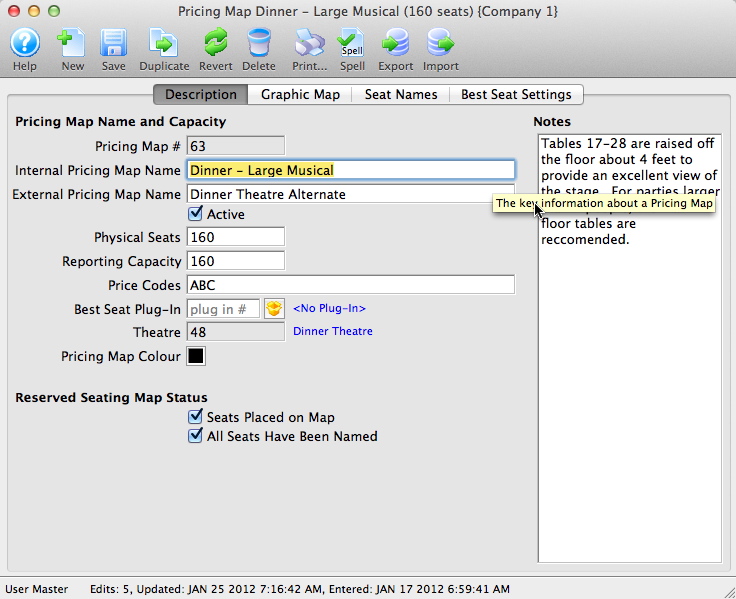
Ticket Sales
The order window has been changed so that the words on the left side of the window which are used to navigate to various parts of an order (like tickets, fees, payments, etc), has been enhanced with icons. This change is based on observation and feedback to try to make it even easier to navigate the sales process.
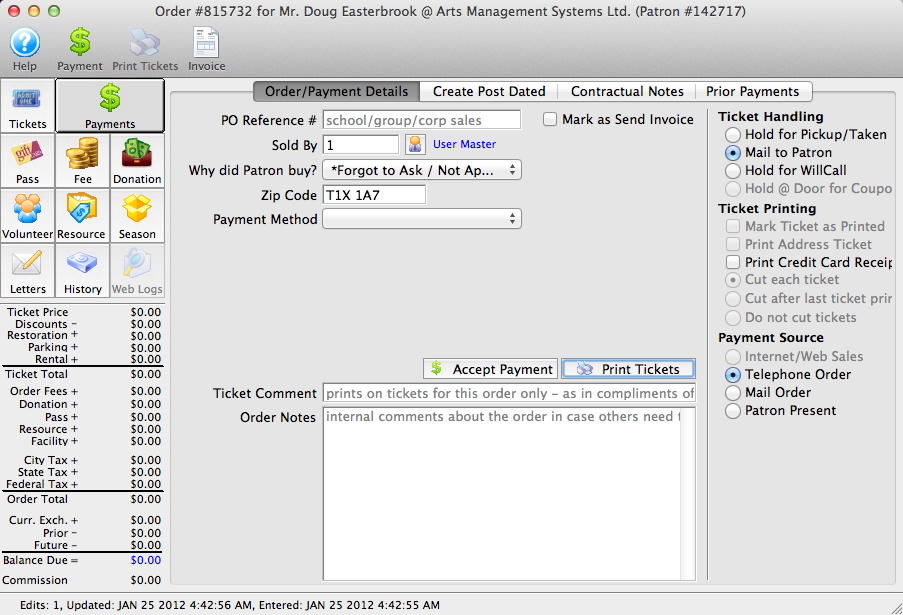
Other changes are:
- Restored the ability to save windows positions in the order window for vista and windows 7 users under 32 bit. Only Windows 7/64 bit users cannot customize this window at the current time for some technical reasons.
- Add support for CID/CVV2 numbers that are really '000' and put additional checks in place to ensure AMEX are 4 digit and all others are 3 digit. Error messages if the number is incorrect have been enhanced.
- Searching for a control number for a pass/gift certificate now uses a 'like' search so you can find passes easier.
- Searching for a PO number now uses a 'like' search so you can find by contents of the PO number. This is helpful for groups sales to find the name of the group or school within the PO number.
- Implemented a small change to the course registration window to allows selection of any household member as the participant in the course rather than having to sell the course and make the change in the main patron ticket list. In a household with one or more parents and one or more children, this should be a convenient and more obvious shortcut.
- Prevent using credit cards on the payment window that are associated with foreign merchant accounts. The foreign merchant accounts are only enable online to accept multiple currencies in the web store.
- Added check to the Reprice Button for ticket sales to verify the selected Sales Promotion is able to be used for the performance of the ticket. An error message will be displayed if the performance has the sales promotion disabled for use within the performance.
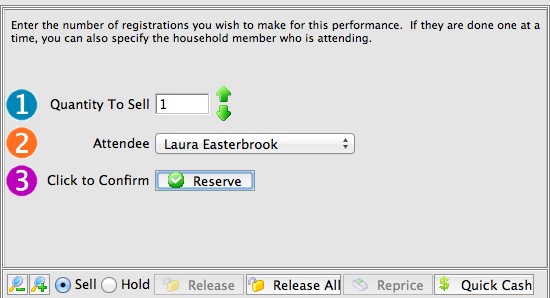
-
There is a new feature in the coupon setup that will automatically add the coupon to a patrons cart (if you want it to) when they log in -and- if they are on a mail list. For example: this can be used to provide auto-discounting of single tickets to certain shows to subscribers for a period of time, for example -or- to give automatic mail fee discounts to donors for a week -or- to allow the first 10 people who log in and buy tickets to a certain performance to get a discount after receiving an e-blast.
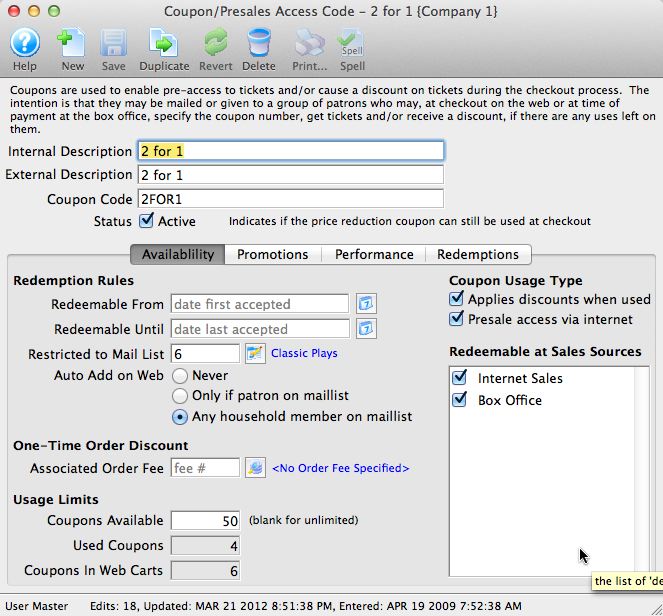
- Tickets 'Marked as printed' are now tagged with the user who marked the ticket printed during the sales process in addition to the print date (9.15.04)
- The Theatre Map for the mac installer now supports PPC based macs running OSX (9.15.15)
Multi-Threaded Searching and List Updates
 This is a vey subtle change to the operation of Theatre Manager. Much of using TM consists of filling lists with information - such as searching for patrons or loading up the tickets in the ticket list on the patron detail. We've made this faster in the past by offloading some computation to the postgresql server.
This is a vey subtle change to the operation of Theatre Manager. Much of using TM consists of filling lists with information - such as searching for patrons or loading up the tickets in the ticket list on the patron detail. We've made this faster in the past by offloading some computation to the postgresql server.
In version 9.15, we've taken this a step further. Many machines these days have two or more CPU's. The trend to multi core machines means that a computer is largely idle unless we take advantage of the other cores - which we did.
The effect, from a user perspective, is threefold and not immediately obvious:
- When starting a search, the search will actually occur on another thread (or CPU). It means you can still move the window or go to another screen while the search is happening. Example, if you search for all your patrons in a large database, you can go and look at a list of venues or sales promotions and the interface is not locked up.
- Cancelling a search is different. All you need do is type a new search word or two in the search area on a list and start a new search. The previous one is ignored (and will eventually cancel) and the new one takes precedence. For example, on the patron list, this means if you search for 'Smith' and there are a lot of them, you can type 'Jones' and begin that search before the 'Smith' search is finished - effectively cancelling the 'Smith' search.
- Tabs on any detail window (like the patron window) will start filling in the background or updating in the background. We will take this forward to continue to create a more responsive interface and take advantage of more modern machines.
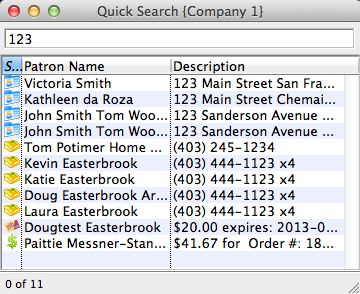 The quick find window has been changed to do a limited search across a number of database entities and help find stuff you may not have thought of. You can still type in a patron number or part of a name. the results may come back with a person having a gift certificate of that number, or an email address or what have you. The purpose is to highlight something interesting that you might not otherwise see in a normal search.
The quick find window has been changed to do a limited search across a number of database entities and help find stuff you may not have thought of. You can still type in a patron number or part of a name. the results may come back with a person having a gift certificate of that number, or an email address or what have you. The purpose is to highlight something interesting that you might not otherwise see in a normal search.
Patron
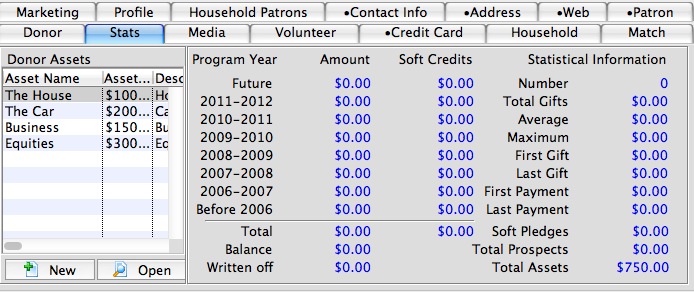 A new feature was added to the patron window called Asset Tracking which allows employees with permission to see and/or edit a list of assets (and optionally, the value) for a patron for major gift prospecting. There are separate permissions for this feature and the window will not be shown if an employee does not have permission to see the data.
A new feature was added to the patron window called Asset Tracking which allows employees with permission to see and/or edit a list of assets (and optionally, the value) for a patron for major gift prospecting. There are separate permissions for this feature and the window will not be shown if an employee does not have permission to see the data.- Added an icon to the patron list window that shows if the patron currently, for any outlet, has an active open order or an active open shopping cart that has not yet timed out. An additional check has been placed in the patron merge processes so that you cannot merge people that are actively buying until they have finished the purchase process. (9.15.14)
Other changes are:
- The HST number on the patron window is now character
- Fix tracking of county in the USA and repopulate addresses with correct county information. This allows search by county to function correctly.
- Added 4 new fields to the patron relationship list. These are the patron icon, primary phone, primary email and patron type flag. This should make it easter to reach patrons related to the current patron without having to open other windows. To see the additional fields, you may need to right click on the relationship tab and restore that window to defaults (9.15.12)
Event/Play Setup
- You can now print maps from the attendance screen using a context menu
- The 'Season Control House' setting on creating performances now defaults to 'off' so that a user must specifically select the performance as control house. Since control house tickets can never be printed, leaving it on accidentally meant some tickets would not be printed online or via batch printing.
- Add warnings to the performance detail window when setting the 'Season Control House'. If the event that the performance is for is not specified as a current season control house or past season control house for any package, you will get a warning trying to turn the flag on. Conversely, if the user tries to turn off the flag and it is part of a season package control house, a warning will be issued indicating it shouldn't be turned off. The ramification of either choice is explained in the message.
- Fixed the ability to print a ticket based on Sales Promotion only.
- Now allow a ticket face to be assigned to an event, regardless of the default print option set for the event. The ticket print preference could be different on a performance by performance basis then the default set for the event.
- You can now import a pricing map for a venue. If the import is done from the venue window, Theatre Manager adds a new pricing map. If the import is done on the actual pricing map window, it replaces the existing map. (9.15.14)
- If you have duplicated an entire venue and all pricing maps associated with it, Theatre Manager now supports a master user changing the outlet on that duplicated map. You can change the outlet at any time until you have set up events using any pricing map. (9.15.15)
Employee
- Added a new security data level for Donor called 'Manage donation assets'. This will allow the ability to set who can enter in donation asset information on the patron window's Stats tab.
- Added a new security function level for Venue called 'Merge two or more venue records into the same venue and delete the others'. This will allow the ability to set who can merge venue maps into a common venue location.
- Added a new security data level for reports called 'Create search criteria and ability to export generated report'. This will allow the ability to set who can enter in search criteria for reports and once the report has been generated, if they are allowed to export the data from that report.
- Changed employee password encoding from 3DES to AES256 using custom seed per employee to create improved security.
- Log forgotten password requests for each employee in the access log. These may be reviewed under Setup->Users and Access->Access Audit Log.
End of Day
- The create sales entry window now shows the number of reservation only orders in the text on the screen to give an idea of how many exist
- Converting reservation only orders to actual orders will now get those orders that have no tickets and no facility 'estimate only' orders. Previously, it would not find orders that had no tickets at all and leave them forever in the reservation only state.
- Added some extra code checks for end of day settlement in Authorize.net to require approval to deposit if there is an imbalance - and the user does not have force deposit capability. (9.15.01)
- Added capability to do a force duplicate on a credit card authorization in Authorize.net (9.15.01)
- Display dates returned from the Authorize.net imbalance code properly. (9.15.01)
- Add track II authorization to Moneris. (9.15.05)
Web Sales
- The web listener window has been rewritten entirely and has some changes in operation.
- Logs are now only written to the database (there is no longer an option to write to local disk).
- The listener monitor window is now a separate function from running as an actual listener. This means Listeners can either function as before, or you can simply open the listener window which allows the monitor to 'watch' only itself or all listeners without actually processing web requests.
- Existing listeners will auto-start in the same mode as before. The intent is to allow starting of listeners as services so that they can all be headless - and the monitor can run from any workstation to watch progress of all listeners.
- Note that some of the functions and buttons on the web listeners have been changed or eliminated to support the separation of monitor and listener capabilities. Different features will be added in the future to watch performance - but one key metric of total time in each web request is now being tracked and can be viewed in the monitor list. You can see more detail by changing the reporting level of the monitor on the lower right side.
- Fixed a small security issue in the mod_tm.so apache module to be more restrictive who can starts and stop a listener.
- Improved performance of some displaying the event list by caching complete pages in memory for each combination that is searched. Eg, if a patron looks for all events in june, that page is cached and next search that is the same will return it quickly.
- Changed the e-blast routine to be adaptive to the amount of traffic in each web listener. For example, if the actual web traffic increases for on sale or spikes at a meal time, a web listener will now wait 10 for 10 seconds if inactivity before resuming the blast.
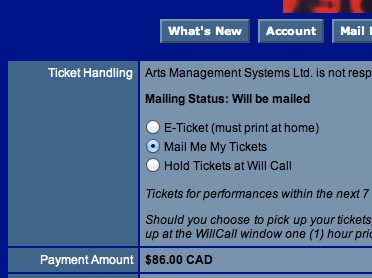 Revised the ticket handling/ticket delivery capabilities so that the TM user can specify what the patron can select at checkout time. The rules that will be followed are described on this page.
Revised the ticket handling/ticket delivery capabilities so that the TM user can specify what the patron can select at checkout time. The rules that will be followed are described on this page.
- If a patron requests a delivery method other than 'e-ticket' and then subsequently accesses their web pages and prints tickets for a specific night online, then TM will mark those tickets printed in their patron record so that they are not printed at the box office. This puts more control in the hands of the patron to let them change their mind.
- Added code to dynamically indicate which patron name and address fields are required entry -- so that only those fields will be highlighted on the patron input screens - requires some page changes.
- Enhanced to use rowSubReserve.html (used to share rowTicketReserve.html) for season reservations ticket purchases. This .html page already exists in the tmTemplates folder.
- Enhanced to use rowSubNoSeat.html (used to share rowTicketNoSeat.html) for season reservations ticket purchases when an error occurs for the tickets selected to be given to the patron. This .html page already exists in the tmTemplates folder.
- Enhanced error checking if encountered non-priced events for season reservations ticket purchases
- Enhanced error checking if encountered non-priced events for single ticket purchases
- Enhanced to use rowCartOrderCouponFee.html (used to share rowCartCoupon.html) and rowCheckoutOrderCouponFee.html (used to share rowCheckoutCoupon.html) for coupons that are setup for a one time fixed amount discount for an order. These .html pages already exists in the tmTemplates folder.
- Changed handling of the condition where two separate patrons (in different households) somehow ended up with the same email address. Since this is not supposed to happen, but might occur in a data import situation, the web listeners now prevent the user from logging in and inform them to call the box office. The box office will need to merge the two records containing the same email before the patron can use it to buy online. Duplicate email addresses are never supposed to occur, so this is protective condition in case it does.
- Added a feature to course registration online to allow specifying a 'new household member' when selecting the person to attend the course. If the patron picks that option, it will take them to the new household member window. This should make the entry of course participants a little easier and more obvious to the patron.
- The checkout page has long supported multi-currency for those with multiple merchant accounts with different currencies. This version allows multiple merchant accounts in the same currency if desired.
- Enable campaign fields on the donation description window
- Fixed a condition where held seats may not have been released when the box office completed the cart checkout process on behalf of the patron
- Updated to use transaction code ASI (new patron created via web) for when patrons create a new account using online sales. Previously new patrons and updated patrons were using AEI (patron updated via web)
- Prevent issue of system preference record not being found when it is read on a background thread/ (9.15.01)
- Fix a rather unusual issue where applying a coupon to change the price of a ticket had a different promotion type than the original promotion -- TM now makes sure that fees are added and removed appropriate to the NEW promotion type. Example: a coupon might cause a ticket to become 2-for-1. In the process, if this changes from regular to other promotion type, auto-fees will now be removed for 'regular' and added for 'other'. (9.15.03)
- Small fix for packages of general admission tickets online to set the preferred ticket quantity to zero (9.15.03)
- Fix an issue where a quote (') in the name of a venue or event shows up as & apos ; in the older versions of Internet Explorer (which does not adhere to standards for browsers (9.15.11)
- Add support for HTML within the VE_NOTES field for venues (9.15.11)
- Prevent SQL error if patron buys a ticket online where the promotion indicates that the ticket must be picked up at door because a couple is required. (9.15.11)
- Completely remove bar code from printed display of a previous shopping cart where the ticket is no longer sold to the patron. Previously, a bar code placeholder was put in place that said INVALID under it -- and we feel showing no bar code is clearer to the patron per some request from venues. (9.15.12)
- Fixed the cause of a display anomaly on the web page that showed a '-->' after the mail me my tickets button on the cart and checkout screens (9.15.14)
Facility Management
- The major change is to implement calendaring based on venues instead of pricing maps. It makes calendar management simpler for the end user.
- Improve handling of ICS files in general and make more robust.
- Implement publishing calendar information (as represented ins a filters) to:
- Caldav servers directly
- iCS files for importing to iCal, outlook or other calendars
- FTP of calendar files to public servers for users to incorporate into a file
- Volunteer/personnel history data on a calendar can now be duplicated by option-dragging the selected tasks. It means you can duplicate some usher information into another date from the calendar, for example.
- The hot seat analyzer window has been revised to handle selection of venue, then pricing map within the venue before displaying results.
- A context menu has been added to any list of tasks to create a project from any list of tasks in any task window.
- You can now tabs between fields on the gantt chart display to edit the fields.
- You can now double click or context click on connections between tasks on a gantt chart to edit or remove the dependencies. You can also double click or context click on milestones to edit them.
- Duplicating a project has some additional features:
- You can now specify when the project should end and Theatre Manager will backward plan from that point.
- You can specify that the tasks in the new project are to retain the original owner as the project being copied.
- Reduced the number of growl notifications on startup by aggregating them into fewer messages.
- Added sorting to the gantt chart headers
- Dragging of a task on top of itself now changes the time of the task (9.15.16)
Reports
- Printing of a theatre map with the sold seats now shows a total of the sold seats up near the logo on the report. If printing by order # or group name, this will help generate separate maps for each bus or tour group attending a performance rather than highlighting maps by hand.
- Fixed a zero-divide issue on the payment allocation report to resolve a boundary condition of tickets in the order and that had payments that offset each other and totaled zero. The report now reports zero instead of an arbitrarily large number.
- Added pass number and description to the till balance report to ease reconciliation.
- Added pass number and description to the deposit detail report.
- Fix the total field on house report by order to show total balance owing in each subtotal section.
- Fix display issue on a number of transaction reports.
- Fix an issue with the Orders and Payments -> sales allocation report where a condition of small refund payments that could not be evenly allocated across all the tickets in the order might cause the ticket sale to be reported under an incorrect payment for allocation purposes (9.15.04)
- Fix printing of graphic maps to the printer on mac and PC so that they no longer expand horizontally and affect the scaling. No longer crashes on PC when printing seat maps from the patron or play window (9.15.05)
- Printing of Raffle Tickets now works properly with venues. It was previously using prancing maps instead. (9.15.11)
Outlet Version
- Change the ticket-transaction verification report so that it ignores 'Z' transitions because those transactions track tickets that have been sold by another outlet. The report was counting the Z transactions from another venue so the report appeared out of balance when it was not.
Miscellaneous
- Windows machines with bonjour installed on them way be able to find database on OS-X servers using bonjour services. Bonjour is installed if a user installs any apple s/w on a XP and above such as iTunes.
- Fix issue when changing password during login - Theatre Manager no longer gives a message that the user could not be found - and continues to log in properly
- You are able to drag lists of donors (on campaign list), pass buyers (pass/g.c. window), ticket buyers (event window) and volunteers (event window) to the "who's in" tab on the mail list to add those patrons to the mail list.
- You can now print maps showing taken seats using a context menu on the 'plays' window 'attendance' tab.
- Resolve an issue on delete of an outlet if the common code tables were assigned to the master outlet and the master outlet was changed, then subsequently deleted.
- Correct an issue where multiple season packages on one order would double up the automatically added order fees.
- Date entered and updated on each table and some other appropriate date fields now handle date precision to the millisecond. This was put in place for web logs and extended to all records.
- Implement some more context sensitive help on message windows. If a message window has 'Explain' on it, clicking that should take the user to the appropriate help pertinent to that situation
- Many message windows now allow copy of the text of the message on the window so it can be pasted into an email (to support, for example)
- Fixed a crash on OSX that occurred under a rare startup condition where a user:
- Started Theatre Manager
- Opened another application or brought one to the foreground
- Waited for TM to come to the login window -and-
- Then clicked on the TM toolbar.
- Added additional merge files into the batch letter merge function for Patron Households, Donation Campaigns, and Member Types.
- Updated the Invoice Comment Detail window to have the Arrival Time field display on the PC version of TM.
- Fix for the performance time showing as 12:00AM when the selection was to display 'no time' on the season renewal notice.
- Fix for Authorize.net mis-match transaction error listing's Date Received column to show in the correct date format. This is a column display only issue within the EOD deposit process. (9.15.01)
- Fix issue with stored procedure when it was rolling forward future address and email changes. (9.15.03)
- Lists of form letters now have a context menu to change the status of the letter from done to not done or vice versa. (9.15.04)
- Track the SMTP conversation on failed blasts for each failure to make it easier to resolve any issues with some SMTP errors like email rejection. (9.15.11)
- The initial pathname for saving files from theatre manager is now the 'desktop' on Vista and Windows 7/8. All other platforms - it was the desktop already. (9.15.11)
- Correct an issue introduced in 9.15.00 where showing mail labels would clear the actual contents of the label inadvertently. If your labels are not longer working you will need to delete the old ones and replace with the templates. For your convenience, you can click on this link to get the Avery 5160 label file. After expanding it, just drag the PDF on top of the label area to import it. (9.15.11)
- Alter the look of the label interface slightly so that you can hide and show some parts of the label window on smaller screen. (9.15.11)
- Fix an issue holding all the seats in a season package if the subscription promotion used for the patron was the 255th or greater promotion added to the system. (9.15.11)
- Bambora Credit Card processing: Refunds to a credit card after the payment has been deposited will now use the updated transaction number retrieved during the deposit for the refund request -- allowing a successful refund. (9.15.16)
- Implemented a workaround for conversing with an Exchange SMTP server the first time after some time period. Some servers were responging with a timeout - yet were sending the email. If this situation is encountered, the status is cleared because the email was sent. (9.15.18)
Things a venue may need to do
- Read all prior release notes back to the version you upgraded from and follow any instructions for each version under the subject 'Things a venue may need to do'.
- Listener Auto Login MUST be reconfigured as the encryption methodology for passwords have changed. Existing listeners will not auto login until the auto login process is redone. Refer to Stop Auto Login on how to stop the auto login process if you need to, and to Start Auto Login for the instructions on how to set the auto login process again.
- You should look at your list of venues and decide if some are in the same physical space. If so, you should merge the same venues together using the venue merge feature. This will be important for those with the facility management module so that venues only appear once on a calendar, regardless of the number of pricing layouts that there are.
- In company preferences on the 'Appearance Tab', you may want to change the display name for 'Venue' to be 'Venue' instead of 'Theatre' or some other name. There is a new display name for 'Pricing Map' that defaults to 'Pricing Map' that you may also want to change the name of.
- You must update the mod_tm.so module in apache 'modules' folder to version 1.4.7.
Click here for detailed steps on updated the mod_tm.so file. Apache itself, does not need updated - just the module. - Optional activities
- The web pages in this version contain many changes, many of which are minor and small enhancements on each page. Unless you wish to fully implement the entire print at home features (differently from what you are currently doing), then try to avoid making any page changes except the required ones.
- However, since the change of web pages to have a 'tmcustom' folder that contains only changed pages, upgrading of web pages should be easier - and we do recommend making them all.
Changes to Web Pages
Please download the latest web page updates and compare the web pages to your existing pages. (If you have already implemented the 'tmCustom' folder, you can simply replace the pages below and verify your customizations).
The vast majority of the changes replace any pricing map field with its corresponding venue field. For example TM_ADDRESS1 should be replaced with VE_ADDRESS1 everywhere. However, to avoid the need to change pages immediately, we have replicated venue and pricing map address data within Theatre Manager so that the page changes can happen at a later date -- if desired. Meaning that existing web sites should work as long as the 3 'required' pages are implemented.
The second major change is enhancing the 'print at home' feature - only make changes if you wish this feature.
The following itemizes the changes made to web pages:
In the 3rd Column are 3 flags.
- R=Required Page Change - must be made
- M=Mandatory. Only make the page changes if you want one of the new features.
- O=Optional. Mainly cosmetic or only make the change if it is needed because you want to implement the feature that the description column speaks about. Existing web pages should still work with this version of Theatre Manager - so this change can be deferred to later.
| Files in the each outlet directory (1/WebPagesXX) | ||
| TMpatronLimitedProfile.html | Revised html for radio buttons for do not mail so that you can now click on the text to alter the radio buttons. The user doesn't need to be as accurate clicking on the web pages. Adjusted the page layout to take into account a Windows Internet Explorer incompatibility. Enhanced the page layout for more clearer options for what the patron can do. This page change is only Mandatory for those sites that offer the Limited Patron Profiles option during the checkout process. | M |
| TMpatronNew.html | Added a reference in the top toolbar containing "Login Information" to make a note that the asterisk refers to required fields on the page. Centered the entire table on the screen (it was left justified to the left of the screen). Enhanced the page coding so that only missing fields are now reported to the user and changed the stylesheet for missing fields. |
O |
| TMpatronUpdate.html | Mandatory change to the page to ensure that adding a new household member works with revised submit function. Also revised html for radio buttons for do not mail so that you can now click on the text to alter the radio buttons. The user doesn't need to be as accurate clicking on the web pages. Added a reference in the top toolbar containing "Login Information" to make a note that the asterisk refers to required fields on the page. Centered the entire table on the screen (it was left justified to the left of the screen).
Enhanced the page coding so that only missing fields are now reported to the user and changed the stylesheet for missing fields. |
M |
| TMsubscriptionsRenew.html | Replace TM_MAP_NAME with VE_NAME if you want to use the overall venue name instead of the new pricing map name on web pages. Revised html for radio buttons for do not mail so that you can now click on the text to alter the radio buttons. The user doesn't need to be as accurate clicking on the web pages. | O |
| TMcheckout.html | Major revisions for print at home selection. One change involved moving most of the customised mailing rules into an include file called tmTemplates/tmTicketHandling.html. Moving things there may make this window changed less often. Suggest completely replace this page. | R |
| TMcheckoutNoPayment.html | Change the SCH_PRINT_AT_HOME variable name to SCH_TIX_PRINT_STATUS | R |
| TMCheckoutConfirmation.html | Revisions to show the 'print tickets' button when user selects e-ticket delivery. | R |
| TMcheckoutProcessing.html | Add a status line to show/remind the user of the print at home/eticket delivery option they chose before they actually submit | O |
| TMpatronNew.html | Revised html for radio buttons for do not mail so that you can now click on the text to alter the radio buttons. user doesn't need to be as accurate clicking on the web pages. | O |
| TMfutureTickets.html | Added code around the 'print all future tickets' button so that it only appears if print at home is allowed. Regardless if button is visible, user can only print tickets that allow print at home. | O |
| TMError.txt | Add error message 10162 that describes a condition where two people have the same email address and are not in the same household. Since they can't log in - it informs the patron that they need to contact the box office regarding their email address. Add error messages 10163 and 10164 that inform the user about how they changed their ticket distribution status. Add Error message regarding packages for sale | O |
| Files in the WebPagesXX/TMtemplates directory | ||
| rowCartCoupon.html | Remove a comma from the link that was making incorrect URL's so that clicking on the URL would indicate that the link was broken. Fixing this means that patron browsing the web could now click the description of the discount fee created by using the coupon and see a description of what it means. Additional cosmetic changes. | R |
| rowCartOrderCouponFee.html | Added this file in the TM directory. It was not used prior to version 9.15 and is required to display coupon in the shopping cart correctly when there is a one time discount applied -- and allow the patron the ability to remove the coupon from the cart. | R |
| rowSubReserve.html | Added this file in the TM directory. It was not used prior to version 9.15 and is required to sell tickets for subscriptions -- and allow customization of the subscription ticket seat offering to be different than the normal reserved ticket display. | R |
| rowCheckoutOrderCouponFee.html | Replace this file in the TM directory. It has not been used prior to version 9.15 and has been updated to match the visual display in the checkout invoice as it is shown within the online shopping cart. | O |
| rowPatronAddress.html | Added "span class=missingfield" to the Country popup field to have the required field asterisk appear in the colour red. Currently it was appearing in the colour black where as all other asterisks on the page were in the colour red.
Enhanced the page coding so that only missing fields are now reported to the user and changed the stylesheet for missing fields. |
O |
| rowPatronEmail.html | When adding a new online account, it will default to 'Email Address' but when editing the account it will display the kind of email address it is (home, work, other, etc.) rather then saying 'Email Address' for each Email address the patron has assigned to their account. Also updated it show an asterisk beside the Email and Password fields to make it part of the required fields when entering or editing the patron account.
Enhanced the page coding so that only missing fields are now reported to the user and changed the stylesheet for missing fields. |
O |
| rowPatronEmailLimitedProfile.html | Enhanced the page coding so that only missing fields are now reported to the user and changed the stylesheet for missing fields. This page is only used by sites that offer Limited Patron Profiles option during the Checkout process. | O |
| rowPatronContact.html | Enhanced the page coding so that only missing fields are now reported to the user and changed the stylesheet for missing fields. | O |
| rowCartCourseNewGroup.html | Replace TM_MAP_NAME with VE_NAME if you want to use the overall venue name instead of the new pricing map name on web pages. Updated the submit form() function. | R |
| rowCartFestivalNewGroup.html | Replace TM_MAP_NAME with VE_NAME if you want to use the overall venue name instead of the new pricing map name on web pages. | O |
| rowCartMailFee.html | Changed SCH_PRINT_AT_HOME to SCH_TIX_PRINT_STATUS | R |
| rowCartCourse.html | added a parameter to the submit button to match the new function. | M |
| rowCartFestivalNewGroup.html | Replace TM_MAP_NAME with VE_NAME if you want to use the overall venue name instead of the new pricing map name on web pages. | O |
| rowCheckoutCourse.html | Replace TM_MAP_NAME with VE_NAME if you want to use the overall venue name instead of the new pricing map name on web pages. | O |
| rowCheckoutFestival.html | Replace TM_MAP_NAME with VE_NAME if you want to use the overall venue name instead of the new pricing map name on web pages. | O |
| rowCheckoutReserve.html | Replace TM_MAP_NAME with VE_NAME if you want to use the overall venue name instead of the new pricing map name on web pages. | O |
| rowFutureTicketHeader.html | Replace TM_MAP_NAME with VE_NAME if you want to use the overall venue name instead of the new pricing map name on web pages. Replace D_PRINT_AT_HOME with PB_PRINT_AT_HOME |
R |
| rowFutureTicketPrintHeader.html | Replace TM_MAP_NAME with VE_NAME if you want to use the overall venue name instead of the new pricing map name on web pages. Revised header to print the Time of the performance in large type so that it is obvious. Replace D_PRINT_AT_HOME with PB_PRINT_AT_HOME | R |
| rowOldCartCoupon.html | Cosmetic changes. | O |
| rowOldCartCourse.html | Replace TM_MAP_NAME with VE_NAME if you want to use the overall venue name instead of the new pricing map name on web pages. Replaced D_FESTIVAL_DESC with D_COURSE_DESC | O |
| rowOldCartFestival.html | Replace TM_MAP_NAME with VE_NAME if you want to use the overall venue name instead of the new pricing map name on web pages. | O |
| rowOldCartPrintCourse.html | Replace TM_MAP_NAME with VE_NAME if you want to use the overall venue name instead of the new pricing map name on web pages. Replace D_FESTICAL_DESC with D_COURSE_DESC | O |
| rowOldCartPrintFestival.html | Replace TM_MAP_NAME with VE_NAME if you want to use the overall venue name instead of the new pricing map name on web pages. | O |
| rowOldCartPrintReserve.html | Replace TM_MAP_NAME with VE_NAME if you want to use the overall venue name instead of the new pricing map name on web pages. | O |
| rowOldCartReserve.html | Replace TM_MAP_NAME with VE_NAME if you want to use the overall venue name instead of the new pricing map name on web pages. | O |
| rowSubBookedHeader.html | Replace TM_MAP_NAME with VE_NAME if you want to use the overall venue name instead of the new pricing map name on web pages. | O |
| rowSubNewDetail.html | Replace TM_MAP_NAME with VE_NAME if you want to use the overall venue name instead of the new pricing map name on web pages. | O |
| rowSubRenewHeader.html | Replace TM_MAP_NAME with VE_NAME if you want to use the overall venue name instead of the new pricing map name on web pages. | O |
| rowTicketEvent.html | Replace TM_MAP_NAME with VE_NAME if you want to use the overall venue name instead of the new pricing map name on web pages. For the Date Column, set the width from 80 to be 140 to match the setting in the WebPagesEN/tmTickets.html page. This will now allow the date to show all on a single line. | O |
| SetMerchant_List.html | Change the currency from the country to the currency code to satisfy moneris | O |
| setVenue_List.html | Replace TM_MAP_NAME with VE_NAME if you want to use the overall venue name instead of the new pricing map name on web pages. | O |
| rowTicketEventExport.html | Renamed a number of fields from TM_ to VE_ along with the XML. Replace this file in entirety. If you are using it to extract information from TM for another site, then you will need to adjust the code elsewhere to match the field names, or leave the XML tags the same. | M |
| tmnavButtons.html | changed btnTicket to btnGetEventList to optimize the caching that the web listener now does for this web page. It makes this button the same as the "search' button on the tmTickets.html page | M |
| tmTicketHandling.html | NEW PAGE - Localized all code for selecting E-ticket, Print at home, and hold at will call on the web pages. Required if TMCheckout is changed | M |
| tmtermsandconditions.html | revised so that it no longer needs to have customized web links in it for the base href. The page is now processed by Theatre Manager | O |
| rowTicketEventExportCustom.html | Renamed a number of fields from TM_ to VE_ along with the XML. Replace this file in entirety. If you are using it to extract information from TM for another site, then you will need to adjust the code elsewhere to match the field names, or leave the XML tags the same. | M |
| Files in the WebPagesXX/tmScripts directory | ||
| dropDownMenuFunction.html | Replace entire file - added third parameter to help the submit button functions on the checkout window. | R |
| PleaseWaitMessageFunction.html | Replace entire file - revised code for opening and closing popup windows. | R |
| Files in the WebPagesXX/tmEvent directory | ||
| tmEventDefault.html | Renamed the following fields: TM_MAP_NAME to VE_NAME, TM_ADDRESS1 to VE_ADDRESS1, TM_ADDRESS2 to VE_ADDRESS2 Added VE_CITY, VE_PROVINCE, VE_POSTAL_CODE to the description of the location of the venue. Revised code so that it is easier to identify the form within the web page for coders. |
O |
| tmEvent*.html | if you have customized TMEventDefault.html to be specific to other events, you may wish to make the same name changes as above. | O |
| Files in the WebPagesXX/tmSubscription directory | ||
| tmSubscriptionDefault.html | Renamed the following fields: TM_MAP_NAME to VE_NAME, TM_ADDRESS1 to VE_ADDRESS1, TM_ADDRESS2 to VE_ADDRESS2, TM_VENUE_NOTES to VE_NOTES, TM_SEQ to VE_SEQ, TM_WORK_PHONE to VE_WORK_PHONE, TM_FAX_PHONE to VE_FAX_PHONE, and added hidden field for SG_SEQ Added VE_CITY, VE_PROVINCE, VE_POSTAL_CODE to the description of the location of the venue. Also moved the location of the <form> elements to make it clearer in the code. The effect of the change is so that the buy subscription now button will take the user right to the subscription selection window instead of going to the list of subscriptions - the context is more immediate and one less web click for the patron. |
M |
| Files in the WebPagesXX/tmMaps directory | ||
| TMsubscriptionMapDefault.html | Cosmetic changes |
O |
| TMsubscriptionPriceMapDefault.html | Cosmetic changes | O |
| TMticketsPrice_MapDefault.html | Replace TM_MAP_NAME with VE_NAME if you want to use the overall venue name instead of the new pricing map name on web pages. Also replace TM_ADDRESS1 with VE_ADDRESS1, TM_ADRESS2 with VE_ADDRESS2 | O |
| TMticketsSection_MapDefault.html | Replace TM_MAP_NAME with VE_NAME if you want to use the overall venue name instead of the new pricing map name on web pages. Also replace TM_ADDRESS1 with VE_ADDRESS1, TM_ADRESS2 with VE_ADDRESS2 Revised html for radio buttons for do not mail so that you can now click on the text to alter the radio buttons. user doesn't need to be as accurate clicking on the web pages. |
O |
| TMticketsSection_MapDefaultc.html | Added VE_NAME, VE_ADDRESS1, VE_ADDRESS2 so that any course offering window is consistent with reserved and general admission and shows the address of the venue | M |
| TMticketsSection_MapDefaultf.html | Added VE_NAME, VE_ADDRESS1, VE_ADDRESS2 so that any course offering window is consistent with reserved and general admission and shows the address of the venue. | M |
| Files in the WebPagesXX/tmVenue directory | ||
| tmVenueDefault.html | Renamed the following fields: TM_MAP_NAME to VE_NAME, TM_ADDRESS1 to VE_ADDRESS1, TM_ADDRESS2 to VE_ADDRESS2, TM_VENUE_NOTES to VE_NOTES, TM_SEQ to VE_SEQ, TM_WORK_PHONE to VE_WORK_PHONE, TM_FAX_PHONE to VE_FAX_PHONE Revisions to form component to make it easier for web programmers to use. |
O |
| Files in the WebPagesXX/tmCampaign directory | ||
| tmCampaignDefault.html | Revised layout to be similar to other default display pages. |
O |
| Files in the WebPagesXX/tmPass directory | ||
| tmPassDefault.html | Revised layout to be similar to other default display pages. |
O |
| Files in the WebPagesXX/tmGifs directory | ||
| stylepages.css | Added a new style sheet item called 'missingfields' and defaulted it to be the same as 'message' style but with the 'main' font size. | O |
| Files in the WebPagesXX/tmPackages directory | ||
| tmPackagesDefault.html | Added package header file to enable sale of multiple general admission events on one page. | O |
