You are here
Version 9.18
Upgrade Time
Upgrading to version 9.18 requires, at a minimum:
- Installing TM on each workstation. This is a WALKAROUND install
- Reading prior version release notes
- The web servers are moving towards being able to be run as services. As such, this version requires that the web listener user be explicitly identified in the company preferences. Web Listener tab in Company Preferences If you have listeners that auto-login, then starting up one of those listeners after upgrading will determine the web listener id and automatically update the company preferences for you, otherwise you will need to define this setting before you'll be able to start web sales.
- There some optional web page changes in this version. Existing pages should work unchanged.
Key Changes in Version 9.18.02
The following changes have been made to Theatre Manager since version 9.17
- This version allows gift certificates, passes and donations to be set up to be sold at specified outlets. Note, however, that the actual sale at other outlets will not be available until a subsequent release
- Events can also be restricted to the outlets that they can be sold at
- Each subscription can now have its own suggested donation amount to tailor your ask to the individual
Point Release Version History
Point releases are minor version fixes and small enhancements to any particular version.
- 9.18.02 - Dec 19, 2012
- 9.18.03 - Dec 24, 2012
Plays
- If you allow a performance to be sold at another outlet, you can now specify which outlets have the capability so that each performance can be sold by different people.
Gift Certificates and Passes
- You can now specify which outlets are able to sell or redeem certain passes and gift certificates. (sales coming in subsequent release)
- Theatre Manager now limits the sale value of a gift certificate to $100 billion or less.
Donations
- You can now specify which outlets are able to accept donations on your behalf. (Actual sales in a subsequent release)
- Prospective donations and soft credits are now listed on screen in magenta for easier identification. This is similar to 'reservation only' ticket colours to represent that the donation is not fully committed yet and is not in the General Ledger until it is turned into an actual donation.
- When clicking on a prospect, soft credits, or soft pledge donation, the payment button is deactivated. Previously you could not pay for them so dimming the payment button is just additional confirmation.
- Refresh donation balance on screen after an amount is paid towards the donation.
Web Sales
- The web servers are moving towards being able to be run as services. As such, this version requires that the web listener user be explicitly identified in the company preferences. Web Listener tab in Company Preferences
- This means if any user tries to run the web listener, Theatre Manager will automatically log the user off and start the listener as the single central web listener id.
- If you have listeners that auto-login, then starting up one of those listeners after upgrading will determine the web listener id.
- If you do not have any listeners that auto-log-in, you will need to identify the web listener id in company preferences before the listener will start.
- If you start a listener under any id, it then acts as an auto-login listener for the remainder of the session. Quitting the listener will cause the user to be logged off
- When a listener is started for the web, the logging level is changed to disabled - you can no longer watch the log from the listener. However, you can watch the log from another machine - if you simply start up the same window as a monitor (the normal way of starting it)
- The TMerror.txt file now allows substitution of fields from default data into it to allow greater customization of the error messages and for people to be able to completely reorder the text in multi-language situations
- Fix a performance issue viewing logs from the 'Patron Sales->Web Listener->Web Logs' menu
- Improve performance of transferring cart from anonymous patron when the user logs in online - now uses a stored procedure at the database to achieve performance.
- Added a minor privacy safeguard for the situation where multiple people in the same household share an email address. Now you must get the email and password correct before seeing other people in the household.
- Improved the checkout page and selection of ticket mailing (or print at home options) so that it is easier to pick an option if the the primary one gets hidden because it is not applicable.
- The buttons at the bottom of the listener to view log details is now disabled when running as a listener (9.18.03)
Reporting
- Fixed an issue with exporting report category where including the primary phone, fax, or email fields as one of the fields to export would cause all patrons to have the same name
- Fixed an issue when printing a report from a list 'as is'. If the list had subtotal lines, those lines were printed on the report and values added to the overall report total, leading to an incorrect total. Any total lines in a list on the screen are now removed prior to printing the report 'as is'. This affects a number of list windows, notably in the plays window, some GL and transaction list windows
- There is a new option to hide the individual ticket prices on an invoice. The detail will print (without a price) and the total line will print with the total price.
Season Subscriptions
- Added a new field to each season subscription record that allows you to specify the suggested donation for that subscription. There are now multiple ways to ask for a donation on the season renewal form:
- As in previous versions of Theatre Manager, you could enter a fixed amount and/or percentage of the subscription value to suggest a donation for the patron
- You can now call up each subscription and enter a specific amount on an individual basis
- From the manage favourite seats window, you can select some subscribers and suggest a donation for them all
- You can select seats on the map and suggest a donation for all people in a specific area
- And in the above two cases, you will see a dialog like the one below that asks if you want to apply a specific donation amount -or- apply an amount based on prior giving history for certain campaigns and a given set of months
- You can opt to have Theatre Manager only replace subscriptions with no donation yet, so a good strategy would be to run this based on donations, then for people who gave nothing, run the process a second time and set a specific amount.
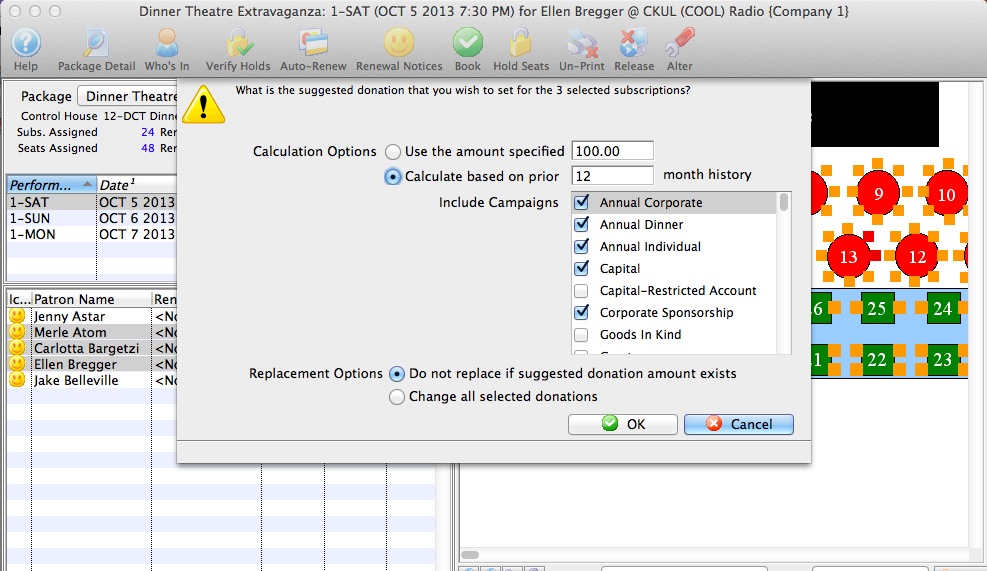
- Season renewal notices can now print (as part of the criteria):
- The suggested donation amount on the subscription record, or
- The fixed/percentage amount if there is no suggested donation
- Renewing subscriptions in a package online can now automatically add the suggested donation for the patron - which they can then remove if they wish
Miscellaneous
- Creating sales entries at end of day should now be faster. In earlier versions, some archival of old web carts and letter merge history was being performed. This has been moved to a background thread so that Theatre Manager can concentrate on creating the sales entries as required.
- If a background colour has been applied to a form letter, an e-blast sent using that for letter will have the bacground colour applied to it.
- Quick search now deals with quotes entered as part of the search criteria.
- Fix an issue to allow Donation Campaigns to be added in a second outlet. Previously message was being provided that said notification was incorrect. (9.18.03)
- Fix merge of calendar types in codetables (9.18.03)
- When a Master User changes the password of another user, they will now be required to change it on login (9.18.03)
- Allow the total payment amount for a multiple payment against more than one order to be zero if it is cash. This is a quick way to clearing out balances on a bunch of old orders when the balance is zero (9.18.03)
- Add the pricing map number to the title of the map in the list of graphics for the venue to make it easier to find the right one (9.18.03)
Changes to Web Pages
Please download the latest web page updates and compare the web pages to your existing pages. (If you have already implemented the 'tmCustom' folder, you can simply replace the pages below). The following itemizes the changes made to web pages:
In the 3rd Column are 3 flags.
- R=Required Page Change - must be made
- M=Mandatory. Only make the page changes if you want one of the new features.
- O=Optional. Mainly cosmetic or only make the change if it is needed because you want to implement the feature that the description column speaks about. Existing web pages should still work with this version of Theatre Manager - so this change can be deferred to later.
| Files in the each outlet directory (1/WebPagesXX) | ||
| TMvolunteerActivity.html | New file - place in this directory | O |
| TMloginSelectPatron.html | Added a feature to make it easier for people in a household sharing an email address to select the household patron and log in. | O |
| tmError.txt | 9 new error messages to deal with from 10176 to 10184 All error messages have had the $$ substitution replaced with some key names in {}. Prior verisons of TM only allowed on substitution. With the new {} syntax, the error messages can be re-arranged and do more substitutions from values set in company preferences. As an example, a message can now look like the {seats} you wanted in the {venue} could not be found, please select another {performance}. or reworded like: Select a different {performance}. This {venue} has no {seats} available for the {event} This should make customization for langauge and venue specifics much easier. |
O |
| Files in the main templates directory | ||
| rowVolHistoryDetail.html | Revised to show future volunteer activities on web pages | O |
| rowVolHistoryHeader.html | Revised to show future volunteer activities on web pages | O |
| constantALLACTIVITIES.html | New file - place in this directory | O |
| rowCheckoutCourse.html | replace the word Course with <field>D_COURSE_DESC</field> to substitute from company preferences | |
| Files in the tmFees directory(1/WebPagesXX) | ||
| tmPrivacyPolicy.html | Fixed spelling error for 'decide' | O |
