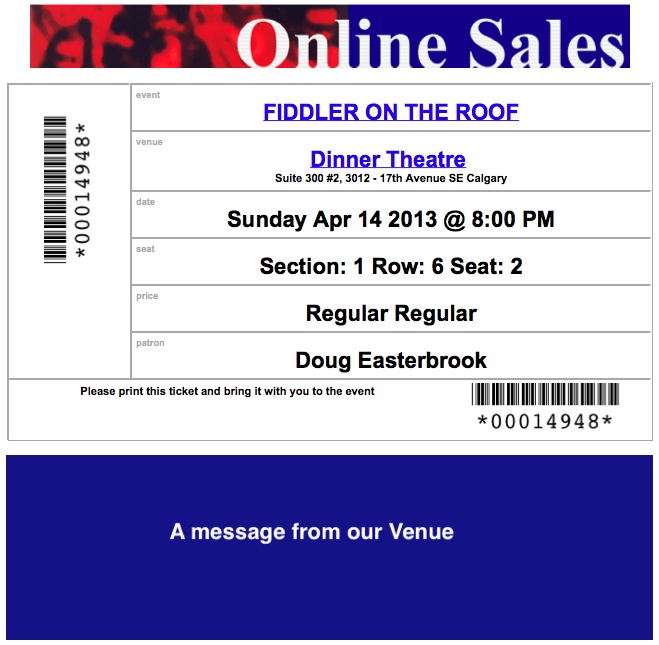You are here
Version 9.20
Upgrade Time
Upgrading to version 9.20 requires, at a minimum:
- Installing TM on one workstation. This is a push out install if you are at version 9.18.02 or later.
- Reading prior version release notes
- There are 7 web page changes - which are only needed if you want your print at home tickets to be on one page per ticket.
Key Changes in Version 9.20.00
The following changes have been made to Theatre Manager since version 9.19
- There is now a separation of email creation and email sending. In previous versions of Theatre Manager, an email was merged and sent in one step. Now, an eblast is merged in a separate step and sent later (or simultaneously if web listeners are running). This change in concept is fairly key
- Added paginated print at home ticket capability along with addition of a marketing message in a jpeg. This means patrons can separate tickets and distribute them amongst the members of their group and arrive at the theatre separately.
- Fix an SQL error opening the calendar that occurs on any day of the month that is 'after' the 13th of the month.
Point Release Version History
Point releases are minor version fixes and small enhancements to any particular version.
- 9.20.00 - Jan 20, 2013
- 9.20.01 - Jan 24, 2013 (29th birthday of the Mac)
- 9.20.02 - Jan 29, 2013 (revised print at home tickets)
- 9.20.03 - Feb 3, 2013
- 9.20.04 - Feb 8, 2013
- 9.20.05 - Feb 12, 2013
- 9.20.06 - Mar 1, 2013
- 9.20.07 - Mar 2, 2013
- 9.20.09 - Mar 20, 2013
Word Processing and Eblast
There is a significant change to how the eblast and letter merge process works. This is in preparation for our next generation Web Server processes. In the past emailing was generally done as a single merge and email step. Now, in all cases, emails and letters are added to the database first and then the web listeners will send them. As before, you can select the 'email now' and 'email later' options.
The differences in the behaviour you could see are:
- Merging of emails should be much faster as there will be no visible latency waiting for an SMTP server to respond. Creation of the document was always fast, followed by a longer time waiting to send data to a server. We've seen some SMTP servers doing virus and black list checking - making it take up to 10 seconds to send an email. This new approach means you don't have to wait for the server to finish.
- The web listeners will pick up emails that are merged and send them at the indicated time. That means some of your e-blast can be sending on multiple listeners while you are still merging.
- Marking a previously sent email as 'Not Done' will set up the merge so a listener can pick it up and send it. This should be faster
- Emails can still result in an error status if it fails to send. Changing the status from Error to 'Not Done' will get them sent by the listeners. You can still do 'Send Now' and the listeners will help you send but the difference is that if a listener sends it while you are trying to, you will see a message that it was sent.
- Emails can now only have 3 status - 'Not Done', 'Done' and 'Error'. The 'Completed' and 'In Progress' status code that were shared with tasks have been removed from emails.
Other changes involving word processing are:
- When emailing an invoice to a patron, you can now pick a form letter and Theatre Manager will merge data from the patron record as part of the correspondence.
- Revised how the mime list was created so that any email with an attached document should do better at sending it.
- Fix an issue batch printing letters -- the delete button to remove letters that are no longer desired was not working correctly (9.20.01)
- Fix an issue batch printing letters that was introduced in 9.20 - and letters would not print. (9.20.01)
- Improve diagnostic messages when sending the picture to the FTP server to help with failure situations. (9.20.03)
- Fix a condition where if only the first letter was previewed prior to sending an e-blast or printing the letter, then it might be possible in some circumstances that the first letter would not contain address information. (9.20.03)
- Improve compatibly other mail servers where an RSET was generated and theatre manager interpreted that as a time out because the mail server was taking a long time (9.20.04)
- The recent letter list now tracks the most recent 16 letters that have been edited by pushing the most recent on top of the list. It previously only tracked 10 recent letters but not necessarily the 10 most recent letters. (9.20.09)
- The 'pending email' window that shows emails that have not yet been sent or are in error status now allows selection of the emails and deleting them before they are sent. The 'Send Now' button has been changed to 'Send' and selecting it also allows emails to be sent now, or deferred for up to one day by picking from a sub menu. (9.20.09)
- If a letter is added to a patron to be sent as an email, Theatre Manager now delays it for an hour to allow manual editing of that email. If you wish it to go right away as it is urgent, you can double click the item in the correspondence history and set the time to now. Venues reported that they just added an email and it was gone instantly - -- and asked for a delay (9.20.09)
Event Setup
- New performances now default to allowing search by both best seating area and best price.
- Add posting of tickets prior to showing cashflow tab in order to pick up any not-yet-posted ticket sales. (9.20.07)
Venue Setup
- Fixed an issue with merging venues that have reserved seats (9.20.03).
- Add capability to select multiple pricing maps at one time on the venue window and either edit or delete them (9.20.05
- Add a feature to allow dragging one or more pricing maps from one venue to another. This can be used to re-organize existing pricing maps or recover from an inadvertent merge of dis-similar maps. The process is: (9.20.05)
- Open up two venues as per the picture below
- Click on the pricing map that you want to move to another venue
- TM will ask if you want to move the map
- If you do, all events using that pricing map will be taken off-sale and any pending sales will be checked.
- If there are some sales in progress, the system will not let you move the pricing map from one venue to another
- After moving the pricing map, verify that seats are ok and then re-enable the event for sale

Facility Management
- Fixed a date math issue where opening the calendar could result in a SQL error on any day after the 13th of the month. This did not affect anything - other than display an error.
- Task type list in the task window does a better job of determining which ones are valid under more circumstances.
- On a task list, if there is an attachment associated with the task, show a paper clip to indicate an attachment exists (9.20.01)
- Some built in filters were showing more data than they should (9.20.07)
- The Auto-Publish of a calendar to a caldav server is disabled until the feature is put into the new theatre manager server (9.20.07)
- Tasks and resources added to a project that was already to invoice now have the order number assigned to the task/resource for consistency (9.20.07)
- When removing a staff member from an order, the display could show the posting date, even though it has been cleared. Opening and closing the window would show it correctly (9.20.07)
- Deleting a filter from the list at the side of the calendar while the filter is being edited in another window will still generate an SQL error (record not found), but will allow you to close the window (9.20.09)
- Revamped the database trigger that accumulated volunteer/staff hours and billing information to the order and marketing records (9.20.09)
- Billing hours on the volunteer history are now calculated only if a venue has the facility management module. (9.20.09)
- When duplicating a project, the starting date is now required. This means that any to-do's in a project will not have a starting date; which avoids issues down the road (9.20.09)
- Fix to billing detail for staff when things are split amongst different billing levels such as regular or overtime (9.20.09)
Donations
- Add two icons to the donation list window on the patron record. The new icons will show if a future dated letter exists on a specific donation that is not done (pledge reminders would fall into that category). The other icon shows letters or emails that are past due (9.20.01)
- Allow Prospect and Soft Pledges donations to be entered on the order window. This will allow multiple year pledges to be entered on one order where the frst year will be a *real donation* and the future years could be soft pledges that contain future dated reminders. This would allow a far more automatic multi-year pledge tracking system and when the payment comes in from the email reminder, then the user only need change the pledge to actual and pay for it. (9.20.01)
- Fix to printing donation receipts for multiple payments by correcting the next receipt number to use. (9.20.01)
- Set the help location for donation entry to make it context sensitive. (9.20.03)
Mail Lists
- Remove 'calendar' from list of data that can be selected for building mail lists. This data is not directly connected to a patron. Use the Patrons associated with tasks instead. (9.20.03)
- Take outlet into account when the do not mail, do not email etc flags are set differently for the patron on each outlet. (9.20.03)
- Improve the help messages on the do not mail flag selection. (9.20.03)
- Add 'deceased' as a checkbox on the do not mail selection area to make it easier to eliminated deceased patrons from the mail list building. Some venues have requested that deceased patrons be included in the search (even if they cannot be put on a label or have an eblast sent to them). This makes it easier to eliminate those patrons. (9.20.03)
- Change the mail list rebuild and deletion processes to minimize record locking in the database if the mail list is very large. (9.20.04)
Company Preferences
- The apache setup page has been enhanced to make it easier to integrate with the new second generation listener. If the template page contains https://, it is automatically changed to http:// whenever the port is set on the template page. (9.20.09)
Reports
- Revenues by Payment Method reports & Revenue Summary for Royalty reports - enhanced the report calculations to take into consideration where complimentary ticket orders contained a valid order fee. (9.20.02)
- Adjust the side of fields in the member detail report (rMemberDetailYear) to have more space for the primary phone number to accommodate the location prefix and extend the email address so that more can fit on the same line. This should prevent line wraps (9.20.02)
- Exporting address link will now show each of the addresses for the patron instead of just the primary address. All other exports will just show the primary address for the patron. (9.20.03)
- Exporting contact link will now show each of the phone/emails for the patron instead of just the primary one. All other exports will just show the primary data for the patron. (9.20.03)
- rVolunteerCodePatronDetail - Volunteer Code List-Detail by Patron report - small changes to standardize format. (9.20.06)
- rVolunteerCodePatronSummary - Volunteer Code List-Summary by Patron report - small changes to standardize format. Added column to reflect last year for volunteer position (9.20.06)
- rVolunteerCodeSummary - Volunteer Code List-Volunteer in Each Code report - small changes to standardize format. (9.20.06)
- rVolunteerHistory - Volunteer History List-Activity & Comments by Patron report - small changes to standardize format. (9.20.06)
- rVolunteerScheduleByPatron - Volunteer Schedule by Patron report - small changes to standardize format. (9.20.06)
- rVolunteerScheduleByPerf - Volunteer Schedule by Performance report - small changes to standardize format. (9.20.06)
- The deposit detail report now shows the EFT banking information on the report. This can be used to print all EFT's for a day and run them through an external program or web site that your bank provides you to do semi-automated bank transfers. (9.20.09)
Season Subscriptions
- Added a context menu item to the wait list (on the manage subscription window) to allow you to open the patron window directly. (9.20.04).
- Added a context menu item to the wait list (on the manage subscription window) to allow you to open the subscription window directly. (9.20.04).
- Improved the hold seats for subscribers to make messages and interface a little clearer when attempting to hold non-renewed subscriber seats for an entire season, (9.20.07)
- Fixed "Error: Transaction Still Open - There is a database transaction still open." when attempting to renew a season subscription. (9.20.10)
Miscellaneous
- A minor change to the manage season subscription window to flash the seats that the patron has as the user cursors down the list of patrons with subscriptions. (9.20.02)
- Swipe a credit card for a patron to find them now enables the 'add partial patron' button so that new bidders can be added quickly for auctions. This is only active if the permission is set in system preferences. (9.20.03)
- Implemented a small convenience to merging patrons so that if there is only one main patron and many partial patron records, the main patron is selected to point out who the others should be merged into. (9.20.03)
- Creation of random passwords for patrons or employees now make sure that there is a mixture of upper/lower/number and special case to strictly conform to PCI. Previously, they were quite un-guessable -- and now, even more so. (9.20.04).
- Verified a number of the help links to make sure that they go to the right place, especially in code tables, reporting, and windows that are used less often. (9.20.04)
- Improve process for creating a lot of relationships with a specific patron by allowing you to drag from a patron list onto the relationship tab. All patrons will have the same relationship when created using this drag process. This could be useful for associating a lot of volunteers or donors with the company they work for. (9.20.04)
Web Sales
- Improve the error message on a card error on the web to suggest to the user to verify the card number, try another card and then call the box office. The intent is to get patrons to look for possible mistakes before using the phone.
- Improve some concurrency with updating of the shopping cart status to reduce the edit num errors if a web browser sent the same message to multiple listeners.
- Fix a possible sql error if a character is sent for the reason-to-buy on the checkout window (9.20.02)
- Add prices to price code search popup (9.20.06)
- Fix URL encoding to support coupon codes and pre-access where the allowable events generates a list longer than 255 characters. Effectively, this means that the coupon/pre-access code was valid for more than 45 events (or so) at one time. (9.20.07)
- Ensure that new Theatre Manager server do not count towards licensing at this time. Once the old listeners are retired and the new server is in full production, they will count to licensing. While in beta, they will not. (9.20.07)
- The package list window that shows a predefined list of general admission events will now loop back to the same window if the user neglects to select any quantities for the window. (9.20.09)
- The web listener will no longer run if you are using version 1.2.9 of the mod_tm.so in the apache module. The last time we released apache with this version of the module was almost 2 years ago and we suspect that nobody will encounter any issues. Almost all venues are using apache 2.4.2 or later which never used this. (9.20.09)
- You can no longer log in as the web listener user as it does not appear on the list of users. You can log in as master user and set the machine to be auto-login as web listener. This is so that any privileges conferred on the web listener cannot be used by another person knowledgeable of the web listener password -- since people cannot log on as that person. It also prevents box office sales being tagged as web sales inadvertently. (9.20.09)
Employees
- You can no longer log in using the web listener ID and sell tickets as if you were at the box office. The Web Listener is restricted purely to web sales only. This means you should make it so the web listener auto logs in (as before) ... you simply cannot do box office sales as this user any more. (9.20.08)
- A web listener ID can no longer be used to provide permission to an other user for some activity. (9.20.08)
Changes to Web Pages
Please download the latest web page updates and compare the web pages to your existing pages. (If you have already implemented the 'tmCustom' folder, you can simply replace the pages below).
These page changes are effective as of 9.20.02 and allow print at home tickets to appears on one page (see sample ticket below). This feature was added because we have heard that patrons want individual tickets for each attendee and venues told us they wanted to include advertizing and make the tickets look more like a traditional ticket. If you do implement this feature, make sure to create your own ticketAd.png file and place it in tmGifs folder (as below).
The following itemizes the changes made to web pages:
In the 3rd Column are 3 flags.
- R=Required Page Change - must be made
- M=Mandatory. Only make the page changes if you want one of the new features.
- O=Optional. Mainly cosmetic or only make the change if it is needed because you want to implement the feature that the description column speaks about. Existing web pages should still work with this version of Theatre Manager - so this change can be deferred to later.
| Files in the each outlet directory (1/WebPagesXX) | ||
| TMfutureTicketsPrint.html | there are a few changes in this file and we recommend replacing it.
|
O |
| Files in tmGifs directory | ||
| stylePages.css | Added two global settings for the @media style type to indicate how to display print-at-home tickets on a web page and to tell the browser to paginate them when printing. Added two new style sheets called 'tablerowticketprint' and 'ticketlineprint' that are the fonts used in the ticket sample. |
O |
| ticketAd.png | A sample image representing advertizing to put at the bottom of each print at home ticket. Replace this PNG file with something appropriate to your venue that you would like to see printed with each ticket. | O |
| Files in the main templates directory | ||
| rowFutureTicketPrintCourse.html | revised the complete look of the print at home ticket so that it looks like a ticket for courses - replace this file | O |
| rowFutureTicketPrintFestival.html | revised the complete look of the print at home ticket so that it looks like a ticket for general admission events- replace this file | O |
| rowFutureTicketPrintReserved.html | revised the complete look of the print at home ticket so that it looks like a ticket for reserved seating events- replace this file | O |
| rowFutureTicketPrintHeader.html | simplified this file as the formatting was moved into the 3 files above to consolidate the look of a ticket in the respective files - replace this file. | O |
| rowCartCourse.html | Remove duplicated conditional line to show the attendee. This change is mandatory if using the second generation Theatre Manager Server (9.20.07) | M |
| rowCartDonation.html | Revise how repeated payments are shown for a donation. This change is mandatory if using the second generation Theatre Manager Server (9.20.07) | M |