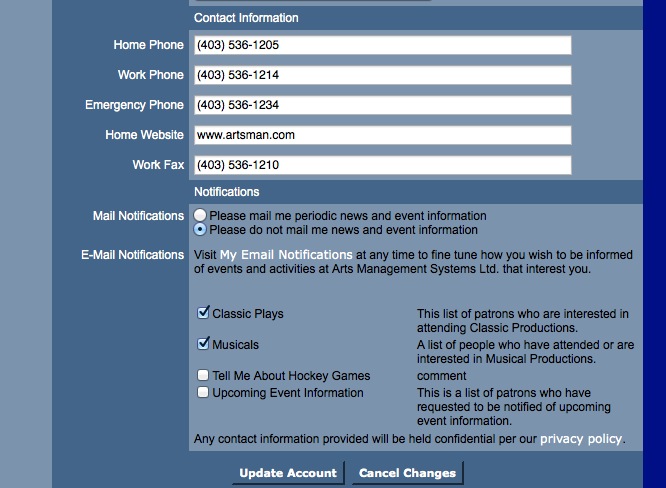Version 10 History
Theatre Manager: 64 bit OS
 Theatre Manager has supported 64 bit operating system since July, 2018 and now requires one.
Theatre Manager has supported 64 bit operating system since July, 2018 and now requires one.
TM 64 Bit History
- Mid 2017: Apple announced that it would be releasing Mojave in 2018 and that it would not support 32 bit applications
- September 2017: advance notice was provided of the plan to migrate Theatre Manager to 64 bit, starting with MacOS.
- November 1, 2018: the Three Thought Thursday described the intent to move forward and what might be required.
- November 12, 2018: Marvellous Monday Message indicating that the 64 bit deployment process was ready to begin in a gentle, managed process - you don't have to update right away.
- November15, 2018: Three Thought Thursday indicating easy want to adjust maps for venues who have already implemented pick-your-own-seats
- Dec 20, 2018: Three Thought Thursday containing a status update of 64 bit migration and how to adjust maps quickly and easily for venues using pick-your seat.
- Jan 1, 2019: 32 bit support extended till end of summer but most venues have converted.
- Sept 15, 2019 - last date of official support for 32 bit. It will continue to work (as long as your operating system supports it) but there will be no new features added. Features will be in 64 bit only.
- Jun 8, 2020 IMPORTANT: TM 32 bit will no longer run. The migration grace period is complete.
Requirements: MacOS
 |
You can use Mojave, Catalina, Big Sur, Monterey, Ventura, or Sonoma. We recommend keeping workstations current to the latest version of MacOS is supported within each of these specific versions of macOS.
Apple's website contains instructions to help you update to various versions of macOS. Pick the version of MacOS that is best for your computer and/or other key applications. When selecting Mojave, Catalina, Big Sur, Monterey, or Ventura, please pay particular attention to the notes on machine compatibility. |
 |
Arts Management support team does not assist with operating system updates. Please refer to your IT support people if you need technical assistance. |
Requirements: Windows
 |
Windows 10 Pro, Windows 11 Pro, 2016, 2019 or 2022 server with 64 bit OS. |
 |
Arts Management support team does not assist with Operating system updates. Please refer to your IT support people if you need technical assistance.
ZDNet has some instructions how to update Windows 7 to 10 for free (still) We have endeavoured to describe the pathway for free or inexpensive updates for your convenience. |
Updating From Windows 7 Pro
 |
Ad of Nov 2022, Theatre Manager still runs on Windows 7 Pro 64 Bit.
Microsoft end of life for Windows 7 was January 14, 2020. We will do best efforts to support it but it is not guaranteed. |
Workstations: Upgrading Windows 7 to Windows 10 Pro
For those who are not for profits, Techsoup has very inexpensive Windows 10 updates. Before buying, make sure that the product is windows 10 pro - licensing is not always clear on the Techsoup web site because Microsoft is not always clear.
- USA - Windows 10 for $16.00. Refer to https://www.techsoup.org/products/windows-operating-system-upgrade--LS-47919--
- Canada - Windows 10 is $22.00 per workstation. Refer to https://www.techsoupcanada.ca/en/directory/260

For those who are a little more adventurous, Microsoft offered FREE Windows 10 updates (from Win 7 and Win 8.1) through to 2016. Apparently (with a little elbow grease) you can still get those updates for free and obtain valid licences. ZDNET details how this can be done with success reported as of October 29, 2018.
Workstations: Upgrading Windows 10 Home to Windows 10 Pro
Microsoft has a support page on the steps to Change Windows 10 Home to Windows 10 Pro if you wish. After reading the instructions, it is apparently only getting a new product key.
Servers: Upgrading to 2016, 2019, or 2022
Here are the links to obtain the latest Windows Standard Server from techsoup
- USA - windows 2016 server standard edition is $8.00. Refer to: https://www.techsoup.org/products/windows-server-standard--LVS-47862--
- Canada - windows server standard edition is $11.00. Refer to: https://www.techsoupcanada.ca/en/directory/266
Current Known Issues
Map Differences
- Macintosh computers
- Windows computers
- Web sales, including pick your own seats
 |
Ancient/historical SVG maps created before 2019 may have visual anomalies. Recreating the map in Theatre Manager may resolve this. |
 |
If you see a visual anomoly in the theatre maps, please let us know and we can help show you how to rebuild them or you can follow the instructions provided. |
Adjusting/Fixing the map
 |
Adjusting the dimensions of the map's background display only works on 64 bit versions of Theatre Manager that have an SVG map already in place for pick-your-own seats. |
| Step 1 |
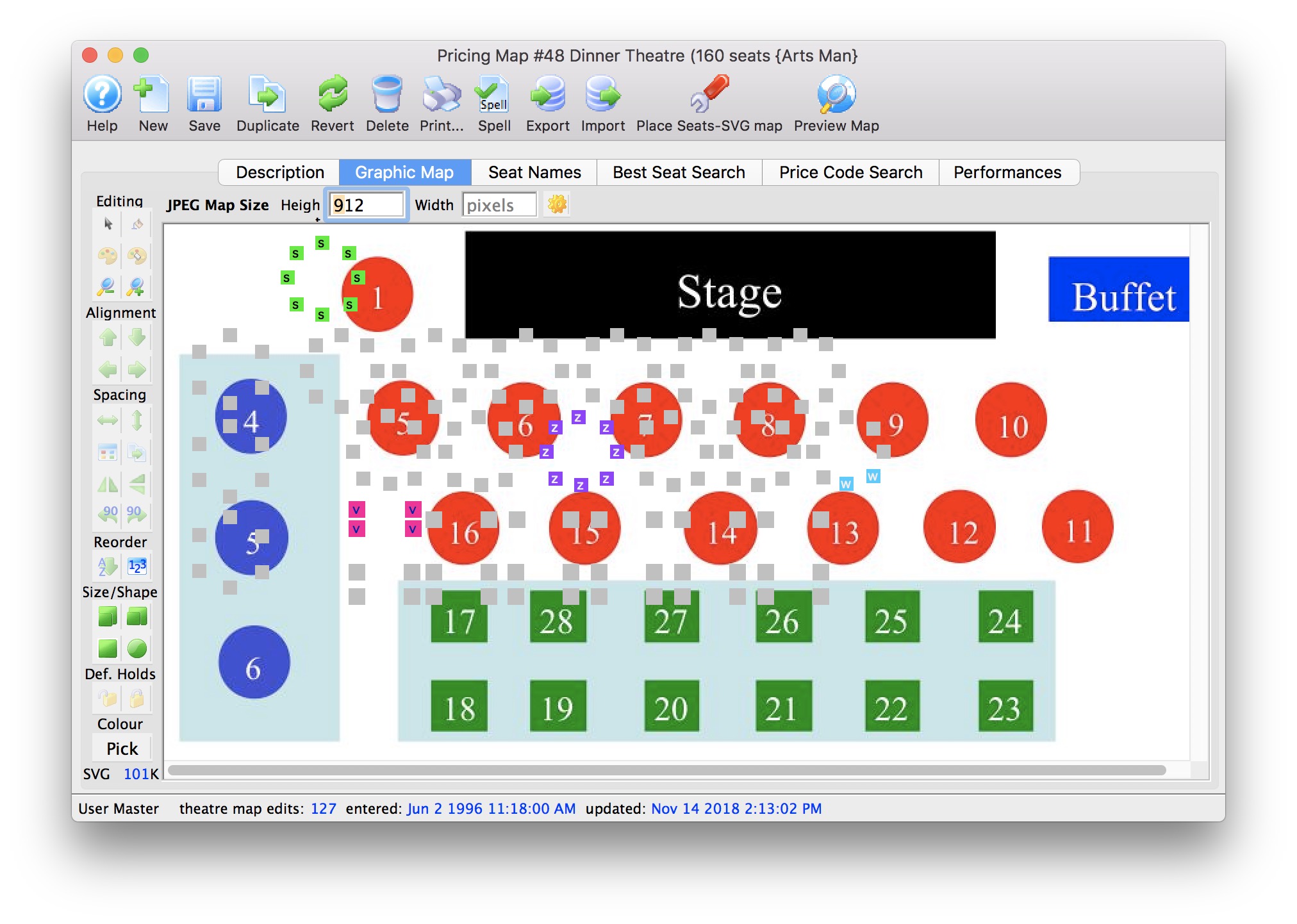 When the maps are showing seats that are offset as per the image to the right, there are five general steps to take as per below. These steps should work if you already have enabled pick your own seats - which means you have previously created the SVG map for this venue.
When the maps are showing seats that are offset as per the image to the right, there are five general steps to take as per below. These steps should work if you already have enabled pick your own seats - which means you have previously created the SVG map for this venue.
If you see no picture, try step 2 & 3 once. if you still see no picture, then you'll need to drop in your SVG image as if you are making the map from scratch. Click the Graphic Map tab |
| Step 2 | 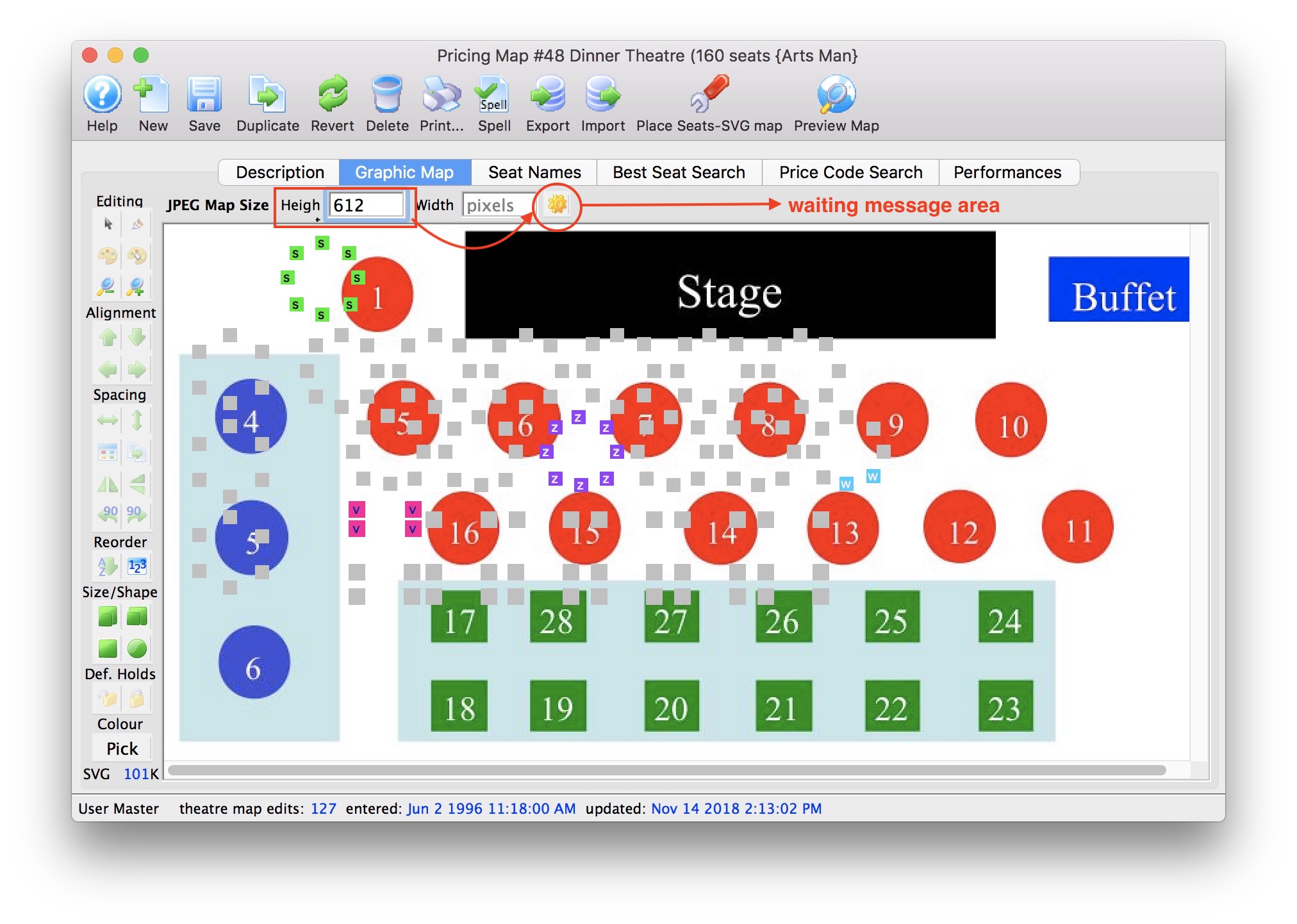 There are three situations that occur:
There are three situations that occur:
|
| Step 3 | 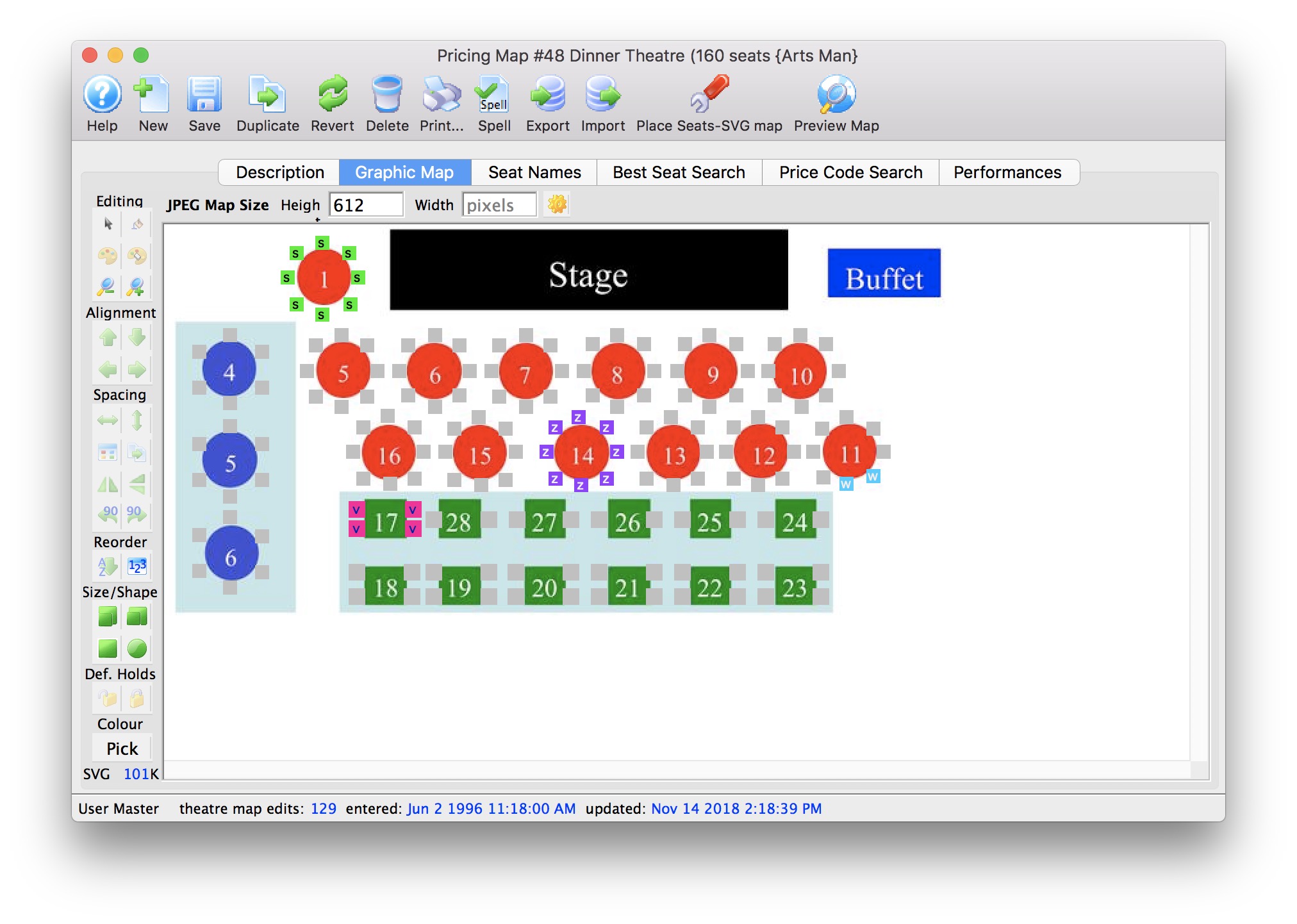 If there are no errors creating the background JPEG, a new image will appear behind the seats.
If there are no errors creating the background JPEG, a new image will appear behind the seats.
|
| Step 4 | 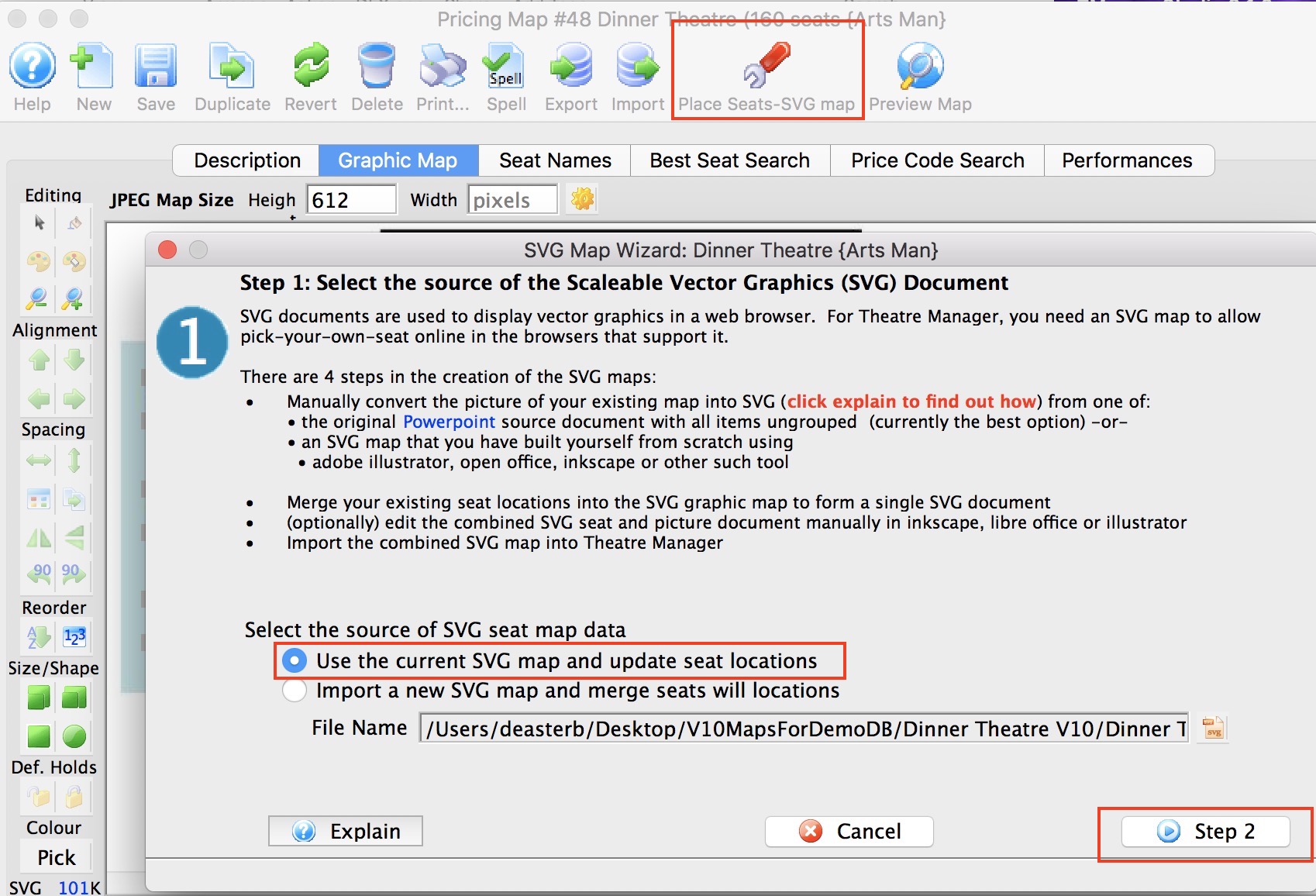 Once seats and background are aligned, you need to rebuild the pick your own seat map.
Once seats and background are aligned, you need to rebuild the pick your own seat map.
|
| Step 5 | 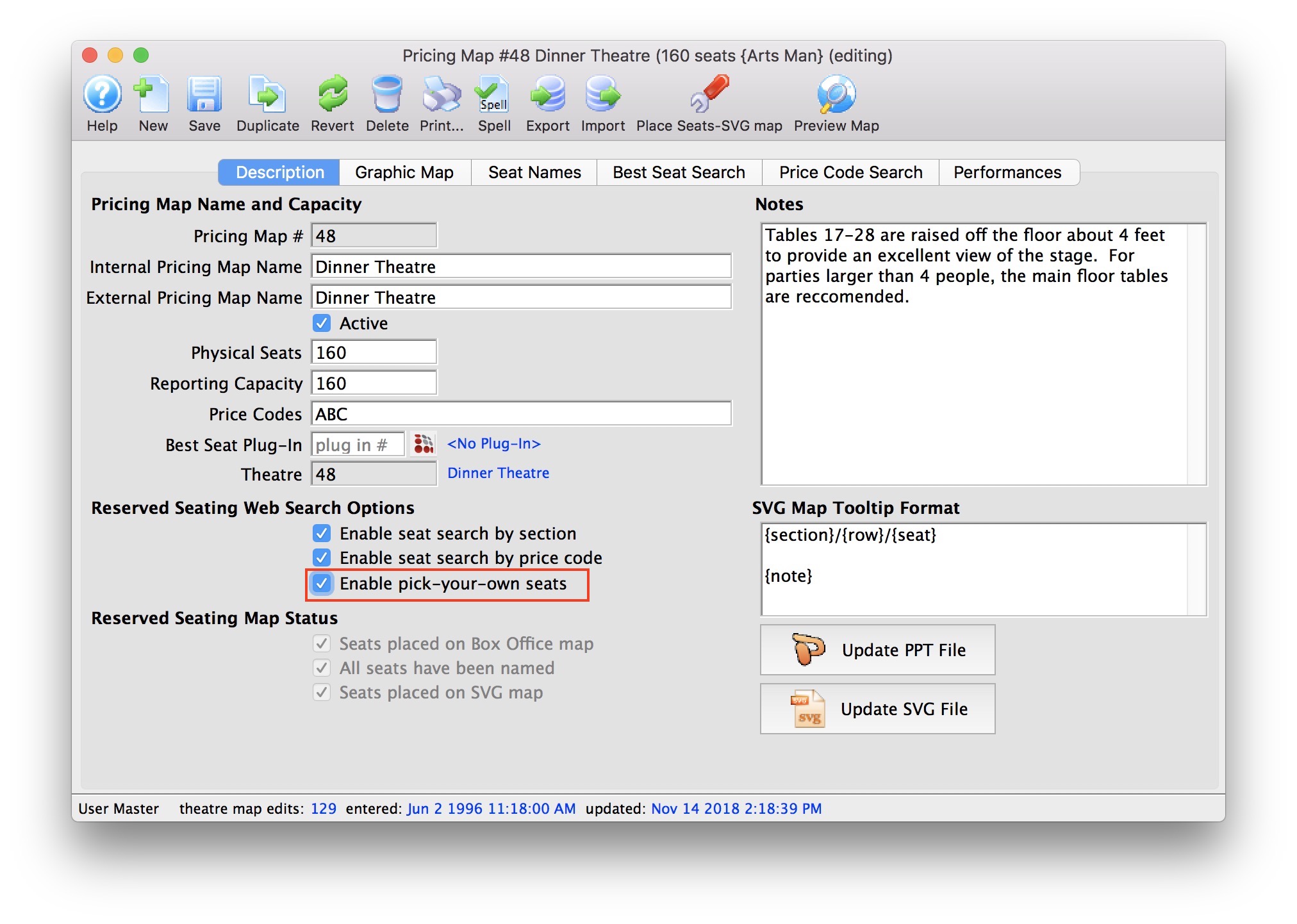 When you are completely satisfied with the look of the map on the Graphic Map tab and the SVG map for pick your own seats.
When you are completely satisfied with the look of the map on the Graphic Map tab and the SVG map for pick your own seats.
|
Map Building
The key difference is that you only need the common SVG map to build for Mac, Windows and Pick your seats.
- Create a theatre map in a tool that can make SVG maps that contain proper vector graphs.
- shapes, usually with colours, on it representing seating areas or sections
- individual text areas containing descriptive words for sections & rows, some seats
- a legend as necessary to point out ADA seats and price areas

Optionally, you can still use: - Powerpoint to make the map (or if you have it, export it from the pricing map window)
- convert the powerpoint to SVG using Open Office as before
- Drag the SVG into the graphic map window
- Edit the Theatre Pricing Map window and set a final height for the image
- Drop the SVG Map onto the map image.
- Place seats on the map
- Repeat Steps 1 to 4 as required to create a visually appealing map.
- as a final step, merge the seat names - to enable pick your own capabilities
Printing Maps Mac OS
 |
As of Jun 14, 2019, there is one known outstanding issue with 64 bit TM - as below
All others are have been fixed - thank you for your assistance. |
Mac OS only
- On the Patron window, tickets tab:
- selecting seats and clicking the map button to make a report showing the patron's seats may crash.
- A temporary workaround is to go to the Event Window and look at any map,or show any map on any window like the ticket window
- then TM seems to be fine from that point on for most maps. (identified Sept 2018 - automatic workaround introduced version 10.07.139)
- Printing Maps on mac's have a slightly bluish tinge. The tools used to convert from images to bitmaps for reports do not behave the same in 32 bit. We are working on making maps completely SVG - and that should resolve colour issues on printed maps.
Version 10.00
|
Version 10 is the official release incorporating PCI PA/DSS 2.0 certification. Visa/Mastercard requires periodic certification of software that processes credit cards to ensure that the software observes their strict controls and recommendations.
Arts Management Systems has enthusiastically participated in the PCI process since 2000. The Visa/Mastercard audit process requires defining the technology requirements for the version and testing many combinations. For venues, this may mean some minor upgrades to Postgres or Apache. However, most venues will already meet the requirements, especially if already running 9.24 or 9.25 as we steadily implemented these technology advances during the past year. |
|
YOU MUST ALREADY BE AT VERSION 9.25 TO UPGRADE TO VERSION 10.
If your database is not at version 9.25, please use Theatre Manager version 9.25 to upgrade the database before installing version 10. |
|
For version 10, the technology audited in the PCI certification process is:
Note: Windows 2003 was audited for use yet is no longer supported by Microsoft (unless you have an extended support agreement with Microsoft). |
Upgrade Steps - you must be at 9.25 first
Upgrading to version 10.00 requires, at a minimum:
- Already running version 9.25 and second generation listener.
- Reading current and prior version release notes for version 9.25 back to the version you are currently using.
- Selecting a quiet time or a dark day to update.
- Ensure that postgres is at version 9.3.4 or later.
- Follow the general upgrade steps and Install TM on a workstation. It will self deploy to other workstations.
- Read the suggestions for 'Things a venue may need to do' at the bottom of each release.
Key Changes in Version 10.00.00
There are no significant feature changes in this version compared to 9.25. It is simply a PCI Compliance release to ensure minimum technology versions.
You must be running version 9.25 before updating to 10.
Point Release Version History
Point releases are minor version fixes and small enhancements to any particular version.
- 10.00.00 - Feb 12, 2014
- 10.00.01 - Mar 3, 2014
- 10.00.03 - Mar 14, 2014
- 10.00.04 - Mar 21, 2014
- 10.00.05 - Apr 5, 2014
- 10.00.06 - Apr 11, 2014
- 10.00.09 - May 21, 2014
- 10.00.10 - May 31, 2014
- 10.00.11 - June 9, 2014
- 10.00.12 - June 11, 2014
- 10.00.14 - June 12, 2014
Form Letters and Eblasts
- Fix an issue printing labels from the 'Form Letters->Tasks->Mail Labels for Printed Letters. (10.00.01)
- Fix issue where some eblasts were not being marked as read properly. (10.00.04)
- Add the membership redemption password as a valid field to the Form Letter merge. This will allow venues to print custom gift certificates complete with the online redemption code. (10.00.05)
- Add support to print Form Letters based on payments. (10.00.05)
- The list of emails that have been or will be sent now shows the date opened on the list. (10.00.09)
- Change the printing of labels from the form letter batch print process so that it now does the same process as all other label printing (10.00.12)
- Improve the field description for the field 'date letters opened by patron' (10.00.14)
Patron
- Fix an issue where the primary settings for addresses, emails and phone might not be set correctly when entering a new patron at the box office. The conditions around this are extremely specific and seem to be related to outlet versions, so most venues would not see it. (10.00.05)
- In addition to the above, some changes were made to the daily automatic verify process to ensure that primary addresses were set up correctly each morning. This process has been running for years and was a contingency to ensure connection to primary records. It will still fix any inconsistent data automatically as before - just catch some more conditions. (10.00.05)
- On the patron address tab, if you click on an address, TM will now display the distance of the address from the box office at the bottom of the window. (10.00.05)
- You can now geo-code non primary addresses for the patron from the address tab, as well as display all addresses via google maps. This is in addition to map-quest map display for the primary address. (10.00.05)
- We determined that the requirement for mandatory marketing fields was not being checked at the box office -- so marking something mandatory did not make it mandatory. Apparently this was in version 6, but never made it beyond that. This version of Theatre Manager now enforces mandatory marketing fields edits. If you really didn't want them as mandatory, you can turn them off in company preferences. (10.00.05)
- Restore the ability to set the primary address on the address tab on patron window as well as some other functions. (10.00.09)
- Patron List now has an icon that indicates which patrons have multiple addresses (10.00.10)
- Right clicking on a patron in the household list at the left of the patron window has an additional option to make set the person as the primary patron (10.00.10)
- Fixed a longstanding issue where some actions on the patron window would make the address area wider. It should no longer do that (10.00.10)
- Restore the 'cart' icon in the ticket list when the ticket was purchased online. (10.00.11)
Mail Lists
- The mail label window no longer closes after printing. This allows labels to be reprinted if the printer has an issue. (10.00.01)
- You can now drag an entire mail list onto the "who's in" tab to automatically add all people in the other mail list to the current mail list. This is intended to quickly add small additional lists of key people without needing to create criteria for that purpose. (10.00.01)
- The Mail List "who's in" window has an additional column that shows the distance of the primary address to the box office for each patron. This can be exported and sorted if you wish. Distances are generally in Miles (USA) or Km (rest of the world) - yet are based on settings in System Preferences for length so they can be changed. (10.00.05)
- Added an icon to the "who's in" list to show people with multiple addresses in their record. This can be used (perhaps in conjunction with the future address change icon) to eliminate some people from a bulk mailer depending on the future address change status. (10.00.10)
Web Sales
- Fix a possible password reset error when patron requests their password. (10.00.03)
- Additional error checking on email addresses to prevent people putting in '..' and more than one '@' for online sales. This should help eliminate some errors encountered during data entry by the patron. (10.00.03)
- Add 'gifted to' patrons name on the invoice when printing each ticket line on detail invoices only. This supports use of the invoice as tax receipt in Canada for courses (10.00.03)
- Adapted and tested some French Language web pages to provide as a standard. Many translated pages from from a Montreal Venue and anything not translated was done using Google Translate. (10.00.05)
- Based on CRTC rules and Canada's Anti-SPAM laws in Bill C-28, a decision was made (temporarily) to make the defaults for new patron addition online to 'Do not mail' and 'Do not Email' for ALL countries other than the USA.
According to pages 8 and 31 of the CRTC CIO discussion document, the default must be so that the user takes action to opt-in to get marketing email. The default for the USA is that you can assume the person opts in without action. Note that the legislation does not affect items sent by the web listener as a result of buying things or requesting passwords. There are also mitigating factors for not-for-profit organizations; so you may want to read the legislation. (10.00.05)
- Setting some of the marketing data mandatory will now cause the Web Services to prevent addition or editing of a Patron online unless those fields are in the patron addition form (either as hidden or visible). This means that web requirements for patron data are now explicit and the same as entering a patron at the box office. (10.00.05)
- After the news about the Heartbleed issue with openSSL, we released a new Apache build to address the issue. Version 10.00.06 of TM was changed to make the latest Apache/Openssl as the default requirement. It does not fix any issue - just adds log entries to inform if you are not at the latest Apache. (10.00.06)
- The message for required fields for company and/or first name and last name have been altered slightly to make more sense during data entry (10.00.09)
- Remove the 'Email' button from the web monitor window. It is no longer needed to pause/resume emails because the classic listener is not responsible for that function. The Second Generation listener does all emails. (10.00.09)
- Added conversion of long month, short month, day and am/pm to french pages on display of cart after checkout (10.00.11)
- Added display of months in french on the selection of the credit card date for french pages (10.00.11)
- Added a feature to allow users to get to held reserved tickets held in a partially checked out cart. If a patron encounters a problem while in the process of checking out, TM will always hold those tickets in perpetuity so that what was promised the patron can be given to the patron. However, in the past it has required assistance from support to get those tickets. The user can now do this by themselves by following this process: (10.00.12)
- Get a list of carts
- Open the cart that is in the process of being checked out.
- If it has an order associated with it, click the order button
- Find the event that the patron was purchasing
- Click on the 'i' hold seats associated with that cart and internet order
- TM will now let you purchase them into the cart, even if they were held on the internet
- Note: you can only do this if you have opened the order that is associated with the cart. You cannot get the tickets any other way
- Set the minimum recommended version of openssl to 1.0.1h (10.00.12)
- Allow searching for carts in the cart list by the http user agent. The means, for example, that you can find all carts that might have been created by a firefox browser, or by users with ios or android devices easer (10.00.14)
- The classic web listener now has the ability to completely recycle itself periodically. The default is weekly, but this can be changed via the WebRestartInterval setting in the TheatreManager.plist preference file. Classic listeners on some Mavericks machines seems to need this refresh for continued operation. (10.00.14)
Second Generation Listener Advances (current version 0.83.01)
The goal of the second generation listener is to lessen the need for the classic listener and eventually retire it. This list shows a summary what has been added to the second generation listener as improvement that are compatible with this release of TM. Note also, that the second generation listener is auto deployed, so you will just have these changes, regardless of the version of Theatre Manager you are running.
- Use same rounding of prices that are set at 3 digits when tax is added, so that it matches the price at the box office.
- Second generation now handles adding a gift certificate to the shopping cart.
- If patron is browsing anonymously and has any item in the cart that where the price would be affected by logging in, then the user will be taken to the cart window (instead of the checkout window) to see the revised prices.
- Improved the auto update of the second generation listener.
- Added a feature so that a venue may turn off the auto update if they really wish. You will see a message in the director (http://127.0.0.1:3012) indicating that there is a new version and you would need to release it manually. Turning off auto update is not suggested.
Ticket Sales Process
- Fix an issue when adding a payment to an existing order that could, under certain circumstances, set the balance due incorrectly. (10.00.03)
- Fix a case where redeeming a pass in the box office for multiple tickets at one time could cause a missing TEF transaction on the second and subsequent tickets. This would cause an end of day imbalance. (10.00.03)
- Improved the payment window to better handle EFT style transactions where the patron's bank/branch information is entered. At the same time, added more specific error codes so that the edit reports printed to do the actual EFT entry to the bank has more accurate info. (10.00.05)
- Fixed a small issue when issuing a void on the payment window when doing so from the membership detail. (10.00.05)
- Add capability of printing invoices when the language setup in the Employee Preferences is French. TM is still not a multi-lingual application per-se. This enables those that are using some parts of it in French to print invoies and some other reports. (10.00.05)
- Fix an issue where maximum redemptions of a coupon was not working at the box office properly. (10.00.05)
- The default payment origin for anything taken at the box office for payments to existing orders is now 'phone sales' unless changed. This fixes a small problem when people had a default payment method and were paying for a previously existing order that was created online. (10.00.05)
- Some features have been added when exchanging tickets when 'gifted to' another patron to make it easier. (10.00.09)
- If the exchange or quick exchange is done under the person who the tickets were gifted to, the gifted to patron will remain associated with the ticket and any new ones added.
- If the exchange or quick exchange is done under the person who originally purchased the tickets AND all the tickets are gifted to the same person, then the new tickets will be associated with the same gifted to patron.
- On modification of an order (add to order, exchange, quick exchange, or refund), the ticket review window is a little smarter and shows all patrons that had tickets gifted to them in addition to previous versions which only showed people in the household. This makes it easy to exchange an entire order containing many gifted tickets - and assign them amongst the same group of people without looking them up.
- There is a significant edit rule change to selling Dollar Value gift certificates and Passes. These items are clearly marked tax exempt because the taxes on tickets are calculated at time of redemption (not at time of sale). However, if somebody used a tax rate on them, Theatre Manager would add the tax per the tax rate (but this is incorrect). Now, if this occurs for any sales , Theatre Manager will indicate that tax was charged as part of the gift certificate and reject it. Online sales will not add the tax either. (10.00.09)
-
Rules around gift certificate redemption in outlet versions have been relaxed a little. Theatre Manager will now allow a:
- Gift certificate to be used for any order, regardless if there are tickets for other outlets in the order.
- Pass to be used for tickets that belong to the outlet, but not for tickets that belong to another outlet.
- Free voucher to be used for tickets belonging to the outlet, but not for tickets belonging to another outlet. (10.00.09)
- Improved performance opening the list of events for sale during the ticket buying process when the user's time was not the same as the server time (10.00.10)
- Subscription icons on orders and ticket lists have been separated into those tickets or order for subscriptions that need work and those that are complete. This is consistent with the icons on the patron list and on the subscription list with the purpose of more easily identifying which subscriptions need work done to make them complete and ready for the following years rollover. (10.00.10)
- Fixed an important issue redeeming passes at the box office if they have a sales rule list associated with them. Anybody using sales rules and Dollar Average Passes will need to upgrade ASAP (10.00.10)
Subscriptions
- Added some more icons to the subscription window lists (on patron window, manage favourite seats, and order window) to more clearly indicate which patrons need action to complete their subscription (10.00.10)
Donations
- Fix redraw of the donation list on the patron window if the 'set donor name' function used to change multiple lines of donations publications names at one time. (10.00.11)
- Fix a small issue on the donation window for setting many donation records in the patron donation list with the same donor name (10.00.12)
End of Day and CC Processing
- Made a change in the Authorize.net End of Day comparison to ignore 'general errors' in the batch process. These are items sent to Authorize.net that they don't like for some reason (like invalid card or expiry), and cannot be compared to Theatre Manager -- so best to just ignore them. (10.00.05)
- Add support for Elavon VirtualMerchant as a credit card processing option. (10.00.06)
- Added support for IP fraud detection to Elavon and corrected it in Authorize.net. (10.00.08)
- Corrected small issue with sending IP address for fraud detection in Authorize.net. (10.00.08)
- Added support for sending track II data in Elavon. (10.00.08)
- The G/L posting date of new resources added to the existing order is now the current date instead of the original date of the order. TM was creating some G/L entries for past dates for often modified Facility Management orders. (10.00.09)
- Lowered the minimum acceptable authorization and settlement timeouts. The previous edit checks were designed for dialup era and that is no longer the case since all authorizations are now internet based and generally under 2 seconds (10.00.10)
- Fixed an issue where refunding a pass could put the end of day out of balance by indicating the pass was for another outlet in the GL entry that was created (10.00.14)
Transactions
- Added a transaction (ACU) that tracks those patrons who have been split out of a house hold and which household they came from (10.00.10)
- Added a transaction (ACM) that tracks when patrons were merged into a household and the household that they came from (10.00.10)
- Improved the visual display of the transaction detail window to more clearly indicate who an order or ticket is being transferred to or from. (10.00.10)
- Add discount accounts and order fee accounts for TTT, TTF, OTT and OTF transfer transactions -- to make interpreting financial effect of transaction easier. Note that these are non-financial transactions, so adding account numbers to the display is just for assistance - but have not practical effect other than for viewing (10.00.10)
Reports
- Improved the accuracy of the record count by distance report. Historically, it has been based on approximate centre of the postal code are to the primary address. If the addresses are geocode by google to the street level, the accuracy will be greater because the venue location is also geo-coded to give more accurate data. (10.00.05)
- Added a Course Roster report under the 'course' category that shows registrants in a course and any relationships to other people in the database. The purpose of this is to print a 'contact' report for students in a course, including the relationships such as parents, etc. There is an ability to pick some of the fields that can go on this report. (10.00.05)
- Export of performance date and time field now shows the full date and time of the performance. The data was previously formatted to only show time (10.00.10)
Miscellaneous
- Make the notification window a little larger so that it is easier to see. (10.00.01)
- Fix an SQL error opening the calendar. (10.00.03)
- Changed the spelling of the country 'Columbia' to 'Colombia' in the country lookup. If you are upgrading from an earlier version, you will see this change. If you are currently at version 10, it will appear in the next 10.01 update automatically. (10.00.05)
- Added 3 character ISO Country code to the code tables for Elavon processing. (10.00.05)
- Changed company preference email settings and the 'TEST EMAIL BUTTON'. Now, if you click the 'test email' it will reset the condition where email setup has issues, if the email sends successfully. If it fails to test send, then the email settings will be marked in error -- all from the 'TEST' button. (10.00.05)
- Fixed a small issue with entry of the G/L accounts for tax rates. The was an issue typing in the G/L code introduced lat in version 9.25 that has been fixed. (10.00.05)
- Address an odd circumstance where data pasted into some data fields that contained embedded tabs could result in a tab in the middle of the data field. All tabs, CR's and LF's are now removed when pasting data into single line entry fields. (10.00.09)
- Added some more helpers and edit checks when setting the email parameters for a particular user. It now uses similar functionality to the company email and should help identify problems easier (10.00.10)
- The database statistics window (setup->Data Utilities) now supports export of the data in the window to tab or excel format. As an example, this could be used to compare record counts from older databases to why a backup size decreased (10.00.10)
- Changed the notification of a new version to always show up in each login if one exists (10.00.11)
- Altered the notification triggers so that they are only on 3 small tables. This should improve performance of the database for all the other tables when deleting or updating very large numbers or records at one time. i.e. if deleting 5,000 - 10,000 or more records at one go, you should see a performance improvement and less contention on some databases. (10.00.12)
Things a venue may need to do:
- Read all prior release notes back to the version you upgraded from and follow any instructions for each version under the subject 'Things a venue may need to do'.
- If you are using Mavericks, please make sure to turn off APP NAP for Theatre Manager. Click on Theatre Manager, get info, and check 'Prevent App Nap'.
- For reference, the latest web page link for version 10 provides the exact same web pages as version 9.
CASL: Anti Spam Legislation (CRTC-Canada)
 |
Please read Canada's Anti-SPAM laws in Bill C-28 and get your own legal advice on this Act. The interpretations below are our understanding of the Act and are not to be construed as a legal opinion, nor should they be interpreted as providing any protection from the proposed remedies in the Act.
Business processes and web forms in Theatre Manager should be configured to favour explicit OPT-IN under bill C-28, to provide as much protection to a venue and its Board of Directors as possible. |
 |
Consent falls under two basic categories that are described further below:
|
Adherence to Proposed Legislation - May 2014
There is legislation pending in Canada (Jul 1, 2014), the key parts of which are addressed (specifically OPT-IN) in the release notes for version 10.00.05:
- Based on CRTC rules and Canada's Anti-SPAM laws in Bill C-28, a decision was made to make the defaults for new patron addition online Do not Email for ALL countries other than the USA.
- According to pages 8 and 31 of the CRTC CIO discussion document, the default for a venue MUST be so that the user takes explicit action to opt-in to get marketing email. The default for the USA is that you can assume the person opts in without action.
Note that the legislation does not affect items sent by the web listener as a result of buying tickets or requesting passwords. There are also mitigating factors for compliance for not-for-profit organizations; so you may want to read the legislation.
Theatre Manager complies with the legislation's requirement of EXPLICIT OPT-IN for all new patrons for marketing purposes.
The current process is:
- If a Patron buys something online or makes a change to their personal settings on the web site, then an email is sent confirming their purchase or account change. This does not put them on a future list for email purposes. A direct business action online is consent to receive an immediate email confirmation for their own safety.
- The default web page settings for Canadian clients REMOVES the 'do not email' flag from the web pages.
Instead please:
- use at least one mail list for this purpose -and-
- in all criteria used for e-blasting, include, at a minimum 'belongs to mail list (xxxx)'
- You can allow people to add themselves to multiple specific mail lists if you wish (opt in).
Setting up a Granular Opt-in/Opt Out
The opt-in process using one checkbox is a bit of a 'one checkbox kills all emails' to patrons. A feature has existed for a long time in the web sales process to allow patrons to add (or remove) themselves from any mail lists that you have allowed them to manage online. In all cases, this is an explicit opt in (and out) and the date that the patron added themselves can be viewed on the mail list tab on the patron window.
The SecondGeneration listener is being enhanced to make the process more versatile for you (the venue).
The process of a patron adding or updating their personal information online will become:
- A patron can add themselves or update their account as before
- The web sales will be designed to show a list of mail lists that the user can sign up to on the account pages.
- The Patron will be able to add (or remove) themselves from any mail lists that you have allowed them to manage online. In all cases, this is an explicit opt in (and out).
- and you will need to put a link at the bottom of all correspondence to tell people how to opt out of marketing emails by going to your web site to manage the opt-in/opt-out process (section 11 of the act).
These existing mail list features in TM to provide a flexible way for patrons to tailor how they wish to be reached. For example, you can have multiple email lists that effectively mean:
- Email me about opera
- Email me about special events
- Send me a brochure each year
- Email me about youth programs
- Tell me about auditions
- Etc.
Explicit Double Opt-in
You can
- choose to have the mail lists set as a simple 'they click and get added' (per the above).
- Use the more recommended Double-Opt-in setting. If it is set to 'double-opt-in' the patron will:
- receive an email after they add themselves on the web -and-
- they will need to confirm that email to get truly added to the notification list.
If they do not confirm within 24 hours, they will be taken off the mail list. If they confirm after that, they will be restored to the mail list.
Implicit Permission
There appears to be provisions in the act for implicit right to email people
- if they have purchased in the past two years under part 10 of this page of the Act
- For warranty work
- For ongoing subscription or membership purposes for a period of two years after the subscription or membership expired (article 14 of above page)
Version 10.01
Upgrade Steps
Upgrading to version 10.01 requires, at a minimum:
- Reading current and prior version release notes for version 10.00 back to the version you are currently using. Version 10 releases are cumulative, so you get everything since the initial version 10 release.
- Selecting a quiet time or a dark day to update.
- Follow the general upgrade steps and Install TM on all workstations.
- Read the suggestions for 'Things a venue may need to do' at the bottom of each release.

Be absolutely sure to read your choices about CASL, the mail list double opt in feature and which replaces the do not email flag as part of the 'Things a venue may need to do'.
Using double opt-in impacts your business practices as the do not email flag becomes extraneous. Criteria changes to use 'belongs to mail list' instead of 'do not email' in reports and building mail lists.
- There are some web page updates. If you are currently at 10.00.xx and
- you do not implement any of them -and- are not using partial patron checkout features, then your web sales should continue to work as before - but without the enhancements.
- you implement any of the mandatory web page changes for CASL - you must make all the rest of the web page changes.
- This means you should be able to update to this version and then do the web pages later ( it could be dependant on the number of customizations you have).
- but if you are coming from a version earlier that 10.00, you will likely need to make all page changes since prior versions
- This is a walk around install
Key Changes in Version 10.01
The following changes have been made to Theatre Manager since version 10.00
- Add more support for googleheader.html to fine tune tracking of page access in google analytics.
- Add optional automatic updates for minor point releases. These are pulled from the AMS web site.
- Add a page tag called F_HTML_NOTIFICATION_LIST that can go on new and update patron pages to ease signup to mail lists for CASL (Canada's anti-spam law)
- Some minor flow changes that can be implemented for CASL to take people to the mail list window after managing their patron info should you wish to do it. The current flow is the same as it was.
- Added a list of publicly available mail lists on the patron new, patron update, and limited profile patron window. This makes it much easier to let patrons see the opt-in mailing settings instead of just using one 'do not email' flag.
Note: you can implement both single opt-in (click a checkbox and subscribe) or double opt-in (click checkbox, receive email, confirm and be added to mail list after the confirmation) on a mail list by mail list basis.
- Revised how partial patron checkout screens work and remove dependancy of javascript - which means it should work for all browsers (IE 6 to 10 don't work with with things that work with other browsers).
Point Release Version History
Point releases are minor version fixes and small enhancements to any particular version.
- 10.01.00 - Jun 23, 2014
- 10.01.01 - Jun 27, 2014 (must have tmMailListVerifyOptin)
- 10.01.02 - July 7, 2014
- 10.01.03 - July 10, 2014 (must have TMpatronUpdateEmailBoxOfficeOptIn.html in htdocs)
- 10.01.04 - July 15, 2015
Web Sales
- Added option to new patron, update patron and partial patron windows that allows selection of mail lists via checkbox. The default is that person is not part of the mail list - but by taking action to check it, it adheres to CASL for explicit opt-in. TM tracks when they added them selves to the mail list.
- After adding or editing their patron record online, the default will be to take people to the mail list page to sign up for various mail lists. There will be an 'altBtn=' in the parameter that will allow you to redirect the patron to another place (like the hope page as now), or to their cart if you wish.
- Fix the mandatory data prompts for partial patron checkout - it now addresses country and postal/zip code properly.
- Patrons adding themselves as limited profile will now receive a 'password reset' email thanking them for using the online services and inviting them to take the final step and create a password. If a person has done this and continues creating partial patron records for an existing valid password, they will not get any further suggestions to log in.
Examples:
- if a patron responds to one email and creates a password, then thats all they will ever get. If the keep creating more partial patrons after that, they already have a password, so a new email will not be sent.
- If a patron never responds to an email to create a password and they keep on adding themselves as partial patrons for each purchase, they will continue to receive a 'suggestion' email each time they create a password.
- Limited profile patrons can now add themselves to mail lists on the signup window.
Second Generation Listener
- Provides support for some new tags (eg F_HTML_MAIN_TEMPLATE, F_HTML_CURRENT_TEMPLATE, F_HTML_CURRENT_OUTLET, F_HTML_CURRENT_LANGUAGE) which can be used in pages if you wish. Currently, they are implemented in googleheader.html and disclaimer.html to help see what pages are loaded and track with google analytics.
- If automatic updates is enabled in system preferences, the second generation listener will now automatically deploy minor point release updates to theatre manager. It will self deploy to classic listeners and workstations. This should not be enabled if you have terminal server.
Donations
- Add icon to the list of donations on the patron window and on the donation campaign setup to show which donations should have a printed receipt and it is not yet printed. This feature is only relevant if donations are printed through the print donation receipts feature. If donation receipts are printed using form letters (instead of actual receipts), then all donations will look as if they have unprinted receipts (10.01.03)
Passes & Gift Certificates
- Improved the icons in any list showing gift certificates to show those that still have redemptions left, those that were written off, those that are currently in a shopping cart, those that have expired (by date), and those that should be renewed but have expired less than 4 months ago. (10.01.04)
- Prevent deleting a pass or gift certificate that was written off in the case where it had no redemptions ever done on it. This could cause and end of day imbalance if the pass was purchased, written off, then deleted immediately. (10.01.04)
- Revised the filter for 'Valid' and 'Invalid/Expired' passes at the bottom of the patron window to show unexpired 'cant buy a thing' memberships on the 'Valid' list of passes instead of always relegating them to the 'invalid/expired' list (10.01.04)
Reports
- Added two decimal places to the quantity on invoices for resources - to allow display of hours on the invoice to a more granular detail.
- Added 'patron #' to the donation audit receipt list report to clearly identify purpose of the column in the report (10.01.03)
Mail Lists
- Added a KEY FEATURE to allow you to turn an existing mail list into a double opt-in email notification list. Doing so will send out emails to all people on the list (with email addresses) so that they can confirm login. This should be done prior to July 1 for CASL in Canada for one or two email lists.
- For the feature above, added a separate email page to contain the text for a CASL double opt-in generated by the venue compared to one generated by the user as part of web sales. The one generated by the venue is called TMpatronUpdateEmailBoxOfficeOptIn.html whereas the normal confirmation email is in the web page TMpatronUpdateEmail.html (10.01.03)
Sales Process
- The pass/gift certificate window on the order screen now has the same legend as the list on the patron window showing the pass/GC status (10.01.04)
Miscellaneous
- The payment code table now explains how the merchant fee calculations work on screen for clarity.
- The family member/household list now has the icon for multiple addresses in the legend (10.01.03)
- Added merging of employee records should multiple have been added by mistake (10.01.04)
- Added merging of tax rates if the rate values are the same for both tax rates and there are no unposted sales using that tax rate (10.01.04)
- Calendar filters in facility management can no longer be edited by the delegate. They can only be edited by the owner, or an master user/outlet admin. (10.01.04)
- Calendar filters can now be duplicated, even if owned by another user. The default is that a duplicated filter is not public. (10.01.04)
Things a venue may need to do:
- Read all prior release notes back to the version you upgraded from and follow any instructions for each version under the subject 'Things a venue may need to do'.
- If you are in Canada, carefully consider how you want to implement CASL. You can:
- Use the 'do not email flag' and implement single opt in. The default is that patrons must now uncheck the flag - it is no longer set to automatic email
- Abandon the 'do not email flag' and use one or more public mail lists to gain the advantage of tracking when the patron added themselves. This can be:
- Single opt in where the patron just selects a mail list by checking on it on the web page
- Double opt in where the user must confirm that they selected the mail list (recommended for a few reasons)
- and if using mail lists, you will need to abandon use of the do not email flag on the patron window for criteria as it will no longer be maintained. Instead, use thr criteria belongs to mail lists to replace this field in any pertinent report and future mail list building
- If you are in the USA, you can continue to use TM as you always have, or you could also use the double opt in features for better data validation of email addresses - your choice.
- If you are using Mavericks, please make sure to turn off APP NAP for Theatre Manager. Click on Theatre Manager, get info, and check 'Prevent App Nap'.
- If you have extensive changes to pages for using the latest google tracking, you may wish to look at the googleheader.html and configure it -- and then remove all google tacking from individual pages.
Changes to Web Pages
Please download the latest web page updates and compare the web pages to your existing pages. (If you have already implemented the 'tmCustom' folder, you can simply replace the pages below). The Page changes below make print-at-home from the confirmation email and reprinting tickets from an old cart to be the same.
The following itemizes the changes made to web pages:
In the 3rd Column are 3 flags.
- R=Required Page Change - must be made
- M=Mandatory. Only make the page changes if you want one of the new features.
- O=Optional. Mainly cosmetic or only make the change if it is needed because you want to implement the feature that the description column speaks about. Existing web pages should still work with this version of Theatre Manager - so this change can be deferred to later.
| Files in the main WebPagesEN directory | ||
| TMPatronNew.html | Add page redirection into the hidden param field. If nothing is specified for altbtn=xxx, then a new patron will take the patron to the mail list window to sign up for one or more mail lists - as suggested for opt-in for Canada's anti-spam legislation. To retain the web behaviour of previous versions of TM, change the parameter to be altbtn=btnHome per the example at the bottom of the web page.
added <!--#include virtual="TMtemplates/tmNotificationHeader.html" --> that provides for adding sign up email lists as a check box For example :
|
R |
| TMPatronUpdate.html | Same as above.
Also hide the 'do not email' option (except for USA) due to explicit opt-in requirements of CASL and other countries. The wording for 'mail lists' has been changed to email notifications to encourage those affected by CASL laws to make some email notification settings. |
R |
| TMPatronLimitedProfile.html | Replace so that it works with older versions of IE that have non-standard javascript implementations. Also, revise to easier implement CASL. | R |
| TMmaillist.html | The layout of the mail list page has been altered slightly as more people should be going to it based on CASL (Canadian Anti-Spam Law). The wording of mail list has been changed to use verbiage like notifications and email to try to be clearer on the purpose of this window. Also added some styles to set the width of the right and left lists to be constant. | R |
| TMpasswordLimitedProfileResetEmail.html | This is a new email that will be sent when a patron creates a limited profile account. The email contains the password reset link and is designed to encourage a patron to create a password and a full account later on. Also contains any double opt-in message if one is required for belonging to a notification list. | R |
| TMpatronNewEmail.html |
|
R |
| TMpatronUpdateEmail.html |
|
R |
| TMpatronUpdateEmailBoxOfficeOptIn.html | This is a specific version of a double opt-in email created from a mail list build or if a staff member manually adds the patron to a double opt in mail list in any way. This generates one email for each person and mail list and sends it to the patron so that they can confirm their participation in the mail list. (10.01.03) | R |
| TMmaillistVerifyOptIn.html | A web page to display to the patron that they have been opt-ed in to a double verify opt in mail list. They had to sign up on the patrin add or update page to receive this email. | R |
| Files in the TMtemplates directory | ||
| tmNotificationHeader.html | This file is used to define the mail lists that people can add themselves to online. Thy can be auto generated for mail lists available online using the F_HTML_NOTIFICATION_LIST parameter or you can build manual checkboxes for mail lists - refer to the documentation inside the file. | R |
| rowNotificationCheckbox.html | Contains the code for a standard row that is repeated for each of the checkboxes in the F_HTML_NOTIFICATION_LIST list | R | rowFutureTicketPrintCourse.html | Show the ticket number and patron number with the bar code | O |
| rowFutureTicketPrintFestival.html | same as above | O |
| rowFutureTicketPrintReserved.html | same as above | O |
| tmnavButtonsFooter.html; | change the wording of 'mail lists' to 'email notifications' for clarity on CASL | O |
| tmLoginForm.html; | Revised so that it appears on top of partial patron account creation and options reduced to simplify the screen. Required to make limited profile patrons work with this version. | R |
| tmLoginLimitedPatron.html; | Revised so that it appears at the bottom of partial patron account creation and options reduced to simplify the screen. Required to make limited profile patrons work with this version. | R |
| Files in the tmScripts directory | ||
| disclaimer.html | Added a reference to F_CURRENT_HTML_TEMPLATE within a comment in the include file. The can be used when 'displaying source' in a browser to tell which page is loaded. example:
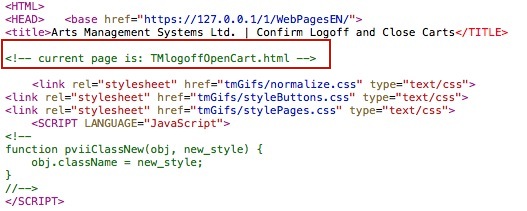 |
O |
| googleheader.html | Added a template script to show how including google analytics should be done to track all web pages by name inside TM. It makes use of a the new F_HTML_MAIN_TEMPLATE variables. This gives very good granularity for google analytics. | O |
Version 10.01 - Released with easy Double opt-in mail list e-blasts
Initial support for single opt-in came on April 5, 2014 - essentially a default was changed so that patrons needed to add themselves to the 'send me emails' button. Double opt-in features were added in mid June to version 10.01 in response to inquiries and deeper understanding of the law from seminars, etc. Opinions vary whether a venues needs single opt-in or double opt in. One things is certain, double opt-in where the patron confirms that they wish to receive emails is far stronger process and help ensure accuracy of emails.
Theatre Manager now has an even easier double opt-in process based on mail lists where emails are sent automatically to patrons and mail list status codes are change to confirm the double opt in status automatically - with limited work on the part of the venue.
The initial mail list can be build on those that want to receive emails -- and then turn that into an easy double opt-in. Emails sent before the deadline are not subject to CASL and there are special exceptions for not for profits.
This release mainly applies to Canadian venues. After changing TM to meet the CASL laws, we do think that our USA Customers can benefit from this process to improve the quality of their email addresses.
Updating from version 10 means downloading and updating TM to 10.01 and ensuring changes to 2 web pages are put in place in the webPagesEN folder: tmPatronUpdateEmail.html and tmMaillistVerifyOptin.html. (any other pages changes can be made later).
Version 10.02
 |
Jun 15, 2015 Important security update released |
Upgrade Steps
Upgrading to version 10.02 requires, at a minimum:
- Ensure that a second generation listener is running prior to the update.
- Reading current and prior version release notes for version 10.01 back to the version you are currently using. All releases in version 10 are cumulative, so you get everything since the last release.
- Follow the general upgrade steps and Install TM on all workstations.
- Read the suggestions for 'Things a venue may need to do' at the bottom of each release.
- This is a push-out release if you are at version 10.01
- There is one web page change for an optional error message
Key Changes in Version 10.02.00
The following changes have been made to Theatre Manager since version 10.01
- General improvements in the automatic update process. The database schema will update quickly for any new fields or processes. Changes to historical database values will occur after the fact in a job queue so user can be working very quickly after the install.
NOTE: you may see a notification on starting TM after the update that some jobs are pending. It just means that the second generation listener hasn't done them yet. If the number does not go down, let us know.
- Increase the length of note fields and other long-ish fields to be more or less unlimited.
- All web based name field are now 100 characters (generally twice a big). These are things like donation, pass/gc etc.
- Add a feature to limit the number of failed web login attempts before the patron needs to reset their password.
- Apache 2.4.10 has been released with OpenSSL 1.0.1j and poodle vulnerabilities addresses. It can be quickly updated using the existing instructions.
- Apache 2.4.10 and TM 10.02 are independent and do not rely on each other.
- You can update either Theatre Manager or Apache independantly of the other at any time.
- Apache 2.4.10 does not have to be installed as part of this update.
Point Release Version History
Point releases are minor version fixes and small enhancements to any particular version.
- 10.02.00 - Aug 14, 2014
- 10.02.01 - Aug 21, 2014
- 10.02.02 - Aug 31, 2014
- 10.02.03 - Sep 10, 2014
- 10.02.04 - Sep 22, 2014
- 10.02.05 - Sep 29, 2014
- 10.02.07 - Oct 10, 2014
- 10.02.08 - Oct 24, 2014
- 10.02.09 - Nov 10, 2014
- 10.02.10 - Nov 11, 2014
- 10.02.11 - Nov 14, 2014
- 10.02.15 - Nov 22, 2014
- 10.02.16 - Nov 26, 2014
- 10.02.18 - Dec 10, 2014
- 10.02.19 - Dec 12, 2014
- 10.02.20 - Dec 16, 2014
- 10.02.22 - Dec 22, 2014
- 10.02.23 - Dec 24, 2014
- 10.02.24 - Jan 6, 2015
- 10.02.25 - Jan 7, 2015
- 10.02.26 - Jan 8, 2015
- 10.02.27 - Jan 12, 2015
- 10.02.28 - Jan 15, 2015
- 10.02.29 - Jan 26, 2015
- 10.02.30 - Jan 28, 2015
- 10.02.32 - Jan 30, 2015
- 10.02.34 - Mar 12, 2015
- 10.02.35 - Jun 15, 2015
|
The job queue process and auto updaters rely on the second generation server already running prior to installing this version. If you do not have the web sales component, you must still have the second gen server running (with one housekeeper and no listeners), ideally on your database server. |
|
If you are installing Theatre Manager on new workstation windows vista, 7, 8, 2008 server and above, make sure to read where the serial file is placed -- it has changed. Running the TMSetup.exe will make sure its in the right place when upgrading people. |
Sales Processes
- The number of events that a coupon may be used for has been made more or less unlimited. It seemed to top out around 500 performances and that, in turned caused an issue in the shopping cart where it could not store the list of available events -- which has also been fixed.
- As per above, address a very rare issue where the internal contents of any one item in the shopping cart might not save in the cart if the contents of the data being stored was over 4096 characters.
- You can now use the context menu on the list of events you selling to print or export the list (10.02.01)
- Transactions from web sales that are deferred to creation at end of day will now take on the date that the ticket was bought, rather than the date the the transaction was created. This will ensure that the report 'Ticket Purchase Times' will show activity based on transaction time, rather than posting time (10.02.05)
- The reason that patron gave for purchasing is now shown on the 'recent order list' (10.02.08)
- Allow opening of a shopping cart window from the 'recent order list' if the order is associated with a shopping cart (10.02.08)
- During a ticket exchange, if the user decides to waive the difference and it cannot be allocated evenly, a warning message will now appear suggesting that the difference be allocated to an order fee (10.02.09)
- If a payment is disabled for 'use at box office', it will no longer appear in the list of payments at the box office, but will appear online. This is not intended for whitelisting credit cards -- if you wish to restrict credit cards to certain machines, please use that function instead (10.02.19)
Passes and Gift certificates
- You can now write off unused gift certificates in a batch from the Pass/GC setup window -> on the patron tab. Just select a bunch of passes and click the write off button. Those that can be written off will generate G/L entries that move the left over pass amount to un-earned revenue.
- Added code to interpret specialized mag stripe cards used for custom gift certificates where the card contains a unique identifier. This allows
- Swiping a gift card at time of sale to add the custom control number and identifier
- Swiping a similarly formatted gift card at time of redemption to get the control number
- add compatibility with cards with custom gift certificate control numbers to allow redemption online
- Fixed an issue for online pass redemption where two different passes could not be used for two different tickets, where each pass only allowed on redemption per play/performance. (10.02.01)
- Fixed an issue for renewing passes/gc's that have taxes applied to them. The price of the pass is now set to:
- The default price of the pass as set up in the membership type at time of renewal.
- If there is no default price, then the base price of the pass/gc/membership from the current record.
- Expired passes now have a different icon at the beginning of the list instead of the entire line shown as grey (10.02.03)
- Passes and memberships that can be renewed now take into account the lapsed time setting on the membership before displaying the icon for can be renewed. This means that the list more accurately reflects different lapsed times. Previously it was an arbitrary 4 months (10.02.03)
- Fix an editnum SQL error that could occur after writing off a pass or gift certificate - and when the results of the write off is redisplayed to the user on the screen. (10.02.08)
- Dollar Value gift certificates with a purchase amount and a different redeemable amount can now be prorated. For example a $45.00 purchase price of a pass that allows $50.00 worth of redemption will now vary the redemption amount, if the user is allowed to change the amount they purchase. Changing the price of the $45 pass to $90 would cause the redemption amount to go to $100 as per the ratio. (10.02.11)
- Any pass based on quantity of admissions can now only be sold at face value, or in even multiples of the price. It always worked that way, but now an error message is generated if the multiple is not even. (10.02.11)
Web Sales
- You can now specify the number of failed password attempts before a patron's web account is locked out. If the patron fails to log in after that number of successive attempts, they will be prompted to request a password re-set. The number of failed attempts is configurable in company preferences and defaults to 10. You can chose a range of between 1 and 100 failed attempts before lockout.
- Minimum recommended version of openssl changed to 1.0.1i
- if the limited profile patron option is enabled -and- a patron elects to use it, they will now be sent to the checkout window instead of the home page. If there is nothing in the cart, they will remain on the cart window. (10.02.01)
- Classic listener hello message now shows version of second generation listener it was communicating with -- for logging purposes only (10.02.03)
- The language that the classic web listener runs under must be 'English' to ensure correct dates on cookies. The web listener can still support any number of languages (i.e. WebPagesXX folders) so that the patron can have the language of choice in their browser. It is only that the listener itself must run in 'English' as the language for the web listener user to avoid date translation errors in the cookies. The chances of anybody currently running a listener under a different language is almost zero, so this will probably not affect anybody. (10.02.05)
- Some additional logging has been applied to classic listeners to track some cookie contents for those half dozen sites reporting the occasional tickets in a cart being lost when the user signs in. Carts being closed inadvertently is only occurring under very rare circumstances. (10.02.05)
- The IP address of the classic web listener is now on the title bar for convenience (10.02.05)
- Classic Web Listener requires the language for the web listener employee to be set to 'English' to start. Even though the listener supports multiple languages, the base setting must be 'EN' to prevent a cookie issue (10.02.06)
- Improved functioning of the mail list checkboxes on the patron account window when there were multiple people in the household. It now allows you to edit the mail lists for anybody in the household instead of just the primary household member (10.02.07)
- When the box office manually completes a web sale on behalf of the patron, the reason to buy is no longer defaulted and must be selected, if it is mandatory date for the venue (10.02.08)
- The reason that patron gave for purchasing at checkout is now shown on the 'shopping cart list' (10.02.08)
- the setting to 'Prevent Sales if EOD Open' no longer affects the ability of patrons to add tickets and other items to carts. They can now shop and will only be prevented form checking out if a venue is doing end of day. This change was made because putting things in carts does not alter inventory or EOD balances (10.02.09)
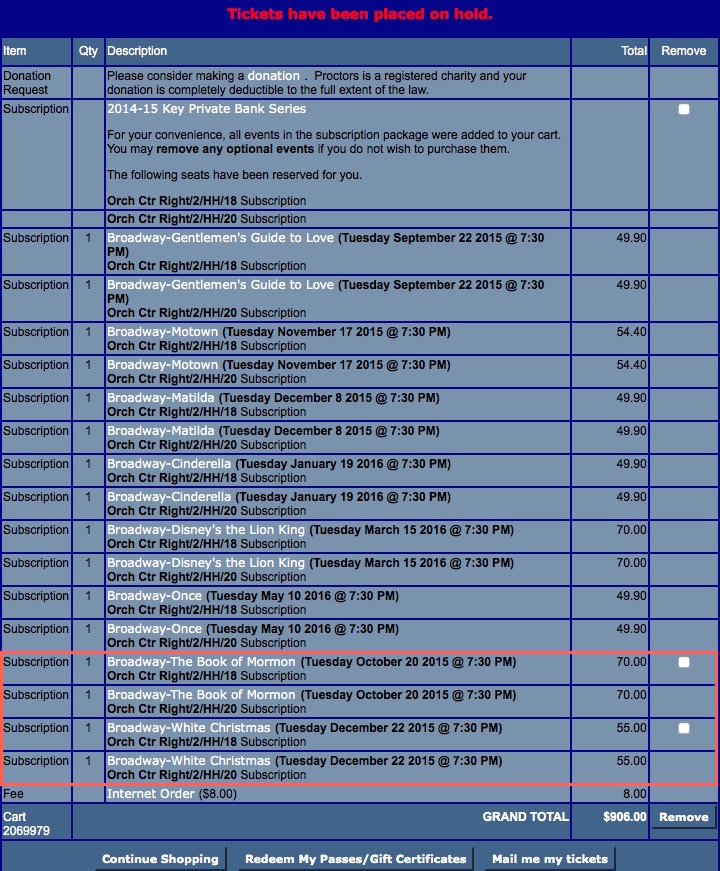 Added ability to specify certain events in the season package as being optional online. If prices are to be changed after removal of events, you will need a plug in. (10.02.18)
Added ability to specify certain events in the season package as being optional online. If prices are to be changed after removal of events, you will need a plug in. (10.02.18)- Added a province called 'Other' that can be used for web sales in the second gen listener. When selected by a patron, then they can select a country other than Canada and USA - and is used for foreign address entry (10.02.18)
- Revised rules around patron passwords to allow most special characters to be used (10.02.19)
- Add filter on promotions for outlets to ensure that the promotion offered for the ticket online is consistent with the outlet (10.02.20)
- Change classic listener to avoid checking for bar code font at startup in case it is not present in the system. If not present, a dialog would inform the user of the missing font. This really was not needed for classic listeners (10.02.28)
- Added a minor change to the Classic Web Listener handshaking with apache. If there is absolutely no activity on the listeners for 3 minutes, it will send a stop/start instead of a simple hello message. On the very few sites identified with interesting port issues, we think this will help address one specific case of listener issues (10.02.29)
Patron
- The Icons on the patron list window are now more aware of outlets. It will show only pending, or completed subscriptions, open orders or carts for the outlet of the employee. Previously is showed icons regardless of outlet (10.02.01)
- A distinction has been added to the employee icon. If the patron was an employee, but is no longer an active employee (eg, the date left is filled in or the user access level does not allow login), then the employee icon is grey instead of its original colour (10.02.01)
- Fixed a display issue when editing patrons that are in a household and clicking on other patrons in the household list before saving current changes. If you clicked on another patron without saving first, the patron record on the upper right might show some info for the patron you just changed. In no case was the data incorrect in the database. Just displayed incorrectly (10.02.07)
- Fix display on patron address on the patron window so that it is consistent whether the patron has one address or many. (10.02.15)
- Add search by external patron identifier to the patron list window (10.02.15)
- Add external identifier to the display columns in patron list window (10.02.15)
- Added a houskeeping process to clean up household records that are orphaned from merging patrons together. The lonely household records do not affect anything in the system and are removed for convenience (10.02.16)
- The function to reset a patrons password was changed to send a job to the second generation listener and then have it send out the email reset. This avoids the need for some DNS entries on windows machines to support the feature. You will need to also have second generation listener version 0.85.49 for the email sending to occur (10.02.19)
- Changed the way TM auto determines gender. It always used some specific salutations. In stead of hardcoded, you can now specify in the salutation code table what the default gender is for any salutation. (10.02.20)
- Fix the default gender for a new patron to be 'U' for unknown - it was affected by the move of the gender to the main marketing tab. (10.02.24)
Employee
- You can now merge two or more employee records together on the employee window. If you make a second employee by mistake, then you can consolidate all history, etc. through the merge.
- Growl is disabled for the web listener employee and is no used. This account is used for the classic listener, so there is no need to have messages show up in such a manner, especially on terminal server (10.02.02)
- set the default language to 'English' for new employees - to ensure the field is set (10.02.07)
- Employee passwords are now sent via the second generation listener and use the same mechanism as other emails. (10.02.08)
Donations
- For orders that contain multiple donations that may cross program years, the application of payments to those donations has been changed to apply payments by program year, donation date and order that the donation was entered. (10.02.08)
- Allow batch printing of donation tickets from the list of people that have given to the donation campaign. If the campaign setup window is opened and the list of people who have given is displayed, you can select one or more and print tickets for the campaign. (10.02.10)
- The receipt number of 4-per-page donation receipts was moved down a little - which may accommodate some venues that have perforations in the legal paper form in different places than expected (10.02.18)
- Removed appraiser name from donation tax receipts when the payment method was EFT (Electronic Funds Transfer) (10.02.27)
- Corrected issue with printing annual donation receipts introduced when removing appraiser from EFT payments (10.02.29)
- Corrected an issue printing annual donation receipts for outlet versions (10.02.32)
Accounting and End of Day
- Add the full external account number to the chart of account display - for those using it for exporting to accounting systems like Banner (10.02.15)
- Add support for exporting posted G/L entries in CSV format (10.02.15)
Season Subscriptions
- Improve error reporting when printing season renewal notices and at least one of the tickets in the package has already been sold to another patron. (10.02.01)
- Add support to print formal name on the season renewal notices (10.02.10)
- Added ability to specify certain events in the season package as being optional online. If prices are to be changed after removal of events, you will need a plug in. (10.02.18)
- Improve the releasing of holds for subscriptions renewed online and then cancelled before checking out (10.02.30)
- Enable 'per ticket' fees for subscriptions to aggregate across multiple subscription packages booked in the same order (10.02.30)
- Added more detail to the messages when printing renewal notices to know which seats and subscription was successfully created (10.02.31)
Credit Cards
- Enhance the check for a condition in Authorize.net where the message received from the network for an invalid user id and/or password is not always consistent. This would only affect people who recently changed their password - it will now properly set the card state and keep it from being authorized. (10.02.11)
- Add a work around to fix an authorize.net deficiency during end of day. When a post dated payment is authorized in the end of day wizard, it needs to compare the batch with authorize.net to make sure it still balances. Turns out authorize.net is a little slower than Theatre Manager, so a small delay of 5 seconds is made before re-querying the batch balance to make sure authorize.net has a change to catch up. This chnage is purely to help the end of day show no discrepancies after authorizing a post dated payment. (10.02.11)
- Added a feature to system preferences to white-list IP addresses of workstations that may accept credit cards. You can specify any number of IP address or subnet ranges for machines that can use the credit card payment methods. This can help take machines out of PCI scope that do not process credit cards (10.02.15)
- Addressed a response code from Bambora when the settlement function is not enabled for the merchant. If an error 314 (indicating that BACKEND function for converting auth-only to fully processed is disabled), that message will get carried to the deposit window and user informed that the end of day could not occur (10.02.26)
Auto Updates of TM
- Add a job queue to view job steps that are pending/running so that people can log into the database quicker after the upgrade.
- Changed the windows installer to support multiple users on a machine for Vista/2008 or later - a feature that has long been supported on the mac. It means that each user can be associated with a different database and have their own preferences. What it also means is that users of terminal services 2008 or later can implement auto-updating of Theatre Manager.
The only technical situation where a venue might not want auto updating is if they are using 2003 terminal server for Theatre Manager access somewhere on their network.
NOTE: Implementing this feature for 2008 terminal server means you will need to do a download and install of the FULL TM INSTALLER on the terminal server machine to set up the revised directory structure in program files properly -- a one time thing. (10.02.01)
- Allow a greater time variance of the classic web listener form the server time -- up to one hour. This will prevent a small time variance from affecting web listener refreshing (10.02.04)
- Added a job detail window that shows the job setup, status and dependencies between the jobs (10.02.22)
- Added a notification in the login that indicates an auto-update was done and where to get release notes. Currently, this will tell everybody about updates in the past two days. In version 10.03, the time frame will be a user selectable value in employee preferences (10.02.29)
Mac Installers
- The Mac version of TM has been improved to be network user aware. This means venues that have set up network boot for macs - can run TM as a network user. Note that there may be some performance hit while Theatre Manager first loads - but once you start using it, it should be similar performance to when it is installed directly on the machine. (10.02.22)
Miscellaneous
- In Batch Functions-> add a mechanism to verify patrons who may not have marketing records and make them visible again the patron window. This will be run automatically as part of this update.
- Any note field or other field in the database that was formally approximately 5000 characters in length is now virtually unlimited in size.
- Address an issue in the error posting - it not handles a batch of them with long error messages
- Added new import capability for volunteer time availability (10.02.02)
- Import customizations as requested by specific clients (10.02.03)
- Package setup window can now take drag and drop of performances from another window (10.02.03)
- For sites with replication -- added a message to startup to indicate if replication may not be working as expected (10.02.04) Fixed an issue where it was mis-reporting at startup (10.02.07)
- The "Hold Seats For Patron' menu items now shows the default number of days that a ticket will be held as a reminder to change it, if necessary (10.02.05)
- The date entered and updated on all records will now take on the server time value to help reduce dependancy on time variations between machines and the server. The goal is to make all time functions server based to account for variations in machines and NTP server fluctuations (10.02.05)
- Test emails from employee and company preferences now use the second gen listener to send it out. This ensures that a test email follows the same path and eblasts (10.02.07)
- Notification of pending jobs now has a 12 hour grace time limit before the notifications appear that the jobs did not complete. (10.02.08)
- Fix display of date/time criteria in reporting so that it is consistent, regardless of the date/time display selected by the user -- so that report criteria used amongst users should work (10.02.09)
- The date entered/updated display on the package detail window now displays in the proper format (10.02.09)
- The display of error messages at the bottom of a detail window has changed slightly as follows:
- if the message area used to be cleared, then the message will become the date and time updated. This means you will see the message more often on all windows, instead of just on opening the window (10.02.09)
- Warning messages now include a caution icon (10.02.09)
- Error messages now show an icon along with the message in red (10.02.09)
- Tax rates can now be shown on the resource list (10.02.09)
- Limit the size of the error message displayed on the pending email list - which will prevent a crash from email providers that return the entire email as the error. (10.02.10)
- Allow employee passwords to contain a ':' (10.02.11)
- Improve the merging process for venues to also handle moving of transaction records for the venue (10.02.15)
- Minor speed boost to loading of lists that may have total rows at the bottom (10.02.15)
- Provide support for export file names of length of 255 in Yosemite (10.02.15)
- The package detail window will now show the editing button at the bottom of the window (10.02.16)
- The eblast mail priority has been changed to 'blank' from 'Low' (10.02.16)
- Fix to swipe processing for custom gift certificate cards that contain the password (10.02.18)
- Fix totals at bottom of G/L window on the event screen (10.02.18)
- Jobs that are not specifically designated as 'upgrade jobs' may now be deleted (10.02.19)
- Fixed an outlet only issue where mass enabling a sales promotion for a range of events could mistakenly assign the promotion to another outlet's events (10.02.20)
- The city lookup table has some additional edit checks in the window - such as requiring county (USA only) an latitude/longitude everywhere. (10.02.22)
- The attendance list on the Plays window now has icons that show the state of the ticket - much like the list of tickets on the patron window. For example, you can see tickets that are gifted, part of a subscription etc. (10.02.22)
- The 'About Theatre Manager' window now shows the cache load and unloads within Theatre Manager - to indicate if memory swapping could be causing some performance issues (10.02.22)
- Some of the daily tasks that were done in the background are now turned into jobs for the second generation housekeepers to look after. This makes the jobs more visible and allows tracking of failures, rather than them being silent. (10.02.22)
- Added some startup jobs that clean up some proxy messages containing sensitive data (10.02.22)
- Allow Theatre Manager to connect to a database running on postgres 9.4.0. Venues are advised not to update from postgres 9.3.5 a there is no reason to do so (10.02.23)
- Reset the window preferences for the plays-attendance window on the first startup of the next day so that the new icons and colour (i.e. patrons owing money) will show for all users. Icons were added to show tickets that were subscriptions - and this meant a new column in the list, which must be shown. Resetting the visible columns or window preferences for this window cause the new column to appear. (10.02.25)
- Observe per-performance web sales limits across carts (10.02.34)
Things a venue may need to do:
- Read all prior release notes back to the version you upgraded from and follow any instructions for each version under the subject 'Things a venue may need to do'.
- If you are using Mavericks, please make sure to turn off APP NAP for Theatre Manager. Click on Theatre Manager, get info, and check 'Prevent App Nap'.
- Make any web pages changes required
- Update Apache (optional) if you are having issues passing a PCI scan. Apache 2.4.10 with openssl 1.0.1jshould be relatively easy to update if you already have apache 2.4.9 or later
Changes to Web Pages
Please download the latest web page updates and compare the web pages to your existing pages.
The following itemizes the changes made to web pages:
In the 3rd Column are 3 flags.
- R=Required Page Change - must be made
- M=Mandatory. Only make the page changes if you want one of the new features.
- O=Optional. Mainly cosmetic or only make the change if it is needed because you want to implement the feature that the description column speaks about. Existing web pages should still work with this version of Theatre Manager - so this change can be deferred to later.
| Files in the main WebPagesEN directory | ||
| tmError.txt | Add error message 10198 indicating that a patrons account has locked out due to too many password attempts. There is a default for this error message, so you do not need to add it unless you wish to alter the text. |
O |
| TMpatronLimitedProfile.html | Added some clarification and a little reorganization to the 3 options available to the patron. The functionality did not change, just visual layout was improved. | O |
| Files in the main tmTemplates directory | ||
| tmLoginLimitedPatron.html | Removed some instructions that were put into the TMPatronLimitedProfile.html web page | O |
| rowCartSubCustomNewGroup.html | Used for subscriptions if optional events are enabled (V10.02.18) | M |
| rowCartSubCustom.html | Used for subscriptions if optional events are enabled (V10.02.18) | M |
Version 10.03
|
Jun 15, 2015 Important security update released |
Key Changes in Version 10.03.00
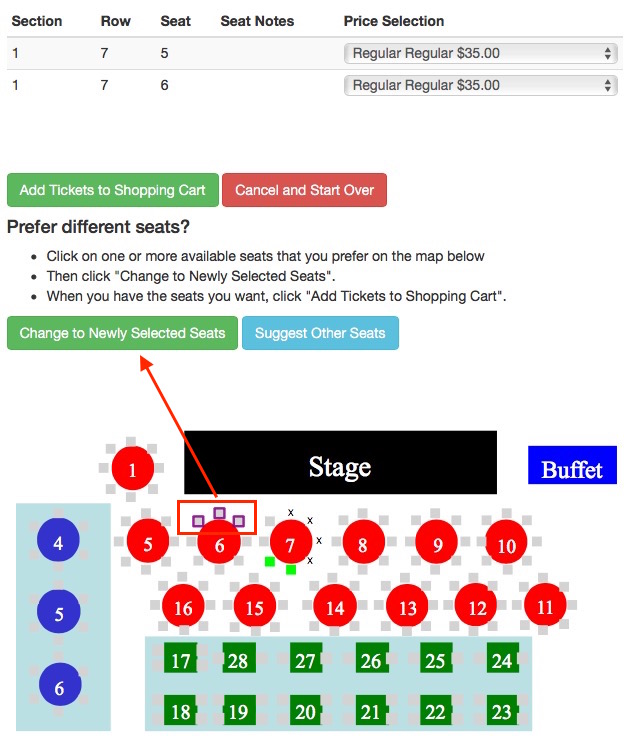 The following changes have been made to Theatre Manager since version 10.02
The following changes have been made to Theatre Manager since version 10.02
- Introduction of Pick your own seats online. There is minimal difference between the pick-your-seat and the original online ticket sales process. You can specify that a performance only uses the original 'find best seat', or if you want to give choice to the patron and let them also pick their own. (what the patron will see)
However, two key tasks should be done during the upgrade process to add support for pick your seat, otherwise the feature will not be available. These, and the order in which they should occur, are:
- You must create your pick-your-own SVG graphic maps which should not take a long time if you have your PPT maps available
- You must implement at least 3 web page changes described below and this should be done after your maps have been created. (we'd prefer you update your defaults as well)
Browsers and platforms that they have been tested on are:
- Latest versions of Chrome, Firefox, Safari, Opera and IE 9 (and later) which are generally the current PCI compliant browsers.
- Windows Vista, 7, 8 (and later), Windows Server 2008 (and later), OSX, IOS and Android
- You can try our sample web site to review the process if you wish
- Seat maps can now have an optional door number to add to section/row/seat. This can be used for crowd management by helping tell a patron which door to enter a facility. It can be put onto ticket faces.
- A permission has been added that allows (or denies without permission) ability to edit prior fiscal year donations. The default is set to deny editing prior year donations without permission as it affects prior year audits.
- For those wish, there is an optional Apache update (2.4.12) with the latest openssl available. It has an additional configuration parameter to gzip the maps - and speed up the response to the browser by sending compressed information out the end user's browser. (Click for general upgrade instructions).
- Mac Apache (version 2.4.12 OpenSSL 1.0.2a)
- Windows Apache (version 2.4.12 OpenSSL 1.0.1m)
Point Release Version History
Point releases are minor version fixes and small enhancements to any particular version.
- 10.03.03 - Feb 12, 2015
- 10.03.05 - Feb 23, 2015
- 10.03.06 - Feb 24, 2015
- 10.03.07 - Feb 24, 2015
- 10.03.09 - Feb 26, 2015
- 10.03.10 - Feb 28, 2015
- 10.03.11 - Mar 5, 2015
- 10.03.12 - Mar 10, 2015
- 10.03.15 - Mar 14, 2015
- 10.03.18 - Jun 15, 2015
Pick Your Own Seats
The key new feature in this version is select your own seats.
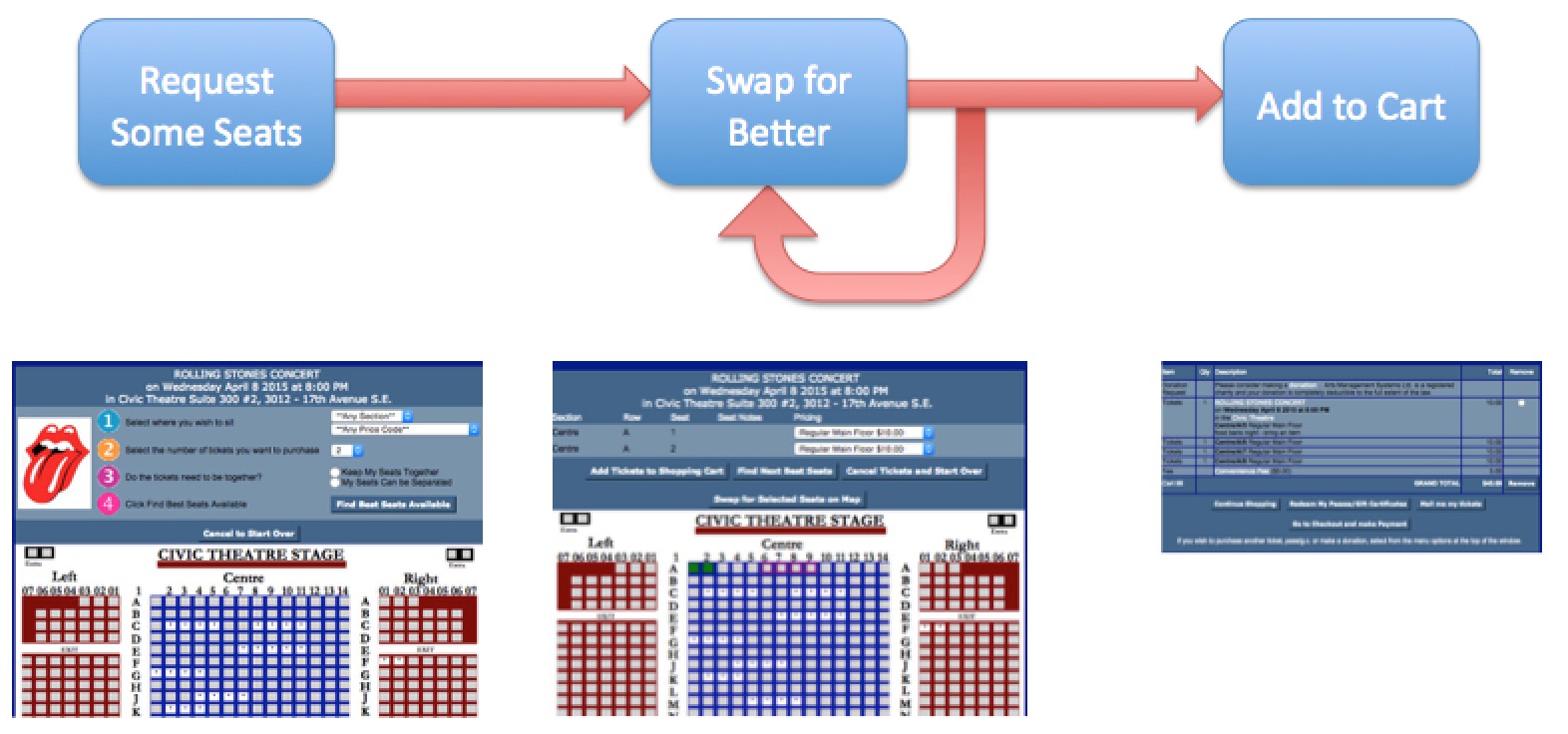
Select your own seats allows patrons to click on specific seats on a map online after an initial set of best seats has been selected by Theatre Manager. The process is designed for speed and flexibility for varying degrees of sales volumes. When the sales volume exceeds hundreds of sales per minute, obtaining seats through a pick-first process would be extremely difficult (can't click fast enough). Refer to What the Patron Sees for more detail.
Enabling it can take as little as a few seconds if you have the original venue map file (.PPT format). The general steps are:
- Use OpenOffice (a free downloadable program) and Export your map PPT as an SVG file
- Import the SVG map into Theatre Manager
- Use the Place Seats wizard and view/test the map
- Enable Pick Your Own checkbox on the pricing map
The feature allows a venue to decide which venues or performances can be used with the pick your own feature. Both pick your own and 'find best seats' are available to the patron online so that they can use either at any time.
|
Pick your own is designed for modern browsers: IE9 and up, Safari, Chrome, Opera, Firefox running on Windows, OSX, IOS and Android. The few remaining users of IE 8 and earlier represent less than 4% of the marketplace. They:
|
Misc Changes
- Merging of patrons is tracked regardless if they have prior tickets - so that there is a history of where a patron came from (10.03.02)
- Prevent edits to prior fiscal year donations without permission. (10.03.03)
- Enhance print at home tickets to provide support for patrons who are merged after their ticket is purchased - scanning the tickets printed under the prior patron number will still work even though the original patron no longer exists (10.03.03)
- Improve updating of the patron addresses for purposes of NCOA address correction. You can now import multiple addresses by patron and address record # (10.03.04)
- Correct an issue viewing donation campaign list for outlets (10.03.04)
- Coupon code redemption transactions (type =ACR) will now be associated with the order in which they were used to reduce or alter pricing to make it easier to see coupons used from web sales and their effect on the order. (10.03.05)
- The shopping cart detail window (transaction tab) for completed orders will create transactions from unposted web sales - in order to show all transactions for the order (10.03.06)
- Add separate function to recalculating online cart value after adding items to it (10.03.06)
- Add icons to the transaction window (transaction type column) to help identify purpose of various transactions in the windows (10.03.07)
- Add tab to account window to show where an account was used in the setup of an event, fee, tax rate, etc. (10.03.09)
- Add support for importing ticket face files. If imported on the ticket face list window, a new ticket face will be added. If imported in the detail window, then the existing ticket face will be replaced with the new code. (10.03.10)
- Enhance error reporting for some subscription issue, especially where the classic web listener cache has not been cleared after changing or toggling the ability to sell or renew the subscription online (10.03.11)
- Allow 'cant buy a thing' passes to be set up for online sales (10.03.11)
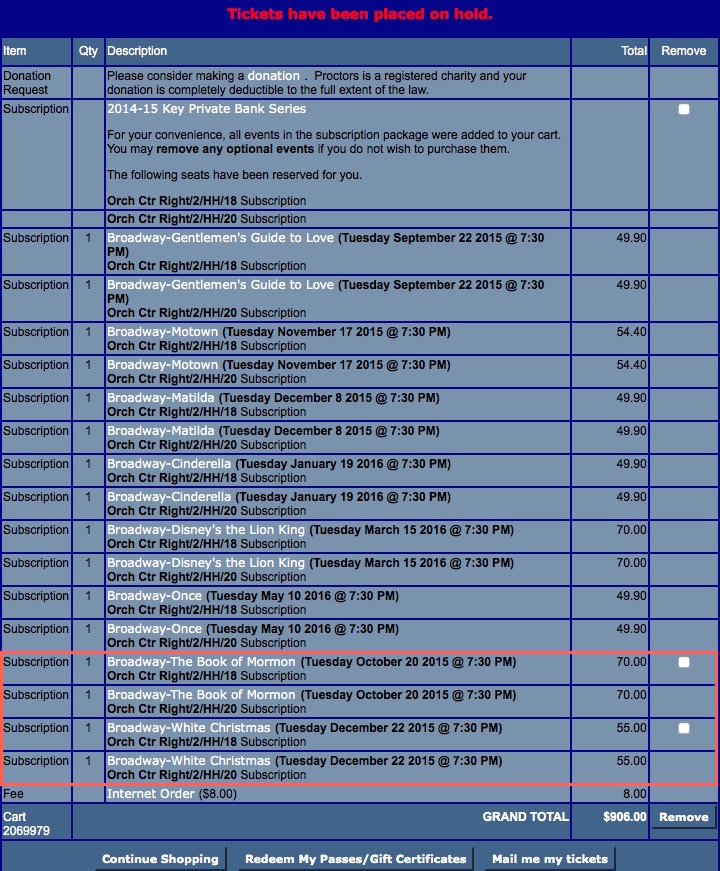 Fix an edit check in setting up passes that convert tickets to a sales promotion when used (10.03.11)
Fix an edit check in setting up passes that convert tickets to a sales promotion when used (10.03.11)- Improve handling of annual donation receipts where a donation selected for printing had only one payment and one receipt and was fully paid and was the last donation on a report (10.03.12)
- Made some changes to the subscription feature that allows optional events which can be removed by the patron. All events are ordered by date/time/seat within the mandatory events, and then the optional events are listed afterwards at all times. Refer to the screen image to the right. (10.03.14)
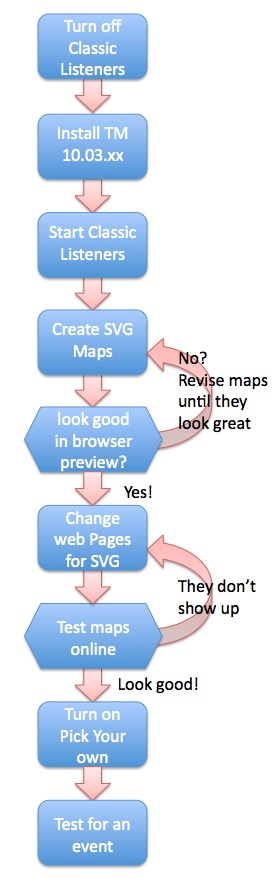
Upgrade Steps
Upgrading to version 10.03 requires, at a minimum:
- Ensure that a second generation listener is running prior to the update using a simple test: just look at your web site and if you get a response, it is ok.
- Follow the general upgrade steps and:
- Install TM on ONE workstation.
- Start TM and let it update the database. You will see a message informing when others can log in
- This is a push-out release if you are at version 10.01 or later
- Read current and prior version release notes for version 10.02 back to the version you are currently using. All releases in version 10 are cumulative, so you get everything since the last release.
- Read the suggestions for 'Things a venue may need to do' at the bottom of each release.
Things a venue may need to do:
- If you have been using an IP whitelist to specify which workstations may use credit cards, please verify that the list is still correct.
- If you wish to implement 'pick your own', visit all your pricing maps and:
- Save the original powerpoint document used to make the map in the first place
- Create the pick-your-own-seat map for all current pricing maps - which will create the displayable map for online sales - whether you use pick your own or not
- Enable pick your own on the maps where you want to use the feature
- if you DO NOT want to implement pick your own
- You do not have to make any map changes at all to create the SVG image.
- You must edit three web pages (tmMaps/TMticketsSection_MapDefault.html and tmMaps/tmPickYourSeatMapDisplay.html and TMticketsSection_MapDefaultf.html to change the default map format from format=svg to format=png in order to tell TM that you have not created any SVG maps.
- Refer to the web page edits below for more information
- You may want to permit certain people the ability to edit prior year donations in employee setup
- You may want to add door to the seat descriptions on some graphic maps if that makes sense for the venue
- If you are using Mavericks, please make sure to turn off APP NAP for Theatre Manager. Click on Theatre Manager, get info, and check 'Prevent App Nap'.
- Make any web pages changes required (only needed for pick your own)
- Install latest apache server 2.4.12 and implement gzip for images in balancer-manager.conf. Its part of latest apache release - and is optional as it is a performance improvement feature.
- If you do update all template pages, there is a change that hides some info on donation-only checkouts to make it fast, lean and simple for patrons. This including hiding the reason to buy. If this is mandatory for your venue, you will either have to show this field, or provide a hidden reason in the supplied field. Please test a donation only checkout.
Changes to Web Pages
Please download the latest web page updates and compare the web pages to your existing pages.
The following itemizes the changes made to web pages:
In the 3rd Column are 3 flags.
- R=Required Page Change - must be made
- M=Mandatory. Only make the page changes if you want one of the new features.
- O=Optional. Mainly cosmetic or only make the change if it is needed because you want to implement the feature that the description column speaks about. Existing web pages should still work with this version of Theatre Manager - so this change can be deferred to later.
|
In this release, every single web page has been changed - many are simply formatting changes to set the html tags to be lower case as per HTML5 requirements. If you have been using the tmCustom folder to track your custom changes, then you should simple replace all files and folders in the WebPagesEN folder (except tmCustom) and do a page comparison of WebPagesEN with your tmCustom folder for those that have changed.
The list below only highlights the minimum key pages that have changed and provide support for the pick your own seats. If you do not change them, web pages will probably work as they did, but:
There are no changes in tmGifs folder |
| Files in the main WebPagesENdirectory | ||
| tmError.txt | There are two new messages required for pick-your-seat. If you do not add the messages to this file, you will get the default provided by the second generation listener. | O |
| Files in the main WebPagesEN/tmMaps directory | ||
| tmTicketsSection_MapDefault.html | Visually, there is no change to this page, only a single parameter change under the hood.
The <img> tag that shows the map for the venue has some new parameters. A key one is the format=svg added to the end of the link. This will cause the map to be derived from the svg graphic you create as part of the conversion by the second gen listener. If you do not create an SVG graphic, the fallback is that the second gen listener will get the classic listener to draw the map the old way. (note: if the second gen listener does the map, the classic listener is one step closer to retirement). The recommendation is to create the svg map in the venue - which allows the second generation listener do maps from this point on. |
O |
| tmTicketsPrice_MapDefault.html | This web page is the one that has all the code for pick-your seat. There is a small re-arrangement of the words to separate between the offered seats and the function of changing seats. It is best to compare this page if you have changed it, or get some help from the support team.
To make it easy to implement best seats, this page includes 3 other files in key spots, the purpose of which are also explained:
|
O |
| tmPickYourSeatButtons.html | This page has instructions to the patron about the pick your own seats function. This one has minimal wording which we hope is clear. There is an alternate version called 'tmPickYourSeatButtonsWordy.html that has more words if that suits your patrons better. You can use or edit either one. | O |
| tmPickYourSeatMapDisplay.html | This contains the actual map display, along with the buttons to scroll the map left, right, up and down. The movement buttons do not appear on an iPad and other mobile devices because the act of moving/swiping/pinching causes the map to grow and shrink. | O |
| tmPickYourSeatScripts.html | This file contains some key linkages to make pick your own work - do not change this file. | O |
Version 10.04
|
Jun 15, 2015 Important security update released |
Key Changes in Version 10.04.00
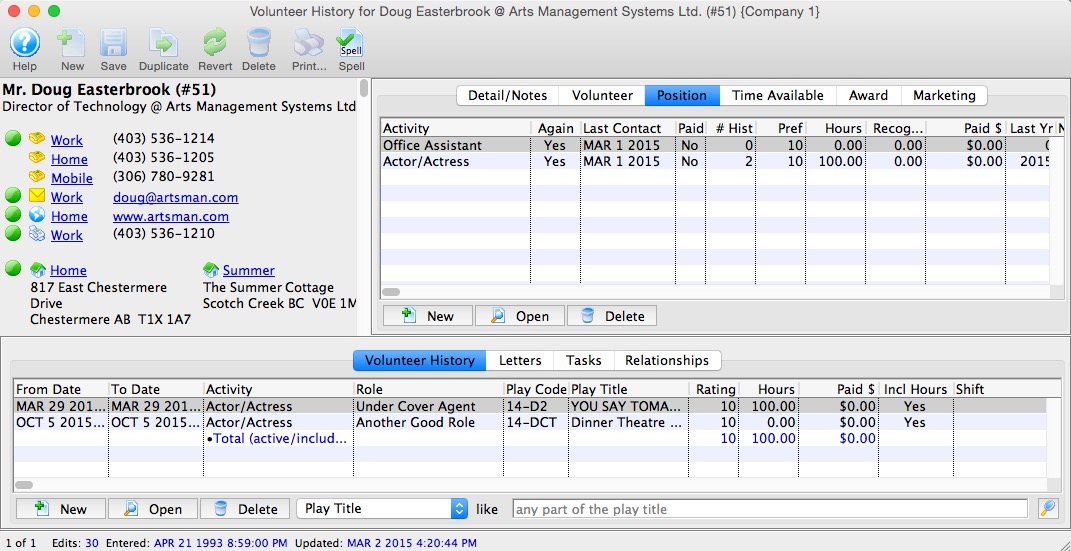 The following changes have been made to Theatre Manager since version 10.03
The following changes have been made to Theatre Manager since version 10.03
- Volunteer Module: Added custom fields that can be used in the volunteer module. Replicated the tabs for tasks and letter on the volunteer/personnel data entry screen and standardized some upper tabs to make it easier to enter data for the volunteer/personnel without switching screens
- Change how the pertinent tables are locked during the sale of a ticket or subscription to reduce contention on the event and performance records. This should eliminate issues when multiple users are trying to sell subscriptions at the same time, and eliminate random deadlock during ticket sales under high volume.
- Second generation listener now handles entry of credit card and confirmation of credit card screens. (It doesn't do final checkout page yet).
- There is an Apache update (2.4.12) with the latest openssl available. It has an additional configuration parameter to gzip the maps - and speed up the response to the browser by sending compressed information out the end user's browser. (Click for general upgrade instructions).
- Mac Apache (version 2.4.12 OpenSSL 1.0.2a)
- Windows Apache (version 2.4.12 OpenSSL 1.0.1m)
Point Release Version History
Point releases are minor version fixes and small enhancements to any particular version.
- 10.04.02 - Mar 23, 2015
- 10.04.03 - Apr 10, 2015
- 10.04.04 - Apr 14, 2015
- 10.04.05 - Apr 17, 2015
- 10.04.07 - Apr 19, 2015
- 10.04.08 - Apr 21, 2015
- 10.04.09 - Apr 24, 2015
- 10.04.10 - Apr 26, 2015
- 10.04.11 - Apr 28, 2015
- 10.04.12 - Apr 30, 2015
- 10.04.18 - May 4, 2015
- 10.04.20 - May 12, 2015
- 10.04.22 - May 15, 2015
- 10.04.23 - May 18, 2015
- 10.04.25 - May 28, 2015
- 10.04.26 - May 29, 2015
- 10.04.27 - Jun 15, 2015
Personnel/Volunteer Custom Fields
There have been some changes to personnel window:
The upper tabs offer more information:
- The Detail/Notes tab has more information on it
- the Marketing tab has been added to this window. It has the same custom fields on it that the marketing tab on the patron window has and is placed here for ease of entry of some things like picture or gender.
The bottom part of the window now has 4 tabs
- activities - which was there before
- letters - for convenience when managing personnel and adding contracts, this an exact repeat of the patron window except it does not show web listener related items
- tasks - is also a repeat of the patron window so that you can add tasks for personnel easily
- relationships - is also a repeat of the patron window to allow adding relationships on one window for volunteer management
This means, for personnel management, there are quite a number of fields available for tracking status and activities:
- 12 custom personnel only flags
- 10 custom personnel only lookup fields
- 1 custom personnel only date
- 2 custom marketing dates - shared with the patron window
- 8 custom marketing fields - shared with the patron window
- birthday
- SIN number (social security)
- Equity Number
- passport
- picture of the patron - shared on the patron window
- overall personnel status
- and all the other patron fields and relationships info
Record locking processes
The record locking processes in ticket sales have been revised to remove database level contention for subscriptions and regular ticket sales. For many years, the manner in which TM updates summary statistics was to do it at the same time of the ticket sale. This could cause deadlock (two people trying to update the same record) under conditions of higher than normal single tickets sales or when two people tried to sell a subscription at exactly the same time. The updating of statistics has been delayed in a separate transaction by micro seconds - freeing the actual ticket sale to occur much quicker and with less database i/o. Anybody with onsales or using subscriptions are encouraged to upgrade.
Subscriptions
- Added support for optional events in a subscription. The user can renew (or create a new subscription) and remove the optional items.
- Fixed an bug in the online subscription process where the cart would not be displayed correctly unless the subscription house was the first event address to the database.
- Change order that cart items are displayed when a subscription is booked online. Now items are shown in the explicit order of date for mandatory events and the optional events are displayed after the optional events so that they can be removed
Web Sales - Second Gen Listener
- The credit card entry screen and confirmation screen have been converted to second generation listener. At this time, the functions not converted to second gen listener are: final payment window, subscriptions and plugins.
- Revise how the sold seat map is used to make it even more live with the current status of the seats sold and held. Previously, a separate field contained the seat letter status. The revised method captures the value from the actual seat each time a map is requested to make it more live.
- Fixed an issue that stopped forwarding patrons to the checkout window from the cart window on venues using plugin's (10.04.08)
- Add support for pass redemptions used when order plugins are installed at a venue (10.04.10)
- Second gen listener can now be configured to start a classic listener under it - meaning (10.04.18)
- the classic listener can now be a service under a second gen listener
- It does not need to be started visually -- it should restart after a machine reboot
- There can be multiple classic listeners under one second gen listener - provided you have the CPU and resources for it
Payment Processing
- The payment window will take values on the contractual agreement tab into account when suggesting the payment due. If there is a deposit due and final payment due amounts, and the dates are the future, then the suggested payment amount will be one of (10.04.04):
- The full amount owing - if the final payment due date is passed, or it is unchanged from the order date
- The deposit due amount - if the deposit due date is passed, but it is before the final payment date
- Zero, if the deposit due date is not yet occurred. If the patron is making an advanced payment, they user will need to type it in.
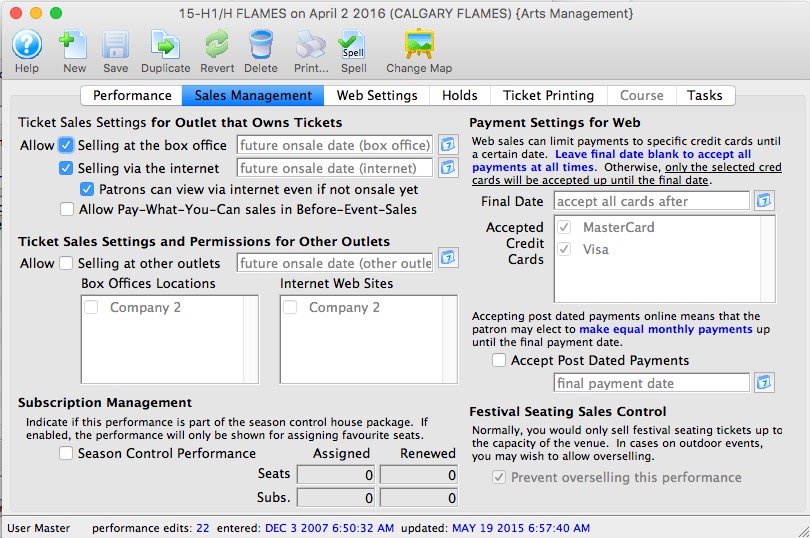 The user can now specify which credit cards can be used to pay for tickets to a performance online. Normally, all credit cards are accepted, but you can now restrict certain cards for one performance - up until a specific date. After that date, all cards will be accepted. Any cart with a performance with a restricted credit card list will only be able to use those credit cards for the entire purchase. (10.04.04)
The user can now specify which credit cards can be used to pay for tickets to a performance online. Normally, all credit cards are accepted, but you can now restrict certain cards for one performance - up until a specific date. After that date, all cards will be accepted. Any cart with a performance with a restricted credit card list will only be able to use those credit cards for the entire purchase. (10.04.04) - The tag/reference # sent to various credit card providers now states the cart number if the order was taken online. Previously, the cart number was labelled the order number (10.04.07)
Misc
- Fixed the check for update process
- Added search of tasks by event and venue
- Current age of patron is added to the course reports
- Fix subtotalling on the course relationship report
- Allow 'Cant buy a Thing' passes/gift certificates to be sold online
- Invoices have been updated to handle taxes on personnel
- Fix the access controls on donation campaign detail. the donation list, GL and transaction tabs permissions were off by one tab
- Adjust error message colour when dropping plugin code onto plugins window
- Notifications have been enabled for performances - if a sale or refund on a performance has occurred and there is a notification set for it, it will be sent out to users (10.04.03)
- Adjust payment allocation report to deal with case where order with fees had value but order had no value -and- it had refunded payments. This could occur if tickets were sold and paid for, payment was refunded and balance written off to a negative order fee. The result on the report was the inability to allocate no payments to order fees. (10.04.04)
- Fix an issue where upgrading to from version 10.01 might complain about a non-existent field in the job file (10.04.05)
- Add logo and address as options that can print on the tax receipts (10.04.05)
- Shorten the list of tasks on the end of day sales posting by removing any item that is pushed to a background job task. This keeps the list showing only items that will take time for the user, and not clutter the screen with tasks that are running in the background (10.04.05)
- Change the notification process for sales and other box office activities so that it is delayed and only run in the end of day 'create sales entry' process. This fixes issues where some reports that posted transactions were not running notifications -- as it is now centralized. Opening the transaction monitor will cause them to run right away. In the near future the second gen listeners will take over and do a timed activity and do them more frequently. The current change is to ensure that they always occur, even if delayed a bit. (10.04.05)
- The member/pass/gift certificate entry window will now display a tax calculator button for those pass types that could include taxes. This allows the full value of the item to be entered and the tax back-calculated out of the price so that the price of the item becomes 'before tax'. This will save using a calculator (10.04.07)
- Searching for shopping carts now includes the 'name/company' and 'email/phone' search fields (10.04.07)
- Mail list window now allows search by two criteria (10.04.09)
- Form letter window now allows search by two criteria (10.04.09)
- Report criteria selection for the mail list field now includes mail list description and folder. You may need to right-click and restore columns to see these in the report parameter window (10.04.09)
- You can now assign and remove gifted ticket on the play attendance window (10.04.09)
- You can now refund tickets to an individual order on the play attendance window (10.04.09)
- You can now 'open' the order window directly from the receivables listing window in addition to the existing ability to open the patron window directly (10.04.09)
- Fixed issue in donation receipts (4 per page on legal) where the benefit amount was printing when it was empty (10.04.09)
- Remove diagnostic message from postgres stored procedure which could appear in some database logs, depending on logging level. This does not fix anything - just silences an unnecessary message. (10.04.11)
- Fix 'prevent overselling' for general admission events at the box office where the sales were happening faster than the hold counts could be updated. This issue arose due to a recent performance optimization (10.04.12)
- Fix a pricing problem for 'pay what you can' events sold as general admission where the tickets were marked as 'group' tickets. The taxes could be calculated incorrectly (10.04.12)
- Assign proper transaction source to employees in the case where a master user created the employee for another outlet. It may mean a few employees have incorrect transaction source in some outlet versions (10.04.12)
- Defer addition of cleanup jobs for web logs till after EOD create sales entries (10.04.20)
- Change warning message when informing user who is writing off a number of passes of the total remaining value of the passes being written off (10.04.25)
- Fix issue changing sales promotion (10.04.26)
Upgrade Steps
Upgrading to version 10.04 requires, at a minimum:
- Ensure that a second generation listener is running prior to the update using a simple test: just look at your web site and if you get a response, it is ok.
- Follow the general upgrade steps and:
- Install TM on ONE workstation.
- Start TM and let it update the database. You will see a message informing when others can log in
- This is a push-out release if you are at version 10.01 or later
- Read current and prior version release notes for version 10.03 back to the version you are currently using. All releases in version 10 are cumulative, so you get everything since the last release.
- Read the suggestions for 'Things a venue may need to do' at the bottom of each release.
Things a venue may need to do:
- Examine the new fields for personnel management and implement those you wish.
- There are no web page changes required for this version
- Update Apache to latest OpenSSL version (mac: 1.0.2a, windows: 1.0.1m)
Changes to Web Pages
Please download the latest web page updates and compare the web pages to your existing pages.
The following itemizes the changes made to web pages:
In the 3rd Column are 3 flags.
- R=Required Page Change - must be made
- M=Mandatory. Only make the page changes if you want one of the new features.
- O=Optional. Mainly cosmetic or only make the change if it is needed because you want to implement the feature that the description column speaks about. Existing web pages should still work with this version of Theatre Manager - so this change can be deferred to later.
|
No web pages have been changed for version 10.04 - only changes to tmError.txt. If you are using 10.03 web pages, things will run without altering web pages at all. |
| Files in the main WebPagesEN directory | ||
| tmError.txt | There are some new messages that are used by the second gen listener for the checkout pages. If you do not add the messages to this file, you will get the default provided by the second generation listener. | O |
Version 10.05
 |
Jun 15, 2015 Important security update released |
Key Changes in Version 10.05.00
The following changes have been made to Theatre Manager since version 10.04
- Enable the pricing maps to be changed for some performances or the entire subscription control house if you want to use a new pricing structure for each of the subscription series. It means that you can, in effect, use a dynamic pricing approach for subscriptions in addition to single tickets.
- Major enhancement to second gen listener to incorporate the classic listener under its control. This effectively means that the classic listener no longer exists in its current state and is converted to a service that restarts with machine restarts.
- The login window and login process has changed slightly for user with the outlet version. Since there can be many users that log into multiple outlet, the user list is reduced to distinct patrons, and if the user can log into multiple outlets, they will be able to select the outlet on the password window. This approach is to reduce the list of people - for those venues that use the login list approach.
- Implement auto logoff timeout due to inactivity. If a user is inactive for the amount of time specified in the reports/misc tab on the company preferences window, they will be logged off. Just prior to being logged off, a message will appear giving them 10 seconds to cancel the forced logout. This time out can be set for long or short periods of time, depending on venue preferences.
- Enable print-at-home tickets to print to pdf. This feature is available in version 10.05.11 or later - refer to the particular web pages below to implement the changes if you wish them. If you are using the standard pages listed below; when you replace them, you will see print to pdf in your web pages right away.
- Optional and alternative responsive web pages based on bootstrap have been released - your current ones will still work.
Responsive pages enable your web site work on any device and at almost any resolution. Sample pages can be viewed at artsman test site or at a couple of venues Utah Shakespeare Festival or Theatre Orangeville. For those wishing to download and play with the responsive pages themselves, the notion is that there should be very few pages changed and probably only:- the theme in the tmScripts/styles.css
- a couple of pages in tmTemplates relating to text for hours of operation
- the logo in tmGifs
Point Release Version History
Point releases are minor version fixes and small enhancements to any particular version.
- 10.05.03 - May 16, 2015
- 10.05.04 - May 20, 2015
- 10.05.05 - May 26, 2015
- 10.05.06 - May 28, 2015
- 10.05.08 - May 31, 2015
- 10.05.09 - Jun 3, 2015
- 10.05.11 - Jun 6, 2015
- 10.05.12 - Jun 15, 2015
- 10.05.14 - Jun 15, 2015
- 10.05.15 - Jun 17, 2015
- 10.05.16 - Jun 22, 2015
- 10.05.19 - Jul 30, 2015
- 10.05.20 - Aug 10, 2015
- 10.05.21 - Aug 12, 2015
- 10.05.23 - Aug 18, 2015
- 10.05.24 - Aug 19, 2015
- 10.05.25 - Aug 26, 2015
- 10.05.26 - Aug 27, 2015
- 10.05.27 - Aug 29, 2015
- 10.05.28 - Sep 9, 2015
- 10.05.29 - Sep 10, 2015
- 10.05.30 - Sep 15, 2015
- 10.05.31 - Sep 24, 2015
- 10.05.32 - Sep 28, 2015
- 10.05.33 - Sep 30, 2015
- 10.05.34 - Oct 19, 2015
- 10.05.35 - Oct 21, 2015
- 10.05.37 - Oct 22, 2015
- 10.05.38 - Nov 11, 2015
- 10.05.42 - Nov 18, 2015
- 10.05.45 - Jan 15, 2016
Second Generation Listener and Web Services
- Set the application name in postgres earlier in the login process when classic is running as a service - to avoid counting as a usage of a licence (10.05.05)
- The second generation listener offers some new configuration options in addition to the long accepted practices (10.05.08)
- The classic component can now operate without using apache as a load balancer. This is more than adequate for most venues with only one web listener server as it simplifies port, firewall and communication settings
- For venues moderate web usage, you can now load balance the second generation listeners through single port (5000). Once a request hits the second generation listener, it distributes the load to any available processes. This allows one port through a firewall and the ability to have multiple listeners -- simplifying setup for most venues.
- For those few venues with very high web usage you may wish to specify the ports directly (5001 to 500x). This includes venues with one or more of the following types of variations:
- there are multiple machines running second gen listeners for load distribution and/or
- each machine running a second generation listeners has different capability and performance (eg a dual core i5 and a quad core i7 side by side) and/or
- there are multiple outlets and there is a need to assign a different number of classic outlets per machine and across machines and/or
- there is a generally high load of web requests all the time
- A combination of any of the above setup strategies can be used where appropriate. For example, you can have two separate machines load balanced through port 5000 and a third machine where ports 5001 to 5007 are specified. In that case, the load balancer gives equal weight to each of the ports in the list -- or biasing towards the machine where the ports a specified individually
- The classic listener must be run under the auspices of the second generation listener. All ability to auto-start the classic listener has been removed (10.05.08)
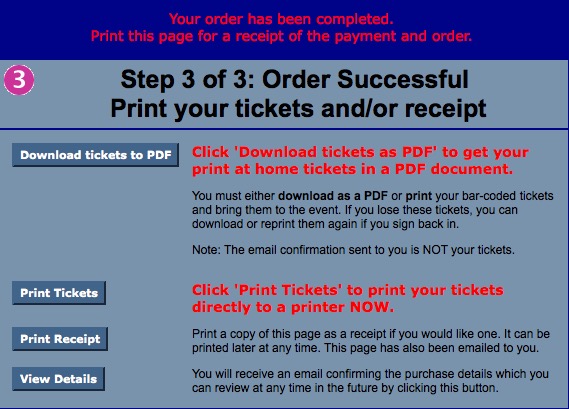 Venues with a dual-router setup and interesting firewall rules will need to use the Simple Setup for web services to avoid the need to transverse the firewall in a reverse direction (10.05.08)
Venues with a dual-router setup and interesting firewall rules will need to use the Simple Setup for web services to avoid the need to transverse the firewall in a reverse direction (10.05.08)- A new feature has been added to allow patrons to print their tickets to a PDF document. If you wish to use the feature, it involves replacing the standard web pages as indicated below and updating any custom web pages of the same name. If you do not put the page changes in place, print at home tickets will remain unchanged. Eventually, you may wish to use download to PDF exclusively over print page to printer immediately. For now, the standard pages offer both. (10.05.11)
-
An enhancement has been made to the new patron screen so display the 'Forgot my Password' button if the web services find that a user has entered an email address that already exists. The user will see a warning that the email address is in use.
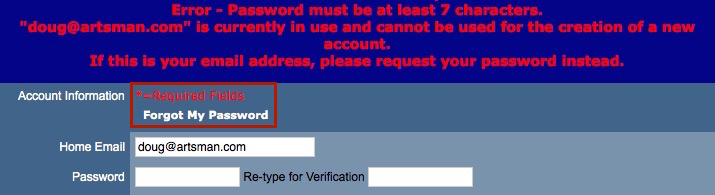
- Improve error reporting for online subscription renewal in cases where no subscription promotions are available for sale online (10.05.12)
- Fix an odd data condition where the language of the classic web listener was not properly set to 'ENGLISH' prior to startup - causing the classic listener not to startup as a service. (10.05.12)
- Clear port when stopping classic listeners to ensure its free (10.05.12)
- Enhance the shopping cart list in Theatre Manager to show the cart status for carts that are in the process of checking out in 'magenta'. Carts should not be in this status long as they are filled -- but if a cart stays in a magenta status after a number of minutes, it means that you know to have a look at the cart -- which shouldn't happen that often. (10.05.19)
- Change classic listeners to connect to the database using the same methodology as the second gen listener for consistency (10.05.23)
- Web Listener processes do not need to check time zone of the db server when restarting. This makes them immune to altering the time zone for end users. (10.05.23)
- if person wants items mailed, add address to a badge on the left side of the checkout page (responsive pages only) so that patron can opt to go to account page, knowing what the mailing address is. (10.05.27)
- Enhance showing of passes online that a patron can use and fix a couple of display issues as follows: (10.05.35)
- Show passes that were not purchased by the patron -- but were used by that patron. In other words, if a patron receives a pass from another patron and use part of it (online or at box office), the pass with remaining redemptions shows under the patron's pass list online without having to retype or remember the redemption password. i.e. If you use a pass, the system remembers it for you.
- The list now displays passes purchased by the patron at the box office and available for redemption online, but not available for sale online.
- Fix an issue where passes available for sale and redemption online were not showing in the available pass list for a patron. This bug was introduced in version 10.05.32. As of 10.05.35, all passes that a patron has access to should now be displayed.
- Alter strategy how classic listener gets updated to more evenly distribute the time of update (within a relatively narrow time window) and reduce load on server. This only helps sites with large number of listeners (10.05.37)
- Alter 7 error messages in TMerror.txt to be a bit more circumspect and give out a common message when email addresses & passwords are rejected. Because the messages are exactly the same, you can't tell why the email is being rejected (PCI/OWASP suggestion - 10.05.45)
- Second Gen listener has a small fix to address use of invalid search parameter - buy deliberately ignoring it rather than reporting an error (PCI/OWASP suggestion -10.05.45)
Miscellaneous Changes
- Changed the icons for employee checked in on the login window - back to a checkmark (10.05.03)
- Invoice will no longer print some contractual information in the following circumstances (10.05.03)
- The deposit due amount will not print if the patron has made payments that are in excess of the deposit amount. It makes sense that the deposit line should not print if the patron has at least paid the deposit amount.
- The final payment amount will not print if the balance due is zero and the order is fully paid.
- The event window 'G/L' tab has been enhanced to show imbalances in red on the difference line -- this should make it easier to know that end of day has not been run to bring the performance totals in line if transactions are not created at time of sale on the web. (10.05.03)
- Verifying tickets for a performance no longer needs to take the performance off-sale. This is because the transaction time has been broken up so that it is smaller and does not need to lock the entire event to check the tickets. (10.05.03)
- Recalculate performance and event totals when looking at performances (or event revenues or g/lg totals) to ensure that the latest data from the tickets is displayed on the screen (10.05.03)
- Small change to the web order confirmation subject line to include company name - to avoid emails getting relegated to spam intentionally or unintentionally (10.05.03)
- Improve performance of EOD when there are notifications by adding index to the transaction file (10.05.04)
- Enable changing of the letter on the map from 'price code' to 'letter on sales promotion' without having to take event off sales (10.05.06)
- Fix issue setting the default holds on tickets when creating a new event from scratch - introduced in 10.05.04 (10.05.06)
- Fix issue showing seat maps when creating new event from scratch - bug introduced when speeding up verify in 10.05.04 (10.05.06)
- Change warning message when informing user who is writing off a number of passes -- of the total remaining value of the passes being written off (10.05.06)
- Theatre Manager now implements the automatic logoff due to inactivity (10.05.08)
- add logoff blockers for end of day and year and year end rollover (10.05.09)
- Add message to post dated payment window explaining why credit cards are an absent in case of schedule 'C' compliance - because cards cannot be stored (10.05.09)
- Change description on 'gifted-to' tickets field name to make it easier to find the criteria. (10.05.12)
- Fix tooltip description for SVG maps {notes} field to match functionality (10.05.12)
- Add feature for facility management module so that you can print estimates for a project without changing to invoice
- ability to print project actuals even when project is in Estimate status. Just turn OFF the flag "Print as Estimate' in the report Project Parameters.
- now calculates the 'estimated balance due' based on payments paid on the order when the project is printed with the flag 'print as estimate'.
- tmake printing options more clear that regardless if the project is in the Invoice state or Estimate state, the invoice will always print the task actuals, unless the flag 'print as estimate' is set.
- changed settings so that project 'taxes' are all set to $0.00 when the flag 'Print as Estimate' is set. Printing the estimated task totals, has no ability to know what taxes (if any) will be in the resources or personnel records. Plus the taxes could all be at various rates and calculations.
- When printing using the the 'Print as Estimate' flag, the task estimate would then be assumed to be the total of the Resources & Personnel & associated taxes.
- the invoice title will continue to say 'xxxxxx - Estimate' if the project is in the Estimate state, even if you are printing with the flag OFF for 'Print as Estimate'.
- the invoice title will continue to say 'xxxxxx - Estimate' if the project is in the Invoice state AND your printing with the flag ON for 'Print as Estimate'.
- Fix Drag and drop of a resource onto the order window (10.05.18)
- Add a search feature to allow finding the first class for a course, to all classes for a course for form letters. (10.05.19)
- Add a search feature to find data by class attendance reason for reports or form letters. (10.05.19)
- Increase the size of the IP field in the various parts of TM to account for full IPv6 web addresses -- if a user browser is only sending that to Apache (10.5.19)
- Improve the speed of the login process fairly significantly. The goal is to provide better support for accessing a database on lower latency networks. (10.05.19)
- Improve the performance of opening the patron window a little (10.05.19)
- Add authentication services for connecting to a database on the AMS cloud server. (10.05.19)
- The file->Statistics window now uses actual record counts instead of the count_estimate function. This will slow opening the window - but make it more accurate. The estimate count and actual count of postgres databases are the same after the vacuum process runs, so this just improves accuracy at the expense of speed (10.05.19)
- Added some support for time zones in Theatre Manager. You can now set a client time zone (database wide and/or on a machine basis) and the TM will tell the server which time zone you are operating on. This currently only affects login messages where it indicates if your time is out of sync - but soon all of Theatre Manager will be time zone aware (10.05.20)
- Optimzed the code for saving windows to be far less chatty and to do a lot of the saving on timed basis an in the background. Updates to windows settings are now saved every 5 minutes and sent as one larger back ground update. This improved performance of the application at the expense of people who log in on multiple workstations with the same resolution -- the latest window change will be the one that is saved (10.05.20)
- AMS cloud users can no longer update a database from the workstation -- it will be updated from the server to ensure performance (10.05.20)
- Add a message to the bottom left of a list window when to distinguish between 3 states: There is a: (10.5.20)
- 'red' searching... message that appears when the query has been sent to the server and the server is doing work.
- 'blue' loading... message that appears when the server has provided all the data back and the data is being manipulated for display on the screen
- xx of yy message indicating that xx records are selected out of yy in the list
- The message at the bottom of the window indicated date entered and updated timestamps now shows the name of the key table that the timestamps are referring to. (10.05.20)
- Enhance database set up and discovery for AMS cloud users (10.05.20) (10.05.28)
- Disallow transfer of an order to patron zero (10.05.22)
- When editing the preferences for the web listener employee, display a message indicating that the employee is used as the web listener employee. This is in case the employee name is non-obvious and will help identify why the employee may not appear in the login list (10.05.23)
- Fix spelling of Contemporary Dance for genre types (10.05.24)
- Add a legend to the G/L entry list (and icons) to clearly show posted, unposted, out of balance and GL type (deposit, sales, GL and consolidated entries). This should help with identifying issues and delineating G/L entry types. (10.05.24)
- Fix a small problem with retention of the G/L posting accounts in codetables that could occur occasionally (10.05.24)
- Fix an issue merging patrons where they have the same prior matching gift company. (10.05.24)
- Updated some lesser used field descriptions to be a little more clearer when exporting those data fields to Excel (10.05.25)
- Fixed a display issue showing maps for archived events (10.05.25)
- Improved the speed of the recreating archived seats when de-archiving an event, as well as making it automatically occur instead of requiring a user action. This allows reserved seating events that are un-archived to be immediately available for sale -- if so desired. (10.05.25)
- Fix an issue when doing a brand new install of TM to connect to the database. The specific condition that is addressed is when there is no preferences file for TM for a user, so it would also affect new users created on a terminal server where previous users could log in. TM now looks for a database if there is no preferences file (10.05.26)
- Added edit checks to desired subscription seats so that it must be between 0 and 500 seats. A very large number is not a good
- Address a rare issue caused when logging in as any user and Theatre Manager discovers that all master user accounts have been disabled from logging in due to exceeding login attempts; which cause the password to expire(10.05.27)
- Export of time stamps to tab or csv delimited files are now with specific yyyy/mm/dd hh:mm:ss AM/PM format to make it easier for end user to open those in excel using automatic field type detection.(10.05.28)
- Remote assistance button added to main login window (10.05.28)
- When initiating a search on most windows, the word 'searching...' will be displayed in the lower left corner of the status bar (10.05.28)
- Improve security connection options for connecting to a credit card provider by adding support for TLS 1.1 or later on Windows Platform. OSX only supports TLS 1.0 at this time (10.05.28)
- Improve performance of finding invitations to send to patrons from facility module (10.05.29)
- Implement a feature to clear out abandoned database connections that might arise if the network drops (10.05.29)
- Fix issue of merging patrons who have used the same credit card that were encrypted, but using different base encryption keys. This might occur if the re-encryption process was interrupted in the middle. (10.05.29)
- Fixed an issue in before event sales is a pass is used to pay for the tickets. The next order is now set up correctly. (10.05.29)
- Fixed an incorrect check on the remaining pass values when the pass type is 'Use Promotion/Unlimited uses" (10.05.29)
- Fix an issue when adding a new task via the events window and attaching it to an existing project - which might cause an attempted removal of volunteer history records that were not attached to any tasks. (10.05.29)
- Improve speed of end-of day in multi outlet versions where lots of patron merges may have occurred in the prior day (10.05.30)
- Improve employee merge process and make it possible for another employee to be merged into the current logged in user (typically the master user). This means a never used employee record can be removed. (10.05.31)
- Allow conversion of a reserved seating event to general admission even if tickets are sold to the event. All seat location information is removed from the tickets (10.05.31)
- Introduce clarity to the meaning of the 'active' flag for passes and gift certificates - a pass must be active before it can be sold or redeemed anywhere. If you no longer wish to sell a pass, but wish to leave it as redeemable, then enter a last date to sell it by. The 'Active' flag for passes now follows exactly the same rules as donation campaigns, events, resources and other items that can be sold in Theatre Manager (10.05.32)
- Add a separate employee permission for printing partially paid (or unpaid) passes/GC's in TM (10.05.33)
- Add a feature to identify the outlet that has turned on 'do not delete' for a patron that prevents merging them. (10.05.33)
- Fix an issue that prevented printing tickets from the order window unbless the patron could print tickets for partially paid orders. (10.05.33)
- Add a feature to initiate telephone dialing through the operating system - if so enabled. For example, if you click on the patrons telephone number link in the patron window, it will issue a command to the operating system to telephone the patron. On a mac, that will ask if you want to dial somebody. You may need to have an iPhone paired to your computer or some other telephony arrangement to make it work completely (10.05.34)
- Allow a master user to shred a credit card earlier than the specified system default retention period (10.05.34)
- Fix an issue with dropping invalid wmf files on a venue map (10.05.34)
- Enable scanning of mag stripe enabled passes and gift certificates encoded to specific venues. This affects two customers (10.05.35)
- Increase the diversity of passwords supported by external pass cards by allowing wider variety of characters (10.05.37)
- Add support for donation campaign giving level description to appear on form letters (10.05.38)
- Fix email my password for employees (10.05.38)
- Update the installer for OSX with patch for connecting to authorize.net with TLS 1.2 to handle timeout and reading of entire message. This affected only people who might have installed recently with Mac's and were trying to do end of day settlement using Authorize.net to get the batch transactions (10.05.42)
- Added colour coding of the out of balance transactions messages in the authorize.net transaction compare and placed the message as the first column in the transaction list (10.05.42)
Things a venue may need to do:
- change the way the classic listener starts by changing it to run as a service under the second generation listener
- Disable and previous auto-start of classic web listeners when logging into a machine.
Changes to Web Pages
You may wish to download the latest web page updates and compare the web pages to your existing pages.
|
The following Web Page changes are available for Version 10.05.11 or later -- and are only if you want to allow customers to print tickets to PDF documents. If are using 10.03 or 10.04 web pages, this version will run without altering web pages at all (unless you want the feature). |
The following itemizes the changes made to web pages:
In the 3rd Column are 3 flags.
- R=Required Page Change - must be made
- M=Mandatory. Only make the page changes if you want one of the new features.
- O=Optional. Mainly cosmetic or only make the change if it is needed because you want to implement the feature that the description column speaks about. Existing web pages should still work with this version of Theatre Manager - so this change can be deferred to later.
| Files in the main WebPagesEN directory | ||
| tmError.txt | Add error message 10269 indicating that the web server was unable to generate a PDF ticket. | O |
| TMfutureTickets.html | Add a button to give the user the option of sending tickets to PDF instead of printing. It is beside the option to print the tickets as web pages to printer. | O |
| TMfutureTicketsPDF.html | Page header for printing future tickets. It includes the base style sheet (removing all css) so that print at home tickets should print. Print at home tickets must be generally plain HTML based documents - complicated CSS affects the rendering for sending to PDF. | O |
| TMcheckoutInvoiceEmail.html | Add download tickets to PDF -and- print tickets to the emailed confirmation page - to make it easier for patrons to get tickets again | O |
| TMoldCartDetails.html | Add download tickets to PDF -and- print tickets when viewing an older cart - to make it easier for patrons to get tickets again for that cart. | O |
| Files in the main tmTemplates directory | ||
| tmCheckoutConfirmationDelivery.html | Add button to send completed cart to PDF | O |
| rowFutureTicketPrintHeader.html | Add button to print events for current performance to PDF | O |
| rowFutureTicketPDFCourse.html | Layout for a PDF ticket to a course - so it can be different from the print to html ticket | O |
| rowFutureTicketPDFFestival.html | Layout for a PDF ticket to a general admission event - so it can be different from the print to html ticket | O |
| rowFutureTicketPDFReserved.html | Layout for a PDF ticket to a reserved seating event - so it can be different from the print to html ticket | O |
| rowFutureTicketPDFHeader.html | template to handle the tickets printed as PDF | O |
| Files in the main tmGifs directory | ||
| stylePDF.css | Style sheet used only for print to PDF ticket printing generally recommended to not change this | O |
| Files in the main tmScripts directory | ||
| PDFstyles.html | Include files for getting styles sheets (stylePDF.css) included in the print at home pages TMfutureTIcketsPDF.html.. This style sheet is only used when printing tickets to PDF and cannot contain complex styles, otherwise your print to PDF will not work. We suggest not changing this file - and using only the styles in it. | O |
Responsive Web Pages Released for all Venues
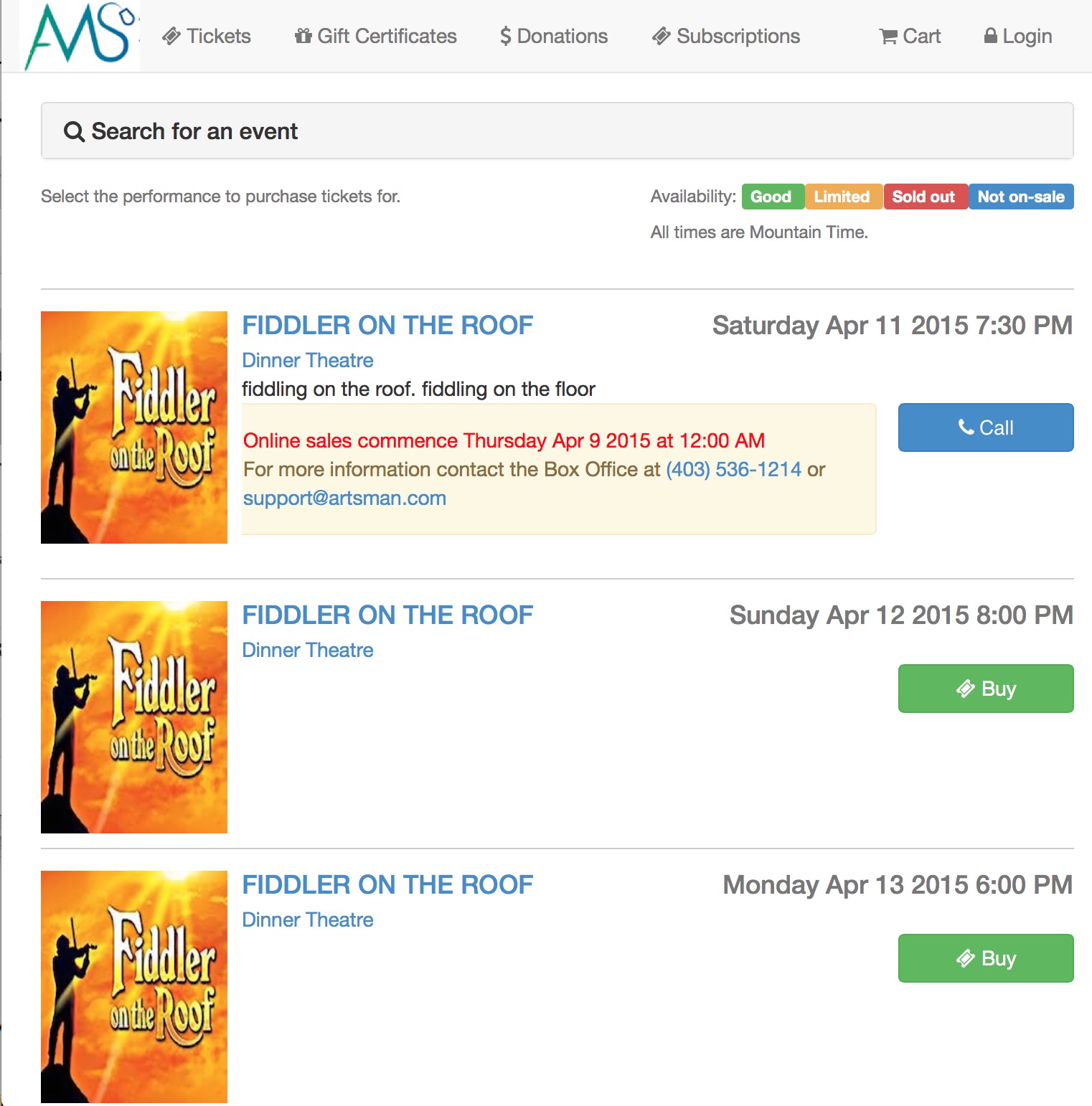 Arts Management has completed and released a set of responsive web page templates. The means that the web pages automatically adjust their size, contents, and orientation depending if your patrons are looking at them on a computer, smart phone (landscape or portrait), tablet or other device.
Arts Management has completed and released a set of responsive web page templates. The means that the web pages automatically adjust their size, contents, and orientation depending if your patrons are looking at them on a computer, smart phone (landscape or portrait), tablet or other device.
The responsive web pages are available free to all venues. If you would like to try them out on our test web site, click this link for www2.artsman.com
A number of venues are already using them. If you would like assistance implementing them, please contact support@artsman.com. You need to be using Theatre Manager 10.05 or later and we can help you update if need be. These are now the preferred pages - but you can continue to use the old ones, if you want.
Security Patch Released affecting 10.02.xx through 10.05.xx
|
Jun 15, 2015 An update was released that all venues should installed immediately. Venues that auto-update already have the change in place. |
Background
A way was found to show the name and address of a random patron who was not in your household via the account tab in web sales. No other data could ever be displayed (passwords and PCI information were never at risk). The worst possible outcome is that somebody, if they knew about the issue, could look up a name that they could find in the phonebook.
The issue was identified on Monday morning and a fix was auto-deployed by late afternoon the same day. Versions affected were TM 10.02, 10.03, 10.04, and 10.05 and a separate patch was issued for each version.
Theatre Manager works on El Capitan
At this time there are no known compatibility issues. However, it you wish to install El Capitan at your venue, we advise doing it to only ONE machine to start with and use it for a few days to find out if you have compatibility problems with other applications used in conjunction with Theatre Manager. We cannot say for sure if all your other important applications work, so best approach is one machine at a time.
Please do not update the postgres, apache, or second generation listeners servers at this time. Those servers also work with El Capitan - but save those for a couple of weeks.
Version 10.05 - Pick your own and Web as a service
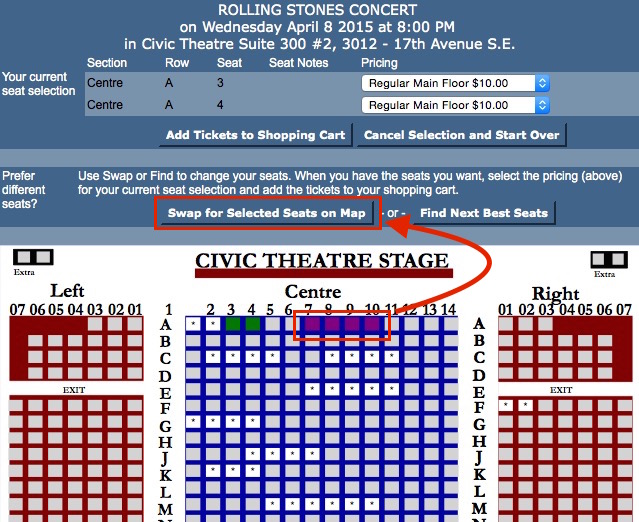 We've been hard at work improving the web services this past year and have some exiting things planned for future versions. This release notice is an aggregation of the some key things in the past year, most noticeably:
We've been hard at work improving the web services this past year and have some exiting things planned for future versions. This release notice is an aggregation of the some key things in the past year, most noticeably:
- The availability of pick your own seats - which venues have been using with abandon since January
- The Web Sales Module now runs completely as a service, so it starts automatically after machine restarts without attention
- Auto updates simplify the process of keeping up to date with enhancements with almost no work and minimal impact to users and patrons.
- And we now offer a hosted private cloud option if you prefer the servers to be at our data centre.
Watch our release notes and shortly. We have a sample site with responsive pages, with many thanks and contributions from some of our customers. They are being prepared for release to make it easy to update your pages if you want them -- or you can keep using your current pages if you prefer.
If you should have any questions or need assistance installing the latest version, please feel free to contact us -- happy to do it for you.
Version 10.06
 |
Version 10.06 is the first major release in over a year and a half. Upgrading Theatre Manager may simply require installing the latest version - or a bit more. Refer to the update options. Depending on your circumstances, you may need to do one or more of:
|
|
The conversion of timestamp data to be timezone aware could take a significant time and is dependent on the number of tickets and eblasts in the database. Most venues will update relatively quickly. Allow about an hour for the actual TM upgrade to run before web sales can come back online -- if you have a larger database. |
Key Changes in Version 10.06.00
The following changes have been made to Theatre Manager since version 10.05
- Version 10.06.00 was audited under PCI 3.1 compliance (Oct 30, 2015) and is approved for existing customers. New customers must install Version 11 (audited under PCI 3.21).
This includes:
- Implement TLS 1.2 security for authorizing credit cards as required be the Jun 2016 deadline at the banks/ service providers (Orbital, Moneris, Authortize.net, Elavon, etc). TM is ready when they implement their security upgrades
- Ongoing updates of the Apache server to bring it to 2.4.18 with openSSL 1.0.2g
- The use of Apache for load balancing classic listeners is no longer required (or supported). All listener processes are now controlled by the Director
- Add some compatibility with an external product called Donor Search. This will allow sending patrons data from Theatre Manager to Donor Search for wealth screening (major donor identification and research) and importing the results back to Theatre Manager. The imported wealth data can be used in mail lists searches - and links made to the donor search data.

A few TM venues use this tool, so we decided to integrate the process of accessing the wealth data. Using Donor Search requires the venue to have an account with Donor Search -- The Theatre Manager component is to enhance that capability.
- Allow a venue to specify which outlets that can sell their tickets online and/or the box office.
- Improvements to the online season subscription sales process to help support quick renewal and optional events
- The classic web listener is now capable of handling requests for all outlets to help multi-outlet situations run with fewer classic listeners on the servers
- Implement timezone capability so that Theatre Manager could be used in a multi-timezone operation.
- Major improvements to many areas of Theatre manager to handle foreign currency payments
- Some usability changes in Facility Management
Point Release Version History
Point releases are minor version fixes and small enhancements to any particular version.
- 10.06.06 - Dec 5, 2015
- 10.06.08 - Jan 6, 2016
- 10.06.09 - Jan 8, 2016
- 10.06.12 - Jan 12, 2016
- 10.06.15 - Jan 17, 2016
- 10.06.17 - Jan 18, 2016
- 10.06.19 - Jan 22, 2016
- 10.06.20 - Jan 23, 2016
- 10.06.22 - Jan 31, 2016
- 10.06.25 - Feb 5, 2016
- 10.06.26 - Feb 14, 2016
- 10.06.28 - Feb 22, 2016
- 10.06.29 - Feb 25, 2016
- 10.06.33 - Feb 29, 2016
- 10.06.42 - Mar 17, 2016
- 10.06.43 - Mar 20, 2016
- 10.06.44 - Mar 22, 2016
- 10.06.45 - Mar 24, 2016
- 10.06.47 - Mar 31, 2016
- 10.06.48 - Apr 6, 2016
- 10.06.49 - Apr 15, 2016
- 10.06.51 - Apr 21, 2016
- 10.06.52 - Apr 25, 2016
- 10.06.54 - Apr 28, 2016
- 10.06.58 - May 26, 2016
- More recent versions
Web Sales
- In a significant overhaul to the web services processes, all web services are now outlet independent. That means that any web listener can process the request of any outlet. For single outlet venues, this has no practical effect. For multi-outlet venues, it simplifies the setup in the Director. For the most part the total number of classic listeners should be about the same as the number of second gen listeners - or- 2.
- Increase the size of the TMSource web referral tracking parameter from 100 character to 500 to accommodate more variety in the parameter
- Add a notification feature to company preferences so that you can have TM automatically send a specified email address in your organization with a copy of all completed web sales. This adds to the number of emails processed but can be used to provide a visual record of sales for a day in case of issues. Some of the payment service providers provide an email on the payment and this extends that to the entire purchase.
- The web listener monitor (Patron Sales->Web Sales Module) has been removed. Web sales can only be started with the Director
- All responsibility managing the update of a classic listener has been shifted out of the classic listener and over to the TM Server. That means you can install a point release update to TM and well sales will keep on running with the older version. Sometime within the half hour, the TM server will manage the update to each classic listener one at a time so that web sales continue unabated.
- Add more support for page moved response status (301). This typically happens when a web request it automatically elevated to https. Also add support for Nginx 301 page redirects
- Enhance TM interface to allow entry of google analytics user account into company preferences. If entered, the web pages will now automatically enable the google analytics code.
- You can now specify on event detail window which other outlets can sell your tickets online and which ones can sell tickets at the box office. The outlet sales list can now be different for box office and web.
- Add a feature to help decode the user-agent setting on a shopping cart detail window. The user agent information has been stored in Theatre Manager for a long time - and this helps you find out what one means. (The user agent list is very large and changes constantly) (10.06.08)
- Added a password strength checker to the responsive web pages to provide feedback to user if their password is weak or strong (10.06.12)
- Added responsive page 'class=form-control' feature to the popups for searching for seats by section or price code. This means you can now show more of the price codes or sections in a list - if you download the latest responsive page templates and put them in place. (10.06.12)
- Added a folder to the default web pages that contains a number of optional icons for steps 1 to 3. They are of various shapes and colours and can be used to improve the look of the event search window steps (10.06.12)
- Fix issue showing menu to select course participant (10.06.15)
- Added some responsive web code for the mail lists that were confirmed for double -out-in (10.06.15)
- Alter 7 error messages in TMerror.txt to be a bit more circumspect and give out a common message when email addresses & passwords are rejected. Because the messages are exactly the same, you can't tell why the email is being rejected (PCI/OWASP suggestion - 10.06.19)
- Second Gen listener has a small fix to address venues adding an invalid search parameter on the event search window - by deliberately ignoring it rather than reporting an error (PCI/OWASP suggestion -10.06.19)
- enhance the options for post dated payments online. Implementing any additional options require a custom web page change. (10.06.22)
- Add the email titles of the 7 key emails sent by Theatre Manager to the tmError.txt file. This will allow customization of the email titles for a venue and per language (10.06.28)
- Add an option to Company Preferences -> PCI tab to allow a couple of levels of password complexity for patrons. Historically, passwords have always been forced to meet minimum length requirements and complexity is shown during entry to entice a patron to make the password complex enough. Enabling complex passwords will case the patron's login password to be rejected if does not meet the minimum complexity requirements in addition to length. (10.06.29)
- Display the full error message if subscriptions fail to be priced instead of a generic 'subscription error' - so that everybody sees the true root of the problem such as missing price codes, promotions, seat availability ,etc (10.06.41)
- Small improvements to speed of actual checkout due to caching of data. This will be most apparent when many patrons are buying the same set of events and performances (10.06.41)
- Fix a classic web listener startup situation (10.06.42)
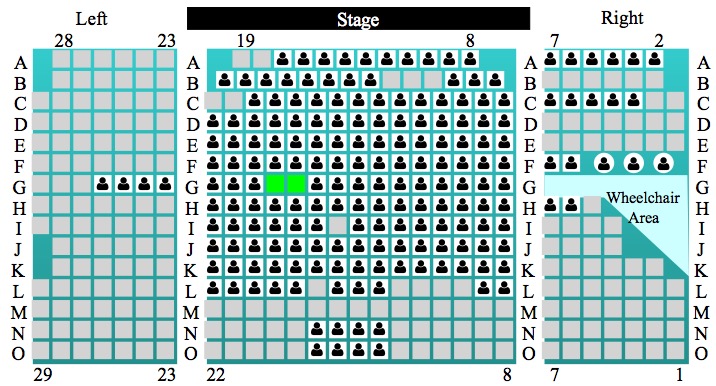 Add capability of displaying a font-awsome icon in the seats that are sold for the pick-your-own seat map. This feature requires updating the standard web pages in the tmMaps folder at a minimum. (10.06.58)
Add capability of displaying a font-awsome icon in the seats that are sold for the pick-your-own seat map. This feature requires updating the standard web pages in the tmMaps folder at a minimum. (10.06.58)
Season Subscriptions
- Allow creation of a 'grouped' subscription which brings together one or more season subscriptions. This can be used online to allow easier booking of multiple subscripiton packages
- Improve the support for optional events within a subscription and removing the ones that patrons do not want
- Allow use of plugins on payment tab for season subscriptions
- Fix some minor issues and messages with the season rollover process. (10.06.08)
- Fix an issue where custom subscription renewal notices would not show a picture or update properly. This problem introduced late in version 10.05 during optimization of database activity. The company logo was not available to be part of the data merged onto the renewal notice and now is. (10.06.09)
- Improvements to the check out process when the full order amount (for subscriptions) can be added as a single post dated payment at a future specified date. (10.06.09)
- Altered the book-the-season process at the box office so that manually adding on events does not add additional fees unless they were originally per ticket. If you process multiple subscriptions in one order, the per subscription order fee will be added (as before). If there is a per ticket order fee, it will not apply to the original booking, and then increase to its maximum when tickets are added on to the order. In the past, add on tickets had fees applies independently. (10.06.22)
- The season subscription 'description' field has been updated to 100 characters (10.06.25)
- Improve the printing of suggested donation amounts on subscription renewal notices where there are multiple subscriptions on one order form. If there is a suggested donation amount for each subscription package, TM will now aggregate that for the patron and show the total suggested donation amount (10.06.41)
- Improve handling of subscriptions with multiple optional events that are sharing the same control house and have different series codes - where the optional item(s) can be different for each package as a result (10.06.41)
- Address an issue that was preventing merging multiple season subscription packages into a common package (10.06.45)
- change the behaviour if paying for a subscription at time of booking with multiple payments. Previously TM assumed that the patron was paying with a single payment or all post dated payments. Now, if a partial payment is applied, TM will ask for the balance (10.06.49)
- Dramatic speed improvement in suggesting seats for NEW subscription online (10.06.51)
- Add a report to show progress statistics by number of seats (in addition to number of subscriptions (10.06.54)
Patron window and sales
- Add support for tel:links to the patron contact area. This means that on OSX (10.8 and later) and recent windows platforms, you can click on the phone number and it may open the phone application for you on a phone associated with the machine.
- Add some transactions to track primary address and phone changes to a patron at the box office. The audit transaction is created after closing the contact card window, regardless of the number of changes made to the patron address. Only primary changes are kept, not any of the ancillary ones such as additional phone numbers.
- The tooltip shown when hovering over a map will no longer show the specific seat note if the seat notes are not enabled for that seat
- If seat notes are enabled and the ticket is sold, then the note will appear in the lower list containing all the tickets that were purchased. This was a cosmetic problem only.
- Allow opening a shopping cart from the context menu on an order list in the patron window.
- Added passport expiry date to go with the passport field
- Add cross-outlet transaction filtering for audit transactions (type 'A'). This will allow one outlet to change the patron data, and other outlets to see the audit trail of the change.
- A quick exchange of tickets will now go directly to the sell window so that all a user needs to do is change the price
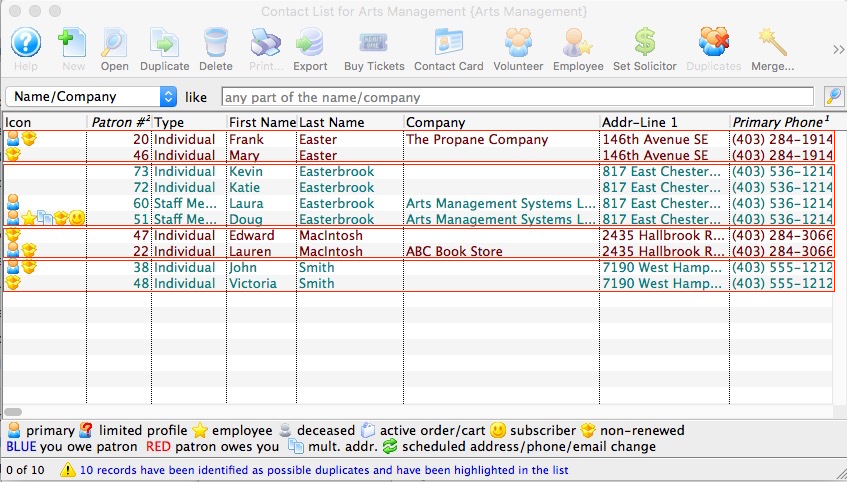 Improve the patron duplicate search function (10.06.11):
Improve the patron duplicate search function (10.06.11):
- Added primary phone number as a search field to find duplicates. For example, you can now search by name and phone number to see if there are duplicates.
- added colour coding to groups of possible patron matches. The text colours alternate between light blue and darker red. This delineates which groups of patrons might be merged from the next group of patrons. To remove the colour coding, just search the list again.
- when searching a list, added a prompt to 'remove' all patrons from the list that are not identified as matching. This means that the list would automatically be shorter with only possible duplicates on it.
- Improved the final window when describing what auto-merge will do, specifically it describes which fields will be ignored.
- Minor performance improvements when opening the patron window by consolidating and reducing some SQL. (10.06.41)
- Allow outlets to see any order containing their own ticket sales and other transactions, even if another outlet initiated and owns the actual order. This allows you to add tickets, print invoices or make other alterations to the order. (10.06.47)
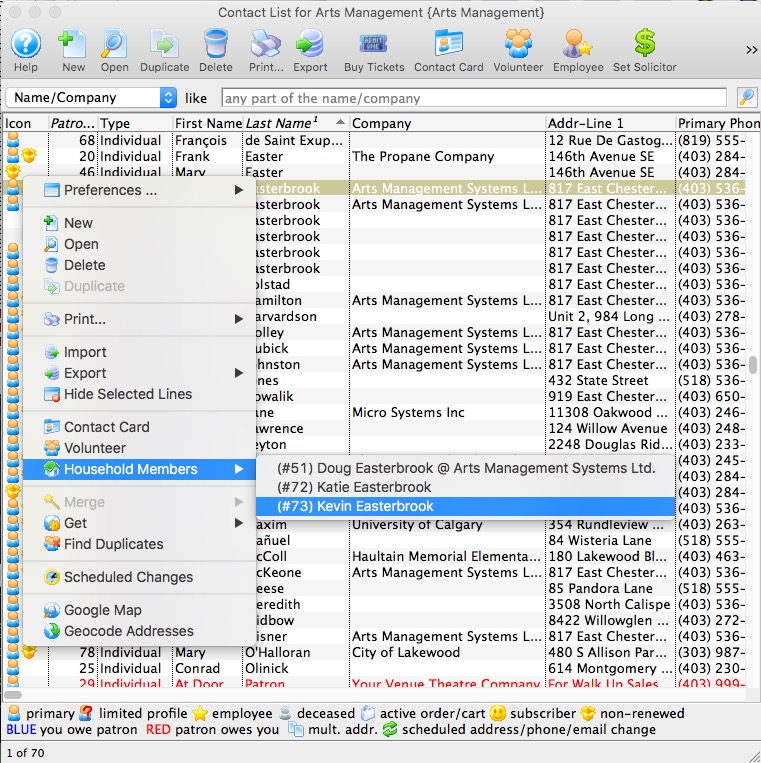 add duplicate search to the who's in list on the patron mail list detail window
add duplicate search to the who's in list on the patron mail list detail window- Add a context menu item to the patron list and mail list 'whos in' that will show you the household members that are associated with the selected patron (10.06.14)
- Enhance search for duplicate patrons to only select primary phone rather than require some other field in addition to primary phone (10.06.20)
- Optimize the amount of SQL sent to/from the servers during the sales and refunding of tickets. On networks with higher latency, you should see a significant improvement in the performance and things should just 'seem' faster (10.06.41)
- Fix a minor issue with printing address tickets in a multi outlet scenario where the primary address is different in each outlet. TM will now print the primary address associated with the current outlet, instead of the primary address associated with the main outlet (10.06.43).
- Allow editing of a shredded credit card to replace the shredded card with the full card data on the patron window (10.06.44)
- Change the column header for 'year' on patron statistics tab to be 'year-statistics' which reflects that the column is not based on fiscal year. IT is based on donation program year, event performance season, gift certificate year, etc. It has been designed this way to allow users to align things like subscriptions and future donation revenue into a concise view of a year. (10.06.45)
- Add a feature to indicate that a patron (in a household) is no longer part of the household. (10.06.52)
- This would most commonly be used to indicate that a person is no longer an employee of a company, but they have lots of data under them (like corporate donations) and a simple name change of the patron is not what is wanted.
- The feature is a checkbox on the marketing tab called Not in household.
- A person that is no longer part of the household cannot be printed on a mail label
- In outlet versions, this is probably something that should be used in all departures of employees from a company.
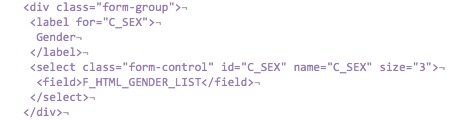 Move patron gender to a code table so that venues can add their own and show the popup on the marketing tab in the patron window. The gender table is initially populated with Male/Female/Unknown - just like today -- and those values may not be changed. You can add others - such as 'Prefer Not to Say' or whatever you wish. This feature is in response to the requests from about a dozen venues, especially those that are selling courses and education to children. Allowing selection of gender online will require a change to the existing web page tmMarketingFields.html to use the popup menu as per the code above. If you do not capture gender online, you do not need to change the web page. (10.06.58)
Move patron gender to a code table so that venues can add their own and show the popup on the marketing tab in the patron window. The gender table is initially populated with Male/Female/Unknown - just like today -- and those values may not be changed. You can add others - such as 'Prefer Not to Say' or whatever you wish. This feature is in response to the requests from about a dozen venues, especially those that are selling courses and education to children. Allowing selection of gender online will require a change to the existing web page tmMarketingFields.html to use the popup menu as per the code above. If you do not capture gender online, you do not need to change the web page. (10.06.58)
Payments
- Make it easier to enter EFT payment values for a regular payment. The bank-branch-account information is now separated into their own fields. (10.06.12)
- Fix an error message with EFT post dated payments suggesting that the bank number was incorrect for certain values. (10.06.12)
- Vastly improve acceptance of credit cards in different currencies at the boxoffice and online (10.06.26)
- This means that you can set up a USD and/or CAD merchant account (or more currencies if you want).
- On the payment window, the box office staff can select the currency that the patron wants to pay in.
- If there is a card payment method set up for that currency, enter the card
- Theatre Manager converts the balance to the equivalent foreign amount using the most recent exchange rate in the currency exchange table
- The patron's credit card is then charged for that amount (in the foreign currency) and the balance is paid
End of Day
- Bambora Only: Revise the end of day balance totals to include the authorized post dated payment amounts in the current batch when comparing to batch totals. (10.06.08)
- While doing the end of day, if you were viewing the deposit detail list by patron, removing a payment would cause the list to be sorted by some other value. This has been fixed so that the list is sorted by the last sort criteria after the payment is removed (10.06.10)
- Eliminate checking of totals and post date payments when stepping backward from step 2 to step 1 in the deposit process. This prevents some associated dialogs from appearing when they only made sense when going forward to complete the deposit process. (10.06.10)
- If the last credit card for a merchant account is removed from the deposit, the end of day process will no longer check that merchant account for batch totals and display any message indicating problems with the merchant account (that did not exist) (10.06.11)
- Allow authorization of cards during end of day even if past the batch settlement limit. This feature was only in place for Global Payments in Canada - and is no longer required. It means you will be able to finish a deposit after an extended absence, and then begin taking credit cards at the box office. (10.06.12)
- The deposit process shows any credit card that was accepted in foreign currency for easier identification if you take multiple currencies (10.06.26)
- Significantly optimize the amount of SQL sent to/from the servers during the end of day processes. On networks with higher latency, you should see a significant improvement in the performance during end of day, and on most networks, deposits, create sales entries and posting should just 'seem' faster (10.06.41)
- For venues using PCI schedule 'C' compliance, add a test during end of day to force shredding of any additional cards that might have been left un-encrypted (due to future post dated payments set up prior to converting to schedule 'C') and ensure that they are shredded as soon as the final post dated payment for that card is processed (10.06.41)
- Address a problem for payments to donations in restricted funds - it was not assigning the account number during end of day(10.06.49)
Events and Dates
- Add a feature to opening the shopping cart directly from the play attendance window if the ticket is a result of a web sale. (10.06.08)
- Show the ticket print count (and printed by) on the attendance window. This will assist finding tickets re-printed multiple times for any reason. (10.06.08)
- Add an explain button to the setting of attendance from the event 'attendance' tab (10.06.22)
- Fix an issue enabling allow to sell tickets at the box office to other venues (10.06.26)
Passes and Gift Certificates
- Add permission to permit printing a pass or gift certificate if it is not fully paid for. (this is not recommended)
- Add permission to allow redemption a pass or gift certificate, even if it is not fully paid for. (this is not recommended)
- Add setting that requires a patron to provide the control number and redemption password online, even if they bought the pass. This is best used when you do not wish the purchaser to have automatic access to the pass.
- Expanded the number of characters that can be used for the pass/GC password. TM will now support A-Z and 0-9
- Prevent redemption of inactive passes to make passes like other items with an 'active' flag. This making a pass inactive kills its use dead. If you want to allow a pass to be sold for a specific period and then redeemed at any time, you will need to use the date of sale fields
- When creating a new ticket face, make the pass/GC control number left justified without leading zero's. The field is character, so the leading zero's would cause an issue when entered online. If you print passes to ticket faces, you may wish to look at the ticket faces to fix this for the future.
- Added a default fiscal year to the pass/gift certificate setup -> accounting tab. Normally, this is set to blank, but you can enter a year into the field. When a new pass is created, it will use the greater of the current fiscal year in company preferences or the default fiscal year from the pass/gc setup. This could be useful when selling play passes for a future year to ensure that they are allocated to the right financial year. Note: if the default fiscal year is zero on the pass, then the new pass is created with the current year on it, just like before. (10.06.44)
Facility Management
- Add project number and order number to the title in the project window
- Add a context menu to the patron window (in the order tab) to make it easier to open a project if it is part of an order.
- Fix an issue where adding a new task via the event window and attaching it to an existing project at the same time - attempted to remove personnel activity history records that we re not attached to any task.
- Fix a small issue showing the calendar view of 'resources' on the calendar window (10.06.26)
Time Zone Awareness
- All time stamps in Theatre Manager are now time-zone aware. This allows a venue to operate their database servers in a different time zone than the workstations and have calendars and other fields like date entered show the appropriate local time.
- The timezone field on company preferences Reports/Misc should automatically update to something appropriate to the timezone you are in. You may need to look at it and adjust it if your timezone is an odd duck and could not be easily identified (eg Saskatchewan). The timezone of the database should match the timezone in company preferences for most cases. However if a workstation is permanently in another time zone, you can enter a setting in your preferences file to let Theatre Manager know and dates/times will automatically adjust to your specified time zone (almost nobody should need to do this)
Mail lists
- Added some ground work to allow mail list building to be deferred and done as a batch job in the background. The visual display indicators are in place as of this version. Actual background building of mail lists will come in a later point release.
- Duplicating a mail list turns off double opt in for the copy of the mail list. This means that turning on the double opt-in will ask if emails are to be sent to patrons for confirmation.
- Add the feature to look for duplicate patrons within the mail list using the same tool as finding duplicates in the patron list window (10.06.10)
- Fixed an error with sending double opt-in emails to a patron when they were manually added to a double opt-in mail list (10.06.12)
- Allow right click on a patron in the list to show the household patrons associated with the main patron (10.06.14)
Form Letters
- The giving level information have been added to form letters, especially relating to donation merges.
- Implement the group level security feature on a form letter so that usage can be controlled (10.06.28)
- you can now designate which template letters can be set up as a Cover Letter. those are then the ones that appear in the email invoice to patron window. This lets you limit the form letters that people can choose from - in addition to the permissions on letters. (10.06.52)
Coupons
- Added a note to the coupon set up so that you can describe its purpose or ad in a URL to the notes if the coupon is for pre-access to events. This will make it easier for patrons with the coupon in the cart to have a link to the events that the coupon provided pre-acess to (10.06.24)
Reports
- Add small allowance for bottom margin on invoices when printing detail lines in case some of the detail lines do a line wrap. This will cause proper pagination on each page of the invoice. (10.06.09)
- Add 'exporting of order fee types' and 'order fees within an order' to the export menu (10.06.09)
- Added formal name, publication name and greeting name to the mail list telemarketing report. alter the width of the portion of the report that shows the events that the patron has purchased tickets for to make it a little wider (10.06.09)
- Fix a pagination problem on invoices when the detail line for a ticket or other item went over multiple lines at he page break. In the new version, a small allowance is made for a multiple line detail record and the invoice will skip to anew page and print a title. This typically only appeared if the event title was really long and if the patron had purchased many tickets which were printed in detail mode (instead of summary mode), enough to get to a second or third page (10.06.09)
- Add patrons email address to donation tax receipts so that you can print to PDF and then manually email them. The email address is set as a parameter on the report (10.06.16)
- Fix issue with some reports showing black bar on the report (10.06.17)
- Add support for counting by full postal/zip code to the postal code count reports (10.06.20)
- Changes to all the till balance, deposit and payment reports to show the foreign exchange value for credit cards and/or cash (10.06.26)
- Updated some export fields names for a bit more consistency amongst various data record (10.06.28)
- Update the transaction report by patron (rTransPatorn) to sort by name instead of by patron number and to provide totals (10.06.28)
- Fix an SQL error when using donation receipt number as the search criteria (10.06.35)
- Show the earned revenue accounts on the event detail setup report when only earned revenue is being used. Also, truncate any of the account descripitons and meanings if they are long-ish so they don't overlap the account number. (10.06.41)
- Change the order detail reports to provide better totals in the sales column (10.06.41)
- Change column name of performance number for transaction reports to be 'performance #' instead of '# Perf' for clarity. (10.06.45)
Misc Changes
- Improve searching for employees on the employee list to better display inactive and locked out employees. This will allow an administrator to spot those locked out and re-instate them more efficiently.
- Fixed an issue where searching for a form letter in a lookup generated an error
- Improve the 'Ping Computer' window for determining access to other services. It will not try to do more than ping by attempting an http connection in some cased to see i the service is available.
- Class roster report now allows printing of the MKT_DATE1 and MKT_DATE2 custom fields on it
- Fix an issue where the fiscal year was not being calculated correctly under some circumstances. The update will recalculate marketing, donation, volunteer and membership type totals
- Allow shredding of the credit card on the patron credit card tab earlier than the retention period if the user is a master user. This allows you to get rid of card data if you want at any time.
- Fix an issue that was preventing some employees from merging together
- Allow conversion of an event from reserved seating to festival seating after tickets have been sold.
- remove the blue 'style' coding from the transaction display window so that totals summary displayed when a number of lines are selected will show all the information
- Work around an issue in OSX (Yosemite and El Capitan) where a report printed to PDF can be viewed in Preview but shows up as blocks and squares when actually printed from Preview. The same document prints fine if opened in Adobe Reader.
- Fix a display issue for error messages if the user has set the message bar to be at the top of the window instead of at the bottom. (10.06.12)
- Make the password entry fields longer for people trying to log in who have long passwords and large screen fonts turned on. In some cases, there might not have been enough space to enter all letters of the password without allowing the field to scroll (10.06.14)
- Add support for auto-logoff after inactivity to computers in a time zone different than the database server. (10.06.17)
- Add a tab to the plugin detail window to show where plug-ins are used (10.06.22)
- Plugins may now be designed to add passes to an order automatically. This allows a venue to offer a free admission pass to specific events should a certain ticket purchasing threshold be achieved (10.06.22)
- in the Theatre Map setup window, you can now view the performances associated with that venue map in a tab on the window. This allows you to manipulate a number of performances such as enabling them for sale from one spot (10.06.22)
- The exchange rate for cash payments has been removed from Company Preferences. Instead, if you accept cash payments in another currency, you will need to set up the currency exchange rate in the currency table (10.06.26)
- The login window has been given an inactivity timeout of 5 minutes. If the employee does not login within that time frame, Theatre Manager will close. This frees up database connections and resources, while making upgrades easier (10.06.26)
- Allow plug ins to add coupons to carts and gift certificates to orders (10.06.27)
- Update Theatre Manager installer to include OpenSSL 1.0.2f (10.06.27)
- Improve performance of closing windows by caching the updates for a number of minutes. For those using postgres 9.5, it will use a background job and make it even faster (10.06.33)
- Change display of patron address to use map.google.com instead of mapquest (10.06.33)
- More improvements in closing windows and saving window preferences (10.06.41)
- Improve performance of the notification process by caching data that is used repeatedly in a short time period (10.06.41)
- Prevent a small issue of outlets from harvesting any 'Audit' transactions belonging to another outlet during the creation and sending of notifications (10.06.41)
- Minor improvements to performance in posting and year end rollover (10.06.41)
- Add an audit transaction (type = 'AT') that indicates who ran year end rollover and when it was run. This can be used to co-relate to any backups made prior to the rollover if an auditor wants a year end backup restored for the audit and printing of receivables at year end (10.06.41)
- Do not allow tab characters in the main notes fields through-out Theatre Manager. They serve no purpose of display online -- and they can interfere with list displays within theatre manager
Things a venue may need to do:
- Read upgrade notes for any prior versions starting with 10.05 (if you are not already at 10.05) and determine if there are steps from earlier versions that will need to be applied after updating.
- follow the upgrade steps and determine the approach you want to take
- Configure Google analytics account using Company Preferences->Web Listener tab
- If grouping subscriptions for online sales is useful, you may need to re-configure your subscription packages slightly
- Remove the leading zero justification for M_CONTROL_NUMBER on ticket faces for passes
- Implement any of the default responsive web pages by following the web page compare process. The latest responsive pages can be downloaded from this location
Theatre Manager 10.06 released
There are some key things to know about this version:
- Theatre Manager has been audited for compliance with PCI-PA DSS 3.1 and the report is being submitted to the PCI council for approval. Theatre Manager has implemented PCI compliance requirements for nearly 15 years. Since 2008, the PCI council requires external auditing of our code and processes by a third party and we have recently finished the 4th successful biennial audit with Security Metrics in Utah. It is a big occasion for all of us.
- Security requirements change constantly in the face of threats. This version of Theatre Manager meets the most stringent requirements for authorizing credit cards using TLS 1.2 encryption. Banks require this by jun 2016, or earlier - all credit card authorizations must use this advanced encryption. It means you could have up to 6 months to install version 10.06. Plenty of time, but earlier is better.
- The responsive web pages have been very well received by everybody who has implemented them. This version contains some tweaks from feedback and become the standard pages deployed with the second gen listener and apache installers. The older style pages will still work if you prefer them.
- Online Subscription Renewals have a new feature to allow easy renewal of all subscriptions in a patrons package, including removal/including of optional events.
- Very easy implementation of google analytics of your web pages accesses, providing free completion statistics and page tracking. get a far better handle on your customer usage of your site. Just add the account to your Web Listener Setup - or let us help you do it.
- and more...
Refer to the full release notes and installation instructions for more information
Version 10.06.xx
Version 10.06.114 (Feb 20, 2017)
- A key philosophical change was made to the mechanism by which seats are returned to hold after they are released from a shopping cart or box office purchase. With this new mechanism, you will see more tickets set back on hold than in the past, until you manually remove the holds on unsold seats.
- All seats now track what the original hold code for the ticket, (if any).
- If a ticket is refunded, the seat is put back on the original hold.
- If there was no original hold, then tickets are returned to hold according to the 'return to hold' map.
- If you manually remove the holds and then sell the ticket:
- the ticket no longer has an original hold code and
- refunded at the box office, it will be available for sale (subject to the return to hold on the pricing map)
Version 10.06.110 (Feb 4, 2017)
- Re-implements all features of version 10.06.110 and removes any dependency on timezone in the cookies sent between TM Server and Classic Listener. Date and Time is no longer checked when Classic Listener receives a message from TM server.
Version 10.06.109 (Feb 2, 2017)
Revert Theatre Manager back to version 10.06.106 due to an issue at some venues with timezone on web listeners. This was causing cookies to be rejected due to age
Version 10.06.107 (Jan 29, 2017)
- Improve performance of searching for large lists of events in the sales window
- Add time zone awareness to the login window to show login times in local timezone, for multi-time zone venues
- Enable the maps tab on the event window as soon as a reserved seating event is added to the list of performances.
TM Server 0.97.22 (Jan 29, 2016)
- Add play image to downloaded PDF tickets if one exists for the event.
- Work around isolated issue of a zealous firewall preventing web servers from talking to themselves internally. This was only seen in rare cases when a customer tried downloading tickets to PDF. The TM server now makes a local call to the template server to get assets.
- Add capability to web pages to disable 'x' for close box on messages if need be.
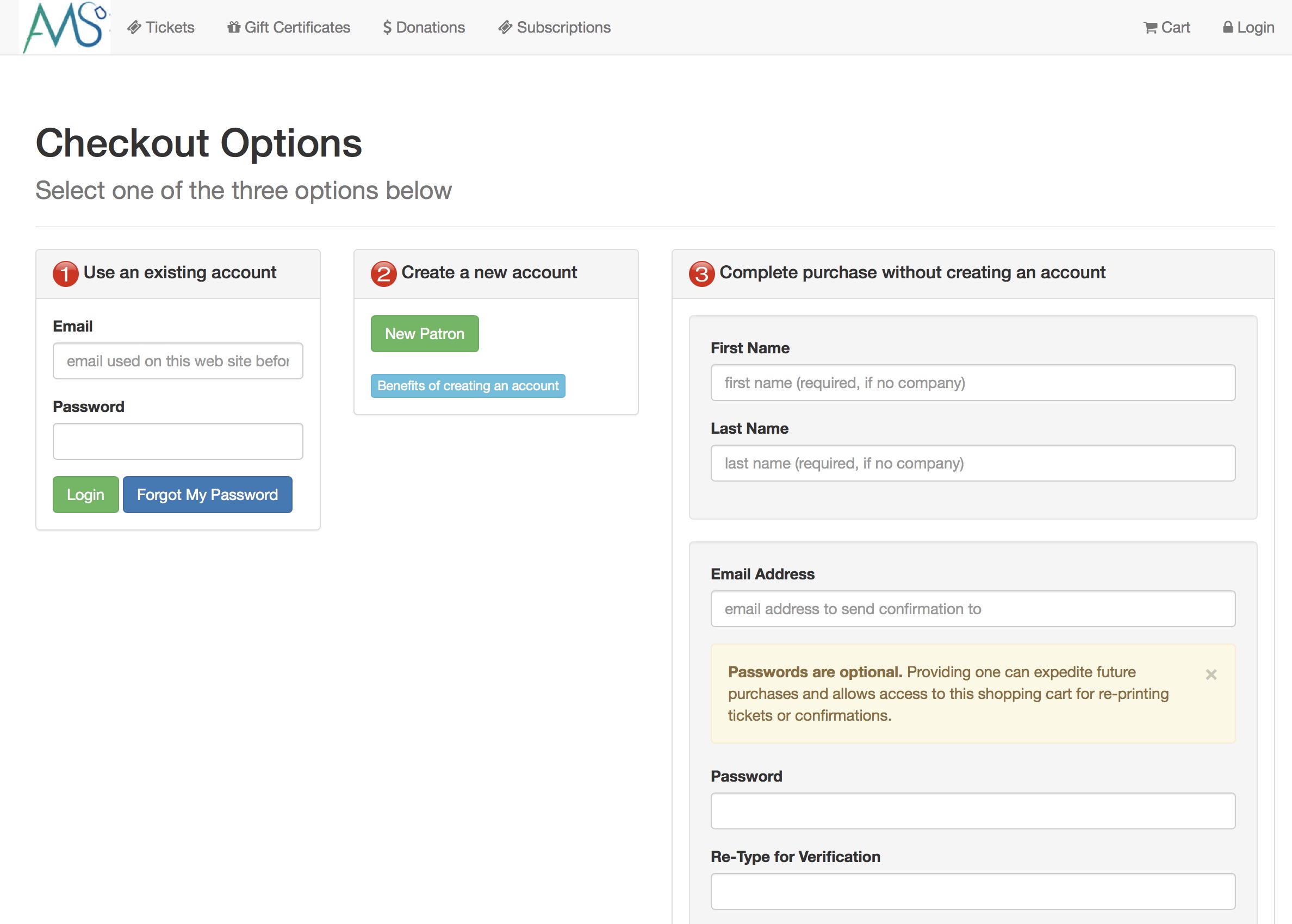
TM Server 0.97.21 (Jan 24, 2016)
- Fix an issue deploying a new classic listener executable to a windows 64 bit server. This seems to have just arisen recently.
- The limited profile login screen online has been reorganized a little to make the options clearer for logging in using an existing id, creating a new patron or supplying a name/password
Version 10.06.106 (Jan 24, 2017)
- Fix a small oversight of building a mail list that contains all household members. A bug was introduced in 10.06.101 where finding all household members and finding patrons that matched criteria did the same thing.
- Add a new setting to pass/gift certificate setup to specify how the expiry date will be calculated. The choices are:
- Never expires
- Expires at the end of xx months after start of pass
- Expires in xx number of days from start of pass (new)
- Expires on a fixed date
- add a feature to the sale of a pass/gift certificate to specify the start date of the pass. It defaults to today, but you can now sell a pass/gift certificate today that will not be valid until a specific date. The expiry date is automatically recalculated (per above options) as the start date of the pass is changed.
- Improve the performance of producing pass related reports.
- Passes/gift certificates that have a future start date may not be used online or at the box office
- Fix an issue setting the subscription cancelled online
Version 10.06.105 (Jan 15, 2017)
- Add an icon to the pass/gift certificate list to indicate if the pass/gift certificate has an access card associated with it. This will appear on the list of patrons who bought a pass as well as the patron window showing the passes they have purchased.
- Access cards assigned to passes have a status in code tables - so you cna now indicate if the access card status is considered 'active' or 'inactive'. This allows you to suspend an access card for a while (by making it inactive)
- Improve the user interface/flow for entering/assigning pas cards to passes. You can now assign them directly from the patron's pass/gift certificate list or the pass sales window
- Merging patrons with a large number of mail lists should now be a faster
Version 10.06.103 (Jan 15, 2017)
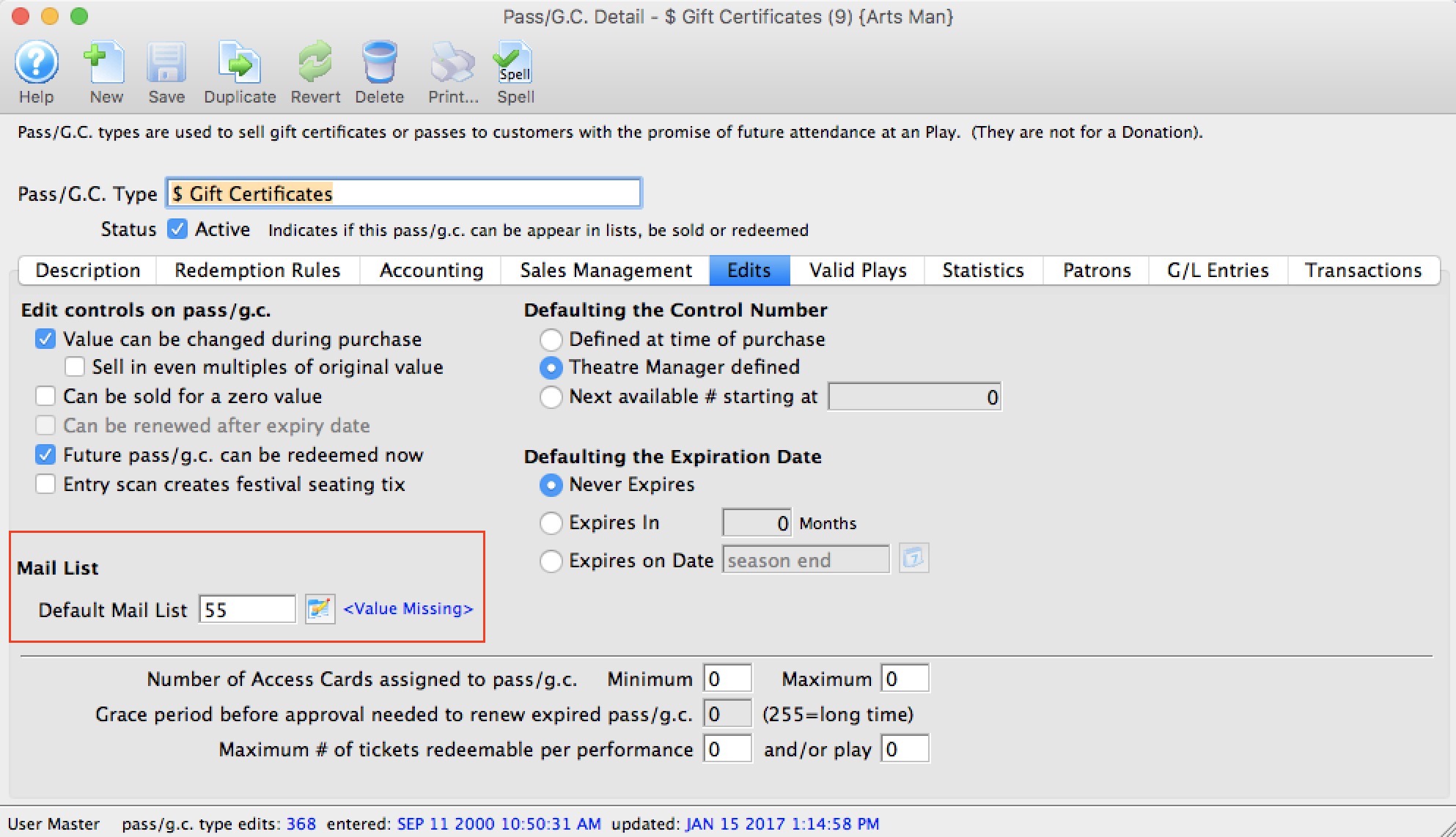
- Added a feature to passes/gift certificates that lets you add a person to a mail list automatically when the particular pass is added to the patron's record. Note, deleting the pass does not remove the person from the mail list (similar approach to an automatic mail list for an event). The mail list source will be either 'Pass Purchase (box office)' or 'Pass Purchase (internet)'
A use of this could be to sell a membership or pass that provides people advance access or discounts on tickets. If the mail list gets added to a patron, then there could be some coupon that is auto added to a patrons' cart based on a mail list.
- Fixed an issue where patrons that were manually added to the mail list by an employee -- would not be recognized in another mail list when using the belongs to a mail list as an 'add' or 'remove' step.
Version 10.06.102 (Jan 12, 2017)
- Fix search for passes available to customer when trying to redeem them at the box office. The query was added in 10.06.100 and needed a little refinement.
- Show type of pass redemption on lists to aid in selecting a pass or gift certificate during redemption (eg usable by patron only, any house hold member, all patrons, etc)
- Improve messaging when building mail lists where there is removal of large numbers of patrons during the rebuild process -- the progress bar shows the status of the delete step.
- Outlet administrators can now load up plugins for their own venue and allow execution of plug in code from toolbar for those that are permitted.
Version 10.06.101 (Jan 12, 2017)
- Vastly improve the performance of building mail lists, some as much as 60 to 100 times as fast. In a particular benchmark over the internet under particular conditions, the time to build the list went from 25 minutes to 23 seconds. The amount of performance improvement you may see depends on:
- Network latency to server -- people accessing remote servers over the internet will see a large improvement in building most lists due to optimization of SQL
- Lists built for Primary Patron Only or All Household Members will see significant gains for all users
- Small lists will be faster, but the difference, while a large percent improvement, may only be a few seconds few seconds
- Mid size lists of 2000 - 10000 people will see larger gains, especially if they have multiple steps for adding and removing patrons.
- Lists with very large results (100,000+ patrons) will be faster as well
- Add feature to allow ticket import and enable the feature based on a new security setting for the employee.
- Add feature to allow specified people with appropriate security to run a plug in from the plugin window
Version 10.06.100 (Jan 9, 2017)
- Added a feature to the play tab on the patron window to show total tickets and/or total value of tickets for each event purchased.
- When paying for a purchase with a pass, the pass window will now limit those passes that can be searched on the window. The list will only show passes that the patron could possibly use - based on how the pass types are set up for redemption. Passes or gift certificates that are:
- Specific to a patron: will only show for the patron who the order is under.
- Available to anybody in the household: will show for any purchase made by any household member
- Available to all patrons as gifts will show if searched:
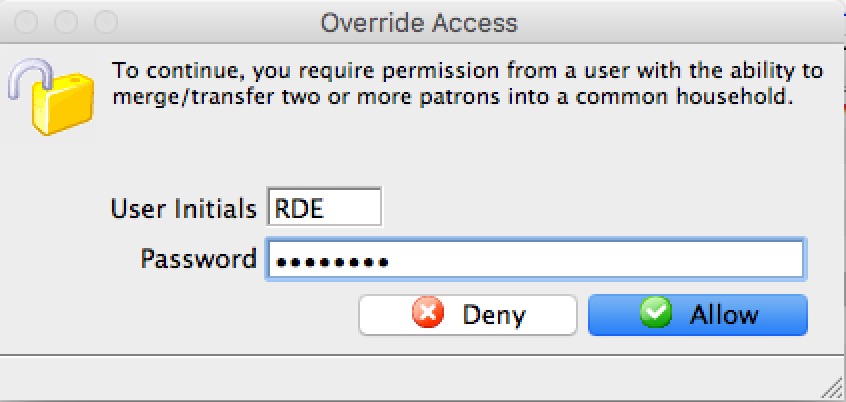 Ongoing changes to eliminate the distinct employee initials field on employee setup. All the changed by text fields are being removed in favour of using a reference to the actual employee's patron record. This means that if the employee's name is changed on their patron record, it will reflect as a revised initials or employee name on all the changed by fields in the database. This also means that:
Ongoing changes to eliminate the distinct employee initials field on employee setup. All the changed by text fields are being removed in favour of using a reference to the actual employee's patron record. This means that if the employee's name is changed on their patron record, it will reflect as a revised initials or employee name on all the changed by fields in the database. This also means that:
- For most lists, you have the ability to view the employee's initials and/or the employee name that last changed the record - from the value in their patron record.
- If you need to provide an operator over-ride, the initials that you'll need to type are those initials from from their patron record. it will be first letter of first name, middle name (if any) and last name. In other words, the initials that you might have used (on the employee record) could be different today because they are based on the actual patron's initials.
- Deleting an email that has attachments will now delete the attachments
- Ongoing minor performance improvements here and there within Theatre Manager
Version 10.06.99 (Jan 6, 2017)
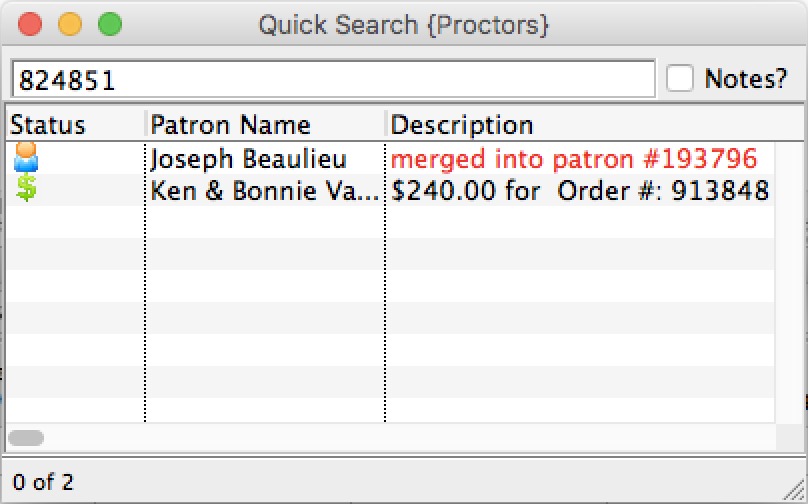
- Add a feature to the patron quick search window to search for merged patrons. If you type the patron number of someone that used to exist in the database, but was subsequently merged into another patron, the quick find will indicate the current patron and that the number you typed was merged into that patron. See example to the right. Tracking of merged patrons was first implemented for ticket scanning around version 10.03 in Feb 2015.
- When releasing seats on a subscription -- if you change the subscription package from Booked back to Not Started or Notice Printed, Theatre Manager will put the subscription favourite seats back on hold automatically so that they are visible in the patron's ticket window.
- Altered the display of subscription hold tickets in the the patron's ticket list to make the subscription holds clearer and prevent release of tickets or booking of tickets - since they need to be done through the subscription management window.
- Enhance display of tickets in patron window so that when subscriptions are booked online online, they will show more clearly as subscription tickets in the patron window.
- Changed web listeners to report being up and available even when web sales are marked as disabled for things like year end rollover. Essentially, web is working yet the customer will receive a message that it are unavailable. This is to avoid false positives from probes.
- Add support to plugin processing that allows free passes or gift certificates to be added to the order upon completion - for purposes of a benefit or pre-access capability if the patron buys something that creates eligibility
TM Server 0.97.10 (Dec 28, 2016)
- Improve API login user selection and setup when the employee could work for multiple outlets and may (or may not) be enabled to use the API at those multiple outlets.
- Fix an issue when showing events online that were setup in a different time zone that what the TM server was running in. This prevents a performance from going off sale earlier that it might un a timezone aware outlet.
- Improve ability of director to handle multiple databases within one TM server if the need should arise.
Version 10.06.96 (Dec 28, 2016)
- Add support to right click the plug in code to export it or copy it to the clipboard
- Fix issue in facility management to prevent error if notifying attendees that a meeting has been cancelled. This addresses a situation for patrons who have received the initial meeting message and need to receive the cancellation.
- Speed of searching for coupons in lists has been improved
- Speed of searching for sales promotions in lists has been improved
- The 'cant delete' message has been improved when attempting to delete a record that cannot be deleted if it has related records. It will not display ally relationships that have a record at a record number in that relationship.
- Improved speed of finding records that prevent deletion of a specific record.
- The grid lines on the theatre map seat setup have been made thinner so that more seats can be seen in the list at one time.
Version 10.06.95 (Dec 22, 2016)
- Change classic listener to respond to 'time' requests even if listener is set to disabled in company preferences temporarily - so that probes do not indicate that the web site is down. Purposely disabling a web site for activities like year end rollover does not really mean it is down.
- Add message to export function to explain more clearly if no records are found to export.
- remove separated 'changed by' fields from lists and replace with the actual users initials, so that if initials change for the patron, they will also change in lists
- Sometimes deleting a pass or gift certificate could not be accomplished in the case when a patron attempted to use the pass on some general admission tickets while shopping online --- and then decided not to check out the cart. If this condition can be detected while attempting to delete a pass, then the unused pass references will be removed from the shopping cart.
- The word processing window now shows the template that a letter is based on in the lower right corner of the status bar. This is for informational purposes only.
Version 10.06.93 (Dec 19, 2016)
- Enhancements for support of courses and duplicating entire seasons:
- Add a duplicate event wizard that provides a very fast way of duplicating a season if there are no real changes to any of the events or structure
- Add fields for minimum and maximum age restrictions for an event - this is intended for future use in class related sales
- Add minimum enrolment field for a class to indicate to box office user some course requirements.
- Disable all prior changed by employee initials fields for use as selection criteria in favour of using the method of selecting employees from a list. This was done for consistency on all tables
- Fix to allow merging of employees on venues with version 9.5 of postgres. At issue was how to merge employee window positions, so the decision was made to delete all saved windows positions from the employee that will no longer exist in favour of the employee being merged into
- Improve behaviour how an active/inactive search flag for projects works
- Added a field to the payment
Version 10.06.91 (Nov 26, 2016)
Now fixed: an issue was introduced in version 10.06.90 on the patron window - if no tickets were selected, the 'tickets button would not work. (workaround was to use the orders tab).
Version 10.06.90 (Nov 26, 2016)
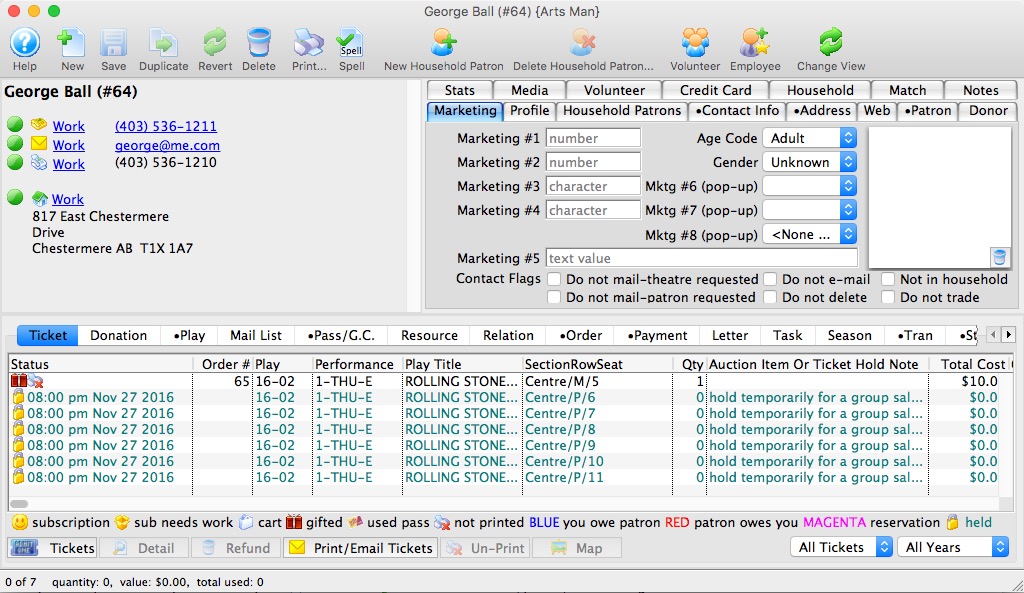
Added a feature to show tickets held specifically for a patron in the patron's ticket list window. You will be able to see both tickets manually held for the patron and those automatically held for web sales.
Any tickets held for the patron appear with:
- a cart icon if the ticket was held on line
- a 'lock' indicating they are held
- the entire row in a cyan colour (blueish green) indicating they are held
- the future release date beside the icon to show how long they will remain held
- and hold notes that you put in place in the ticket notes/auction item notes column
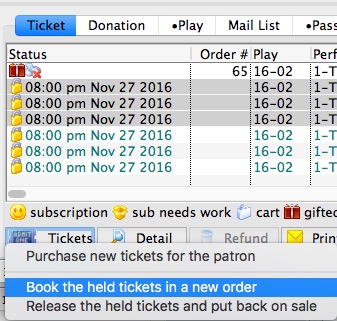 You can now select the manually held tickets and buy them - which opens up an order window with the specific events selected. You can also quickly release them.
You can now select the manually held tickets and buy them - which opens up an order window with the specific events selected. You can also quickly release them.
Note: Tickets put on hold by web sales cannot be purchased from the ticket list, you must go through the cart window and take over the entire cart, if the cart is still active. If the cart is not active, you will need to wait till the tickets are released.
Simply seeing web held tickets in this window serves as a convenient reminder while talking to the patron that they are currently or were recently online.
Other features added:
- When setting up ticket fees, allow events from other outlets to be excluded from the order fee in your outlet. Online, this means you can eliminate an order fee from another outlet.
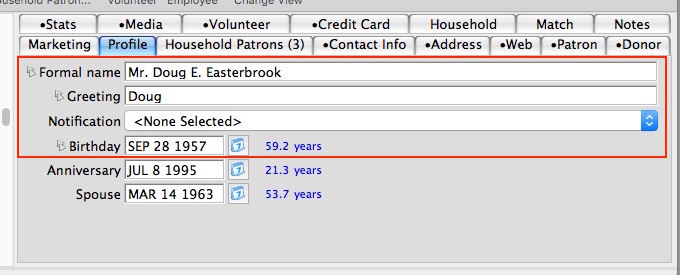 Added a feature for outlet versions to show which data is shared amongst all outlets (i.e. the name and address info). If the fields has a little icon to the left of the prompt, then changing that field will change it for patron and all outlets will see that change. On the contact card window, since all fields are common across outlets, then a notificaiton appears at the bottom of the window.
Added a feature for outlet versions to show which data is shared amongst all outlets (i.e. the name and address info). If the fields has a little icon to the left of the prompt, then changing that field will change it for patron and all outlets will see that change. On the contact card window, since all fields are common across outlets, then a notificaiton appears at the bottom of the window.- Improve error reporting on credit card authorization if a socket cannot be obtained from the operating system prior to sending the authorization.
Version 10.06.89 (Nov 18, 2016)
- The majority of the changes have been improvement to time zone support for AMS Cloud users. This includes
- handling transactions in multi timezone environment for end of day.
- adding support for time zone to all processes that load lists in the background - they now show the date at the client rather than the date at the server
- adding support for queries that involve date/time field and multiple time zones
- Fix daily address rollover and remove reference to HTML email property that no longer exists
- Update comments and help on mail to patron setting on company preferences to indicate that any promotion requiring a coupon at door will cause tickets not to print in the batch
- Update field description on sales promotion to indicate that using 'hold for coupon at door' in a sales promotion will cause the order status to become 'hold at door', regardless if the patron wants the tickets mailed. Thus, using this for an online promotion will make it so tickets cannot be batch printed.
Version 10.06.88 (Nov 15, 2016)
- Address an issue where adding a new employee (or changing the password on an existing one) and then trying to login as them might cause an editnum error
- Address a SQL error trying to send cancellations of meetings
- Fix spelling message at bottom of season renewal statistics report
- Allow delete of calendar items that might not work in some cases
- Improve reporting of edit checks and validations when saving a task
- correct a stored procedure that incorrectly referenced a field that is no longer available (that indicated user preferred HTML emails)
TM Server 0.96.29 (Nov 14, 2016)
- Correct a small issue where restarting all processes on the TM server might cause a version of TM which was being used by a user to also stop
- Fix cancellation of a task in theatre manager so that it would send out the correct iCal cancellation notice.
- Fix a potential issue where multiple classic listeners running on a machine might occasionally not be able to see default template pages while one (or the other classic) listener was being restarted as part of normal processing.
Version 10.06.87 (Nov 1, 2016)
- Improve the finding of patrons with duplicate email addresses to identify those who have the same email address entered twice in a single patron record
- Dramatically improve search when the user selects reporting criteria to find only non-primary patrons on the report window.
- Add flag to employee setup access tab to enable REST API when available (currently in beta test)
- Fixed an issue with notifying box office that they selling a performance just before the performance time - when the server and workstation are in different time zones. The system should not tell the user at the correct time instead of an hour or two early.
- Add support to allow use of postgres 9.6.1 or later in addition to other versions of postgres.
- Improve speed of some donations reports.
- The order date on new orders will always be the current server date - to prevent people accidentally setting them in the future and causing an EOD problem.
- The system now saves the ID # of the person who last logged in. Next time they log in, their name will be selected in the login list window.
TM Server 0.96.23 (Oct 28, 2016)
- Add fields to the database to support the forthcoming REST API Feature - specifically to enable which employees can access the rest API
Version 10.06.85 (Oct 12, 2016)
- Reports showing calendar data no show all task sub-types on the reports. The employee who is responsible for the task can now be selected as part of the search criteria.
- Restore use of the patron button on the transaction detail window to allow opening the patron directly
- Update spelling of patron in a couple of messages
- Fix issue of merging patrons that have 'asset' records associated with them
Version 10.06.4 (Oct 5, 2016)
- Fix a stored procedure that affected showing prior passes
Version 10.06.83 (Oct 4, 2016)
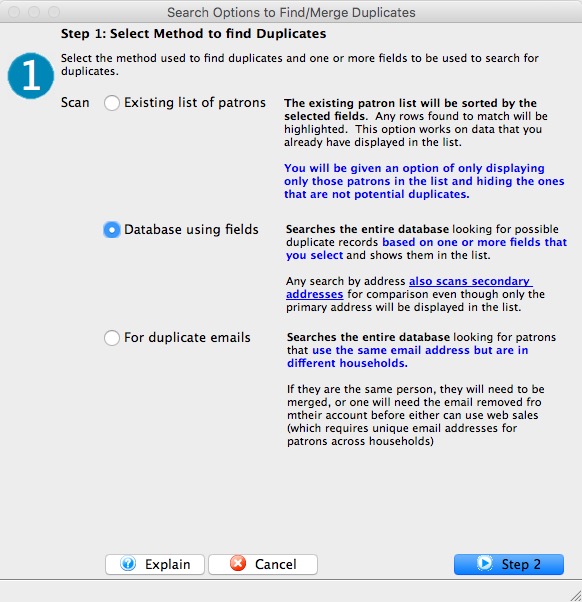 Add a feature to the duplicates search to support searching for patrons in different households that have the same email address. These people are problematic because they cannot log into web sales since the rule is that email addresses must be distinct in the database. When the duplicates are identified, you should either merge them (if they should be merged), or get rid of the email address from one of the patrons who should not have it.
Add a feature to the duplicates search to support searching for patrons in different households that have the same email address. These people are problematic because they cannot log into web sales since the rule is that email addresses must be distinct in the database. When the duplicates are identified, you should either merge them (if they should be merged), or get rid of the email address from one of the patrons who should not have it.- When logging in, Theatre Manager will provide an estimate of the number of patrons that might have duplicate email addresses. A warning will be shown in the notification window.
- Also when logging in, Theatre Manager will look to see if the company email credentials are ok, the employee's personal email credentials are ok, and (if the venue has facility management module), that the scheduling SMTP and POP3 credentials are ok. Email settings are deemed to be ok if the last time the TM server attempted to connect to your mail server using them, it was successful.
- Corrected an issue with flex pass redemptions introduced in version 10.06.82
Version 10.06.82 (Oct 3, 2016)
- Fix a problem in the quick buy sales process where a gift certificate or donation added to the order AFTER the order was transferred to another patron would remain in the quick buy patron account. Now the pass/gift certificate or donation will be assigned to the proper person. Historical data that is in error will be assigned to the correct patron.
- Company preferences->Web Listener tab has been enhanced to allow pasting of header, footer and cart completion tracking code into theatre manager - which avoids needing to change web pages when pixels/tracking code needs replacing or removing.
-
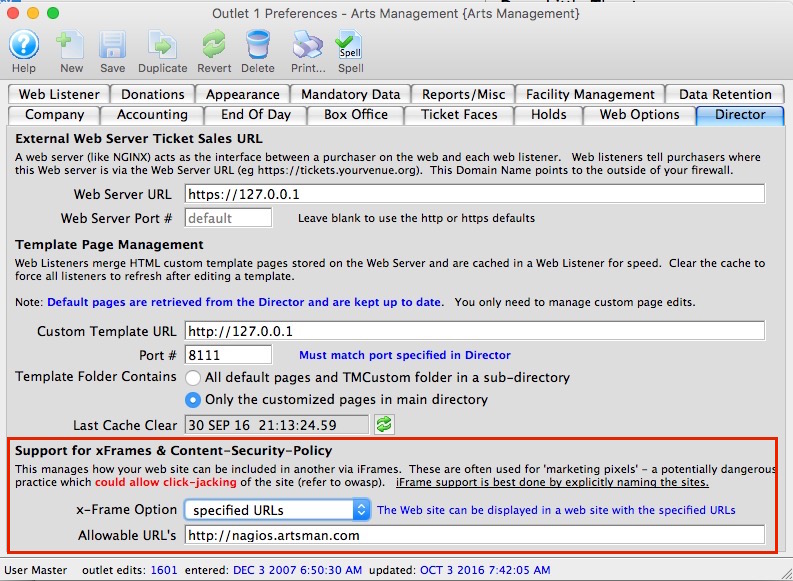 Added support for iFrames and content-security-policy headers - you can now specify which web site can include your ticketing site and prevent click jacking while allowing embedding of other sites (like tracking pixels>
Added support for iFrames and content-security-policy headers - you can now specify which web site can include your ticketing site and prevent click jacking while allowing embedding of other sites (like tracking pixels> - More performance tweaks throughout Theatre Manager, especially in Tasks and Facility Management.
- When redeeming a pass or gift certificate, update the rules in the pass lookup window to show fewer past certificates
- When redeeming a pass/gift certificate at the box office, the Print Ticket button will now change to if emailing tickets as a PDF is enabled
TM Server 0.96.21 (Sep 28, 2016)
- Add TM server support for the upcoming pixel/tracking code placement.
- Add support for xFrame headers and content-security-policy headers for web page browsing
- Improvements to the POP3 parser for reading scheduling replies for facility management emails.
Version 10.06.81 (Sep 29, 2016)
- Allow force and old shopping cart into a closed state if it happened to have a rare error on checkout that cause it to not complete fully. All carts are required to be successfully closed before the patron can be merged.
- On the payment window, limit the reasons to buy that are available at the box office to only be those that are marked for box office (or development).
TM Server 0.96.17 (Sep 28, 2016)
Add restrictions about viewing .DS_Store files if the TM Server is on Mac. It involved a change to the nginx.conf file and is designed to help those sites pass PCI scans. The .DS_Store files are considered security risk on a web server. This does not affect those still using apache.
Version 10.06.80 (Sep 27, 2016)
- Numerous performance improvements through-out Theatre Manager as part of ongoing enhancements everywhere, and especially facility management area.
- Change interface for web email and scheduling email/pop servers to indicate support for POP3S, SMTPS as transport mechanisms. Anything else will try to auto-negotiate STARTTLS for security
- Add donation solicitor as a searchable/exportable field in reports
- The order/transaction balance report now accounts for foreign currency payment and ticket sales transactions in the balancing process
- Only allow selection of staff/volunteer positions for tasks in facility management if there are tax rates and account codes set up - to avoid EOD notices down the road
- Add error message during EOD if trying to post facility transactions without tax codes and other posting accounts setup in volunteer/staff code tables.
TM Server 0.96.15 (Sep 27, 2016)
Introduced a significant meeting management enhancement to the TM Server for facility management. Now both outgoing meeting emails and incoming meeting responses are handled by the TM server. You no longer need to manually retrieve responses from patrons or staff by logging into TM. They will automatically update the meeting in the database in the background, 24 hours a day and let you know with notifications when you are in TM. Read here for setup of scheduling email/pop server.
In addition the ICS file was enhanced to be more compatible with recent standards, so it should work with more places. We have tested with iCal, Daylite, Google Calendar and iPhone/iPad.
Version 10.06.79 (Sep 22, 2016)
 |
Note: if emailing PDF tickets causes Theatre Manager to stop, please re-install Theatre Manager - it will fix it. |
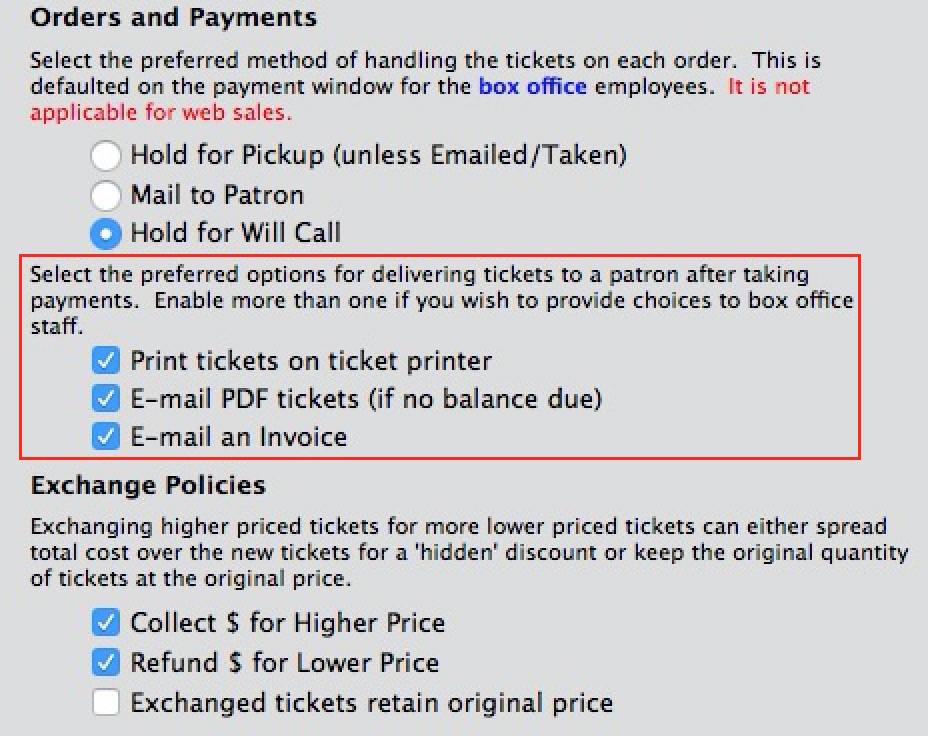 EMAILING OF PDF TICKETS - is ready for use by everybody. Look at Company Preferences->Box Office tab to enable the feature.
EMAILING OF PDF TICKETS - is ready for use by everybody. Look at Company Preferences->Box Office tab to enable the feature.- Added tab to view list of documents attached to an email. You can see this by double clicking on any letter in the letter list that has an attachment.
- Improve performance viewing the note and email detail windows from the patron letter list. Also add feature to preview the email or letter from the note detail.
- Revised the help and field description for SMPTS for email communication on company preferences. If the mail server is using StartTLS for secure transfer of an email, then leave the field unchecked as this protocol is automatically negotiated.
- The feature to check for email meeting responses (facility management) has been removed from the notifications window's interface. TM Web Services now does this automatically every 5 minutes and marks data for future display in the notification window. Making POP3 mail collection automatic for scheduling makes more sense.
- Address an issue on the promoter revenue audit report where discounting a ticket to be comp might result in a price of -$0.01 in rare cases where the base price was to the third decimal place. Also added the event title to the report.
Version 10.06.78 (Sep 20, 2016)
- Added file name for each PDF ticket attached. The email now says the event title, performance date and ticket number as the file name.
- Fixed issue where invoice emails would not leave the mail queue (regression from 10.06.77)
Version 10.06.77 (Sep 19, 2016)
- Added a feature when 'duplicating' a performance from the order window - you can now backdate the performance by up to one week if you are only duplicating a single performance -- and then sell it right away. In conjunction with that change, you can now set the attendance status of the performance on the 'review tickets' tab, if the performance is today or prior. The purpose of this enhancement is to allow those that sell touring events or pilates courses and do the paperwork after the patron has been to the performance - improves the work flow by quite a bit.
- More minor tweaks to the caching mechanisms to provide some slight performance improvements in selected windows.
Version 10.06.76 (Sep 17, 2016)
- There is a new feature for EMAILING PDF TICKETS from the box office. To use the feature
- Change your company preferences to enable it
- Sell tickets and print them as normal. If the feature is enabled, the user will be given a menu that
- lets them print tickets to a ticket printer as normal
- email the tickets to somebody in the household
- Optionally open the contact cart to add a new email (or revise and existing one) for the patron before sending the ticket by PDF
- Addressed a problem where an invoice in an email would be overlaid by the document sent with it. The problem only occurred if the following two situations were true:
- the invoice was sent to a with a word processor document attached -AND-
- it was opened by a patron using the mail program on Macintosh OSX. (Mail did not handle the HTML mail headers like other mail programs, so we put a work around in place).
- Setting 'volunteer-do it again flag' to indicate that if a volunteer indicates they no longer want to perform an activity (or f you no longer want them to), causes the activity no longer appears in any of the selection lists.
- On the patron window, the list of letters now has a paperclip icon to indicate if the letter has attachments
- Improve the plain text version of emails to remove some of the more recent html tags. All emails are sent with a plain text version along with the HTML version to as per requirements of spam filters.
- The web listener log messages for the checkout process have been clarified to make it much easier to read what happened - should a patron call back about charges on their credit cards
- Improve the locking process on checkout so that a user-double-tap on a 'process my credit card' should not result in two authorizations
- Add a work around for emails opened in Apple Mail which have attachments. They attachment now falls after the email instead of under it.
- Show any marching gift information alongside the soft credit information on a soft credit donation.
- Add support for redeeming passes online that have the redemption method use promotion. Previously, they could be used, but it would lock up the pas as being used online. Now it is released after use so that it can be used again for the duration that the pass is valid.
- Enable the 'save' icon on the word processor if the only action is to open the letter and change font, style or some other attribute of the text.
- Ongoing improvements to caching/performance of Theatre Manager
TM Server 0.96.8 (Sep 14, 2016)
- Work around a Google Chrome/Opera Browser error affecting entry of birthdays (Safari and Firefox are not affected). Bootstrap (on Chrome/Opera) requires a specific date format in the value statement. You will need to change it manually in tmCustom/tmTemplates/tmMarketingFields.html if you allow birthdays to be entered. The line to change is below, and goes in the context of the image above in the web page. If you need assistance, please let us know.
<input class="form-control" id="C_BIRTHDAY" name="C_BIRTHDAY" placeholder="yyyy-mm-dd" type="date" value="
dat(C_BIRTHDAY, 'y-M-0D') "/>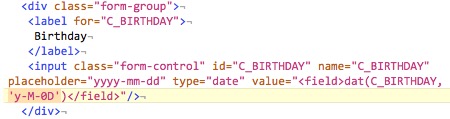
- After making this change to your web pages, please test in:
- Safari and Firefox - they should let you enter what ever you want for a date in the prescribed format.
- Google Chrome and Opera - it should pop up a calendar as part of the date field
Version 10.06.74 (Sep 7, 2016)
- Fix error on subscription seat selection - promotion is missing based on change to standard web page template.
Version 10.06.73 (Sep 1, 2016)
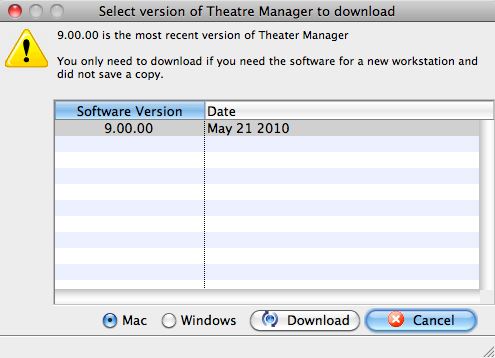
- The mail list telemarketing report now supports up to 4 phone numbers, each with the respective location printed. The primary phone is always printed first (with a *) after it. The other phone numbers are selected in the most recently changed. If a patron has more than 4 phone numbers on their record, then the oldest ones will not print (unless one is the primary phone which always prints).
- Fix an issue with how the date final payment made is calculated so that it handles situation where the payment is first and other items (like tickets) are added on a subsequent date. The 'A/R as of a specific date' report relies on this field to track when the order is considered fully paid and will provide better results.
- Improve restart-ability of jobs that might be running and the database connection is severed for some reason. The jobs will now re-queue themselves.
- Fix a condition where a sales rule has no promotion mappings and is used on a coupon. TM no longer generates an error.
- TM server is updated to version 0.96.00 with ability to introduce new database fields when needed.
Version 10.06.72 (Aug 30, 2016)
- Change the custom formatting of time fields within the form letter to work with timestamp fields.
- Fix spelling of 'performances' on messages when creating new performances in the event window
Version 10.06.71 (Aug 29, 2016)
- Minor improvements speed of to selling passes/gift certificates
- Minor improvements speed of to selling donations
- Fix issue displaying composite maps for reserved seating sales introduced in 10.06.70
- On the Venue window, change the sections so that the image area showing the pricing maps can be resized if desired
Version 10.06.70 (Aug 28, 2016)
- small performance improvements selling tickets from the order window
- add caching to the plugin process to improve performance of changing prices
- Large improvement to speed of duplicating passes/Gift certificates. Duplicating a single pass multiple times is now at least twice as fast
- Improve the test for a database replication server running on startup - to display message to user
Version 10.06.69 (Aug 24, 2016)
- Show IP address(es) that the customer came from on the shopping cart list. Generally, this will be one IP address per cart, but it could be more if the patron was using a mobile device and jumped cell towers or areas.
- Improve performance of getting control numbers for gift certificates where the number is generated by Theatre Manager.
- Fix display of balance on title bar in patron window
- Drastically improve performance of changing the status of a batch of 'Emails not sent' and deleting them
Version 10.06.68 (Aug 20, 2016)
- Improve cache invalidation for records that have changed -- to improve performance and liveness of the cache.
- Improve auto logoff for inactivity
- Add better diagnostic messages for posting facility transactions if some of the accounts were not set up under code tables for staff activities. This generally would only affect people who just purchased facility management module and did not set up account codes for each type of activity.
- Update standard web pages to allow bootstrap themes to come from either the local server or a content delivery network (CDN). The default is to use a CDN - which helps if outbound bandwidth is low.
- Fix an issue with purchasing passes/gift certificates online where there was no expiry date on the pass
Version 10.06.67 (Aug 16, 2016)
- Change the update checking process to use port 443 on www2.artsman.com. Port 6181 outgoing is no longer required.
- Update some field descriptions for report criteria to standardize them with most existing criteria and field descriptions.
- Add some pictures for a patron to the cache
- Export of timestamps in Excel format no longer displays the day with a 'th' or 'st' after it (eg Dec 21st). This makes it easier to drag TM export fiels onto excel and have them open the dates without conversion
- Fix a locking error on a seat when a patron was trying to change their seat selection (online - on pick your own) and a rare kind of conflict arose
- Add feature to TM server to allow entry of a local DNS resolver service - needed only for rare setup conditions
- Add favourite icon to the director so that tabs displaying the status of a TM server would have an icon on it.
- Add a more robust mechanism for restarting the TM server to force any old processes that might be lying around to die quickly on a restart
Version 10.06.66 (Jul 1, 2016)
- If running the year end rollover, if TM discovers that transactions still need posted prior to doing the rollover, it will automatically open the end of day window so that the transactions can be created.
Version 10.06.65 (Jun, 30, 2016)
- Disable creation of some AP transactions to audit price changes - it was very slow for duplicating an entire performance.
- Fix TLS certificate paths for windows versions of TM server
- Reduce the amount of time for the director process to start
- Enable TLS encryption between TM servers so that intra-machine ip traffic can be secure
Version 10.06.64 (Jun, 22, 2016)
- Add more features to the data cache to improve performance of patron window and ticket sales.
Version 10.06.63 (Jun 18, 2016)
- Allow season packages contained within a combo subscription package to also be purchased as individual package
Version 10.06.62 (Jun 12, 2016)
- Change process of getting template web pages so that they are now deployed to disk -- and the web listeners can read them from disk. This makes getting standards templates faster as well as being able to auto deploy standard template page changes. Only custom pages need to be stored on disk now
- Allow option to validate the 'to' sales promotions on a sales rule
- Update the Authorize.net end of day settlement URL's to match the latest requested by authorize.net (it improves their front end load balancer so that authorize.net handles higher load of credit card authorizations).
10.06 Upgrade Steps
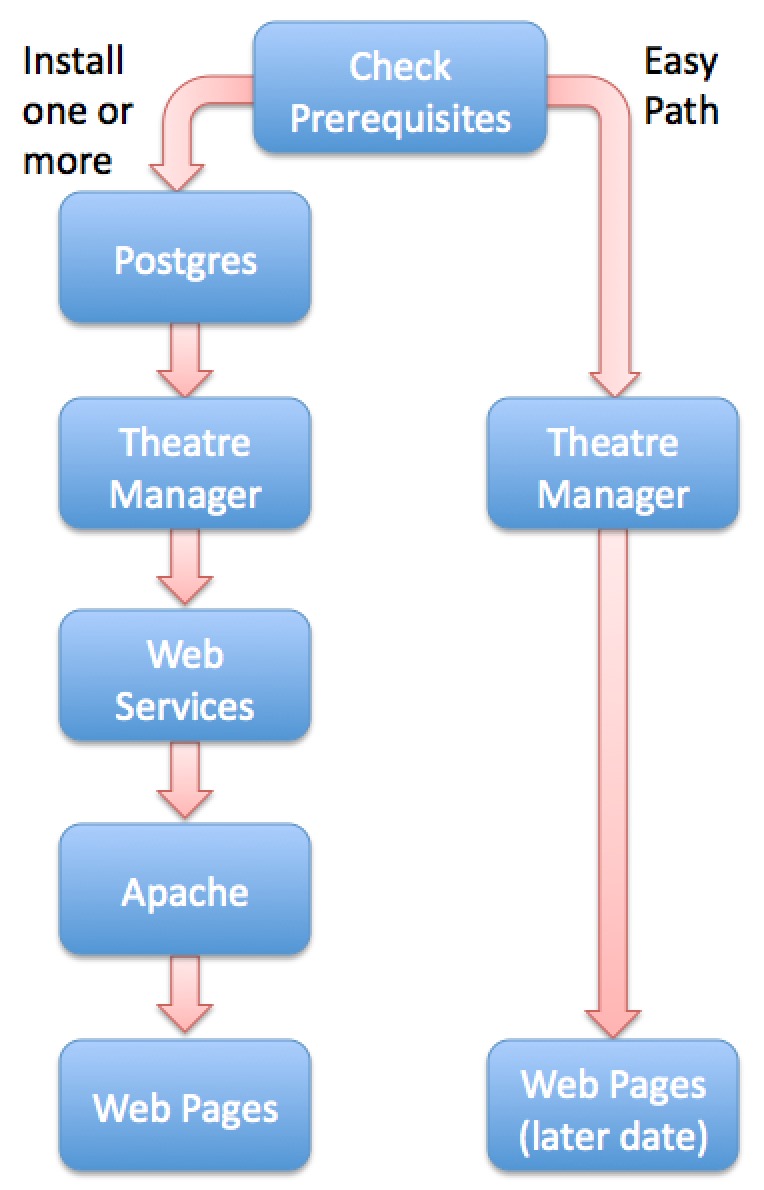 The underlying technology for Theatre Manager has not changed. However, there have been upgrades to postgres that may make this seem like a full install. Depending on your environment, it may not take long to do. The steps are repeated here for an overview.
The underlying technology for Theatre Manager has not changed. However, there have been upgrades to postgres that may make this seem like a full install. Depending on your environment, it may not take long to do. The steps are repeated here for an overview.
Also, if you meet a number of prerequisites, you may be able to take the fast track which only needs Theatre Manager installed on each workstation, resulting in a 10-20 minute update process.
Take the easy path...
If you meet all of the following pre-requisites, you can take the fast track/easy path on the right of the diagram.
- Your version of Postgres is
- 9.5.4 or later, or
- 9.4.9 or later, or
- 9.3.14 or later
- Your web pages are:
- responsive pages and you already have google analytics set up, or don't need it yet.
- the older traditional web pages and you don't want to update them at this time
- You don't mind updating web pages later
In general, you should be able to install V10.06 on top of 10.05, 10.04 or 10.03 and it should work with your current web pages.
|
Always test a complete web sale and checkout after an update. |
More than just Theatre Manager requires updating
The last major update was 18 months ago. There may be additional steps required if a simple update cannot be done. You many need to do one or more of the following:
- Stop all services
- Upgrade Postgres
- Upgrade Theatre Manager
- Upgrade Web Services
- Update web pages
- Start all services
Upgrading Postgres |
If you are using Postgres 9.3.8 or earlier, or 9.4.3 or earlier, then you must update the postgres database server. If you are at more recent versions (but not the latest) you can skip this step, or update if you wish. You will need to:
| ||
Upgrade Theatre Manager |
After the database sever is updated (if needed) follow the standard instructions to download and install Theatre Manager. Upgrading Theatre Manager automatically upgrades web services.
Optionally, you can install the following version 10.05 at any time on all workstations PRIOR to updating to version 10.06. They contain all the latest components that version 10.06 requires. If you do this, then Version 10.06 becomes a push out install for the machines where you physically ran the installers below. |
||
Upgrade Web Services |
Since the Theatre Manager server is paused, then automatically updates itself after updating Theatre Manager at a workstation, most upgrades can skip this step. However, there is one significant change for those venues running multiple outlets. If you have multiple outlets, you will need to:
|
||
Updating Web Pages |
Most venues have already updated to the responsive web pages. There are sufficient benefits in using the responsive pages such as:
Updating pages is a matter of:
|