Version 9 History
Version 9.00
Upgrade Time
Version 9 is a major release for PCI PA/DSS 1.2 compliance and UTF8 converison. All components of Theatre Manager need to be updated to meet the new PCI requirements and we have tried to aggregate everything into one large upgrade step for the year to optimize work effort. If you would like to contract ArtsMan to do this for you, please read about the upgrade options.
Specifically you will need to:
- Upgrade Postgres to Version 9.1.4 as part of PCI compliance and for some security upgrades (or the latest released version)
- Convert your database from ASCII to UTF8 to handle characters with diacritical markings. For most, this might mean a better handling of French, Spanish, or German characters in the database. Version 9 will not see version 8 databases in the server until they are converted.
- Apache to version 2.2.22 to meet the latest PCI scans (or latest released version)
- Convert credit card processing to use Paymentech Orbital or alternatives which can eliminate storage of cards locally.
- Upgrade Theatre Manager
- Implement the web page revisions required as part of the PCI 1.2 upgrade. There are MANDATORY web page changes.
- The backup script will need updated.
Upgrade Steps
Please refer to the 8.xx-9.00 upgrade steps and allow 4-6 hours for the upgrade from version 8 as all components have changed to latest versions for PCI compliance.
Point Release Version History
Point releases are minor version fixes and small enhancements to any particular version.
- 9.00.00 - June 1, 2010
Key Changes in Version 9.00
The following changes have been made to Theatre Manager since version 8.24
Word Processor, Email and Eblasts
- A Major change has been made to the word processing/email blast mechanism. Theatre Manager now attempts to do WYSIWYG eblasts:
- Previously, it was recommended that to send an HTML email, you edit the e-blast in an external tool and paste the raw HTML code into Theatre Manager. Now you can paste the pictures right into a form letter in Theatre Manager.
- When you do the e-blast, Theatre Manager will FTP any pictures in the eblast up to your Theatre Manager Apache server.
- TM will then replace all pictures in the eblast with links to your Apache web listener.
- At any time, you can see the email that was sent to the patron in WYSIWIG format rather than as a web page.
- During the upgrade, any pictures in an existing form letter will be extracted out and a link put in place. For those with a lot of pictures in emails, your database backups will get smaller, in some cases significantly.
- Documents now support drag from desktop and drop of pictures (as well as copy/paste of pictures) to help in the layout of emails and eblasts
- Email setup now supports MD5/CRAM authentication of user id's and passwords. ISP's and Exchange server are starting to require stronger authentication and security requirements.
- Email setup supports SMTPS, TLS/StartTLS transport. Email providers like GMAIL require that feature and Theatre Manager now supports it.
Patron Sales Process
- We've added a new icon to the ticket list on the patron window that indicates if the ticket was contained in a shopping cart - meaning it was sold on the internet. The purpose of this is so that you can tell how that ticket was sold at a glance (box office, internet, subscription, or gifted ticket) and perhaps respond differently.
- Redemption of Passes has been enhanced for clarity and to prevent some issues. The changes only affect two types of passes which are 'free admission' and 'average $/admission' and include the following:
- Each ticket to which a pass is applied is now tracked by Theatre Manager on the ticket record. We now track exactly which ticket was altered in price by a pass. This prevents two passes being applied to the same ticket in error.
- Applying multiple different pass payments at time of payment will no longer show a ticket to which a pass payment has been applied. As an example, suppose that a subscriber buys two tickets and uses pass #1 for one ticket; that ticket will be marked as having had a pass applied. The application of a second pass # will no longer show the first ticket. This should reduce errors at the box office.
- If you try to refund a pass payment (before deposit), Theatre Manager will tell you which tickets were affected by that pass so you can go and refund those two - meaning that you are advised if somebody got a discounted ticket based on one of those two pass types.
- If a ticket is placed on account, you can now apply one of those types of passes retroactively to the order. TM knows which tickets were affected (or not affected) and will only offer those to be discounted.
- During the ticket booking process, if a user tries to sell a hold that they are not permitted to use, they will get a prompt asking for Permission. After permission is granted to that hold code, any other tickets with that hold code will also get booked. The user will have use of that hold code for the duration of that order.
- Fixed an issue where balance displayed on the title bar of the patron window for outlet versions included totals from other outlets.
- Corrected an issue where errors generated by using a plug in were not displayed to the user.
- Added checkbox to the payment window to select printing of a credit card receipt on a per order basis.
- If the company default is to print credit card receipts, this checkbox will automatically highlight for the user as soon as there is a credit card payment taken. The user can selectively turn it off, if desired.
- If the default in company preferences does not require receipts to be printed, clicking on this checkbox will print all credit card receipts in the order when the tickets are printed.

this checkbox must be set before the last payment is taken and the order window closed otherwise credit card receipts will not print.
Web Sales
- Added additional checking to ensure that only merchant accounts with credit card payment methods available online will ever be selected on the start of the web listener. Previously, it was possible to have multiple merchant accounts and have all the cards available under the merchant account that was available only at the box office. This check alerts to that situation at start of the web listener, rather than discovering it at checkout.
- Introduced some changes to the 'print at home' process. If you change the web pages to match these new changes, TM will now only print the tickets that are for real events. Tickets for control houses can no longer be printed.
- Adding of patrons to the database from the web module was rewritten to allow each venue to specify which phone numbers, emails, web sites, fax, etc should appear on the web pages, along with the order that they should appear. If not specified, one of each will be provided.
- The event popup search list will now clear itself each time the cache is cleared or code tables are changed so that it is more reflective of events taken off sale - in real time.
- Fixed an issue where it was possible under certain circumstances for people with the same email address to get added to the database twice during web sales. It all depended on how edits were made to web pages in the 8.23 and 8.24 upgrades. We have made the web listener do further checks to prevent this
- Allow TMError.txt to be CR, CRLF or LF delimited - depending on platform of the apache server and user's editors preference for changing web pages.
- You can now move the picture of the event to the website at the click of a button where it will be saved as a jpeg and shown in the event description (after the web pages are updated)
- During the upgrade, Theatre Manager scans all existing patron passwords and resets any that have some special characters that could possibly affect PCI compliance on a web site. Examples are ()& and some others. Those patrons with interesting special characters will have their password reset to a random 10 character password and will need to request their password. This is a side effect of PCI compliance requirements.
- The option of selecting HTML emails has been removed. At one time this was a preference required of the sender of emails. These days, the email clients decide if they wish to view HTML or not - because all emails actually send both HTML and non-HTML versions within the same email.
End of Day/Accounting
- Introduced the final set of changes to enable export of financial transactions to the BANNER system. This is custom-designed to fit a particular venue's needs, but we suspect that with minor changes, it may also be of use to others using BANNER.
- The merchant setup window now shows the credit cards in the code tables associated with that merchant. If you have multiple merchant accounts, you can now drag those payment methods from one merchant account to another.
- The posting to G/L process now includes the option of shredding all credit cards if a venue implements Schedule "D" with retention of only current data. This is to reduce possible exposure for old credit cards numbers.
- Fixed a timing issue where the 'date last deposit' would not get set and TM would report, erroneously, that you have not done a deposit for a few days. This could occur if the deposit process too longer than normal because there were a lot of credit card and cash sales in one day -and- a web credit card sale came in after processing the credit card deposit but before finishing processing the cash/check deposit.
- Fixed a possible cause of an end of day imbalance if the user sold a gift certificate and decided to change the redeemable amount from the purchase amount. Despite being an infrequent occurrence, there is a new permission required for employees to be able to do this.
Employee Information
- As part of PCI DSS 1.2 compliance, Visa required that this upgrade change the settings for passwords so that they must meet Visa's minimum password restrictions. If you had not made that change in a prior version, you will have to log in the first time with your password typed in upper case.
- We have integrated Growl Notification into Theatre Manager so that meeting reminders, task alarms and some system notifications will show a passive window that appears for a few seconds and then fades away. This feature can be enabled and disabled on a per employee basis. Notifications will still appear in the notification window. The purpose of Growl is to allow the notification window to get buried, ye the user will receive a small hint that there is something significant to deal with.
- All saved window preferences have been removed because they are incompatible with the new drag and drop of columns. Each user will need to reposition their columns using this new drag and drop feature.
Donations
There is a significant underlying change to donation management in this release. A new field has been implemented called 'Receipt Not Required' that is applicable to each donation. If it is set, no receipt can be printed
- Any donation receipt that was marked as 999999 or 9999999 will be set to the 'Receipt Not Required'. This was the old mechanism to track no receipt required to be printed. Those donation receipt numbers will be set to zero.
- This addresses an issue where the next donation receipt would get set to 10,000,000 if the user tried to batch print a donation and it was indicated that no receipt was required on the campaign. This can no longer happen
- Add an option to only print donation receipts if they are over a certain amount
- During donation entry, the receipt printing options will be verified against the donation campaign. You can only select receipt options that will work for that donation campaign and giving level.
- Any payment taken for the donation will automatically have the 'No Receipt Required' flag set for the receipts - if in fact, no receipt is required based on the campaign settings
- If you change the setup of a campaign from printing receipts to not print receipts or decide to add a minimum value before a receipt can be printed, Theatre Manager will ask you if you want to mark unprinted historical donation receipts as 'no receipt required'. If you do not do this, a donation receipt will still print. If you do reset them, the flag will be set for all receipts not yet printed for the campaign
- If you change a campaign on an actual donation that has existing unprinted receipts, and the new campaign means that receipts should not be printed, TM will ask you if you want to set them as 'no receipt required' similar to changing the entire campaign setup
- Donation Receipt printing will completely ignore any receipt marked as 'no receipt required'
- 'No receipt required' can be set on complete donation as the receipt option (even if one is normally printed), or can be set for a particular receipt if there are multiple receipts on a specific donation because there were multiple payments
- Allow multiple people to print donation receipts simultaneously
Paymentech/Orbital Changes
- Address a possible error condition that prevents authorization of credit cards where the content of any data field could contain or an &. Some patron names look like 'Doug & Laura' which was failing authentication and was being rejected by orbital.
- Only send User ID and Password if both are supplied in the merchant record. Paymentech supports two authentication methods: IP restricted, or User Name and password. If authorizations are restricted to an IP range, then user id is not required.
- Added a button to provide a direct link to the Orbital secure commerce page to make it easier to get end of day batch totals.
Facility Management
- There is a new notification scheme for outstanding messages, letters, emails and todo's. At the start of Theatre Manager, the task list for today will pop up. You can dismiss that dialog if you want, or actually merge and print a letter there.
- This dialog will pop up if there are new alarms. You can also obtain the list of today's action items from the 'Patron Sales' menu.
- There are settings in Theatre Manager so that you can have meeting notifications emailed to patrons, staff and vounteers. If a user adds the meeting to Outlook, iCal, or an RFC 5545 compliant calendar; an email will be sent back to Theatre Manager and the system will update the calendar/meetings in Theatre Manager with the status - even if it is from a patron with no access to TM. We think this can be used for a lot of things like Volunteer Management or Development meetings.

If the end user's Outlook client is set to send emails as RTF or HTML (in some versions), the response sent back by Outlook is in a Winmail.dat file which we do not yet read. You will be able to still go in with your Outlook (or other) client and view the message by hand and update your Theatre Manager information.
- Email of volunteer schedules is now possible for those with the facility management module. After scheduling volunteer activities as in the past, you can now tell the facility management module to send calendar invitations to the volunteers. Volunteers can place those calendar items into their personal calendars and confirm their volunteer activity.
- There have been some changes to facilitate printing calendars and project calendars.
- Added feature to resend invitations if they are lost.
- Refinements to the processes for dragging information on calendars.
- Added some more meeting status codes for automatic emailing of calendaring information.
- During the addition of new performances, show any all-day tasks that occur in the venue on the final calendar. These will appear in red so that you may be informed of any conflicts that could occur in the venue.
- Speed improvements on redrawing calendars.
- You can now move the picture of the resource to the website at the click of a button where it will be saved as a jpeg. This is for future compatibility with facility interaction on the web.
Miscellaneous Changes
- Added Cut/Copy/Paste to the pictures fields in Theatre Manager. You can now copy the picture to the clipboard from the database. You can also get a picture from another document and paste into Theatre Manager in addition to dragging from the desktop and dropping onto the picture fields. We have found some sites using Citrix or Terminal Services that do not allow access to the local desktop, so this works around that. Pasting an image will let you navigate folders to find an image.
- All reference to merging emails from the report window have been removed. Since version 8, it always occurred though the form letter merge. This just removes the hint to go there.
- Fixed Tent Report for attendee's of Dinner theatre that print 'Tents' for each table's attendee.
- Fixed issue of dragging Volunteer information onto the play window to assign a volunteer to a performance
- Added a new option to printing of invoices to subtotal by event and/or performance rather than just be event in earlier versions
- Improved the performance of some attendance and sales reports by optimizing the SQL.
- Fixed the tool tip on the button used to write off the unused portion of a pass to un-earned revenue. Also forced an update of the list window on the patron screen that was used to open the pass when writing it off.
- Add an option for gift certificates so it is now possible to sell a gift certificate with a different redeemable value.
- The Sales Promotion setup window now has a tab that lists the performance that the promotion was used in and a tab that shows all transactions that used the sales promotion.
- Added audit transactions to log the last status of the database backup on a once a day basis for the first person who logs in
- Track the size of the last backup file and compare to the prior one. If the size of the backups start to decrease, the user will receive a warning to do something such as verify if the backup really ran
- The field PAY_CARD_EXPIRY can no longer be added to a ticket face due to the FACTA law
- The option of selecting HTML emails has been removed from the patron entry windows. It is no longer required because all emails send both HTML and plain text mime types so that the actual choice of viewing HTML emails lies with the email client, not the sender.
- Fixed an issue duplicating a gift certificate where the redeemable amount would get set to zero accidentally causing an EOD imbalance - bug introduced in version 8.25.00
Things a venue will need to do
- Read all prior release notes back to the version you upgraded from and follow any instructions for each version under the subject 'Things a venue may need to do'.
- Upgrade Postgres to version 8.4.4
- Obtain the latest version of the backupTM script and revise it using the instructions so that last backup date can be tracked and written back to the database.
- Inform employees that they need to:
- reposition the columns in lists by dragging the column header
- Right click on a column header in a list to add/remove visible columns
- hold down the caps key to type their password if you did not have PCI passwords settings turned on in earlier versions
- Go to company preferences and set up the:
- meeting management email SMTP and POP server addresses - if you have facility management. This is used to send and receive all emails for scheduled meetings. We recommend a special email address such as scheduling @ yourvenue.org that is intended specifically for meeting tracking purposes.
- FTP settings under the "Apache" tab and enter the information required to FTP the images to the Apache server. This may also mean that you have to set up FTP access to your Apache user using Filezilla on the PC and File Sharing on the Mac. Instructions for doing so may be found by clicking here.
- When printing invoices, you may need to reset to default and/or pick your ticket summary preferences again due to the new options for summarizing tickets
- review all ticket faces to ensure that PAY_CARD_EXPIRY has been removed successfully and test print your credit card receipts
- Compare the new standard web pages and make the required changes as per below in the htdocs folder.
- Make a copy of the htdocs folder and make all changes in the copy of the folder before installing version 9.00
- Once they are done, install version 9.00 and then replace the old htdocs folder with the htdocs folder containing the changes.
- Please download the web page updates and compare the web pages in the htdocs folder with with the template files in this mini archive. If you have not made any changes that were required from prior versions, you may need to get the full set of standard web pages and compare them.
- Please refer to Recommended Apache config changes for PCI to see if any of the patches apply to your venue.
Changes to Web Pages
|
On PC Apache servers, please find all files called '.ds_store' and delete those for PCI compliance. |
| Files in the main htdocs directory | |
| TMsysNoListeners.html | this is a new file. It is activated if there are no listeners for any outlet active and/or if the user attempts to get a listing of the /TheatreManager directory. use it to redirect the user to the correct outlet. |
| Files in the each outlet directory (1) | |
| TMsysBusyListeners.html | compare old page to new |
| TMsysErrorListeners.html | compare old page to new |
| TMsysNoListeners.html | compare old page to new - this is similar to but not the same page as in the main htdocs directory. It indicates that a specific outlet has no listeners running. |
| eblastimages | this is a new directory that will contain all jpegs used for eblasts and for pictures used in the 'event' marketing tab. Please make sure that the FTP user in 'Company Preferences' has full read/write access to this folder, and all other users have read access |
| Files in the main WebPagesEN directory | |
| TMpatronUpdate.html | compare old page to new. Changes are to better handle multiple patrons in the household. |
| TMpatronNew.html | compare old page to new. Changes are to better handle patrons trying to add themselves twice. |
| TMpatronNewEmail.html | minor changes to add company name to the email |
| TMpatronUpdateEmail.html | minor changes to add company name to the email |
| TMCheckoutConfirmation.html | Remove the credit card expiry date from the confirmation per FACTA. Also provide capability ot printing receipt, printing ticket bar codes in controlled manner. |
| TMCheckoutInvoiceEmail.html | Remove the credit card expiry date from the email per FACTA |
| tmTemplates | |
| rowPatronEmail.html | compare old page to new, specifically remove HTML email preferences CCL_PREFER_HTML |
| rowPatronEmailLimitedProfile.html | compare old page to new, specifically remove HTML email preferences as above |
| rowCheckoutDonation.html | removed the bar code column. This was done for esthetics, performance improvements and to direct the user to askingfor a specially formatted bar code page that contains only ticket information. This and similar changes are optional, but recommended |
| rowCheckoutFestival.html | removed the bar code column |
| rowCheckoutMailFee.html | removed the bar code column |
| rowCheckoutOrderFee.html | removed the bar code column |
| rowCheckoutPass.html | removed the bar code column |
| rowCheckoutReserve.html | removed the bar code column |
| rowCheckoutSub.html | removed the bar code column |
| rowCheckoutSubNewGroup.html | removed the bar code column |
| rowCheckoutCoupon.html | removed the bar code column |
| rowCheckoutCourse.html | removed the bar code column |
| rowCheckoutOrderCouponFee.html | removed the bar code column |
| rowFutureTicketHeader.html | revised to to remove an extraneous </script> tag |
| rowPatronAddress.html | markers to identify mandatory fields |
| constantPATRONCONTACTEXISTING.txt | new file |
| constantPATRONCONTACTNEW.txt | new file |
| setPROMOTIONSUB_LIST.html | used to present alternate options for price/promotion/price code for subscriptions. Example. Regular tickets might show price, subscripitons mught just show promotions as in 'Subscription' |
| setPROMOTIONSUB_LISTempty.html | used to present alternate option for 'no subscripitons available' if Theatre Manager cannot find a price. |
| tmFooter.html | New file containing google analytics code and addition of possible footer for each web page (see version 9.01) |
| tmCampaign | |
| tmCampaign1.html | compare old page to new, minor changes |
| tmCampaign2.html | compare old page to new, minor changes |
| tmCampaignDefault.html | compare old page to new, minor changes |
| tmEvent | |
| tmEventDefault.html | revistions to show an picture placed into the 'events' window on the marketing tab. This allows you to put pictures into the default 'about this event' page within Theatre Manager and not touch the web pages. |
| tmEvent1.html | same as above |
| tmMaps | |
| TMSubscriptionMapDefaultf.html | compare old page to new, minor changes. |
8.xx-9.00 Upgrade Steps
Please send a note to support@artsman.com to get the links for theatre manager before starting the upgrade if you are attempting the process yourself as we will need schedule the upgrade support (we can't do everybody in one day).
The steps to upgrade generally involve:
- Upgrade Postgres to 9.1.4 (or latest version) following the steps on the next page. It will deal with making backups and then refer you to the appropriate upgrade procedures.
- Convert the Database to UTF8. Version 9 will not be able to access any database until it has been converted.
- To upgrade Theatre Manager use the links you were provided by support@artsman.com and follow the standard install steps
- Upgrade Apache Server and follow the steps for Macintosh or Windows
- Upgrade Web Pages to the latest version by comparing old to new.
- Install Theatre Manager Version 9 on your machines. OSX installs require no extra steps. Windows installs may require you to do one of the following if you get errors starting Theatre Manager. Most Windows installs may not require this step.
- download and install openssl for windows full version if you are using Paymentech Orbital, Moneris, Authorize.net or other internet gateways as Microsoft does not provided it as a standard install (it is free).
- download and install .net version 2 (XP or earlier) or version 3 (Vista or later) if you do not have it
- If you are doing e-blast with Theatre Manager, you will need to implement FTP access to the Apache server. Theatre Manager eblast capabilities should save costs over doing it externally.
- If you are implementing meeting scheduling with the Facility Module in Theatre Manager, you will need to set up a scheduling@ ... email address
- Update the Backup Script by following the specific directions. You will also obtain a copy of the latest script when you install Postgres in Step 1.
- For each web listener that auto-started, you will need to login on that machine and set the web listener to auto-login. Since Encryption was changed (per PCI), this means that you need to set it up again to make it work
- Start up all web listeners again
Upgrade Postgres
- Backup the database
- Restore the backup database to a different name on the same (or different) postgres server.
- To ensure it is a valid backup, use Theatre Manager to log into the restored database. When you see the list of users in your main database, click change database and pick the other database you just restored.
- Upgrade postgres by refering to installation and upgrade instructions for postgres. The specific link for Macintosh and Windows are also referred to in the last section of the install steps about how to do an upgrade. Please follow those. Venues with postgres servers on Linux will need to loosely adapt and follow the Macintosh instructions.
Convert the Database to UTF8
Prerequisites before the conversion will work
You will need a Macintosh intel machine to do the work on (all downloads are free). It assumes that you have:
- downloaded and installed xCode on your Mac
- downloaded and installed Mac Ports (we have tested with version 1.8.2 or later)
- followed the instructions for installing recode on your mac after installing the above two items. Go half way down the page and look at the instructions in the black terminal screen. Start by typing the command that follows and you should be able to see similar results to the white on black text (depending on what needs to be installed).
sudo port install recode
If you have not done the above successfully, the next steps in the process will not work.
If you do not have at least one Macintosh at your venue, there is no available Windows equivalent to this process yet. You will need to FTP your database and we will return it in UTF8 encoding for you.
Converting the Database to UTF8
- The installer for Postgres 8.4.4 will place a file into the /Users/Shared directory called ConvertDBToUTF8. This will be used to upgrade a database from SQL_ASCII to UTF8.
- Start Terminal
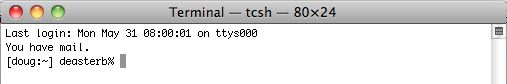
- Type /Users/Shared/ConvertDBToUTF8 YourDatabaseName
where YourDatabaseName is the name of the database that you log into each day. This will backup the database to a file in the /Users/Shared/Backup folder called YourDatabaseNameV9.sql. You may need to supply the postgres user password if you do not have 'trust' set for the server IP address in the pg_hba.conf file.
Depending on the size of your database, this step could take as long as 4 hours. The pg_dump shows obvious activity. The 'Recode' step may look hung, but it is not.
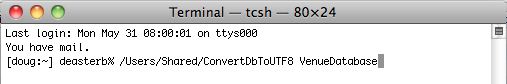
- When the script is done, please pay particular attention to the the line that says 'Recoding /Users/Shared/backups/YourDatabaseNameV8old.sql.....'. It should say 'done' at the end of the line and there should be no errors. If there are errors, please stop, contact support and do not continue.
If the 'Recode' completed successfully, it will display some instructions at the end of it similar to the following screenshot.
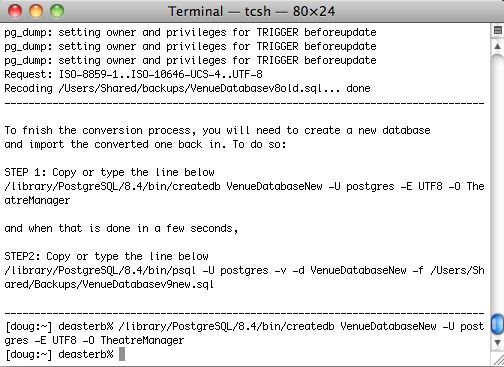
- Look for the line that says 'Step 1:' Copy the command under that and paste it into terminal as follows:
/library/PostgreSQL/8.4/bin/createdb VenueDatabaseNew -U postgres -E UTF8 -O TheatreManager
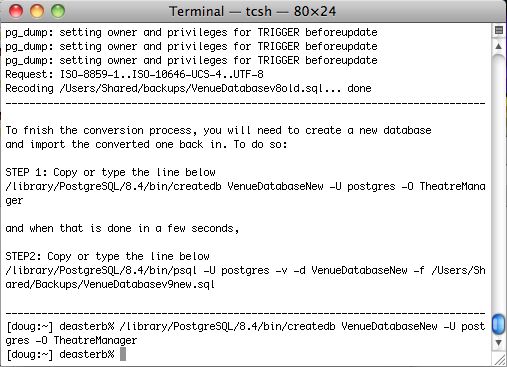
- Look for the line that says 'Step 2:' Copy the command under that and paste it into terminal as follows:
/library/PostgreSQL/8.4/bin/psql -U postgres -v -d VenueDatabaseNew -f /Users/Shared/Backups/VenueDatabasev9new.sql
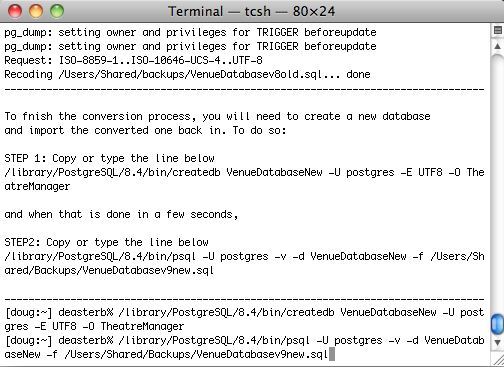
- This will start the import process for the converted database (which may take a while). At the end, you should be able to see the database in pgAdmin and if you install theatre Manager, you should be able to log in to this database.
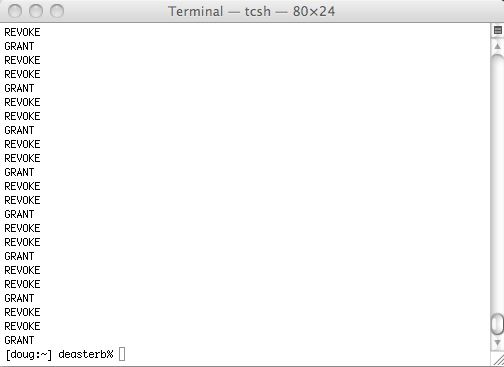
- Once you have logged in to your database with Theatre Manager version 9, you can go into the /Users/Shared/Backups folder. Look for the two files named YourDatabaseNamev8old.sql and YourDatabaseNamev9new.sql and delete them as per the example below.
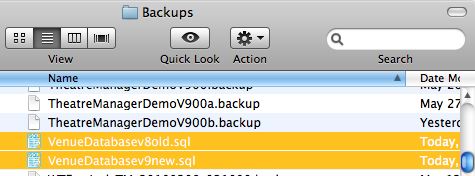
Options for Getting Version 9 Installed
Do I have to upgrade?
The simple answer is no. Your Theatre Manager will continue to work, regardless of the upgrade.
However - in order to become PCI compliant, you must upgrade to Theatre Manager Version 9 AND Upgrade to Paymentech Orbital or one of the other direct processors for improved credit card authorization.
For those who are already PCI compliant, you can continue to use Theatre Manager version 8 until December 2010 when you need to upgrade to Theatre Manager Version 9 AND switch to one of the direct processors to achieve PCI 1.2 compliance.
What are my Version 9 update options?
At your option, you may:
- Choose to self-install all the components required for the Version 9 upgrade. There is NO COST for a self-install. - OR -
- Contract with Arts Management Systems to perform the work for you on a fee for service basis. This work is not covered under your annual support and maintenance agreement as it falls outside of normal support. The cost is a flat fee of $400.00 for the conversion to Version 9.
Tell me about the Self Installation Route?
There are several components to the installation process. Please refer to the 8.xx-9.00 upgrade steps for the complete installation instructions. The process takes about a day and should be performed by proficient IT personnel as it will require changes to:
- Postgres
- Theatre Manager's database (to a new UTF8 format)
- Theatre Manager on each workstation
- Apache (web sales sites only)
- Web Sales Pages (web sales sites only)
|
If you choose to self-install, and then require support assistance, the regular hourly billable rate of $100 per hour will be applicable. Please note that support for a self installation is not covered under the After Hours Emergency Support contract. Please plan your time accordingly to ensure that if you do have questions, Arts Management support will be available to assist you. |
Tell me about contracting AMS to do the work for me.
If you choose to have Arts Management perform this work for you, you will need to send a request to our sales office. They can be reached at sales@artsman.com or (888) 536-5244, ext. 2 from 8:00 AM - 5:00 PM MST. They will process the request and then forward the request to the Support team for scheduling. Because of the high demand for conversions, your scheduled date may be as much as 4 months away. Please plan accordingly.
The actual upgrade process takes about one business day, during which time your offices will not be able to use Theatre Manager (even to "look things up"), and web sales (if applicable) will be offline during the upgrade process.
What are my Version 9 upgrade options?
Finally, all upgrades are cumulative. For example, if you are upgrading from verison 8.1 to 8.16, read all the release notes for each version in-between and follow all steps for each version
 |
When downloading any update for Theatre Manager, please make sure your personal firewall is turned on per PCI requirement 1.4 |
Preparing for an Update
Theatre Manager will:
- Upgrade the database with any new database fields
- Move or migrate any data where possible to provide suitable defaults in new database fields
- Implement any new stored procedures in the database server
The venue will need to
- Download all updaters in advance of doing the upgrade. Save this on a shared directory or a USB key so that you only need to download once. If you use both Mac and PC, make sure to download the update for both platforms.
- Read the release notes for any prior version and make note of any directions you need to follow that are pertinent to your operation.
- Quit Theatre Manager on all workstations, including all web sales listeners and close all shopping carts.
- Complete your end of day. Deposit all funds, create all sales entries and post to the GL.
- Make a backup copy of the database
- Install the upgrade to Theatre Manager on one of the machines and start the application.
- You will be asked if you want to start the upgrade.
- Click to Continue if you have done your end of day an made a backup.
- The upgrade time varies form version to version. Do not abort it even if the screen appears non-responsive
- When you see the login screen, the upgrade is done. You can allow others to log in.
- Note: If this upgrade is a 'walk around' install, you will need to run the appropriate installer on each machine before Theatre Manager can be used on that workstation.
- Follow any of the upgrade instructions pertinent to this upgrade you noted from the release notes.
After an upgrade:
- If you need to make any changes to the web pages, make a backup of the web pages before changing anything.
- Always verify that your web listeners are running after any minor or major upgrade. TM automatically stops them when it notices a new version.
- Once the listeners are restarted, please go to your web site and try finding an event to but online. This is a further confirmation to yourself that you are satisfied the upgrade is complete.
After Upgrading to Version 9 - checklist
You can visit http://www.theatremanagerhelp.com for our updated Version 9 help. If you have not already subscribed to our RSS feed, please take this opportunity to subscribe by visiting the RSS link (click the  icon) in the upper right corner of the main http://www.theatremanagerhelp.com page.
icon) in the upper right corner of the main http://www.theatremanagerhelp.com page.
Release Notes
Read the release notes to see if there is anything special that impacts your organization in Version 9. This is a long list of enhancements from the version previously being used.
- Version 9.00
- Version 9.01
- Version 9.02
- Version 9.04
- Version 9.05
- Version 9.06
- Version 9.07
- Version 9.08
- Version 9.09
- Version 9.10
- Version 9.11
- Version 9.12
Installing Theatre Manager on Each Workstation(s)
Please see the following online help page for steps on installing the Theatre Manager application on a work station:
http://www.theatremanagerhelp.com/installing-theatre-manager/install-theatre-manager
Starting Theatre Manager After Upgrading
- Start the Theatre Manager application.
The following window will appear.
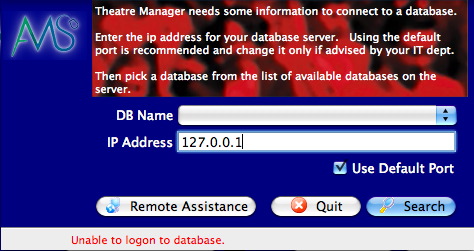
- Enter in the IP Address of the database server
- Click the Search button in the lower right corner of the window
- Select the Database from the Name drop down
- Click Connect
Passwords
Version 9 of Theatre Manager is designed to meet the latest PCI Compliance. One of the features within this version is stronger security for Employee Passwords. If you have not previously used PCI Compliant passwords each Employee will need to enter their old password all in CAPITAL letters. When they click the login button they will be prompted to change their password to a format that meets compliance. The requirements for compliant passwords are listed in the image below. For more information on PCI Password Requirements click here.
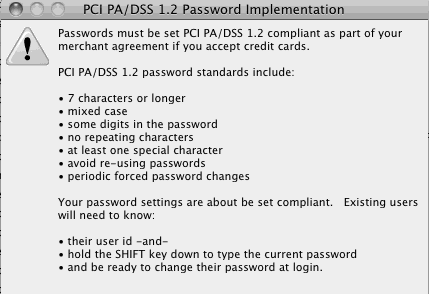
Employees Disappear From the Login Window After Incorrect Password Attempts
After six attempts at entering an incorrect password Theatre Manager will remove the Employee from the login window per PCI requirements. Theatre Manager resigns the employee to protect the database and all you need do is follow these steps to reinstate the employee.
Theatre Manager List of Employees does not appear
In some rare cases following the installation of Theatre Manager the application opens but does not display an employee list to login. The common characteristics of this situation are a blank gray screen containing File, Edit, Help options in the upper left of the window and nothing more. If you encounter this issue please follow these steps.
Employee Access
Some employee settings have been changed due to PCI Compliance. One of note is the Accounting >> Create Bank Deposits for Current Payments Received - Authorized Credit Cards Only option. This is found in the Functions tab of the Employee Access Data window. By default, all Employees who do not have Master User access will have this option unchecked. If you have Employees who run the End of Day Wizard and are not Master Users you will need to check this option for those Employees.
Power Saving Settings for Apache Running on a Mac
To increase stability for Apache running on a Mac you will need to adjust some of the settings for the machine. Click here to learn more about the settings.
Version 9.01
Upgrade Time
The upgrade time from version 9.00 should be relatively short.
There are NO mandatory web page changes that must be done when upgrading. One of the changes we made was to easily enable google analytics to be deployed in web pages footers. You may wish to review page changes for that purpose during the version 8 to 9 upgrade.
This is a WALKAROUND install that contains CRITICAL fixes for web security that should be installed immediately.
Key Changes in Version 9.01.04
The key enhancements in this version are the introduction of:
- A key fix to the web listener that deals with one possible security issue that should be dealt with as soon as possible.
- an easy way to include google analytics code in your web pages and e-blasts.
- the Hot Seat Analyzer that lets you find which seats are worth more to you and adjust prices accordingly
- Most of the rest of the changes are minor bug fixes and enhancements since 9.00 was introduced
Point Release Version History
Point releases are minor version fixes and small enhancements to any particular version.
- 9.01.00 - June 19, 2010
The following changes have been made to Theatre Manager since version 9.00
Web Pages and Eblasts
- A small but significant enhancement was made to Theatre Manager to allow you to paste your own custom google analytics code into a field on the Company Preferences screen. The purpose of google analytics is to allow you to track (free of charge) where customers come from and which pages they are using. If you have a google analytics account, then:
- Change the web pages to add the custom footer we created (as per the bottom of this web page) so you can easily implement and/or change the use of google analytics in the web pages.
- and add a new custom field to the bottom of each e-blast that will add the google analytics code to an eblast for tracking purposes. This field is found under 'current addresses' called 'Google Analytics'
- Fixed an issue where a new patron adding themselves online would get a random password assigned to them - and then they would have to ask for their password before logging in a second time. This was introduced in version 8.25 and is now corrected.
- Fixed a rare issue on OSX getting the local IP address of the machine if there were multiple NIC's and/or virtual machines that gave out IP's.
- In venues with multiple languages, you can now set the default language explicitly in company preferences. For existing venues, it will select the first language in the list, typically EN (English).
- Implemented an easy add of a patron to a mail list from an eblast by creating an encrypted token that lasts for a very limited time. When added to the link, it will automatically sign in the patron.
Patron Sales Processes
- Enhanced the USB credit card swiping process to handle french and some international keyboards. The information from the USB swipe was being interpreted by other keyboard layouts and the delimiters provided by the USB swipe appeared different. TM now adapts to the different delimiters so that users can change their keyboards and not affect the swipes.
- Added a permission when selling gift certificates. Normally the redeemable amount should be the same as the purchase amount, although you can sell a certificate that allows some 'free' bonus money on the certificate over and above the purchase price. This new permission will alert managers if somebody tries to change the redeemable amount from the purchase amount
- Fixed a performance issue when printing one or two tickets from a house account that had a lot of tickets. Previously, TM was taking some time to merge the printed date back into a long list of tickets. This has now been dramatically improved.
- Search by the name/company field no longer puts the search in uppercase. It leaves it in Caps case as it used to in version 8
- Fixed an issue that prevented selling held seats on the theatre map where a user did not have permission to sell the hold, yet had just been given that permission. This now works correctly. Previously, if a user tried to sell tickets that were on hold, but they did not have permission to that hold code, Theatre Manager would ask for a manager over-ride. When given those tickets were sold as expected. If the user tried to sell more seats with those same holds, TM would ignore any attempts to sell subsequent holds of that type until the order was closed..
- Deleting one of the patrons in a multi-patron household, or the last patron in a household will now delete immediately even if there is credit card or mail list information for the patron. This should make it easier to delete patrons with minimal data - yet if they have orders or payments, etc, the patron still cannot be deleted due to audit reasons
End of Day Processing
- Fixed an issue that would cause EOD out of Balance if the user duplicated a gift certificate. When ever the redeemable amount was set different than the purchase amount, the end of day would be out by the difference. This is now fixed.
- Changed how the next till balance and deposit numbers are retrieved from the database to eliminate the possibility of two people having the same till balance number
Facility Management
- Some minor tweaks to the interface to reduce the number of notifications while working on a calendar
Miscellaneous Changes
- There is a new tool called the Hot Seat Analyzer that helps you find out which seats are used the most in a give venue, or have provided the most revenue for a selected set of performances.
- Fixed an issue where customizing the field names did not always result in them getting updated throughout Theatre Manager until an update occurred
- Fix a couple of dynamic reports where the columns were not being set correctly - this corrects a bug introduced in version 9 because of the column dragging feature
- Fixed column sorting when the list contained hidden fields that could never be displayed.
- Fixed issue where TM could crash if there was no help available for a message notification entry in the list of 'today' tasks popped up by the facility management module reminder mechanism
- Fixed a display issue when the duplicate prices function was used on the event window - the prices were duplicated from another event, but the screen did not redraw, leaving the user to think that the copy did not occur - when in fact it had.
- Revised the 'Ping Computer' window to show the local IP address correctly under some circumstances
- The description of the customizable second 2 field in the marketing windows has been updated so that it is easier to find the name of the field when creating criteria in a report or in a mail list. it now reflects the name you give the field rather than a generic field name
- Fixed issue where exporting of data from any list for from the reports export feature was broken when column dragging and dropping was introduced. Export now works
- Fixed a cosmetic issue so that the word processor tools window will now go away when doing an eblast merge instead of floating on top. Cancelling the merge will re-open the tools window.
Things a venue may need to do
- Read all prior release notes back to the version you upgraded from and follow any instructions for each version under the subject 'Things a venue may need to do'
- Compare the new standard web pages and add the google analytics 'footer' to each web page as per the standard web pages. Do not make it to all pages, just the ones in the standard web pages.
- Look for the lines at the bottom of the appropriate web pages that look like
</BODY>
</HTML>
- insert a line right above them so that the end of the web pages look like
<!--#include virtual="TMtemplates/tmFooter.html" -->
</BODY>
</HTML>
Changes to Web Pages
Please download the web page updates and compare the web pages - but only if you want to implement google analytics page tracking. If this is the case, about 80% of the pages will need changing as below.
There is a new page in TMtemplates called 'tmFooter.html' that you will need to put in place.
Announcing the 'Hot Seat Analyzer'
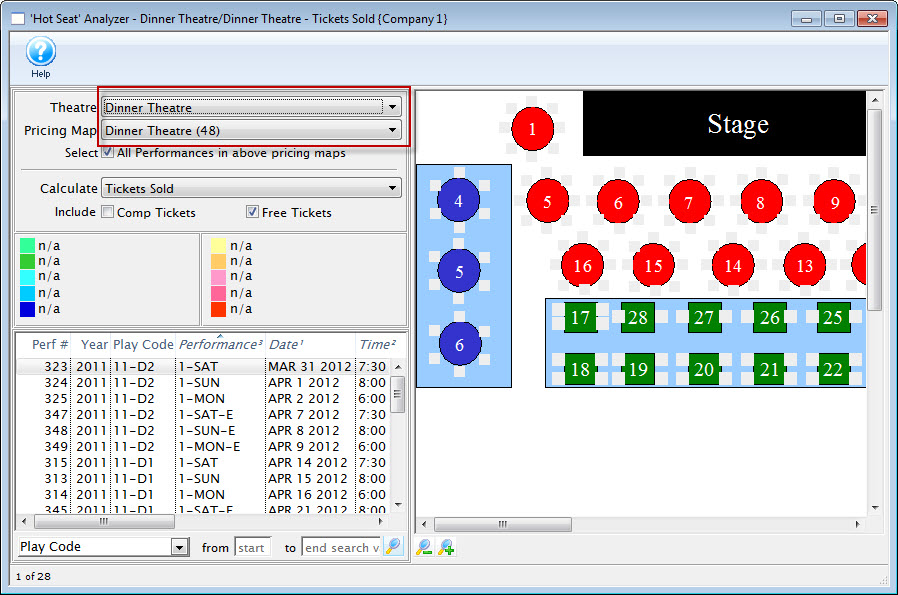 We have just added a feature to Theatre Manager's facility module that we wanted to do for a long time call the Hot Seat Analyzer. You can now easily analyze the frequency of usage of each seat and/or the value or worth of that seat to a venue under a number of circumstances.
We have just added a feature to Theatre Manager's facility module that we wanted to do for a long time call the Hot Seat Analyzer. You can now easily analyze the frequency of usage of each seat and/or the value or worth of that seat to a venue under a number of circumstances.
Theatre Manager 9.01 Released
Key Changes in Version 9.01.02
The key enhancements in this version are the introduction of:
- A key fix to the web listener that deals with one possible security issue that should be dealt with as soon as possible.
- an easy way to include google analytics code in your web pages and e-blasts.
- the Hot Seat Analyzer that lets you find which seats are worth more to you and adjust prices accordingly
- Most of the rest of the changes are minor bug fixes and enhancements since 9.00 was introduced
A final note for everybody. Theatre Manager underwent PA DSS 1.2 compliance audit on June 10 & 11 and we have received word that Security Metrics has finished testing and will submit Theatre Manager to the PCI council as an approved application. We are awaiting confirmation from PCI of acceptance.
Version 9.02
Upgrade Time
The upgrade time from version 9.0x should be relatively short.
There are one mandatory web page change that should be done during the upgrade process to support our testing of a forthcoming iPhone app under development. Other changes are optional.
This is a WALKAROUND install.
Key Changes in Version 9.02.00
The key enhancements in this version are the introduction of:
- We are working on an iPhone app to allow people to find venues near them. When released, the details will be provided at that time. However, there is a web page change that is required to customers at version 9 (see bottom) that wil lbe required to show events at venues using Theatre Manager
- Most of the rest of the changes are minor bug fixes and enhancements since 9.00 was introduced
Point Release Version History
Point releases are minor version fixes and small enhancements to any particular version.
- 9.02.00 - Aug 31, 2010
The following changes have been made to Theatre Manager since version 9.01
Ticket Sales
- Fixed an issue where courses sold online and assigned to an alternate member of the household did not create the 'gifted ticket' properly. This meant that the attendee of the course might not have been assigned properly. This has been fixed and and any assigned incorrectly should be corrected on update.
- Ticket printing now converts some accented UTF8 characters to the ascii equivalent when printing tickets. For example, an accented 'e' or umlauted 'o' will be translated to 'e' or 'o' immediately prior to printing tickets an no longer show up as '?' on the ticket.
- Revise message that user sees when they are not able to do 'delete' of credit card information. It now specifically tells them to get a supervisor to permit this action and that it should not normally be done (i.e. use a full void instead)
Mail Lists
- Added a feature to allow adding people to a mail list based on the person who bought the ticket -or- the person that the ticket was gifted to. This allows you to build a mail list of people to receive the tickets (or attend a class) and do an eblast to them. By combining two lists of those who bought and those receiving gifted tickets, you can notify anybody related to ticket purchases.
Facility Management
- Various minor changes to calendars and dragging patrons to assign them to a task
- Growl Notifications should now fire for all items that are newly added to notifications
- Added notifications for unsent task invitations
- Revised the interface to the notification window to be simpler. It now focuses on accept or discard the task notification. A user can double click on a line to open the task and perform all functions generally available to modify the task
- Added customizable field to allow user to rename the word 'Resource' in facility management and update various parts of Theatre Manager where the word is used.
- Ensure calendar attachments are sent to volunteers in a specific situation where some of the calendar items were past due. If that was the case, none would be sent. This is fixed.
- The start day of the week on the calendar is now being set properly if it is different on each filter
- Correct an issue where duplicating a project did not properly update the hierarchy of the categories in the project
- Fixed acceptance status when adding yourself to a task - it now assumes you are fully accepted and confirmed on a meeting
Web Sales
- The behaviour of entering a pre-sales access code on the web site has changed. The first time a user enters one, they will be taken to the event list window and it will show only the events that were added because of the presales access code to let the user find the event quickly. For any search after that, the user will see normal events intermixed with presales access events. This feature might be enhanced later to more clearly delineate the two types of events.
- Minor fix to flags showing pre-access codes and coupons. If a Pre-access codes is activated, the ticket search window now shows the entry field. If a coupon code is now activated, then the entry field will show on the shopping cart window
- Random generated passwords for email addresses entered at the box office can no longer have blanks in them. This prevents confusion for users where the password contained a blank at the end when mailed to the patron.
Word Processing
- Fixed an issue introduced in version 9.01 that made it difficult to edit an existing document. Theatre Manager was forcing the tools palette window to the top making it very difficult to change the actual document.
- Fixed an issue in documents with row fields in them that were created since the introduction of version 9. Any document with a row field created after version 9 will need to have the row field re-created for it to actually work. Any document created in version 8.24 or earlier will work correctly without changes.
Miscellaneous
- Database Names can now have blanks in them
- Fix problem with user/over-ride where closing the over-ride window allowed access instead of denying it for mandatory entry of CVV2 number.
- Prevent entry of numbers greater than 12 digits for the donation giving level. This was causing an SQL error
Things a venue may need to do
- Read all prior release notes back to the version you upgraded from and follow any instructions for each version under the subject 'Things a venue may need to do'
- Compare the new standard web pages for the web pages listed below and make appropriate changes.
Changes to Web Pages
Please download the web page updates and compare the web pages.
| Files in the main htdocs directory | |
| TMSysNoListeners.html | Compare and make changes |
| Files in the each outlet directory (1) | |
| TMCart.html | revisions for coupon and where to send the user if a coupon is entered. |
| TMcheckoutCardError.html | compare to original |
| TMcheckoutConfirmation.html | compare to original | TMCoupon.html | compare to original as it has revisions to redirect user based on kind of coupon entered. |
| Files in the main templates directory | |
| RowTicketEventExport.html | mandatory revisions to support forthcoming iPhone applicaiton. |
Version 9.04
Upgrade Time
The upgrade time from version 9.0x should be relatively short.
This is a WALKAROUND install if upgrading from version 9.00 and 9.01. It will self deploy if upgrading from version 9.02.
Key Changes in Version 9.04.14
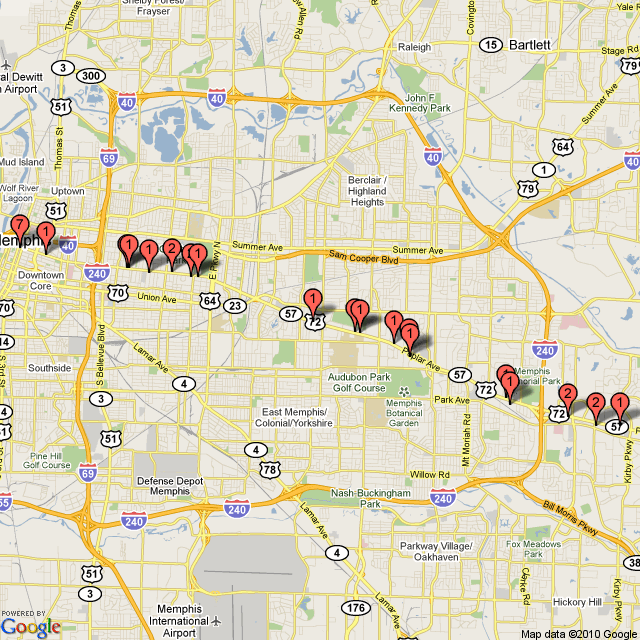 There is on new feature that has been added to allow you to plot your patrons on a map using google. Only about 100 distinct points are supported by google's static map function but it lets you see where distributions of people lie. The picture at the tight is from patrons on Poplar street in Memphis. The data was geo-encoded using google's geo-encoding api.
There is on new feature that has been added to allow you to plot your patrons on a map using google. Only about 100 distinct points are supported by google's static map function but it lets you see where distributions of people lie. The picture at the tight is from patrons on Poplar street in Memphis. The data was geo-encoded using google's geo-encoding api.
This data can be accessed from the patron list or a patron mail list using the context menus.
Almost everything else in this version is primarily a minor usability enhancement release and a collection of minor bug fixes. It is recommended for all venues using version 9. The following changes have been made to Theatre Manager since version 9.02
There are no mandatory web page changes or additional tasks that a venue need do after installation that are specific to this version. There were some minor wording changes in some web pages that do not need to be made if you are satisfied with your current pages. Please read prior release notes if upgrading from earlier versions to see if there are tasks for earlier versions.
Point Release Version History
Point releases are minor version fixes and small enhancements to any particular version.
- 9.04.00 - Sept 21, 2010
Ticket Selling and Associated Processes
- The best seat algorithm has been substantially improved for searching for seats when the '#' is used in the best area (This mainly affects dinner theatre venues with 2 and 4 tops). It also does a preemptive check to make sure that any seat that might be offered is not in an expired shopping cart that has not yet been cleaned up.
- Printing tickets now does a better job of catching some diacritical characters in the data to be printed on a ticket face and change them to non-accented characters - so at least the text will print.
- Fixed condition checking for the response from the 'manager over ride' window for some functions. It now properly catches people closing the window and interprets the response as a 'deny' instead of 'accept'
- Quarterly Post Dated Payments are now 3 months apart instead of 4 months
- the full credit card information is no longer shown on the 'auto-renewal' tab of season subscriptions for any user. it will only show the masked card number. This avoids needing to generate audit transactions for this situation.
- Fixed an issue with Orbital that prevented authorizations of names or addresses were longer than 30 characters.
- Events marked inactive no longer can be sold at the box office or the internet. Previously Theatre Manager only checked the on-sale flags. it now checks the active flag as well.
- Added a feature when changing merchant accounts. If you move a credit card payment type from being associated with one merchant to another, any unprocessed post dated payments are now moved along to the new processor. This saves deleting and re-entering post dated payments. For venues that added a new merchant record recently and who have this issue, you can move the payment from the new merchant account, back to the old, then back to the new merchant account to pick up the post dated payments and get them under the correct merchant. Then they will work without deleting them
- Enhancement when decoding swiped credit cards to work with swipes that send a start string of 5B instead of the normal %B
- Revised using gift certificates after the order is complete so that the process is able to be used from the ticket tab and the order tab under various scenarios. Previously, it would only work from the order tab using the 'payment' button
- Fixed an issue where coupon codes could not be accepted at the Box Office in all cases
- Fixed a plugin issue in certain cases
Patron Management
- Added a Passport number to the patron record for those venues that do touring and need that information.
- Fix a bug where opening the 'other patron' in a relationship record would open the second patron window in a funny display state. It now opens the other patron properly.
- There is a new feature/option to allow sending addresses to Google to have them provide latitude/longitude information for an address (this is set in system preferences). Previously this came from the built in city lookup table. The added benefit for US customers of using google is that it may provide more accurate date right to the house level. If Google does not provide a suitable lat/long, then the city lookup table is used as a secondary option automatically
- Tm now tracks how addresses were geo-encoded. You can select a number of addresses from the patron list or within a mail list and ask Google to geo-encode them more accurately. Data already encoded by Google will not be re-encoded. Note: google only allows approximately 2500 encodings per day per URL for non-commercial purposes.
- You can select a number of addresses on the mail list and/or patron list and encode them.
Donations
- Added a tab to the donation detail to allow associating tasks and meetings with a donation
- The donation list in the patron window now includes an icon that shows if a donation still has post dated payments that have not yet been processed.
- Prevent entering large numbers into the donation giving level ranges. The limit is 12 digit donation levels.
- Quarterly pledge reminders are now 3 months apart instead of 4 months
- Default the fiscal and program year on soft credits and matching gifts to be the same as the original gift when entering it for the first time.
- Fixed the 'donors behind in their pledge payments' report as well as a stored procedure that tracks the data to print on the report
Mail Lists
- Added an option to select all members of a household to add to the mail list if at least one member of the household was found using the criteria. You can now add a) only the patron found, b) the primary household member or c) all members of the household
- Mail lists now allow you to select between who buys the tickets or who the tickets were gifted to when determining who to add to the mail list for tickets
- Fixed saving of criteria and restoring saved criteria in reports and mail lists
Web Sales
- Fixed the probable cause of some holds being left in a shopping cart when the patron checked out - and the tickets not being sold but left in an interminable 'i' status. It occurred when two people were looking at the same seats and any one of the patrons were browsing anonymously. It could also lead to cart checkout problems on systems under load.
- Fixed an issue where searching for best seats on the web could leave an inordinate number of 'temporary' locks on seats so that they could not be purchased by somebody in the box office. A web listener always had access to any seats that they temporarily held and released
- Fixed a condition where specifying an alternate port for web listeners did not work properly.
- No longer allow random generated passwords for patron web access to have a spaces in them. This affected the ability to copy/paste passwords from 'forgot my password' emails into the web sales component if the last character in the password was a space
- The icon used to access server stats on the web listener window has been changed to be the apache logo
- Remote assistance has been added as a button to the web sales window in case people need it. It was disabled and not-available on the main toolbar
- Use of secure FTP now really means FTP with TLS. The next version of TM will support FTP with TLS and FTP with startTLS
- Fixed an issue with dollar value gift certificates sold on line where the purchase amount was not being set right if it was a variable price gift certificate
- Fixed an issue where logging in with an email typed in upper case was not properly converting it to lower case before checking if the user was in the database
- Fixed an issue when searching for best seats in a section and the section was full which could cause the listener to loop looking for more seats and appear hung
- Fixed an issue where it was possible for people not to find their email if they typed it in a different case than when they originally entered it.
- Changed the encoding of all html web pages to be UTF8 so that any accented characters in the database would be rendered properly on the web pages and the full web page will be returned.
Facility Management
- Fixed a small bug where access to resources could have been disabled in the setup menu.
- Fixed a display issue where all day calendar items were not showing up in the calendar if the event overlapped onto the next day/week/month of the calendar
- Changed the icon for 'waiting for response' to a meeting invitation so that it is not as similar to the 'new response' icon
- There are new fewer un-neccessary growl messages when the notification window is updated
- The behaviour of the notifications window has been improved in a number of areas. Some labels have been given better descriptions, tasks for today no longer show alarms, and you can now add meetings you create yourself to your own iCal or outlook calendar by sending a meeting notification.
- Fix display of people working an entire event in the 'play/event' detail window
- Adjustments to display when looking at the volunteer planning calendar
- Changed the security setting in all locations that access task resources so that the security item is common
- Fix cosmetic display issue when adding multiple people to the same task to schedule a meeting. TM no longer shows all the participants on the patron window temporarily.
- Added a 'facility Management' tab to company preferences to consolidate any future preferences into one place. Some company preferences information was moved as a result
- Duplication of a project now gets the correct default play information
- Fixed an issue where duplicating a project did not update the hierarchy of categories in the project properly
- when duplicating a project, the order number is now cleared so that the duplicated project can be billed to another client
- Changing a task that forces a refresh of the calendar will no longer switch the calendar to the default view for the filter. It will now stay on the current view the user sets the calendar in.
- All calendars now update when a filter is edited
- Fixes to entering volunteer history date/time and duration when associating it with events and performances
- Fixed an issue when when multiple volunteer records were dropped onto a calendar, the calendar could display the same record multiple times until the screen was refreshed.
- When performance dates were changed, volunteer history records were not properly being updated based on the new date/times. Now fixed and date/times adjusted automatically.
- Fixed some issues where volunteer hours were not being calculated correctly
Theatre Maps
- Adding pictures to new venue maps have a restriction in size so that multi-megabyte images are not allowed to be stored - for performance reasons. The graphic maps are meant to be vector based (PICT or WMF) and small for performance, generally under 100K.
- Detect a condition where changing the logical seat numbers of seats in a map might cause the seat names for existing tickets to go out of sync. Any change to the logical seat order with in the 'seat name' tab will now update all existing tickets to ensure consistency.
Miscellaneous
- Fixed issue where mail list telemarketing report would not print
- Fixed issue where preferences and window positions would not save. This occurred when people logged in simultaneously to multiple machines
- Changed fonts used on the table tent report for dinner theatres when the report is printed on a PC. It should now paginate better
- Prevent using Postgres version 9 database server if bytea_encoding parameter is set to anything other than 'escape'. This is for compatibility with venues that may wish to install the recently released postgres 9.0.1 version of the server. Postgres 8.4.4 is still the minimum accepted version of the database server.
- remove the BOM marker at the beginning of the 'Seat Export' (theatre maps), the GL entry export and other export of lists.. This should allow other systems and programs (like Excel) that are not UTF8 compatible to still handle UTF8 exports without the BOM character at the beginning.
- Changed the location where Theatre Manager looks for the application preference file on windows 2000/XP from USERPROFILE to APPDATA. For almost every user, this will be transparent. If a venue has done linking of the APPDATA directory to a network folder, this version of Theatre Manager supports that feature
- Updated the version of TeamViewer Remote Access to be latest available
- Additional fields have been added to the data import process for the user to use
Things a venue may need to do
- Read all prior release notes back to the version you upgraded from and follow any instructions for each version under the subject 'Things a venue may need to do'. Please note that ALL the web pages changes in this version are minor grammatical changes or of minimal impact and do not need to be implemented unless you wish to make them.
- Compare the new standard web pages for the web pages listed below and make appropriate changes.
Changes to Web Pages
Please download the web page updates and compare the web pages.
| Files in the each outlet directory (1) | |
| TMcheckoutConfirmation.html | Cosmetic wording changes |
| TMmailListUnverifiedEmail.html | Cosmetic gramatical change to the text that says venue will not disclose any information. Changes were made in a couple of words to make the meaning clear. |
| TMpasswordChangedEmail.html | Cosmetic grammatical change, see above. |
| TMpasswordEmptyEmail.html | Cosmetic grammatical change, see above. |
| TMpasswordForgotEmail.html | Cosmetic grammatical change, see above. |
| TMpasswordResetEmail.html | Cosmetic grammatical change, see above. |
| TMpatronNewEmail.html | Cosmetic grammatical change, see above. |
| TMpatronUpdateEmail.html | Cosmetic grammatical change, see above. |
| Files in the main templates directory | |
| rowFutureTicketPrintCourse.html | small code change to display bar code only if the setting for the event is to print tickets. If tickets are not to be printed for the event (and bar codes are allowed online), then no bar code will be printed for this ticket. |
| rowFutureTicketPrintFestival.html | same as above |
| rowFutureTicketPrintReserved.html | same as above |
| rowOldCartPrintCourse.html | same as above |
| rowOldCartPrintFestival.html | same as above |
| rowOldCartPrintReserve.html | same as above |
| rowOldCartPrintSub.html | same as above |
| tmnavButtons.html | changed the default coding to not show multi- language by default. |
Theatre Manager 9.04 Released
Key Changes in Version 9.04.04
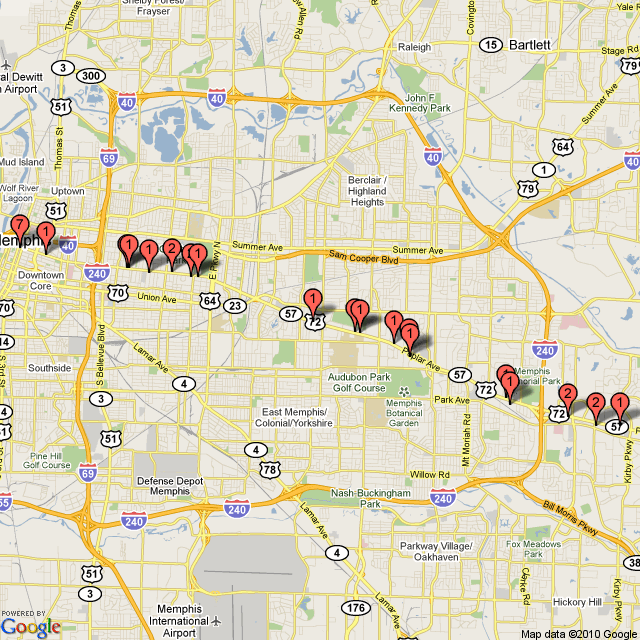 A new feature has been added to allow you to spatially plot your patrons on a map using google. Google's static map API supports about 100 distinct points on one map. This lets you see where distributions of people lie. The picture at the right is from patrons on Poplar street in Memphis. The data was geo-encoded using Google's geo-encoding api.
A new feature has been added to allow you to spatially plot your patrons on a map using google. Google's static map API supports about 100 distinct points on one map. This lets you see where distributions of people lie. The picture at the right is from patrons on Poplar street in Memphis. The data was geo-encoded using Google's geo-encoding api.
This data can be accessed from the patron list or a patron mail list using the context menus.
There are two key bug fixes to support web sales.
- The first deals with temporary locks being left on tickets by the best seat algorithm. This is used almost exclusively in web sales and might result in a block of tickets being kept by the web listener, even though they were not held or sold. Users at the box office might encounter a ticket that they found was 'booked by another person'
- The second key fix deals with a very specific order of events that left the odd non-releaseable 'i' holds on the map. This was caused by anonymous shoppers competing with the same seat as a patron who logged in and had a race to the checkout. It happens relatively rarely, but we found the cause.
Almost everything else in this version are usability enhancement release and a collection of minor bug fixes.
It is recommended that this release be installed ASAP for all venues currently using version 9.
Version 9.05
Upgrade Time
The upgrade time from version 9.0x might be 15-40 minutes (only an estimate) for an average site, it could be longer if you have lots of historical data and transactions. This is a WALKAROUND install
Key Changes in Version 9.05
- Theatre Manager is now officially PCI DSS 1.2 compliant. The final PCI 1.2 compliance requirements signed off by the PCI council. They required one small change to TM to change for credit card encryption from 3DES/1key to AES256 at the Council's request.
- Facility Management has been enhanced to support printing estimates and final bills based on the resources and personnel involved in the projects. The interface has been cleaned up in response to user feedback.
- A number of web enhancements have been added. Implementing one of them may require comparing the web pages and one will require editing.
Almost everything else in this version is primarily a minor usability enhancement release and a collection of minor bug fixes. It is recommended for all venues using version 9. The following changes have been made to Theatre Manager since version 9.04
Point Release Version History
Point releases are minor version fixes and small enhancements to any particular version.
- 9.05.06 - Dec 18, 2010
- 9.05.08 - Dec 24, 2010
- 9.05.09 - Jan 9, 2011
- 9.05.10 - Jan 22, 2011
- 9.05.11 - Jan 25, 2011
- 9.05.12 - Jan 26, 2011
- 9.05.14 - Feb 2, 2011
- 9.05.15 - Feb 7, 2011 (Walkaround Install)
- 9.05.17 - Feb 9, 2011
- 9.05.18 - Feb 26, 2011
- 9.05.19 - Mar 10, 2011 (Walkaround Install)
Facility Management
- Revised the look of the task window to make it easier to enter data into the window
- Implemented private calendar items. When set, only the owner and and 'delegates' to the owner can see the calendar item. All others see the time blocked out on the calendar with the word 'private' on it.
- Changed the flow of how the gantt chart is opened to be consisted with other windows. Now, opening the project list and editing a project takes you to the project header window. You must explicitly open the gantt charge from either the project list and/or detail window.
- Implemented a standard for calendar types so that when a user picks the calendar types, Theatre Manager will now know which fields that the venue desires to be mandatory. These calendar types are set up in code tables.
- Reworked all the calendar interface to make it more consistent and standardize positions, colours, etc
- Added resources. You can now assign resources to a task (eg projector, coffee, stage, etc) and bill for their usage. Cost and prices default from the resource setup - and can be changed for each project that you assign them to. Discounting of resources is also possible.
- Implemented the ability to create an 'estimate' invoice for a task. When its time to bill to a patron, you can now print the actual invoice with the resources and personnel used on the project
- Simplified the interface for creating calendar filters and make it more obvious what each option does
- Eliminated some crashes on the calendar after rewriting how the window displays itself
- Calendar Preferences on the upper right of the calendar window now allow you to set the number of hours to view on calendars. The default is 15 hours but it can be set to 24 hours for situations like move in scheduling and round the clock operations (9.05.08)
- Disable deleting of personnel financial transactions after they have been created under the condition of deleting the personnel from the task. Once billed, reversal transactions must be created so that the order remains in balance (9.05.08)
- Posting of resources and personnel to the GL has been temporarily disabled in version 9.05.08. It will return soon, subject to some more testing
- revise 'Accept meeting' message on task window and other messages that are displayed for clarity (9.05.08)
- Fix a possible crash if the user dragged an item on the gantt chart earlier than its predecessor. (9.05.15)
- Fix an SQL error obtaining the notifications if the language preference was set to something other than English. (9.05.15)
Events
- The process of editing class dates and venues was revised to be more standard with other parts of Theatre Manager and correct some visual display issues at the same time.
- Dramatically improved finding the people who attended an event in the attendance tab. This same performance improvement was added into a number of reports that also show event attendance.
- The first and last performance dates on the event list now update to show first and last course dates if the event is for a course (9.05.08)
- Some edits were added so that only reserved seating performances can be set as a control house event (9.05.08)
- Courses can no longer be set so that they can be sold at other outlets (9.05.08)
Donations
- Fixed an issue for calculating the number of pledge reminders remaining and moved it into the stored procedures for greater accuracy.
- Relaxed rules so that donations taken with ticket sale can also be marked as direct gift or hard pledge (9.05.10)
Volunteer/Personnel
- Fixed an issue to allow entry of date ranges when the volunteer history record is not connected to an event or performance (9.05.10)
- Corrected the subtotalling on the volunteer hour summary report to aggregate by patron (9.05.14)
Sales Process
- Fixed a rare issue where an attempt to authorize a card against orbital (that failed) -and then - the payment method was changed to cash or check would cause the payment that was entered to be 'invisible' to the till balance and also prevent it form being deleted prior to end of day.
- Prevent returning tickets to events that are archived
- Prevent ticket exchanges for events that are archived
- Fix an issue in outlet sales where the ticket was originally sold by another outlet and refunded by the original outlet. The G/L now reflects the finances of how the ticket was returned properly.
- Fixed an issue where merging a patron that has purchased and is attending a course into another patron would result in additional attendance record being created. This only could occur if merging the person with a course to another person, not vice versa (9.05.08)
- Address an issue where the CC server ID (TROUT ID) was getting cleared when it should not have been (9.05.10)
- Re-enable printing of invoice footer for all invoices. It was restricted to situations where there was only tickets in the order by mistake (9.05.12)
Web Sales
- You can now require patrons to click on a checkbox during check-out of their shopping cart where they explicitly acknowledge your terms an conditions of sale. This checkbox is set in the shopping cart detail window so that you know that the patron acknowledged the conditions (in case you turn the feature on/off/on/off for any reason).
- The Web Listener now tests for certain system power mode settings on OSX. it will not start unless Airport is disabled and power management prevents sleep of the system. We have found situation where, if not done, OSX would hibernate temporarily affecting web sales performance. Windows web listeners are not affected.
- Fixed an issue with the apache module where we discovered it would only support up to 15 listeners (all platforms). The OSX module been altered to support up to 100 listeners. The Windows and Linux modules currently remain at 15 listener maximum
- Allow StartTLS ftp connectivity to the FTP server for additional security when sending pictures from Theatre Manager to your internal FTP site - when these pictures are used for eblasts.
- Fixed a couple of issues for sending back unicode characters to web pages. Accented character were resulting in the length of the page being under-reported to the apache server
- Changed the meaning of the exporteventlist function when sent to the apache server. It is now reserved for artsman use only - for an exciting future product that will be available to all. Instead, created a function called exportevents that replaces the above. Anybody using it for a drupal extract will need to fix the web pages as per the instructions below and the external link is now similar to
- Fixed an issue with selling $value gift certificates online
- Search for an patrons with email addresses, yet have blank passwords and provide them with a random initial password so they can log in.
- Added a feature to the shopping cart window where double clicking on a ticket in the cart will show all transactions for that ticket number. This can be used to show the original sale and any subsequent ownership changes to a reserved seat (9.05.08)
- The web listener should now reload code tables, sales promotions, events, etc immediately after a change (9.05.10) to be more responsive to user changes.
- Fixed a display issue on the web pages when printing ticket or future tickets on the web. TM will now read the performance notes along with other note/text fields from the performance, event, and theatre map records so that they contain information. If you do not use performance notes, you will not have encountered this issue. (9.05.11)
- Fix an issue where the email notification from a change of the patron account could show up as 'dear web listener' where the venue has notifications in place for web sales. (9.05.18)
Form Letters
- Added a list on the 'Form Letters->Tasks' menu to allow you to find out who received a letter or eblast and/or look at the current status of a series of letters.
- Fixed an issue that prevented calculated/custom fields from working. You can now combine other fields to create your own. You can also make 'conditional' paragraphs - for example print paragraph 'A' if donations are over $100 else print paragraph 'B'
- Fix an issue where users using internal IP addresses to send pictures to the FTP site would see that same internal address on the email being sent out. This is fixed so that you can still use internal IP to talk to the FTP site, but the email blast process will link pictures to the external ip address 'tickets. xxx .org'
- Fix a merge issue where donation pledge reminder fields were printing on one-at-a-time letters but not when batch merged (9.05.18).
Patrons
- Fixed a small problem in a stored procedure that caused and SQL error when checking if all mandatory name information was supplied. This would only occur if the setting for required data was changed from 'name and or company' or 'name' to any other setting. (9.05.12)
- Small enhancement to quick find process when searching by order. if that finds a patron, then the patron will be added to the recent patron list. (9.05.12)
Misc
- When changing databases, if the Postgres server has been Bonjour enabled, you can blank out the IP address under Mac OSX and Theatre Manager should be able to find the server automatically for you.
- Change bonjour lookup to return IP v4 addresses instead of IPv6 for easier understandability (9.05.08)
- Some initial work on multi language on menus and toolbars. The framework is in place and needs to be expanded.
- Some performance improvements in testing and activating buttons on long lists
- Changed the '?' help button on dialogs to be a lot more obvious. It now says 'Explain?' and should take you to a web page that is explicit to the actual message.
- Show the real name of the user that last edited the record instead of the user initials
- Fixed column export order in the export routines so that only visible fields get exported
- Implement a new feature in Postgres 9 that allows setting of the application name so that it is visible in PG Admin. This feature is used to show which employees are just using Theatre Manager, or which ones are in critical areas like 'Year End Rollover', 'End of Day', or 'Web Listener'. (9.05.08)
- Fixed issue with class attendance report so that it displays attendance properly for multi-page reports 9.05.08)
- Fix issue entering a sales promotion for a coupon. It was broken in 9.05.06 and is now fixed (9.05.08)
- Asking for the export file for exporting was broken in 9.05.06. It is now fixed (9.05.08)
- Exporting the file after selecting the location for it is actually now fixed (9.05.09)
- Entering a G/L line for a G/L entry was broken in 9.05.06 and is now fixed (9.05.09)
- Created a version of TM that will run on mac PPC/G5 on OSX (9.05.09)
- Save the current columns of a list each time the column is moved or resized (9.05.10)
- Changed context menu to address main toolbar preferences from any subwindow (9.05.10)
- Fix the transaction count comparison in the order-transaction comparison report (9.05.10)
- Address a situation where it was possible to add an email address to a patron that already was in the database and in use by another user (9.05.11)
- Fix a very likely cause of random crashing on both Mac and PC . The issue lies within the database connectivity dll's requiring a walk around install. (9.05.15)
- Address an edit number error when the user was changing the data on the company preferences while other users were actively printing tickets. (9.05.17)
- Fix a very likely cause of random crashing on both Mac and PC . The issue lies within the database connectivity dll's requiring a walk around install. (9.05.18)
- Fix a possible crash when opening some windows where the spell checker was active. (9.05.19)
- Fix an issue where a GL entry could not be unposted at some specific times in the fiscal year, depending on when the fiscal year end was and whether the venue was tracking fiscal year end at start of year or end of year. (9.05.19)
Things a venue may need to do
- Read all prior release notes back to the version you upgraded from and follow any instructions for each version under the subject 'Things a venue may need to do'. Please note that the web pages changes in this version are minor grammatical changes or of minimal impact and do not need to be implemented unless you wish to take advantage of the two new features described in the release notes (require reading terms and conditions - and a new future feature we know people will like, especially if implementing new ADA regulations).
- If you are using OSX for web listeners, then you will need to make sure that airport is powered down and other power saving features are turned off. The web listeners will no longer start if airport is on (PCI compliance and significant performance reasons.)
- There are two new PCI advisories that require a small change to the httpd.conf file and a restart of apache. If your scans are failing, please install them.
- We have made available apache 2.2.17 in our standard installers. The Apache OSX installer also contains module version 1.4.5 which increases the number of possible listeners from 15 to 100 (or you can download it separately if you are not upgrading Apache). The Windows Apache Installer is also upgraded but the module version remains at 1.2.9.
- Compare the standard web pages for the web pages changes listed below and make appropriate changes.
- If you are exporting the event list to drupal, make sure to change the web pages below and also change the function that gets the events to
Changes to Web Pages
Please download the web page updates and compare the web pages.
| Files in the each outlet directory (1) | |
| TMcheckout.html | Added a new feature where you can require purchasers to confirm that they have read your terms and conditions before checking out |
| TMticketsExport.html | Changed to describe the meaning and use of the page- but probably no functional changes to the page |
| TMticketsExportCustom.html | New page to take the place of the TMticketsExport.html for those venues using an export to a drupal site. This page is accessed from your drupal site using
http: // tickets . yourvenue . org/TheatreManager/1/exportevents |
| tmError.txt | new error message (10155) that contains text required for confirming terms and conditions. |
| Files in the main templates directory | |
| rowTicketEventExport.html | This must be set to the standard contents of this page - in order to take advantage of an upcoming feature (not announced yet, but nearly finished development) |
| rowTicketEventExportCustom.html | New Page - starts with the same contents as rowTicketEventExport.html, however if you have used the event export to drupal site, then make this page have the contents of your current rowTicketEventExport.html |
| tmtermsandconditions.html | New Page - contains the terms and conditions of ticket sales (or web sales) on your venue if you wish patrons to confirm prior to the sale proceeding. You MUST edit this page to set up the base href for your venue. |
| Files in the tmScripts directory | |
| pleaseWaitMessageFunction.html | added a function for popup window opening - which is currently only used for terms and condtions |
Theatre Manager 9.05 Released
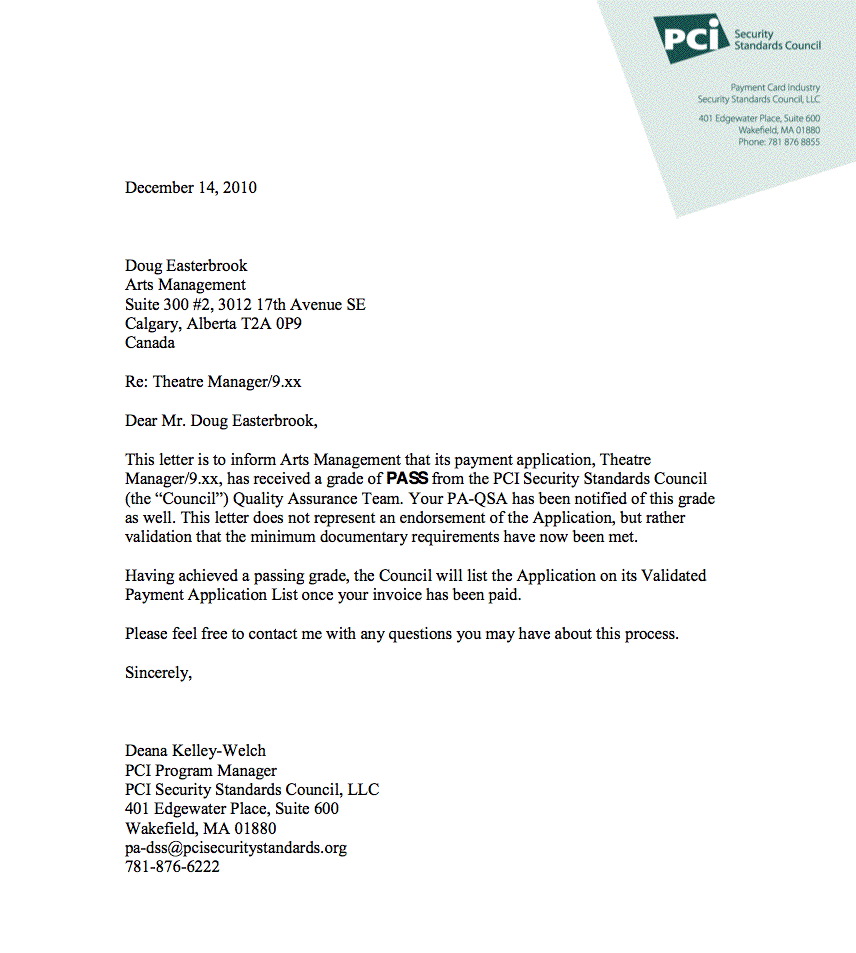 Merry Christmas to all!
Merry Christmas to all!
Version 9.05 has been released for all current users of Version 9. Please refer to the full notes about version 9.05.
Key Changes in Version 9.05.07
- Theatre Manager is officially certified PCI DSS 1.2 compliant. After months waiting in the queue for final review by the PCI council, one change was requested, implemented and final approval received on December 14th.
- Facility Management continues to evolve in response to the feedback from the user community. Look for improvements in the look of the calendar, improvements in calendar filters, reorganized screens and more transparent integration between the Gantt chart and the calendar.
This version also brings the initial implementation of estimating, invoicing, billing and posting to the G/L for the sales/booking of rooms, resources, and staff. During our day long internal staff training session, it became quite apparent just how comprehensive and useful this module would be to many venues.
As always, there are other changes contained in the release notes, bug fixes, minor usability enhancements in response to what people ask for. There is one new web feature you've asked for which is to support acknowledgement of 'reading conditions of sale' prior to checkout.
This is a walk-around install.
Version 9.07
It contains some significant functional enhancements, performance enhancements, brand new features and a collection of bug fixes. It also contains some features that are pertinent to a pending iPhone/iPad application. We recommend that all venues using version 9 upgrade at their convenience.
Upgrade Time
The upgrade time from version 9.0x might be about an hour (estimate only) for an average site. It could be longer if you have lots of historical data and transactions. Upgrading this verison requires, at a minimum:
- Installing TM on each workstation. This is a WALKAROUND install
- Making the mandatory web pages changes (there are two of them)
Key Changes in Version 9.07
 Database prep work in event window for a forthcoming (free) iPad/iPod/iPhone application that will assist your patrons find your venue (or other venues while traveling in another city) and buy tickets through your own Theatre Manager web portal. The application actually contacts your web site to retrieve data and sends them to your web site to buy tickets. The picture to the left is a sample from the iPhone showing what some events at a venue might look like.
Database prep work in event window for a forthcoming (free) iPad/iPod/iPhone application that will assist your patrons find your venue (or other venues while traveling in another city) and buy tickets through your own Theatre Manager web portal. The application actually contacts your web site to retrieve data and sends them to your web site to buy tickets. The picture to the left is a sample from the iPhone showing what some events at a venue might look like.- Web performance enhancements as the entire shopping cart and fee code has been rewritten to use stored procedures wherever possible.
- Added percentage of total cost fees for web sales. That means you can add a fee that increases in value with the total cost of certain aspects of the shopping cart.
- Added the capability to export any list shown on screen directly to Excel 97-2004 or 2008 format. Most reports can also be directly exported to Excel and retain column formatting, alignment, subtotals and totals. In reports, headings appear only on the first line and page titles are removed, anticipating that venues want to manipulate the data from the reports.
- Facility Management Performance Enhancements and features
- Additional support to make it easier to implement some recent ADA changes, although it is still easy to do with prior versions of TM. New web pages will support these new fields
- Added features to support Secondary Market Ticket Resellers
The following changes have been made to Theatre Manager since version 9.05
Point Release Version History
Point releases are minor version fixes and small enhancements to any particular version.
- 9.07.00 - April 4, 2011
- 9.07.06 - April 21, 2011
- 9.07.08 - April 30, 2011
- 9.07.09 - May 2, 2011 (election day)
- 9.07.10 - May 4, 2011
- 9.07.11 - May 6, 2011
- 9.07.12 - May 9, 2011
Facility Management
- Performance enhancements to retrieving of the data to display on the calendar
- Rewrote the user notification window to be faster getting and displaying data.
- Moved some key startup messages into this notification process so that users are notified by growl of more messages in a passive way.
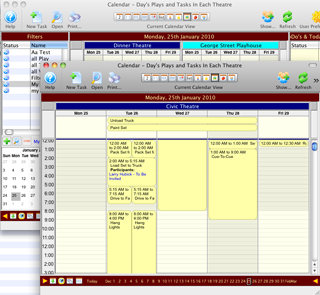 Venue, resource, and employee can now display a multi day format. Previously they were all single day only. You can now display up to 14 days to compare what it happening in your facility. This can be set as a default from a filter, or changed in the navigation window at the bottom of the calendar any time you want.
Venue, resource, and employee can now display a multi day format. Previously they were all single day only. You can now display up to 14 days to compare what it happening in your facility. This can be set as a default from a filter, or changed in the navigation window at the bottom of the calendar any time you want.- Implemented a way of 'detaching' a calendar from one calendar to render it in its own window. For example, if you are looking at a calendar with 3 venues in it, you can detach one of the venues into its own window using a context menu. This is like the feature in safari or firefox to take a tab off the browser and put in its own window.
- Fixed a bug in the gantt chart if you drag a task too far to the left of the task that precedes it.
- More features have been added to the inventory and resource tracking part of facility management.
- Fixed a problem with setting acceptance status of a meeting
- Opening a task detail window now verifies if the task is private and openable by yourself or a delegate. Previously, TM was not always allowing you to edit your own private tasks.
- Optimized reading of calendar data so that it is only done once on startup
- Fix an issue where projects were not displaying in the right colour on calendars
- Remove what appears to be duplicate calendar tasks appropriately when switching calendar views
- The alarm settings are now far more consistent for notifications.
- When saving a task participant, it was using the default value from the list instead of from the task if the record had not previously been saved
- Tasks in a project cannot be ToDo's. They must be items that can be scheduled and have start/end times associated with them
- Fixed an issue where dragging items on a gantt chart might not maintain the order of the items in the gantt chart
- The date navigation at the bottom of a calendar now changes depending on the number of days you are displaying on the resource or venue calendars (see earlier change)
- Making a project inactive also changes all the sub tasks as well to make them inactive.
- Tabs on the project detail and other windows now display a 'bullet' if there is data under the tab, much like the patron window. This is for ease of use.
- You can now drag calendar items onto the project task list tab to associate the task to a project. This is in addition to the capability of dragging it onto the gantt chart
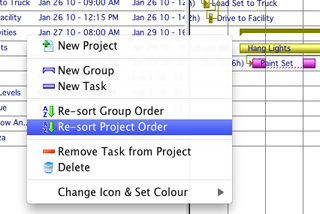 You can now re-sort projects and individual branches by starting date/time in the Gantt chart
You can now re-sort projects and individual branches by starting date/time in the Gantt chart- More drag-and-drop options between lists and calendars have been added
- Other people can be assigned (under Employee Preferences) to have permission to edit tasks you own. You can drop individuals or whole mailing lists into this list
- If you change the billing rate for personnel activities, a list of all personnel with that ability will be displayed where you can change the rates for everyone at once, or just particular personnel going forward
- If a task has personnel associated with it and you change the starting/ending dates/times, a window displays allowing you to change the personnel records that this may affect. (When things are moved in bulk, such as changing a task in Gantt that has dependencies on other tasks where their dates/times are also adjusted, you may get a list of personnel to check individually)
- When initially creating an estimate, you can now enter a single figure for the estimate for the project, or provide manual estimates on individual tasks and use these for printing the estimate. This can be done even without assigning personnel and/or resources to the task
- Calendars now show both starting and ending dates in the event box
- Windows with multiple calendar columns now properly distribute the calendar across the window when resizing
- The way calendar items are displayed is now more consistent across the various kinds calendars
- Some ToDo's that were marked as "Show on calendar" were not showing
- Some calendar items did not display the proper overlap
- Project colors were not being set properly if Gray was selected
- Corrected an issue with determining conflicts with tasks and performances in a venue
- Corrected an issue with deleting tasks in a project tree
- An error was corrected when creating a Gantt group on an empty Gantt chart
- Fixed issue with relations and suspension if task duration
- New defaults for entering duration with just a number. If no units are given, numbers less than 15 are considered to be hours and numbers 15 and higher are minutes
- Changes in project window didn't always update open calendars and task detail windows
- Fixed issue with dragging some types of values to volunteer schedule calendar
- Resolved issues that could lead to crashes in the calendar after continued usage
- Implemented Go To dates in calendar context menu
- You can now set the number of hours to see in a day view calendar
- Project tasks could display multiple times on a calendar in some circumstances
- Show/Hide times is now implemented in group calendars
- If first filter in list was not month view, it displayed on month view anyway
- With some kinds of volunteer records, they could not be deleted in the program
- Duplicating a project now also duplicates volunteers and resources and the wizard allows you to reassign them
- If a task attached to a project is not allowed to be edited from the task detail window, it now tells you why and where you can edit it from
- Project task dates can now be edited in task detail window if there are no dependencies, such as relations or suspensions
- Some corrections to warnings about venue overbooking
- Personnel and Resources tabs added to task detail window
- Volunteers can be dropped onto either the task participant or volunteer window and are appropriately attached wherever necessary
- Can now track number of expected and number of actual attendees for meetings
- Tasks now have a private flag. Only the task owner and any task participants can see the description of the task. On a calendar it shows only "Private" and the time slot
- Some rearrangement of fields in task detail window to provide more clarity or better workflow. If a project is a task, can now click a button on tab to open that project in Gantt view
- Corrected an issue with task partcipants being attached to the wrong play or performance
- Windows to attach resources to tasks have been significantly changed
- Some alarm types were not clearing data from other fields, resulting in alarms sometimes coming up with a sound when they shouldn't have
- Was not properly saving the number of minutes before a task started when an alarm should go off
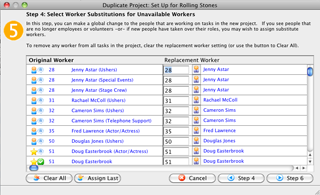 Project duplication wizard now allows replacing volunteers with different volunteers, ensuring that only volunteers with the appropriate abilities (or the placeholder volunteer) can be used
Project duplication wizard now allows replacing volunteers with different volunteers, ensuring that only volunteers with the appropriate abilities (or the placeholder volunteer) can be used- Changed name of "Delete" button to "Delete Project"
- Deletion confirmation message was sometimes reporting the wrong number of attached records
- Order number on resources and personnel was sometimes not being set properly when changing an invoice from estimate to order
- Invoice printing with options as to the level of detail was added
- Fixed several visual display issues in calendars
- In some cases, tasks with relations and suspensions were being allowed to be edited outside of the project window
- The detail portion of the project window will now retain its size between sessions after it has been set once
- Suspensions for tasks less than one day caused problems
- Double-clicking on a project in the list previously opened as a Gantt chart. It now opens the detail window for the project. You can still get to the Gantt chart from the button on the toolbar
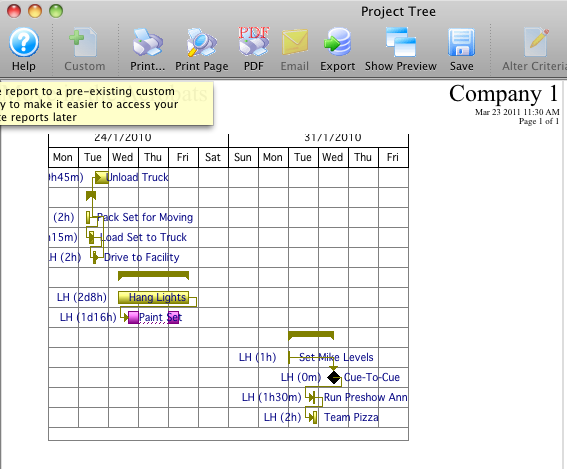 Gantt chart printing has been implemented
Gantt chart printing has been implemented- Adding volunteers to a play in the list could allow duplicates
- Each employee can set up a "placeholder" volunteer. This is a generic volunteer that you can use for scheduling volunteers. Multiple placeholders can be assigned. Once you determine which volunteer you want to use, you can drop them on the placeholder to replace the assignment
- Attached files for tasks were sometimes not enabling the appropriate buttons
Patron
- Displaying of the letters on a patron account has been optimized for performance. We've seen speed performance gains in excess of 40 times faster for this. Example: loading 60 records into this window might have taken 4 seconds on a reference machine. It now takes under .1 second (basically its almost instantaneous for some data sets). It will get faster for larger sets of data. This same performance improvement also applies for printing batch letters.
- Added a daily function to verify primary addresses, emails and phone numbers on all patron records once a day
- Added a feature to mail lists called 'VIP Mail List'. If a patron is on one or more VIP mail lists, then a growl message will appear indicating this and a dialog will also appear. In the long run, the dialog feature might be disabled if growl becomes sufficient. You can use this to indicate things like 'This patron is a 5 year subscriber' or 'These people are to be treated with care as a large Donor' if you've built mail list for those.
- On the quick find patron window, enable use of up/down arrows to change the field you are searching for a patron by
- Fixed a bug that allowed a user to update an email address to be a duplicate of another patrons email address
- Add a feature to set the number of work hours to display on a calendar. The default is 15 hours but this can be changed to 24 if you want to see the entire day on a calendar without scrolling
- Searching for a patron by 'order' on the quick find window now adds the patron to the recent patron list if you open the patron.
- Changed the address and city search to be 'like' searches instead of begins with. This is more natural especially if you want to find patrons who live on a certain street.
- Improved the performance finding patrons by combined name on large databases by as much as twice.
- Added display of task type to the list window on the patron screen. (9.07.11)
Form Letters
- Finding form letters to batch merge or mail is now much faster. (see patron section for a description).
- Fixed an issue batch merging donation pledge reminders so that this information appears on the letter properly. (this was back ported to version 9.05.18)
- Transferring an order to another patron will now transfer the letters associated with the order
- Add more tool tips to the word processing formatting windows for clarity of what they do
Web Sales
- Performance enhancements
- Changed the housekeeping routines in the web listener to reduce the amount of time spent checking for abandoned shopping carts. It used to check after every request from any patron. Now it checks for abandoned carts once every 5 minutes (based on a setting that can be changed in company preferences). On very active web sites with multiple listeners, this will provide a more responsive web site without any real impact on seat availability.
- Implemented a feature to defer creating transaction records after the user checks out. Instead, the transactions will be created if you run a sales summary report, view the transaction monitor, or run the end of day - in short when they are needed for data purposes. This will improve the performance of the actual checkout function by deferring some database i/o till later without affecting data integrity in any way.
- Completely re-wrote the shopping cart interface on web sales to use stored procedures within the database for managing the interaction between the carts detail, header, coupons and other records. This should provide an improvement in performance for the web cart process, as well as centralizing the code so that it is always consistent.
- Along with rewriting the shopping cart, the order fee processes were overhauled and extended. You can now:
- Have fees that are based on the total value of certain items in the shopping cart (new feature). For example, you can make a fee that is 10% of certain types of events.
- Adding a zero value mailing fee is now possible. This means you can set up the 'mail me my tickets' button to clearly set the checkbox on the 'mail me my tickets', even if you don't charge a fee for that option.
- Fees now work on combinations of items.
- Coupon fees can now alter the ticket prices and offer a one time discount at the same time
- Coupon discount fees have been enhanced so that they will only discount the price of a cart to zero, even if the one time discount for the tickets is larger than the value of the tickets
- Shopping cart items are now identified with an item type that makes it easier for the program to track state of certain items. This has been used to clearly identify tickets in a partial sold state and further ensure overall cart consistency when checking out
- Order fees and coupons changes are immediately felt on the web and not longer require a small period of inactivity to refresh the web cache
- Fixed a small issue in the notification sent back to a patron after they updated their online account
- Added a startup growl message to let users know if there are any outstanding emails that need to be sent by the web listener. This will let you know if you should check your SMTP settings within Theatre Manager. It only appears at normal workstations, not on the actual web listeners themselves.
- Added a growl message to inform the user if any shopping carts were cleaned up on startup of Theatre Manager and seats were released (normal workstations only)
- Added a feature on startup to lets people know if any carts did not close properly in the past xx hours (meaning problem carts). 96 was chosen as it means 4 days and covers a long weekend away from the office. You can adjust this notification to be longer or short in employee preferences. The purpose is to let you catch a cart in a transition from being checked out to fully checked out -- but it never made it there and there might be some tickets in an intermediate stage that requires customer service (normal workstations only).
- Added the 'HTTP_USER_AGENT' field to both carts and web logs. This allows you to see what kind of machine, operating system, browser and versions of each that your patrons are using to access your web sales site. For example, we think you'll see more people coming to your site through mobile devices and so you'll know how much and how often. You can see this on the shopping cart detail window or in web logs. You can also search by this field on lists and reports.
- Correct the value of the 'savings' field for tickets sold online so that it reports accurately in all cases. This is useful only if you display that field on your shopping carts.
- added default web pages for describing passes/gift certificates, fees and campaigns so that there is always a page available for the web listener to use if you don't provide a specific page.
- Update how the web pages display the donation recognition name in a cart after converting from anonymous patron and checking out so that it looks nice in the cart - for clarity.
- Fixed alignment of coupons on printing historical carts.
- Changed the order that items are displayed in the shopping art to be donations, passes, tickets, subscriptions, fees and then coupons.
- Fix a minor issue where there was a delay in the web listener noticing changes to the code tables -- and was not re-reading them relatively soon after a table change had been made. This should require far fewer 'clear web cache' on a web listener.
- Allow mailing fees for free tickets.
- Added distinct message if the user is trying to checkout with only a coupon in the cart and nothing else.
- Detect a condition where the user uses the back button and tries to check out with a cart that is no longer open (ie: they are using their page cache) and give a different error message. This was being done before - this fix catches a rare condition and lets the user know with a specific message.
- Fix a condition where the patron is checking out with a cart that has no cost - the confirmation email now prints with a name and address on the confirmation rather than leaving it blank.
- Coupons can now be used to discount some or all subscription tickets in a cart if desired.
- Added a feature to the export of events to a drupal (or other) site that will allow those that are not yet on sale to be exported.
- Added a feature to the Patron Sales->Web Sales menu that allows you to watch ticket holds in progress and look at which seats are currently in held status. You can then go to the shopping cart from that held ticket.
- Web Listener now calculates fees on the payment record in the same way as the box office.
- Patrons can now log in to the web site using either an email address or by typing their patron number in place of the email address. The password they use must match the password on the primary email for the patron. The patron can also ask for the password of their primary email address using their patron number. Note: if the patron does not have a primary email address, the cannot use any of these features. Also, at no time can somebody type a patron umber and find out the email address associated with it - the web listener will just say that it cannot log the person in - in order to maintain privacy of the patrons.
- Fixed an bug introduced in 9.07 where general admission tickets that a patron added to their shopping cart were not released if the customer abandoned their cart. (9.07.12)
Theatre Maps
- Exporting of seats for the Theatre Map can now be done directly to Excel
- Importing of seats for the Theatre Map can now be done directly from Excel - even if there are formulas in a cell. Theatre Manager will read the values from the cell instead of the formula and use that to populate seat information
- Added two new fields to better support ADA requirements (a seat note flag and an indicator if the flag should appear on the web to notify people of the purpose of the seat being purchased). Previously these might have been implemented in the 'Section' field and with some additional web site coding
Credit Cards
- Track the URL that a patron submits a web payment from along with the payment and send that to the merchant provider (if they support it). This is an additional feature for Fraud Prevention.
- Add the capability to 'blacklist' certain credit cards. If a card is blacklisted, the card will always receive a decline and a call the box office. This can be used for web sales and/or box office sales where if a patron does too many chargebacks, the card itself can be cut off so that they have to sign at the box office.
- Black Listing a specific card does it for all patrons who have used that card. It can then be enabled on a per patron basis.
- The list of credit cards on the patron window (and other places with credit card info) now displays the status of 'shredded', 'Blacklisted' and/or 'Expired' for at-a-glance viewing
- if the merchant processor is changed for a credit card payment method (on the merchant setup or codetable payment window), then all post dated payments for that payment method are automatically moved to the new merchant account so that they can be processed under the new merchant account in the future.
- Added the alternate credit card processor 'Authorize.net'. This merchant processor can connect to a few different backend merchant processors. The authorization, settlement and slightly unique end of day process allow a benefit of matching of payments on the server and in Theatre Manager prior to settlement.
Ticket Fees
- The rules engine for ticket fees has been changed and the window has been updated to reflect more clearly what is possible and what is not.
- A key new feature has been added to allow percentage of total fees to be used.
Ticket Sales
- Fix an issue with best seat searching if there are no events put into a subscription package.
- Fix an issue where the card seq # was not being cleared correctly if a card was declined by orbital
- Fix an issue with post dated payments not being able to authorize properly with orbital.
- Fixes for HST calculation when redeeming a pass for a subscription to calculate it properly.
- Gifted tickets now print with the person's name on the ticket that the ticket was gifted to, regardless if it is printed form the original patron window, the gifted ticket patron or the batch print process. It will also print a separate address header for the person that the ticket is gifted to and email them a notification - if so desired.
- Fix a small issue with the ticket printing counter. It should now be possible to print a ticket while editing the default data record
- Fix an issue where returning a ticket and turning it into a gift certificate was not setting the redeemable amount properly
- Add 'release internet holds' for subscription seats on the subscription window so it is more obvious how to reclaim them.
- Fix a condition where redeeming pass type '4' (change to promotion and price code) works.
- Fix a condition that prevented usage of some coupons when the remaining admission amount was specified by the user and was different than the number of tickets selected to redeem the pass with
- Add the pass detail that was used to discount a ticket to the ticket detail window so that one can see more clearly how the pass got to be discounted
- Increased the tax rate precision on the tax setup records to 3 decimal places to handle 3 digit taxes (eg Missouri - food tax) and show the tax rate on the event pricing window. Taxes, however, are still stored as 2 digits.
- Added a default sales promotion to a patron. This can be used for resellers where there may be certain prices/tiers that they have access to
- Added a new default payment method called 'Promissory Note/Voucher'. It has no value. However, the purpose is to allow the box office to take this as a payment method (along with the voucher number) so that it appears in the till balance and end of day processes. This will also appear on invoices to customers. The primary intent of this feature is so that in the secondary ticket selling market process, the secondary ticket resellers can provide you with their voucher number, give it to the ticket buyer and you can record that the voucher was received by the ticket buyer. This will allow you to bill the secondary ticket outlet at a later time.
- Improved the performance of the ticket posting/transaction creation process at the end of a ticket sale.
- Season auto-renewal can now be used for brand new subscriptions that are in the 'New-Seats Assigned' status. it means you can set up the subscription and mass book them in the same year as they are first setup. Previously, you would need to let the subscription roll over and could only auto-renew in the second and subsequent years
- The ticket comment on the order window is now available in the lists from a number of places to facilitate Secondary Market sales and identifications of who tickets are sold to
- Fixed an issue printing the credit card receipts. They would not print unless the address ticket was also selected.
- Fixed a small bug with general admission ticket exchanges introduced in 9.07.00 where some transactions were delayed till end of day. (9.07.08)
- Fixed a small bug with order fees for automatically added subscriptions and box office sales introduced in 9.07. (9.07.11)
Donations
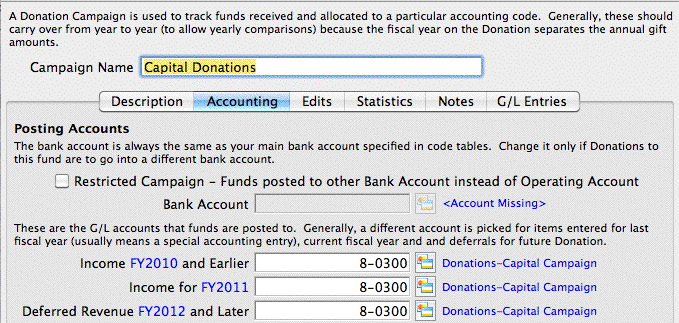 Revised the look of the donation setup window to make it far clearer that a donation is using a restricted account. Now, rather than depend on the user knowing the bank account for the standard operating account, you must check that a campaign is restricted. Only in that case must you enter a different bank account.
Revised the look of the donation setup window to make it far clearer that a donation is using a restricted account. Now, rather than depend on the user knowing the bank account for the standard operating account, you must check that a campaign is restricted. Only in that case must you enter a different bank account.- Allow use of donation (gift) and Donation (pledge) when doing a donation with a ticket sale -- in addition to the selection of donation with ticket sale.
- Addition of pledge reminders has some additional edit checks. You can no longer delete a pledge reminder letter and then add a new one to replace it if there is more paid on the donation than is available for a new pledge reminder letter. In other words, you cannot send a pledge reminder letter for a negative amount any more.
- Improve field setting when changing from a campaign that has benefits to another campaign that may or may not have benefits. This ensures that the benefit field is properly cleared if the campaign does not have benefits and if it is a fixed level for the new campaign, it is reset as well.
- Fixed an SQL error in the letter tab where the letter was connected to donation receipts. (9.07.07)
- Fix a boundary condition for donations with post dated payments that are set up to 'print when fully paid'. Since in this case, there is no balance on the donation (which we were checking ... because the payments were post dated), we have added a check to prevent inclusion of any donation on a receipt if the reason for it being fully paid is because of some future post dated payment.
Also, the future post dated payment has to be deposited before the receipt will print (this has always been the case). So, if you have a number of a future payments and are electing to do 'when fully paid', then the last/final payment must flow through the end of day prior to the receipt being able to print. p> It also means if payments flow across a year boundary, then you will need to use a different option for that receipt - you will need to just use 'annual' receipt and print it at the end of the year (eg early january) for the prior year. (9.07.09)
- Fixed an issue with the 3 per page donation receipts to properly print the gift in kind appraiser address per Revenue Canada guidelines (9.07.09)
- Enhanced the 4 per page per page donation receipts to print the gift in kind appraiser information Revenue Canada guidelines (9.07.09)
- Fixed an issue with 3 and 4 per page donation receipts to print the 'donation print date' on the receipt if different than the donation date, but only for Canadian tax receipts as per the Revenue Canada guidelines. (9.07.09)
End of day
- Improvements to the performance of creating sales and deposit entries, especially if there are are lot/variety of transactions for one day.
- Improvements to the performance of posting GL entries
- In till balance process, allow authorization of multiple cards at one time which were not authorized at time of sale (eg they could have been deferred until the till balance due to a network outage) and improve messages when cards still cannot be authorized because card type disabled in code tables.
- Notify users if attempting to authorize a credit card that has been black listed in till balance and/or end of day. Require operator override if the user is not permitted to authorize a black listed card and/or record an audit transaction that the blacklisted card was approved.
- Till balance now suggests that cards be authorized that was deferred to the end of the day.
Event (Play) Window
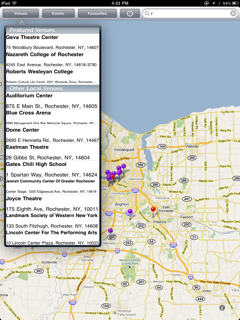 The event window now supports TWO additional icons on the marketing tab. These are 48x48 pixel resolution and 96x96 pixel resolution for a forthcoming iPhone/iPod/iPad universal application that will be free to your patrons (and you too). These two icons allow you to create a mnemonic/pictogram for each of your shows so that when your patrons are looking for your events, these icons will show on the iPhone/iPad application (see sample picture at tope of screen). We strongly recommend that venues add these icons to the event window AND filling out the external sales notes to assist your customers buying tickets. The picture at the side shows an example of how venues are highlighted in a list and geographically on the iPad.
The event window now supports TWO additional icons on the marketing tab. These are 48x48 pixel resolution and 96x96 pixel resolution for a forthcoming iPhone/iPod/iPad universal application that will be free to your patrons (and you too). These two icons allow you to create a mnemonic/pictogram for each of your shows so that when your patrons are looking for your events, these icons will show on the iPhone/iPad application (see sample picture at tope of screen). We strongly recommend that venues add these icons to the event window AND filling out the external sales notes to assist your customers buying tickets. The picture at the side shows an example of how venues are highlighted in a list and geographically on the iPad.- The granularity of 'print at home' tickets can now be set at the performance level. Originally, 'print at home' meant all tickets on the web. Now, if this feature is enabled, it means that you can set it for all tickets. However, you can now turn it on or off at:
- the event level -or-
- at the performance level
- Fix a problem with Cut/Copy/Paste of images on the marketing tab so that the context menu knows which picture you mean, rather than assuming only one
- Add some code to prevent setting of some auction, touring or commission fields for a performance if they were inappropriate under the circumstances. This just makes it clear for the user what can or cannot be done.
- First and last performance dates are now appropriately set for classes and courses
- Add support for uploading all event images for one or more performances at a time from the event list window. This saves having to go into all the events and do it one at a time
- Add a number of ticket sales functions to the Attendance window to support ticket printing, adding tickets to the order, exchanges, price changes, applying payments and refunds. This will assist confirming tickets purchased through the Secondary Ticket Reseller marketplace and capture voucher payments from the eventual ticket buyer as they arrive to get their tickets to the show.
- Added the feature to more tabs in the event window where you can select a number of lines and obtain subtotals for the selected lines - displayed at the bottom of the window in the message area. Eg, you can now select some GL entries and see the total of the debits and credits, or the sales on a few dates and see the totals of the selected lines.
- Allow changing the number of registrations that are allowed for a course after it has been set up. (9.07.09)
Reports
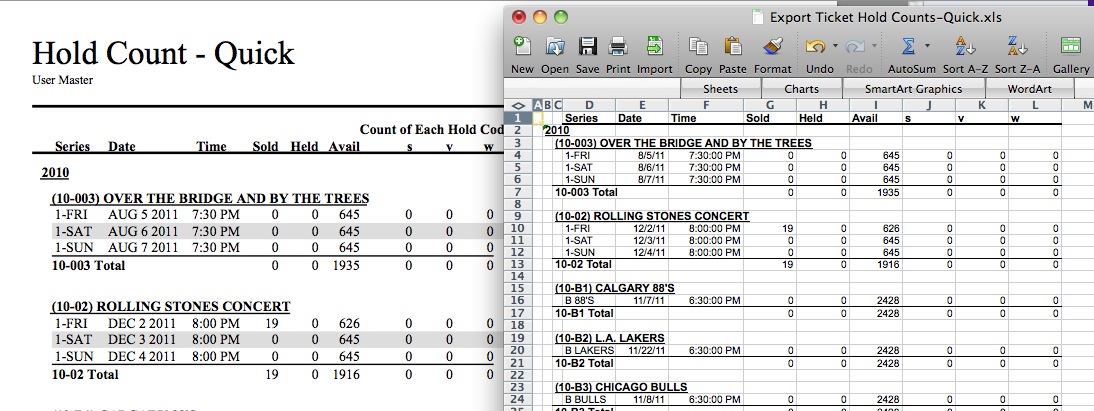
- Reports and lists now support export of data in 4 separate formats. You can export the data in tab (.txt), comma (.csv), Excel 97-2004 (.xls) and Excel 2008 (.xlsx) formats. Clicking on the export button on any list or report will pop up these 4 formats and allow you to choose which you want.
- Lists will show the visible columns and highlighted rows.
- Most reports will export the data, subtotal headings and subtotals to excel so that the report looks very similar to what is on the screen. Some reports are harder to export and the capability will be added later.
- For reports that can export to excel, you can also export to tab or comma delimited. In these to formats, only raw data is exported and totals are not. This allows for a different kind of analysis as these formats can also be imported to excel.
- Fix a calculation error in the order/transaction balance report when it was being used in an outlet situation and tickets were being sold by another outlet.
- Fix an issue where the transaction count on the order/transaction balance report was off by a factor of 2. This caused TM to suggest looking at more orders than you needed to.
- Fix an issue with order transfer transactions so that they show the original date of the transfer properly
- Fixed an issue with the volunteer hour statistics report so that it shows totals properly when run for multiple volunteers
- Fix an issue with the web cart/order transaction balance check report and add more conditions to check such as reporting 'i' holds.
- Added context help on report window. You can now right click on a category or a report and link directly to theatremanagerhelp.com. Once the final report has printed, the help icon on that window shows help about the specific report.
- There is a new feature on the report window to allow you to email reports to an employee in the database. After the report is printed, you can 'email' to a patron or employee with the report as a PDF attachment. You will need to provide the email address of the person.
- Invoices can be emailed as PDF attachments. Invoices will pick up the name of the patron that the invoice is for automatically. Note that only a few reports will be able to be emailed to patrons
- Fixed the totals in the tearoff section of an invoice if it went more than one page. Also enhanced multi-page invoices. (9.07.11)
- Fixed an issue with the mail list contact report introduced in 9.07 with the excel export feature. (9.07.09)
- Fixed an issue with the daily sales summary reports so that they now initialize properly under some circumstances and print (9.07.09)
- Fixed an issue with the mail list telemarketing report that could cause TM to crash in some circumstances, dependant on the data being displayed on the report (9.07.12)
Miscellaneous
- Theatre Manager can now check on startup to see if there is a new version of the application. If so, it puts a message into the startup notification window alerting you to a new version and a link to the release notes. No download occurs due to this process and an master user is still the only person able to download an update. It is meant to address some concerns voiced that people do not want to get the RSS feed - and yet they still want to know about updates to keep current. This is even more important for PCI compliance.
- Added a new option in setup-users and Access for an employee permission transaction log. You now have a more convenient mechanism of seeing when employees logged in/out, gave permission to others to perform certain tasks or took some action that may require auditing.
- Disable the feature to show active employees until a venue is using postgresql database version 9.0. This feature uses a specific capability only in version 9 of the database engine.
- Address a possible cause of application crashes due to the way communication happened to the Postgres database in obscure cases. An error was found when writing null characters to the database that would randomly write a null to memory.
- Added more icons to more menus and standardized a lot of context menus for many lists throughout Theatre Manager
- Alter how timers fire in various parts of Theatre Manager to better control when they run (and address a possible cause of random crashes
- added a feature (only available if you are using postgres version 9 or later) to indicate what part of the application a user is working with. This can be seen in PgAdmin or in the setup->user and access->user list feature. It normally indicates that a user is simply in theatre manager. However, if somebody is doing web sales, or end of day, or in an order, it will indicate these special places in case you want to shut down the system or perform other maintenance.
- Fixed an issue where internal fields were being shown on the field selection options for a list. These should never have been shown.
- Addressed a problem on saving window preferences where repeatedly opening a tab within a window would result in one field disappearing from the right each time until no fields were left to show. This may also address people who have indicated that list preferences are not saving correctly.
- Reset toolbars to standard settings not works from any list within a window
- Add country to the google map function so it doesn't think that 'Victoria BC' is in Texas each time
- Fix a potential multi-language issue with SQL dates when doing notifications. Notifications had an issue using 'February' dates Or any date where the 3 letter short form was different in english vs the language chosen by the user) when the language setting was set to French
- Fix a rare issue in the database connection mechanism that might leave and invalid reference in memory that could not longer be used. This now cleans up memory usage properly if a database disconnect occurs.
- Changed the default export directory to the user's desktop on OSX and windows 2000/XP rather than the home directory. This seemed more natural.
- Fixed an issue where it was not possible to unpost a GL entry depending on when it occurred in the fiscal year
- Add a GL entry button to the transaction detail window to show the GL that the transaction belonged to and all other transaction in the posting. IT allows diving one level deeper into the GL posting process if required and is provided for convenience
- Added some more explanatory messages on year end rollover to help somebody find postings that have not been rolled over from a prior year
- Add a confirmation message to the year end rollover to make it clearer what will happen if they click the 'and roll over all performances' checkbox
- Linked the '?' many more windows directly to the context help appropriate to that window
- Added a menu item under 'Setup->Batch Functions' to unprint a batch of passes/gift certificates
- Plugin's now have the capability of being applied at the household level
- Corrected a memory leak when opening windows that may alleviate reports of crashes when opening some windows
- Change a database stored procedure used to create descriptions for letters in a patron record to avoid SQL errors in limited circumstances. (9.07.10)
- Fixed a bug in adding the volunteer position to the history record that has existed for a while. The data will be corrected in version 9.08 - the window has been changed in this version so that going forward, data will be correct. (9.07.11)
Things a venue may need to do
- Read all prior release notes back to the version you upgraded from and follow any instructions for each version under the subject 'Things a venue may need to do'. Please note that the web pages changes in this version are minor grammatical changes or of minimal impact and do not need to be implemented unless you wish to take advantage of any new features in the release notes.
- You MUST make sure that the web pages 'TMTicketsExport.html' and 'rowTicketEventExport.html' are the standard pages so that the iPhone app retrieves your information properly
- Edit any of the venue maps that you currently use and enhance them to help meet any of the new ADA requirements. (hint: you'll find it easier to use the new export seats to XLS format and reimport them).
- Edit ALL your future events that are for sale online and give them a 48x48 and 96x96 icon for the iPhone/iPad app. Its possible that these will also be used on sample web pages for the sales process in the future.
- Compare the standard web pages for the web pages changes listed below and make appropriate changes.
- The transaction monitor now activates once every two minutes to redraw itself rather than every 30 seconds. It was getting slow aggregating transactions if there were a large amount of sales in one day.
- R=Required Page Change - must be made (there are 2 new pages)
- M=Mandatory. Only make the page changes if you want one of the new features. The key ones in this version are ADA (or seat notes) and print at home at the performance level.
- O=Optional. Mainly cosmetic or only make the change if it is needed because you want to implement the feature that the description column speaks about. Existing web pages should still work with this version of Theatre Manager - so this change can be deferred to later.
Changes to Web Pages
Please download the latest web page updates and compare the web pages to your existing pages.
In the 3rd Column are 3 flags.
| Error handling pages in each outlet directory (1) | ||
| TMSysBusyListeners.html | Changed the behaviour of the 'waiting room' page to return to the patrons shopping cart. This condition is caused when there is an abnormally high load on the system and taking patrons to the shopping cart will affirm that any part tickets are still present in the cart. | O |
| Files in the each outlet directory (1/WebPagesXX) | ||
| TMcart.html | Adjusted the column width to show the lines in the cart more clearly if the ADA field is implemented in the other web pages. | O |
| TMcheckout.html | Added a pick statement to show the current mailing status for the order if the user has added a mail fee (in place of the add mail fee button). Note this also applied if the 'add mail fee' adds a zero cost fee to indicate that the order is to be mailed. | O |
| TMcheckoutNoPayment.html | Added a pick statement to show the current mailing status for the order if the user has added a mail fee - but yet there is no payment required because of a coupon discount or mailing is free. Note this also applied if the 'add mail fee' adds a zero cost fee to indicate that the order is to be mailed. |
O |
| TMoldCartDetailsPrint.html | Adjusted the table width to be 700 pixels so that the user cannot make it wider and then print at the wider setting. This should help force bar codes to print on a page. Only change if you print at home and are finding a lot of people where the bar codes are not easily readable. ALso add the bar code column heading if printing at home so that columns on a printed cart line up and adjusted the colspan on the footer from 3 to 4. Only required if doing print at home. |
O |
| TMfutureTicketsPrint.html | Adjusted the table width to be 700 pixels so that the user cannot make it wider and then print at the wider setting. This should help force bar codes to print on a page. Only change if you print at home and are finding a lot of people where the bar codes are not easily readable. |
O |
| tmError.txt | 3 new error messages (10156,10157, 10158) to handle a couple of new conditions that the web listener verifies in shopping carts. If you do not add them, TM will use the built-in message text which is the same as the mesages. | O |
| Files in the tmMaps directory | ||
| TMsubscriptionPriceMapDefault.html | Changed colspan of a table header and footer from 4 to 5. Only needs to be changed if you wish to implement the seat description feature for ADA | O |
| TMsubscriptionsPriceMapDefault.html | Changed colspan of a table header and footer from 4 to 5. Only needs to be changed if you wish to implement the seat description feature for ADA | O |
| TMticketsPrice_MapDefault.html | Changed colspan of a table header and footer from 4 to 5. Only needs to be changed if you wish to implement the seat description feature for ADA | O |
| Files in the main templates directory | ||
| rowCartCoupon.html | Adjusted text of the savings to also include the link to describe the order fee used to reduce the reduce the price of the order when the coupon was applied. eg, 'Free Mailing' could now include a link to what that means | O |
| rowCartDonation.html | Compare - Minor Change | O |
| rowCartCourseNewGroup.html | Bolded the date of performance on the display for clarity | O |
| rowCartFestivalNewGroup.html | Bolded the date of performance on the display for clarity | O |
| rowCartMailFee.html | Added feature to display the current mailnig status once a mail fee is added such as 'print at home' , 'to be mailed' , 'pick up at wilcall' | O |
| rowCartReserve.html | Added new MS_NOTE_USE_FLAG and MS_SEAT_NOTE to simplify ADA implementation | M |
| rowCartReserveNewGroup.html | Added new MS_NOTE_USE_FLAG and MS_SEAT_NOTE to simplify ADA implementation. Also bolded the date of performance on the display for clarity. | M |
| rowCartSub.html | Added new MS_NOTE_USE_FLAG and MS_SEAT_NOTE to simplify ADA implementation. Also bolded the date of performance on the display for clarity. | M |
| rowCartSubNewGroup.html | Added new MS_NOTE_USE_FLAG and MS_SEAT_NOTE to simplify ADA implementation. Also bolded the date of performance on the display for clarity. | M |
| rowCheckoutCoupon.html | Adjusted text of the savings to also include the link to describe the order fee used to reduce the reduce the price of the order when the coupon was applied. eg, 'Free Mailing' could now include a link to what that means | O |
| rowCheckoutCourse.html | Bolded the date of performance on the display for clarity | O |
| rowCheckoutFestival.html | Bolded the date of performance on the display for clarity | O |
| rowCheckoutReserve.html | Added new MS_NOTE_USE_FLAG and MS_SEAT_NOTE to simplify ADA implementation. Also bolded the date of performance on the display for clarity. | M |
| rowCheckoutSub.html | Added new MS_NOTE_USE_FLAG and MS_SEAT_NOTE to simplify ADA implementation. Also bolded the date of performance on the display for clarity. | M |
| rowCheckoutSubNewGroup.html | Added new MS_NOTE_USE_FLAG and MS_SEAT_NOTE to simplify ADA implementation. Also bolded the date of performance on the display for clarity. | M |
| rowFutureTicketHeader.html | Changed the colspan in the table heading for a slightly better display of the future tickets purchased. It may help if the 'row' lines for future tickets appear squished. | O |
| rowFutureTicketPrintCourse.html | Updated to use the 'print at home flag' for at a performance level rather than the global 'print at home' flag. Implementing this allows the per performance enable/disable of bar code feature to be used. | O |
| rowFutureTicketPrintFestival.html | Updated to use the 'print at home flag' for at a performance level rather than the global 'print at home' flag. Implementing this allows the per performance enable/disable of bar code feature to be used. | O |
| rowFutureTicketPrintHeader.html | Adjusted the table width to be 700 pixels so that the user cannot make it wider and then print at the wider setting. This should help force bar codes to print on a page. Only change if you print at home and are finding a lot of people where the bar codes are not easily readable. | O |
| rowFutureTicketPrintReserved.html | Added new MS_NOTE_USE_FLAG and MS_SEAT_NOTE to simplify ADA implementation. Updated to use the 'print at home flag' for at a performance level rather than the global 'print at home' flag. Implementing this allows the per performance enable/disable of bar code feature to be used. | M |
| rowFutureTicketReserved.html | Added new MS_NOTE_USE_FLAG and MS_SEAT_NOTE to simplify ADA implementation. | M |
| rowOldCartCourse.html | Bolded the date of performance on the display for clarity | O |
| rowOldCartFestival.html | Bolded the date of performance on the display for clarity | O |
| rowOldCartCoupon.html | New Page - must be put in place | R |
| rowOldCartPrintCoupon.html | New Page - must be put in place | R |
| rowOldCartPrintCourse.html | Added new MS_NOTE_USE_FLAG and MS_SEAT_NOTE to simplify ADA implementation. Updated to use the 'print at home flag' for at a performance level rather than the global 'print at home' flag. Implementing this allows the per performance enable/disable of bar code feature to be used. | M |
| rowOldCartPrintDonation.html | ||
| rowOldCartPrintFestival.html | Updated to use the 'print at home flag' for at a performance level rather than the global 'print at home' flag. Implementing this allows the per performance enable/disable of bar code feature to be used. Changed alignment of the row to be 'align=top' so that bar codes and text align better | O |
| rowOldCartPrintOrderCouponFee.html | compare - minor change | O |
| rowOldCartPrintOrderFee.html | compare - minor change | O |
| rowOldCartPrintPass.html | compare - minor change | O |
| rowOldCartPrintReserve.html | Added new MS_NOTE_USE_FLAG and MS_SEAT_NOTE to simplify ADA implementation. Updated to use the 'print at home flag' for at a performance level rather than the global 'print at home' flag. Implementing this allows the per performance enable/disable of bar code feature to be used. Changed alignment of the row to be 'align=top' so that bar codes and text align better | M |
| rowOldCartPrintSub.html | Added new MS_NOTE_USE_FLAG and MS_SEAT_NOTE to simplify ADA implementation. Updated to use the 'print at home flag' for at a performance level rather than the global 'print at home' flag. Implementing this allows the per performance enable/disable of bar code feature to be used. Changed alignment of the row to be 'align=top' so that bar codes and text align better | M |
| rowOldCartReserve.html | Added new MS_NOTE_USE_FLAG and MS_SEAT_NOTE to simplify ADA implementation. Also bolded the date of performance on the display for clarity. | M |
| rowOldCartSub.html | Added new MS_NOTE_USE_FLAG and MS_SEAT_NOTE to simplify ADA implementation. Also bolded the date of performance on the display for clarity. | M |
| rowSubReserve.html | Added new MS_NOTE_USE_FLAG and MS_SEAT_NOTE to simplify ADA implementation. | M |
| rowTicketCourse.html | Chanced the columnspan setting from 3 to 4. Only change if you implement the ADA column in tmTicketPrice_MapDefault.html | O |
| rowTicketFestival.html | Chanced the columnspan setting from 3 to 4. Only change if you implement the ADA column in tmTicketPrice_MapDefault.html | O |
| rowTicketReserve.html | Added new MS_NOTE_USE_FLAG and MS_SEAT_NOTE to simplify ADA implementation. If you add this, you must also change tmTicketPrice_MapDefault.html and the order rowticketxxxxxx.hrml | M |
| TMoldCartDetailsPrint.html | Adjusted the table width to be 700 pixels so that the user cannot make it wider and then print at the wider setting. This should help force bar codes to print on a page. Only change if you print at home and are finding a lot of people where the bar codes are not easily readable. | O |
| tmtermsandconditions.html | revised http to https. Added better template text to handle possible ADA term | M |
Theatre Manager 9.07 Released
 Version 9.07 has been released for all current users of Version 9. Please refer to the full release notes about version 9.07 and what it takes to install it
Version 9.07 has been released for all current users of Version 9. Please refer to the full release notes about version 9.07 and what it takes to install it
We attempt to provide a major feature update twice a year and this release is one of those - with significant functional enhancements, performance enhancements, brand new features and a collection of bug fixes. For this release, the key changes fall into 7 categories, although there is a lot of under the hood changes.
Key Changes in Version 9.07.07
There are 7 major areas with feature enhancement
- Prep work for a forthcoming (free) ipad/iphone app (there are some database and web changes for this)
- Web performance enhancements an features
- Enhancement to fee rules
- Direct Excel export for all lists and most reports.
- Facility Management changes for calendar, gantt and billing
- Changes to more easily support ADA rule changes
- Additional support for venues that deal with Secondary Market Resellers
Version 9.08
Upgrade Time
The upgrade time from version 9.07 is a few minutes. Upgrading this version requires, at a minimum:
- Installing TM on each workstation. This is a WALKAROUND install
Key Changes in Version 9.08
The following changes have been made to Theatre Manager since version 9.07
- Added feature to command-click on a sold seat on maps to see other tickets in the same order.
- Added more visual feedback for column sort order in lists.
- Added support for direct credit card authorization via Moneris in Canada for 'card not present' (USA is possible if sufficient demand).
- Added some more data changes for the forthcoming iPad/iPhone app.
Point Release Version History
Point releases are minor version fixes and small enhancements to any particular version.
- 9.08.03 - May 26, 2011
- 9.08.04 - May 27, 2011
- 9.08.05 - May 30, 2011 (Walk Around)
- 9.08.06 - June 1, 2011
- 9.08.07 - June 2, 2011
- 9.08.08 - June 22, 2011
Ticket Sales
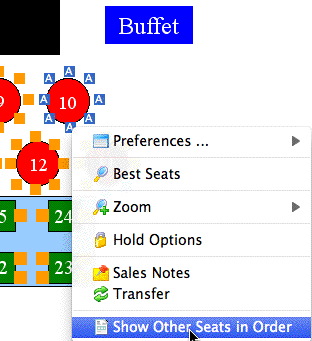 Added a neat new feature to maps where if you shift-command-click on a sold seat, Theatre Manager will highlight all the other tickets on the map that are for the same order (or orders if you command click on a range of seats that are sold). The seats will flash to show you where they are. We think this will be useful for group sales or for positioning subscribers. This same feature was added to the event (map) and manage subscription seats windows.
Added a neat new feature to maps where if you shift-command-click on a sold seat, Theatre Manager will highlight all the other tickets on the map that are for the same order (or orders if you command click on a range of seats that are sold). The seats will flash to show you where they are. We think this will be useful for group sales or for positioning subscribers. This same feature was added to the event (map) and manage subscription seats windows.
As of 9.08.05, you can also access this feature by selecting a seat and then right-clicking on it to access the context menu per the example. (9.08.05)
- Changed the feedback when 'On Account' is selected as a payment method. The 'Accept Payment' button gets changed to 'On Account' and the screen payment area changes to explain what on account means.
- Prevent accepting a payment on the resource detail window if you are editing a resource in an order. The payment cannot be applied at that time - it must be applied to the order on the 'Payments' tab. This is similar to how donations and passes/gift certificate window behave.
- Ongoing performance improvements in showing data in lists on the screen.
- Ticket refunds have a slightly new behaviour with this version. If you refund a ticket, Theatre Manager places you on the 'review' screen to confirm the refund as before. However, you must now click the confirm button or clear the refund in order to continue. You can no longer close the window to complete the refund. This new behaviour is designed to prevent accidental refunds.
- Ticket exchanges also have a slightly new behaviour with this version. If you exchange tickets, but do not buy any new ones as part of the exchange, Theatre Manager now requires you to confirm the exchange (or clear the exchange status) similar to refunds. This new behaviour is designed to prevent accidental exchanges.
- Fixed an issue for those venues that use custom order plugins and coupon codes that are targeted at the same tickets and same promotion/price code combinations - where the plugin was coded to revert all tickets under certain conditions. Theatre Manager will now apply the order plug in first, then apply the coupon. This will allow a venue to have cumulative discounts if desired.
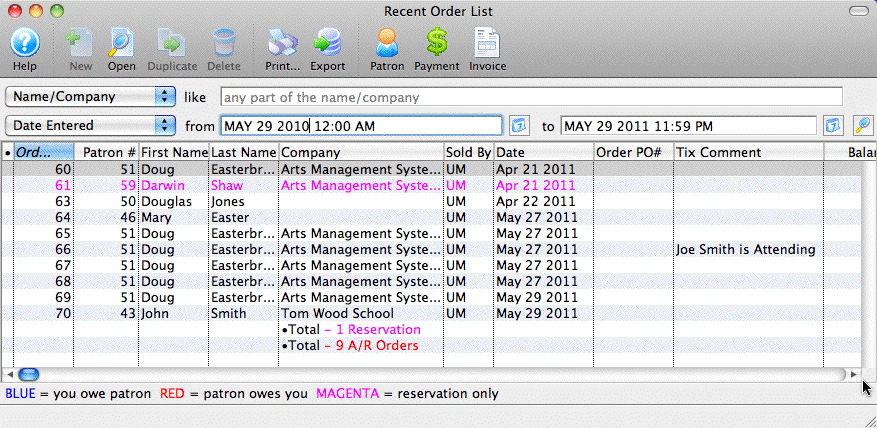
A new feature has been added under the 'patron sales' menu to allow you you find orders directly. You could use this to see what orders were added on a specific day, created by a specific employee, changed on a date, order notes contain information, etc. (9.08.05)
- The algorithm to calculate box office order fees has been restored to a per ticket basis (9.06 and earlier) so that tax calculations work better (9.08.06)
- Booking a subscription will not add patrons to any default mail lists associated with each of the events in the subscription package (9.08.08)
- Fix an issue when redeeming a 'free pass' for tickets with an actual value and taxes were being charged. This prevents taxes being charged on a zero value ticket. (9.08.08)
Season Subscriptions
- Fixed SQL error in season rollover process (9.08.08)
Event
- Added a new 'Genre' setting for events that is common across all Theatre Manager customers. Currently, there are about 30 classifications which will be used in the iPhone/iPad app to help customers find entertainment to their liking. Eg customers can look for drama, hockey games, musicals, symphonies, ballet, etc.
Specifying a genre for an event is required. We also suggest entering the external sales notes so that a description of your event appears in the iPhone app.
- Added search by promotion name in the attendance window so that you can find out all the 'comp' or 'dinner' or 'subscriber' or 'media' attendee's on any one evening easier than running a report.
- Altered slightly how sales promotions are enabled and disabled to improve the interface. The list no longer refreshes after enabling or disabling some - so you can see the results without having to find the selected lines again.
- Also for sales promotions, if you make one inactive, is also disables it in the event window automatically at the same time. If you make the sales promotion active again, it will no longer reactivate it on the event window. You can re-activate it en masse using the 'activate' feature on the sales promotion window. This subtle change was done because we are seeing databases with larger numbers of sales promotions than in the past. We did not want some promotions to get activated by chance and lead to unwanted/unintended discounting on the part of the venue.
- Added context menus to allow enable and disable of sales promotions.
- On the map tab, added a feature to allow command-click on a sold seat to see all the other seats in the order.
- The meaning of the 'max tickets per performance' has been enhanced to reflect its original intention. If a value is set for maximum tickets at the performance level, the web listener will not allow any one patron to buy more than that specific quantity of tickets, regardless of the number of shopping carts that the patron opens. (9.08.06)
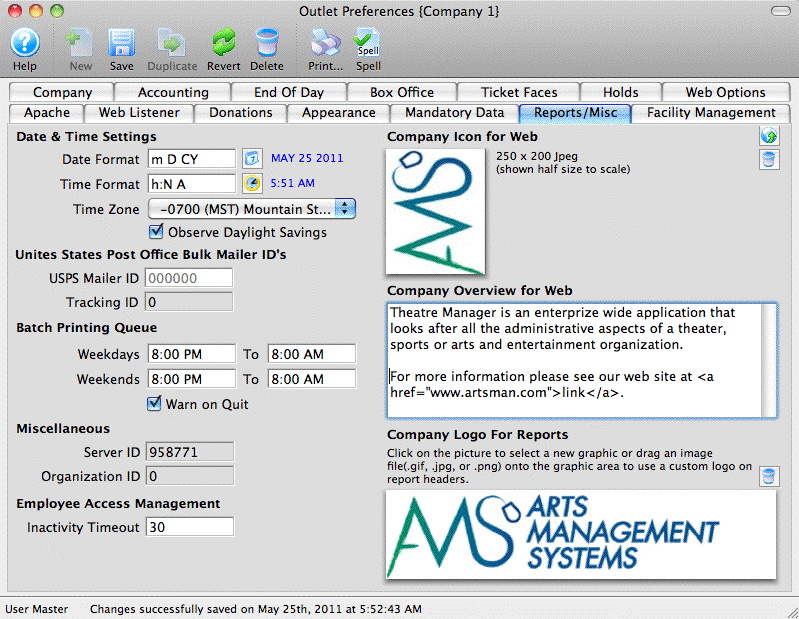
Company Preferences
- Added Icon to represent the organization for iPhone/iPad App. This will allow generic logo representation of the organization as well as at the venue and event level. If you supply your company logo in this field, then it will be used if not icons are supplied for the venue or for the events. It allows setting of one logo with the option to over-ride on an event level. We recommend that all venues add an icon for their venues asap
- There is a new field in company preferences where you can put up to 4096 characters to describe the purpose, mission or philosophy of your organization. This field will be exported to the iPhone/iPad application to describe your venue or you can use it on your web pages. You can use some imbedded HTML is you wish.
- Added a Unites States Postal Service (USPS) mailer id field. A font will also be installed as part of the release. This is in anticipation of implementing the new USPS barcode format in the near future. We are currently working on the bar code generation rules for a point release.
Venue
- Added Icon to represent the venues for iPhone/iPad App. This will allow generic logo representation at the venue level as well as icons for the event.
- Added a feature to promote all icons to the eblastimage folder from the list window, or one at a time from each venue.
Credit Cards
- Added an interface to Moneris (Canada) for credit card authorization.
Donations
- You can no longer print donation receipts for those donations that should not have receipts 'until fully paid'. This means that if there is a current or future post dated credit card authorization still to process, you cannot get a receipt for that donation because there is a future payment -- even though the balance is zero.
- Fixed donation appraiser address on the tax receipt
Facility
- If an order has been created for a project, clicking the order button now displays the order associated with that project.
- To-Do type tasks no need a participant to show on the calendar - otherwise a warning is generated.
- Status icons added to duplicate project window.
- Default project owner when duplicating a project is now the original project owner, not the person duplicating the project.
- When duplicating a project, only volunteers who can perform the given activity will show in the list to select from.
- Adding a new activity in volunteer scheduling was not creating a new column in some cases until the window was refreshed.
- Context menus were added to the Manage Volunteers window to allow sending invites and changing acceptance status.
- If Growl is enabled, it no longer reports on notifications you have previously been alerted to.
- Some simplification of Notifications and some corrections to the text when certain kinds of notifications are displayed.
- When duplicating a project, it now resets the billing status to Estimate instead of keeping the status of the original.
- Added a legend to the project list.
- Tasks that are part of another project cannot be added to a different project.
- Some changes were made to how invoices can be attached as a PDF to an Email.
- Added the venue to the calendar description and tooltip for tasks (when appropriate) and made tooltips and descriptions more consistent between different kinds of calendars.
- Fixed an issue in seeing the correct day's information for employee schedules in group calendars.
- Added Resources and Personnel list to project phase detail window.
- Standardized how ICS files are created for sending and processing when they are returned.
- On single day calculations, in some situations tasks from the next day could also show.
- Dragging tasks on the Gantt chart now works in 15 minute increments instead of the time scale that the user is viewing the Gantt chart in. This allows finer movement of the task visually.
- Fixed a crash if a user set the view for the gantt chart in month scale (9.08.05)
- Added an option to the printing of the gantt chart to select and print only specific groups of tasks within the gantt chart (9.08.06)
Web Sales
- Added a feature to allow administrators to force shopping carts closed that are in the process of being checked out (yet never complete). This should happen very rarely, yet it allows any tickets that are held to be recovered by the user so that they can be placed back on sale
- The shopping cart inactivity timeout must now be at least 3 minutes (most venues have it between 10 and 15 minutes).
- The web listeners will now attempt to resend an email multiple times in case there are issues with the SMTP server. Emails that fail once will be queued at the end of an eblast and tried again (and again) up to the number of times set in company preferences. It is recommend that the retry value always be zero and only be used for extraordinarily poor SMTP server availability. In such cases, it should not exceed 2 times, with just a single attempt being the default because more retries may require more listeners.
- The meaning of the 'max tickets per performance' has been enhanced to reflect its original intention. If a value is set for maximum tickets at the performance level, the web listener will not allow any one patron to buy more than that specific quantity of tickets, regardless of the number of shopping carts that the patron opens. (9.08.06)
- The algorithm to calculate internet order fees has been restored to a per ticket basis (9.06 and earlier) so that tax calculations work better (9.08.06)
- Fix issue where order fees were not automatically added to passes purchased online -- if the pass was a fixed price that the user could not change. Eg, gift certificate order fees worked fine because the user entered the value of a gift certificate. A 5 play pass might not if the user is not allowed to enter the price. (9.08.08)
Reports
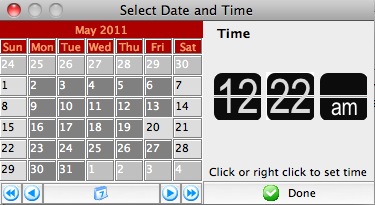 Improved the date/time lookup for fields that use date and time to make the interface a little clearer by using an old style leaf-clock. You can click on the leaves to alter the time or right click on any part to pick time more directly.
Improved the date/time lookup for fields that use date and time to make the interface a little clearer by using an old style leaf-clock. You can click on the leaves to alter the time or right click on any part to pick time more directly.- Added order ticket comment to promissory note payment listing on the invoice to help identify the customer in the Secondary Reseller Marketplace
- Fixed an issue with the totals on the invoice in the tear off section
- Corrected an issue with the invoice comments not appearing on the invoice that was introduced in version 9.07
- Fix an issue where some PDF's were not being created for reports.
- Added the 'source' column to the membership list report so that it will print.
- Address an issue on the Daily Sales YTD report where it might not print, depending on if the sort levels included the ticket type flag
- Enhanced the email a PDF (eg email an invoice) feature so that you can add patrons through drag and drop.
- Added an option to the printing of the gantt chart to select and print only specific groups of tasks within the gantt chart (9.08.06)
- A bug in Membership Remaining reports that preventing it from printing has been corrected. (9.08.06)
Miscellaneous
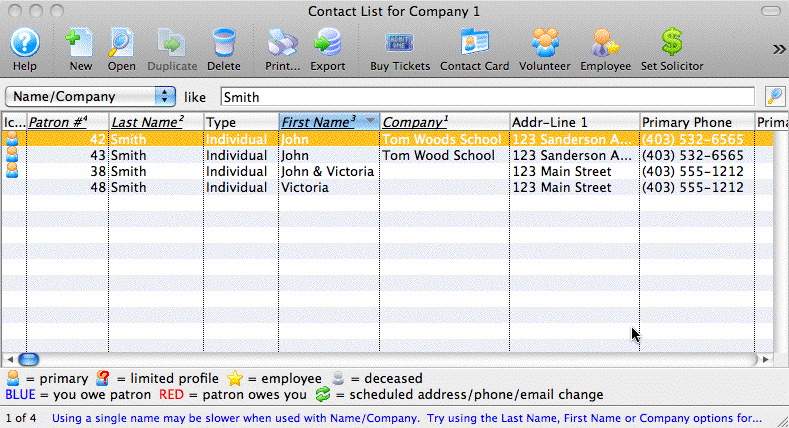
- Updated the column sorting header display to reflect the current sort order. Any column that is italicized is part of the sort for the list. In addition, there is a superscript to show the sort order from field 1 to 9. To add a new column to the sort order, hold the shift key and click on the column header. To change the sort order completely, just click on the column header as normal. The above behaviours are unchanged from earlier versions of TM - the difference is the additional user feedback on the sort order.
- Split the startup message that checks for outstanding emails that the web listener processes into two separate messages. One message will detail the number of 'eblasts' still to process. The second, separate notification will detail the number that are in error state. Those in error state will need fixed. Those still to process by web listeners are not errors per se, unless the number does not diminish as expected.
- Hide the toolbar area on PC's in the report parameter window. There were no tools available, so the grey toolbar area was just taking up unwanted space.
- There may be some some minor incremental performance improvements when updating data in the database due to improvements in the database connectivity routines
- Improved the geo coding of addresses by including country in the verification process.
- If a database connection drops and the client must be reconnected, the 'program name' as shown in pgAdmin now includes the word 'reconnected'. This allows a visual way for System Administrators to use the pgAdmin 'Server' window to view reconnections. Reconnects are also tracked in the error logs in the user preference directory.
- There are some overall stability improvements.
- Add date pickers to all date fields that are used for search purposes on list windows.
- Increase the number of events that can be tracked in the patron 'bought for plays' marketing field from 780 (approx) to 4500 (approx) distinct events for one patron.
- Increase the number of mail lists that can be tracked in the patron 'belongs to mail list' marketing field from 780 (approx) to 4500 (approx) distinct mail lists for one patron.
- Fixed a deferred revenue posting error introduced in 9.08.00 (9.08.04)
- Revised database startup check to allow using any value for the 'bytea_encoding' if Theatre Manager can find the right libpq file. If the default 'hex' encoding for postgres is used, there should be some minor performance efficiencies for letters and maps as approximately 25% less binary data is transmitted. (9.08.05)
- Enable setting of language in employee preferences for all platforms except PowerPC Mac. On windows and intel Macs, you can now set the language and some menus and icons will change text. Over time, additional parts of the interface may see language enhancements (9.08.08)
- Summary totals now appear in the transaction monitor as soon as it is opened (9.08.08)
Mail Lists
- Fixed an issue to ensure patrons can only be on a mail list once. You may want to rebuild mail lists that were altered since installing 9.08. (bug introduced in 9.08.02 and fixed in9.08.08)
- Added merge fields for form letters for some code table lookup values. If you already have these fields on a form letter, you will need to remove the field and re-add it back to take advantage of the change and have it print the full description. Specifically the following new fields were added:
- Donation Popup 1
- Donation Popup 2
- Donation Popup 3
- Marketing popup 6
- Marketing popup 7
- Marketing popup 8
- Marketing/Volunteer Age Code
- Volunteer Popup 1
- Volunteer Popup 2
- Volunteer Popup 3
- Volunteer Popup 4
- Volunteer Status
- Donor Moves Status
- Donor Giving Capacity
- Order Reason Why Buy
- Payment Method
- Volunteer Position/Activity
- Volunteer Recognition Award
- Membership Card Status
- Read all prior release notes back to the version you upgraded from and follow any instructions for each version under the subject 'Things a venue may need to do'. If you are upgrading from an earlier version, you may have to do some of the 'Things a venue may need to do' for those earlier versions.
- There are a few updates to data that should be done in advance of the forthcoming iPhone/iPad app. These will help better represent your venue and events to many patrons
- You should create and populate images for the event, venue and company preferences for items you wish to be in the iPhone/iPad app.
- You should update the field in company preferences (Reports/Misc tab) and describe the purpose, mission or philosophy of your organization. You can use some imbedded HTML is you wish.
- Please update the genre setting for each future event on the 'Marketing' tab to help users search for specific types of events in their interest area.
- You may want to enter your USPS mailer id in default data for future reference.
- There are no web page changes in this version.
Form Letters
Things a venue may need to do
Version 9.09
Upgrade Time
The upgrade time from version 9.08 is short. Upgrading this version requires, at a minimum:
- Installing TM on a workstation and allowing it to self deploy if you are already at version 9.08 or later.
Key Changes in Version 9.09
The following changes have been made to Theatre Manager since version 9.08
- Add support to display seat availability on the web at a per performance basis.
- Re-enable notifications sent by TM for items sold on the web and the venue is deferring transaction creation until end of day (for performance improvements)
- Improve the messages and sales flow when booking subscriptions if there are issues
- Continued improvements to Facility Management
Point Release Version History
Point releases are minor version fixes and small enhancements to any particular version.
- 9.09.02 - July 4, 2011
- 9.09.04 - July 12, 2011
Web Sales
- Implement an option to show which seats are already sold (or held) on the graphic map when presenting the seat choices to the patron. This option can be enabled globally, per event or per performance. It means that for some performances, you can choose to let the patron know which seats are taken (sold or held) and in others, hide that information if desired.
Note: at this time, the colours on the map are black and white. We will be introducing colouring options later this year.
- Print at home capabilities have been improved slightly. When a patron indicates print at home in their cart at checkout, the tickets are marked printed automatically for those performances where print at home is permitted. The user no longer need rely on the printing setting in the order.
- Make the 'mail to patron' option more explicit in default data. If mail to patron is enabled, a mail fee must also be supplied (even if the fee is zero). Both must be enabled for the 'Mail me my tickets' button to activate on the web. IT is not abundantly clear on web setup if mailing is an option that can be selected by the patron.
Tickets Sales
- Add a flag to the merchant account setup that allows CVV2/CID information to be optionally sent to the merchant provider. This makes CVV2/CID similar to address verification as being optional to send to the bank. It has come to our attention that Moneris charges an additional setup fee to allow sending CVV2/CID and returns a decline if you are not, regardless if the card is ok.
(This is in addition to the CVV2 setting in payment setup)
While only really affecting Moneris authorization, this option CVV2/CID feature is now common to all merchant services.
- Fix issue that prevented ticket being released right after it was sold if the performance was set up to 'mark ticket printed'. (9.09.04)
Season Subscriptions
- Booking season subscriptions now adds patrons to any mail lists that are set up in the plays window.
- When booking subscriptions, if the expected number of tickets sold for the subscription does not match the actual count of tickets sold, the process has changed a bit. In addition to a dialog popping up warning of this condition, TM will either position the user ready to add single tickets or to clear out the entire sale and start over with different seats. If the correct number of tickets are booked, the user will be placed at the payment screen.
- Automatic order fees will now be added to the subscription for sales at the box office properly in all cases. There were some instances where it might have needed to be added manually if there were partial subscriptions booked.
Year End Rollover
- Clean up some transactions that were preventing rollover because they had not been posted. Some order transfer transactions had not been marked posted properly in earlier versions of Theatre Manager.
Posting
- Donations connected to an event are now posted to the G/L with that event tagged on the G/L. It means that the posting by event reports will show donation postings with the event associated with it, list like ticket sales. This simplifies sponsorship tracking for events.
- The donation daily audit report now prints the event currently associated with a donation on the report which is useful for sponsorship tracking.
- Improve the locking mechanisms on the posting process for all transaction types.
- Improve the delayed transaction posting process so that transactions created from web sales during end of day are marked with the web listeners 'Sales Source'. This also means that notifications will occur based on the appropriate sales source. If you have disabled deferred posting for web sales due to notifications not being sent, we recommend re-enabling it again to improve web performance.
Miscellaneous
- Disable the list that shows employee's accessing the system unless the version of postgres is 9.0 or later. This feature requires a new feature in postgres 9 to display all columns in the list.
- The patron relationship list in the patron window now displays values properly after a relationship has been added or changed. This was broken inadvertently in 9.08
- Address some instances of a master user (outlet version only) attempting to enter data into a sublist for a record belonging to another outlet - and make sure the outlet on the data is correct. It is the strong recommendation that a master user administration account generally never be used except for creating outlet administrators.
- Ensure record is automatically saved on the patron screen if some field is changed followed by editing the patron contact card.
- Modify eblast process to send right away if venue does not have web listeners (9.09.04)
Facility Management
- Implemented conflict checking for participants and volunteers for conflicting times; and tasks and performances for conflicting venues and times
- Fixed issue with detaching group calendars
- Added support for showing holidays and events in duplicate projects calendar
- Fixed a date search issue on single day calendars
- Date range now allowed for printing Gantt
- Relations in Gantt was only allowing deleting a single record at a time
- Gantt can now print to PDF
- When adding items to a group in Gantt, they were not always being inserted in the same place within the group
- Some editing of group information in Gantt has been disallowed
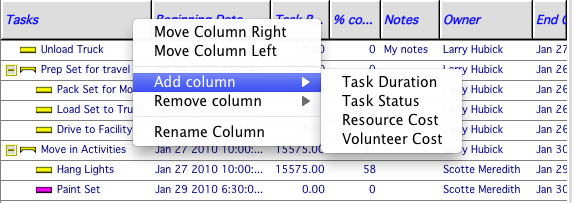 You can now add extra columns, rearrange the order and remove columns (except Description column) in left side of Gantt. These changes and other settings are saved with the project and are restored the next time you open the project. They are also used as the defaults for printing and you can select which items to print/not print and the widths to use when printing Gantt.
You can now add extra columns, rearrange the order and remove columns (except Description column) in left side of Gantt. These changes and other settings are saved with the project and are restored the next time you open the project. They are also used as the defaults for printing and you can select which items to print/not print and the widths to use when printing Gantt.- Task list in project detail now displays duration
- On opening Gantt, it is now more intelligent on determining where in the project you last left off
- You can now select which view of a calendar to see from the context menu
- In group calendars you can now go to any date from the context menu
- It was possible to edit some portions of a task even if you were not authorized
- It was possible to assign a resigned employee as a task owner
- Project tasks altered outside of Gantt now recalculate the starting/ending dates of the project properly
- When creating a new task in Gantt, the chart no longer shifts to the location of the newly created task, but stays where you left it
- The dates on Gantt now use the employee date defaults you selected in Preferences
- Volunteer activities now warn if you are trying to set periods longer than 6 months
- When adding a new task to a project with a starting date in the future, the task start date now defaults to the starting date of the project and not to today's date
- When harvesting Emails from the scheduling account, any Emails not having calendar attachments are deleted as spam. If anyone responds to an automatically created Email it now goes to the account the Email was sent from and not to the scheduling account
- Setting a task as inactive did not hide it on calendars
- Non-admins can now create background tasks if they have the right security level
- Implemented milestones in context menu of Gantt
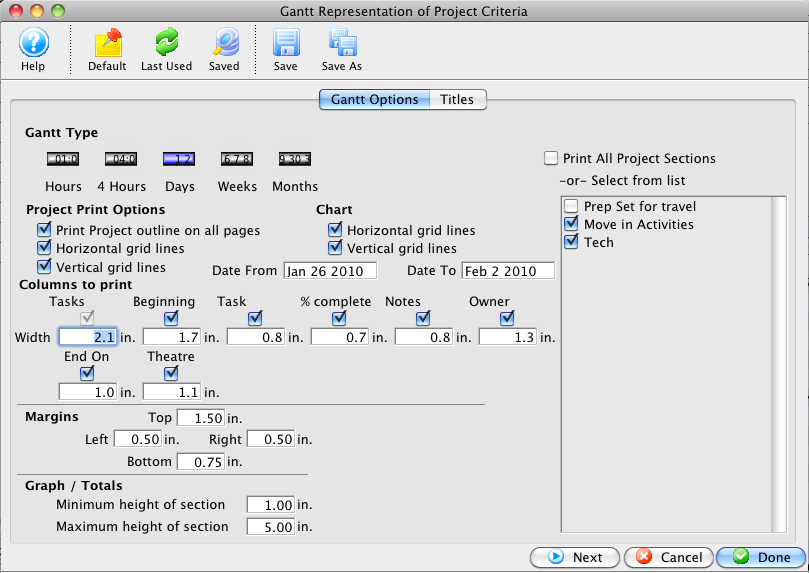
- Right-clicking in the ToDo area of a calendar brings up only ToDo-type tasks in the task detail window
- Calendar task list searches now allow for both active and inactive tasks to be found
- Project list now displays projects in red/blue, depending on whether money is owed or owed to
- Projects can now be deleted if they have an order number, as long as there are no transactions or tickets associated with it
- Items in a Gantt chart now properly retain their ordering when moving them multiple times
- In many places, task types are now restricted to only the types that are appropriate for where you created the task from. This will eliminate errors on trying to save tasks with inappropriate types
- Tasks default to 1 hour if no specific length given
- In some cases the task type was not staying set
- Closing task window refreshes Notifications
- You are now warned if you try to create a ToDo that does not show on the calendar without any participants
- It was possible to attach personnel and resources to groups. They should only be attached to tasks
- Memory leaks were fixed
- Relations now strictly respect delay periods
- Notifications now show tasks you've created or are a part of, but also participants you've added, such as Emails to go to volunteers, so you don't see Emails set to go out that others have created. This also applies to those who you've designated as task editors
- End dates in ICS files were replicating the beginning date
- In some cases, changing the starting date/time in the Gantt detail window was not properly setting the ending date
- Project list was not displaying "In Progress" projects
- Some Edit/Delete functions were not available in the context menus on either side of Gantt
- It was possible to be unable to cancel data entry in project detail
- In some cases venue for a project was not set properly when selecting a performance
- Some speed enhancements
- In certain cases, activity type was not displaying on Volunteer history window
- It was possible to save a project without a name under some circumstances
- Filter tab text was not using the user-defined terms for these items
- Multiple lists on filter tabs now space out evenly when resizing the window
- Volunteer schedule was not allowing all-day items
- When new activities were added to group scheduling, new activities sometimes didn't show until the window was refreshed
- You could not change calendar view when duplicating projects
- Improve calculation of duration of task based on date range of task under some circumstances (9.09.04)
- Ensure notifications are sent to participants when tasks are deleted under certain circumstances (9.09.04)
- Prevent starts and end date of task being set to null if category had last item deleted (9.09.04)
Things a venue may need to do
- Read all prior release notes back to the version you upgraded from and follow any instructions for each version under the subject 'Things a venue may need to do'. If you are upgrading from an earlier version, you may have to do some of the 'Things a venue may need to do' for those earlier versions.
- Decide if you wish to show which seats are taken on the web interface and make the appropriate selection in Setup->Company Preferences->Web Options tab and over-ride in Setup->Events if the behaviour is to be different for specific events.
- Also on the 'Web Options' tab, review the ticket printing options and set a mailing fee and/or turn off mailing if desired.
Version 9.10
Upgrade Time
The upgrade time from version 9.08 or 9.09 is short. Upgrading this version requires, at a minimum:
- Installing TM on a workstation and allowing it to self deploy if you are already at version 9.08 or later. It will self deploy for OSX and FOr Windows Vista and later. Because this has a fix for some XP issues, you will need to manually install on all XP machines.
Key Changes in Version 9.10
The following changes have been made to Theatre Manager since version 9.09
- Revert the installer for windows XP to a prior version to deal with random crashing issues.
- Continued improvements to Facility Management
Point Release Version History
Point releases are minor version fixes and small enhancements to any particular version.
- 9.10.01 - July 17, 2011
- 9.10.02 - July 19, 2011
- 9.10.03 - July 22, 2011
- 9.10.04 - July 26, 2011
- 9.10.05 - July 27, 2011 (and Power PC version for OSX)
Web Sales
 There are no web page changes for this version. If you wish a link your web site to ticket trove, you can use the following:
There are no web page changes for this version. If you wish a link your web site to ticket trove, you can use the following:
http://itunes.apple.com/us/app/ticket-trove/id417854093?mt=8&ign-mpt=uo%3D4
Facility Management
- Implement more convenient navigation capabilities from the various project management windows. You can now navigate from most facility management windows to
- Gantt chart
- Associated calendar window
- Project detail window
- Implement a new feature in the calendar so that the project name and/or the groups in a gantt charge can be shown on a calendar. They will display at the top of the calendar in the multi-day area to show the projects that cover multi-days.
- Revised the Facility Management icon so that it cannot be confused with the gantt icon in some cases
- Added a 'type' to the Project detail window to allow classification of projects. These classifications are set up in codetables.
- Added the capability to search by the owner of a project to find all those for a particular employee
- Implemented a dual search capabiity on the project list. You could now search by project description and owner name, for example
- Address problem on calendar where tasks with volunteer/personnel history information were not always shown on the calendar
- Improved the printing interface if selecting nested groups of tasks to print on a report
- Add more support for conflict checking on resources and tasks
- Fix an issue where a document stored by one employee could not be extracted ad accessed by another person on another machine unless the disk was named the same.
- Add notice to used if they are trying to over commit resources in the future (for those inventory items managed by inventory)
- Changes to support backorder for rented resources in facility management
- Address an issue with the built in event filter that prevented some events showing while displaying the calendar in single day mode (9.10.02)
- Restore the open/closed state of groups when re-opening a project window (9.10.03)
- Change to a task via the calendar will not ask the user if the volunteer data associated with the record is to also be updated. (9.10.03)
- Notes on the calendar no longer add an extra carriage return. (9.10.03)
- Added a feature on the gantt chart to move the gantt charge timeline display to various dates. If you right click on the gantt chart, you can set the timeline on the chart to:
- beginning of project
- end of project
- current date
- start of selected task
- Specific project markers that have been set up
- Enhance resource inventory management to work even if the inventory item being managed is not attached to an order (9.10.05)
- Fix an issue where duplicating a resource usage could cause inventory tracking issues (9.10.05)
Ticketing
- Fix a problem where tickets could not be refunded right after an employee just sold them (using refund all) if the tickets were set to 'mark as printed'.
Donation Setup
- Added a feature to the detail window on donation campaigns to show who has donated to that campaign in the past, as well as show the transactions related to the item. These are in two new tabs on the detail window (9.10.03)
- Added some reports to the 'print' contextual menu for the list of patrons who donatedmake it easier to get some nicer reports from the selected list of people. As with the all of Theatre Manager, reports printed from contextual menus on a list only show the data within the list to make 'instant reporting' easy. (9.10.03)
- Added reports to the contextual menus for GL entries and Transactions. (9.10.03)
- Moved all searching in the tabbed lists on the window to the lower area to be consistent with all of Theatre Manager. (9.10.03)
- Support editing and paying for existing donations from this list. (9.10.03)
- Added a report to the donation category that shows a past history of when patrons paid for their donations after the initial pledge. This 'Donation Cash Flow' report can analyze and past donations and will indicate the approximate date when cash was received. Use this to look at current donation receivables to calculate roughly when you might expect future donations to be received. (9.10.04)
Gift Certificates/Passes
- Added a feature to the detail window on gift certificates/passes to show who has purchased that particular pass in the past, as well as show the transactions related to the item. These are in two tabs on the detail window (9.10.03)
- Added some reports to the 'print' contextual menu for the list of patrons who bought pass to make it easier to get some nicer reports from the selected list of people. As with the all of Theatre Manager, reports printed from contextual menus on a list only show the data within the list to make 'instant reporting' easy. (9.10.03)
- Added reports to the contextual menus for GL entries and Transactions. (9.10.03)
- Moved all searching in the tabbed lists on the window to the lower area to be consistent with all of Theatre Manager. (9.10.03)
- Support editing and paying for existing passes from this list. (9.10.03)
Miscellaneous
- Address a possible SQL error if the same employee tries to log into Theatre Manager at the exact same time.
- Added shortcut key to get to the exporting data window (9.10.02)
- Enhance the login window 'email me my password' feature. If you have made 3 or more mistakes on the password, TM will require a password change on next login as an additional security precaution. (9.10.03)
- Additional edit checks have been added to CVV2/CID entered on the web so that it is mandatory if the venue requires it of the 'web listener' employee. (9.10.03)
- Fixed an edit check on the CVV2 length so that it allows numbers like 024. (9.10.04)
- Changed the login process to better handle situations where the user login password did not match their postgres password in the postgres database - TM now updates it. This should prevent issues where some users could not log in if they had been accessing a second training database and changed their password. (9.10.05)
Changes to Web Pages
There are no changes to web pages for this version If you wish the latest references pages, please download the web page updates and compare the web pages to your existing pages.
Theatre Manager 9.10 released
 Version 9.10 has been released for all current users of Version 9. Please refer to the full release notes about version 9.10.
Version 9.10 has been released for all current users of Version 9. Please refer to the full release notes about version 9.10.
This release is a minor release.
Key Changes in Version 9.10.01 - since 9.07
This key list of accumulated changes since 9.07 are:
- The ability to create images within Theatre Manager for the free iPhone app Ticket Trove that can be obtained on the iTunes store. Please refer to the release notes and include a link on your web site for all your patrons.
- Added feature to command-click on a sold seat on maps to see other tickets in the same order.
- Add support to display seat availability on the web at a per performance basis.
- Improve the messages and sales flow when booking subscriptions if there are booking issues
- Added support for direct credit card authorization via Moneris in Canada for 'card not present' (USA is possible if sufficient demand). This capability works similarly to Paymentech Orbital and Authorize.net.
- Added more visual feedback for column sort order in lists.
- Ongoing changes to facility management based on customer feedback.
Version 9.11
To determine what version of postgres you are on, examine the login window. The version of Theatre Manager is in the lower LEFT corner of the log in window, while the version of postgres is in the lower RIGHT corner of the window.
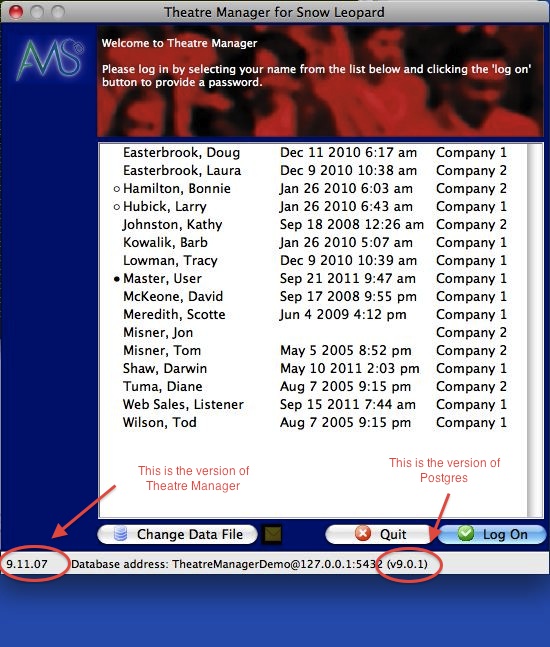
Upgrade Time
The upgrade time from version 9.08 or later is short. Upgrading this version requires, at a minimum:
- Installing TM on a workstation and allowing it to self deploy if you are already at version 9.08 or later.
Key Changes in Version 9.11
The following changes have been made to Theatre Manager since version 9.10
- Important bug fix for web sales for reserved seating under high load conditions
- Improvement in managing the web page update/replacement process
- New features in duplicate patron search and automatic patron merge process
- The minimum requirements for the version of the PostgreSQL database is now 8.4.7 or PostgreSQL 9.0.2 or later due to an issue with the vacuum process contributing to possible bad blocks in a database. Implementing a point release on the database server is quite simple and our team can assist. Please note, that depending on when you upgrade your version of PostgreSQL, you may be installing a more current version then the minimum requirement --> This is OK.
Point Release Version History
Point releases are minor version fixes and small enhancements to any particular version.
- 9.11.00 - Aug 9, 2011
- 9.11.01 - Aug 11, 2011
- 9.11.02 - Aug 12, 2011
- 9.11.03 - Aug 19, 2011
- 9.11.04 - Sep 5, 2011
- 9.11.05 - Sep 9, 2011
- 9.11.06 - Sep 11, 2011
- 9.11.07 - Sep 13, 2011
- 9.11.08 - Sep 16, 2011 - requires either postgres 8.4.7 or 9.0.2 or later. Please note, that depending on when you upgrade your version of PostgreSQL, you may be installing a more current version then the minimum requirement --> This is OK.
- 9.11.10 - Sep 26, 2011
Reports
- Fixed an issue where some fields overlap others on summarized reports
- Improve the Excel export for the generic export function (File->import/Export->Export (or same feature from reports) so that the data is exported by type. There was a small issue with numeric data being exported as character
- Fixed an error displaying times on the season renewal report
- Fixed an occasional issue displaying season renewal report from the season subscription entry window (9.11.02)
- Fix display of order fees on the season subscription report on the second and subsequent pages (9.11.02)
- Enhanced the security checking on the export process to ensure that employee has access to the data record being exported for calendar, projects, resources, patron notes and some other data (9.11.03)
- Change the selection of conditions for data fields to prevent using >= for some types of lookup fields and only use lookup selection instead. You were able to generate some invalid criteria for patron bought for plays (for example) (9.11.07)
- The Donor Program Insert reports has been enhanced to support aggregation of donations by household by selecting 'combine each donation into a single giving level based on household' in the Insert Summary options for this report. (9.11.08)
- Fix the final report total of the debits and credits on the GL Event Summary report - it was totalling on account, rather than GL subtotals (9.11.10)
Web Sales
- Implemented a new folder in the WebPagesEN folder called tmCustom. The folder structure in this folder mirrors the other folders in the 'WebPagesEN' folder. The purpose of this change is so that:
- If a web developer wants to change one of the standard pages, they simply copy it into the same place in the tmCustom folder structure -- and change it there.
- Theatre Manager will look for an changed page here first and if one is not available, it will use the standard page
- In this way, the 'tmCustom' folder becomes a record of any page that is different than the standard page. The intent is it always be able to replace the standard pages and know which ones were changed - this in effect, documents the pages that are known to be different and should improve the upgrade process.
- While you can still change the html pages in the main 'WebPagesEN' folder, this is no longer advised - it is suggested that only standard pages be placed into this folder
- Fix an issue in reserved seating to prevent the condition where a patron was:
- offered some seats
- then used find next best seats one or more times
- followed by using the browser's back button to go to back to a page containing the seats they were previously offered -AND-
- another person was looking for the same seats online at the same time, -THEN-
- in some circumstances, the cart might think that another patron had the tickets. However:
- Under no circumstances could both people have them, so only one could check out with the tickets and the other patron would get a message in their shopping cart that the tickets were not booked.
- In all circumstances, the patron was told of that there are issues as the checked out.
- In all circumstances, the box office and web logs tracked and noted the issue for reporting -- for review by box office.
- Remove a condition that could cause a SQL error on the web listeners (and hand the listener), if the listener tried to send an email and the message returned by the SMTP server was longer than 100 characters
- Track the IP address of the listener that last touched the shopping cart detail record
- Display web log dates and times in seconds
- Improve diagnostic messages on trying to send an email already in error status
- Fix online booking issue for reserved seats introduced in 9.11.00 where anonymous browser checks out, then adds more tickets to cart. They were getting caught by the edit checks to verify the seats. (9.11.01)
- Prevent events that are dated in the future but have been closed from appearing on the web by adding a check for the archived date. Similarly, prevent these events from appearing in ticket trove. (9.11.06)
- Implemented ticket scanning from the tmAttendance.html web page (9.11.07)
- Fix an issue preventing subscriptions from being renewed online - see subscriptions below (9.11.08)
- Passes on web sites with multiple languages now show up in any language that the user selected instead of only the primary language designated by the venue (9.11.08)
- Added an extra edit check to the web sales process to prevent using a default mailing fee if it is not enabled for the web (9.11.10)
Facility Management
- Revised the from to date/time on volunteer information to be date/time stamps and make them better able to related to the calendar
- Add project or calendar to list of possible windows to open at startup
- Show status of tasks in legends
- If two people are trying to edit the same filter, ignore the conflict
- Add description to a timeline marker to conveniently find them
- Fixed issue where non-owners of a task could delete other tasks under certain circumstances
- Slightly altered date and time entry for volunteer/personnel component to be a date/time field in all cases to make it more consistent with the facility management calendar needs. Volunteer/personnel activity times are entered as date and time as a unified field. if the volunteer activity is associated with:
- neither event nor performance, then you must enter hours of work
- only with event, then you must enter hours of work
- with a performance, then Theatre Manager can calculate the hours of work automatically for you.
- Projects can now be created by selecting a number of tasks on the task list or calendar and right-Click to create a project (9.11.02)
- Revise the interface to project markers to make it easier to manage them (9.11.02)
- Add a new feature on the gantt chart view to allow showing of the tasks by participant. Currently, you can only view the project in this gantt chart mode and not edit it (9.11.02)
- Spam in the scheduling account is now deleted. Spam is considered anything without an ICS attachment (9.11.02)
- Add new icons for project markers (9.11.03)
- Colour numbers are no longer shown in lists as they are internal values only (9.11.03)
- Added a calendar icon to the event list and event detail window so that you can quickly create a calendar using the performances, tasks, projects and volunteer information related to an event (or a number of events) (9.11.03)
- Some minor performance improvements when entering data on the task detail window (9.11.03)
- Add feature to print the 'participant' view of the gantt chart. This coincides with an earlier enhancement to change the gantt chart to/from view by task to view tasks by participant. (9.11.04)
- Fix issue in notification window where 'urgent' notifications (that were not read by the user) were being cleared the next time the notification timer ran 10 minutes later. (9.11.04)
- All Icons on the toolbar will now display the correct size if the user prefers to 'view small icons' on the gantt chart (9.11.04)
- Minor performance improvement formatting dates on calendars (9.11.04)
- Add feature to show birthdays and anniversaries on calendars shown from the mail list window (9.11.04)
- Fix issue where notification window would reappear under some circumstances after it had been dismissed and it should not have reappeared. (9.11.04)
- Printing a project invoice can now print the estimate amounts even if it was billed as well as estimate totals. (9.11.04)
- Group calendars (like tasks in a venue) now show the date range on the title if more than one day is showing on the calendar. (9.11.04)
- Facility totals on the task detail window now update correctly when personnel and resources are added. (9.11.04)
- Taxes now display on the task detail window relating to personnel and resources. (9.11.04)
- For two week view, the proper date in the calendar navigation at the bottom is now always the first date shown in the calendar column. (9.11.04)
- The size of the checkboxes in the calendar filters are now the same as all other checkboxes to improve readability. (9.11.04)
- Taxes are now calculated properly after discounts are applied to a resource on a task (9.11.05)
- Discounts are now included in the totals for the project to show the proper costing. (9.11.05)
- Fix a display issue on the gantt chart that occurred after changing its colour when the task contained a suspension. (9.11.05)
- Numerous minor display fixes, updates to tooltips for consistency. (9.11.05)
- Make a small adjustment to formatting of invoices when multiple projects are displayed on the same invoice. (9.11.06)
- Tasks are now created with the fiscal year of the project. (9.11.06)
- Quick add of a task will no longer add a task if it is the first one in the project as the quick add needs at least one other task in the project to act as a template (9.11.06)
- Added lookup of project on a task to make it easier to associate a task with a different project. (9.11.07)
- Adding a task to a project for the first time no longer replaces some data (like venue or performance) in the task with the project defaults. (9.11.07)
- Taxes from each of the tasks in a project are now displayed separately on the project window for easy reference. (9.11.07)
- Minor interface changes to various facility screens (9.11.08)
- The icon for the 'Notification' window has changed on the 'Patron Sales' menu and has a new shortcut (cmd-i). You can also open the Notifications window from the calendar now (9.11.10)
- You can drag an entire mail list (or more) onto the task participants to invite an entire mail list to a meeting. (9.11.10)
- Improve the performance saving and closing the task window (9.11.10)
- Changed the volunteer activity window to no longer accumulate volunteer hours for a person if they were a no-show for the activity (9.11.10)
Sales Process
- Fix an issue for passes/gift certificates where tax rate 2 was applied so it will now calculate the tax total on the order correctly. To be affected by this issue, you would have needed to be adding tax2 to passes and gift certificates and would have seen end of day imbalance issues that needed the order to be rebuilt to be correct the rare situation. (9.11.03)
- Add capability of order fees for donations, gift certificates, season renewal notices and season renewal bookings when taken at the box office. This feature was already available online and previously manual at the box office (9.11.03)
- Implemented a percentage fee based on the current item being added to the patrons order at the box office. e.g. you can now add a percentage fee when adding a donation or a gift certificate if desired. Previously, this was a manual effort at the box office and automatic for internet sales (9.11.03)
- Fix issue for venues using Moneris as a service provider that had the optional address verification service enabled which prevented any authorizations from occurring (9.11.04)
- Fix issue with Authorize.net to properly send CVV2 numbers that were 2 digits long. (9.11.04)
- Alter the patron rebuild process to ignore patrons where there is an order that are in process of being sold as totals might be in the middle of a transaction. (9.11.04)
- A payment of a voucher number where the value of the payment is zero will now turn off the 'reservation only' setting on an order as it is a first payment. (9.11.10)
- Implemented right-click, refund tickets from the patron ticket list window (9.11.10)
- Creating a new performance will now set the hold count fields in performance and event records if the user chooses to create the performance using the default holds. The hold counts on these records were informational fields only and verification of a performance always corrected these totals if they were wrong in the past. (9.11.04)
- Change the minimum security requirement for uploading an icon to the event web site from 'delete' to 'edit'. (9.11.04)
- The cash flow tab on the event window will display a message at the bottom if Theatre Manager determines that there are 'reservation only' sales for this event. The message indicates why the cash flow and G/L cannot match the revenue tab and by how much. Once all reservation only orders containing tickets for this event receive their first payment, this message will go away. (9.11.08)
- Fix an issue preventing Season Subscriptions from being renewed online. This issue was introduced in version 9.11.00 when additional tests were put in place on tickets in shopping carts to prevent users from using the back button to access prior offered tickets (9.11.08)
- Subscriptions that are added to a cart and cancelled online now ensure that the control house tickets are always returned to hold instead of relying on the prior hold status. (9.11.08)
- Subscriptions that are set up by the box office and in the 'new-seats assigned' state but have not yet been booked can now be renewed by the patron online - requires a web page change below (9.11.08)
- The names of two subscription status have been revised to better reflect their meaning and one new one has been added to support a new feature (9.11.08)
- 'New-Requires Seats' is now 'New-Needs seats or booked'. It always meant that the favourite seats needed to or had been assigned to the subscription and was awaiting the final booking phase.
- 'New-Seats Assigned' is now 'New-Subscripition Completed'. This status could meant that a new subscription had finished the reservation process.
- 'Cancelled-Internet (new)' is a new status that occurs when a patron decides that a 'New-Needs Seats or Booked' subscription should be cancelled online. The patron can re-instate the subscription if they wish. (9.11.08)
- The subscription renewal statistics report now counts any subscription that is cancelled by the user via the internet in the cancelled column. (9.11.08)
- Subscription packages shown online now only appear if the desired seat count and the number of favourite seats match. Previously, they appeared, but could not be booked and an error was shown to the user. This approach ensures that only properly set up subscriptions appear on line and that the user can check them out and pay. (9.11.08)
- Additional error checking if all seats in a package are in the past (9.11.08)
- Improved the best seat search function for situations where all seats have the same best seat number (9.11.10)
- Renamed the payment source and payment origin fields to better match the screen input fields and change entry of those fields from text to selection from list
- Renamed the payment source and payment origin fields to better match the screen input fields and change entry of those fields from text to selection from list
- Set some data fields in the calendar and address records in the database to be essential criteria so that they show up when building report criteria (instead of having to set to all criteria) (9.11.03)
- Fix the export and import of theatre maps to create a .tmm file (9.11.03)
- Reenable exporting of lookup fields in exports (9.11.04)
- Allow exporting of some additional fields from the address-link, merchant setup, patron mail list, season package, season subscription, mail list descriptions and transaction records. (9.11.04)
- Fix patron import process to support 'New' and 'Replace or New' options. (9.11.04)
- Letter merge now supports displaying the media data in the letter. (9.11.04)
- Addition of automatic duplicate patron merge process. (9.11.05)
- Add a feature to a number of list window to allow removing some lines that are visible in the list. You access it by selecting some data in a list and right-clicking to select 'remove from list' (9.11.05).
Examples where this might be useful are:
- There could be some data in a list and you want a report. The list report process shows all rows from the list. If you remove some unwanted rows, you have even more customizability of the contents of reports from lists.
- You might have some patrons in a list that you want to remove before running the automated merge feature on the contents of the list.
- Add a trace log to show the SMTP conversation if there is an error when using the 'test email' functions. If an email sends successfully when the test button is pressed on company preferences or employee preferences, nothing shows. If it fails, the complete conversation with the SMTP server will be shown to help diagnostics. (9.11.05)
- Window Preferences now track the platform and window resolution. This means that a user who switches between OSX, XP and Windows 7 can have separate setups on the same resolution of monitor. Before this change, users who migrated from windows 7 to XP could see windows opening offscreen and not be able to fix it. Windows 7 uses more room for toolbars than any other platform. (9.11.05)
- Add support for importing patrons direct from Excel documents without requiring saving as text only. (9.11.06)
- Opening a window (from a list) for a record that was just inserted will bring the newly inserted record to the forefront if it is still open. (9.11.06)
- Implement mechanism to completely delete an outlet from a database under very controlled circumstances. (9.11.07)
- Changed login window to display the email that a forgotten password will be sent to in the tooltip, after selecting the employee from the list of users. (9.11.07)
- Year end rollover process now shows the date/time of the last backup and improves the existing display of the advice to users to make a safe copy of the year end backup for posterity. (9.11.07)
- Improve geo-encoding of addresses when using google maps and for ticket trove. (9.11.08)
- All list windows have a small enhancement where a 'between' search will automatically resize the two fields proportionately if the entire window is resized (9.11.08)
- Patron has volunteer activities search string is now maintained as a patron is permitted to do certain activities in the volunteer module. This enhances the report searching capabilities (9.11.10)
- Improved the performance of doing eblast and mail merge (9.11.10)
- Turn scaling and keep aspect ratio on for any picture in the patron record. That means you do not need to crop the picture before saving it. (9.11.10)
- R=Required Page Change - must be made
- M=Mandatory. Only make the page changes if you want one of the new features.
- O=Optional. Mainly cosmetic or only make the change if it is needed because you want to implement the feature that the description column speaks about. Existing web pages should still work with this version of Theatre Manager - so this change can be deferred to later.
Event Setup
Season Subscriptions
Miscellaneous
Changes to Web Pages
Please download the latest web page updates and compare the web pages to your existing pages. (If you have already implemented the 'tmCustom' folder, you can simply replace the pages below). The following itemizes the changes made to web pages:
In the 3rd Column are 3 flags.
| Files in the each outlet directory (1/WebPagesXX) | ||
| tmTickets.html | There is one change to tmTickets.html that adds the link to TicketTrove if you wish to make it available to your patrons. If you make the change, we also advise setting up information in Theatre Manager to highlight your venue or events in a way you'd prefer. | O |
| tmCustom | The other change you may wish to make for this set of web pages is to move only the pages you've customized to the separate folder tmCustom folder -- to make future changes much easier for you. Please refer to the standard web pages to get the directory structure of this new folder | O |
| TMattendance.html | This web page can be used to scan tickets with a tethered bar code reader via the web listeners. If you wish to use this feature, you must replace the existing file with this one. | O |
| TMsubscriptionsRenew.html | Correct a field on the web page to show the correct subscription series that the patron is renewing. Also, add support for renewing subscriptions in the state 'new-not yet booked' so that patrons can now checkout and pay for new subscriptions set up by the box office via the web listener. | O |
| Files in the main templates directory | ||
| rowSubRenewHeader.html | Added support to allowing patrons to renew a subscriptions online where it was set up in the box office as 'new-not yet booked' so that patrons can then check themselves out. The intent is to keep new subscription statistic tracking separate from renewing subscriptions (TM always did this) and allow this new subscription to be paid for online. | O |
Theatre Manager 9.11.05 Released
 Version 9.11 has been released as part of the support agreement. Please refer to the full release notes about version 9.11. The release is minor - but since it fixes an important web issue, all venues are encouraged to upgrade.
Version 9.11 has been released as part of the support agreement. Please refer to the full release notes about version 9.11. The release is minor - but since it fixes an important web issue, all venues are encouraged to upgrade.
Key Changes in Version 9.11.05
This key list of changes are:
- Ticket Trove 1.02 is released on the app store with native iPad support and a feature that allows patrons to save their favourite venue.
- There is a new feature to help identify and automatically merge duplicate patrons
- There is very important web listener change to better handle patrons who might use the back button on a browser to look at old offerings
- The process of updating web pages has been improved to help manage future updates (there are no required changes for this version)
- Ongoing changes to facility management based on customer feedback.
Version 9.12
Upgrade Time
The upgrade time from version 9.0x might be about an hour (estimate only) for an average site. It could be longer if you have lots of historical data and transactions. Upgrading this version requires, at a minimum:
- Installing TM on each workstation. This is a WALKAROUND install
- There are 5 web page changes - none of them mandatory unless you wish to implement genre search in your web site.
Key Changes in Version 9.12.03
- Implement direct tracking of the source of the web site shopping cart referral in Theatre Manager
- Implement compression techniques for batch letters and correspondence history to significantly reduce the size of backups and allow selection of data retention policies for this record that contains a large volume of data. Note: depending on the number of email blasts and letter history, this may make the first create sales entries (in EOD) after upgrading take a long time to do the first compression.
- Introduce the beginning of online volunteer/personnel signup and approval process for positions like ushers. We hope to enhance this area a fair bit as people use it and provide feedback.
- Added a Promoter Revenue Audit Report that can be used to report pricing, sales and capacity to some promoters that may require the information on this report
- Resolve an issue where windows XP could crash when reading numeric values from the database that are null. Venues with XP that are experiencing crashes are encouraged to upgrade right away.
The following changes have been made to Theatre Manager since version 9.11
Point Release Version History
Point releases are minor version fixes and small enhancements to any particular version.
- 9.12.03 - Nov 6th, 2011
- 9.12.05 - Nov 17th, 2011 (may require walk-around)
- 9.12.08 - Nov 23rd, 2011
- 9.12.11 - Jan 9th, 2012
- 9.12.12 - Jan 10th, 2012
- 9.12.16 - Jan 16th, 2012
- 9.12.17 - Feb 6th, 2012
Web Sales
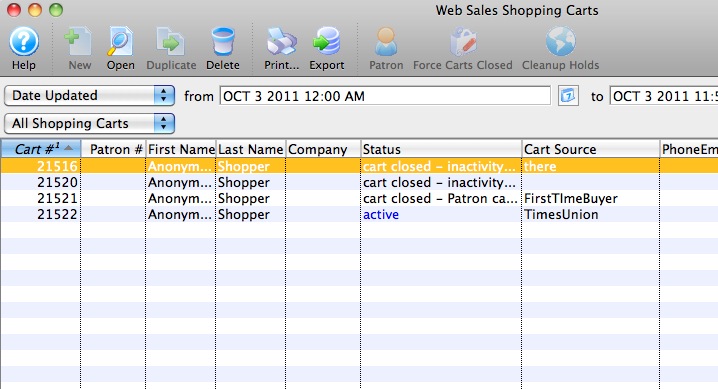 We have put in place the mechanism to track the source/referrer of the shopping cart source from the conversation last week around the board room table. In this sample screen, we've shown 4 carts with 'first time buyer' and 'TimeUnion' as sources for two of the purchases.
We have put in place the mechanism to track the source/referrer of the shopping cart source from the conversation last week around the board room table. In this sample screen, we've shown 4 carts with 'first time buyer' and 'TimeUnion' as sources for two of the purchases.
Setting them up is easy. You can set up links using by either:
- setting up a special cookie called TMsource with any text value you want up to 100 characters. That way the source doesn't have to be visible on the command line -or-
- adding in parameter called &TMSource=TimesUnion from any url. For example:
- from your main web site, you could use tickets.myvenue.org/TheatreManager/1/login&event=0&TMSource=MainPage
- in an eblast sent from theatre manager specifically about 'Mama Mia', you could have tickets.myvenue.org/TheatreManager/1/login&event=xx&TMSource=MamaMiaBlast
- from another referring web site tickets.myvenue.org/TheatreManager/95/login&event=0&TMSource=Another Site
- The TMsource parameter or cookie can be added to any request sent to Theatre Manager. Please note:
- the source for the shopping cart is set from the FIRST non-blank item sent to the ticketing site from a person's IP address. This means if the source is set by the sender/referrer site on the URL, there is no problem clearly identifying the source of the cart.
- If the source is not set and the person uses the back button to view a historical cart, it may use a prior value, which might set the cookie and suggest a possible erroneous source. Chances of that happening are small.
- Any cookie created lasts until checkout. Meaning, that if a patron buys something with a referrer and checks out and subsequently comes back for a second purchase, the TMSource cookie has already been discarded and a second purchase will have no source at all... which is as it should be.
Finding seats that are not together
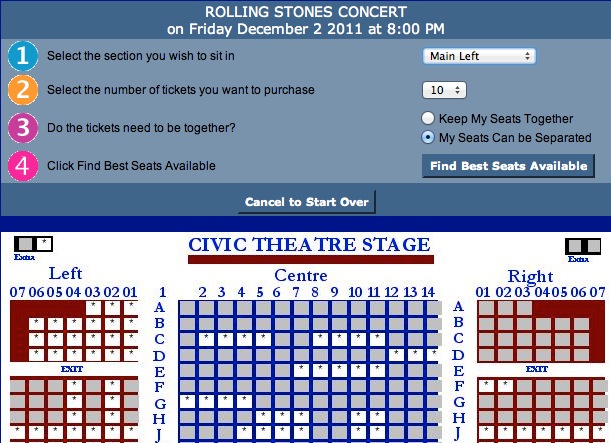 A new feature has been added for reserved seating web pages to allow a customer to find seats in a venue - but not necessarily have them be together. This can be useful for group sales or when a venue is selling out. It can also help users if the seat map is displaying the used seats (masked out) as per the picture. Implementing the feature means adding the web page changes indicated below. (9.12.08)
A new feature has been added for reserved seating web pages to allow a customer to find seats in a venue - but not necessarily have them be together. This can be useful for group sales or when a venue is selling out. It can also help users if the seat map is displaying the used seats (masked out) as per the picture. Implementing the feature means adding the web page changes indicated below. (9.12.08)
How does TM decide to find the seats if the user indicates that the seats do not necessarily need to be together?
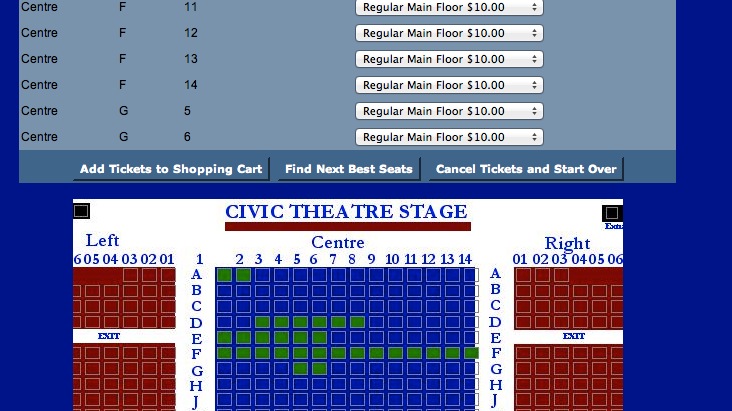 First, Theatre will always try to get all the seats together and only if that fails, will the algorithm to split seats occur.
First, Theatre will always try to get all the seats together and only if that fails, will the algorithm to split seats occur.- All attempts to find seats will occur in pairs so that patrons can sit with a friend
- If a pair cannot be found, then Theatre Manager looks for a single
- An exception to the above process is made if many seats have been booked and only three remain to be found. In that case, Theatre Manager will try to sit all there people together so that nobody is sitting alone.
- If the attempting to sit the final 3 together fails, then TM tries a single and a pair and if that fails it tries 3 singles.
Other Web Changes
- A field has been added to the cart to track the number of web page hits for any shopping cart. During the upgrade, this field will be set to the number of web listener log items available for the cart. This will greatly exaggerate the total hits, but gives a sample as to approximate page hits
- The donation campaign and pass/gc list are now sorted alphabetically by the external description rather than the internal description. This means that the patron will see them in alphabetical order properly.
- Implemented a change that allows allow-to-sell-internet and the onsale date to be independent of each other. Before, if the onsale date was set, it automatically turned on the able-to-sell and it could not be turned off. Now you can disable a performance quickly by turning off the able-to-sell flag and still retain the onsale date for informational purposes.
- Accessing a performance or event via TicketTrove or some other web page directly does some additional checks for the able-to-sell and the onsale date to make sure that the event can be accessed. The listener also checks to see if a pre-sale access code has been added to the cart that allows the performance to be purchased and, if so, ignores the the able-to-sell and onsale date completely.
- Add order total and order balance to the cart window. This can show if there is a difference in the cart from what was checked out, perhaps due to the box office changing the tickets in a cart after the fact without adjusting any payment owed.
- Add a feature to allow converting tickets held in a cart to be sold and added to an order if there were some unforeseen errors that occurred during checkout.
- Add some more condition checking on closed carts to be a bit more aggressive releasing held seats for closed carts.
- Fixed an issue where any Tax-on-Tax calculation was returning zero as the total and affecting the tax on a ticket or a fee.
- Altered the database stored procedures to eliminate a cause of deadlock under high activity sales on the web. In the process, make some improvements to the best seat selection algorithm.(9.12.05)
- Changed the ticket trove aggregator to 4 separate calls to the web listener to help deal with a timeout issue on venues with a large amount of icons and events for sale. (9.12.11)
- Slight improvement to the auto-selection of the listener port for cases where there are multiple web listeners on one machine. TM should find the next available port in a range within a few seconds and start automatically on that new port. (9.12.11)
- Add feature to release partially held seats which could be caused if the patron went to the check out page and got started on the checkout process - and then went to add more seats to the cart and then used the back button to get to the checkout page. This will prevent some rare 'i' hold cases. (9.12.12)
Company Prefs/Data Retention
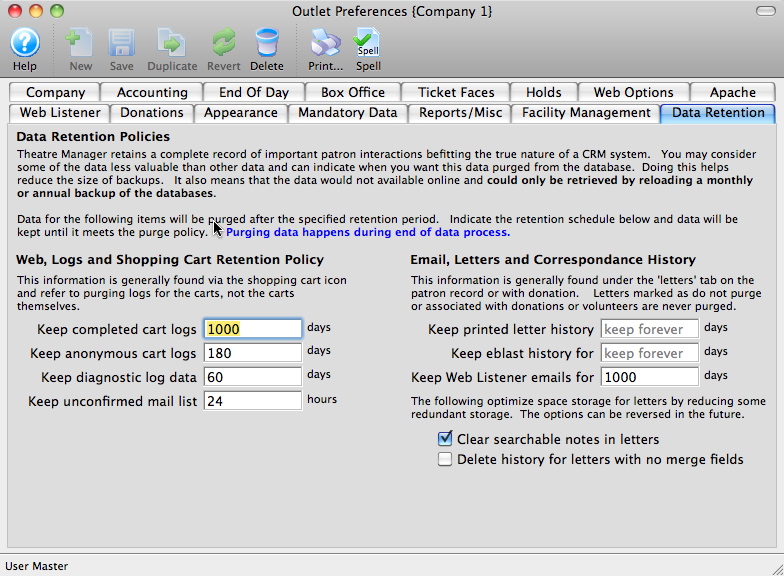
A new tab has been added to the Company Preferences window to allow some data retention settings. The items on the:
- left side deal with how long the actual web listener logs are retained and were part of another tab and have been moved here.
- The items on the right are for retaining letters and correspondence history sent to patrons. It is now possible to purge data from that part of the database with the most text data and which takes the most space in backups. Letters can be purged 'en masse' as per the following guidelines:
- Two exceptions to the mass purge are:
- (not displayed here) is each form letter has a new preference which indicates any history for it cannot be purged and must be kept forever . For example, school contracts, artist contracts, etc are the sort of things that should be kept. Eblast type letters are less important a few years afterwards should be allowed to be deleted from the correspondence history.
- Any form letter that is attached to a record that is one of donation, donation receipt, volunteer position, volunteer history, or media can never be deleted, regardless if the letter is set to delete. These letters are typically small in number, yet important enough tax/personnel records that they remain forever.
- Two exceptions to the mass purge are:
- Keep Printed Letter History for xx days. The default is 0, which means keep anything printed forever. Set this to something like 1000 to keep any printed letter for 1000 days after it is printed.
- Keep eblast history for xxx days. The default is also 0, which means keep them forever. If you set this, then anything send form the batch email merge, or added to a patron individually by the employee to email later will be deleted.
- Keep web listener emails for xxx days. These refer to any email originated by the web listener in response to a customer request and include, for example, requests for passwords, confirmation emails, and notes regarding patron info changes. They are less useful after a while and the default setting is to get rid of them after 1000 days. Set it to 0 if you want to keep those forever.
- Clear Searchable Notes in letters. The default is turned on. Letters and eblasts which are sent to people have also contained a text only version (i.e. no html, images, or what have you). Since it means that there are essentially two copies of each letter kept for each communication with a patron and the field was not used for searching to our knowledge, this allows the field to be emptied (and save space) if you want. It is also possible to reconstitute this data if need be.
- Delete history for letters with no merge fields means that some letter merges and eblasts contain no merge fields. This would be true if the letter was a pure HTML eblast. By tracking that the history is the same as the original letter, then it becomes possible to always see the content, without needing to track the merged data. Any customized letter would, of course, not be the same as the original letter an not be compressed using this technique.
Company Prefs/Web Listener
A performance testing function was added to the 'Web Listener' tab called Check Ticket Sales Times. This can be used from multiple workstations to test how long it might take to sell out a performance while you are watching it by clicking on a sales map on another machine. It does not use the web listener - It simply uses the find best seats and book functions in TM against a dummy order to see how long before a venue is sold out. If you use multiple machines to test the same event, it may give an idea of how well your listener and web server are performing under load. If you make changes to the postgres server parameters or change the server, you may be able to judge the effects in a controlled test. (9.12.05)
Ticket Sales
- Update the best seat algorithm used at box office so that if the 'reserve' option is used, it will quickly hold the tickets and then book and prevent competition from the web on a heavy onsale day. (9.12.05)
- Disable best seat hold or reserve options if the user is not allowed to use hold codes because there are none permitted in their employee setup (9.12.05)
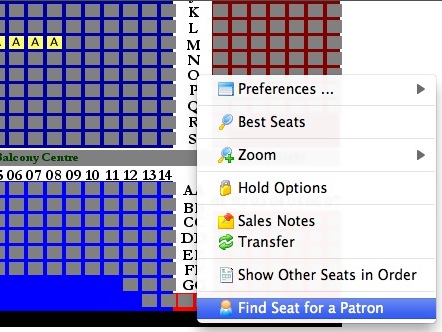 Add a new feature on the graphic sales map to help highlight all seats that a specific patron purchased, regardless of which order they may be in. The process pops up a list so that you can select a person by name and see where they are sitting. In addition, dragging a patron from any list containing patron records will show where that patron is sitting. This feature augments tooltips showing patrons in a seat. (9.12.06)
Add a new feature on the graphic sales map to help highlight all seats that a specific patron purchased, regardless of which order they may be in. The process pops up a list so that you can select a person by name and see where they are sitting. In addition, dragging a patron from any list containing patron records will show where that patron is sitting. This feature augments tooltips showing patrons in a seat. (9.12.06)- Add support for emailing an invoice from a venue that does not require authentication at their SMTP servers and have not put in a login id for the mail account (9.12.09)
- Addressed an issues with Vista (64 bit) and the sell ticket window resizing larger than it should. To make sure the sell window opens on screen (vista only - this window only), the saving of window position preferences for this window has been disabled until the problem with vista 64 bit can be fully resolved. ( 9.12.11)
- Fixed an issue looking up patrons with no primary address info and selecting them to transfer tickets to within the sell process. (9.12.11)
- Added an 'invoice' icon to the payment screen to allow printing invoices at time of payment (possibly after adjusting contractual notes for group sales) (9.12.12)
- Enabled emailing of invoice as a PDF from the invoice screen so that invoices or confirmations can be sent right at the end of the sale (9.12.12)
- If auto-send of PDF invoice is set up in the employee preferences, TM will now show the invoice screen automatically if the customer has an email address. (9.12.12)
- Emailing the invoice now supports a choice of sending from the 'personal' email (in employee preferences) or the 'corporate' email as set in company preferences (9.12.16)
- Duplicating an existing pass/gift certificate that allows taxes to be added will be created properly (9.12.16)
- Searching for PO Number is lists is now a like search so that it can search for PO#'s containing a value (9.12.16)
- Added print of theatre map for all seats in an order --from the order window. Also indicates how many seats are in the order on the printed map so that group sales know at a glance the total number of tickets. (9.12.16)
- A pass type that is used to 'change ticket to a specified promotion' will now do so under a new set of conditions (9.12.16):
- If the event that the patron is purchasing is in the list of valid events for the pass type, then Theatre Manager will allow the use of the pass regardless if the promotion is enabled to not. This allows some promotions to be 'hidden' from the user and only become effective if the pass is used to check out. This condition is new for 9.12.16.
- If the promotion that is tied to this type of pass is not enabled, then TM will prevent the use of the pass. This is the original business rule, prior to this version and is enforced if the previous rule cannot take precedence.
- Add a small prefix to the Moneris order identifier so that it identifies that the authorization came from TM. This supports large institutions that have many Moneris installations and one store id. (9.12.17)
- Add the USPS bar code to the PowerPC installer for OSX. (9.12.17)
Volunteer Management
- Implemented a new feature in Setup->System Tables called volunteer signup templates. This allows the volunteer manager to create a small survey for specific shows asking people to pick which shows or performances that they'd like to participate in. The notion is that the patron would access the ticketing web site, sign in and then indicate their preferences.
- The play window, volunteer tab on now shows which people have requested a position in a show and you can now indicate whom you wish to accept into the position. The default for online signup is to indicate that they are not yet approved for the position or shift. From the TM interface, the default is that anybody assigned to a position is automatically accepted - resulting in no change to current business practices. However, you can now switch people from 'accepted' to 'to be accepted'.
- Add volunteer/personnel position to the cast/crew list report that is designed to print without addresses
- Add date to the volunteer schedule report by performance report
Facility Management
- Some support for repeating meetings has been implemented.
- Improve performance of closing the task window and updating related calendar info in a few places.
- Added an accept/decline on the notifications window and on the task detail to make it easier to quickly accept a meeting you've been invited to.
- Fix an issue in an outlet version with some calendar items being shown in duplicate on the calendar in the facility view
- Fix and issue where tasks belonging to a project could not be moved on the calendar if 'show projects' on the filter was selected
- Startup notification now shows the number of outstanding or past due mass merge letters that need merged as a separate total, much like emails notifications do.
- Startup notification also displays the letters added by the employee once at startup and not every 10 minutes when the notification timer starts. This means a user will only be told once that letters are due -- until the next log in, or if they hit refresh
- Add support for font size on a calendar. The font size can now be set as a default size in a filter and subsequently changed when viewing the calendar
- Dragging the title of a facility based calendar will now detach it from the current calendar into its own window. This enhances the existing context menu approach
Miscellaneous
- A number of minimum screen sizes have been reduced through-out Theatre Manager in an effort to deal with the standard Windows 7 interface, tool bars, etc being larger and requiring more screen real estate than XP or OSX.
- There have been minor enhancements and fixes to word processing window.
- Allow export of latitude, longitude, geocode source and county (US addresses) from the database for export to a system like QGIS or Grass
- Added export of end of day GL entries to Accpac version 5.6 to list of directly supported formats
- Fix import issue where a space on the end of a field name would cause issues. Leading and trailing spaces on field column headings are now removed prior to the user matching the import fields.
- Standardize some buttons at the bottom of lists to have the same name in more places.
- Condense the text on a number of legends in list windows to show more list data and yet retain the same amount of assistance to the user
- Fix issue entering the target revenue for a show on the play window where it would double it after entry
- Fix an issue in end of day deposits for outlet versions where some payments could inadvertently be listed in the end of day from another outlet if the user doing the end of day was a master user (daily operating with those privileges is never advisable).
- Implement a number of under-the-hood settings for permissions to various windows on the outlet version of TM.
- Add a threshold to system preferences regarding the backup size warning. It is normally zero, and can be set as large as a 5% difference. We recommend a setting somewhere between 0.1% and 0.5% difference before a warning is sent to users.
- Improve performance of E-Blasts and print merge
- Encryption and decryption algorithms now support unicode characters.
- Added a few more genre's to the event window for ticket trove
- Resolve a long standing issue with letters added to a patron that sometimes display an editnum error after changing the document to be sent. This error occurred:
- if the letter was added as an email to send to a patron -and-
- you edited the letter to customize it -and-
- the web listener was not that busy so it grabbed the letter and sent it right away -then-
- you would see this issue
- The resolution was to delay emailing a document for two hours.
- Added a code table so that report sales groups could be described instead of just being letter codes. The sales promotion edit window now lets you pick those as a lookup (the values are in the code table)
- Significantly improved performance of displaying transaction records on screen and in some transaction reports.
- Change the edit check on saving graphic maps to measure using 1K=1024bytes (instead of 1K=1000bytes) so that the picture side displayed to the user an the edit check size are based on the same metrics.
- The windows TM installer now puts Growl for windows 2.0.8.1 in place. You can update direct from the Growl for Windows web site, or re-install using the latest Theatre Manager installer (9.12.11)
- Add pass number and description to Till Balance and Deposit Detail reports (9.12.11)
- Add help comments regarding tax treatment of certain passes to the gift certificate setup window to clarify how to set prices for them. (9.12.11)
- Fix issue where county was not properly added to the patron address record. Running the verify record from the city lookup will correct any existing address records. (9.12.12)
- Fix the royalty report where the allocation reported very large numbers if the total balance on an order was non-zero -and- the order had order fees in it -and- there were two payments that offset each other exactly, which is a rare condition to have unpaid for tickets in such a state. (9.12.16)
- The external account number (in account setup) is now calculated to be the same as the newly create internal account number when an account number is duplicated. (9.12.16)
Things a venue may need to do
- Read all prior release notes back to the version you upgraded from and follow any instructions for each version under the subject 'Things a venue may need to do'. Please note that the web pages changes in this version are minor grammatical changes or of minimal impact and do not need to be implemented unless you wish to take advantage of any new features in the release notes.
- Read about the tmsource parameter in web links. If you want to track the referral source (i.e. to track how people came you your ticketing site), you may want to implement this as a parameter or a cookie.
- Force TM to use latest components put in place to address XP crash issues. If you installed 9.12.03 after Nov 10th, you will have these components. If not, this forces an install on a machine to make sure the correct components are in place to fix the problem. (9.12.05)
- Added additional edit checks for new discover card number ranges (9.12.05)
- You may wish to verify addresses from city lookup if you need to do any mail list building or searching by county in the USA (9.12.12)
Changes to Web Pages
Please download the latest web page updates and compare the web pages to your existing pages. (If you have already implemented the 'tmCustom' folder, you can simply replace the pages below). The following itemizes the changes made to web pages:
In the 3rd Column are 3 flags.
- R=Required Page Change - must be made
- M=Mandatory. Only make the page changes if you want one of the new features.
- O=Optional. Mainly cosmetic or only make the change if it is needed because you want to implement the feature that the description column speaks about. Existing web pages should still work with this version of Theatre Manager - so this change can be deferred to later.
| Files in the each outlet directory (1/WebPagesXX) | ||
| TMtickets.html | Added capability for search by genre and an icon link for ticket trove. If implemented, the other 3 genre files become mandatory. | O |
| tmError.txt | 3 new error messages to deal with
|
O |
| Files in tmMaps | ||
| TMticketsSection_MapDefault.html | Added an option for the patron so that they can specify if their seats need to be together or not (meaning pairs where possible). This uses the F_TOGETHER variable in the form. | M |
| Files in the main templates directory | ||
| constantALLGENRES.txt | New File - place in this directory. If genre search is implemented, you may want to change the word 'Genre' if it is not suitable for your web site. | O |
| setGENRE_LIST.html | New file - place in this directory | O |
| setGENRE_LISTempty.html | New file - place in this directory | O |
| Files in the tmGifs directory(1/WebPagesXX) | ||
| tickettrove.jpg | new file Copy the ticket trove icon to this directory | O |
Theatre Manager 9.12.08 Released
Key Changes in Version 9.12
This key list of changes are:
- Implement direct tracking of the source of the web site shopping cart referral in Theatre Manager
- Implement compression techniques for batch letters and correspondence history to significantly reduce the size of backups and allow selection of data retention policies for this record that contains a large volume of data. Note: depending on the number of email blasts and letter history, this may make the first create sales entries (in EOD) after upgrading take a long time to do the first complression.
- Introduce the beginning of online volunteer/personnel signup and approval process for positions like ushers. We hope to enhance this area a fair bit as people use it and provide feedback.
- Added a Promoter Revenue Audit Report that can be used to report pricing, sales and capacity to some promoters that may require the information on this report
- Resolve an issue where windows XP could crash when reading numeric values from the database that are null. Venues with XP that are experiencing crashes are encouraged to upgrade right away.
- Implement a number of web sales enhancements and performance improvements.
Version 9.15
Upgrade Time
Version 9.15 has some significant features and preparing database for the new fields may take some time for an average site (depending on total ticket sales). Upgrading this version requires, at a minimum:
- Installing TM on each workstation. This is a WALKAROUND install
- There are 50 or so potential web page changes - only a few of which are required at this time. With the implementation of the concept of venue, we are replicating some data so that existing web pages should work if you only change the ones marked required.
- The mod_tm.so apache web module must be updated to version 1.4.7 (apache itself does not need to be updated).
- We suggest (but do not require) updating Postgres to the latest version within your version stream. This means 8.4.13, 9.0.9 or 9.1.5
Key Changes in Version 9.15.00
The following changes have been made to Theatre Manager since version 9.12
- Implement the notion of a Venue so that existing Theatre Maps that really are for similar venues can be merged into one Venue for Facility Management purposes. This will allow tracking things to 'venues' to be easier. The Theatre Maps become pricing structures within a venue and you can have as many pricing setups as you wish per venue.
- Revise the order window to use icons (and words) to navigate to the various parts of the order window.
- Implement threading when searching for lists of information to take advantage of multi-processor CPUs on workstations.
- Addition of Asset Tracking for donors for major giving prospecting
- Added support for publishing calendars to CalDav servers directly from Facility Management
- Web listener monitor screen has been rewritten so that web logs can be viewed independent of running as a listener. This feature is part of the future direction to support listeners as services.
- Significantly enhance print at home features, hold for will call or mail to patron choices on the web and place far more controls around what the user can do.
- There is now one OSX installer for both Intel and PPC versions - PowerPC support has been restored for the foreseeable future. This also includes improved Lion support and parts of TM are now placed, per Apple, in the [user]/Library/Application Support. It means TM no longer needs write access to /Applications.
- There is a new quick-find window that does live searching of text on a view key fields across a number of database records. For example, searching for 123 might bring up an order, an address, a company with that in the name, a shopping cart or other interesting things. It finds the top 5 (by default) in each category.
Point Release Version History
Point releases are minor version fixes and small enhancements to any particular version.
- 9.15.00 - Mar 23, 2012
- 9.15.01 - Apr 4, 2012
- 9.15.03 - Apr 11, 2012
- 9.15.04 - Apr 16, 2012
- 9.15.05 - Apr 18, 2012 (walk around)
- 9.15.11 - Jun 4, 2012
- 9.15.12 - Jun 6, 2012
- 9.15.14 - Jun 9, 2012
- 9.15.15 - Jun 18, 2012
- 9.15.16 - Jun 23, 2012
- 9.15.18 - Sep 8, 2012
Venues and Pricing Maps
The most significant change is the separation of theatre maps into 'Venues' and 'Pricing Maps'. Prior to version 9.15, a theatre map contained both the address data and a pricing map. It meant a new zone set up in a venue required a new theatre map which had some side effects on facility management.
Separating this information means that venues now reflect the true list of venues that are used -- and you can have as many pricing maps as you wish within the venue. Facility Management now shows tasks in the venue on the calendar (and not the pricing map) which is far more convenient.
The screen below shows what a venue now looks like. It has the name, address and icons for ticket trove (like before). The pricing maps at the right are new. You can edit them by double clicking (or create new ones)

The pricing map is shown below and contains the seat count, graphic map, seat names and best seat settings. The subtle difference is that a venue can contain multiple pricing maps which has some future potential:
- If the maps have the same number of seats (even if rearranged), the future intention is that you can swap one map for another on an event or a performance. This could support:
- rezoning a venue after sales have occurred to support dynamic pricing through rezoning
- different layouts of a venue (with same seats) for each show in a season package
- different best seat searching on a performance basis if you want. Searching for seats on opening night could be different than Saturday matinees
- different seat names if the venue is rearranged for an event. Example Orch Left 101 could be re-labelled on-stage seat 18 if part of the front row is removed and the seats actually put onstage (something we've seen more than once).
- having different graphics for each layout and pricing zone
- consolidating maps from the past with different seating capacities and/or implementing seating in a venue that really is different. For example, arenas usually have hockey, basketball, and a number of concert and special event layouts. Note that pricing maps from previous versions appear as separate venues which can be merged. Once merged, they cannot be separated at this time.
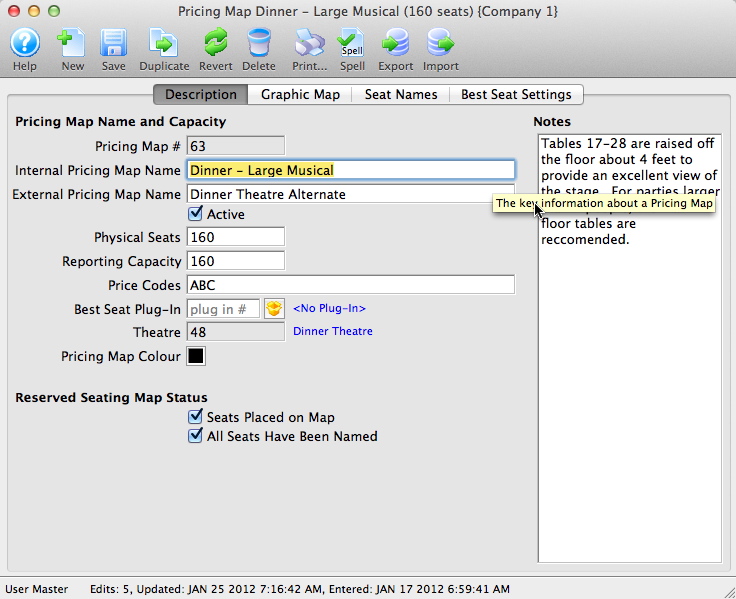
Ticket Sales
The order window has been changed so that the words on the left side of the window which are used to navigate to various parts of an order (like tickets, fees, payments, etc), has been enhanced with icons. This change is based on observation and feedback to try to make it even easier to navigate the sales process.
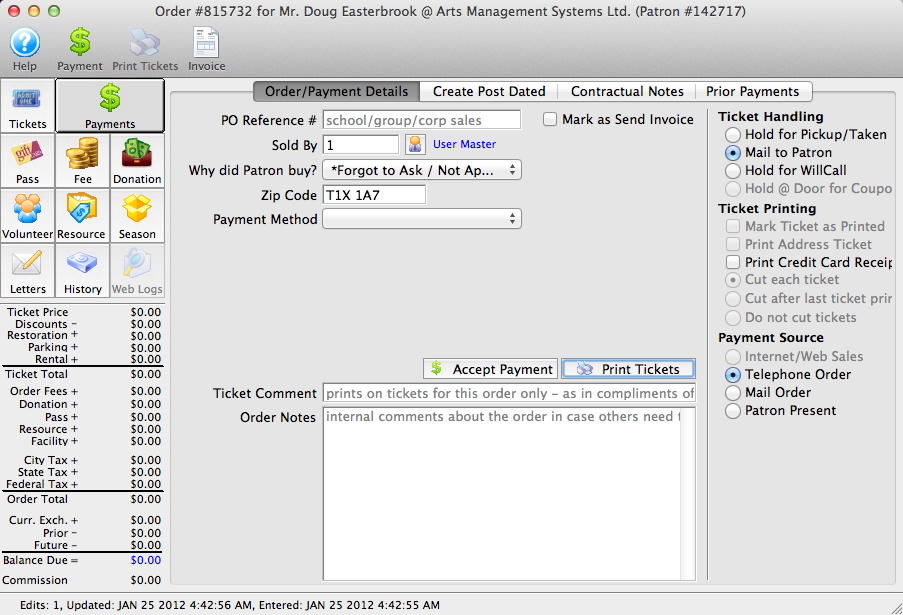
Other changes are:
- Restored the ability to save windows positions in the order window for vista and windows 7 users under 32 bit. Only Windows 7/64 bit users cannot customize this window at the current time for some technical reasons.
- Add support for CID/CVV2 numbers that are really '000' and put additional checks in place to ensure AMEX are 4 digit and all others are 3 digit. Error messages if the number is incorrect have been enhanced.
- Searching for a control number for a pass/gift certificate now uses a 'like' search so you can find passes easier.
- Searching for a PO number now uses a 'like' search so you can find by contents of the PO number. This is helpful for groups sales to find the name of the group or school within the PO number.
- Implemented a small change to the course registration window to allows selection of any household member as the participant in the course rather than having to sell the course and make the change in the main patron ticket list. In a household with one or more parents and one or more children, this should be a convenient and more obvious shortcut.
- Prevent using credit cards on the payment window that are associated with foreign merchant accounts. The foreign merchant accounts are only enable online to accept multiple currencies in the web store.
- Added check to the Reprice Button for ticket sales to verify the selected Sales Promotion is able to be used for the performance of the ticket. An error message will be displayed if the performance has the sales promotion disabled for use within the performance.
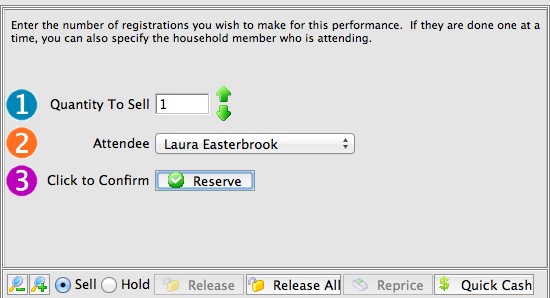
-
There is a new feature in the coupon setup that will automatically add the coupon to a patrons cart (if you want it to) when they log in -and- if they are on a mail list. For example: this can be used to provide auto-discounting of single tickets to certain shows to subscribers for a period of time, for example -or- to give automatic mail fee discounts to donors for a week -or- to allow the first 10 people who log in and buy tickets to a certain performance to get a discount after receiving an e-blast.
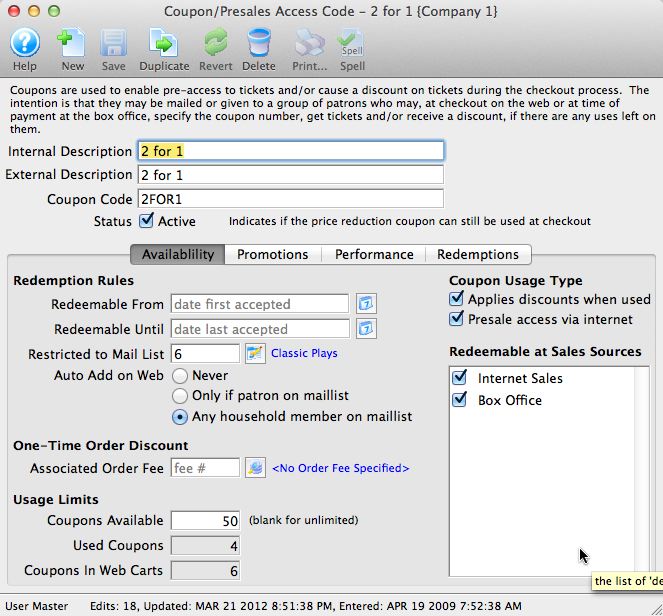
- Tickets 'Marked as printed' are now tagged with the user who marked the ticket printed during the sales process in addition to the print date (9.15.04)
- The Theatre Map for the mac installer now supports PPC based macs running OSX (9.15.15)
Multi-Threaded Searching and List Updates
 This is a vey subtle change to the operation of Theatre Manager. Much of using TM consists of filling lists with information - such as searching for patrons or loading up the tickets in the ticket list on the patron detail. We've made this faster in the past by offloading some computation to the postgresql server.
This is a vey subtle change to the operation of Theatre Manager. Much of using TM consists of filling lists with information - such as searching for patrons or loading up the tickets in the ticket list on the patron detail. We've made this faster in the past by offloading some computation to the postgresql server.
In version 9.15, we've taken this a step further. Many machines these days have two or more CPU's. The trend to multi core machines means that a computer is largely idle unless we take advantage of the other cores - which we did.
The effect, from a user perspective, is threefold and not immediately obvious:
- When starting a search, the search will actually occur on another thread (or CPU). It means you can still move the window or go to another screen while the search is happening. Example, if you search for all your patrons in a large database, you can go and look at a list of venues or sales promotions and the interface is not locked up.
- Cancelling a search is different. All you need do is type a new search word or two in the search area on a list and start a new search. The previous one is ignored (and will eventually cancel) and the new one takes precedence. For example, on the patron list, this means if you search for 'Smith' and there are a lot of them, you can type 'Jones' and begin that search before the 'Smith' search is finished - effectively cancelling the 'Smith' search.
- Tabs on any detail window (like the patron window) will start filling in the background or updating in the background. We will take this forward to continue to create a more responsive interface and take advantage of more modern machines.
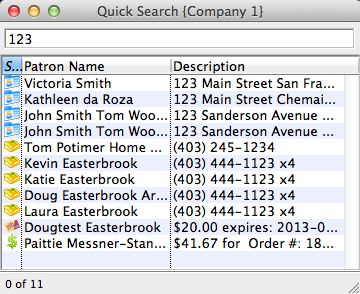 The quick find window has been changed to do a limited search across a number of database entities and help find stuff you may not have thought of. You can still type in a patron number or part of a name. the results may come back with a person having a gift certificate of that number, or an email address or what have you. The purpose is to highlight something interesting that you might not otherwise see in a normal search.
The quick find window has been changed to do a limited search across a number of database entities and help find stuff you may not have thought of. You can still type in a patron number or part of a name. the results may come back with a person having a gift certificate of that number, or an email address or what have you. The purpose is to highlight something interesting that you might not otherwise see in a normal search.
Patron
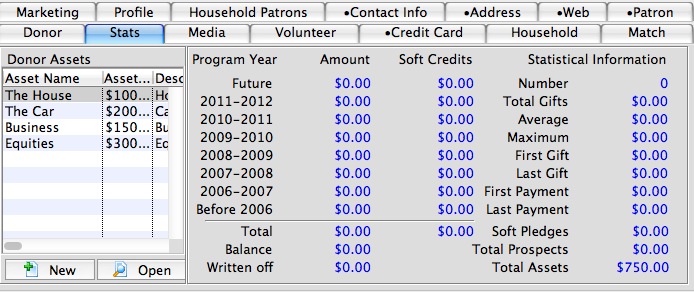 A new feature was added to the patron window called Asset Tracking which allows employees with permission to see and/or edit a list of assets (and optionally, the value) for a patron for major gift prospecting. There are separate permissions for this feature and the window will not be shown if an employee does not have permission to see the data.
A new feature was added to the patron window called Asset Tracking which allows employees with permission to see and/or edit a list of assets (and optionally, the value) for a patron for major gift prospecting. There are separate permissions for this feature and the window will not be shown if an employee does not have permission to see the data.- Added an icon to the patron list window that shows if the patron currently, for any outlet, has an active open order or an active open shopping cart that has not yet timed out. An additional check has been placed in the patron merge processes so that you cannot merge people that are actively buying until they have finished the purchase process. (9.15.14)
Other changes are:
- The HST number on the patron window is now character
- Fix tracking of county in the USA and repopulate addresses with correct county information. This allows search by county to function correctly.
- Added 4 new fields to the patron relationship list. These are the patron icon, primary phone, primary email and patron type flag. This should make it easter to reach patrons related to the current patron without having to open other windows. To see the additional fields, you may need to right click on the relationship tab and restore that window to defaults (9.15.12)
Event/Play Setup
- You can now print maps from the attendance screen using a context menu
- The 'Season Control House' setting on creating performances now defaults to 'off' so that a user must specifically select the performance as control house. Since control house tickets can never be printed, leaving it on accidentally meant some tickets would not be printed online or via batch printing.
- Add warnings to the performance detail window when setting the 'Season Control House'. If the event that the performance is for is not specified as a current season control house or past season control house for any package, you will get a warning trying to turn the flag on. Conversely, if the user tries to turn off the flag and it is part of a season package control house, a warning will be issued indicating it shouldn't be turned off. The ramification of either choice is explained in the message.
- Fixed the ability to print a ticket based on Sales Promotion only.
- Now allow a ticket face to be assigned to an event, regardless of the default print option set for the event. The ticket print preference could be different on a performance by performance basis then the default set for the event.
- You can now import a pricing map for a venue. If the import is done from the venue window, Theatre Manager adds a new pricing map. If the import is done on the actual pricing map window, it replaces the existing map. (9.15.14)
- If you have duplicated an entire venue and all pricing maps associated with it, Theatre Manager now supports a master user changing the outlet on that duplicated map. You can change the outlet at any time until you have set up events using any pricing map. (9.15.15)
Employee
- Added a new security data level for Donor called 'Manage donation assets'. This will allow the ability to set who can enter in donation asset information on the patron window's Stats tab.
- Added a new security function level for Venue called 'Merge two or more venue records into the same venue and delete the others'. This will allow the ability to set who can merge venue maps into a common venue location.
- Added a new security data level for reports called 'Create search criteria and ability to export generated report'. This will allow the ability to set who can enter in search criteria for reports and once the report has been generated, if they are allowed to export the data from that report.
- Changed employee password encoding from 3DES to AES256 using custom seed per employee to create improved security.
- Log forgotten password requests for each employee in the access log. These may be reviewed under Setup->Users and Access->Access Audit Log.
End of Day
- The create sales entry window now shows the number of reservation only orders in the text on the screen to give an idea of how many exist
- Converting reservation only orders to actual orders will now get those orders that have no tickets and no facility 'estimate only' orders. Previously, it would not find orders that had no tickets at all and leave them forever in the reservation only state.
- Added some extra code checks for end of day settlement in Authorize.net to require approval to deposit if there is an imbalance - and the user does not have force deposit capability. (9.15.01)
- Added capability to do a force duplicate on a credit card authorization in Authorize.net (9.15.01)
- Display dates returned from the Authorize.net imbalance code properly. (9.15.01)
- Add track II authorization to Moneris. (9.15.05)
Web Sales
- The web listener window has been rewritten entirely and has some changes in operation.
- Logs are now only written to the database (there is no longer an option to write to local disk).
- The listener monitor window is now a separate function from running as an actual listener. This means Listeners can either function as before, or you can simply open the listener window which allows the monitor to 'watch' only itself or all listeners without actually processing web requests.
- Existing listeners will auto-start in the same mode as before. The intent is to allow starting of listeners as services so that they can all be headless - and the monitor can run from any workstation to watch progress of all listeners.
- Note that some of the functions and buttons on the web listeners have been changed or eliminated to support the separation of monitor and listener capabilities. Different features will be added in the future to watch performance - but one key metric of total time in each web request is now being tracked and can be viewed in the monitor list. You can see more detail by changing the reporting level of the monitor on the lower right side.
- Fixed a small security issue in the mod_tm.so apache module to be more restrictive who can starts and stop a listener.
- Improved performance of some displaying the event list by caching complete pages in memory for each combination that is searched. Eg, if a patron looks for all events in june, that page is cached and next search that is the same will return it quickly.
- Changed the e-blast routine to be adaptive to the amount of traffic in each web listener. For example, if the actual web traffic increases for on sale or spikes at a meal time, a web listener will now wait 10 for 10 seconds if inactivity before resuming the blast.
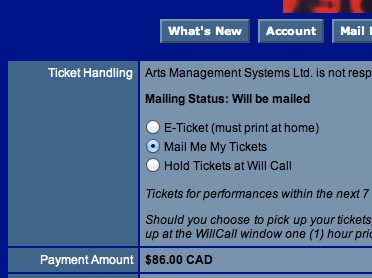 Revised the ticket handling/ticket delivery capabilities so that the TM user can specify what the patron can select at checkout time. The rules that will be followed are described on this page.
Revised the ticket handling/ticket delivery capabilities so that the TM user can specify what the patron can select at checkout time. The rules that will be followed are described on this page.
- If a patron requests a delivery method other than 'e-ticket' and then subsequently accesses their web pages and prints tickets for a specific night online, then TM will mark those tickets printed in their patron record so that they are not printed at the box office. This puts more control in the hands of the patron to let them change their mind.
- Added code to dynamically indicate which patron name and address fields are required entry -- so that only those fields will be highlighted on the patron input screens - requires some page changes.
- Enhanced to use rowSubReserve.html (used to share rowTicketReserve.html) for season reservations ticket purchases. This .html page already exists in the tmTemplates folder.
- Enhanced to use rowSubNoSeat.html (used to share rowTicketNoSeat.html) for season reservations ticket purchases when an error occurs for the tickets selected to be given to the patron. This .html page already exists in the tmTemplates folder.
- Enhanced error checking if encountered non-priced events for season reservations ticket purchases
- Enhanced error checking if encountered non-priced events for single ticket purchases
- Enhanced to use rowCartOrderCouponFee.html (used to share rowCartCoupon.html) and rowCheckoutOrderCouponFee.html (used to share rowCheckoutCoupon.html) for coupons that are setup for a one time fixed amount discount for an order. These .html pages already exists in the tmTemplates folder.
- Changed handling of the condition where two separate patrons (in different households) somehow ended up with the same email address. Since this is not supposed to happen, but might occur in a data import situation, the web listeners now prevent the user from logging in and inform them to call the box office. The box office will need to merge the two records containing the same email before the patron can use it to buy online. Duplicate email addresses are never supposed to occur, so this is protective condition in case it does.
- Added a feature to course registration online to allow specifying a 'new household member' when selecting the person to attend the course. If the patron picks that option, it will take them to the new household member window. This should make the entry of course participants a little easier and more obvious to the patron.
- The checkout page has long supported multi-currency for those with multiple merchant accounts with different currencies. This version allows multiple merchant accounts in the same currency if desired.
- Enable campaign fields on the donation description window
- Fixed a condition where held seats may not have been released when the box office completed the cart checkout process on behalf of the patron
- Updated to use transaction code ASI (new patron created via web) for when patrons create a new account using online sales. Previously new patrons and updated patrons were using AEI (patron updated via web)
- Prevent issue of system preference record not being found when it is read on a background thread/ (9.15.01)
- Fix a rather unusual issue where applying a coupon to change the price of a ticket had a different promotion type than the original promotion -- TM now makes sure that fees are added and removed appropriate to the NEW promotion type. Example: a coupon might cause a ticket to become 2-for-1. In the process, if this changes from regular to other promotion type, auto-fees will now be removed for 'regular' and added for 'other'. (9.15.03)
- Small fix for packages of general admission tickets online to set the preferred ticket quantity to zero (9.15.03)
- Fix an issue where a quote (') in the name of a venue or event shows up as & apos ; in the older versions of Internet Explorer (which does not adhere to standards for browsers (9.15.11)
- Add support for HTML within the VE_NOTES field for venues (9.15.11)
- Prevent SQL error if patron buys a ticket online where the promotion indicates that the ticket must be picked up at door because a couple is required. (9.15.11)
- Completely remove bar code from printed display of a previous shopping cart where the ticket is no longer sold to the patron. Previously, a bar code placeholder was put in place that said INVALID under it -- and we feel showing no bar code is clearer to the patron per some request from venues. (9.15.12)
- Fixed the cause of a display anomaly on the web page that showed a '-->' after the mail me my tickets button on the cart and checkout screens (9.15.14)
Facility Management
- The major change is to implement calendaring based on venues instead of pricing maps. It makes calendar management simpler for the end user.
- Improve handling of ICS files in general and make more robust.
- Implement publishing calendar information (as represented ins a filters) to:
- Caldav servers directly
- iCS files for importing to iCal, outlook or other calendars
- FTP of calendar files to public servers for users to incorporate into a file
- Volunteer/personnel history data on a calendar can now be duplicated by option-dragging the selected tasks. It means you can duplicate some usher information into another date from the calendar, for example.
- The hot seat analyzer window has been revised to handle selection of venue, then pricing map within the venue before displaying results.
- A context menu has been added to any list of tasks to create a project from any list of tasks in any task window.
- You can now tabs between fields on the gantt chart display to edit the fields.
- You can now double click or context click on connections between tasks on a gantt chart to edit or remove the dependencies. You can also double click or context click on milestones to edit them.
- Duplicating a project has some additional features:
- You can now specify when the project should end and Theatre Manager will backward plan from that point.
- You can specify that the tasks in the new project are to retain the original owner as the project being copied.
- Reduced the number of growl notifications on startup by aggregating them into fewer messages.
- Added sorting to the gantt chart headers
- Dragging of a task on top of itself now changes the time of the task (9.15.16)
Reports
- Printing of a theatre map with the sold seats now shows a total of the sold seats up near the logo on the report. If printing by order # or group name, this will help generate separate maps for each bus or tour group attending a performance rather than highlighting maps by hand.
- Fixed a zero-divide issue on the payment allocation report to resolve a boundary condition of tickets in the order and that had payments that offset each other and totaled zero. The report now reports zero instead of an arbitrarily large number.
- Added pass number and description to the till balance report to ease reconciliation.
- Added pass number and description to the deposit detail report.
- Fix the total field on house report by order to show total balance owing in each subtotal section.
- Fix display issue on a number of transaction reports.
- Fix an issue with the Orders and Payments -> sales allocation report where a condition of small refund payments that could not be evenly allocated across all the tickets in the order might cause the ticket sale to be reported under an incorrect payment for allocation purposes (9.15.04)
- Fix printing of graphic maps to the printer on mac and PC so that they no longer expand horizontally and affect the scaling. No longer crashes on PC when printing seat maps from the patron or play window (9.15.05)
- Printing of Raffle Tickets now works properly with venues. It was previously using prancing maps instead. (9.15.11)
Outlet Version
- Change the ticket-transaction verification report so that it ignores 'Z' transitions because those transactions track tickets that have been sold by another outlet. The report was counting the Z transactions from another venue so the report appeared out of balance when it was not.
Miscellaneous
- Windows machines with bonjour installed on them way be able to find database on OS-X servers using bonjour services. Bonjour is installed if a user installs any apple s/w on a XP and above such as iTunes.
- Fix issue when changing password during login - Theatre Manager no longer gives a message that the user could not be found - and continues to log in properly
- You are able to drag lists of donors (on campaign list), pass buyers (pass/g.c. window), ticket buyers (event window) and volunteers (event window) to the "who's in" tab on the mail list to add those patrons to the mail list.
- You can now print maps showing taken seats using a context menu on the 'plays' window 'attendance' tab.
- Resolve an issue on delete of an outlet if the common code tables were assigned to the master outlet and the master outlet was changed, then subsequently deleted.
- Correct an issue where multiple season packages on one order would double up the automatically added order fees.
- Date entered and updated on each table and some other appropriate date fields now handle date precision to the millisecond. This was put in place for web logs and extended to all records.
- Implement some more context sensitive help on message windows. If a message window has 'Explain' on it, clicking that should take the user to the appropriate help pertinent to that situation
- Many message windows now allow copy of the text of the message on the window so it can be pasted into an email (to support, for example)
- Fixed a crash on OSX that occurred under a rare startup condition where a user:
- Started Theatre Manager
- Opened another application or brought one to the foreground
- Waited for TM to come to the login window -and-
- Then clicked on the TM toolbar.
- Added additional merge files into the batch letter merge function for Patron Households, Donation Campaigns, and Member Types.
- Updated the Invoice Comment Detail window to have the Arrival Time field display on the PC version of TM.
- Fix for the performance time showing as 12:00AM when the selection was to display 'no time' on the season renewal notice.
- Fix for Authorize.net mis-match transaction error listing's Date Received column to show in the correct date format. This is a column display only issue within the EOD deposit process. (9.15.01)
- Fix issue with stored procedure when it was rolling forward future address and email changes. (9.15.03)
- Lists of form letters now have a context menu to change the status of the letter from done to not done or vice versa. (9.15.04)
- Track the SMTP conversation on failed blasts for each failure to make it easier to resolve any issues with some SMTP errors like email rejection. (9.15.11)
- The initial pathname for saving files from theatre manager is now the 'desktop' on Vista and Windows 7/8. All other platforms - it was the desktop already. (9.15.11)
- Correct an issue introduced in 9.15.00 where showing mail labels would clear the actual contents of the label inadvertently. If your labels are not longer working you will need to delete the old ones and replace with the templates. For your convenience, you can click on this link to get the Avery 5160 label file. After expanding it, just drag the PDF on top of the label area to import it. (9.15.11)
- Alter the look of the label interface slightly so that you can hide and show some parts of the label window on smaller screen. (9.15.11)
- Fix an issue holding all the seats in a season package if the subscription promotion used for the patron was the 255th or greater promotion added to the system. (9.15.11)
- Bambora Credit Card processing: Refunds to a credit card after the payment has been deposited will now use the updated transaction number retrieved during the deposit for the refund request -- allowing a successful refund. (9.15.16)
- Implemented a workaround for conversing with an Exchange SMTP server the first time after some time period. Some servers were responging with a timeout - yet were sending the email. If this situation is encountered, the status is cleared because the email was sent. (9.15.18)
Things a venue may need to do
- Read all prior release notes back to the version you upgraded from and follow any instructions for each version under the subject 'Things a venue may need to do'.
- Listener Auto Login MUST be reconfigured as the encryption methodology for passwords have changed. Existing listeners will not auto login until the auto login process is redone. Refer to Stop Auto Login on how to stop the auto login process if you need to, and to Start Auto Login for the instructions on how to set the auto login process again.
- You should look at your list of venues and decide if some are in the same physical space. If so, you should merge the same venues together using the venue merge feature. This will be important for those with the facility management module so that venues only appear once on a calendar, regardless of the number of pricing layouts that there are.
- In company preferences on the 'Appearance Tab', you may want to change the display name for 'Venue' to be 'Venue' instead of 'Theatre' or some other name. There is a new display name for 'Pricing Map' that defaults to 'Pricing Map' that you may also want to change the name of.
- You must update the mod_tm.so module in apache 'modules' folder to version 1.4.7.
Click here for detailed steps on updated the mod_tm.so file. Apache itself, does not need updated - just the module. - Optional activities
- The web pages in this version contain many changes, many of which are minor and small enhancements on each page. Unless you wish to fully implement the entire print at home features (differently from what you are currently doing), then try to avoid making any page changes except the required ones.
- However, since the change of web pages to have a 'tmcustom' folder that contains only changed pages, upgrading of web pages should be easier - and we do recommend making them all.
Changes to Web Pages
Please download the latest web page updates and compare the web pages to your existing pages. (If you have already implemented the 'tmCustom' folder, you can simply replace the pages below and verify your customizations).
The vast majority of the changes replace any pricing map field with its corresponding venue field. For example TM_ADDRESS1 should be replaced with VE_ADDRESS1 everywhere. However, to avoid the need to change pages immediately, we have replicated venue and pricing map address data within Theatre Manager so that the page changes can happen at a later date -- if desired. Meaning that existing web sites should work as long as the 3 'required' pages are implemented.
The second major change is enhancing the 'print at home' feature - only make changes if you wish this feature.
The following itemizes the changes made to web pages:
In the 3rd Column are 3 flags.
- R=Required Page Change - must be made
- M=Mandatory. Only make the page changes if you want one of the new features.
- O=Optional. Mainly cosmetic or only make the change if it is needed because you want to implement the feature that the description column speaks about. Existing web pages should still work with this version of Theatre Manager - so this change can be deferred to later.
| Files in the each outlet directory (1/WebPagesXX) | ||
| TMpatronLimitedProfile.html | Revised html for radio buttons for do not mail so that you can now click on the text to alter the radio buttons. The user doesn't need to be as accurate clicking on the web pages. Adjusted the page layout to take into account a Windows Internet Explorer incompatibility. Enhanced the page layout for more clearer options for what the patron can do. This page change is only Mandatory for those sites that offer the Limited Patron Profiles option during the checkout process. | M |
| TMpatronNew.html | Added a reference in the top toolbar containing "Login Information" to make a note that the asterisk refers to required fields on the page. Centered the entire table on the screen (it was left justified to the left of the screen). Enhanced the page coding so that only missing fields are now reported to the user and changed the stylesheet for missing fields. |
O |
| TMpatronUpdate.html | Mandatory change to the page to ensure that adding a new household member works with revised submit function. Also revised html for radio buttons for do not mail so that you can now click on the text to alter the radio buttons. The user doesn't need to be as accurate clicking on the web pages. Added a reference in the top toolbar containing "Login Information" to make a note that the asterisk refers to required fields on the page. Centered the entire table on the screen (it was left justified to the left of the screen).
Enhanced the page coding so that only missing fields are now reported to the user and changed the stylesheet for missing fields. |
M |
| TMsubscriptionsRenew.html | Replace TM_MAP_NAME with VE_NAME if you want to use the overall venue name instead of the new pricing map name on web pages. Revised html for radio buttons for do not mail so that you can now click on the text to alter the radio buttons. The user doesn't need to be as accurate clicking on the web pages. | O |
| TMcheckout.html | Major revisions for print at home selection. One change involved moving most of the customised mailing rules into an include file called tmTemplates/tmTicketHandling.html. Moving things there may make this window changed less often. Suggest completely replace this page. | R |
| TMcheckoutNoPayment.html | Change the SCH_PRINT_AT_HOME variable name to SCH_TIX_PRINT_STATUS | R |
| TMCheckoutConfirmation.html | Revisions to show the 'print tickets' button when user selects e-ticket delivery. | R |
| TMcheckoutProcessing.html | Add a status line to show/remind the user of the print at home/eticket delivery option they chose before they actually submit | O |
| TMpatronNew.html | Revised html for radio buttons for do not mail so that you can now click on the text to alter the radio buttons. user doesn't need to be as accurate clicking on the web pages. | O |
| TMfutureTickets.html | Added code around the 'print all future tickets' button so that it only appears if print at home is allowed. Regardless if button is visible, user can only print tickets that allow print at home. | O |
| TMError.txt | Add error message 10162 that describes a condition where two people have the same email address and are not in the same household. Since they can't log in - it informs the patron that they need to contact the box office regarding their email address. Add error messages 10163 and 10164 that inform the user about how they changed their ticket distribution status. Add Error message regarding packages for sale | O |
| Files in the WebPagesXX/TMtemplates directory | ||
| rowCartCoupon.html | Remove a comma from the link that was making incorrect URL's so that clicking on the URL would indicate that the link was broken. Fixing this means that patron browsing the web could now click the description of the discount fee created by using the coupon and see a description of what it means. Additional cosmetic changes. | R |
| rowCartOrderCouponFee.html | Added this file in the TM directory. It was not used prior to version 9.15 and is required to display coupon in the shopping cart correctly when there is a one time discount applied -- and allow the patron the ability to remove the coupon from the cart. | R |
| rowSubReserve.html | Added this file in the TM directory. It was not used prior to version 9.15 and is required to sell tickets for subscriptions -- and allow customization of the subscription ticket seat offering to be different than the normal reserved ticket display. | R |
| rowCheckoutOrderCouponFee.html | Replace this file in the TM directory. It has not been used prior to version 9.15 and has been updated to match the visual display in the checkout invoice as it is shown within the online shopping cart. | O |
| rowPatronAddress.html | Added "span class=missingfield" to the Country popup field to have the required field asterisk appear in the colour red. Currently it was appearing in the colour black where as all other asterisks on the page were in the colour red.
Enhanced the page coding so that only missing fields are now reported to the user and changed the stylesheet for missing fields. |
O |
| rowPatronEmail.html | When adding a new online account, it will default to 'Email Address' but when editing the account it will display the kind of email address it is (home, work, other, etc.) rather then saying 'Email Address' for each Email address the patron has assigned to their account. Also updated it show an asterisk beside the Email and Password fields to make it part of the required fields when entering or editing the patron account.
Enhanced the page coding so that only missing fields are now reported to the user and changed the stylesheet for missing fields. |
O |
| rowPatronEmailLimitedProfile.html | Enhanced the page coding so that only missing fields are now reported to the user and changed the stylesheet for missing fields. This page is only used by sites that offer Limited Patron Profiles option during the Checkout process. | O |
| rowPatronContact.html | Enhanced the page coding so that only missing fields are now reported to the user and changed the stylesheet for missing fields. | O |
| rowCartCourseNewGroup.html | Replace TM_MAP_NAME with VE_NAME if you want to use the overall venue name instead of the new pricing map name on web pages. Updated the submit form() function. | R |
| rowCartFestivalNewGroup.html | Replace TM_MAP_NAME with VE_NAME if you want to use the overall venue name instead of the new pricing map name on web pages. | O |
| rowCartMailFee.html | Changed SCH_PRINT_AT_HOME to SCH_TIX_PRINT_STATUS | R |
| rowCartCourse.html | added a parameter to the submit button to match the new function. | M |
| rowCartFestivalNewGroup.html | Replace TM_MAP_NAME with VE_NAME if you want to use the overall venue name instead of the new pricing map name on web pages. | O |
| rowCheckoutCourse.html | Replace TM_MAP_NAME with VE_NAME if you want to use the overall venue name instead of the new pricing map name on web pages. | O |
| rowCheckoutFestival.html | Replace TM_MAP_NAME with VE_NAME if you want to use the overall venue name instead of the new pricing map name on web pages. | O |
| rowCheckoutReserve.html | Replace TM_MAP_NAME with VE_NAME if you want to use the overall venue name instead of the new pricing map name on web pages. | O |
| rowFutureTicketHeader.html | Replace TM_MAP_NAME with VE_NAME if you want to use the overall venue name instead of the new pricing map name on web pages. Replace D_PRINT_AT_HOME with PB_PRINT_AT_HOME |
R |
| rowFutureTicketPrintHeader.html | Replace TM_MAP_NAME with VE_NAME if you want to use the overall venue name instead of the new pricing map name on web pages. Revised header to print the Time of the performance in large type so that it is obvious. Replace D_PRINT_AT_HOME with PB_PRINT_AT_HOME | R |
| rowOldCartCoupon.html | Cosmetic changes. | O |
| rowOldCartCourse.html | Replace TM_MAP_NAME with VE_NAME if you want to use the overall venue name instead of the new pricing map name on web pages. Replaced D_FESTIVAL_DESC with D_COURSE_DESC | O |
| rowOldCartFestival.html | Replace TM_MAP_NAME with VE_NAME if you want to use the overall venue name instead of the new pricing map name on web pages. | O |
| rowOldCartPrintCourse.html | Replace TM_MAP_NAME with VE_NAME if you want to use the overall venue name instead of the new pricing map name on web pages. Replace D_FESTICAL_DESC with D_COURSE_DESC | O |
| rowOldCartPrintFestival.html | Replace TM_MAP_NAME with VE_NAME if you want to use the overall venue name instead of the new pricing map name on web pages. | O |
| rowOldCartPrintReserve.html | Replace TM_MAP_NAME with VE_NAME if you want to use the overall venue name instead of the new pricing map name on web pages. | O |
| rowOldCartReserve.html | Replace TM_MAP_NAME with VE_NAME if you want to use the overall venue name instead of the new pricing map name on web pages. | O |
| rowSubBookedHeader.html | Replace TM_MAP_NAME with VE_NAME if you want to use the overall venue name instead of the new pricing map name on web pages. | O |
| rowSubNewDetail.html | Replace TM_MAP_NAME with VE_NAME if you want to use the overall venue name instead of the new pricing map name on web pages. | O |
| rowSubRenewHeader.html | Replace TM_MAP_NAME with VE_NAME if you want to use the overall venue name instead of the new pricing map name on web pages. | O |
| rowTicketEvent.html | Replace TM_MAP_NAME with VE_NAME if you want to use the overall venue name instead of the new pricing map name on web pages. For the Date Column, set the width from 80 to be 140 to match the setting in the WebPagesEN/tmTickets.html page. This will now allow the date to show all on a single line. | O |
| SetMerchant_List.html | Change the currency from the country to the currency code to satisfy moneris | O |
| setVenue_List.html | Replace TM_MAP_NAME with VE_NAME if you want to use the overall venue name instead of the new pricing map name on web pages. | O |
| rowTicketEventExport.html | Renamed a number of fields from TM_ to VE_ along with the XML. Replace this file in entirety. If you are using it to extract information from TM for another site, then you will need to adjust the code elsewhere to match the field names, or leave the XML tags the same. | M |
| tmnavButtons.html | changed btnTicket to btnGetEventList to optimize the caching that the web listener now does for this web page. It makes this button the same as the "search' button on the tmTickets.html page | M |
| tmTicketHandling.html | NEW PAGE - Localized all code for selecting E-ticket, Print at home, and hold at will call on the web pages. Required if TMCheckout is changed | M |
| tmtermsandconditions.html | revised so that it no longer needs to have customized web links in it for the base href. The page is now processed by Theatre Manager | O |
| rowTicketEventExportCustom.html | Renamed a number of fields from TM_ to VE_ along with the XML. Replace this file in entirety. If you are using it to extract information from TM for another site, then you will need to adjust the code elsewhere to match the field names, or leave the XML tags the same. | M |
| Files in the WebPagesXX/tmScripts directory | ||
| dropDownMenuFunction.html | Replace entire file - added third parameter to help the submit button functions on the checkout window. | R |
| PleaseWaitMessageFunction.html | Replace entire file - revised code for opening and closing popup windows. | R |
| Files in the WebPagesXX/tmEvent directory | ||
| tmEventDefault.html | Renamed the following fields: TM_MAP_NAME to VE_NAME, TM_ADDRESS1 to VE_ADDRESS1, TM_ADDRESS2 to VE_ADDRESS2 Added VE_CITY, VE_PROVINCE, VE_POSTAL_CODE to the description of the location of the venue. Revised code so that it is easier to identify the form within the web page for coders. |
O |
| tmEvent*.html | if you have customized TMEventDefault.html to be specific to other events, you may wish to make the same name changes as above. | O |
| Files in the WebPagesXX/tmSubscription directory | ||
| tmSubscriptionDefault.html | Renamed the following fields: TM_MAP_NAME to VE_NAME, TM_ADDRESS1 to VE_ADDRESS1, TM_ADDRESS2 to VE_ADDRESS2, TM_VENUE_NOTES to VE_NOTES, TM_SEQ to VE_SEQ, TM_WORK_PHONE to VE_WORK_PHONE, TM_FAX_PHONE to VE_FAX_PHONE, and added hidden field for SG_SEQ Added VE_CITY, VE_PROVINCE, VE_POSTAL_CODE to the description of the location of the venue. Also moved the location of the <form> elements to make it clearer in the code. The effect of the change is so that the buy subscription now button will take the user right to the subscription selection window instead of going to the list of subscriptions - the context is more immediate and one less web click for the patron. |
M |
| Files in the WebPagesXX/tmMaps directory | ||
| TMsubscriptionMapDefault.html | Cosmetic changes |
O |
| TMsubscriptionPriceMapDefault.html | Cosmetic changes | O |
| TMticketsPrice_MapDefault.html | Replace TM_MAP_NAME with VE_NAME if you want to use the overall venue name instead of the new pricing map name on web pages. Also replace TM_ADDRESS1 with VE_ADDRESS1, TM_ADRESS2 with VE_ADDRESS2 | O |
| TMticketsSection_MapDefault.html | Replace TM_MAP_NAME with VE_NAME if you want to use the overall venue name instead of the new pricing map name on web pages. Also replace TM_ADDRESS1 with VE_ADDRESS1, TM_ADRESS2 with VE_ADDRESS2 Revised html for radio buttons for do not mail so that you can now click on the text to alter the radio buttons. user doesn't need to be as accurate clicking on the web pages. |
O |
| TMticketsSection_MapDefaultc.html | Added VE_NAME, VE_ADDRESS1, VE_ADDRESS2 so that any course offering window is consistent with reserved and general admission and shows the address of the venue | M |
| TMticketsSection_MapDefaultf.html | Added VE_NAME, VE_ADDRESS1, VE_ADDRESS2 so that any course offering window is consistent with reserved and general admission and shows the address of the venue. | M |
| Files in the WebPagesXX/tmVenue directory | ||
| tmVenueDefault.html | Renamed the following fields: TM_MAP_NAME to VE_NAME, TM_ADDRESS1 to VE_ADDRESS1, TM_ADDRESS2 to VE_ADDRESS2, TM_VENUE_NOTES to VE_NOTES, TM_SEQ to VE_SEQ, TM_WORK_PHONE to VE_WORK_PHONE, TM_FAX_PHONE to VE_FAX_PHONE Revisions to form component to make it easier for web programmers to use. |
O |
| Files in the WebPagesXX/tmCampaign directory | ||
| tmCampaignDefault.html | Revised layout to be similar to other default display pages. |
O |
| Files in the WebPagesXX/tmPass directory | ||
| tmPassDefault.html | Revised layout to be similar to other default display pages. |
O |
| Files in the WebPagesXX/tmGifs directory | ||
| stylepages.css | Added a new style sheet item called 'missingfields' and defaulted it to be the same as 'message' style but with the 'main' font size. | O |
| Files in the WebPagesXX/tmPackages directory | ||
| tmPackagesDefault.html | Added package header file to enable sale of multiple general admission events on one page. | O |
Theatre Manager 9.15.00 Released
The key list of changes are:
- Venues take a different meaning so that you need fewer venue and the really mean a location. Each venue may have many pricing maps so you can switch from one map to another at will. In previous versions of Theatre Manager, venue really meant pricing map, so this change simply allows collecting many of those into one 'venue' -- which it really helps Facility Management Calendars.
- We've implemented threading in a lot of places to take more advantage of the multi-core computers. It means we should see more 'peppy' response from finding records, web listeners and a new quick find' feature.
- The order window now uses icons on the left for ease of understanding the components of the order - and there are other underlying changes
- The development module can now help with asset tracking or planned giving and other donations
- The Web Module has been enhanced with:
- Much improved print at home features
- Improved performance of logging and display of previously cached pages
- The PC version of the apache module can display access and performance statistics previously only available to OSX or Linux modules.
- A feature that allows coupons to automatically be added to a patron's cart when they log in (if they are on a target mail list) and automatically get a discount or benefit
- A feature to allow 'packaging' general admission events so that they can all be presented for purchase on one screen
- Monitoring of listeners can now be done from any workstation so you can see all activity remotely.
- Facility Management can now push data directly to CalDav servers for sharing
and more... (as always).
Version 9.16
It contains a performance, functional, and database enhancements AND a mandatory postgres update if you want to use this version. Since it is not mandatory to upgrade to this version ASAP, please only update at a convenient time when you have reviewed all new features and able to make changes to the web pages.
Upgrade Time
Upgrading to version 9.16 requires, at a minimum:
- Installing TM on each workstation. This is a WALKAROUND install
- There are 50 or so potential web page changes - only a few of which are required at this time. With the implementation of the concept of venue, we are replicating some data so that existing web pages should work if you only change the ones marked required. If you are already at 9.15.06 or later, you will likely already have these web pages and not need to change anything.
- you will be required to have the latest version of postgres due to an alert we have received from their lists. This means 9.0.11, 9.1.7 or 9.2.2, depending on your release level. It is usually oly a matter of backing up your database and an upgrade of the postgres server.
Key Changes in Version 9.16.00
The following changes have been made to Theatre Manager since version 9.15
- Pricing maps for reserved seating events can now be changed in the middle of a sale to re-scale the seating sections in a venue dynamically.
- Pricing maps can now be changed for an entire event if you simply want to move the event from one venue to another or to use a different map within the one venue.
- Use of packages to present bulk buying for general admission sales on the web has been improved.
- The Apache server for OSX has been updated to Apache 2.4.3 and OpenSSL 1.0.1c to assist passing PCI scans.
- Theatre Manager has been verified using the latest releases of postgres (9.2.1), mountain lion (OSX 10.8.2) and Windows 8 (Beta)
Point Release Version History
Point releases are minor version fixes and small enhancements to any particular version.
- 9.16.02 - Sep 24, 2012 (pre-release)
- 9.16.08 - Oct 12, 2012
- 9.16.09 - Oct 22, 2012
- 9.16.10 - Oct 28, 2012
Word Processing and Eblast
- Implemented headers and footers on documents which could be used for contracts and page numbering.
- Added strike-out and double strike-out character styles
- Pictures can now have URL's behind them
- Fixed an issue in e-blasts where if one email got an error - all that followed received the same error. This problem occurred due to an optimization that was made to the process where if something got an SMTP error, it was assumed that all subsequent emails would have the same error. This turned out to be a mistaken assumption and there are actually two types of errors: Those associated with the server and those associated with a particular email or user id. If TM detects the latter, it now continues on with the blast so that only the one email will fail to send.
- Add season subscription fields to form letters so that the seats in a package can be added to a form letter and sent to a patron (note prices are not available as they are calculated on the subscription renewal notice)
- Add venue information to the form letters
- You can now context click on a letter/email in the merge process and go directly to the patron record to view that patron.
- Fixed an issue with sending to some newer releases of Microsoft Exchange Server. We were getting timeouts, even though the email had been sent. TM now checks this condition and marks the email sent. It generally happened on the first email that was sent after a specified delay.
Facility Management
- Calendar filters are now stored on a separate table. They look has been changed significantly since version 9.15 to try to make the calendar filter creation process easier and simpler to understand.
- A number of functions have been moved into the database as stored procedures so that creating and displaying calendars should be faster, as should some navigation.
- Fix a display issue with the venue, resource, employee and volunteer calendar. Clicking on an task that descends below the calendar causes the calendar to auto-scroll up so that the entire task is displayed. All related calendars on the screen will also scroll up to match.
- Implement a table of charge multipliers in code tables so that regular, overtime, double overtime, reduce rate or any other cost structure can be implemented over the base charge rate.
- More conflict detection has been implemented.
- Dragging and dropping of calendar events has been improved and you can now drop an item in the middle of itself to change the time of the event.
- Duplicating a resource also duplicates the picture for the resource.
- Tasks connected to a project can now be moved on a calendar and any associated tasks will also move (some limitations will apply)
- Email notifications for meetings are now handled in the background by web listeners to offload the work from the user.
- Email notifications for meetings now indicate if this is the first notice of the meeting or a revision to the date or time for changes to meetings in plain text so that a user is aware why a second ICS file has arrived.
- addressed some display and formatting issues for data with CR's in them on windows.
- Task participant list on the task window now shows primary email and phone number for convenience.
- Add support to show multiple projects on one Gantt charts (9.16.10)
Web Sales
- Implemented a feature in merchant setup called 'emergency mode'. Should your credit card service provider become unavailable (a very very rare case indeed), you can switch the merchant into emergency mode. Theatre Manager web sales will then verify the credit card and expiry date for format and other appropriate edits and then allow all web sales to continue. The cards payments are marked as post dated so that they are immediately visible in the next end of day where they can be authorized. The intent is to allow any large on sales to continue in the unforeseen circumstance that the service provider is down with a level of risk management that a venue may be comfortable with.
meaning - the card has not truly been authorized yet, but the customer does not have any tickets, so if a card cannot be authorized in end of day, you still have time to cancel the order.
- There is a warning on the start of a listener if the merchant is in emergency mode, as well as notes during each authorization.
- General Admission package sales now have a user defined sort order and the ability to make the package component active or inactive. This will allow you to take parts out of the package at any time and re-enable them, as well as create your preferred sort order of the items presented in the package.
- Add 'Contemporary Dance' to the list of ticket trove genre's
- The active/inactive package header flag now works when sold online. A package that is made inactive will not show up.
- Made some enhancements to the limited patron profile creation and checkout so that the web pages now note which fields (e.g. name, address, etc) a venue expects the user to enter.
- A person may only check out as a limited profile patron if:
- there are only single tickets in the order (i.e. no donations, subscriptions or pass/GC's).
This change was made because donations can be audited and require an ability to trace back to the source. Subscriptions are different from single tickets for obvious reasons. Passes and Gift certificates have varying business practices for storing and using the passes which need more information.
- the venue allows that behaviour on their web site
- there are only single tickets in the order (i.e. no donations, subscriptions or pass/GC's).
- A person that checks out as limited profile - can now return to the web page and view their cart - if they ask for a temporary password. If they do return, they will be thanked for their past purchase and required to create a permanent password of their own choosing if they wish to see their prior purchases.
- Credit card expiry dates now start empty on the checkout window so that the user must specifically enter a value - rather than assume current month and year. We found patrons were ignoring this field and causing unwarranted checkout errors from the merchant provider.
- Improve ticket handling so that if a person picks something that is unwarranted based on the contents of their cart, they are asked to chose a more appropriate option. For example, a web sale with only a donation should not have a ticket mailing fee applied.
- The web pages will also try to remove the choices that don't make sense based on the cart contents the each time that the patron goes to the checkout page.
- Online sales now checks the 'Active' flag on a pass and gift certificate before allowing it to go on sale online. Previously it only checked the 'allow to sell online' flag in the pass setup. Now it checks both conditions.
- Fix an issue with multiple outlets on the same currency in the checkout pages.
- Fix an issue when applying coupon codes with multiple promotion mappings. It might have been possible, under the right circumstances, to discount one more ticket than desired. As part of this change, also added a 'preferred order of application' to the coupon setup so that the order in which the promotion mappings are applied can be controlled.
- Add support on the 'new' subscription page online to show the seats that are taken/available on the map. if the user changes the subscription series, the map can also change display (this requires a page change to TMsubscriptionMapDefault.html - see below).
- Fix a possible source of listeners stopping after they were running for a long time.
- Fix an issue with adding people to a mail list by simply sending name and email address.
- Apache and TLS version now appear on the working bar on each web listener.
- Add support to allow searching for specific price code in conjunction with (or instead of) best seating area. Preferences can be set on a per performance basis so that some can be by area, some can be by price, or both or neither. This requires a couple of web page changes to implement and some possible changes to a pricing map setup.
- Address a possible condition where buyers using safari on an iPad or IOS device to browse a web site might send two clicks within microseconds of each other when a button is pressed (although they did not know they were doing that).
Patron Management
- Improved the performance opening a patron window to create a new patron significantly by removing any un-needed database activity.
- Quick find now shows the patron number and the external patron ID (such as student number) in the second column when it identifies a row based on patron information.
- Ensure that Ctrl-F is the short cut for quick-find
- Quick search window can now be printed or exported and you can now open multiple selected items in the results.
- The relationship tab now show the primary phone, fax and email of the other patron within the list to make it easier to contact them.
- Improve performance when searching of patrons in the patron list on larger databases.
- The patron merge process will now show specific error messages why two patrons cannot be merged.
Ticket Sales
- Credit Cards processed in 'Emergency Mode' are just accepted as an unauthorized cards - also to be processed at end of day.
- Selecting a card type, then manually typing in the card number for a different type now automatically selects the appropriate card type and continues. At one time, it was deemed appropriate to give an error message if the two didn't match. The consensus from venues now seems to be that it should just change the card and get on with the sale.
- You can now switch a performance from one pricing map to another in mid sale if you want to rescale the house and do some more dynamic pricing.
- The Ticket Detail window now shows the web shopping cart that the ticket was purchased in and allows the user to open the cart directly from that window.
- Eliminate possible SQL error if credit card number swiped in to the payment amount field while the payment method is 'cash' and not one of the credit card types.
- Adding single tickets or exchanging seats from the subscription window will now open the order and tag each new or exchanged seat with the subscription icon - for convenience for the user.
- Add three more filters to the ticket list search in the patron window which are:
- The existing All Tickets, Unprinted and Printed
- Attended - which will show all tickets that are marked attended for the patron
- Not Used - which shows only those tickets that have not been used or are future tickets
- Courses - which shows the actual classes for the courses so that you can see, set or clear attendance of the patron in the classes much easier.
- Tax exempt orders will now elliminate any taxes on order fees at the box office. Online, the user may have to log in first prior to buying tickets.
- The list of shopping carts has a new column that will show the elapsed from from cart being created to checkout (if the user checks out) or last updated (if the user has never checked out).
- For completed carts, it gives an idea how long people were in your store browsing around - but please note that this is not reflective of how fast web sales are because people can leave carts open for a long time doing nothing.
- For all other carts (especially abandoned ones), this elapsed time will be at least as long at the cart timeout an/or the delay till any held tickets are released
- Active shopping carts can now be force closed from the shopping cart window.
- Add support for the Boca Lemur series printer with FGL 46 connected via Ethernet. If you have one of these printers connected via ethernet, you will need to change your printer settings in your employee preferences to this printer (9.16.10)
Donations
- Soft Credits can now be assigned to Hard Pledge Donations.
Reporting Changes
- Fix an error in the projected revenue report. If a ticket was held for a patron, the report was erroneously showing the hold code and not the right price code for that section.
- Improve the accuracy of the payment transaction allocation report to better handle orders fully paid in the time frame where there were many refund payments on an order (a rare situation).
- Fix raffle ticket printing to get the venue information properly if a user has merged multiple venues into one.
- Mail list Contact report now uses the patron notes field from the patron window.
Pricing Maps
- You can now select seats on the map and right-click to set or change the price codes on those selected seats. The makes for a fast way to change the scaling of the pricing map as far as sections go.
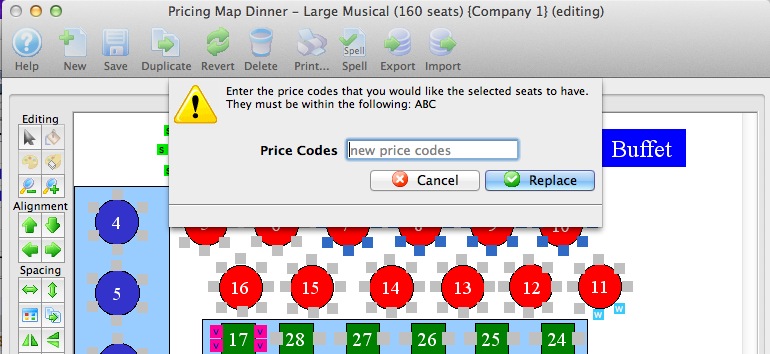
Event/Play window
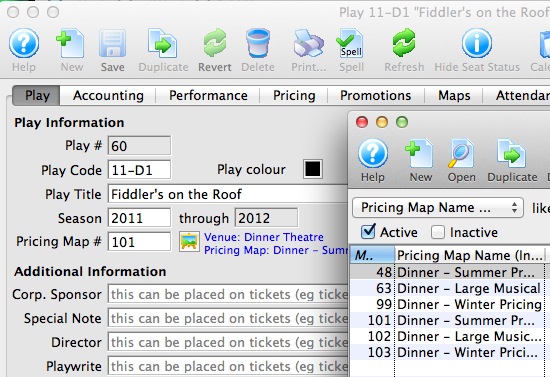
-
It is now possible to completely change the venue than an event is in, even if it is reserved seating.
This can be done while sales are occurring and takes moments. The example to the left shows how Theatre Manager controls which venues and pricing maps can be used when changing the entire event. The second example shows how you can select pricing maps within the venue if you are only changing one specific performance.
There are a few rules that will be enforced when switching venues or pricing maps such as the new venue or pricing map must:
- be active
- have the same valid price codes in the new venue and pricing map
- have the same seating capacity and seats must be named (reserved seating only).
- when changing the reserved seating map for an event, you can select some other venues (and their pricing map).
- When changing the reserved seating map for one performance, you can only select other pricing maps within the venue.
- When changing the map for a general admission performance, you set the alternate venue as before.
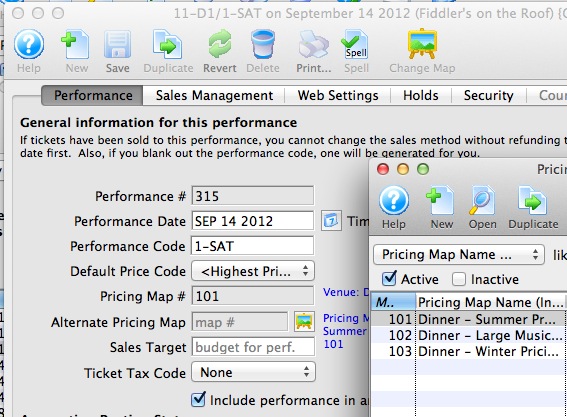
- Added two new flags to each performance to allow the user to specify the options for searching for tickets. You can now allow searching on a performance basis by:
- best available area
- specific price code
- both of the above
- none of the above
- When creating an event and verifying the performance times on the calendar prior to building the event, right clicking on an event will now show all times for any event in the calendar to make it easier to set the times. Previously, the list of times would only show those that were specified in the time building wizard page.
Miscellaneous
- Improve startup performance by combining and reducing the amount of sql calls to the database to get codetable and other 'static' tables.
- There is a new field available for ticket faces that is a combination of the performance date and time. Previously putting date and time on a ticket face required two fields -- it can now be one.
- The coupon list window now shows the mail list it may be restricted to (if any) for convenience.
- Added an import option for patron/donor assets to allow populating the new development area within Theatre Manager.
- You can now search for deceased patrons in a mail list and they will be added. As before, Theatre Manager will prevent deceased people from appearing on mail labels.
- Increase the amount of space where phone numbers and email addresses are prefixed with the location on all reports. The location is now shortened to one character. (9.16.10)
- Put the pledge reminder fields into its own category in form letters to make them easier to find (9.16.10)
- Fix an error message that occurred repeatedly during entry of volunteer history if the length of the volunteer effort was more than 6 months (9.16.10)
Changes to Web Pages
Please download the latest web page updates and compare the web pages to your existing pages. (If you have already implemented the 'tmCustom' folder, you can simply replace the pages below and verify your customizations).
The vast majority of the changes are to add easy support for the new asyncronous google analytics web page changes. If you are already at version 9.15.06 or later, you may already have all these page changes, so there would be nothing to do.
The following itemizes the changes made to web pages:
In the 3rd Column are 3 flags.
- R=Required Page Change - must be made
- M=Mandatory. Only make the page changes if you want one of the new features.
- O=Optional. Mainly cosmetic or only make the change if it is needed because you want to implement the feature that the description column speaks about. Existing web pages should still work with this version of Theatre Manager - so this change can be deferred to later.
New web pages: only one of the following is required to go from version 9.15.05 to a later version and only if your venue is using limited profile patron checkout. All page changes can be made if you are running 9.15.05 or earlier and it won't break anything. Note: You must rename the folder 'eblastImages' to 'eblastimages' (i.e. make all items lower case) to resolve issues with servers and/or browsers that work with case sensitive URL's and file names. |
||
| tmTemplates/constantPatronContactLIMITED.txt | if using limited profile patron checkout as it limits the data required and shows the 'mandatory' fields properly. | M |
| tmTemplates/tmLoginLimitedPatron.html | part of breaking apart TMpatronlimitedProfile for clarity | O |
| tmScripts/googleheader.html | an include file was added to a fair number of pages before the </head> to support the new async google analytics approach. If you are not using the async google analytics code, you do not need to worry about these changes | O |
| tmFees/tmPrivacyPolicy.html | is a new page containing privacy policy and is directed at limited profile patrons -- so that it might encourage those people to sign in and create an account. | O |
| ticketsStats.html | This is in the 'htdocs' root folder and shows stats for internal use in a refreshing page. IT is set, by default to 3 seconds and will need to have the venue ticketing URL updated in this web pages. It is for management purposes only and not part of the web sales process. | O |
Existing web page changes that should can be used in either version 9.15 ot 9.16 or later and should be forward and backward compatible. |
||
| changes in webPagesEN | ||
| TMError.txt | add a message for partial patron login , so that if they try to log in after getting their notification of purchase, but have not provided a password, then this message is designed to let them know they must supply one. | O |
| TMPasswordChange.html | add googleheader.html include file and add small feature of not requiring old password on changing password for secondary email addresses that might arrive because of partial patron | O |
| tmAttendance.html | add googleheader.html include file | O |
| TMcart.html | add googleheader.html include file | O |
| TMCheckoutCardError.html | add googleheader.html include file | O |
| TMCheckoutConfirmation.html | add googleheader.html include file | O |
| TMcheckoutNoItems.html | add googleheader.html include file | O |
| TMcheckoutNoPayment.html | add googleheader.html include file | O |
| TMcheckoutProcessing.html | add googleheader.html include file | O |
| TMcoupon.html | add googleheader.html include file | O |
| TMDonation.html | add googleheader.html include file | O |
| TMDonationMonthly.html | add googleheader.html include file | O |
| TMFutureTickets.html | add googleheader.html include file | O |
| TMFutureTicketsPrint.html | add googleheader.html include file | O |
| TMHome.html | add googleheader.html include file | O |
| TMLogin.html | add googleheader.html include file | O |
| TMLoginSelectPatron.html | add googleheader.html include file | O |
| TMLogoff.html | add googleheader.html include file | O |
| TMLogoffOpenCart.html | add googleheader.html include file | O |
| TMmailList.html | add googleheader.html include file | O |
| TMmailListDisallow.html | add googleheader.html include file | O |
| TMmailListQuickAdd.html | add googleheader.html include file | O |
| TMmailListVerify.html | add googleheader.html include file | O |
| TMOldCartDetails.html | add googleheader.html include file | O |
| TMOldCartDetailsPrint.html | add googleheader.html include file | O |
| TMOldCartHeaders.html | add googleheader.html include file | O |
| TMPackageDefault.html | add googleheader.html include file | O |
| TMPass.html | add googleheader.html include file | O |
| TMPassAskAmount.html | add googleheader.html include file | O |
| TMPasswordForgot.html | add googleheader.html include file | O |
| TMPassResetChange.html | add googleheader.html include file | O |
| tmSubscriptions.html | add googleheader.html include file | O |
| tmSubscriptionsRenew.html | add googleheader.html include file | O |
| TMsys404.html | add googleheader.html include file | O |
| TMsysBackupInProgress.html | add googleheader.html include file | O |
| TMsysCookiesDisabled.html | add googleheader.html include file | O |
| TMsysInvalidCall.html | add googleheader.html include file | O |
| TMsysInvalidCallDirect.html | add googleheader.html include file | O |
| TMsysInvalidCallNoAccess.html | add googleheader.html include file | O |
| TMsysInvalidFunction.html | add googleheader.html include file | O |
| TMsysWebSalesDisabled.html | add googleheader.html include file | O |
| TMtickets.html | add googleheader.html include file | O |
| TMticketsCalendar.html | add googleheader.html include file | O |
| TMticketsMaxPurchased.html | add googleheader.html include file | O |
| TMticketsSoldOut.html | add googleheader.html include file | O |
| TMvolcalendar.html | add googleheader.html include file | O |
| TMvolunteer.html | add googleheader.html include file | O |
| TMMaps Folder | ||
| TMticketsPrice_MapDefault.html | add googleheader.html include file | O |
| TMticketsSecton_MapDefault.html | add googleheader.html include file | O |
| TMticketsSecton_MapDefaultc.html | add googleheader.html include file | O |
| TMticketsSecton_MapDefaultf.html | add googleheader.html include file | O |
| tmSubscriptionMapDefault.html | add googleheader.html include file. Add feature to support changing the series code and seeing which seats are available on a control house as the performance code is changed on the window. | O |
| tmSubscriptionMapDefaultf.html | add googleheader.html include file | O |
| tmSubscriptionPriceMapDefault.html | add googleheader.html include file | O |
| tmSubscriptionsPriceMapDefault.html | add googleheader.html include file | O |
| TMpatronlimitedProfile.html | restructured and rewritten to have FORM buttons for selecting choice of login or partial patron. if using partial patron, should use new pages | O |
| TMpatronUpdate.html | add googleheader.html include file. Add F_HTML_REQUIRED_xx. Add privacy policy page link | M |
| TMpatronNew.html | add googleheader.html include file. Add F_HTML_REQUIRED_xx. Add privacy policy page link | M |
| TMVenue folder changes | ||
| tmVenueDefault.html | add googleheader.html include file | O |
| tmSubscription Folder changes | ||
| tmSubscriptionDefault.html | add googleheader.html include file | O |
| tmPass folder changes | ||
| tmPassDefault.html | add googleheader.html include file | O |
| tmCampaign Folder changes | ||
| tmCampaignDefault.html | add googleheader.html include file | O |
| tmTemplates Folder changes | ||
| tmtermsandconditions.html | add googleheader.html include file and link to privacy policy | O |
| setMerchantList.html | remove cause of error that is within a comment | O |
| rowPatronAddress.html | display behaviour - change for limited patron required fields and F_HTML_REQUIRED_xx |
M |
| rowPatronContact.html | display behaviour - change for limited patron required fields and F_HTML_REQUIRED_x | M |
| rowPatronEmail.html | display behaviour - change for limited patron required fields and F_HTML_REQUIRED_x | M |
| rowPatronEmailLimtedProfile.html | display behaviour - change for limited patron required fields and F_HTML_REQUIRED_x | M |
| tmLoginForm.html | restructured to make partial patron pages clearer. only needs changed if TMpatronLimitedProfile is changed | M |
Version 9.17
Upgrade Time
Upgrading to version 9.17 requires, at a minimum:
- Installing TM on each workstation. This is a WALKAROUND install
- Reading prior version release notes
- There no web page changes in this version
Key Changes in Version 9.17.00
The following changes have been made to Theatre Manager since version 9.16
- Some forms of payment (check, cash, gift in kind, other) can now be applied across multiple orders. Credit cards may not.
- Added a 'seat view' URL (or field) to the theatre maps. This can be used in web pages to show the view of the venue from the seat rather than basing the venue view on the seat code.
- Added support for Windows 8 release version.
Point Release Version History
Point releases are minor version fixes and small enhancements to any particular version.
- 9.17.00 - Nov 8, 2012
- 9.17.01 - Nov 22, 2012
Ticket Sales
- Multiple Payments: Payments applied to multiple orders is the key new feature for this version. In order to use this feature, you need to
- Open the patron window and click on the order tab
- Select MORE that one order in the list of orders and then select the multiple payment option as per the picture below. Some tips:
- Normally, you would select only the orders that you want to pay. Theatre Manager will automatically apply the full payment on the detail window to assist you
- You can select orders that are already fully paid for -- those will appear in the payment window as well (because you selected them) but will not have a payment amount allocated to them
- Any orders that are not yet paid for (but you didn't select) will automatically appear in the detail window with no amounts -- in case you change your mind about how you want to allocate payments to unpaid orders.
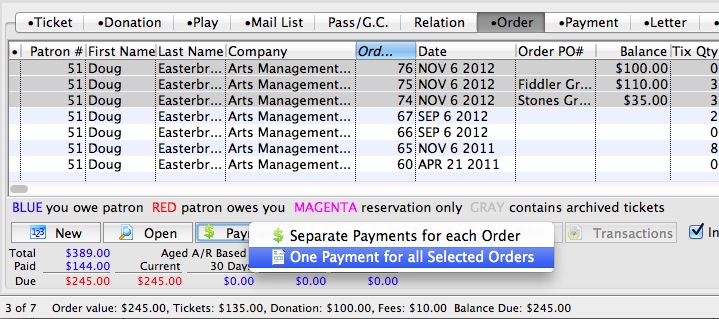
- Select the payment option, enter the amount and how you want to allocate the payment to the selected orders as per below. Some usage hints for this window are:
- The amounts will automatically default to the selected unpaid orders you selected from the order list
- If you type a new amount for the payment method, Theatre Manager reallocates the amount from the oldest order to the newest
- If you click 'Pay All' on the toolbar, it will pay out all outstanding invoices and set the total.
- You can enter a payment amount and then change each individual line. Any line with a zero payment will take part of whatever the total payment is until nothing is left
- Alternatively, if you change the detail line distribution and blank out the total, Theatre Manager will calculate it to be the sum of the payments.
- The total payment amount and sum of payment distributions must match
- All other payment rules must apply - such as check number, etc.
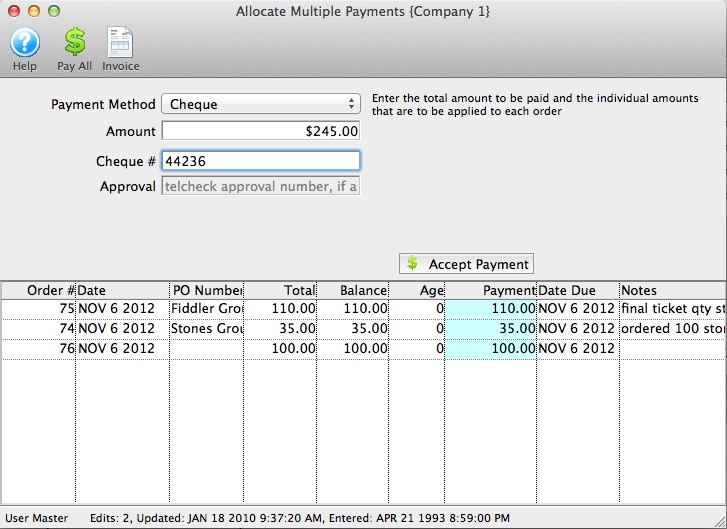
- Multiple payments can be applied to orders in four places in Theatre Manager:
- From the patron's order window - the most likely place to use this feature
- On the patron ticket list, if you select tickets form multiple orders, and click 'apply payment to selected tickets', Theatre Manager will open the multiple order window.
- On the accounts receivable window (from the accounting menu or in end of day), if you select multiple orders (for the same patron), then you can also use the multiple payment window.
- On the Setup->Plays window (attendance tab), if you select tickets for multiple orders (must be for the same patron), you can also apply payments to multiple selected orders.
- Fix an issue that affected limiting the use of promotions to a specific number for each performance as it related to online sales (9.17.01)
- Improved the behaviour of the interface when transferring payments to another order. The total value of the payments selected to transfer is now shown. You can now type the order number if you know it as well as looking it up.
- Added a permission code to employee security to decide who can take multiple payments. Any employee can set up the multiple payment -- so this allows control over the final acceptance of the payment distribution to certain people.
- Added a new permission to employee security to indicate if the employee is able to enter a manual authorization code for a credit card. Normally, this should never happen -- and should only occur if the employee got a 'call center' message after trying to authorize the card. After calling the merchant provider, the employee is given a one-time-use authorization code to enter manually to get this specific card authorized. With the new permission, Theatre Manager will track those situations in the transaction log.
- The prior payment list now supports viewing the payment detail from the context menu - so you can see more detail about each prior payment on the order window if you wish.
Web Sales
- The list of web carts has a new column that shows the total length of time for the shopping cart interaction. This shows the time from when the cart was created to the time of checkout or abandonment. Note, that abandonment may be a number of minutes after the cart time out.
- There is a new field in the theatre maps for reserved seating called MS_SEAT_VIEW which can be put into the web pages to show the view of the venue from the seat. Perviously, the web pages could use some coding based on the seat code to show the view of the seat. With this separate field you could:
- Put the name of a jpeg on your web site that could show the general view from the seat. The same jpeg cold be used for multiple seats and the web code would need adjusted to show this image.
- Put the full URL of some virtual reality feature that generally represents the seats and add that to your web pages
- Or some other creative use.
- Address a search issue in the showing of web logs from Patron Sales->Web Listener->Web Logs (9.17.01)
End of Day
- When till balancing a multiple payment, if you indicate part of the payment is there (or not there), Theatre Manager will indicate that the all grouped payments are there (or not there). Using the example of a check, if you apply a check to multiple orders, then when you till balance it, all orders paid for using the check must be there, or none can be there.
- During end of day, if you remove a payment that is part of a multi-order payment, then all other payments that are part of that multiple order payment are also removed (similar to the till balance scenario)
- The till balance, deposit detail, and check listing reports now indicate which payments are part of one used to pay for multiple orders. A legend is put at the bottom of the report if it occurs.
- The Payment detail window now indicates if this payment was part of one that is split across multiple orders
- A new payment journal source code was added for multiple payments. A payment will have the code 'MP' if it is part of a multiple payment. Existing codes are 'OE' for payment entered at time of order and 'AR' for payments to a specific order added after the order is completed.
- In step two of the End of day Deposits, you will see a new warning about multiple payments in the deposit (if there are any multiple payments).
Miscellaneous
- Corrected a crash exporting some reports to Excel on windows platform.
- Enabled cancelling a new entry for facility management pricing structure in code table setup
Changes to Web Pages
There are no changes to web pages for this version. Make sure to read the release notes for prior versions in case those updates apply to you.
Version 9.18
Upgrade Time
Upgrading to version 9.18 requires, at a minimum:
- Installing TM on each workstation. This is a WALKAROUND install
- Reading prior version release notes
- The web servers are moving towards being able to be run as services. As such, this version requires that the web listener user be explicitly identified in the company preferences. Web Listener tab in Company Preferences If you have listeners that auto-login, then starting up one of those listeners after upgrading will determine the web listener id and automatically update the company preferences for you, otherwise you will need to define this setting before you'll be able to start web sales.
- There some optional web page changes in this version. Existing pages should work unchanged.
Key Changes in Version 9.18.02
The following changes have been made to Theatre Manager since version 9.17
- This version allows gift certificates, passes and donations to be set up to be sold at specified outlets. Note, however, that the actual sale at other outlets will not be available until a subsequent release
- Events can also be restricted to the outlets that they can be sold at
- Each subscription can now have its own suggested donation amount to tailor your ask to the individual
Point Release Version History
Point releases are minor version fixes and small enhancements to any particular version.
- 9.18.02 - Dec 19, 2012
- 9.18.03 - Dec 24, 2012
Plays
- If you allow a performance to be sold at another outlet, you can now specify which outlets have the capability so that each performance can be sold by different people.
Gift Certificates and Passes
- You can now specify which outlets are able to sell or redeem certain passes and gift certificates. (sales coming in subsequent release)
- Theatre Manager now limits the sale value of a gift certificate to $100 billion or less.
Donations
- You can now specify which outlets are able to accept donations on your behalf. (Actual sales in a subsequent release)
- Prospective donations and soft credits are now listed on screen in magenta for easier identification. This is similar to 'reservation only' ticket colours to represent that the donation is not fully committed yet and is not in the General Ledger until it is turned into an actual donation.
- When clicking on a prospect, soft credits, or soft pledge donation, the payment button is deactivated. Previously you could not pay for them so dimming the payment button is just additional confirmation.
- Refresh donation balance on screen after an amount is paid towards the donation.
Web Sales
- The web servers are moving towards being able to be run as services. As such, this version requires that the web listener user be explicitly identified in the company preferences. Web Listener tab in Company Preferences
- This means if any user tries to run the web listener, Theatre Manager will automatically log the user off and start the listener as the single central web listener id.
- If you have listeners that auto-login, then starting up one of those listeners after upgrading will determine the web listener id.
- If you do not have any listeners that auto-log-in, you will need to identify the web listener id in company preferences before the listener will start.
- If you start a listener under any id, it then acts as an auto-login listener for the remainder of the session. Quitting the listener will cause the user to be logged off
- When a listener is started for the web, the logging level is changed to disabled - you can no longer watch the log from the listener. However, you can watch the log from another machine - if you simply start up the same window as a monitor (the normal way of starting it)
- The TMerror.txt file now allows substitution of fields from default data into it to allow greater customization of the error messages and for people to be able to completely reorder the text in multi-language situations
- Fix a performance issue viewing logs from the 'Patron Sales->Web Listener->Web Logs' menu
- Improve performance of transferring cart from anonymous patron when the user logs in online - now uses a stored procedure at the database to achieve performance.
- Added a minor privacy safeguard for the situation where multiple people in the same household share an email address. Now you must get the email and password correct before seeing other people in the household.
- Improved the checkout page and selection of ticket mailing (or print at home options) so that it is easier to pick an option if the the primary one gets hidden because it is not applicable.
- The buttons at the bottom of the listener to view log details is now disabled when running as a listener (9.18.03)
Reporting
- Fixed an issue with exporting report category where including the primary phone, fax, or email fields as one of the fields to export would cause all patrons to have the same name
- Fixed an issue when printing a report from a list 'as is'. If the list had subtotal lines, those lines were printed on the report and values added to the overall report total, leading to an incorrect total. Any total lines in a list on the screen are now removed prior to printing the report 'as is'. This affects a number of list windows, notably in the plays window, some GL and transaction list windows
- There is a new option to hide the individual ticket prices on an invoice. The detail will print (without a price) and the total line will print with the total price.
Season Subscriptions
- Added a new field to each season subscription record that allows you to specify the suggested donation for that subscription. There are now multiple ways to ask for a donation on the season renewal form:
- As in previous versions of Theatre Manager, you could enter a fixed amount and/or percentage of the subscription value to suggest a donation for the patron
- You can now call up each subscription and enter a specific amount on an individual basis
- From the manage favourite seats window, you can select some subscribers and suggest a donation for them all
- You can select seats on the map and suggest a donation for all people in a specific area
- And in the above two cases, you will see a dialog like the one below that asks if you want to apply a specific donation amount -or- apply an amount based on prior giving history for certain campaigns and a given set of months
- You can opt to have Theatre Manager only replace subscriptions with no donation yet, so a good strategy would be to run this based on donations, then for people who gave nothing, run the process a second time and set a specific amount.
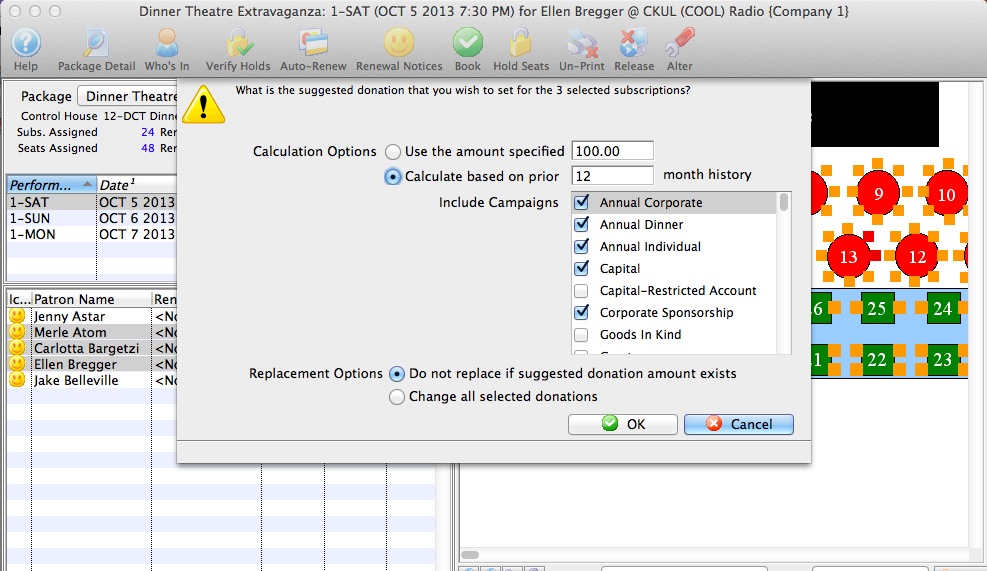
- Season renewal notices can now print (as part of the criteria):
- The suggested donation amount on the subscription record, or
- The fixed/percentage amount if there is no suggested donation
- Renewing subscriptions in a package online can now automatically add the suggested donation for the patron - which they can then remove if they wish
Miscellaneous
- Creating sales entries at end of day should now be faster. In earlier versions, some archival of old web carts and letter merge history was being performed. This has been moved to a background thread so that Theatre Manager can concentrate on creating the sales entries as required.
- If a background colour has been applied to a form letter, an e-blast sent using that for letter will have the bacground colour applied to it.
- Quick search now deals with quotes entered as part of the search criteria.
- Fix an issue to allow Donation Campaigns to be added in a second outlet. Previously message was being provided that said notification was incorrect. (9.18.03)
- Fix merge of calendar types in codetables (9.18.03)
- When a Master User changes the password of another user, they will now be required to change it on login (9.18.03)
- Allow the total payment amount for a multiple payment against more than one order to be zero if it is cash. This is a quick way to clearing out balances on a bunch of old orders when the balance is zero (9.18.03)
- Add the pricing map number to the title of the map in the list of graphics for the venue to make it easier to find the right one (9.18.03)
Changes to Web Pages
Please download the latest web page updates and compare the web pages to your existing pages. (If you have already implemented the 'tmCustom' folder, you can simply replace the pages below). The following itemizes the changes made to web pages:
In the 3rd Column are 3 flags.
- R=Required Page Change - must be made
- M=Mandatory. Only make the page changes if you want one of the new features.
- O=Optional. Mainly cosmetic or only make the change if it is needed because you want to implement the feature that the description column speaks about. Existing web pages should still work with this version of Theatre Manager - so this change can be deferred to later.
| Files in the each outlet directory (1/WebPagesXX) | ||
| TMvolunteerActivity.html | New file - place in this directory | O |
| TMloginSelectPatron.html | Added a feature to make it easier for people in a household sharing an email address to select the household patron and log in. | O |
| tmError.txt | 9 new error messages to deal with from 10176 to 10184 All error messages have had the $$ substitution replaced with some key names in {}. Prior verisons of TM only allowed on substitution. With the new {} syntax, the error messages can be re-arranged and do more substitutions from values set in company preferences. As an example, a message can now look like the {seats} you wanted in the {venue} could not be found, please select another {performance}. or reworded like: Select a different {performance}. This {venue} has no {seats} available for the {event} This should make customization for langauge and venue specifics much easier. |
O |
| Files in the main templates directory | ||
| rowVolHistoryDetail.html | Revised to show future volunteer activities on web pages | O |
| rowVolHistoryHeader.html | Revised to show future volunteer activities on web pages | O |
| constantALLACTIVITIES.html | New file - place in this directory | O |
| rowCheckoutCourse.html | replace the word Course with <field>D_COURSE_DESC</field> to substitute from company preferences | |
| Files in the tmFees directory(1/WebPagesXX) | ||
| tmPrivacyPolicy.html | Fixed spelling error for 'decide' | O |
Version 9.19
Upgrade Time
Upgrading to version 9.19 requires, at a minimum:
- Installing TM on one workstation. This is a push out install if you are at version 9.18.02 or later.
- Reading prior version release notes
- There are no web page changes
Key Changes in Version 9.19.00
The following changes have been made to Theatre Manager since version 9.18
- Enhanced refund processing in Bambora
- Improvements in payment window
Point Release Version History
Point releases are minor version fixes and small enhancements to any particular version.
- 9.19.00 - Jan 7, 2013
Sales Processing
- For venues with Facility Management, resources added to the order (in the order window) now reflect in the overall order totals and order balance properly.
- Making a credit card refund using Bambora no longer requires the full card number. Bambora is capable of refunding using an original number provided by the Bambora servers. In TM, you just need to select the card from prior payments and it will refund to that card. If you are using Schedule 'C' compliance, the first and last 4 digits or the card are available and that is sufficient to do a refund. The full card number is no longer required.
- Changed payment processing in an order when selecting credit card payment methods. Theatre Manager no longer suggests a card unless the card has been previously used in the order. If you are storing cards in the patron record, you can still access prior cards on a new order using the card lookup button located directly to the right of the credit card number entry field.
End of Day
- For those using Paymentech Orbital, the end of day process requires entering the transaction count and totals from the server. A message has been added to the bottom of the window indicating what Theatre Manager thinks it should be to assist the process of comparing to the Paymentech Orbital server.
Patron
- Added a feature to identify data attached to patrons that could be construed as a possible clear text credit card in violation of PCI guidelines (9.19.01).
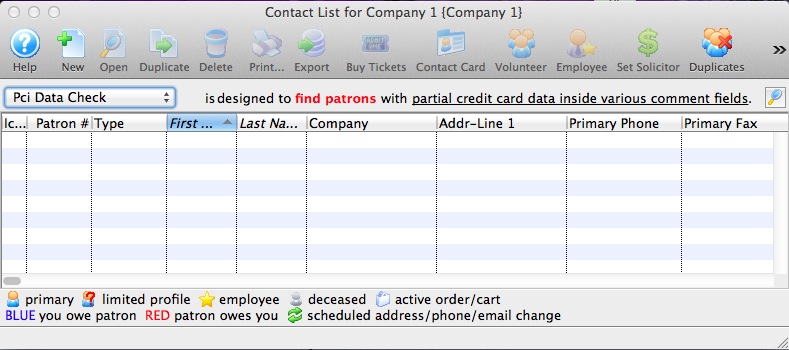
When using this search option, patrons will be shown that have a series of at least 12 contiguous digits in various fields in fields where we have most often observed users typing card information in the past. Searching for 12 contiguous digits might find things like 4500 000 000 000 or 5200 0000 0000 0000. It doesn't matter if there are one or more spaces between the numbers or not. Data that will not be found are phone numbers like 518-444-5555 or conditions where numbers are separated by something other than spaces.
Searching may take a short while. Tests on a very large database (400,000 patrons) with a lot of other data on a fast server yielded a total of 131 possible patrons within 8 seconds. Your mileage may vary.
Fields that are searched are:
- Patron notes, marketing field #5, general volunteer notes, general donor notes and household notes. These could be entered on the various tabs in the patron window.
- Specific donation notes and other donation text fields. These would be seen on the donation window.
- Order notes and ticket comments that might be seen on an order window.
- Client asset notes entered on the client asset setup in the 'donor' tab on the patron window.
- Credit card comments or card name found on the credit card tab.
- Task notes on the task comments window.
Miscellaneous
- Improved the process of determining which version to download if a workstation is missed during the upgrade process. Previously, Theatre Manager offered the latest version to a user. Now, it will offer only the most recent version running in a database to a user. This means that no user is able to update beyond the currently running version unless they are a master user.
- Revise the secret key that is intended for future use when redeeming gift certificates online.
- During year end rollover, if the preference in a venue is set to roll over all events at year end and the user unchecks that option, some more warning messages will be presented to the user.
Changes to Web Pages
Please download the latest web page updates and compare the web pages to your existing pages. (If you have already implemented the 'tmCustom' folder, you can simply replace the pages below). The following itemizes the changes made to web pages:
In the 3rd Column are 3 flags.
- R=Required Page Change - must be made
- M=Mandatory. Only make the page changes if you want one of the new features.
- O=Optional. Mainly cosmetic or only make the change if it is needed because you want to implement the feature that the description column speaks about. Existing web pages should still work with this version of Theatre Manager - so this change can be deferred to later.
| Files in the each outlet directory (1/WebPagesXX) | ||
| Files in the main templates directory | ||
| rowFutureTicketHeader.html | Fixed spelling error from 'aligh' to 'align' | O |
| Files in the tmMaps directory(1/WebPagesXX/tmMaps) | ||
| TMticketsPrice_MapDefault.html | Fixed spelling error from 'aligh' to 'align' | O |
| TMsubscriptionPriceMapDefault.html | Fixed spelling error from 'aligh' to 'align' | O |
| TMsubscriptionsPriceMapDefault.html | Fixed spelling error from 'aligh' to 'align' | O |
Version 9.20
Upgrade Time
Upgrading to version 9.20 requires, at a minimum:
- Installing TM on one workstation. This is a push out install if you are at version 9.18.02 or later.
- Reading prior version release notes
- There are 7 web page changes - which are only needed if you want your print at home tickets to be on one page per ticket.
Key Changes in Version 9.20.00
The following changes have been made to Theatre Manager since version 9.19
- There is now a separation of email creation and email sending. In previous versions of Theatre Manager, an email was merged and sent in one step. Now, an eblast is merged in a separate step and sent later (or simultaneously if web listeners are running). This change in concept is fairly key
- Added paginated print at home ticket capability along with addition of a marketing message in a jpeg. This means patrons can separate tickets and distribute them amongst the members of their group and arrive at the theatre separately.
- Fix an SQL error opening the calendar that occurs on any day of the month that is 'after' the 13th of the month.
Point Release Version History
Point releases are minor version fixes and small enhancements to any particular version.
- 9.20.00 - Jan 20, 2013
- 9.20.01 - Jan 24, 2013 (29th birthday of the Mac)
- 9.20.02 - Jan 29, 2013 (revised print at home tickets)
- 9.20.03 - Feb 3, 2013
- 9.20.04 - Feb 8, 2013
- 9.20.05 - Feb 12, 2013
- 9.20.06 - Mar 1, 2013
- 9.20.07 - Mar 2, 2013
- 9.20.09 - Mar 20, 2013
Word Processing and Eblast
There is a significant change to how the eblast and letter merge process works. This is in preparation for our next generation Web Server processes. In the past emailing was generally done as a single merge and email step. Now, in all cases, emails and letters are added to the database first and then the web listeners will send them. As before, you can select the 'email now' and 'email later' options.
The differences in the behaviour you could see are:
- Merging of emails should be much faster as there will be no visible latency waiting for an SMTP server to respond. Creation of the document was always fast, followed by a longer time waiting to send data to a server. We've seen some SMTP servers doing virus and black list checking - making it take up to 10 seconds to send an email. This new approach means you don't have to wait for the server to finish.
- The web listeners will pick up emails that are merged and send them at the indicated time. That means some of your e-blast can be sending on multiple listeners while you are still merging.
- Marking a previously sent email as 'Not Done' will set up the merge so a listener can pick it up and send it. This should be faster
- Emails can still result in an error status if it fails to send. Changing the status from Error to 'Not Done' will get them sent by the listeners. You can still do 'Send Now' and the listeners will help you send but the difference is that if a listener sends it while you are trying to, you will see a message that it was sent.
- Emails can now only have 3 status - 'Not Done', 'Done' and 'Error'. The 'Completed' and 'In Progress' status code that were shared with tasks have been removed from emails.
Other changes involving word processing are:
- When emailing an invoice to a patron, you can now pick a form letter and Theatre Manager will merge data from the patron record as part of the correspondence.
- Revised how the mime list was created so that any email with an attached document should do better at sending it.
- Fix an issue batch printing letters -- the delete button to remove letters that are no longer desired was not working correctly (9.20.01)
- Fix an issue batch printing letters that was introduced in 9.20 - and letters would not print. (9.20.01)
- Improve diagnostic messages when sending the picture to the FTP server to help with failure situations. (9.20.03)
- Fix a condition where if only the first letter was previewed prior to sending an e-blast or printing the letter, then it might be possible in some circumstances that the first letter would not contain address information. (9.20.03)
- Improve compatibly other mail servers where an RSET was generated and theatre manager interpreted that as a time out because the mail server was taking a long time (9.20.04)
- The recent letter list now tracks the most recent 16 letters that have been edited by pushing the most recent on top of the list. It previously only tracked 10 recent letters but not necessarily the 10 most recent letters. (9.20.09)
- The 'pending email' window that shows emails that have not yet been sent or are in error status now allows selection of the emails and deleting them before they are sent. The 'Send Now' button has been changed to 'Send' and selecting it also allows emails to be sent now, or deferred for up to one day by picking from a sub menu. (9.20.09)
- If a letter is added to a patron to be sent as an email, Theatre Manager now delays it for an hour to allow manual editing of that email. If you wish it to go right away as it is urgent, you can double click the item in the correspondence history and set the time to now. Venues reported that they just added an email and it was gone instantly - -- and asked for a delay (9.20.09)
Event Setup
- New performances now default to allowing search by both best seating area and best price.
- Add posting of tickets prior to showing cashflow tab in order to pick up any not-yet-posted ticket sales. (9.20.07)
Venue Setup
- Fixed an issue with merging venues that have reserved seats (9.20.03).
- Add capability to select multiple pricing maps at one time on the venue window and either edit or delete them (9.20.05
- Add a feature to allow dragging one or more pricing maps from one venue to another. This can be used to re-organize existing pricing maps or recover from an inadvertent merge of dis-similar maps. The process is: (9.20.05)
- Open up two venues as per the picture below
- Click on the pricing map that you want to move to another venue
- TM will ask if you want to move the map
- If you do, all events using that pricing map will be taken off-sale and any pending sales will be checked.
- If there are some sales in progress, the system will not let you move the pricing map from one venue to another
- After moving the pricing map, verify that seats are ok and then re-enable the event for sale

Facility Management
- Fixed a date math issue where opening the calendar could result in a SQL error on any day after the 13th of the month. This did not affect anything - other than display an error.
- Task type list in the task window does a better job of determining which ones are valid under more circumstances.
- On a task list, if there is an attachment associated with the task, show a paper clip to indicate an attachment exists (9.20.01)
- Some built in filters were showing more data than they should (9.20.07)
- The Auto-Publish of a calendar to a caldav server is disabled until the feature is put into the new theatre manager server (9.20.07)
- Tasks and resources added to a project that was already to invoice now have the order number assigned to the task/resource for consistency (9.20.07)
- When removing a staff member from an order, the display could show the posting date, even though it has been cleared. Opening and closing the window would show it correctly (9.20.07)
- Deleting a filter from the list at the side of the calendar while the filter is being edited in another window will still generate an SQL error (record not found), but will allow you to close the window (9.20.09)
- Revamped the database trigger that accumulated volunteer/staff hours and billing information to the order and marketing records (9.20.09)
- Billing hours on the volunteer history are now calculated only if a venue has the facility management module. (9.20.09)
- When duplicating a project, the starting date is now required. This means that any to-do's in a project will not have a starting date; which avoids issues down the road (9.20.09)
- Fix to billing detail for staff when things are split amongst different billing levels such as regular or overtime (9.20.09)
Donations
- Add two icons to the donation list window on the patron record. The new icons will show if a future dated letter exists on a specific donation that is not done (pledge reminders would fall into that category). The other icon shows letters or emails that are past due (9.20.01)
- Allow Prospect and Soft Pledges donations to be entered on the order window. This will allow multiple year pledges to be entered on one order where the frst year will be a *real donation* and the future years could be soft pledges that contain future dated reminders. This would allow a far more automatic multi-year pledge tracking system and when the payment comes in from the email reminder, then the user only need change the pledge to actual and pay for it. (9.20.01)
- Fix to printing donation receipts for multiple payments by correcting the next receipt number to use. (9.20.01)
- Set the help location for donation entry to make it context sensitive. (9.20.03)
Mail Lists
- Remove 'calendar' from list of data that can be selected for building mail lists. This data is not directly connected to a patron. Use the Patrons associated with tasks instead. (9.20.03)
- Take outlet into account when the do not mail, do not email etc flags are set differently for the patron on each outlet. (9.20.03)
- Improve the help messages on the do not mail flag selection. (9.20.03)
- Add 'deceased' as a checkbox on the do not mail selection area to make it easier to eliminated deceased patrons from the mail list building. Some venues have requested that deceased patrons be included in the search (even if they cannot be put on a label or have an eblast sent to them). This makes it easier to eliminate those patrons. (9.20.03)
- Change the mail list rebuild and deletion processes to minimize record locking in the database if the mail list is very large. (9.20.04)
Company Preferences
- The apache setup page has been enhanced to make it easier to integrate with the new second generation listener. If the template page contains https://, it is automatically changed to http:// whenever the port is set on the template page. (9.20.09)
Reports
- Revenues by Payment Method reports & Revenue Summary for Royalty reports - enhanced the report calculations to take into consideration where complimentary ticket orders contained a valid order fee. (9.20.02)
- Adjust the side of fields in the member detail report (rMemberDetailYear) to have more space for the primary phone number to accommodate the location prefix and extend the email address so that more can fit on the same line. This should prevent line wraps (9.20.02)
- Exporting address link will now show each of the addresses for the patron instead of just the primary address. All other exports will just show the primary address for the patron. (9.20.03)
- Exporting contact link will now show each of the phone/emails for the patron instead of just the primary one. All other exports will just show the primary data for the patron. (9.20.03)
- rVolunteerCodePatronDetail - Volunteer Code List-Detail by Patron report - small changes to standardize format. (9.20.06)
- rVolunteerCodePatronSummary - Volunteer Code List-Summary by Patron report - small changes to standardize format. Added column to reflect last year for volunteer position (9.20.06)
- rVolunteerCodeSummary - Volunteer Code List-Volunteer in Each Code report - small changes to standardize format. (9.20.06)
- rVolunteerHistory - Volunteer History List-Activity & Comments by Patron report - small changes to standardize format. (9.20.06)
- rVolunteerScheduleByPatron - Volunteer Schedule by Patron report - small changes to standardize format. (9.20.06)
- rVolunteerScheduleByPerf - Volunteer Schedule by Performance report - small changes to standardize format. (9.20.06)
- The deposit detail report now shows the EFT banking information on the report. This can be used to print all EFT's for a day and run them through an external program or web site that your bank provides you to do semi-automated bank transfers. (9.20.09)
Season Subscriptions
- Added a context menu item to the wait list (on the manage subscription window) to allow you to open the patron window directly. (9.20.04).
- Added a context menu item to the wait list (on the manage subscription window) to allow you to open the subscription window directly. (9.20.04).
- Improved the hold seats for subscribers to make messages and interface a little clearer when attempting to hold non-renewed subscriber seats for an entire season, (9.20.07)
- Fixed "Error: Transaction Still Open - There is a database transaction still open." when attempting to renew a season subscription. (9.20.10)
Miscellaneous
- A minor change to the manage season subscription window to flash the seats that the patron has as the user cursors down the list of patrons with subscriptions. (9.20.02)
- Swipe a credit card for a patron to find them now enables the 'add partial patron' button so that new bidders can be added quickly for auctions. This is only active if the permission is set in system preferences. (9.20.03)
- Implemented a small convenience to merging patrons so that if there is only one main patron and many partial patron records, the main patron is selected to point out who the others should be merged into. (9.20.03)
- Creation of random passwords for patrons or employees now make sure that there is a mixture of upper/lower/number and special case to strictly conform to PCI. Previously, they were quite un-guessable -- and now, even more so. (9.20.04).
- Verified a number of the help links to make sure that they go to the right place, especially in code tables, reporting, and windows that are used less often. (9.20.04)
- Improve process for creating a lot of relationships with a specific patron by allowing you to drag from a patron list onto the relationship tab. All patrons will have the same relationship when created using this drag process. This could be useful for associating a lot of volunteers or donors with the company they work for. (9.20.04)
Web Sales
- Improve the error message on a card error on the web to suggest to the user to verify the card number, try another card and then call the box office. The intent is to get patrons to look for possible mistakes before using the phone.
- Improve some concurrency with updating of the shopping cart status to reduce the edit num errors if a web browser sent the same message to multiple listeners.
- Fix a possible sql error if a character is sent for the reason-to-buy on the checkout window (9.20.02)
- Add prices to price code search popup (9.20.06)
- Fix URL encoding to support coupon codes and pre-access where the allowable events generates a list longer than 255 characters. Effectively, this means that the coupon/pre-access code was valid for more than 45 events (or so) at one time. (9.20.07)
- Ensure that new Theatre Manager server do not count towards licensing at this time. Once the old listeners are retired and the new server is in full production, they will count to licensing. While in beta, they will not. (9.20.07)
- The package list window that shows a predefined list of general admission events will now loop back to the same window if the user neglects to select any quantities for the window. (9.20.09)
- The web listener will no longer run if you are using version 1.2.9 of the mod_tm.so in the apache module. The last time we released apache with this version of the module was almost 2 years ago and we suspect that nobody will encounter any issues. Almost all venues are using apache 2.4.2 or later which never used this. (9.20.09)
- You can no longer log in as the web listener user as it does not appear on the list of users. You can log in as master user and set the machine to be auto-login as web listener. This is so that any privileges conferred on the web listener cannot be used by another person knowledgeable of the web listener password -- since people cannot log on as that person. It also prevents box office sales being tagged as web sales inadvertently. (9.20.09)
Employees
- You can no longer log in using the web listener ID and sell tickets as if you were at the box office. The Web Listener is restricted purely to web sales only. This means you should make it so the web listener auto logs in (as before) ... you simply cannot do box office sales as this user any more. (9.20.08)
- A web listener ID can no longer be used to provide permission to an other user for some activity. (9.20.08)
Changes to Web Pages
Please download the latest web page updates and compare the web pages to your existing pages. (If you have already implemented the 'tmCustom' folder, you can simply replace the pages below).
These page changes are effective as of 9.20.02 and allow print at home tickets to appears on one page (see sample ticket below). This feature was added because we have heard that patrons want individual tickets for each attendee and venues told us they wanted to include advertizing and make the tickets look more like a traditional ticket. If you do implement this feature, make sure to create your own ticketAd.png file and place it in tmGifs folder (as below).
The following itemizes the changes made to web pages:
In the 3rd Column are 3 flags.
- R=Required Page Change - must be made
- M=Mandatory. Only make the page changes if you want one of the new features.
- O=Optional. Mainly cosmetic or only make the change if it is needed because you want to implement the feature that the description column speaks about. Existing web pages should still work with this version of Theatre Manager - so this change can be deferred to later.
| Files in the each outlet directory (1/WebPagesXX) | ||
| TMfutureTicketsPrint.html | there are a few changes in this file and we recommend replacing it.
|
O |
| Files in tmGifs directory | ||
| stylePages.css | Added two global settings for the @media style type to indicate how to display print-at-home tickets on a web page and to tell the browser to paginate them when printing. Added two new style sheets called 'tablerowticketprint' and 'ticketlineprint' that are the fonts used in the ticket sample. |
O |
| ticketAd.png | A sample image representing advertizing to put at the bottom of each print at home ticket. Replace this PNG file with something appropriate to your venue that you would like to see printed with each ticket. | O |
| Files in the main templates directory | ||
| rowFutureTicketPrintCourse.html | revised the complete look of the print at home ticket so that it looks like a ticket for courses - replace this file | O |
| rowFutureTicketPrintFestival.html | revised the complete look of the print at home ticket so that it looks like a ticket for general admission events- replace this file | O |
| rowFutureTicketPrintReserved.html | revised the complete look of the print at home ticket so that it looks like a ticket for reserved seating events- replace this file | O |
| rowFutureTicketPrintHeader.html | simplified this file as the formatting was moved into the 3 files above to consolidate the look of a ticket in the respective files - replace this file. | O |
| rowCartCourse.html | Remove duplicated conditional line to show the attendee. This change is mandatory if using the second generation Theatre Manager Server (9.20.07) | M |
| rowCartDonation.html | Revise how repeated payments are shown for a donation. This change is mandatory if using the second generation Theatre Manager Server (9.20.07) | M |
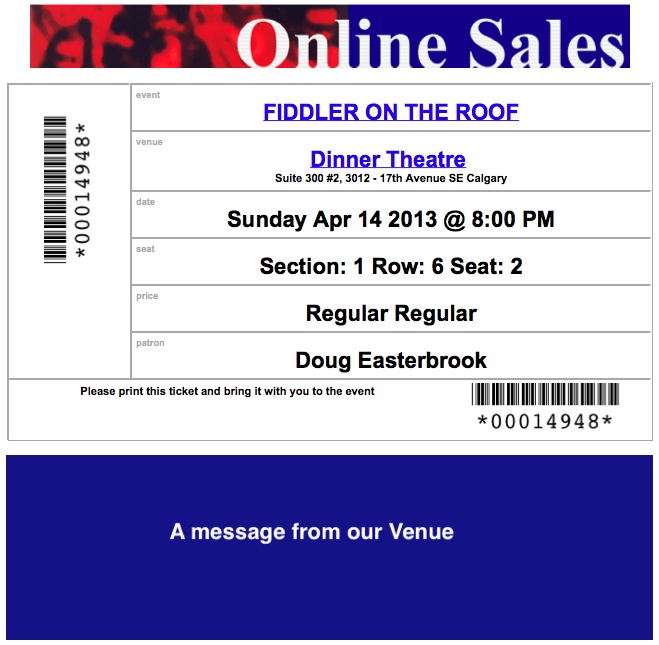
Version 9.21
Upgrade Steps
Upgrading to version 9.21 requires, at a minimum:
- Reading prior version release notes back to the version you are currently using. All releases are cumulative, so you get everything since the last release. The following changes have been made to Theatre Manager since version 9.20
- Selecting a quiet time or a dark day to update.
- Install TM on all workstations. This is a walk around install.
- There are 7 web page changes - 3 are needed to correct an issue in print at home tickets with the second generation theatre manager server and others fix some other small display issues and should be installed.
- Read the suggestions for 'Things a venue may need to do' at the bottom of each release.
Key Changes in Version 9.21.00
- The postgres database server installer has been updated to 9.2.4 in response to the latest update from the Postgres software foundation. It addresses a possible denial of service/data corruption issue if a hacker sends a specific malicious command to the server. Since all venues are behind a firewall, such an attack could only come from an internal employee - which is highly unlikely. We suggest updating to 9.2.4 (or 9.1.9, or 9.0.13) at your earliest convenience - independently of updating theatre manager. Upgrading postgres is NOT mandatory for this version of Theatre Manager, so you can update Theatre Manager without updating Postgres database server.
- There is a new version of the Second Generation TM Server to accompany Theatre Manager 9.21. If you are using the second generation server, you must also update it if you update Theatre Manager.
- The mechanism to aggregate volunteer hours onto the marketing record has changed to improve accuracy in the totals. They will be recalculated on update. In addition future hours are tracked
Point Release Version History
Point releases are minor version fixes and small enhancements to any particular version.
- 9.21.00 - April 7, 2013
- 9.21.02 - April 14, 2013 (needs TMServer 0.32.4 or later)
- 9.21.03 - April 15, 2013 (needs TMServer 0.33.0)
- 9.21.04 - April 18, 2013 (TMServer 0.33.2)
- 9.21.05 - April 24, 2013
- 9.21.06 - April 29, 2013
- 9.21.07 - May 1, 2013 (TMServer 0.33.4)
- 9.21.08 - May 6, 2013
- 9.21.09 - May 9, 2013
- 9.21.10 - May 22, 2013 (TMServer 0.33.11)
Facility Management and Hour Tracking
- Added two new fields to track hours allocated to tasks in future years. This makes hour tracking the same as future year donations and can be searched in the marketing and activity records. It also resolves a display issue where future year totals were getting displayed as hours that were over 6 years ago. This would be a rare situation and would only occur if a venue schedules staff/volunteers that are for the next fiscal year.
- The marketing and volunteer activity windows now show the 'future' hours scheduled for a volunteer
- To-Do's can now be part of a duplicated project.
- If changing a billing field is disallowed, then the button that would allow breakdown of those hours is also disallowed
- Add help links to windows where inventory tracking of a resource can be enabled and disabled (9.21.02)
- Fix a possible out of balance situation where some resource transactions (REF, RET) were being create before the original sale had been posted. (9.21.04)
- Fix a situation where the order balance was not always update if the resource amounts changed on a task. (9.21.04)
- When a resource is duplicated, the resource inventory is now reset on the duplicated item (9.21.04)
- The Unit of measure code table is now available across all outlets (9.21.04)
- Fix a small display issue on a number of windows turning a series of tasks in a list into a project. It no longer displays the project in the list of tasks (9.21.05)
- Fix the display of events on large monitors for those events on a monthly calendar that runs over many months. The ghost of the event is now fully filled with the proper colours (9.21.07 - must walk around install on workstation to get this feature)
- Fix the security setting on the project date fields (9.21.07)
- Fix to printing a calendar (9.21.08)
- On the volunteer history window, the Cancel button on the toolbar and the cancel button at the bottom of the screen now perform exactly the same action (9.21.07)
- On the volunteer history window, changed the warning message for length of task from 6 months to 13 months as there are a number of tasks that are a year or so long (9.21.09)
- On the volunteer history window, improve setting dates and times to default the time to 12am and 11:59pm if nothing supplied by the user on the from and to dates. (9.21.09)
Reports
- Add Patron number and Phone Number to the pledge reminder report
- Fix to show all transactions on the transaction history reports. In certain cases, a donation or fee based transaction might not appear if the actual donation or fee was deleted (9.21.02)
- Fix for exporting reports to Excel or Text files where in some cases the column titles may have been exported as empty/blank. (9.21.04)
Second Generation TM Server
The second generation web servers will eventually replace the current web listeners to provide faster service. A number of venues already have the initial release as of version 9.20. This release of Theatre Manager also has an update to the second generation server that does the following additional functions (instead of having the classic listeners do them)
- Forgotten Password Window
- Find best seats for reserved and general admission
- Historical Cart List and detail windows
- Future ticket window and print future tickets
- Pre access coupon support
- Auto-add coupon to cart
- Manually add a coupon to the cart
- Small improvements to email sending using TLS servers like google email server
- Create carts in a more judicious manner so that there are less empty ones
-
The following enhancements have been made since 9.20 was released:
- Implements login by patron number at the login window which the classic listeners have had for a long time (9.21.03)
- Properly rounds and shows prices set to 3 digits (9.21.03)
- The second generation server now handles the releasing of tickets from abandoned carts. It will release tickets at cart timeout instead of waiting extra time. The means that the cart time out is really the cart timeout (9.21.03)
- The second generation server now releases future dated holds assigned to a patron that have come due (9.21.04)
- Fix and issue where browsing anonymously with items in your cart and then logging in did not apply the 'order' plug at the login process. (9.21.04)
- Enhance coupon pre-access codes to support the Param='AltBtn=btnGetEventList' feature so you can then redirect patrons to any web page you want after they enter the coupon code on the event window (9.21.07)
- Fix a condition with sales promotions. If you had one scheduled to expire on a specific day, it expired the day before. It now expires on the day entered (9.21.07)
- Add a governor to limit overall access to the new TM server when there are conditions of really high load. Really high is ... really high (9.21.07)
- Login
- List of events
- Adding or removing from a mail list
- Handling all sending of emails in the background
- Home screen
- Initial donation window
- Initial Gift Certificate window
Packages
- Context menus can now be used to enable and disable the selected lines in a package more efficiently.
- Double clicking on a performance in the package window will now open the performance detail window.
Season Subscriptions
- A customized suggested donation specific to each patron is now displayed on season renewal notices properly (9.21.06)
- Subscription control houses can now be excluded from invoices even if the tickets are being summarized on one of the summary fields (9.21.07)
- Fix an issue that could prevent renewal notices from printing (9.21.10)
Mail Lists
- You can now create mail lists with random patrons that are based on other mail lists. There are a number of uses for this such as random participation in marketing surveys or for lottery based onsales when used in conjunction with presales access codes. (9.21.08)
Web Sales
- Fix an incorrect message when a ticket trove icon was missing on an event and the user was trying to push it up to the FTP server. TM now says that 'no icone was move' instead of 'picture is not a jpeg'
- Emailing now places the long name of the company on any email sent to a patron (9.21.02)
- Fix an issue where the secondary patron in a household that has a unique email address could not ask for their password to be sent to them (9.21.02)
- Add an error message for the case when a user is required to enter the reason that they heard about the event and one was not provided (9.21.03)
- Fix an error where 'X' (capital X) was not allowed as a password character. This could be created as part of the random password for an email address for patron and might prevent adding the patron to the database. (9.21.08)
- Confirmation of change of patron information now merges patron data from after replacing it in the database instead of before. This means is a patron changes their name, they'll see the new name in the confirmation instead of the previous values. (9.21.09)
- Add more features to the links behind a picture that is part of an eblast (9.21.09)
Sales Processing
- Post dated payments that are for credit cards are now automatically set in a state so that they do not appear on a till balance report as there is no real need to do so.
- Fix an open transaction condition that might occur if a user tried to renew a subscription from the open order window
- The patron window has a small enhancement - the list of patrons in the household on the left side of the patron window now shows the same icons and colours as all others lists containing patrons (9.21.07)
- The list of donations on the donor tab on the lower part of the patron window has been enhanced to now include patron notes in the list (9.21.07)
- Fix the behaviour of ticket printing in before event sales. It seems that if tickets were printed once during before event sales process, then the 'accept payment' button would also start printing tickets for each order. Now only the 'print tickets' button will accept the payment and print tickets and the 'accept payment' button will only accept the payment. (9.21.07)
- All web transaction logs for a web cart are now displayed in the web log tab for a specific cart. Previously, it seems that only some might show (9.21.07)
Miscellaneous
- Show any seat notes on the map tooltip when constructing a map (9.21.02)
- Add support for importing some additional chart of account and resource fields. (9.21.04)
- Fix the connection that checks the update server. It will require port 6181 to be opened for outgoing traffic instead of 6116 (9.21.05)
- Prevent a very rare case of a hang on some versions of Windows XP in some network situations where an email address that was entered or changed could not be verified as valid because access to an MX lookup server was denied for some reason (9.21.07)
- Improve performance of creating transactions where the IP address could not be reliably determined. (9.21.07)
- The list of letters/emails under form letters->Letter usage now contains the email address that the item was sent to (9.21.07)
- The list of people in a mail list now has the preferred donation publication name in it (9.21.07)
- Fix an issue with importing patron data (9.21.09)
- Change the way that the JPEG's for the price map list are created to make it faster in cases where there are a lot of pricing maps (9.21.10)
Things a venue may need to do
- Read all prior release notes back to the version you upgraded from and follow any instructions for each version under the subject 'Things a venue may need to do'.
- If you have specific outgoing ports enabled for workstations, you may wish to close port 6116 and open port 6181 to www2.artsman.com to enable update checking.
- You will need to adjust the web pages as below, especially if you are using the second generation web server.
- With each point release of Theatre Manager (and if you are using the second generation server), we recommend that you also downloading and install the latest second generation server version just to make sure you have all the latest features.
- Remember to set your classic web listeners to auto log in
Changes to Web Pages
Please download the latest web page updates and compare the web pages to your existing pages. (If you have already implemented the 'tmCustom' folder, you can simply replace the pages below).
The following itemizes the changes made to web pages:
In the 3rd Column are 3 flags.
- R=Required Page Change - must be made
- M=Mandatory. Only make the page changes if you want one of the new features.
- O=Optional. Mainly cosmetic or only make the change if it is needed because you want to implement the feature that the description column speaks about. Existing web pages should still work with this version of Theatre Manager - so this change can be deferred to later.
| Files in the main WebPagesEN directory | ||
| TMcheckoutConfirmation.html | Replaced two id= tags with value= tags on SCH_SEQ and C_SEQ for viewing the historical cart detail from the checkout confirmation screen. Also changed the Print Tickets from a submit to a type of button. | R |
| Files in the TMtemplates directory | ||
| rowFutureTicketPrintCourse.html | Replaced the html code for ' ' to be ' ' so that it works with the second generation server. Also fixed a missing < on a </field> tag. | R |
| rowFutureTicketPrintFestival.html | Replaced the html code for ' ' to be ' ' so that it works with the second generation server. Also fixed a missing < on a </field> tag. | R |
| rowFutureTicketPrintReserved.html | Replaced the html code for ' ' to be ' ' so that it works with the second generation server. | R |
| rowCartDonation.html | Added a missing </field> tag to correct issue with displaying data. | R |
| rowOldCartMailFee.html | Remove the extraneous <td> </td> in the last column so that all rows in historical carts have the same number of columns. This just fixes a minor display issue. | O |
| Files in the tmPackages directory | ||
| tmPackageDefault.html | Fixed the value field for the PKG_SEQ hidden input field. This must be fixed if you want to use the package of event list for selling general admission tickets and have it go back to the package window if the customer selects no quantities. | R |
| Files in the tmMaps directory | ||
| TMticketsPrice_MapDefault.html | Revised code around 'Next Best Seats' so that the button shows properly if you are using the second generation server. If the cnage is not made, you will see a little cosmetic code on the window. | R |
| TMsubscriptionPriceMapDefault.html | same as above | R |
| TMsubscriptionsPriceMapDefault.html | same as above | R |
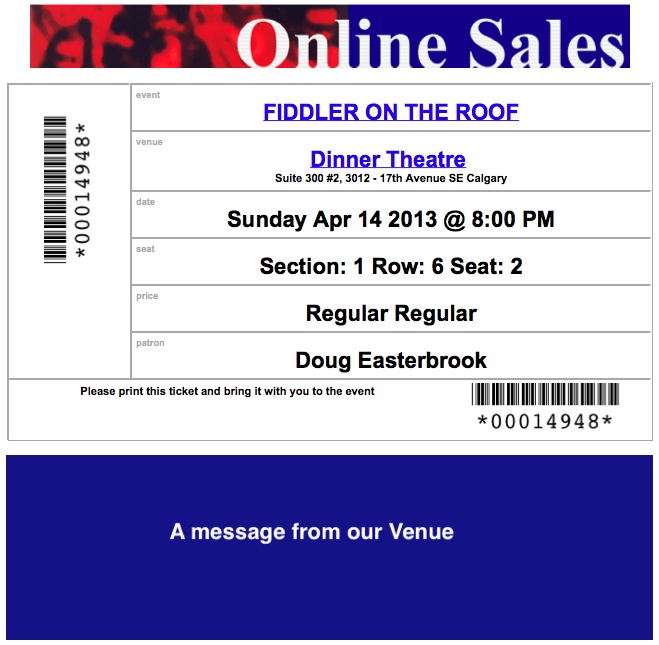
Version 9.22
Upgrade Steps
Upgrading to version 9.22 requires, at a minimum:
- Reading current and prior version release notes for version 9.21 back to the version you are currently using. All releases are cumulative, so you get everything since the last release.
- Selecting a quiet time or a dark day to update.
- Follow the general upgrade steps and Install TM on all workstations. This is a walk around install.
- There are 9 web page changes - 6 are new to support customization of the best search window for price codes and seats. The other 3 are centralization of the style sheets to make it easier to incorporate your own if you have different stylesheet names.
- Read the suggestions for 'Things a venue may need to do' at the bottom of each release.
Key Changes in Version 9.22.00
The following changes have been made to Theatre Manager since version 9.21
- General improvements to the tools to find an out of balance problem caused by resource booking in Facility Management (as well as preventing them)
- Significant performance improvements to the second generation web server with selective caching.
- Better notification if email issue when passwords have been found to be incorrect after doing an eblast
- Introduction of a style sheet for the web called 'normalize.css'. It is an open source project that sets some base styles to remove some subtle display differences between browsers without much work.
Point Release Version History
Point releases are minor version fixes and small enhancements to any particular version.
- 9.22.00 - May 29, 2013
- 9.22.01 - May 30, 2013 (Needs TMServer 0.40.4)
- 9.22.02 - Jun 4, 2013
- 9.22.03 - Jun 7, 2013 and TMServer 0.40.05
- 9.22.05 - Jun 12, 2013 and TMServer 0.40.07
- 9.22.06 - Jun 18, 2013 and TMServer 0.40.08
- 9.22.09 - Jun 26, 2013 and TMServer 0.40.09
- Jul 20, 2013 TMServer 0.42.04 released
Patron Management
- Fixed a situation where a patron may not appear in some patron lists if that patron had a solicitor assigned to it in multiple outlets.
- Fixed issue deleting an event from the 'event' tab on the patron record what would ignore the delete unless you had already added an event first (9.22.02)
Sales Processing
- The rebuild order balance feature takes care of determining taxes on resources and personnel properly.
- Gift certificates, passes and memberships can now have date and time for onsale and offsale. The same change has been made for sales promotions.
- Added the order number back to the transaction list window, along with some other key fields like member number, patron number, donation number, etc.
- Allow opening an order directly from a transaction using a context menu.
- Added a delineation for Bambora credit card processing. You can not identify if the processor is NDC (global payments) or TD Bank. In the case of TD bank, voids will be handled by reducing the outstanding amount on the authorization to zero. Global payments does not support this feature, so the void processing has been changed to work with their back end. Note: this is a recent update to the Bambora servers and TM is simply responding to this change so that voids work for Global Payments. Effectively, we were advised that Global payments wants the void to be ignored, so TM will just delete the payment and it will roll off the patrons card in 7 days.
- Added search by date updated to the recent order list
- When orders are opened at the box office that were created the same day on the internet, any transactions that had been deferred to end of day are now created so that the audit log of sales and refund transactions shows the TS and TR transactions (9.22.05)
- Fixed a small issue with find best seat that prevented identifying seats if there was nothing left to sell in the venue except for seats that had a best area containing a '#' at the end. (9.22.05)
- Added a convenience to setting up subscription favourite seats. Selecting seats in an area will do its best to only show the prices codes that are valid for that area for the selected sales promotion. (9.22.08)
- Adding a seat after the fact to a subscription will track the subscription the seats are with. This meant a small change to pass the subscription package number to the order when accessing the order from the subscription detail window (9.22.08)
Form Letters and Eblast Processing
- A field has been added for each employee and company preferences email address for the purposes of stopping outgoing email if there is an authentication issue:
- This tracks if a login/authentication failure has occurred using that SMTP server, port, user id, password, etc.
- If an eblast is occurring where the system cannot log in and the authentication fails due to an invalid password, TM will stop sending emails from that person.
- Changing the password will reset this, causing eblasting to resume. If authentication is still not right, the flag will be set again and emails will stop. A key feature of this is that 'failure to authenticate' will not mark the emails in 'Error' status. They remain 'Not Done'.
- Note, a failure to reach the email server does not mean a failure to authenticate. The new TM server will keep trying to send emails if there is a failure to communicate.
- There is a new 'caution' icon on the list of pending emails that indicates which ones will not send because of failed authentication.
- Implemented a change to the word processing to improve label creation
- Doing an eblast will prevent selecting a sending email address that is in 'failed' status.
- If both the company email and your email cannot authenticate, you will not be able to add more e-blasts until you correct the authentication problem. This should make it more apparent to everybody if somebody changes a password on a mail server and does not change it in Theatre Manager at the same time.
- When editing a form letter, you can now use the page setup from the file menu to change paper settings. This is in addition to the current method of using the tools palette (9.22.03)
- Improve handling of urls and links within an eblast and fix a recently introduced bug where the URL's had an extra " in them. (9.22.03)
Users and Access
- There is a new feature that lets you manage oAuth tokens for employees and patrons. It means you can create or revoke them. Refer to the new web server for more info on how it now supports single sign on after logging into the theatre manager web server.
- On the employee preferences, show the date that the email login failed (if it did) so that it is obvious if a failure occurred because of authentication of their password.
- The employee that is defined as being the 'web listener' employee (company preferences web listener tab) will no longer show on the list of users that can be logged in -- as this is now considered a special user to identify web sales only. It now means that a box office sale can never occur under the auspices of the web user. For the Classic Web Listener, you can log in as anybody and start web sales. When you do that, Theatre Manager automatically switches over to the web sales user id. The preferred method for a dedicated web listener machine is to set the Web Listener ID to auto-login.
Event Setup
- In the setup of a performance, the search by best seating and by best pricing areas have been augmented. You can now turn on (or off) the display of 'prices starting at ' for the best price search on a per-performance basis.

- Fixed an issue in mountain lion (10.8) when dropping PICTS on top of the pricing map. Mountain lion no longer provides file information based on the resource fork so TM did not see the contents as a valid pict file. This restores the ability to drop a picture (9.22.01)
Facility Management
- Provide support for creating proper transactions when a task is moved from one project to another - to keep the EOD in balance. In the process of transferring the task, the order number now gets properly assigned to resources and personnel.
- Fix a situation where the billing status of a resource was not always set properly when the project was turned into 'invoice' status. This prevented creating some transactions. The upgrade will reset this field properly for past orders. This addresses things going forward.
- Fix a display issue where tasks that run a long time (months) and which are shown on a big monitor might show the bar on the calendar as a ghost instead of colouring it in properly
- Revise the calculation of personnel and resource totals on orders to exclude resources with zero quantity that are in an order as placeholders and to exclude personnel totals except if the order is in invoice status. (9.22.06)
- Fixed an error causing end of day imbalance where editing the amount of time to bill a person for was not calculating the proper total cost unless the user hit a tab to leave the field. Theatre Manager will not recalculate the prices when save is clicked as well (9.22.08)
Reports
- Update the order-transaction balance report to:
- Account for memberships that may have taxes in them
- provide information on resources and personnel usage that have been assigned to an order
- Update the GL transaction balance reports to:
- account for 'R' and 'F' transactions in calculation of the current GL balance.
- Account for memberships that may have taxes in them
- deal with a rare situation where there are to journal numbers with the same number and transactions in either. The report will now separate out the two GL entries
- Account for discounted resources (9.22.06)
- Show totals properly when there are taxes in personnel (9.22.06)
- added the personnel columns to the report and reformatted the report a little to provide space to show all columns. The order number is now in blue under the patron number on the report. (9.22.06)
Second Generation TM Web Server
There are ongoing changes and performance enhancements for the new TM server:
- Reworked online pricing calculations to handle floating point calculations in the same way as the box office so that prices should now be the same when adding taxes and rounding.
- Introduced of basic OAuth support in both TM Server and TM Desktop.. This feature will allow patrons or employees to log into the TM Web services. Venues with their own web systems now have a mechanism to query TM and determine if the person has logged in. The basic purpose is to create a single point of authentication for patrons for a myriad of web services offered by a Venue
- Sales promotions now have a time component for the date and time they go on sale and off sale. You can now set a promotion to be available from 9:05 am, if you wish
- Gift Certificates/Passes/Memberships can also have time component for on and off sale.
- Improve the web log process to reduce the number of log entries written for each interaction with the second generation server. All messages are now accumulated and written as a single log entry for each request. The end result is fewer logs and a performance improvement.
- Revised the handling of username/password errors when sending bulk email via TM Server. If the server cannot log in (i.e. receives an authentication error), it now marks the employee account (or default account) as invalid. If a new merge attempts to use that account, the user will be informed before the emails are sent that they need to fix the password
- Added full page and database result caching throughout the second generation server. Caching has a 60 second life-time in all cases, which means you may need to wait that little bit of time to see a page change. This dramatically improves performance in high load scenarios.
- Add customizable templates for the F_HTML_BEST_AREA_SEARCH_LIST and F_HTML_BEST_PRICE_CODE_SEARCH_LIST into TMtemplates. This lets you customize how to you want to see data on the best seat search and the best price search. In addition to customization, you can now turn on (or off) the display of 'prices starting at ' on a per-performance basis.
- Fixed a corner case where entering a coupon would not work if the param= parameter was missing from the web page. This would only occur if the user customized the ticket search or shopping cart web page and left out the hidden parameter 'param=' for an alternate place to send the user after successfully entering a coupon or preaccess code. This is part of TMServer 0.40.05
- Fix searching by venue if the event has a pricing map that is not the same number and the venue number that the pricing map is in (0.40.07)
- Prevent a log message for venues that do not have any coupons activated at the venue (0.40.08)
- Fix a corner case for taking events off sale if there are different offsale lead times for the event and performance. (0.40.09)
Classic Web Listener
There are some minor enhancements to the classic web listener. These will continue to occurs as needed until the second generation server handles all services.
- Relax a rule and allow landing on the subscription page without giving the user the message that they don't have a cookie. This is for links like login&subscription=0
- If a donation is added that requires a benefit to be paid, this is now added to an online donation at the appropriate giving level. (9.22.01)
- Alter the message that appears on the new and edit patron windows to indicate that company is mandatory. The message indicates that company is mandatory if name is not provided (9.22.03)
Miscellaneous
- Fix a very odd situation where changing the company short name in company preferences to a single invalid character like a ` would prevent people logging in due to an invalid role name for the database. You will now be required to enter at least one character for a company name that is A-Z, a-z or 0-9
- Change the size of the invoice comment from 4096 to 32000 characters.
- Improve tabbing order in the order rebuild window
- Improve performance and reduce the amount of picture conversion needed for the pricing map list. This window should scroll faster and build quicker if there are a lot of pricing maps in one venue.
- The transaction detail window shows taxes for resource transactions
- The transaction detail window shows a debit and credit for POF and POT transactions that offset each other rather than just be empty for payment order transfer transactions.
- Fix a condition that prevented merging of patrons which was introduced in 9.22.00 (9.22.01)
- Fix a possible hang after a window is closed and there is an incomplete search still running in the background (9.22.02)
- Enhancements to the Munis G/L import and Export (9.22.02)
- Added a small change to accommodate the PCI 2.0 standard when deleting previous encryption keys. TM will now write out a null password on the old key record prior to deleting it (9.22.02)
- Updated the invoice to reflect any totals that contain resource discounts as part of the invoice (9.22.08)
- Add capability of importing (9.22.03):
- sales promotions
- donation giving levels
- Added new permissions to manage exchanging tickets from past events and for exchanging tickets from events that are no longer on sale. This now mirrors the degree of permissions for refunds (9.22.03)
Things a venue may need to do
- Read all prior release notes back to the version you upgraded from and follow any instructions for each version under the subject 'Things a venue may need to do'.
- If your web listener was not set to auto-login, you may need to follow the instructions to set the web listener as auto-log in. This is now important because the web listener user id no longer appears in the list of people who can log in.
- You will need to adjust the web pages as below, especially if you are using the second generation web server.
- With each point release of Theatre Manager (and if you are using the second generation server), you will need to downloading and install the latest second generation server version just to make sure you have all the latest features.
- Make sure port 6181 to www2.artsman.com is open to allow the update server to verify eligibility for new versions of TM
- If you are using facility management:
- rebuild all orders since you implemented selling of resources. This is found under setup->Batch functions->order balances. Pick an approximate date range .. or the last 3 years if not sure.
- Do an end of day to process any new transactions that may be created
- Run an order-transaction balance for the orders in the past while to see if any appear because of resource transactions -- and correct them
- This may make your end of day out of balance, but it should do so in a way that reverses any prior EOD imbalances that were forced. If you need help balancing after, please let us know
Changes to Web Pages
Please download the latest web page updates and compare the web pages to your existing pages. (If you have already implemented the 'tmCustom' folder, you can simply replace the pages below). Note that there are over 100 pages that have changed -- none of them mandatory. We have just consolidated the stylesheets into one include file to make it easier for people to add their own stylesheets in a single include
The following itemizes the changes made to web pages:
In the 3rd Column are 3 flags.
- R=Required Page Change - must be made
- M=Mandatory. Only make the page changes if you want one of the new features.
- O=Optional. Mainly cosmetic or only make the change if it is needed because you want to implement the feature that the description column speaks about. Existing web pages should still work with this version of Theatre Manager - so this change can be deferred to later.
| Files in the TMscripts directory | ||
| styles.html | This file contains the links for the stylePages.css and styleButtons.css. This means you can add your own style sheets to the one file and include it in all other pages. This is designed to consolidate style sheets in one file. | R |
| disclaimer.html | This file contains Arts Management disclaimer for the web pages and is now included in each html page via an include file rather than being in each web page. This is more of a tidy up and simplify reading the pages when viewing them. | R |
| Files in the TMgifs directory | ||
| normalize.css | This is an open source style sheet that is designed to normalize differences between various web browsers and make it easier to work with variations in the browsers. | R |
| Files in the TMtemplates directory | ||
| constantALLPRICECODES.txt | text to indicate a search for 'all price codes' if none are provided. This is a new feature and the file must be in place for the second generation web server. | R |
| constantALLSECTIONS.txt | text to indicate a search for 'all sections' if none are provided. This is a new feature and the file must be in place for the second generation web server. | R |
| setBEST_AREA_SEARCH_LIST.html | Allows specification of the fields to go into the best seat search window. This is a new feature and the file must be in place for the second generation web server. | R |
| setBEST_AREA_SEARCH_LISTempty.html | The specification of the text shown to the user if the best seat search list in a pricing map is empty. This is a new feature and the file must be in place for the second generation web server. | R |
| setBEST_PRICE_CODE_SEARCH_LIST.html | Allows specification of the fields to go into the price code search window. This is a new feature and the file must be in place for the second generation web server. You can specify the price, the price code, or add constants to the prices. | R |
| setBEST_PRICE_CODE_SEARCH_LISTempty.html | The specification of the text shown to the user if the price code search list in a pricing map is empty. This is a new feature and the file must be in place for the second generation web server. | R |
Theatre Manager 9.22 Released
The key list of changes since Version 9.15 are:
- The second generation server is working very well at venues that are using it. It has addressed the vast majority of issues with email servers - (which have been changing rapidly recently in an attempt to combat spam and viruses). It has also improved performance of the web server significantly.
- Dynamic pricing and changing of Venue Maps on the fly is now possible.
- A new feature allows single payments across multiple orders to which better handles many situations from patrons like group sales, schools and other repeat buyers.
- Continued improvements in eblast capabilities and adding links behind text and pictures that direct back to your web site.
As a note to all, we are in the process of having Theatre Manager audited to the PCI 2.0 standard as part of the 3 year cycle for PCI compliance.
Version 9.23
Upgrade Steps
Upgrading to version 9.23 requires, at a minimum:
- Reading current and prior version release notes for version 9.22 back to the version you are currently using. All releases are cumulative, so you get everything since the last release.
- Selecting a quiet time or a dark day to update.
- Follow the general upgrade steps and Install TM on all workstations.
- There are 12 web page changes - none are required for the update.
- Read the suggestions for 'Things a venue may need to do' at the bottom of each release.
- This is most likely walk around install (depending on when you updated to 9.22).
Key Changes in Version 9.23.00
The following changes have been made to Theatre Manager since version 9.22
- A significant enhancement to has been made to employee group permissions in Theatre Manager to move the 10 security groups from Company Preferences to Code Tables and make them unlimited. In addition to the current places where this feature was available, it has been added to the donation entry so that some donations may only be viewed by some employees - if you feel you want the records invisible to some.
- Provided rounding of cash at door to nearest $0.05 for Canada
- Improvements in facility end of day balancing
- Enhancements to the web components suggested during our recent PCI audit to further strengthen the web services. They provided two good ideas that were just very useful that we had to implement them
- Implementation of Schedule 'C' compliance will not store any CC data in the database.
Point Release Version History
Point releases are minor version fixes and small enhancements to any particular version.
- 9.23.00 - Jul 24, 2013 (TMServer 0.50.01)
- 9.23.01 - Jul 28, 2013
- 9.23.03 - Aug 11, 2013 (TMServer 0.50.04)
- 9.23.04 - Aug 20, 2013 (TMServer 0.50.05)
- 9.23.05 - Aug 25, 2013 (TMServer 0.50.07)
- 9.23.07 - Sep 25, 2013
- 9.23.08 - Sep 28, 2013
Box Office and Sales Processing
- Implemented rounding of selected payment methods to any value you want at the box office. This is intended for CASH payments in Canada to round to the nearest $0.05 due to the elimination of the penny at point of sale. If the feature is implemented:
- and 'cash' is picked for the payment method, the payment amount will automatically round according to mathematical rules.
- If another payment method is selected that is not subject to rounding, the payment will revert to its proper value.
- Any rounded payment amount will be applied to an order fee which will be added to the order to track the rounding amount.
- Any window that has a list of orders on it has additional icons at the beginning of the list. You can tell more easily of the order was a result of an online sale, is for a subscription, is part of a facility management project or is currently in the process of having more tickets added to it (in process of being sold).
- You can now change a pricing map from one to another if the price codes are different - as long as the seats the same. It may mean that some seats set to use specific price codes might not be able to be sold, so you need to verify the price codes setup for the events.
- Added two icons to any patron list that show the subscription status for the patron. It will show those with renewed subscriptions for active packages and those with non-renewed subscriptions for active packages. Patrons who cancel are not shown. (9.23.01)
- On the membership/gift certificate detail window, you can view the patrons who redeemed the gift certificate on the redemption tab. A feature has been added to allow deleting a redemption from this tab of the payment has not been deposited. (9.23.01)
- Add vertical scroll bars to the post dated payment window and set focus to the first row when creating the list of payments. This makes it easier to view and edit large number of payments. (9.23.05)
- Schedule 'C' compliance setting for credit cards has been changed so that it no longer tracks any credit cards at all in the database. This means you can ensure that no encrypted card data is in your database if you do not wish it. Previously, the schedule 'c' compliance held only cards in transit until the end of day. (9.23.08)
Donations
- Added a feature to restrict who can see donations in the list on the patron window to particular groups of people.
- Added a feature to allow future dated donations for up to 15 years in the future (instead of 10 previously) per request (9.23.04)
Employees and access
- removed the 'Groups' tab from the employee setup window and consolidated group access under the first window in the employee setup. You can now indicate which groups an employee belongs to and that will dictate which records they mate be able to access that support group access control. This is the main part of the group permissions feature for this version of TM.
- Change the PCI Audit log under Users and Access to conform to the PCI 2.0 standard. It now shows only the fields that are required an the export feature is works a little different than most windows -- it will export all the log data on the screen to make log gathering easier.
Venues
- Added a G/L Entries tab to the Venue detail window to display G/L data in which this venue contributed towards. Allows the ability for job costing analysis by venue.
Accounting
- On the G/L Entry Detail window, added the ability to assign or change the venue location of where the specific entry is allocated towards. This is an optional setting within the record.
- Year end rollover no longer requires that all web listeners to be manually shut down. Web sales are temporarily disabled by setting company preferences for the duration of the rollover and then re-enabled at the end. Patrons will see a message online that web is disabled.
- Year end rollover has always detected unposted transactions for the current year. Now it will automatically open the create sales entries window at the beginning of year end rollover to allow the user to deal with those unposted transactions, simplifying the rollover process.
- Changing transactions in prior year is generally not done. However, users often simply reassign donation or membership data from one prior year to another during cleanup. Theatre manager has always generated financial transactions for them. The End-of-Day posting will now separate each year into its own G/L detail entry for easier identification.
- Added subtotals at the bottom of lists that contain G/L entry information
Events
- On the Performance Detail window Sales Management tab, added the ability to define if a performance is allowed to accept post dated payments towards its purchase and when the final post dated payment needs to be made prior to.
Projects
- On the Project Detail G/L Entries tab, added the ability to search for specific entries within that project.
- On the Project Detail Transactions tab, added the ability to search for specific transactions within that project.
- Make it easier to move tasks between projects, including resources and personnel.
- Improve the search capabilities for looking for completed/incomplete projects on the list window.
- Allow searching for projects using the order number associated with it.
- Add some icons to the search window to more clearly indicate those that have been invoiced.
Facility Management
- Taxes on resources and personnel are dealt with in a more consistent manner to create G/L entries for end of day.
- Calendars now implement the same kind of popup security group access as donations
- Add some more edits around the flat rate pricing of resources for end of day balancing.
- Duplicating resources in a task and then deleting is no longer creates an extra 'RR' transaction. This will prevent one type of end of day issue (9.23.04)
- Added an index to the transaciton record pertaining to personnel that significantly improves performance opening and editing the personnel on a task (9.23.04)
Web Services
- The second generation listener is will now send any facility management meeting invitations as part of its house routine. This will result in them getting to people faster and more reliably.
- Improved the performance of the caching in second generation listener so that under conditions of high load, pages can be send out quicker
- Improved the security of each web page by implementing some unique page tokens. This is to provide additional surety that a somebody cannot do cross site scripting attacks on web pages. Carts are closed and tickets released if somebody attempts this.
- Ticket Trove will now gather data from web site despite any irregularities in the TLS certificate
- Enhanced the extraction of plain text from HTML emails to format it a little better and improve transfer of links so that they can be used from a plain text email reader (9.23.08)
- Remove the ability to manually delete a shopping cart. They can now only be deleted using the end of day processing and there must be retained according to the retention policies. This prevents deleting a current cart that still has held tickets associated with them (9.23.08)
Second Generation Listener
- Can now be started from the DOS command prompt if it will not start under services due to authentication issues (9.23.02)
- Displays the pricing map # associated with an event rather than the Venue # (9.23.02)
- Shows the page name that was in error if it has to default back to a built in page because it find a calculation problem on a customized web page (9.23.05)
- Fix an issue showing prices across zones with multiple different prices where the same price code could be available in the different sections. (9.25.05)
- Added some extra genre's to the second generation listener to match what is available on the play 'marketing' tab (9.23.05)
Reports
- Corrected an issue where under certain conditions exporting patron address information and the only address field exported was either latitude, longitude, geocode source, or postal/zip code (short), resulted in a SQL error.
- An invoice containing post dated (or future dated) payments now shows the word 'post dated' beside the payment date. This will ocur until the date of the payment is in the past.
- Data pertaining to deceased patrons can now be exported. The decision to allow this is predicated on the fact that the 'deceased' criteria has recently been given prominent placement on the criteria selection to make them easy to remove similar to the do-not-mail flags, etc. (9.23.01)
- Fixed printing the PDF of a calendar printed to a screen (9.23.04)
- Fixed calculation of the percent renewal on the Season Package Summary Listing report (9.23.05)
- The ticket face report now shows the text rotation column (9.23.08)
Mail Lists
- Add support for dragging shopping cart list onto the mail list 'who-in' as another way to get people into a mail list (9.23.05)
Miscellaneous
- Changed the 'process name' in postgres to show which port a specific classic web listener is running on. It makes it easier to identify what one is doing on a machine running multiple copies of the classic listener.
- Master user passwords can no longer be emailed.
- The suggested name for the export file now has yyyy-mm-dd appended to the end of the file name (9.23.01)
- The suggested name for the report PDF now has yyyy-mm-dd appended to the end of the name (9.23.01)
- On a mail list, if you try to export parts of the list that contains deceased patrons, you will now get a message asking if you want to export that patron information. (9.23.01)
- Sending an email password to a patron will now work if Apache is set to auto re-direct to https (9.23.03)
- Correct an issue with calculating the volunteer hour summary (9.23.03)
- Looking up a ticket face now restricts the lookup list to ticket faces appropriate to what is being edited. For example, if you are looking up a ticket face for an event, it limits the list to only those that are based on tickets to help make selection convenient. (9.23.04)
- Made a small changed to the subscription window to remove background list loading of the patron information - to handle occasional stall when opening the subscription window (9.23.04)
- Fixed a stored procedure in the database that was no updating the number of booked subscriptions and seats properly. It will do so going forward. You may wish to verify subscription counts to ensure totals are right. (9.23.05).
- Allow the manual cart clean up button (on the shopping cart list window) to clean up tickets belonging to carts that are closed by the system when the user used the back button while finding seats. In rare cases the seats would not be released (9.23.07)
- Added a new feature to the list of future contact changes in the 'contact schedule list'. You can now select a number of changes that are pending in the future and selectively apply them now -- or earlier than the originally specified date. This can be used if you are doing a large mail out that you are sending to a mail house and need to adjust to new addresses earlier than anticipated (9.23.08)
Things a venue may need to do
- Read all prior release notes back to the version you upgraded from and follow any instructions for each version under the subject 'Things a venue may need to do'.
- You may need to adjust the web pages as below, especially if you are using the second generation web server.
- With each point release of Theatre Manager, you will need to download and install the latest second generation server version just to make sure you have all the latest features.
- Make sure port 6181 to www2.artsman.com is open to allow the update server to verify eligibility for new versions of TM
- If in Canada, turn on rounding of the cash payment method
- Update the security access groupings in code tables to better batch your venue's needs.
- Remember to set your classic web listeners to auto log in if you have not done so.
- NOTE: if you are using the second generation listeners and have external links to the web site that are HTML POSTS, you must change them to GETS using normal links. This is a result of suggestions from our July PCI audit.
Changes to Web Pages
Please download the latest web page updates and compare the web pages to your existing pages. (If you have already implemented the 'tmCustom' folder, you can simply replace the pages below). The Page changes below make print-at-home from the confirmation email and reprinting tickets from an old cart to be the same.
The following itemizes the changes made to web pages:
In the 3rd Column are 3 flags.
- R=Required Page Change - must be made
- M=Mandatory. Only make the page changes if you want one of the new features.
- O=Optional. Mainly cosmetic or only make the change if it is needed because you want to implement the feature that the description column speaks about. Existing web pages should still work with this version of Theatre Manager - so this change can be deferred to later.
| Files in the WebPagesEN directory | ||
| TMoldCartDetailsPrint.html | Removed the column for the bar code of tickets. | O |
| TMcheckoutInvoiceEmail.html | Wording change around information to the patron regarding ability to reprint tickets at home by logging in. | O |
| TMoldCartDetails.html | Added a button to reprint tickets that are 'print-at-home' within the order. This will use the same approach as the one ticket per page implemented in prior versions. | O |
| TMlogoff.html | Added the 'include' for the navigation buttons to the page. There was no reason that they should be left off the page, so this is a convenience change that makes the header pictures in place on more screens and makes the web experience look smoother. | O |
| TMPatronNew.html | Added the 'include' for the navigation buttons to the page. Same as above | O |
| TMcart.html | Add button at bottom of cart called 'continue shopping' in case people do not use ticket button at the top of the navigation bar | O |
| Files in the TMtemplates directory | ||
| rowOldCartPrintCoupon.html | Remove the first column in the table on the printable version of the cart where the bar code used to go. The functionality is replaced in TMOldCartDetails.html via the Reprint Tickets button. | O |
| rowOldCartPrintCourse.html | same as above | O |
| rowOldCartPrintDonation.html | same as above | O |
| rowOldCartPrintFestival.html | same as above | O |
| rowOldCartPrintOrderCouponFee.html | same as above | O |
| rowOldCartPrintOrderFee.html | same as above | O |
| rowOldCartPrintPass.html | same as above | O |
| rowOldCartPrintReserve.html | same as above | O |
| rowOldCartPrintSub.html | same as above | O |
| rowCartCourseNewGroup.html | add performance notes to the cart so that it is the same as the event list | O |
| rowCartFestivalNewGroup.html | add performance notes to the cart so that it is the same as the event list | O |
| rowCartReserveNewGroup.html | add performance notes to the cart so that it is the same as the event list | O |
| setVENUE_LIST.html | replace TM_SEQ with VE_SEQ for consistency of naming fields. At this time, either will work. | O |
| Files in the conf/extra directory
These changes below can be made by comparing the 3 config files. Alternatively, if you are at an older version of apache, it may just be better to do an apache upgrade. |
||
| httpd-mod_tm.conf | The second generation listener has been enhanced to do multiple retries to connect to a classic server it if determines that it received a wait page. normally this does not happen until you hit periods of high load. The following changes to the mod_tm conf file are placed after the
SetEnv TM_ERROR_PAGE TMsysErrorListeners.html The changed below in the conf/extra/httpd-mod_tm.conf file causes the second generation listener to re-try (20 times) contacting the classic listener multiple times should it encounter a wait page. Effectively, this almost guarantees that a request to the classic listener that gets through the second generation listener will be serviced - vastly reducing the waiting page on high load situations. note: best approach is to just copy the lines below and paste them in or do a file compare, then restart the apache server.
NOTE: on windows that may mean you need to edit the httpd.conf file and uncomment the LoadModule line for mod_headers.so if you are not reinstalling apache from scratch.
|
O |
| httpd-balance.conf | Rewrote the forwarding for PCI compliance and enforce switch over to https before the first request ever gets to any listener.
This change requires comparing your old and new httpd-balance.conf and simplifying the mod balancer for port 80 to the 1 line rewrite rule. |
M |
| httpd.conf | Uncomment the line
#LoadModule headers_module module/mod_headers.so This change required to enable the multiple retry on the classic listener (only mandatory if you change httpd-mod_tm.conf). |
O |
Version 9.24
Upgrade Steps
Upgrading to version 9.24 requires, at a minimum:
- Reading current and prior version release notes for version 9.23 back to the version you are currently using. All releases are cumulative, so you get everything since the last release.
- Selecting a quiet time or a dark day to update.
- Follow the general upgrade steps and Install TM on all workstations.
- Read the suggestions for 'Things a venue may need to do' at the bottom of each release.
Key Changes in Version 9.24.00
The following changes have been made to Theatre Manager since version 9.23
- Version 9.24 is the first to implement auto updating of the second generation web listener. The intention is that web services are automatically kept up to date for you based on the version of TM you are running. This will save one of the update steps in the future.
- Second generation listener aggregates programatical error logs (that you may have seen on the console) and sends them to AMS. Information is generally, trace log, date/time, version, customer number - enough for us to see how to resolve the issue. The notion is that if an error is noticed in the software and reported to you, if it is reported to us, we can fix it before many people run into it. Data is sent over TLS to www2.artsman.com
- Add support for Postgres version 9.3.1
- Add support for Apache 2.4.6
- Initial support for Mavericks. Note: As of version 9.24.02, we have discovered that the PDF printing on Mavericks needs a small update to a component. If you install 9.24.05 on any machine and Theatre Manager finds this component out of date, you will need to download an update Theatre Manager on that Mavericks workstation only. Any non Mavericks workstation or Windows machine will not require any changes.
Point Release Version History
Point releases are minor version fixes and small enhancements to any particular version.
- 9.24.00 - Sep 29, 2013 (TMServer 0.60.00)
- 9.24.02 - Oct 9, 2013 (TMServer 0.60.01)
- 9.24.05 - Nov 15, 2013 (TMServer 0.60.06)
- Nov 26, 2013 TicketTrove 1.07 released for IOS 7 - see app store
- 9.24.06 - Dec 10, 2013
Second Generation Listener
- The only change to the second generation listener from 9.23 to 9.24 is that, once installed, it will self update if we make any future releases to the second generation listener. The intention for this part of TM is that you simply install it, then forget about it.
- Added a startup check to use the theatremanager.plist file in the second gen server directory (9.24.01)
- Enhanced the seat note field for each seat to allow embedded HTML (9.24.05)
- Fixed an issue where setting maximum ticket per event on multiple events would only let you add the maximum tickets to one of those events. Eg, if Event A and Event B allowed only two ticket each in the cart, you could only add tickets to one of the events. Now you can add tickets to both events (9.24.05)
- Added support to the donation window to allow adding the 3 donation flags to the online entry window - if desired (9.24.05)
- Fixed a small issue that was generating empty carts and discarding them when printing bar codes on tickets or requesting the time from the server (9.24.05)
- Web sales will now start up even if there the company email settings are marked as having SMTP login issues (9.24.05)
- Notification on startup of TM will show if there are SMTP login problems for all users - to make sure that somebody will fix the password. Once a password is fixed, emails will resume automatically.(9.24.05)
Miscellaneous Changes
- Allow search by task project bill status (cancelled, invoice, estimate) (9.24.01)
- Properly round cash payments in Canada when doing a REFUND to cash (9.24.02)
- Create 'AS' (patron added) transactions when the patron is added at the box office. The web already created the transactions (9.24.01)
- Add greeting name to the list of fields available for merging in a notification. (9.24.02)
- Bug fix to the commission report. Anybody using this report will need to clear the sort criteria prior to running the report again. (9.24.03)
- Venue, event and performance description fields were not properly filled in when entering data for some rental items in Facility (9.24.03)
- Fix an issue that may prevent entering the venue that the event is in when creating a brand new event. This would only occur if there are historical control houses that are missing a control house number. (9.24.03)
- When adding an email manually, you can now specify if that email is to come from the corporate email address or from the user's personal email address. (9.23.03)
- Batch printing of tickets or gift certificates where the user sets up an associated email notification - will see that notification be sent to the patron from the corporate email address. (9.23.03)
- Now you can transfer any payment to another order even if the payment is associated with donations. The error reporting when a payment cannot be transferred is improved. (9.24.04)
- Fix a condition where taking a coupon or pass payment, followed by setting the mailing status, followed by a second payment would not retain the mailing status on the order (9.24.04)
- Add reporting of resources to the invoice so that it supports resources in an order not added as part of a project.
Things a venue may need to do
- Read all prior release notes back to the version you upgraded from and follow any instructions for each version under the subject 'Things a venue may need to do'.
- There are no web pages to change.
- (optional) If you are failing your PCI scan, you can install apache Version 2.4.9 or later. Make sure to save your web pages and config files before any attempting any update.
- Make sure port 6181 to www2.artsman.com is open to allow the update server to verify eligibility for new versions of TM
Changes to Web Pages
There are no web page changes between this version and the last. However, if you with to get the latest web pages and compare the web pages to your existing pages, you are most welcome to for confirmation.
Version 9.25
- The classic listener and second generation listener have been redesigned to self update continuously.
- More features are available online (gift certificate/pass redemption, recurring payments, viewing volunteer/staff activities, etc)
- Addition of IOS based bar code scanners with linear and 2D capability
- Improved implementation of the 'forgot my password' process
- A number of web pages were tweaked, particularly template files. Please read the release notes completely before starting.
- This is the final release in the 9.xx series and must be installed before version 10.
Upgrade Steps
Upgrading to version 9.25 requires, at a minimum:
- Running the second generation listener if you have web sales.

The second generation web listener services have been available and in use for a year and the performance improvements have been very satisfying. Based on customer use and support feedback, this version of Theatre Manager is the first to require using second generation listener. Please do not upgrade to this version unless:
- you already have the second generation listeners installed and working with version 9.24 -or-
- you are going to install it with this version and understand the requirements
- Reading current and prior version release notes for version 9.24 back to the version you are currently using. All releases are cumulative, so you get everything since the last release.
- Selecting a quiet time or a dark day to update.
- Follow the general upgrade steps and Install TM on all workstations.
- Read the suggestions for 'Things a venue may need to do' at the bottom of each release.
- This is a walk-around install
- This upgrade could take considerable time if you have a lot of historical eblasts and transactions in your database.
|
We highly recommend that Postgres version 9.3.3 be installed. (This version of Theatre Manager accepts various Postgres 9.x). However, we anticipate adding performance and functionality features to Theatre Manager in the next version that will rely on some new features in the Postgres 9.3 database engine. We also completed our PCI 2.0 DSS audit using Postgres 9.3.x, so when we receive our next PCI certification, they require using this latest software. |
Key Changes in Version 9.25.00
The following changes have been made to Theatre Manager since version 9.24
- The second generation listener can now be managed, configured and restarted from a web interface. This is perhaps the most key feature of the upgrade as it allows the second generation listener to run as a service without logging in. Since it now runs as local administrator under those privileges, we can now implement an auto update process. This means that the second generation listener will self update to any new patch releases, freeing the administrator from needing to do so. In other words, your second generation listener should always be at the latest version from this point forward.
- The Classic web listener will also now self update if a new version of TM is installed in the database.
- The Classic listener no longer has the ability to send emails. Only the second generation will perform that function This decision further reduces the need for the classic listener to do work as part of its overall retirement plans.
- Added a feature called Sales Rules that describes mappings of valid price code/promotions. This is similar to the previous setup in coupon codes, but can now be used in more situations like pass certificate redemption and plugins. Like coupon codes, the user can now specify during a pass redemption that promotion 'single' could be converted to promotion 'season'. This helps ensure that the right G/L is used at end of day to allocate passes to proper ticket categories. While never really a problem in box office sales because the user picked the sales promotion, it is far more important to get it right from an internet sale with a pass redemption
- Enhanced internet sales with the ability to provide post dated payment plan online for certain types of purchases. For example, you can set up a certain donation campaign to accept post dated payments online and Theatre Manager will schedule the payments for you.
- Internet sales will now accept passes and gift certificates online. The user can add multiple passes and/or gift certificates and Theatre Manager will apply them as best as possible.
- Passes are always applied first to change the promotion/price code according to the sales rules attached to the pass type.
- After that, any dollar value gift certificates are applied to reduce the outstanding balance
- There is a new web sales feature to show the current balance on any outstanding passes or gift certificates that a patron has attached to their profile.
- Performances can now be marked as visible online (even if they cannot be sold yet) so that your web site and Ticket Trove can display upcoming events. This can also be used to let people know to call the box office for some things that will never be sold online.
- The web event list can be set to show the same icons that would appear on Ticket Trove - for easier identification of events. This is done via Company Preferences Web Options tab.
- You can now upgrade Theatre Manager if the second generation listeners have not been shut down. Theatre Manager will disable the second generation listener until the update is done. At that time, the second generation listener should self update.
- The second generation listener now sends calendar items (ICS files) to participants in meetings for the Facility Module.
- The classic listener no longer gathers Apache statistics on an hourly basis. The existing data is removed from the database.
- You can now see who has opened and read an eblast and when they did it.
- Pictures in the database for form letters, events, ticket trove icons, etc no longer have to be pushed up to the apache server. The second generation listener handles serving them to users. This was done to simplify the technical aspect of sending an email.
- Revised the 'forgot my password' page to send a link to let people reset their password. The current password is reset in such a way that they can no longer log in until they act on the forgot my password email. The actual password is no longer sent.
- Patrons can now log in and see any future volunteer activities scheduled for them.
- Post dated payments using credit cards can now be easily changed at one time
- Add a preference setting to the location code table to indicate if a specific address type should print the company and title on the mailing label.
- We've introduced an IOS ticket scanning program which needs 9.25 and the latest second generation listener to operate.
- FTP access to apache is no longer required to push images use by the web pages. The second generation listener now handles them right out of the database. This simplifies using images on the web site - it may take a little while for them to appear.
Point Release Version History
Point releases are minor version fixes and small enhancements to any particular version.
- 9.25.00 - Feb 1, 2014 (TMServer 0.70.08)
- 9.25.02 - Feb 13, 2014
- 9.25.04 - Mar 21, 2014
- 9.25.05 - Feb 28, 2015
Web Sales
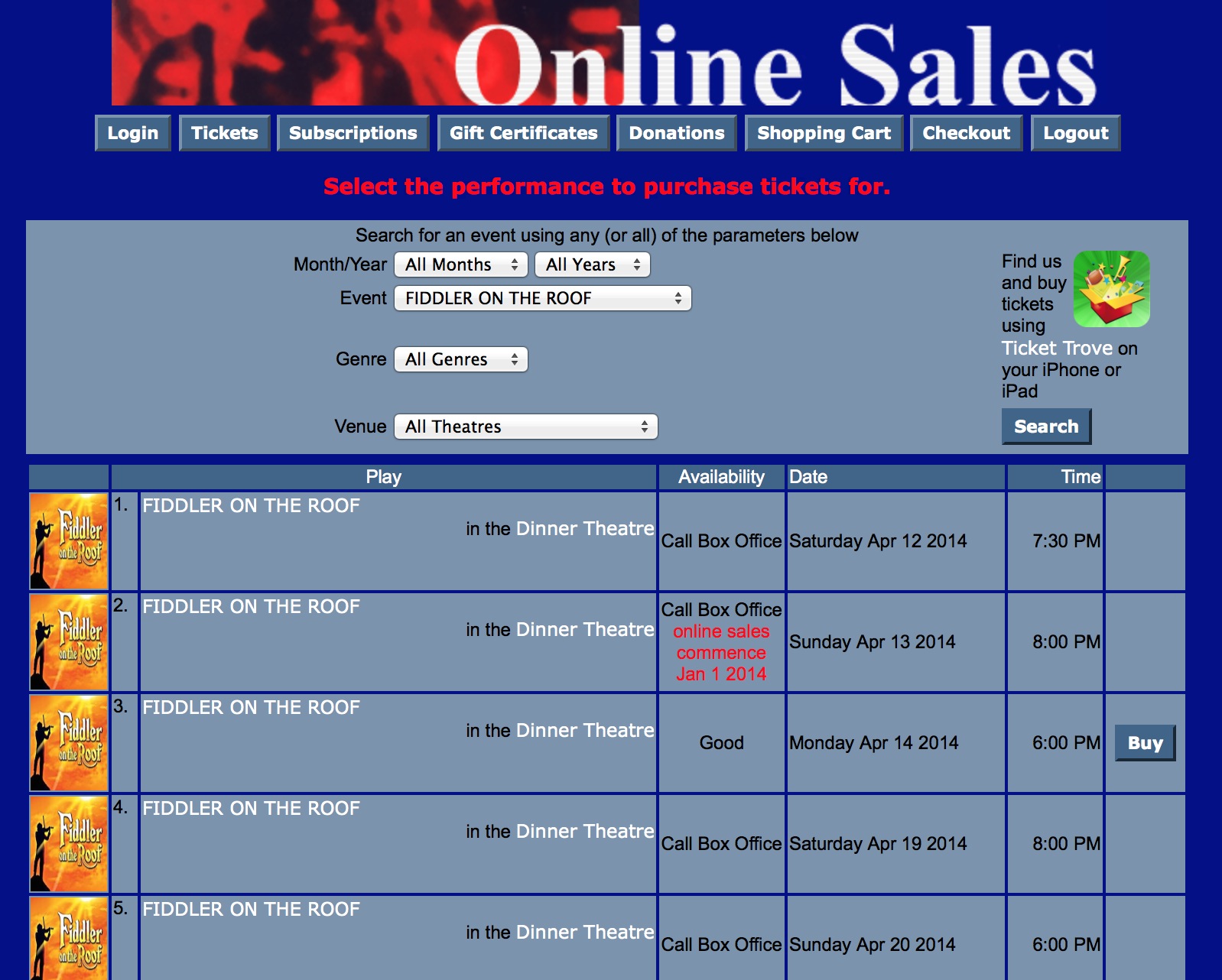
- Ticket Trove icons can now be shown on the event search window (and some others, where appropriate) to give greater recognition of your events as well as a visual harmony to the same lists on Ticket Trove. (see above picture, left column)
- If you want your patrons to know when performance dates are (including your web site and Ticket Trove), but you do not yet want to allow them to be sold online (and there is no definitive onsale date), you can mark the performance so that patrons can view performance online. When this occurs, the event will show up online in the right place , but the buy button will be disabled and the user will be informed to call the box office. Refer to the 'Availability' columns where:
- The standard availability is shown if the event is on sale and the 'buy' button is now on the right.
- The words 'call box office' is shown if the event is visible online (and the buy button is not available).
- If there is a future known onsale date for the web, it will be shown in red. At that time, the 'availability' column will show the current ticket availability and the 'buy' button will appear automatically.
- Remote configuration of second generation listener via port 3012
Other changes to Second Generation Listener
We've finished off some more features that are no longer done by the classic listener. It now handles:
- Change my password page
- Accessing images for Ticket Trove on the event list page, with an option to turn that on or off --- so it can go on the web site
- It now handles Ticket Trove web page aggregation for performance
- Adding a ticket to the cart
- All email and eblasting (this is similar to before - the key change is that the classic listener will no longer attempt to do any sending of emails if it cannot find the second generation listener -- because it now must exist).
- Eblasts will let TM know if the user views images in the eblast - providing a direct feedback to know if an email was opened. This is shown in TM under letter history with both an icon and 'letter opened' column. It means you can directly verify who an eblast was sent to, who opened it, and who acted on it by going to a shopping cart.
- The feature also means that the eblast images folder is not required any longer.
- Forgot my password web page
- When a patron asks for their password, the email sent out now uses the 'reset password' approach.:
- Their account is now set so that they cannot log in.
- An email they are sent has the 'unlock' string that will let them change their password (without needing the old one)
- They have 48 hours in which to login and set a password.
- If the patron does not reset the password in that 48 hour time window, then they will need to ask for another unlock email and redo the process
- When a patron asks for their password, the email sent out now uses the 'reset password' approach.:
- On the main 'home' page, a new link has been added to allow patrons (who are volunteers) to show what their upcoming scheduled activities are. At this time, it is just a list of activities with some filtering by date.
- A worker has been added to check the state of replication server and report it to the console log. In a future release, a more active notification may be implemented.
- After implementing this second generation listener, it should automatically update itself if a new release is available.
- It will also manage itself properly if somebody installs a newer version of Theatre Manager and then update itself afterwards to match the version of Theatre Manager running.
Changes to Classic Listener
- The classic web listener has always noticed if somebody updated TM on the network. Previously, it would stop. The classic web listener will shut itself down and then automatically restart back to the web listener so that it keeps running with the new version. On our test bed, the time from noticing to restarting averages about 10 seconds +/-, so its relatively quick and likely not noticeable to customers browsing on the internet.
- All email and ticket cleanup functions formerly run by the classic listener have been completely disabled in favour of the second generation listener.
- Adding new languages to the web site will now work when the second generation listener is in place. Any existing languages in place will work fine
Ticket Scanning Improvements
 The second generation listener can now print bar codes in QR format as well as the existing 3 of 9 ladder style bar code format if you select QR code format on the Web Options Tab of Company Preferences.
The second generation listener can now print bar codes in QR format as well as the existing 3 of 9 ladder style bar code format if you select QR code format on the Web Options Tab of Company Preferences.
- You must be using the second generation listener to print QR Codes on the print at home tickets. If you are not, then the setting is ignored and standard 3 of 9 ladder format bar codes will be printed.
- Our 'IOS' based scanner application called TM Scanner (using the iPhone or iPod and some specific hardware attachments) can scan both the QR code and the 3 of 9 format. It means this scanner can read traditional printed tickets, or print at home tickets with either bar code format
- The 'IOS' based scanner now allows scanning into an 'area' - which means, in a multi venue festival, you can track who is in a specific area.
- The MC55A bar code scanners do not scan QR codes - it is beyond their ability.
Company Preferences
- Added a feature to the web listener tab to allow setting a default number of eblast emails that can be sent per hour. This will be used during an eblast merge operation.
- You now have a choice of bar code formats for print at home tickets. They may be printed in either 3 of 9 format (the standard format) or in QR code format. This is set in the Web Options Tab in Company Preferences. A forthcoming IOS ticket scanner application can read either formats from print at home tickets and the 3 of 9 format on traditional printed tickets.
Payments, Passes and Gift Certificates
- Passes and Gift Certificates can now be redeemed online (subject to various rules) by enabling options in the system. If passes are enabled online, there are some implications:
- Items that can be redeemed by only the patron (or household) can be selected from a list that the user can see. Balances are available.
- If a pass type can be used by others (outside the patron or household), the patron will need to enter both the pass number and the secret redemption code that is unique to each pass/gift certificate. These need to be printed on passes & gift certificates so that the patron has the authentication code for the web.
- Since balances are available, it means a user who gifts a pass to somebody else can see if it has been used yet.
- Post dated payments using credit cards can now be easily changed for a patron at one time. With recent exposure of credit cards by large organizations (like Target that was obviously not PCI compliant), you may find that you need to edit future payments for a patron and this will allow it to occur easily.
Events
- Added overall search options for the pricing map to enable/disable the search by section or price code.
Accounting
- You can now merge old accounts together if you are reworking your chart of accounts. It is best to merge the account used least often into the ones used most often.
- If an event is set for deferred revenue accounting and the venue is set to roll over all events at year end, then Theatre Manager will now change the deferred revenue setting to earned revenue for all events that were rolled over. The reason is so that any new performances or extended runs for rolled over events will take on the earned revenue setting.
- Made it the default for Theatre Manager to assume that the internet is always available. For end of day, this means that the credit cards will always show up for settlement. If the internet is down or not reachable, the user will get a timeout instead.
- Fixed an issue with till balance that would skip till balancing the payments for the employee if the net for the payments totalled zero. They check box for the payment type was set incorrectly, making it look like the till was balanced without any action on behalf of the employee. Now they must check the payment. This resolves and issue where it may look like there were duplicate till balance numbers on two reports in rare situations.
Reports
- The touring calendar and touring itinerary reports have been moved to the 'Calendar and Facility Management' category. They are still available to all users
- The 'Attendance for House and Calendar' report category has been renamed to the 'Attendance for Front of House' to more accurately reflect the types of reports that are in the report category.
- Small fix to the printed invoice. If a note was on a resource on a project, the note did not print. However, a note on a resource that was added but not connected to a project was. A resource in a project had correct total line that included not just the price of the item but the total paid price, while resources added without a project were using the price without the total price paid.
Donations
- If a letter is associated with a donation receipt (on the receipt tab), the due date is now the same as the receipt date. This makes things work better for future post dated payments
Miscellaneous
- Added a feature to the Pending/Error Email window to reset the email address to the primary address on multiple unsent emails. This is useful if you've been correcting emails that have incorrect email addresses on them and wish to reset the recipients email to their primary email address.
- In the fee list window, the field 'auto calculate' can now be shown in the list.
- Fix the update notification routines to find version 10 in the download feature. If mean that if you update to 9.25.02, then do a check for update, you will be able to see version 10 and there for download it.
- Improve the speed of the upgrade process (9.25.04)
- Small fix for updating to this version if there are some external second party modules added to the database server (9.25.05)
Things a venue may need to do
- Read all prior release notes back to the version you upgraded from and follow any instructions for each version under the subject 'Things a venue may need to do'.
- If you would like the print at home tickets to be in QR code format, you will need to change that in Company Preferences. You must have a bar code reader compatible with that format.
- If you are using Mavericks, please make sure to turn off APP NAP for theatre manager. Click on Theatre Manager, get info, and check 'Prevent App Nap'.
- During the conversion, and sales promotion mappings in coupon codes will translated into sales rules. During creation of sales codes, if you found yourself making the same sales promotion mappings over and over, then you may wish to merge some of the sales rules together that are similar -- especially if there are no restrictions on the number of redemptions of the coupon. Merging sales rules that are the same will improve clarity and may make things easier for the future when implementing new coupons or passes.
- Review second generation listener configuration settings.
- You may want to revise the code on the ticket face for passes to show the secret redemption code as well as the pass control number. This WILL BE NEEDED if the pass can be redeemed by people online other that the patron or household who purchased the pass. Any pass owned by a patron can always be redeemed by that patron.
- go and look at the location code tables. Verify that the addresses you want to print company and title are appropriately checked and those that you do not want to print company and title on are not checked. For example 'Work' addresses should print company and title. Home addresses probably should not.
- You can remove the access to the FTP site in apache if you want -- you may want it for pushing web pages internally -- but Theatre Manager no longer needs it.
- Review and web page changes below.
Changes to Web Pages
The following itemizes the changes made to web pages. In the 3rd Column are 3 flags:
- R=Required Page Change - must be made
- M=Mandatory. Only make the page changes if you want one of the new features.
- O=Optional. Mainly cosmetic or only make the change if it is needed because you want to implement the feature that the description column speaks about. Existing web pages should still work with this version of Theatre Manager.
Download the latest web page updates and compare the web pages to your existing pages. (If you have already implemented the 'tmCustom' folder, you can simply replace the pages below).
| Files in main directory | ||
| tmError.txt | Minor changes to the message text for messages 10014, 10024, 10032, 10034, 100162, and added 100186 to 10190. These messages relate to the new way of resetting passwords and for redemption of gift certificates and passes online. | R |
| tmLogin.html | Made the login window a little clearer for customers. The functions are still the same. | O |
| tmPasswordForgot.html | Revised text instructions to apply if using either classic or second generation listener. The second generation listener now uses a password reset approach rather than emailing the actual password. If you are using second generation listener, you may want to update this file as the wording changes are subtle, but clearer. | O |
| TMtickets.html | Add optional column to show the ticket trove icon for the event in the event list. Make this change if you want to see the icons from inside theatre manager appear on the select your seats window. If you change this page, you muse also change rowTicketEvents.html. Note also, that the columns have been arranged a little to clarify meaning if you want to use the 'show event online' option even if the event is not yet onsale. The pagination options are now at the top and bottom of the list of events and now only appear if there sufficient events to warrant pagination. | O |
| TMcart.html | Simplify show and hide of 'remove' button. Add internet pass redemption button to allow online gift certificates. | M |
| TMcheckout.html | Add postdated payment options to the window that appear based on setup within Theatre Manager. Also changes for popup help. | M |
| TMcheckoutConfirmation.html, TMcheckoutInvoiceEmail.html, TMCheckoutNoPayment.html, TMcheckoutProcessing.html |
Change so credit card area is not shown if cost of cart was free. Add post dated payment plan options. Add support for popup for help windows and fee descriptions. |
M |
| TMcheckoutProcessing.html, TMfutureTickets.html, TMfutureTicketsPrint.html, TMpatronLimitedProfile.html, TMsubscriptionsRenew.html |
Add support for popup for help windows and fee descriptions. |
M |
| TMhome.html | Revisions to 'back' button wording. Replace buttons at bottom with an include file for bottom nave buttons and add more options to the patron's online capabilities - such as reviewing future volunteer activities, available passes, and more. |
M |
| TMlogin.html | Simplified the look of the login window and more the 'forgot my password' button to a more logical place. |
M |
| TMpasswordChange.html, TMpasswordForgot.html, tmPasswordResetChange.html |
Changed to support a password reset style of email. Meaning, if a user forgot their password, this now allows them to use a time limited link embedded in their email to come directly to the web pages and change the password. Passwords are no longer mailed to the patron. |
M |
| TMoldCartDetails.html, TMoldCartDetailsPrint.html |
Minor wording changes concerning total at the bottom of the cart contents |
O |
| TMoldCartHeaders.html | add pleaseWaitMessageFunction include at top of page. |
O |
| TMpass.html | Add show outstanding pass/gift certificate button for patron if online pass redemption is enabled. |
M |
| TMpatronNew.html, TMpatronUpdate.html |
Minor cosmetic changes, no functional changes. |
O |
| TMvolunteerActivity.html | Revisions to the list of upcomming actifities and search capabilities for volunteer activities. |
M |
| TMpassAvailable.html, TMpassCheckBalance.html, TMpasswordForgotEmailReset.html |
NEW files for pass redemption and features in this version |
M |
| Files in the TMtemplates directory | ||
| tmNavButtons.html | Rename' 'What's New' to be the 'Home' button in recognition of the other patron related features available on this html page. Remove 'Mail Lists' to limit top navigation to the buying process and move it to the TMhome.html page | M |
| rowPatronEmail.html | Remove buttons for changing password and replace with 'password reset' links. This is for the new password options in second generation listener. | M |
| rowTicketPageList.html | Revised to make selection of page number at bottom of the event list look better and easier to click page area. | O |
| rowFutureTicketPrintCourse.html, rowFutureTicketPrintFestival.html, rowFutureTicketPrintReserved.html |
Added option to remove the lower bar code when Theatre Manager is displaying QR bar codes on print at home tickets. That way only one bar code is printed for QR codes and two for 3 of 9 bar codes (one vertically and one horizontally). | O |
| rowOldCartPrintCourse.html, rowOldCartPrintFestival.html, rowOldCartPrintReserve.html, rowOldCartPrintSub.html |
Remove internal comments regarding bar code images as they are no longer printable on this page. No functionality changes. | O |
| rowTicketEvent.html | Add optional column to show the ticket trove icon for the event in the event list. Make this change if you want to see the icons from inside theatre manager appear on the list. If you also want to use the 'show events not yet on sale' feature, you will need to change this file. Abstracted the event description portion into a new file so it can be shared with eventNotOnSaleYet Abstracted out ticketEventAvailablility into separate file showing good/limited etc. so it can be more easily changed. |
O |
| rowTicketEventNotOnSaleYet.html | If you want to use the 'show events not yet on sale' feature, you will need to add this file. It has columns matching rowTIcketEvent.html and TmTickets.html. If you use this feature, then you must make sure all 3 files agree regarding number of columns and column order. Even if you do not use this feature, you should add this file to tmTemplates. | O |
| rowCartCoupon.html,
rowCartCourseNewGroup.html, rowCartDonation.html, rowCartFestival.html, rowCartFestivalNewGroup.html, rowCartMailFee.html, rowCartOrderCouponFee.html, rowCartOrder Fee.html, rowCartPass.html, rowCartReserve.html, rowCartReserveNewGroup.html, rowCartSub.html, rowCartSubNewGroup.html, rowCheckoutCoupon.html, rowCheckoutCourse.html, rowCheckoutDonation.html, rowCheckoutFestival.html, rowCheckoutMailFee.html, rowCheckoutOrderCouponFee.html, rowCheckoutOrderFee.html, rowCheckoutPass.html, rowCheckoutReserve.html, rowCheckoutSub.html, rowCheckoutSubNewGroup.html, rowFutureTicketHeader.html, rowOldCartCoupon.html, rowOldCartCourse.html, rowOldCartDonation.html, rowOldCartFestival.html, rowOldCartMailFee.html, rowOldCartOrderCouponFee.html, rowOldCartOrderFee.html, rowOldCartPass.html, rowOldCartPrintCoupon.html, rowOldCartPrintCourse.html, rowOldCartPrintDonation.html, rowOldCartPrintFestival.html, rowOldCartPrintOrderCouponFee.html, rowOldCartPrintOrderFee.html, rowOldCartPrintPass.html, rowOldCartPrintReserve.html, rowOldCartPrintSub.html, rowOldCartReserve.html, rowOldCartSub.html, rowPkgTicketFestival.html, rowSubBookedHeader.html, rowSubNewDetail.html, rowSubNewHeader.html, tmtermsandconditions.html |
Revise to popup into a separate window any fee, event, venue, policy and other descriptions. The popup window is re-used if it is open. The purpose of this subtle interface change is to help kee pthe patron focues on the sales process if they happen to click on something considered a help link. For some of them, add include files for online pass/Gift certificate redemption. Recommended that this change be made, especially if you want online pass redemption. |
M |
| tmSocialMedia.html,
tmPoweredBy.html, cellCartPassMaxRedemptionExceeded.html, cellPassLookupDescription.html, cellPassLookupValue.html, rowCartPassRedemption.html, rowCheckoutPassRedemption.html, rowCheckoutPaymentPlan, rowOldCartPassRedemption.html, rowOldCartPrintPassRedemption.html, rowPassRemainingValues.html, rowTicketEventAvailability.html, rowTicketEventCallBoxOffice.html, rowTicketEventImage.html, rowTicketEventName.html, rowTicketEventNotOnSaleYet.html, rowTicketPageHeader.html, tmContactPopup.html, tmnavButtonsFooter.html, tmCheckoutPostDatedPayments.html tmCheckoutPostDatedPaymentRules.html |
NEW files to support pass redemption, post dated payments, event list icons, online pre-sales event display (but not sell), and other new online features | M |
| Files in the tmFee directory | ||
| tmBoxOfficePolicy.html, tmFeeDefault.html, tmMailFee.html, tmMailFeeDefault.html, tmOrderFee.html, tmOrderFeeDefault.html, tmPrivacyPolicy.html | Revise to use new .boxofficePopup style sheet. Also other changes so it can exist as a popup. Remove any navigation buttons in the popup windows. | M |
| Files in the tmCampaign directory | ||
| tmCampaignDefault.html | Revise to use new .boxofficePopup style sheet. Also other changes so it can exist as a popup. | M |
| Files in the tmSubscription directory | ||
| tmSubscriptionDefault.html | Revise to use new .boxofficePopup style sheet. Also other changes so it can exist as a popup. | M |
| Files in the tmPass directory | ||
| tmPassDefault.html | Revise to use new .boxofficePopup style sheet. Also other changes so it can exist as a popup. | M |
| Files in the tmVenue directory | ||
| tmVenueDefault.html | Revise to use new .boxofficePopup style sheet. Also other changes so it can exist as a popup. | M |
| Files in the TMMaps directory | ||
| tmTicketsSection_MapDefault.html | Add optional column to show the ticket trove icon for the event in the event list. Make this change if you want to see the icons from inside theatre manager appear on the select your seats window. | O |
| tmTicketsSection_MapDefaultc.html | Same as above - for courses. | O |
| tmTicketsSection_MapDefaultf.html | Same as above - for general admission events. | O |
| Files in the tmEvent directory | ||
| tmEventDefault.html | Modified the URL that will get the graphic image for the Event. It now comes directly from the second generation listener. This eliminates the need to FTP the pictures up to the apache site as the server reads them directly from the database and caches them. If you do not change the page, you will need to put images on the web site manually as the FTP process has been eliminated for simplicity of operation and to make a more live web site. Convert to user as popup style window |
M |
| Files in the tmContent directory | ||
| all files | revised links to use standard 'redirect links' as described in online document. For most venues, these files are never used. | O |
| Files in the tmGifs directory | ||
| stylePages.css | Added a .backgroundPopup stylesheet. It is similar to the existing .background except is missing the picture on the page header. This is to handle the new style popup assistance links. | M |
Power PC Mac Notice
Please note: Apple no longer supports PowerPC Macs in Lion (OSX 10.7) (which are typically 8 years old or so). And, with each new release of their operating system, Apple is nudging developers in the direction that the minimum operating system be OSX 10.6.8 and we think that will soon be Lion.
While we still provide versions of Theatre Manager that run on PowerPC Macs, we anticipate Theatre Manager versions released by early 2014 may be the last that do support PowerPC Macs.
If any of these minimum requirements affect you, please let us know now by sending an email directly to the support team. In the past year we have not heard of any issues since providing this notice.
Theatre Manager 9.25 Released
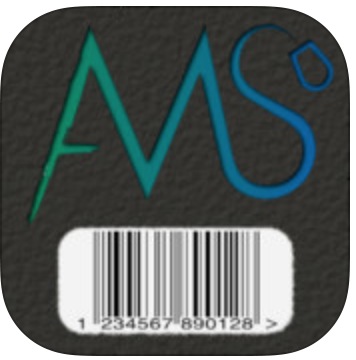
 Theatre Manager Version 9.25 contains significant functionality enhancements as part of our twice a year plan to deliver major features and other improvements garnered from users. The major focus on this particular version has been requested improvements to the internet sales process and reduction of IT support time.
Theatre Manager Version 9.25 contains significant functionality enhancements as part of our twice a year plan to deliver major features and other improvements garnered from users. The major focus on this particular version has been requested improvements to the internet sales process and reduction of IT support time.
This means:
- More features are available online (gift certificate/pass redemption, recurring payments, viewing volunteer/staff activities, promoting events not yet on sale online, etc)
- A number of web pages were tweaked (particularly template files) to support the new web features
- Implemented a far better 'forgotten password scheme' where the user actually resets their password instead of having the actual password emailed.
- Addition of IOS based bar code scanners that can scan linear and QR barcodes. Depending on the IOS device you pick, it is possible to scan tickets in the middle of a field.
- The eblast process now tracks when a customer has opened the eblast and records the open date within Theatre Manager - providing an improved life cycle history of the communication with the patron. TM has always supported recording how a customer purchased online and this augments the overall process by tracking complete life cycle from the delivery of marketing material prior to the purchase decision.
- The classic listener and second generation listener have been redesigned to self update. This is an exciting new approach to help eliminate as much time as possible to do an update - it will just happen.
- And much more...