You are here
Ticket Printing Tab
Ticket printing options and e-ticket delivery for print at home are most often enabled and disabled in the Play tab of the Event window. You can over-ride the settings to allow them to be different for every performance.
For the steps on Turning on Print at Home Options at the Individual Event level, Click here.
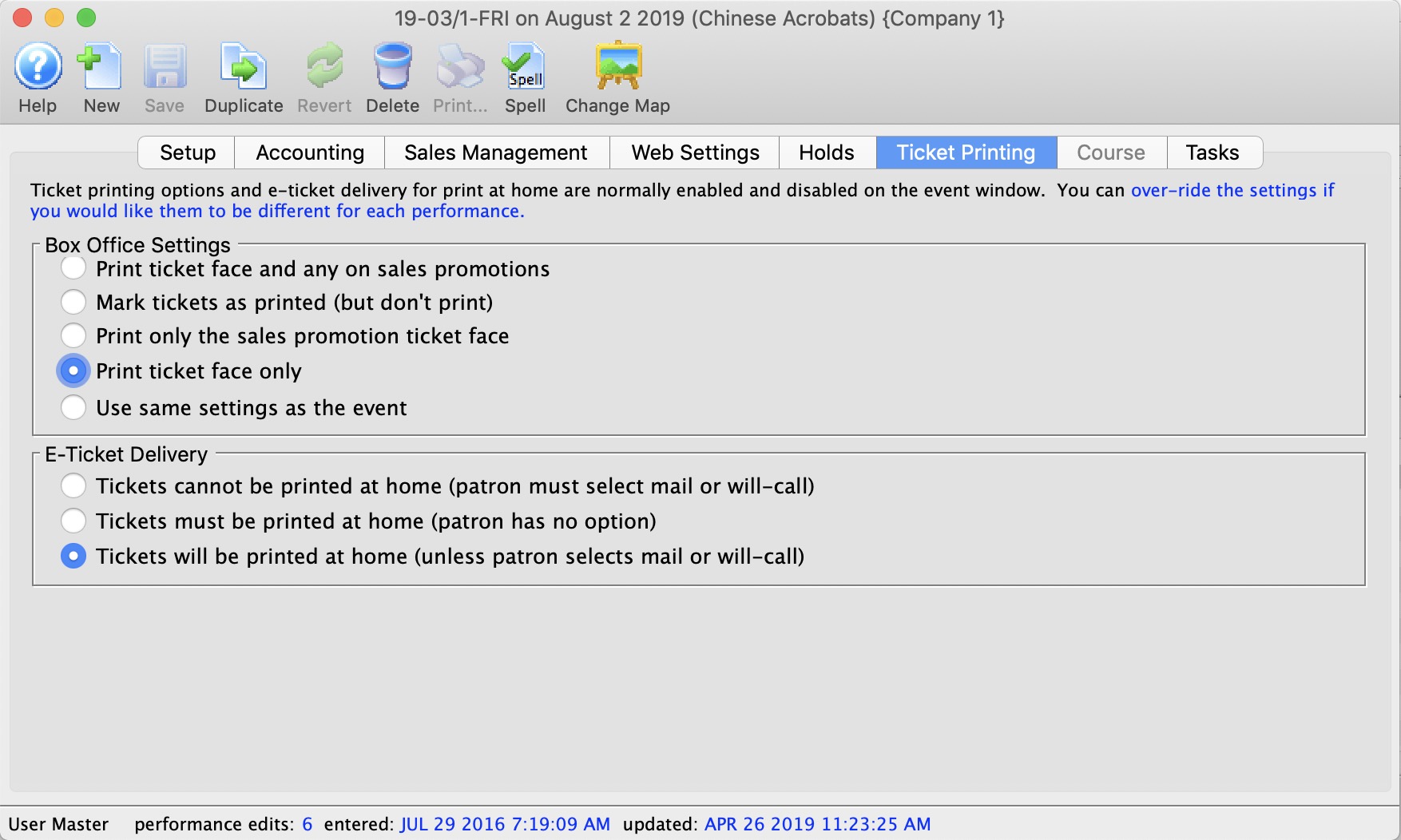
Parts of the Ticket Printing Tab
Box Office Settings | |
Selections are:
|
|
E-Ticket Delivery | |
Selections are:
|
|
Diataxis:
