You are here
Edits Tab
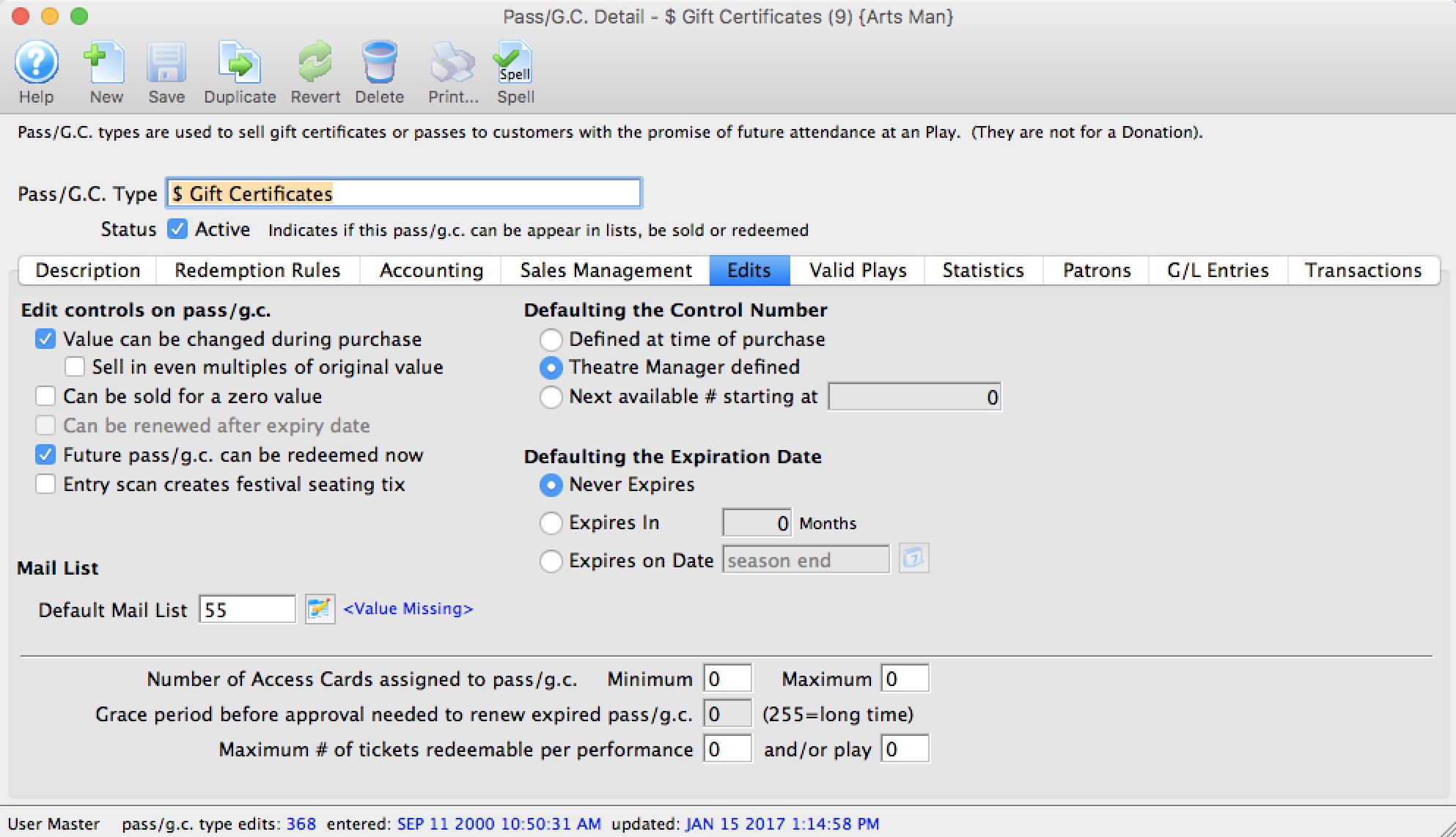
Parts of the Edits Tab
Edit Controls on Pass G/C |
|
| Value can be changed during purchase | Allows the employee selling this membership to change some values (such as those set in the Redemption Rules tab or the pass expiry date) during the sale. This is important if you have set your Gift Certificates to sell for an unspecified dollar amount. You will need to change the $0 amount to the amount the patron wished to purchase the gift certificate for. |
| Sell in even multiples of original value | If the membership has a specified value, checking this option allows the membership to be sold only in even multiples (1, 2, 3...) of the original value. When an employee purchases multiples of the member type it will increase the quantity of memberships by the number of multiples purchased. The number of admissions will also be increased by the same number of multiples purchased. A Flex Pass, for example, may cost $30 for 2 admissions. By selecting this option, you can sell 4 admissions for $60, or 6 for $90, but not 3 for $30 or 2 for $25. |
| Can be sold for a zero value | If the membership is to be given away or "comped" (for example a "free admission" or a Radio Giveaway Voucher), then this option must be selected. |
| Can be renewed after expiry date | Only available for "Can't Buy a Thing" and "Use Sales Promotion" as they are the only true membership types (as opposed to admission based memberships). This option allows the membership to be renewed after the expiration date defined when the membership was sold. |
| Future memberships can be redeemed now | If a membership is Season Year specific (i.e. a patron purchases a Flex Pass for the 20xx season), this option allows the redemption of this pass prior to the start of the season. |
| Entry scan creates festival (General Admission) seating tix | If your site employs ticket scanners for audience entry control, scanning this membership card will create a festival (General Admission) ticket. There is no need for the bearer of this kind of membership to stop by the box office. They only have their membership scanned during their entry to a festival or General Admission event, and Theatre Manager will register a sale to that membership. |
Default Mail List
You can add a patron to a mail list based on purchase of a type of pass. The patron will:
|
|
| Mail List | Enter or lookup an option mail list that should be associated with the patron account when the pass or gift certificate is purchased. |
Defaulting the Control NumberA Control Number is a number associated with a membership that Theatre Manager uses to identify and track the specific membership within the system. ONE of the following options must be selected for the membership. |
|
| Defined at time of purchase | This option allows the seller to manually define the Control Number used for the membership. This is typically employed when there are pre-printed membership cards or magnetically encoded gift cards that already have a Control Number on them. |
| Theatre Manager Defined | Theatre Manager will assign the next number in sequence to the membership. This option must be used if the membership is to be sold online. | Next available # starting at | This option allows your organization to serialize the Control Number. For example, you can indicate that all Gift Certificates start at 100,000, while 2011 Flex Passes start at 11,000. This allows for easy recognition by sales staff as to the original purpose of the membership |
Defaulting the Expiration DateAn expiration date indicates when the membership will no longer be redeemable. ONE of the following options must be selected for the membership. |
|
| Never Expires | Indicates that the membership will never expire. In most U.S. states and all of Canada, Gift Certificates must be set to "Never Expire." Please contact your local revenue agency for laws governing your Province/state. |
| Expires in xx Months | This allows the membership to be used on a "rolling" basis. It will expire xx months from the purchase date. | Expires on Date | This option allows the membership to expire on a specific date, such as the end of the season year. Popular for Flex Passes, it prevents the previous year's unused admission from being carried over to the current year. |
Other fields on the Type tab |
|
| Number of Access Cards assigned to membership | Like a hotel asking how many room keys you want, Access Cards can be assigned to a specific membership allowing more than one patron to use the membership. For more information on Access cards click here. Leaving the values at 0 allows one card to be issues for a membership. |
| Grace period before approval needed to renew expired membership | If the membership is renewable ("Can't Buy a Thing" or "Use Sales Promotion" only) then you may indicate the number of months after expiry where the membership can be renewed without a Master User override. If engaged, this is typically set to 1 or 2 months. For example, if you plan to increase the membership price from one year to the next, you may wish to offer a grace period for the old price to those who have recently expired memberships. | Maximum # of tickets redeemable per performance and/or event | Indicates the maximum number of times this membership can be used within a single performance or event. For example, if the membership is a flex pass for 5 admissions, how many admissions can be used in a single performance? In order to encourage diversity of attendance, some organizations choose 1 performance, while others are happy for patrons to attend a single event, using all 5 admissions at once. By default, the setup allows the maximum number of admissions to be used within a single performance. |
