- Web Page Documentation
- Sample Web Sites
- Page Naming Conventions
- Useful HTML editing tools
- Which Web Page to edit and WebPages folder
- Finding the web page to Edit
- General Web Page Content
- Key Internal Variable Fields
- Web Pages to be Edited - Responsive Pages
- Web Pages to be Edited - Standard HTML
- Standard 'WebPages' Structure
- The "1" Folder
- TMsysBusyListeners.html
- TMsysBusyListenersNorefresh.html
- TMsysErrorListeners.html
- TMsysNoListeners.html
- WebPagesEN Folder
- TMattendance.html
- TMattendancePalm.html
- TMcalendars.html
- tmCalendar Folder
- tmCampaign Folder
- TMcart.html
- TMcheckout.html
- TMcheckoutCardError.html
- TMcheckoutConfirmation.html
- TMcheckoutInvoiceEmail.html
- TMcheckoutNoItems.html
- TMcheckoutNoPayment.html
- TMcheckoutProcessing.html
- tmContent Folder
- TMcoupon.html
- tmCustom Folder
- TMdonation.html
- TMdonationmonthly.html
- TMError.txt
- tmEvent Folder
- tmFee Folder
- TMfutureTickets.html
- TMfutureTicketsPrint.html
- TMattendanceCourse.html
- TMeventManagement.html
- TMfutureCourses.html
- tmGifs Folder
- TMhome.html
- tmindex.html
- TMlogin.html
- TMloginSelectPatron.html
- TMlogoff.html
- TMlogoffOpenCart.html
- TMmaillist.html
- TMmaillistDisallow.html
- TMmaillistQuickAdd.html
- TMmaillistUnverifiedEmail.html
- TMmaillistVerify.html
- tmMaps Folder
- tmnavBottom.html
- tmnavMain.html
- tmnavSide.html
- tmnavTop.html
- TMoldCartDetails.html
- TMoldCartDetailsPrint.html
- TMoldCartHeaders.html
- tmPackages Folder
- tmPass Folder
- TMpass.html
- TMpassAskAmount.html
- TMpassAvailable.html
- TMpassCheckBalance.html
- TMpasswordChange.html
- TMpasswordChangeEmail.html
- TMpasswordEmptyEmail.html
- TMpasswordForgot.html
- TMpasswordForgotEmail.html
- TMpasswordForgotEmailReset.html
- TMpasswordResetChange.html
- TMpasswordResetEmail.html
- TMpatronLimitedProfile.html
- TMpatronNew.html
- TMpatronNewEmail.html
- TMpatronUpdate.html
- TMpatronUpdateEmail.html
- tmScripts Folder
- tmSubscription Folder
- TMsubscriptions.html
- TMsubscriptionsRenew.html
- TMsys404.html
- TMsysBackupInProgress.html
- TMsysCookiesDisabled.html
- TMsysInvalidCall.html
- TMsysInvalidCallDirect.html
- TMsysInvalidCallNoAccess.html
- TMsysInvalidFunction.html
- TMsysWebSalesDisabled.html
- TMtemplates Folder
- cellCartPassMaxRedemptionExceeded.html
- cellPassLookupDescription.html
- cellPassLookupValue.html
- cellPerfDetailCalCurrent.html
- cellPerfDetailCalOther.html
- cellPerfDetailCalTextProperty.html
- cellPerfDetailCalTitleProperty.html
- cellVolDetailCalCurrent.html
- cellVolDetailCalOther.html
- constantALLEVENTS.txt
- constantALLGENRES.txt
- constantALLPRICECODES.txt
- constantALLSECTIONS.txt
- constantALLVENUES.txt
- constantALLYEARS.txt
- constantMONTHS.txt
- constantNEWPATRON.txt
- constantPATRONCONTACTEXISTING.txt
- constantPATRONCONTACTLIMITED.txt
- constantPATRONCONTACTNEW.txt
- constantYESNO.txt
- rowCartDonationRoundup.html
- tmCheckoutDonationReasonToBuy.html
- tmErrorMessageInfo.html
- tmdonationhiddenfields.html
- NextEventEmpty.html
- NextEventNormal.html
- NextVolEmpty.html
- NextVolNormal.html
- palmCheckin.html
- palmCheckout.html
- palmTime.html
- pleaseWaitMessage.html
- PrevEventEmpty.html
- PrevEventNormal.html
- PrevVolEmpty.html
- PrevVolNormal.html
- TMoldCartDetailsPrint.html
- rowCartCoupon.html
- rowCartCourse.html
- rowCartCourseNewGroup.html
- rowCartDonation.html
- rowCartFestival.html
- rowCartFestivalNewGroup.html
- rowCartMailFee.html
- rowCartOrderCouponFee.html
- rowCartOrderFee.html
- rowCartPass.html
- rowCartPassRedemption.html
- rowCartReserve.html
- rowCartReserveNewGroup.html
- rowCartSub.html
- rowCartSubNewGroup.html
- rowCheckoutCoupon.html
- rowCheckoutCourse.html
- rowCheckoutDonation.html
- rowCheckoutFestival.html
- rowCheckoutMailFee.html
- rowCheckoutOrderCouponFee.html
- rowCheckoutOrderFee.html
- rowCheckoutPass.html
- rowCheckoutPassRedemption.html
- rowCheckoutPaymentPlan.html
- rowCheckoutReserve.html
- rowCheckoutSub.html
- rowCheckoutSubNewGroup.html
- rowFutureTicketCourse.html
- rowFutureTicketFestival.html
- rowFutureTicketHeader.html
- rowFutureTicketPrintCourse.html
- rowFutureTicketPrintFestival.html
- rowFutureTicketPrintHeader.html
- rowFutureTicketPrintReserved.html
- rowFutureTicketReserved.html
- rowOldCartCoupon.html
- rowOldCartCourse.html
- rowOldCartDonation.html
- rowOldCartFestival.html
- rowOldCartHeader.html
- rowOldCartMailFee.html
- rowOldCartOrderCouponFee.html
- rowOldCartOrderFee.html
- rowOldCartPass.html
- rowOldCartPrintCoupon.html
- rowOldCartPrintCourse.html
- rowOldCartPrintDonation.html
- rowOldCartPrintFestival.html
- rowOldCartPrintOrderCouponFee.html
- rowOldCartPrintOrderFee.html
- rowOldCartPrintPass.html
- rowOldCartPrintReserve.html
- rowOldCartPrintSub.html
- rowOldCartReserve.html
- rowOldCartSub.html
- rowPassRemainingValues.html
- rowPatronAddress.html
- rowPatronContact.html
- rowPatronEmail.html
- rowPatronEmailLimitedProfile.html
- rowPerfDetailCal.html
- rowPerfHeaderCal.html
- rowPkgTicketFestival.html
- rowSubBookedFestival.html
- rowSubBookedHeader.html
- rowSubBookedReserved.html
- rowSubNewDetail.html
- rowSubNewHeader.html
- rowSubNewNone.html
- rowSubNoSeat.html
- rowSubRenewAnonymous.html
- rowSubRenewFestival.html
- rowSubRenewHeader.html
- rowSubRenewReserved.html
- rowSubReserve.html
- rowTicketCourse.html
- rowTicketEvent.html
- rowTicketEventAvailability.html
- rowTicketEventCallBoxOffice.html
- rowTicketEventExport.html
- rowTicketEventExportCustom.html
- rowTicketEventImage.html
- rowTicketEventName.html
- rowTicketEventNotOnSaleYet.html
- rowTicketFestival.html
- rowTicketNoSeat.html
- rowTicketPageHeader.html
- rowTicketPageList.html
- rowTicketReserve.html
- rowVolDetailCal.html
- rowVolHeaderCal.html
- rowVolHistoryDetail.html
- rowVolHistoryHeader.html
- setACTIVITY_LIST.html
- setACTIVITY_LISTempty.html
- setBEST_AREA_SEARCH_LIST.html
- setBEST_AREA_SEARCH_LISTempty.html
- setBEST_PRICE_CODE_SEARCH_LIST.html
- setBEST_PRICE_CODE_SEARCH_LISTempty.html
- setCAMPAIGN_LIST.html
- setCAMPAIGN_LISTempty.html
- setCCMONTH_LIST.html
- setCCMONTH_LISTempty.html
- setCOUNTRY_LIST.html
- setCOUNTRY_LISTempty.html
- setEMAIL_LOCATION_LIST.html
- setEMAIL_LOCATION_LISTempty.html
- setEVENT_LIST.html
- setEVENT_LISTempty.html
- setFAX_LOCATION_LIST.html
- setFAX_LOCATION_LISTempty.html
- setGENRE_LIST.html
- setGENRE_LISTempty.html
- setHOUSEHOLD_PATRON_LIST.html
- setHOUSEHOLD_PATRON_LISTempty.html
- setHOUSEHOLD_PATRON_SELECTION_LIST.html
- setHOUSEHOLD_PATRON_SELECTION_LISTempty.html
- setLOGIN_PATRON_LIST.html
- setMERCHANT_LIST.html
- setMERCHANT_LISTempty.html
- setMONTH_LIST.html
- setMONTH_LISTempty.html
- setPASS_LIST.html
- setPASS_LISTempty.html
- setPAYMENT_LIST.html
- setPAYMENT_LISTempty.html
- setPHONE_LOCATION_LIST.html
- setPHONE_LOCATION_LISTempty.html
- setPROMOTIONSSUB_LIST.html
- setPROMOTIONSSUB_LISTempty.html
- setPROMOTIONS_LIST.html
- setPROMOTIONS_LISTempty.html
- setPROVINCE_LIST.html
- setPROVINCE_LISTempty.html
- setREASON_TO_BUY_LIST.html
- setREASON_TO_BUY_LISTempty.html
- setSALUTATION_LIST.html
- setSALUTATION_LISTempty.html
- setSUBSCRIBE_LIST.html
- setSUBSCRIBE_LISTempty.html
- setSUBS_SERIES_LIST.html
- setSUBS_SERIES_LISTempty.html
- setTICKET_QTY_LIST.html
- setTICKET_QTY_LISTempty.html
- setUNSUBSCRIBE_LIST.html
- setUNSUBSCRIBE_LISTempty.html
- setVENUE_LIST.html
- setVENUE_LISTempty.html
- setWEBSITE_LOCATION_LIST.html
- setWEBSITE_LOCATION_LISTempty.html
- setYEAR_LIST.html
- setYEAR_LISTempty.html
- tmCheckoutPostDatedPaymentRules.html
- tmCheckoutPostDatedPayments.html
- tmContact.html
- tmContactHours.html
- tmContactPopup.html
- tmFooter.html
- tmLoginForm.html
- tmLoginLimitedPatron.html
- tmMailListQuickAddInsert.html
- tmnavButtons.html
- tmnavLanguages.html
- tmtermsandconditionsMODAL.html
- tmPoweredBy.html
- tmSocialMedia.html
- tmTicketHandling.html
- tmnavButtonsFooter.html
- TMtickets.html
- TMticketscalendar.html
- TMticketsExport.html
- TMticketsExportCustom.html
- TMticketsMaxPurchased.html
- TMticketsSoldOut.html
- tmVenue Folder
- TMvolcalendar.html
- TMvolunteerActivity.html
- test.html
- favicon.ico
- index.html
- ReadMe About Configuring Index.html.txt
- robots.txt
- showmap.html
- ticketstats.html
- TMsysBusyListenershtml
- TMsysError.html
- TMsysNoListeners.html
- The "1" Folder
- Redirecting a link to a specific sales page in the Web Services
- Branding web sales to make it look like the main web site
- Analytics (Google, Pixels and Links)
- Troubleshooting web sites
You are here
Home › Web Page Documentation › Which Web Page to edit and WebPages folder › Standard 'WebPages' Structure › The "1" Folder › WebPagesEN Folder › TMtemplates Folder
setHOUSEHOLD_PATRON_SELECTION_LISTempty.html
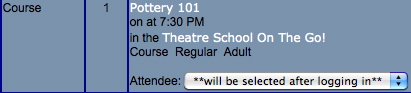
Description:
- Displays the text **will be selected after logging in** in the Attendee drop down when the patron is not currently signed in to online sales.
- To avoid this message the patron can login to online sales before adding a course to their online cart or they can sign in after adding the course and return to the cart.
- If the patron would like to assign a course to another person they will need to add that patron to their household. This is done by logging into the online sales, clicking Account at the top of the window, choose the New Patron option in the list on the left and add the patron information to their household.
Location:
htdocs/1/WebPagesEN/TMtemplates/
Able to Call Page(s):
- Not Applicable
Called By Page(s):
Page(s) Referenced:
- Not Applicable
