- Web Page Documentation
- Sample Web Sites
- Page Naming Conventions
- Useful HTML editing tools
- Which Web Page to edit and WebPages folder
- Finding the web page to Edit
- General Web Page Content
- Key Internal Variable Fields
- Web Pages to be Edited - Responsive Pages
- Web Pages to be Edited - Standard HTML
- Standard 'WebPages' Structure
- The "1" Folder
- TMsysBusyListeners.html
- TMsysBusyListenersNorefresh.html
- TMsysErrorListeners.html
- TMsysNoListeners.html
- WebPagesEN Folder
- TMattendance.html
- TMattendancePalm.html
- TMcalendars.html
- tmCalendar Folder
- tmCampaign Folder
- TMcart.html
- TMcheckout.html
- TMcheckoutCardError.html
- TMcheckoutConfirmation.html
- TMcheckoutInvoiceEmail.html
- TMcheckoutNoItems.html
- TMcheckoutNoPayment.html
- TMcheckoutProcessing.html
- tmContent Folder
- TMcoupon.html
- tmCustom Folder
- TMdonation.html
- TMdonationmonthly.html
- TMError.txt
- tmEvent Folder
- tmFee Folder
- TMfutureTickets.html
- TMfutureTicketsPrint.html
- TMattendanceCourse.html
- TMeventManagement.html
- TMfutureCourses.html
- tmGifs Folder
- TMhome.html
- tmindex.html
- TMlogin.html
- TMloginSelectPatron.html
- TMlogoff.html
- TMlogoffOpenCart.html
- TMmaillist.html
- TMmaillistDisallow.html
- TMmaillistQuickAdd.html
- TMmaillistUnverifiedEmail.html
- TMmaillistVerify.html
- tmMaps Folder
- tmnavBottom.html
- tmnavMain.html
- tmnavSide.html
- tmnavTop.html
- TMoldCartDetails.html
- TMoldCartDetailsPrint.html
- TMoldCartHeaders.html
- tmPackages Folder
- tmPass Folder
- TMpass.html
- TMpassAskAmount.html
- TMpassAvailable.html
- TMpassCheckBalance.html
- TMpasswordChange.html
- TMpasswordChangeEmail.html
- TMpasswordEmptyEmail.html
- TMpasswordForgot.html
- TMpasswordForgotEmail.html
- TMpasswordForgotEmailReset.html
- TMpasswordResetChange.html
- TMpasswordResetEmail.html
- TMpatronLimitedProfile.html
- TMpatronNew.html
- TMpatronNewEmail.html
- TMpatronUpdate.html
- TMpatronUpdateEmail.html
- tmScripts Folder
- tmSubscription Folder
- TMsubscriptions.html
- TMsubscriptionsRenew.html
- TMsys404.html
- TMsysBackupInProgress.html
- TMsysCookiesDisabled.html
- TMsysInvalidCall.html
- TMsysInvalidCallDirect.html
- TMsysInvalidCallNoAccess.html
- TMsysInvalidFunction.html
- TMsysWebSalesDisabled.html
- TMtemplates Folder
- cellCartPassMaxRedemptionExceeded.html
- cellPassLookupDescription.html
- cellPassLookupValue.html
- cellPerfDetailCalCurrent.html
- cellPerfDetailCalOther.html
- cellPerfDetailCalTextProperty.html
- cellPerfDetailCalTitleProperty.html
- cellVolDetailCalCurrent.html
- cellVolDetailCalOther.html
- constantALLEVENTS.txt
- constantALLGENRES.txt
- constantALLPRICECODES.txt
- constantALLSECTIONS.txt
- constantALLVENUES.txt
- constantALLYEARS.txt
- constantMONTHS.txt
- constantNEWPATRON.txt
- constantPATRONCONTACTEXISTING.txt
- constantPATRONCONTACTLIMITED.txt
- constantPATRONCONTACTNEW.txt
- constantYESNO.txt
- rowCartDonationRoundup.html
- tmCheckoutDonationReasonToBuy.html
- tmErrorMessageInfo.html
- tmdonationhiddenfields.html
- NextEventEmpty.html
- NextEventNormal.html
- NextVolEmpty.html
- NextVolNormal.html
- palmCheckin.html
- palmCheckout.html
- palmTime.html
- pleaseWaitMessage.html
- PrevEventEmpty.html
- PrevEventNormal.html
- PrevVolEmpty.html
- PrevVolNormal.html
- TMoldCartDetailsPrint.html
- rowCartCoupon.html
- rowCartCourse.html
- rowCartCourseNewGroup.html
- rowCartDonation.html
- rowCartFestival.html
- rowCartFestivalNewGroup.html
- rowCartMailFee.html
- rowCartOrderCouponFee.html
- rowCartOrderFee.html
- rowCartPass.html
- rowCartPassRedemption.html
- rowCartReserve.html
- rowCartReserveNewGroup.html
- rowCartSub.html
- rowCartSubNewGroup.html
- rowCheckoutCoupon.html
- rowCheckoutCourse.html
- rowCheckoutDonation.html
- rowCheckoutFestival.html
- rowCheckoutMailFee.html
- rowCheckoutOrderCouponFee.html
- rowCheckoutOrderFee.html
- rowCheckoutPass.html
- rowCheckoutPassRedemption.html
- rowCheckoutPaymentPlan.html
- rowCheckoutReserve.html
- rowCheckoutSub.html
- rowCheckoutSubNewGroup.html
- rowFutureTicketCourse.html
- rowFutureTicketFestival.html
- rowFutureTicketHeader.html
- rowFutureTicketPrintCourse.html
- rowFutureTicketPrintFestival.html
- rowFutureTicketPrintHeader.html
- rowFutureTicketPrintReserved.html
- rowFutureTicketReserved.html
- rowOldCartCoupon.html
- rowOldCartCourse.html
- rowOldCartDonation.html
- rowOldCartFestival.html
- rowOldCartHeader.html
- rowOldCartMailFee.html
- rowOldCartOrderCouponFee.html
- rowOldCartOrderFee.html
- rowOldCartPass.html
- rowOldCartPrintCoupon.html
- rowOldCartPrintCourse.html
- rowOldCartPrintDonation.html
- rowOldCartPrintFestival.html
- rowOldCartPrintOrderCouponFee.html
- rowOldCartPrintOrderFee.html
- rowOldCartPrintPass.html
- rowOldCartPrintReserve.html
- rowOldCartPrintSub.html
- rowOldCartReserve.html
- rowOldCartSub.html
- rowPassRemainingValues.html
- rowPatronAddress.html
- rowPatronContact.html
- rowPatronEmail.html
- rowPatronEmailLimitedProfile.html
- rowPerfDetailCal.html
- rowPerfHeaderCal.html
- rowPkgTicketFestival.html
- rowSubBookedFestival.html
- rowSubBookedHeader.html
- rowSubBookedReserved.html
- rowSubNewDetail.html
- rowSubNewHeader.html
- rowSubNewNone.html
- rowSubNoSeat.html
- rowSubRenewAnonymous.html
- rowSubRenewFestival.html
- rowSubRenewHeader.html
- rowSubRenewReserved.html
- rowSubReserve.html
- rowTicketCourse.html
- rowTicketEvent.html
- rowTicketEventAvailability.html
- rowTicketEventCallBoxOffice.html
- rowTicketEventExport.html
- rowTicketEventExportCustom.html
- rowTicketEventImage.html
- rowTicketEventName.html
- rowTicketEventNotOnSaleYet.html
- rowTicketFestival.html
- rowTicketNoSeat.html
- rowTicketPageHeader.html
- rowTicketPageList.html
- rowTicketReserve.html
- rowVolDetailCal.html
- rowVolHeaderCal.html
- rowVolHistoryDetail.html
- rowVolHistoryHeader.html
- setACTIVITY_LIST.html
- setACTIVITY_LISTempty.html
- setBEST_AREA_SEARCH_LIST.html
- setBEST_AREA_SEARCH_LISTempty.html
- setBEST_PRICE_CODE_SEARCH_LIST.html
- setBEST_PRICE_CODE_SEARCH_LISTempty.html
- setCAMPAIGN_LIST.html
- setCAMPAIGN_LISTempty.html
- setCCMONTH_LIST.html
- setCCMONTH_LISTempty.html
- setCOUNTRY_LIST.html
- setCOUNTRY_LISTempty.html
- setEMAIL_LOCATION_LIST.html
- setEMAIL_LOCATION_LISTempty.html
- setEVENT_LIST.html
- setEVENT_LISTempty.html
- setFAX_LOCATION_LIST.html
- setFAX_LOCATION_LISTempty.html
- setGENRE_LIST.html
- setGENRE_LISTempty.html
- setHOUSEHOLD_PATRON_LIST.html
- setHOUSEHOLD_PATRON_LISTempty.html
- setHOUSEHOLD_PATRON_SELECTION_LIST.html
- setHOUSEHOLD_PATRON_SELECTION_LISTempty.html
- setLOGIN_PATRON_LIST.html
- setMERCHANT_LIST.html
- setMERCHANT_LISTempty.html
- setMONTH_LIST.html
- setMONTH_LISTempty.html
- setPASS_LIST.html
- setPASS_LISTempty.html
- setPAYMENT_LIST.html
- setPAYMENT_LISTempty.html
- setPHONE_LOCATION_LIST.html
- setPHONE_LOCATION_LISTempty.html
- setPROMOTIONSSUB_LIST.html
- setPROMOTIONSSUB_LISTempty.html
- setPROMOTIONS_LIST.html
- setPROMOTIONS_LISTempty.html
- setPROVINCE_LIST.html
- setPROVINCE_LISTempty.html
- setREASON_TO_BUY_LIST.html
- setREASON_TO_BUY_LISTempty.html
- setSALUTATION_LIST.html
- setSALUTATION_LISTempty.html
- setSUBSCRIBE_LIST.html
- setSUBSCRIBE_LISTempty.html
- setSUBS_SERIES_LIST.html
- setSUBS_SERIES_LISTempty.html
- setTICKET_QTY_LIST.html
- setTICKET_QTY_LISTempty.html
- setUNSUBSCRIBE_LIST.html
- setUNSUBSCRIBE_LISTempty.html
- setVENUE_LIST.html
- setVENUE_LISTempty.html
- setWEBSITE_LOCATION_LIST.html
- setWEBSITE_LOCATION_LISTempty.html
- setYEAR_LIST.html
- setYEAR_LISTempty.html
- tmCheckoutPostDatedPaymentRules.html
- tmCheckoutPostDatedPayments.html
- tmContact.html
- tmContactHours.html
- tmContactPopup.html
- tmFooter.html
- tmLoginForm.html
- tmLoginLimitedPatron.html
- tmMailListQuickAddInsert.html
- tmnavButtons.html
- tmnavLanguages.html
- tmtermsandconditionsMODAL.html
- tmPoweredBy.html
- tmSocialMedia.html
- tmTicketHandling.html
- tmnavButtonsFooter.html
- TMtickets.html
- TMticketscalendar.html
- TMticketsExport.html
- TMticketsExportCustom.html
- TMticketsMaxPurchased.html
- TMticketsSoldOut.html
- tmVenue Folder
- TMvolcalendar.html
- TMvolunteerActivity.html
- test.html
- favicon.ico
- index.html
- ReadMe About Configuring Index.html.txt
- robots.txt
- showmap.html
- ticketstats.html
- TMsysBusyListenershtml
- TMsysError.html
- TMsysNoListeners.html
- The "1" Folder
- Redirecting a link to a specific sales page in the Web Services
- Branding web sales to make it look like the main web site
- Analytics (Google, Pixels and Links)
- Troubleshooting web sites
You are here
Home › Web Page Documentation › Which Web Page to edit and WebPages folder › Standard 'WebPages' Structure › The "1" Folder › WebPagesEN Folder › TMtemplates Folder
palmCheckout.html
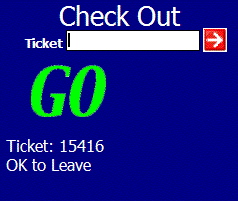

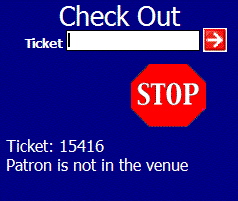
Description:
- This pages is sent as a response to hand held scanners during the check out process.
- The page provides the status of the admission, the beep associated with the status and the reason for the message.
- The scanner needs to be set to the check out option prior to scanning tickets.
- If the ticket status is set to Used within Theatre Manager scanning the ticket will change the status and indicate the ticket is a "GO" for check out.
- If the ticket status is set to Not Used within Theatre Manager the result will be the "STOP" screen. This is caused by a ticket that has not previously been scanned into the venue. Thus the status is still Not Used within Theatre Manager.
Location:
htdocs/1/WebPagesEN/TMtemplates/
Able to Call Page(s):
- Not Applicable
Called By Page(s):
- This page is called by a hand held scanner.
Page(s) Referenced:
- Not Applicable
