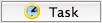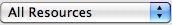| Task # |
The unique number in the database assigned to the particular task. |
| Rental Start Date |
The start date for the rental of the respurce. |
| Rental Expected End Date |
The ending date for the rental of the resource. |
|
Description |
The name or description as it appears on the calendar. |
| Quantity |
How many of the current resource are set for use. |
 |
The New Button is grayed out on this tab as it is not possible to add usage to a Resource. |
 |
Opens the selected Task Resource Detail window in order to edit the resource details as they pertain to that task. |
 |
Deletes the resource from the Task. |
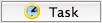 |
Opens the selected Task for editing. |
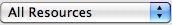 |
Drop-down that allows searching the Task list for All Resources, by Task Description, or by Task Begin Date. |