You are here
Tag List Window
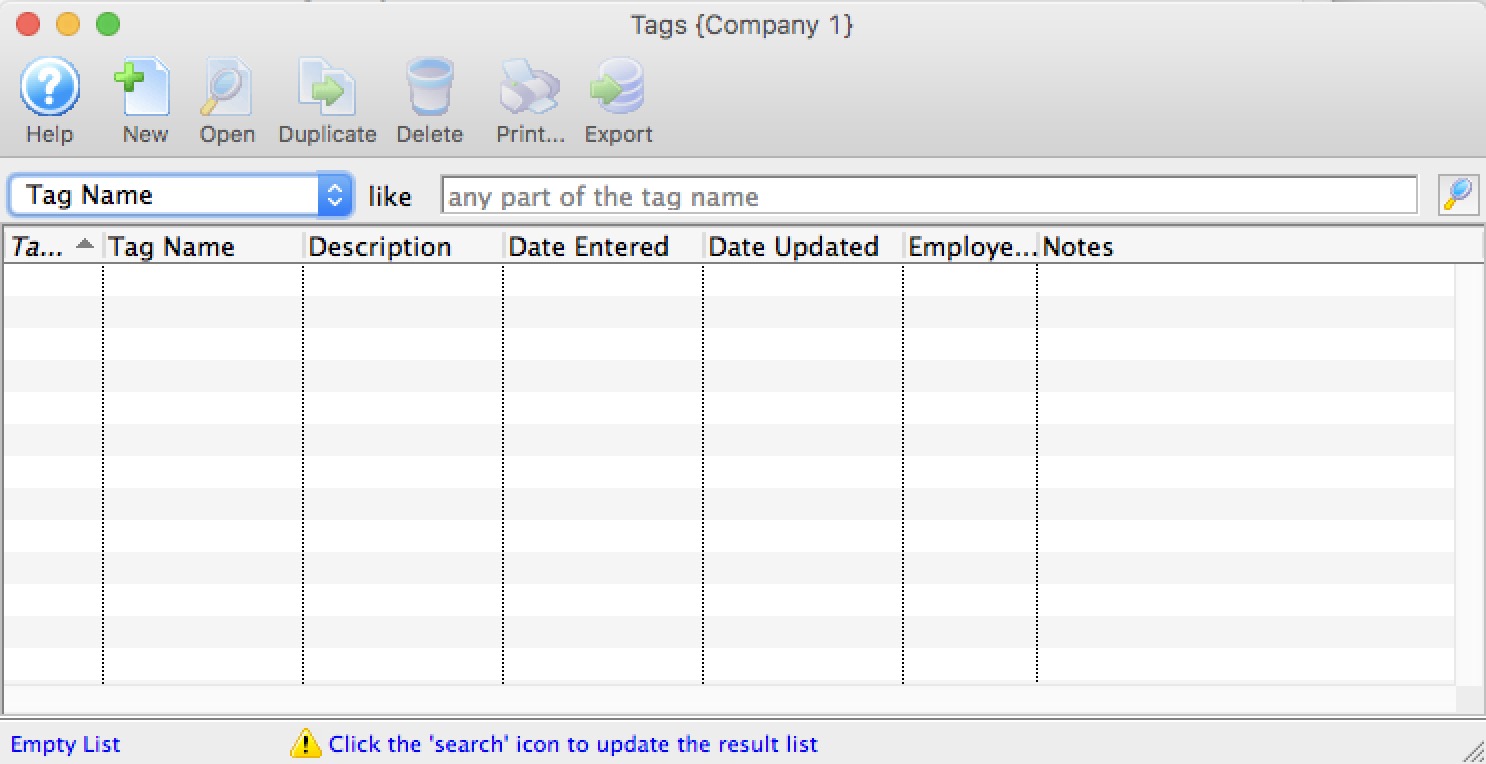
The parts of the window are as follows:
 |
Inserts a New tag through the Tag Detail Window. For more information on inserting tags click here. |
 |
Opens a window to edit a tag through the Tag Detail Window. For more information on editing tags click here. |
 |
Deletes a Tag if it is not associated with any data record. For more information on deleting tags click here. |
 |
Generates a report displaying the list of tags to the screen or default print location. |
 |
Exports the selected tags in various export formats. |
| Tag Name | Search options for locating tags. You can search by various fields |
| Like | Enter a word or part of a word t search by. |
| Tag Name | Name of the Tag. |
| Description | Description of the Tag. |
| Tag Group | A way to group tags for convenient purposes. The Tag Groups are set up in code tables. |
| Outlet Owner | Outlet that owns for the tag. |
| Changed By | Last employee to edit the tag. |
Diataxis:
